Let’s face it - video ads are one of the most important tools in digital marketing. They are very effective for connecting with your target audience, generating leads, and enhancing your profitability. But to create high-quality video ads, you need reliable tools that can help you get the job done efficiently.
Creatify AI is one of the latest video ad tools that has emerged as many users favorite for creating video ads. But if you're wondering if this software lives up to its claims, you’ve come to the right page.
This article explores all you need to know about Creatify software. From its features to its pros & cons, how to it works, and its best alternatives. Let’s dive right in.
In this article
Part 1: What do you know about Creatify AI

Specially designed for creating high-quality marketing videos, Creatifty AI is an innovative video ad creator for marketers, businesses, influencers, and content creators. Thanks to its advanced AI features like AI avatars, AI script writer, text to speech, custom avatars, and lots more that allows you to create unlimited ad variation within a few clicks.
Moreover, Creatify AI supports generating video ads from URLs, which means you can easily use it to create video ad for a product just by using its URL.
Key Features of Creatify AI
- AI Script Generator: Creatify has a feature of creating videos which are in the form of advertisements, in this an AI is used to analyze all the videos thus making it easier for the users to create professional looking videos without having to do much editing.
- Wide Selection of Voices & Talking Avatars: Supports over 370+ AI avatars that you can use to deliver your brand message according to your needs.
- Built-in Library with Stock Footage: Offers you access to a vast library of high-quality stock footage for video creation.
- Built-in Video Editor With Customization: Easily edit generated videos using a wide range of advanced video editing options.
- Batch Mode: This allows you to generate multiple ads from different products URLs, scripts, AI avatars, and templates.
- Multi-Platform Support: The tool can be applied to the account in TikTok, Facebook as well as Instagram, thus it allows implementing various tactics in marketing.
Pricing
- Free Plan: Limited templates and features.
- Premium Plans: $27/month (Creator), $135/month (Business)
Through its powerful AI-driven ad creative generation, intelligent optimization, and multi-platform support, Creatify AI not only improves creative efficiency, but also provides users with more possibilities. Next, we will take a deep dive into how to use Creatify AI to create eye-catching video ads.
Part 2: How to Make Creatify AI Video Ads
Now that you have learned about the basic features of Creatify AI, let’s take a closer look at how to use this tool to create engaging video ads. The following steps will show you how to use Creatify AI effectively and help your brand attract more audiences.
It is very easy to create video ads with Creatify AI as one does not have to be very technical to navigate through the process. Here's a step-by-step guide to get you started:
Step1 Access the Platform
- Go to the Creatify website and sign up for an account if you haven't already. You can start by clicking on "Create Now" under the URL video ad maker section.
Step2 Input Product URL
- Enter the URL of the product you want to promote and click “Analyze.” Creatify will automatically gather essential information from the product page, including images and descriptions.

Step3 Review and Customize Product Information
- Check the product name and description that Creatify has pulled from the URL. Make any necessary adjustments to ensure accuracy. You can also upload additional media assets if desired, although this is optional.
Step4 Choose Video Settings
- Select your video’s aspect ratio, duration, target audience, and language preferences. Creatify supports multiple languages, making it suitable for diverse markets.
Step5 Script Generation
- Creatify will generate several script options based on the product information. Choose a script that aligns with your brand's voice. If you need more options, you can request additional scripts until you find one that fits perfectly. Alternatively, you can use your own script by selecting the DIY feature.

Step6 Select Visual Style and Elements
- Choose from various visual styles (e.g., product-focused, green screen) and select avatars or voiceovers that match your brand's identity. This step allows you to personalize your ad further.

Step 7Render Your Video
- Once satisfied with your ad preview, click “Render.” The platform will process your video ad, which may take a few moments depending on its complexity.

Although Creatify AI provides many convenient features, there are still some shortcomings that need to be paid attention to during use. Next, we will analyze these shortcomings and introduce several excellent alternatives to help you find a video ad creation tool that is more suitable for you.
Part 3: Top 3 Alternatives to Creatify for Video Ad Creation
While Creatify AI video ad maker is a powerful tool, its customization limits and pricing may push some users to explore other alternatives. Let’s check out some of its best competitors.
1. Virbo
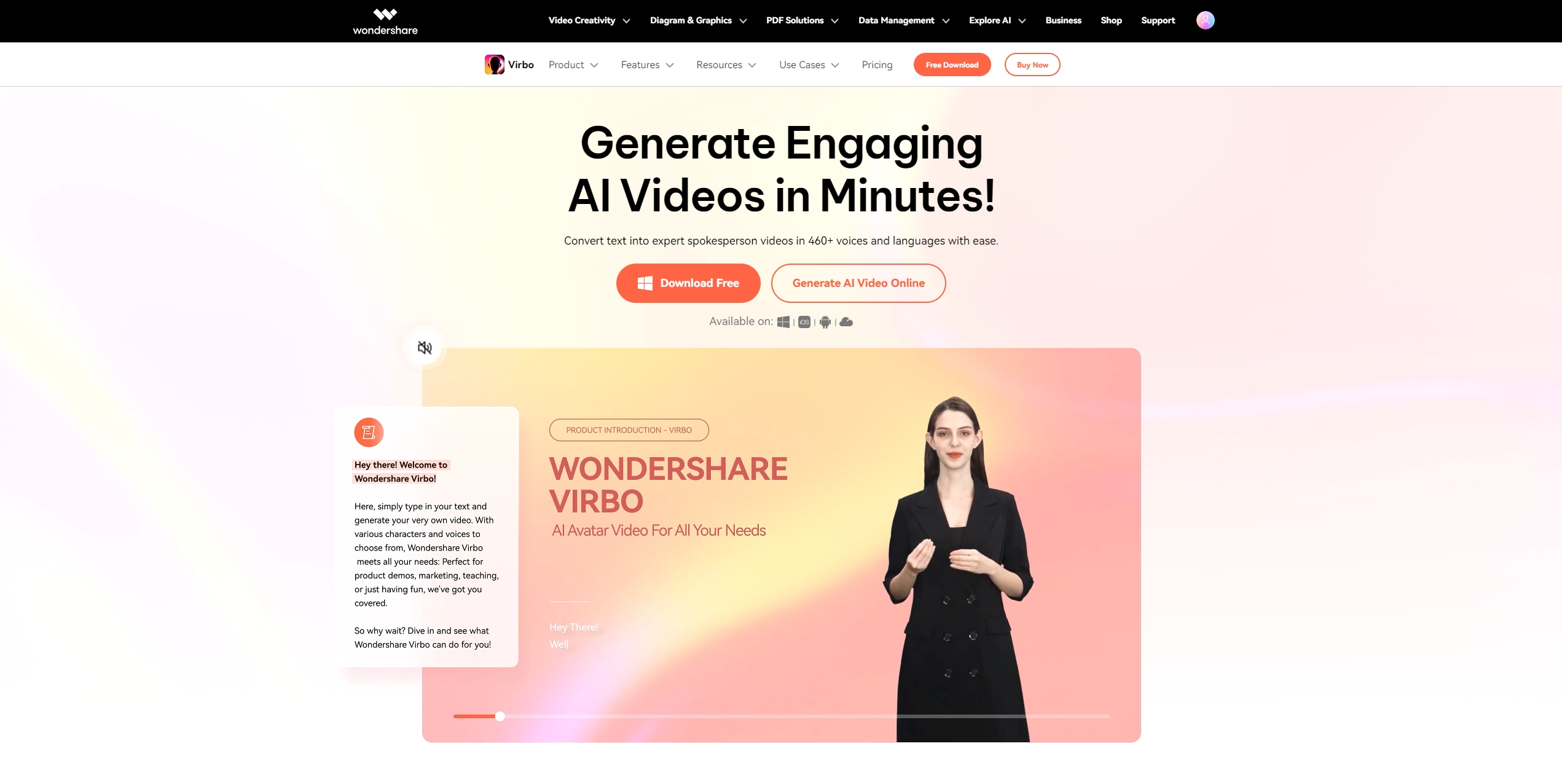
Marketers in particular are gravitating toward Virbo as it is both easy to use and full of powerful AI features. This tool is specially designed to facilitate the process of creating videos for content marketing, product how-to, education, estate service, and many more.
What sets Virbo AI Video Generator apart from other tools is its seamlessly integrated user interface. It enables users with any experience level to generate videos within minutes. Plus, it has helpful tools like AI script generator, AI voice cloning, AI video translator, and lots more that can help streamline your video creation process.
Key Features
- AI Video Editing: Virbo uses AI technology to edit different aspect of videos, such as aspect ratio, quality, and lots more, making it easier for one to develop good looking video ads shortly.
- Custom Video Templates: Virbo has some variety in the templates that can be used to create video ads that suits your business needs.
- 4k Realistic AI Avatars: It offers over 300+ realistic-looking AI avatars of different genders that you can customize to suit any type of video you want to create.
- Text-to-Voiceover Generator: With over 460+ AI voiceovers in more than 90+ languages, you can generate video with dialogues in different languages for global audience.
- Multi-Platform Support: Similar to what we saw with Creatify, Virbo allows for multi-platform optimization so that your videos are optimized for TikTok, Instagram or Facebook.
Pricing
- Free plan available; premium plans start at $15/month.
2. InVideo

Another leading AI video ad maker is InVideo. This software helps marketers, small businesses, and influencers create videos easily by providing access to over 5,000 templates, AI voiceovers, AI voice translation, AI voice cloning, and lots more. It allows you to create the video ads quickly without too much hassle.
Key Features
- Drag-and-Drop Interface: User friendly interfaces maximised to facilitate the creation of videos.
- Voiceover Options: Like Creatify, inVideo has the feature of AI voice over as well that helps in making more efficient content.
- Stock Library: A minimum of millions of stock photography, videos, and music and sound clips in its data base.
- Collaboration Tools: inVideo works in a collaborative manner and several users can work on a single project.
Pricing
- Free plan available, premium plans start at $15/month.
3. Superside

Superside is not specifically an AI video generator, it’s a creative services company that helps users to creating video ads, graphic design, animation, and web design using the power of AI.
This AI service helps businesses for businesses or agencies that require individualized top-notch adverts with professional touch. All you just need is to provide details about the kind of video ad you intend to create, and the service will help you come up with a high-quality production without requiring you to familiarize yourself with the technology.
Key Features
- Professional Design Services: Collaborate with the professional designers who already are using AI software to facilitate the designing process.
- Multi-Platform Ad Support: Design ads that are tailored for use across the social platforms like Facebook, Instagram and TikTok.
- Campaign Management: Apart from coming up with ad creation, Superside also offers the various aspects of campaign management.
Pricing
- Custom pricing based on your project needs.
By comprehensively comparing these three alternative tools, we hope to provide you with a broader perspective and help you find the video ad creation solution that best suits you.
Among all the alternatives, Virbo has become the best choice for video ad creation with its excellent functions and user-friendly interface. It not only provides rich templates and powerful editing tools, but also supports intelligent optimization to help users easily create high-quality video ads. In addition, Virbo's pricing strategy is also very flexible and suitable for users with different needs. Therefore, considering the creation efficiency, feature richness and cost-effectiveness, Virbo is undoubtedly the most competitive choice among many tools.
Conclusion
Whether you are new to video ads and are only interested in the Creatify AI, the above review has discussed everything you need to know about Creatify AI software.
Overall, Creatify AI offers many AI customization features that can help simplify the process of creating video ads. However, if you’re looking for a more comprehensive software that’s more affordable, we recommend using an alternative AI video generator like Virbo.
FAQs
-
What is Creatify?
Creatify is a video ad maker for users to create engaging TikTok videos ads, Instagram Ads and Facebook Ads quickly. It incorporates the power of AI to perform most of the designing and editing work helping the user come up with professional advertisements without any hassle.
-
What is the best AI video ad generator?
The best AI video ad generator varies depending on users preference. However, some of the most popular options among newbies and professionals includes, Virbo, InVideo, and Superside. Virbo offers simple solution for both beginners and professionals, Superside targets the professional level studio clients, and Invideo is a great choice for users looking to generate video ads without installing third-party software.
-
Can Creatify AI generate video ads for any product?
Yes. The unique thing about Creatify AI is that it allows generation of video ads from products URL. So, you can use it to generate video ads for any product just by providing their URL. It’s a really good software for businesses in any type of industry including the e-commerce and the service industries.



