With over 1 billion active monthly users globally, TikTok has become one of the biggest social media platforms for many businesses to promote their products and find new customers. So, if you’re looking to use TikTok for your ad campaign, you’re not alone.
However, to achieve a good result with TikTok ads, there are several things you need to do. Some of them includes optimizibg and previewing TikTok ads.
If you’re looking to achieve a good result from your TikTok ads campaign, it’s essential that you always preview and optimize them before they go live. But if you don’t know how to go about this, don’t panic.
In this post, we’ve discussed everything you need to know about previewing and optimizing TikTok ads. Stick around to find out more.
In this article
Part 1: Why is previewing TikTok Ads necessary?

The good thing about using TikTok for ads campaign is that it does no just give businesses access to a large, diverse audience. It also encourages creativity, allowing businesses to showcase their brand personality in fun and innovative ways.
So, whether you intend to create In-Feed sds, TopView ads, Image ads, Carousel ads, Spark ads, Branded Hashtag Challenges, or Branded Effects, here are some of the reasons why it’s important to preview your ads before publishing them.
● Quality Assurance:
Previewing allows you to check the visual and audio elements of your ad, ensuring they meet your quality standards. This step helps identify any technical issues such as incorrect formatting, poor resolution, or audio problems that could negatively impact the viewer's experience.
● Policy Compliance:
TikTok has specific advertising policies that need to be followed. You preview your ad to ensure it complies with these policies, reducing the risk of it being rejected or flagged after submission. This also saves time and resources by avoiding potential revisions or resubmissions.
● User Experience Perspective:
By previewing your ad, you can see it from the user's point of view. It allows you to assess whether your ad will effectively capture and maintain the audience's attention in TikTok's fast-paced environment.
● Mobile Optimization:
Given that TikTok is primarily a mobile platform, previewing your ad on a mobile device helps ensure it's optimized for the mobile viewing experience. This includes checking that text is readable, visuals are clear, and interactive elements are easily accessible on smaller screens.
Part 2 : How to preview TikTok Ads on TikTok Ads Manager
If you want to preview your TikTok ads before they go live, here are the steps to follow;
- Go to “TikTok Ads Manager” and head to the “Campaign” page.

- Click on "Create" to start building your campaign.
- Set up your campaign goal, audience, and budget. Then, upload your media to the Ad creation module.

- Locate the Ad preview box that displays your TikTok Ad.

- Use the Ad preview box to preview your video through TikTok's application:
- Click on each app icon at the top to change app previews.

-
- Click on the arrows at the bottom to change ad format previews.

Key Elements to Focus on During Ad Preview
Here are the key elements to focus on when you're previewing your TikTok ads:
1. Video Quality and Engagement
When previewing your TikTok ad, pay close attention to the video quality. Ensure that the visuals are crisp, clear, and engaging from the very first frame. TikTok's fast-paced environment demands content that immediately captures attention.
Best Practice: Use high-resolution footage and consider adding captions or text overlays to enhance engagement, especially for users who watch without sound.
2. Diversity and Representation
TikTok's global audience values diversity and inclusivity. During your preview, assess whether your ad represents a diverse range of individuals and perspectives.
Best Practice: Include a variety of ethnicities, ages, and body types in your ad content to resonate with TikTok's diverse user base.
3. Innovation and Creativity
TikTok users expect fresh, innovative content. When previewing your ad, ask yourself if it brings something new or unexpected to the table.
Best Practice: Incorporate trending sounds, filters, or challenges in a unique way that aligns with your brand message.
4. Authenticity
TikTok's audience values authenticity above all. During your preview, ensure that your ad feels genuine and aligns with the platform's user-generated content style.
Best Practice: Consider using real customers or employees in your ads rather than professional actors to increase relatability.
5. Call-to-Action (CTA) Clarity
Check if your CTA is clear and compelling. It should seamlessly integrate with the ad content while still standing out enough to drive action.
Best Practice: Use TikTok's built-in CTA buttons and ensure they're prominently displayed in your ad preview.
6. Sound and Music
Audio plays a crucial role in TikTok content. Preview your ad with sound on and off to ensure it's effective in both scenarios.
Best Practice: Use trending sounds or create a custom audio that complements your visual content and enhances your message.
7. Ad Length and Pacing
TikTok ads should be concise and fast-paced. During your preview, assess if the ad maintains viewer interest throughout its duration.
Best Practice: Keep your ads between 9-15 seconds for optimal engagement, and ensure the pacing matches TikTok's energetic style.
Part 3: Enhance Ad Creation and Preview with Virbo

If you're looking for a tool that you can use to enhance TikTok ad creation and preview it efficiently, Virbo AI Video Generator is the ultimate solution.
Virbo's AI video generation feature is introduced as an advanced tool to optimize the ad creative and preview process.Virbo not only helps users quickly generate ad videos that meet the needs of the TikTok platform, but also automatically optimizes the ad content through AI technology and generates multiple versions of the ads for easy preview and testing. This intelligent ad production process not only improves efficiency, but also provides users with more room for creativity and data testing, thus maximizing ad effectiveness.
This software saves you the stress and expenses of creating ads using the traditional method. All you just need is to provide it with a script, and it’ll generate your TikTok ads within a few minutes. Moreover, it boasts a wide range of templates you can use for TikTok ads.
Here are the steps on how to generate a creative advertising video with virbo:
Step 1: Start Virbo AI Video Generator software program on your computer and click on “Create Video” from the main interface.

Step 2: Choose the video “aspect ratio” and click on “Create Video”.

Step 3: Select an “AI Avatar” for the video and customize it according to your requirements.

Step 4: Scroll down to “Text script” and enter the script you want to use for the ads.
- However, if don’t have a script, click on “AI Script” and use Virbo’s AI script generator to generate the script.

Step 5: After adding the script, click on “Preview” at the top-right corner to preview the video to ensure the script syncs properly with the AI avatar.
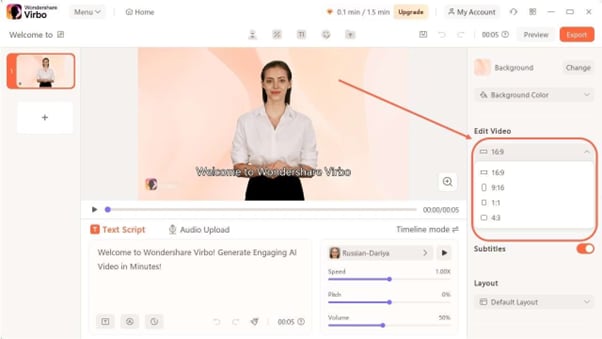
- Next, edit and customize the video to enhance its look. You can change the video background style and text styles, add stickers, and lots more.
Step 6: Once you’re done with that, preview the final output and hit the “Export” button to save the file on your computer.
In addition to the basic video generation features, Virbo has a variety of utilities that can further enhance the effectiveness of TikTok video ads:
Key Features
- AI Avatars: Virbo provides over 300 realistic AI avatars representing diverse races and styles.This allows you to create inclusive and relatable video ads without the need to hire actors.
- AI Voiceovers: The platform also offers AI-generated 420+ voiceovers in 90+ languages, enabling you to reach global audiences effectively.
- Customizable Templates: With a variety of ready-to-use templates tailored for different scenes and industries, Virbo makes it easy to find a style that resonates with your brand. These templates can be customized to suit your specific ad requirements, saving time and effort in the creation process.
- AI Script Generator: Virbo's AI-powered script generator helps you create professional and compelling ad scripts quickly. Simply input your key messages or product information, and the AI will generate engaging content for your video ads.
- Auto Captions and Subtitles: Virbo offers automatic caption generation and stylish subtitle options, making your ads more accessible and engaging across various platforms.
- AI Video Translator: Translate your video ads into multiple languages automatically, complete with distinct voice tones and automatic subtitle generation.
Let's give it a try!
Conclusion
You don’t need any advanced knowledge to preview TikTok Ads.
In the article we shared the importance of previewing your TikTok Ads and the most effective way to do it using TikTok Ads Manager.
Additionally, if you’re looking for a tool that you can use to create multiple versions of TikTok Ads and preview them, Virbo AI Video Generator is what you need.
FAQs
-
What are the types of TikTok ads?
TikTok supports various types of ads, including the following: In-Feed Ads, TopView Ads, Branded Hashtag Challenges, Branded Effects, Spark Ads, Image Ads, Carousel Ads.
-
What are the TikTok advertising best practices?
To ensure the success of TikTok Ads, there are several important practices you need to implement.
1. Capture attention in the first few seconds with a strong hook.
2. Create short, engaging videos (ideally 9-15 seconds long.
3. Use trending sounds, music, and hashtags to increase relevance.
4. Incorporate text overlays and captions for viewers watching without sound.
5. Leverage user-generated content and influencer partnerships.
6. Ensure your content feels native to the platform, avoiding overly polished ads.
7. Use TikTok's interactive features like gesture add-ons and voting stickers.
8. Focus on one main message or product per video.
9. Include a clear CTA (call-to-action).





