
Speech-to-text converter apps, also known as transcription tools, used to be accessibility-oriented apps specifically designed for people with disabilities. However, that situation has changed dramatically, as today’s voice-recognition software is far more advanced than before.
We now use apps to convert voice to text in multiple industries, from classrooms to online business meetings, AI prompts, and email responses.
Today’s guide will explore voice-to-text converter apps, explain the technology behind these tools, and compare the best apps to convert speech to text. We’ll also show you how to choose a reliable tool and teach you to convert speech to text with the Virbo app, so let’s dig in.
In this article
Technology Behind Converting Speech to Text
Before artificial intelligence and machine learning became widespread, speech-to-text conversion apps relied on simpler algorithms, computer processors, and microphone hardware to transform complex acoustic signals, or sounds, into words.
Today, ubiquitous AI and ML algorithms fuel modern voice-to-text conversion apps, allowing them to capture sounds more effectively. These algorithms have significantly increased transcription accuracy and enhanced the overall usability of these tools in multiple new fields, bringing the following benefits:
- Higher Accessibility – Individuals with specific disabilities no longer need to struggle to communicate with their friends and family, as modern speech-to-text converter apps are everywhere and make the process a breeze.
- Enhanced Efficiency – Manual speech-to-text transcriptions can be time-consuming, but voice-to-text conversion apps streamline the process, allowing users to take notes and create elaborate documents quickly.
- Multitasking Capabilities – Work productivity has dramatically increased in recent years as users can simultaneously dictate into a speech-to-text converter app and focus on something else.
- Real-Time Communication – Voice messages are slowly replacing texting, allowing users to communicate almost instantly with their peers and family members.
Overall, modern AI and ML algorithms have transformed the field of voice-to-text conversion apps, making them more sophisticated than ever and available nearly everywhere.
Things to Consider When Choosing a Voice-to-Text Conversion App
Selecting an app to convert speech to text isn’t as straightforward as you might think. After all, there are certain elements you’ll need to consider beforehand, including the following:
- Voice-to-Text Accuracy – While apps that convert voice to text have become incredibly advanced with the introduction of AI and ML, not all these tools have the same transcription accuracy. As one of the most vital features of such an app, voice-to-text accuracy is essential to consider.
- Language Support – English is the primary language voice-to-text converter apps use, as most have been trained with AI and ML models that use English. Still, if you’re looking for an app to convert speech to text in other languages, you must research its language support beforehand.
- Ease of Use – An excellent voice-to-text converter app is accessible and easy to use, regardless of the platform you use it on. Therefore, you should only look into apps with an intuitive user interface and cross-platform capabilities.
- Additional Features – Accurate transcriptions are only one part of the equation, with many apps, especially the paid ones, offering advanced features. For example, some voice-to-text converter apps have voice commands, which aren’t transcribed but instruct the app to add pauses, punctuation, capitalization, and new paragraphs. These are also worth researching beforehand.
While there are free apps for converting voice to text, most tools with all the abovementioned features will cost money. You could use a free tool with basic features, but be prepared to pay a subscription for a voice-to-text converter app with advanced features.
Top Apps for Converting Voice to Text
Now that we know how apps that convert voice to text work and what you should look for in one, we can also dive into the top speech-to-text converter apps and explore their features. In 2024, these apps include the following:
1.Dragon Anywhere
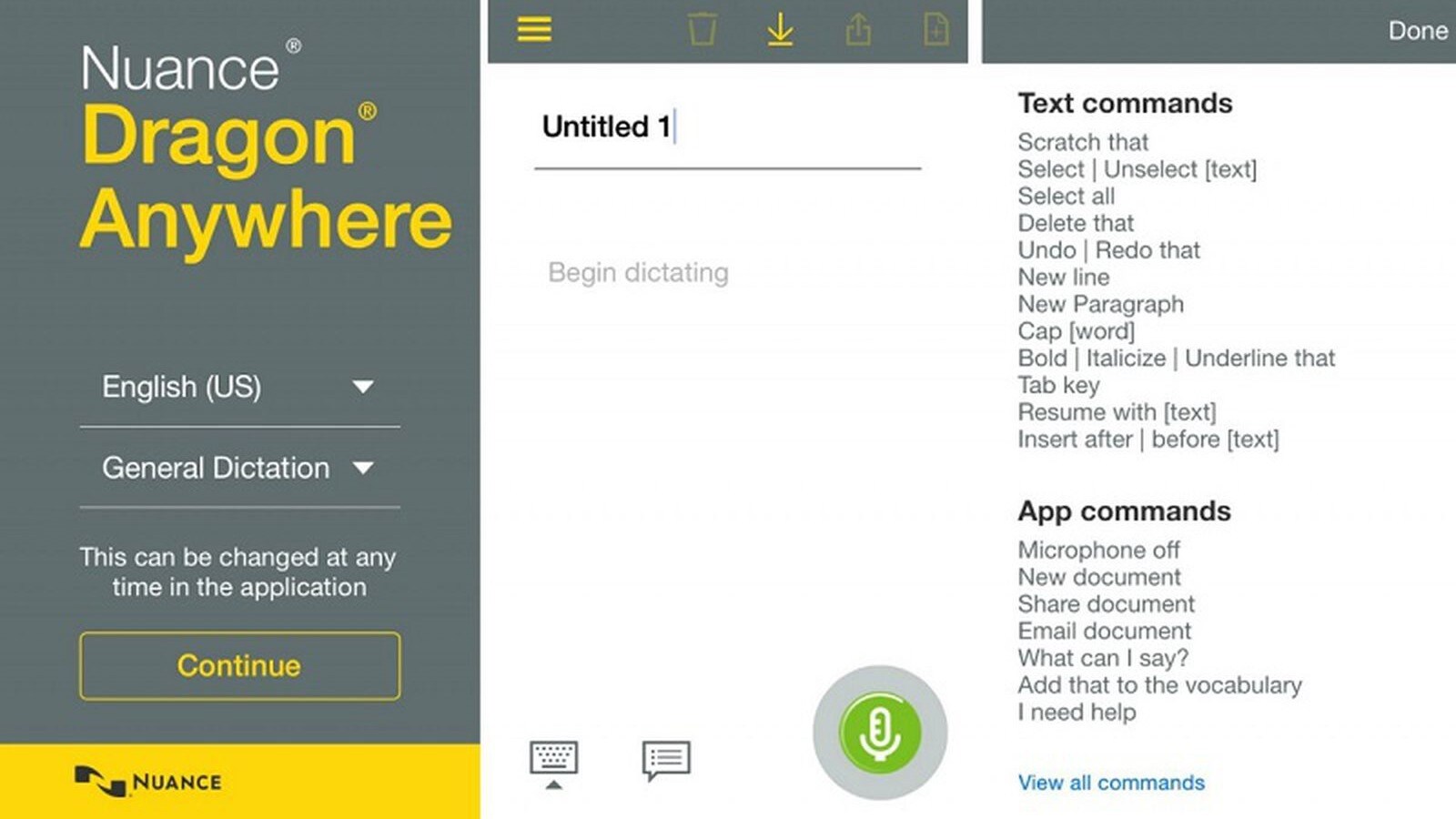
Created by Nuance and characterized by its 99% transcription accuracy, Dragon Anywhere is a professional speech-to-text converter app for Android and iOS devices.
However, its high-accuracy transcription, fantastic voice editing and formatting tools, note customization, and sharing features cost $15/month or $150/year. There’s also a desktop version of Dragon, but it requires an additional purchase and lets you sync with Dragon Anywhere on smartphones.
2.Speechnotes
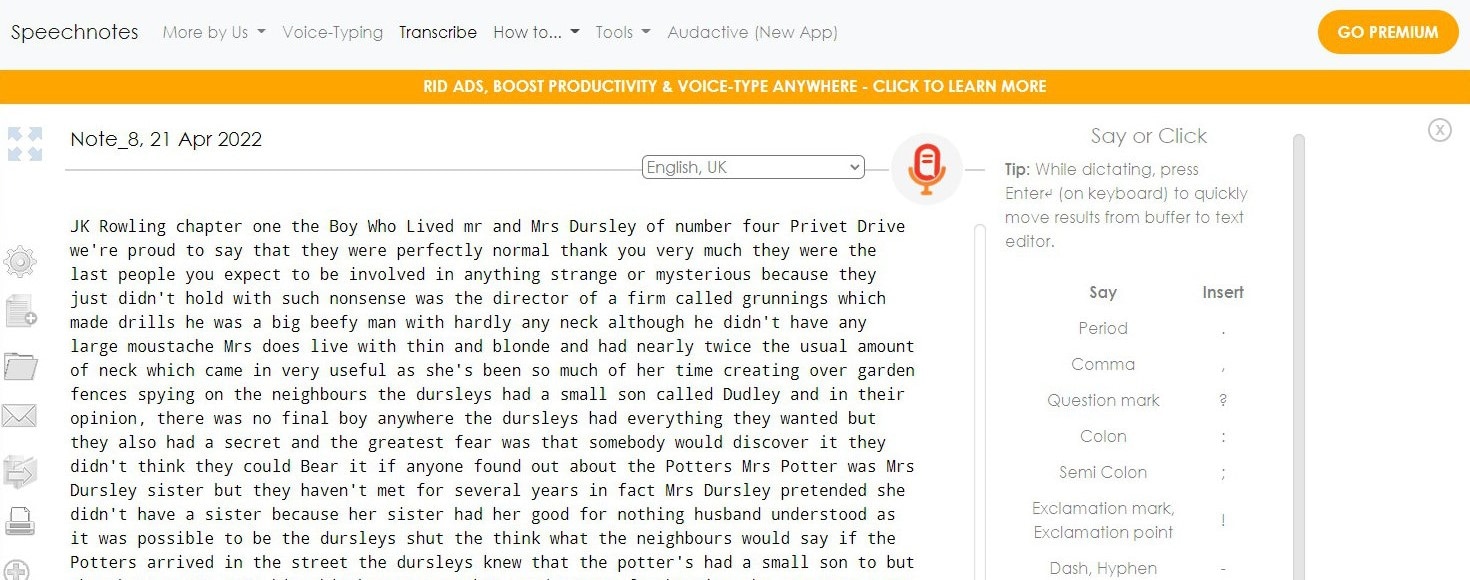
If you’re after an app that can take voice notes, look no further than Speechnotes, a powerful online-based notepad with voice-enabled features. The tool’s dictate notes feature is free to use, but Speechnotes can also transcribe recordings from both audio and video.
It supports existing MP3 and MP4 files but can also use links from YouTube, TikTok, Google Drive, etc.
3.Dictanote
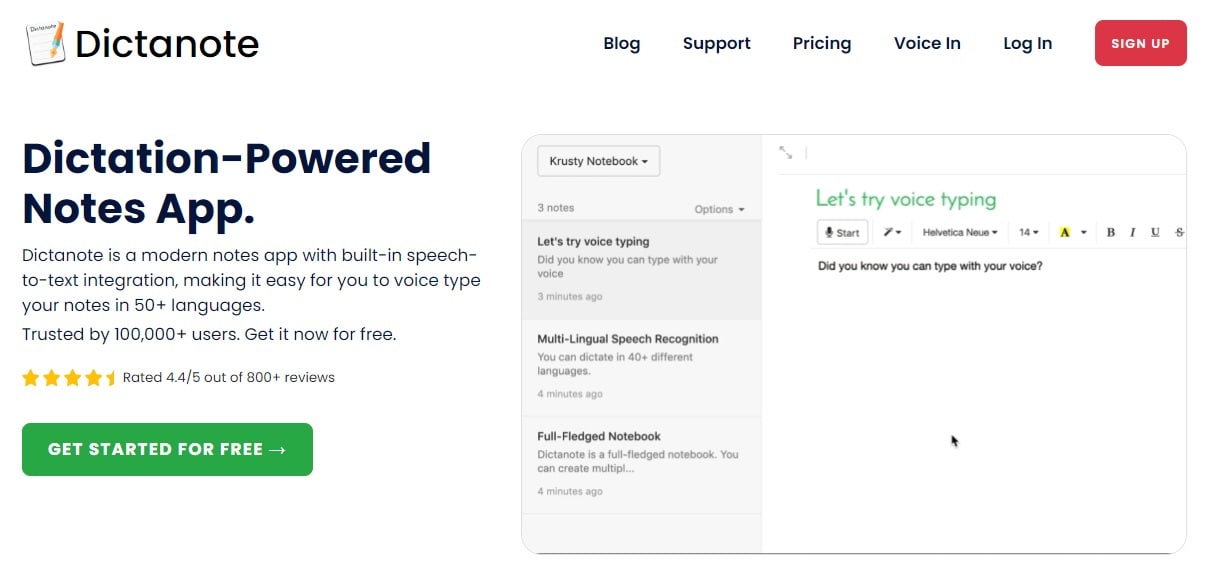
As its name might suggest, Dictanote is a speech-enabled notes app. This speech-to-text conversion app functions as a simple note-taking tool, but the built-in speech-to-text integration makes it vastly more powerful than Notepad on your Windows PC or the Notes app on your smartphone. It supports over 50 languages and auto-saves your voice notes in the cloud for easy access on any platform.
Effectiveness and Accuracy of Speech-To-Text Converter Apps
As mentioned, speech-to-text converter apps used to be reserved for helping people with accessibility needs and dictation. However, with the rise of artificial intelligence and machine learning, these apps have received tremendous upgrades, making them far more accurate and effective at various tasks.
Most modern speech-to-text converter apps you can use for free have around 95% transcription accuracy, with exact numbers ranging from 92% to 98%, depending on the tool. However, that’s also where the beauty of AI and ML algorithms comes in.
By training these apps to your voice, dialect, and pronunciation and using them daily to transcribe voice notes, you can improve their transcription accuracy by anywhere between 5% and 10%.
Google’s free mobile dictation software, Gboard, is a perfect example. This keyboard dictation app’s transcription accuracy starts at around 92% when you first install it on your smartphone, but it can harness the power of machine learning and go as high as 98% the more you use it and train it.
How to Convert Text to Speech Using an App

Created with AI tech that streamlines the user’s video creation processes with realistic-sounding and human-like AI avatars, Wondershare Virbo is a content creator’s heaven. Its library has dozens of multi-national AI avatars, 460+ human-sounding AI voices, and over 200 royalty-free templates you can use for all intents and purposes.
While you might already be familiar with Wondershare Virbo’s text-to-speech features, you should know that Virbo offers far more than an app to convert text to audio. Namely, Virbo can also handle reverse processes, serving as one of the best audio-to-text converter apps you can get today.
Thanks to its effortlessly usable interface, regardless of the platform you’re using Virbo on, it’s the best app to convert audio to text with, and here’s how you can do that:
Step 1: Download and install the Wondershare Virbo app on your computer.
Step 2: Launch the app and tap the Create Video button.
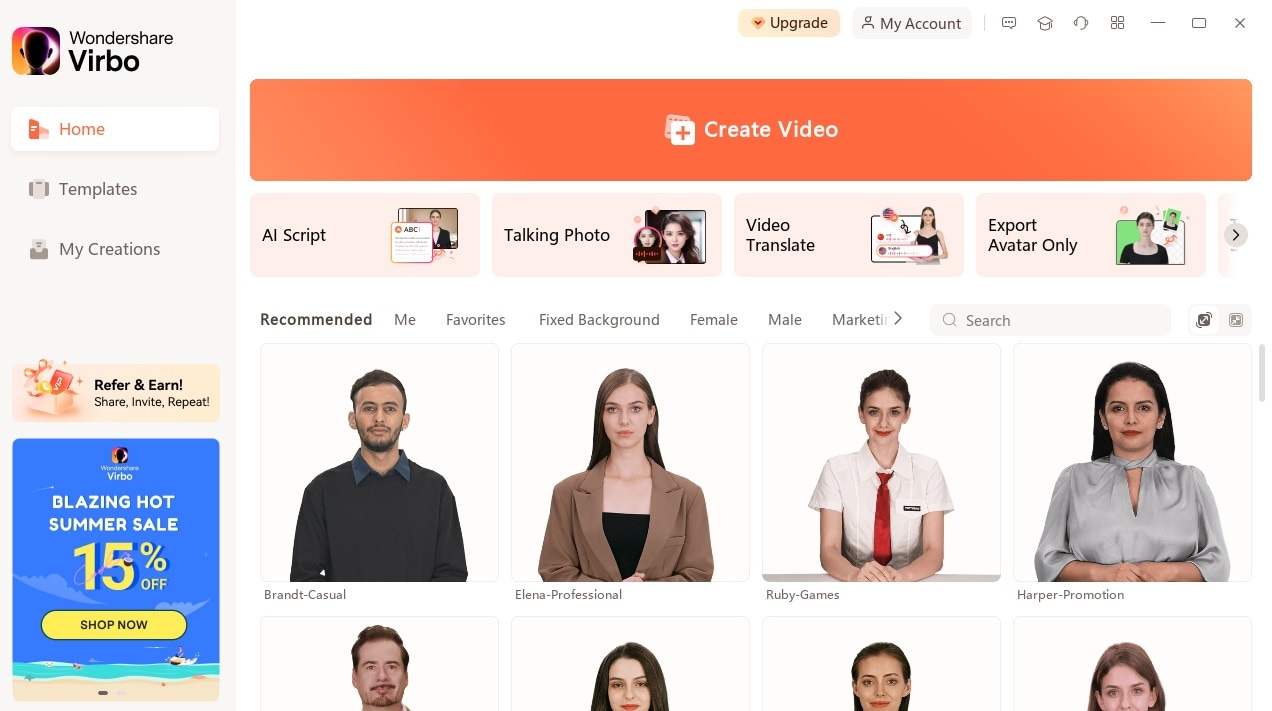
Step 3: Choose an orientation and tap Create Video again.
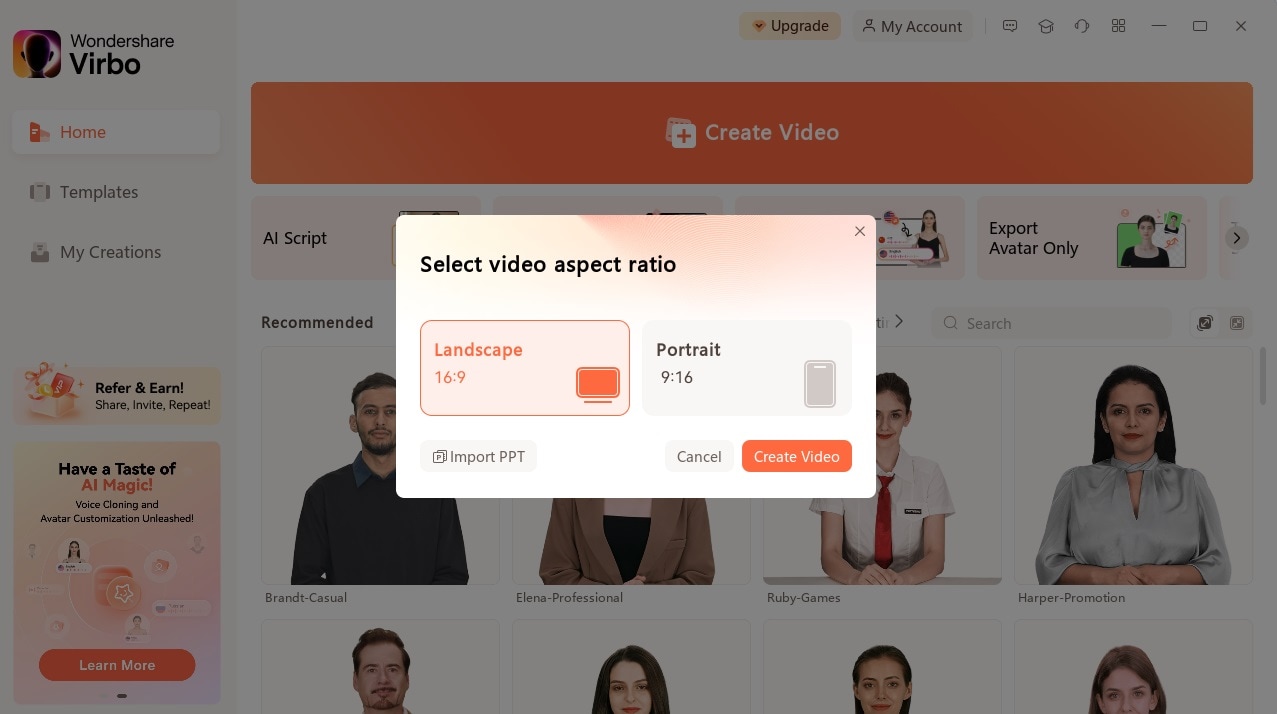
Step 4: Tap the Audio Upload button at the bottom of the screen and select Online Recording.
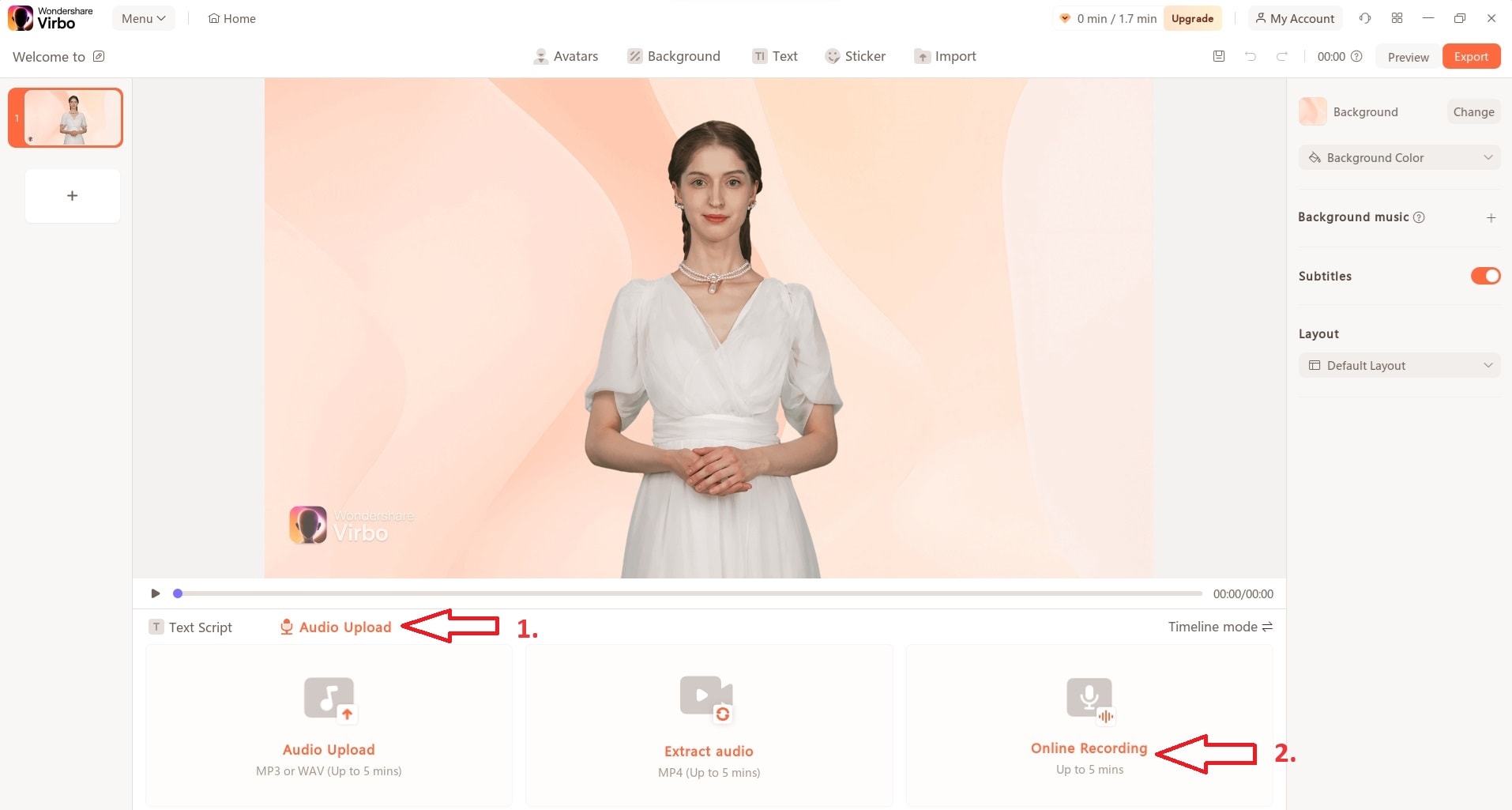
Step 5: Tap the Microphone button to start recording audio in Wondershare Virbo.
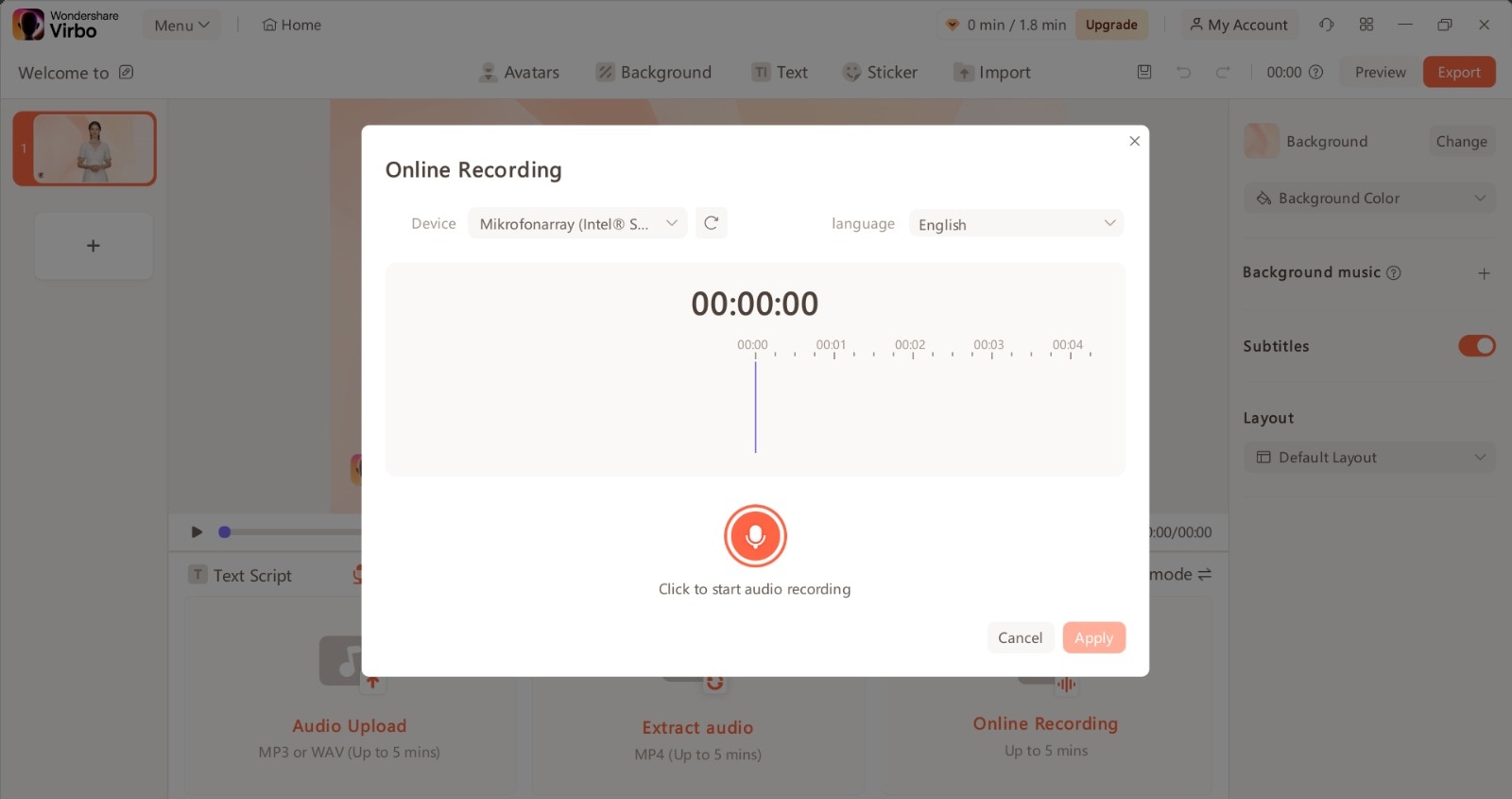
Step 6: When ready, hit the Apply button. The app will parse your audio recording into text, which you can use to create astounding videos with AI avatars.
Virbo can also extract text from your MP3 and WAV audio files and MP4 videos, making it fantastic for users who want to transcribe someone else’s speech into text.
The app also supports dozens of languages, so you’ll have no issues creating engaging videos, even if you’re not a native English speaker or want to transcribe audio content from other languages.
Conclusion
Speech-to-text converter apps sit across the pond of apps that convert text to audio. They use processes opposite to text-to-speech converter apps, allowing users to transcribe audio or create accurate voice dictations.
They’re also highly accessible, increase productivity, enable users to multitask, and provide real-time communication features, making them widespread and valuable in multiple industries.
While they’re not perfect or 100% accurate, their transcription accuracy hovers around 95%. However, as they use ML algorithms, their accuracy can increase as you use them and train them to your voice.
Still, picking one isn’t as easy as you might think, as you’ll have to research their accuracy, language support, ease of use, and features beforehand. You can also rely on Wondershare Virbo, one of today’s best video editing apps. After all, its text-to-speech feature is one of the best in the business.
The Virbo video editing suite also supports 28 languages for TTS, offering state-of-the-art transcription accuracy, dozens of voices to choose from and customize, and the ability to convert SRT files to 40 distinct voices with a single click. Furthermore, Virbo’s cross-platform capabilities and effortless interface make it effortless to use.



