Are you tired of seeing your audience flee from your awkward video intro? Do you want to give your content a polished appearance that makes it stand out from the crowd? Don’t worry, you are not alone! So many professionals are even dealing with this issue.
That’s why we have come up with this guide that will let you create stunning video intros that will help boost your audience base. We'll explore the world of the Intro Maker template in this extensive guide. We'll guide you through every step of the process, from selecting the ideal font to creating an engaging script. So, without any delay, let’s jump in!
In this article
Part 1: When to Use Video Intros?
To make your videos outstanding, interesting video intros are very important. Although video intros are an effective tool for video editing, when to use them may drastically change the impact of your content. An effective video introduction establishes the mood, attracts viewers, and gives your channel or brand an organized appearance.

let’s check out when to use video intros:
Brand Recognition: First, to increase recognition of the brand, use video intros. A consistent introduction makes the videos instantly recognizable to viewers and helps you establish a strong brand presence, whether you're making content for social media or YouTube. Like the first few minutes of your favorite TV show, a 5-to-10-second intro features your logo.
To engage the audience: The motive of intros is to grab the audience's interest. A string video intro can capture viewers' attention in the initial few seconds, which is essential for keeping viewers watching. A brief, engaging introduction, on the other hand, keeps viewers interested without becoming irritated.
To tell stories: Think about using video intros to tell stories. By providing a preview of what's to come and establishing the context for the major content, an introduction might function as a prologue. This is particularly helpful for educational videos, product launch videos, and television shows where context is important.
So, these are the main areas, where you can use the video intros to engage your audience. you can utilize the intro maker template for this purpose.
Part 2: Choose the Right Intro Maker Template: Factors to Consider
Let’s move to the next section, in which we will talk about how you can choose the right intro maker template for making your project different.
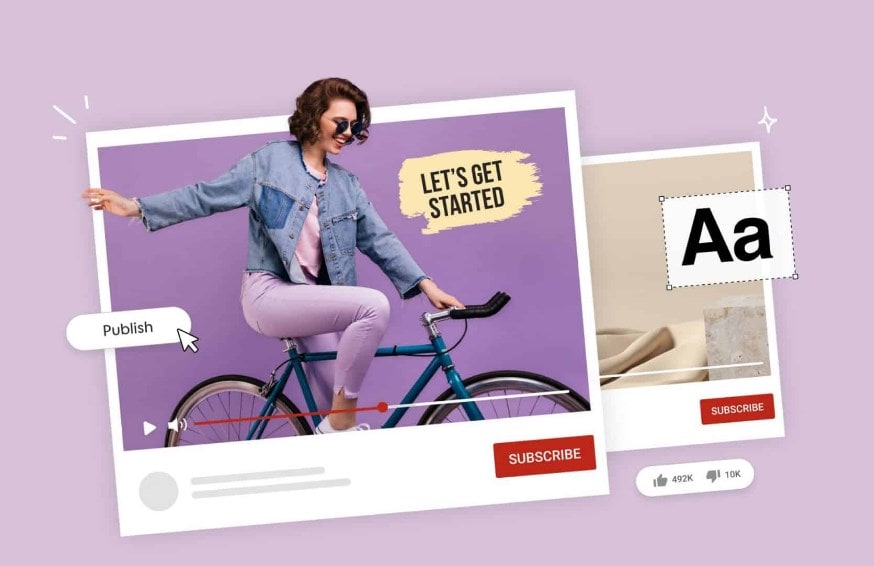
There are some factors that you can consider:
Style: Look at the style first. The personality of your brand and the overall style of your content should be reflected in the template. The correct style may create a welcoming atmosphere for viewer interaction, whether your goal is to come across as elegant and polished or creative and engaging.
Compatibility: Compatibility is a crucial factor to consider. Make sure the template satisfies every requirement of your project and works flawlessly with your video editing software. It would be unfortunate to fall in love with a template only to see that it isn't compatible with the devices you have.
Customization options: Next, consider the available customization choices. You should be able to modify aspects such as colors, fonts, and animations with a flexible intro template editor. This adaptability ensures that your intro is not only expertly crafted but also uniquely suited to the personality of your brand.
Along with that, look for software that provides options like “intro templates free download no watermark”. With such options, you can keep your intros looking professional while using high-quality ones without being bothered by third-party branding.
So, by considering all of these factors, you can easily choose the perfect intro maker template for your video project.
Part 3: Wondershare Virbo: An Ultimate Solution to Customize Your Intro Videos!
When it comes to creating engaging video intros, only one name shines brightly, Wondershare Virbo. It is a perfect video editor tool with 400+ stylish templates for all purposes. This tool has extensive features that allow everyone to design video intros that look professional and polished.
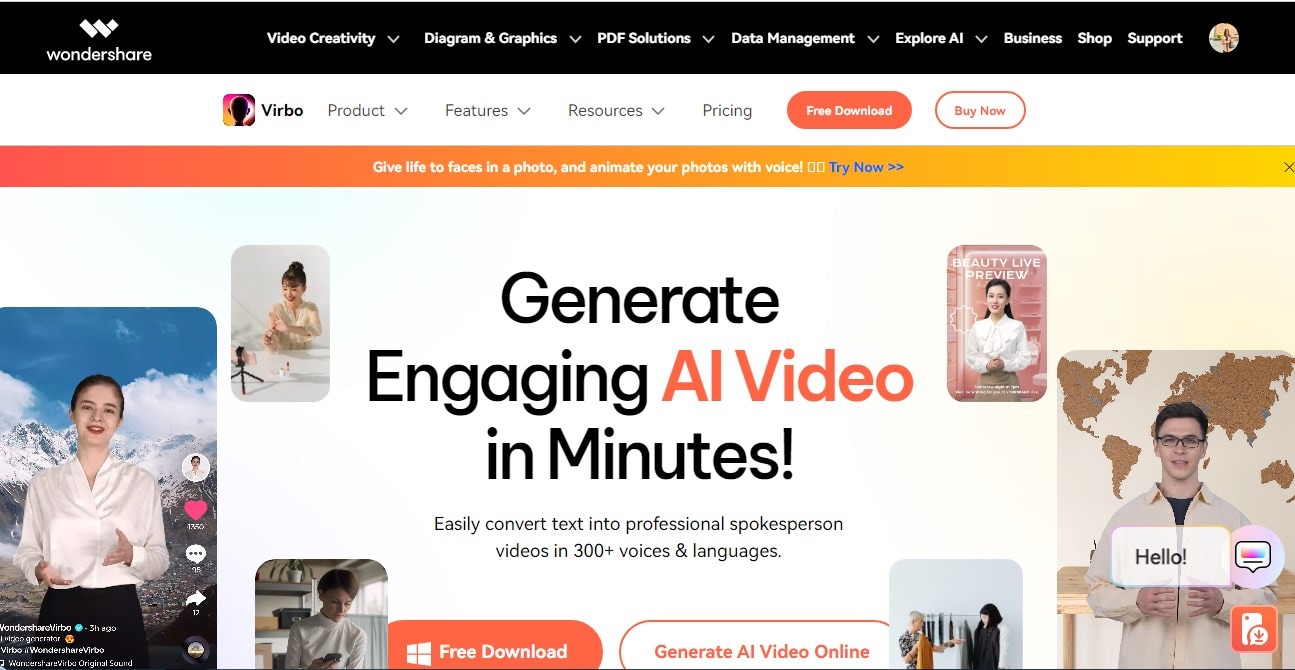
Key features:
- The intro maker template library in Wondershare Virbo is fairly big. You can find the ideal fit for your brand among the many styles and niches that their templates are made to accommodate.
- Virbo offers a user-friendly intro template editor, which makes modifying simple. You can quickly change anything like text, colors, and animations to suit your needs with the drag-and-drop capabilities.
- Virbo offers professional-looking videos with high-quality outputs. This implies that even on big displays, your intros will always seem polished and clear.
- Advanced editing options are available in Virbo for users who seek more control. Animations may be perfected, additional effects can be added, and branding components like logos can be smoothly included.
Price:
It offers 3 plans; you can pick the one that suits your budget or needs:
- Monthly plan: US$ 9.9/month
- Yearly plan- essential: US$ 19.9/year
- Yearly plan-pro: US$ 199/year
It’s time to check out how to use this amazing tool for making video intros. Here are the detailed steps:
Step 1: Download Wondershare Virbo from its official website and click “See All Templates”.
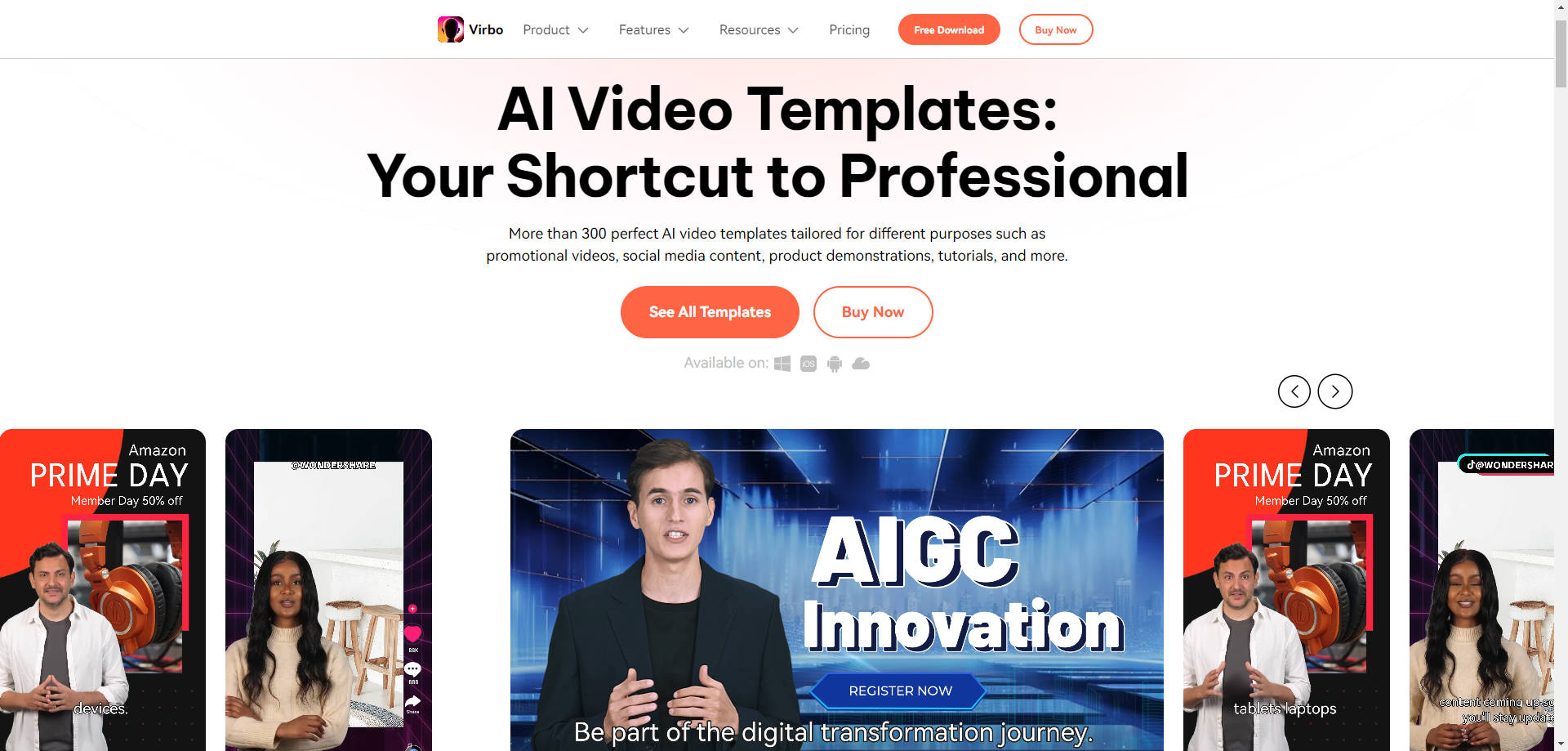
Step 2: After installation, log in with your Wondershare ID or create a new one.
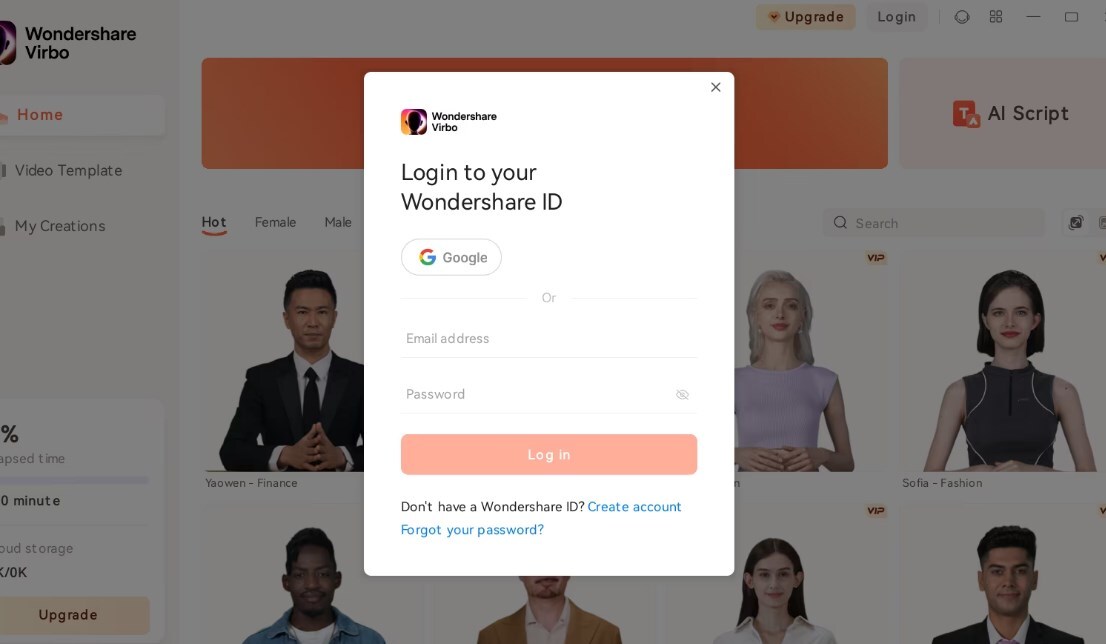
Step 3: Simply click "Templates" to access the template display section on Virbo's main screen.
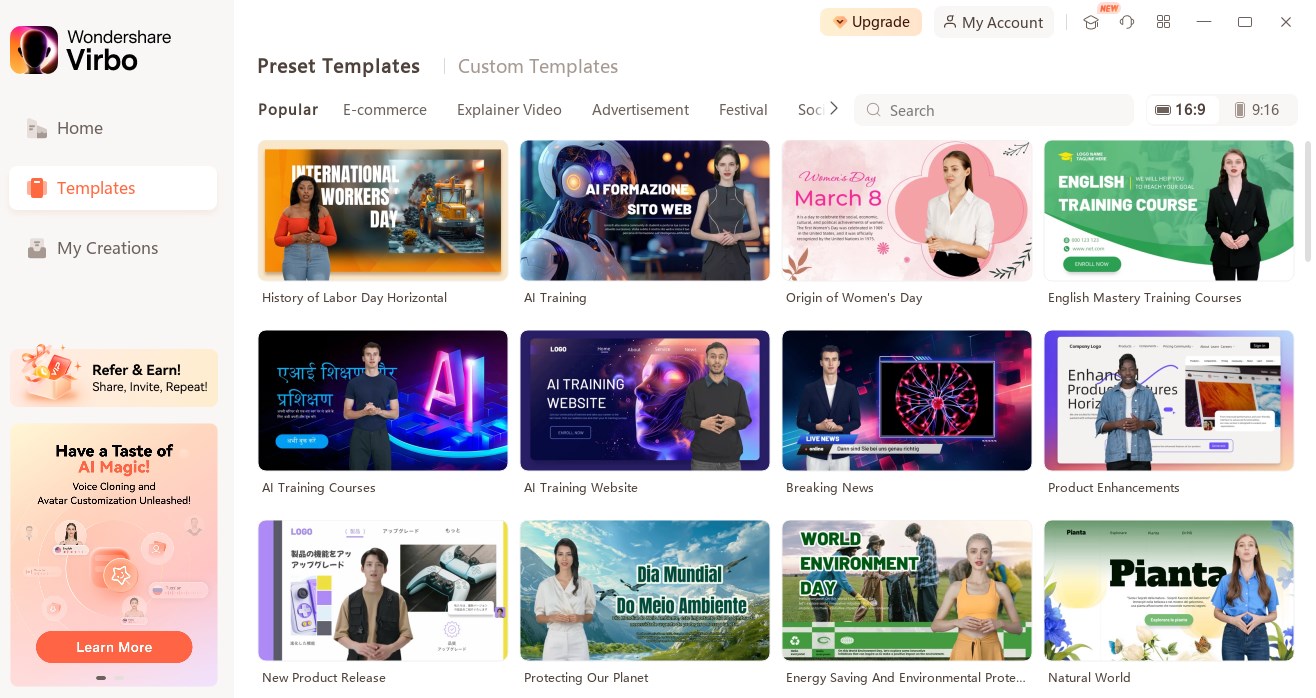
Step 4: Choose your favorite template for a video intro and click "Create Video."
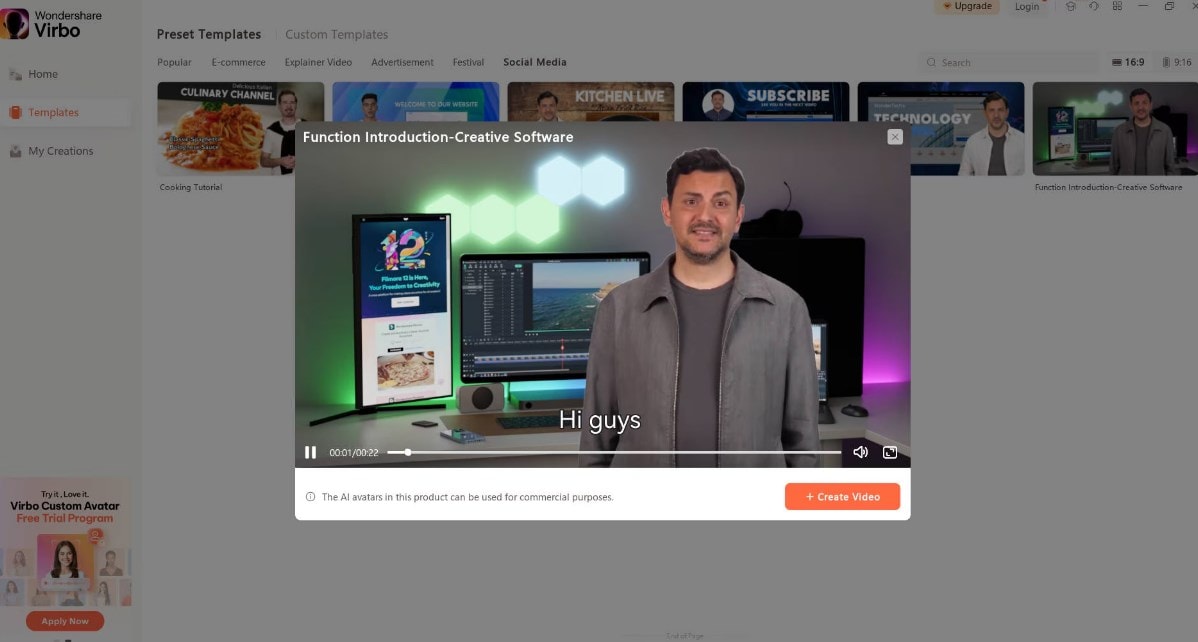
Step 5: Enter your script or let Virbo create one for you by clicking the "AI script" button. A voiceover or background music with volume, pitch, and speed adjustments can be added. To insert text, click the text logo at the top and choose the style you want for your title, channel name, and logo. You can adjust the background color if you'd like.
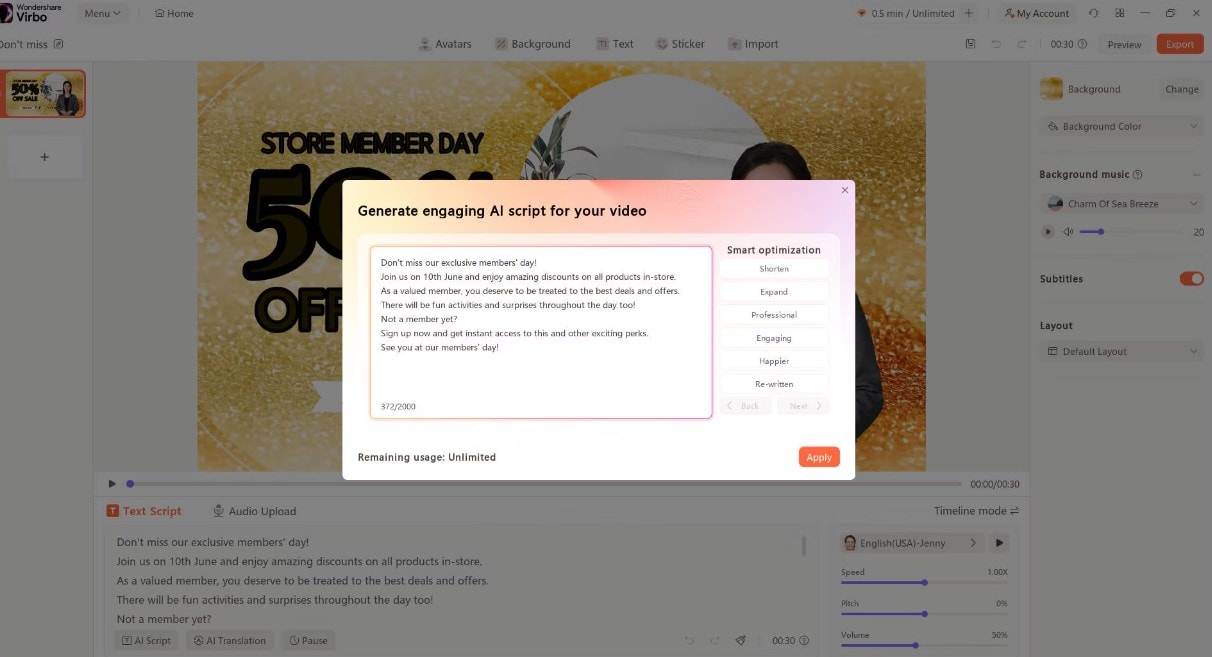
Step 6: The small human option will be visible at the top of the screen if you wish to alter your avatar. To modify the avatar, click that.
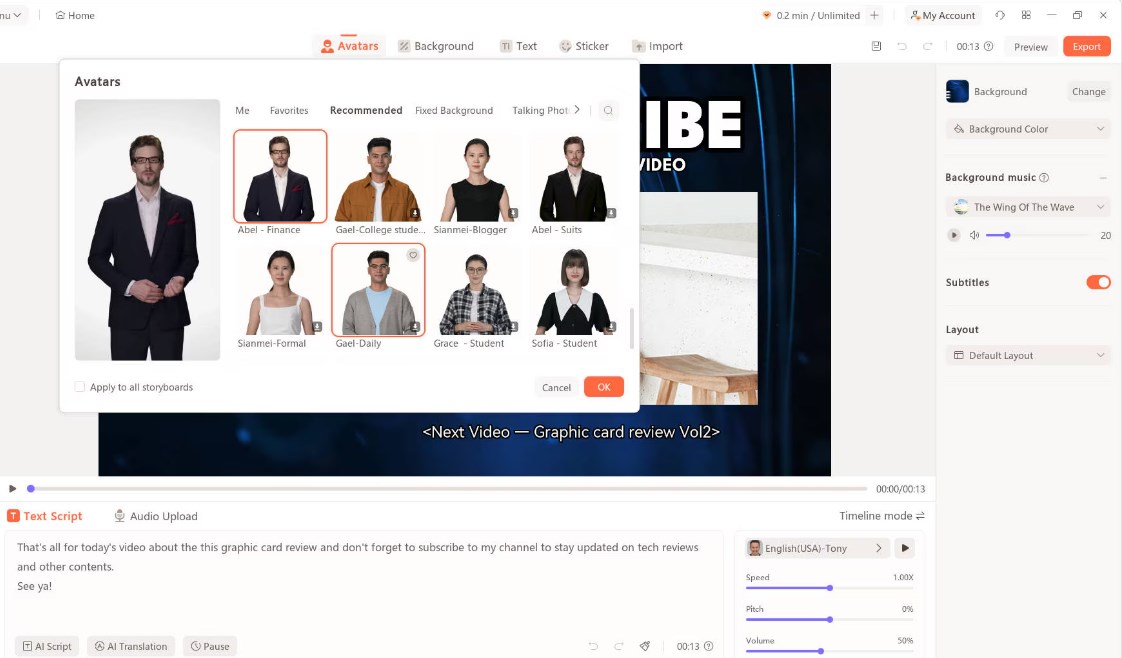
Step 7: After editing is complete, download the intro video template for your project by clicking the "export" button.
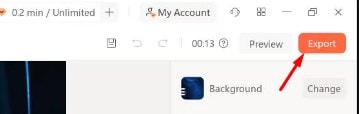
These steps are very practical to perform. you can easily perform them. so why wait? download Wondershare Virbo today to increase engagement with your videos.
Note: Just as much as intros matter, your outro is your chance to make a lasting impression. Using an outro template maker, you may include calls to action, credits, or links to further content to give your videos a professional finish.
Conclusion
The video's intro is a teaser for what exactly you will discuss. You need to start experimenting with various styles as you read through the use of the intro maker template for videos and select the one that works best for you. Your intro will not attract viewers if it is not captivating. Thus, you need to use interesting intros to generate the ideal mood for your audience. Choose any gorgeous Wondershare Virbo template, be sure to include an introduction that represents your brand, and encourage visitors to click the subscribe button.



