As one of the fastest-growing social media platforms, TikTok is a software that focuses on sharing short-form videos trending with millions of active users across the globe. More specifically, as TikTok’s official algorithm works on the principle of posting content that users interact with, the platform has truly become a place for creativity and fun and for sharing trending posts. They can produce and publish videos ranging from 15 seconds to 180 seconds, which can also include their favorite music, filters, and many other effects to complement the videos.
This will be useful for beginners at TikTok to understand how to make TikTok templates for videos and how to use it correctly. Regardless of being at a novice or a professional level in video content creation, this guideline will assist in improving the video creation process, efficiency as well as the general standard of the content. Now let’s discover how to make a TikTok template on different devices and what are the best methods to do so with AI Template Tools like Wondershare Virbo.

In this article
Part 1: The Crucial Role of Third-Party Apps in Enhancing TikTok Template Experiences
TikTok is the world of social media where the imagination is limited only by the possibilities, and the audience’s thirst for quality and exciting content seems insatiable. TikTok templates can be described as being popular trends which have been adopted for the purpose of simplifying the process of content creation across the platform, while also achieving aesthetically pleasing results. But when it comes to generating templates, the options provided within TikTok offer limited options as well as possibilities in terms of the functions they provide. This is where third-party apps such as CapCut or Wondershare Virbo can be of great help.

-
CapCut
CapCut can be considered as the powerhouse for the mobile users because it unites an easy-to-use set of tools for editing and is compatible with TikTok. It comes up with unique interface where anyone can conveniently and easily design professional-looking template straight from their Smartphone.
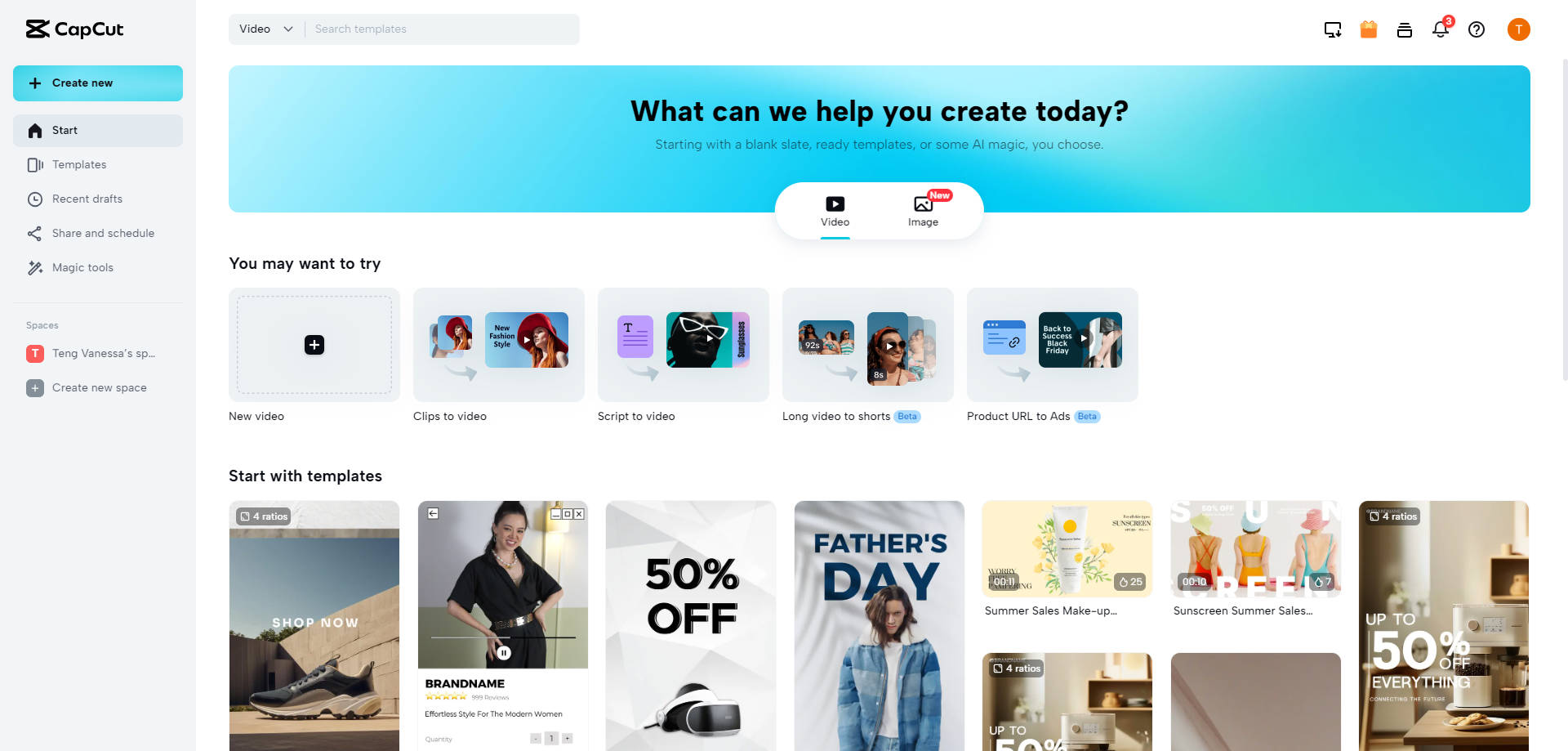
Wondershare Virbo targets desktop users and therefore offers additional artificial intelligence capabilities and a wide range of options for customization. In Virbo, the creators are free to express themselves while at the same time developing templates that are unique and can be connected to branding.
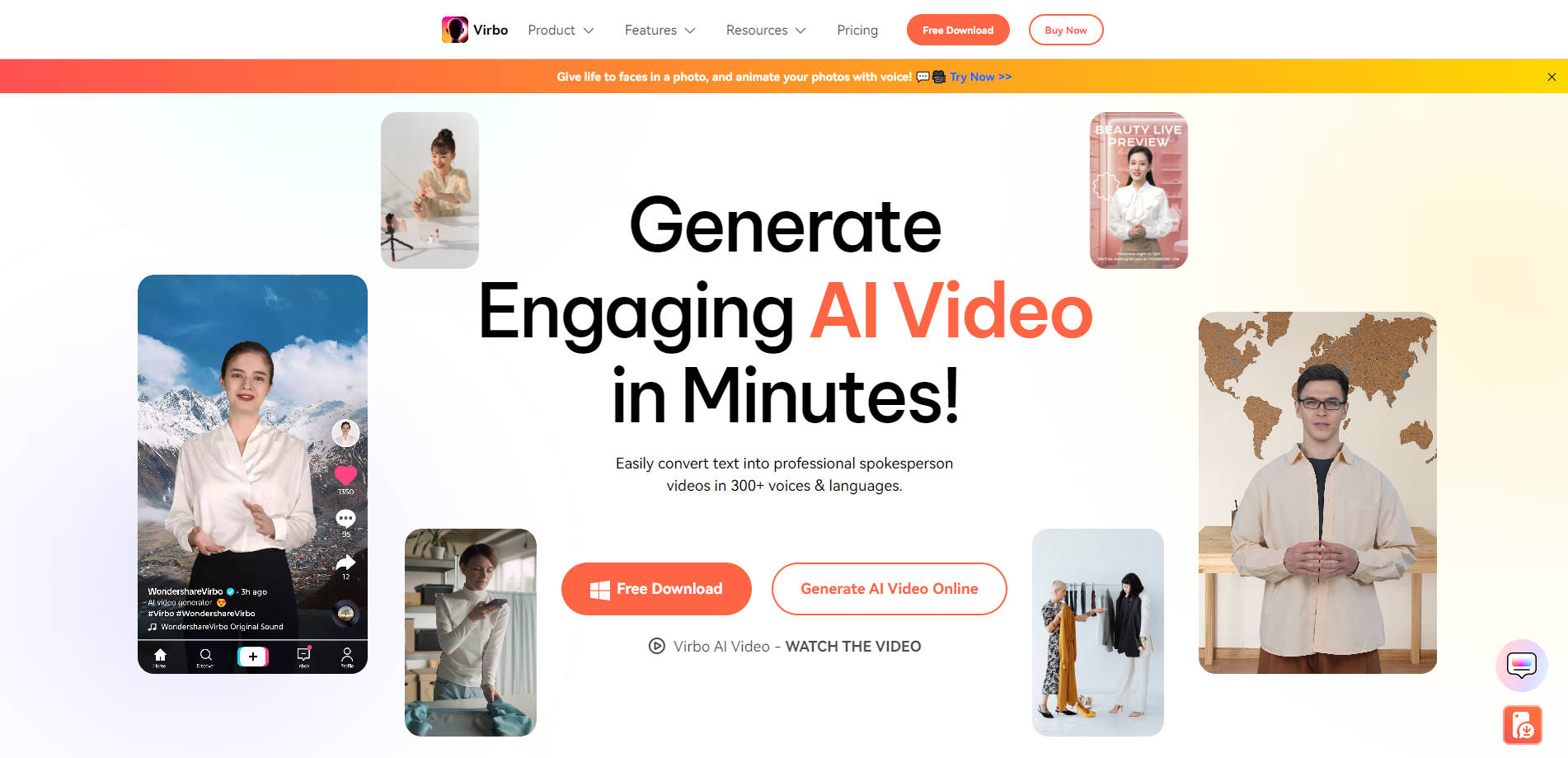
Part 2: How To Make TikTok Template for All Devices (Android/iOS/Desktop)
For seamless TikTok template creation, we've got the perfect duo: For your android and iOS mobile, you need CapCut while Wondershare Virbo is for your desktop. Whether you’re on the move, or taking over your desktop, desktop, laptop, netbook, Ultrabook or tablet, we have the tools and the inside information to put creativity in your hands. It is time to set the hooks to reel in the TikTok audience to follow you – or at least watch your videos.
How To Make a TikTok Template Using CapCut (Android & iOs Solution)
Best for: Android & iOS devices
CapCut seems to be the best application for creating TikTok templates on a mobile phone, and it complements it perfectly on the platform itself. Being an easy-to-use video editor, offering numerous editing options and sharing options directly to TikTok, CapCut means a fast and efficient work on creating engaging templates on the spot.
In this tutorial, you’ll learn how to make a TikTok template from scratch with the help of CapCut. Step-by-step instructions and illustrations are provided to ensure that the process is seamless and easy to follow.
Step 1: Download CapCut
To begin with, installing the CapCut app is quite simple; you can easily download it directly from the App Store (iPhone) or PlayStore (Android).
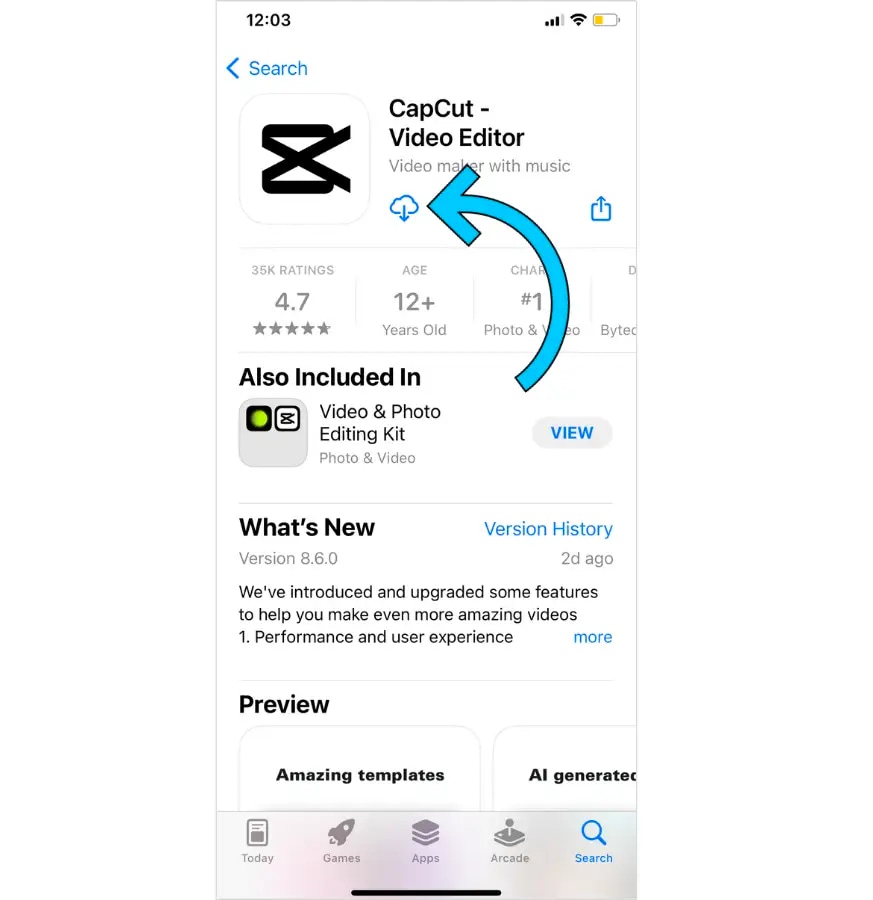
Step 2: Look for a CapCut Template
Although there is no specific section on TikTok, try searching for templates when browsing on TikTok as “Try this template”. These are identifiable with the aid of the feature found at the bottom left of the video.
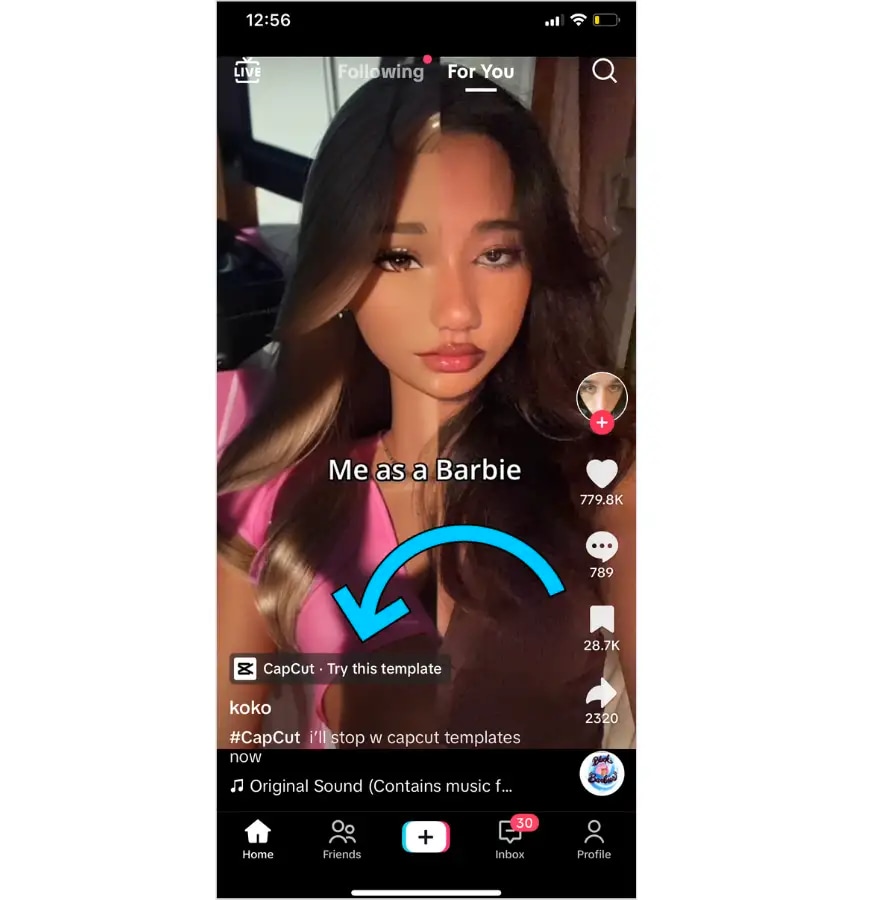
When your content looks good, save it to the Favorites section to use in another TikTok post later.
Step 3: Copy and paste template to CapCut
After that, copy and paste the text and click on “Use Template in CapCut” two times to apply the template.
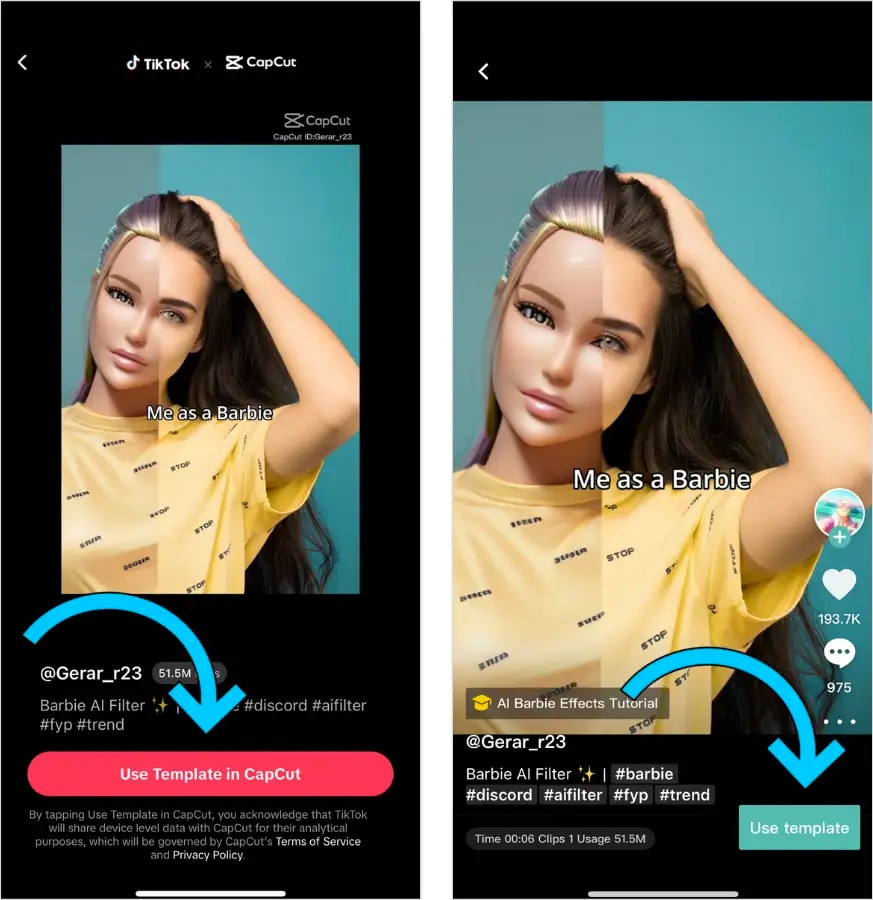
Step 4: Select Multiple Video Sections & Input Description
To then perform this action, one has to choose clips from the phone library to insert into the template.
Select only that part of the clip that you wish as the final output and then click on the ‘Preview’ button.
Text can be edited by navigating to the Text tab and getting a second set of options for editing text inputted.
Step 5: Share the Template to TikTok
After editing, click "Done". Once held on the screen, click “Export,” and then “Save and share to TikTok without CapCut watermark.”
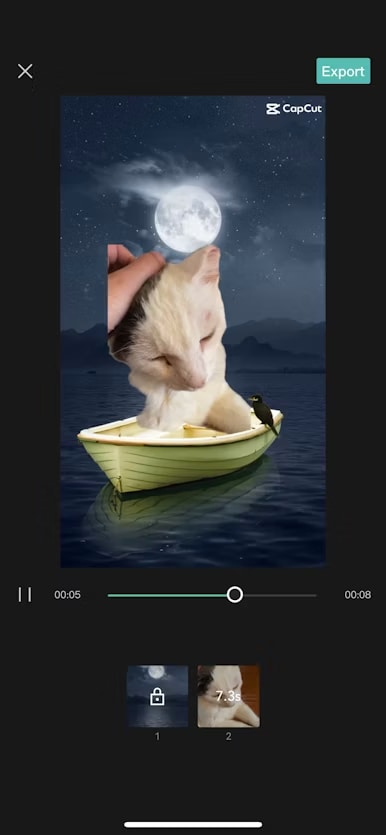
Step 6: Continue Shooting the Entire Video on TikTok
Head back to TikTok. Add the original audio that you have saved to your Homepage.
Fade down the volume of the video to 0% leaving the sound of trending as the only audio. Click "Save". Insert your further comments including caption, mention, hashtag, or other settings.
And that is how it is done. Finally, you have completed the TikTok template making using CapCut and it is ready to use.
How to Create and Edit TikTok Templates with Wondershare Virbo (Desktop)
Best for: Desktop & PCs
Wondershare Virbo reigns supreme as the ultimate desktop tool for crafting TikTok templates. With its advanced AI-driven features, extensive customization options, and intuitive interface, Virbo empowers creators to produce professional-grade content effortlessly.
Step 1: Get Wondershare Virbo on Your Desktop
Visit Wondershare Virbo's official website, click "See All Templates," and download the program tailored for TikTok.
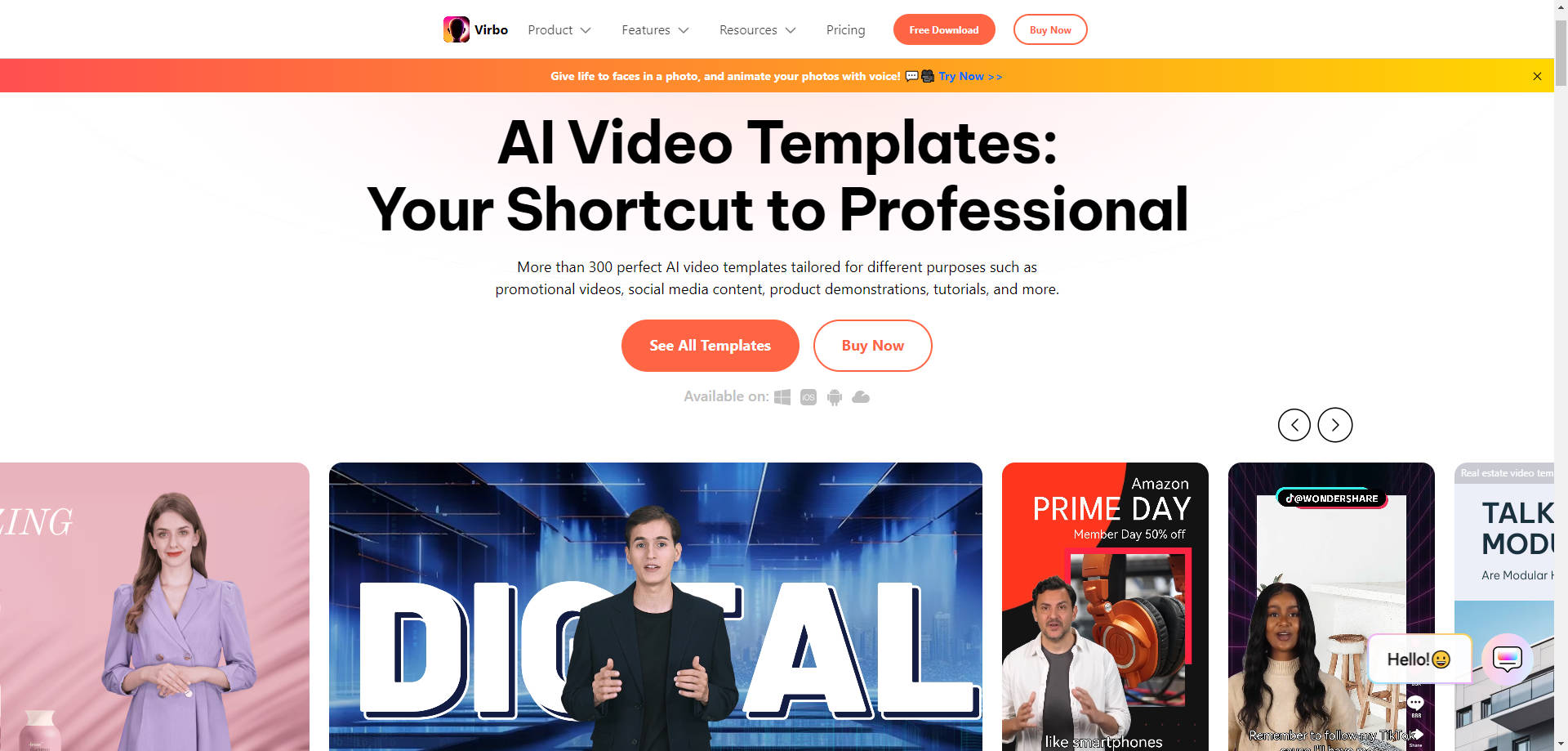
Step 2: Log in to Wondershare Virbo
While the download is underway, sign up or log in using your Wondershare ID or Google credentials to access TikTok-specific features.
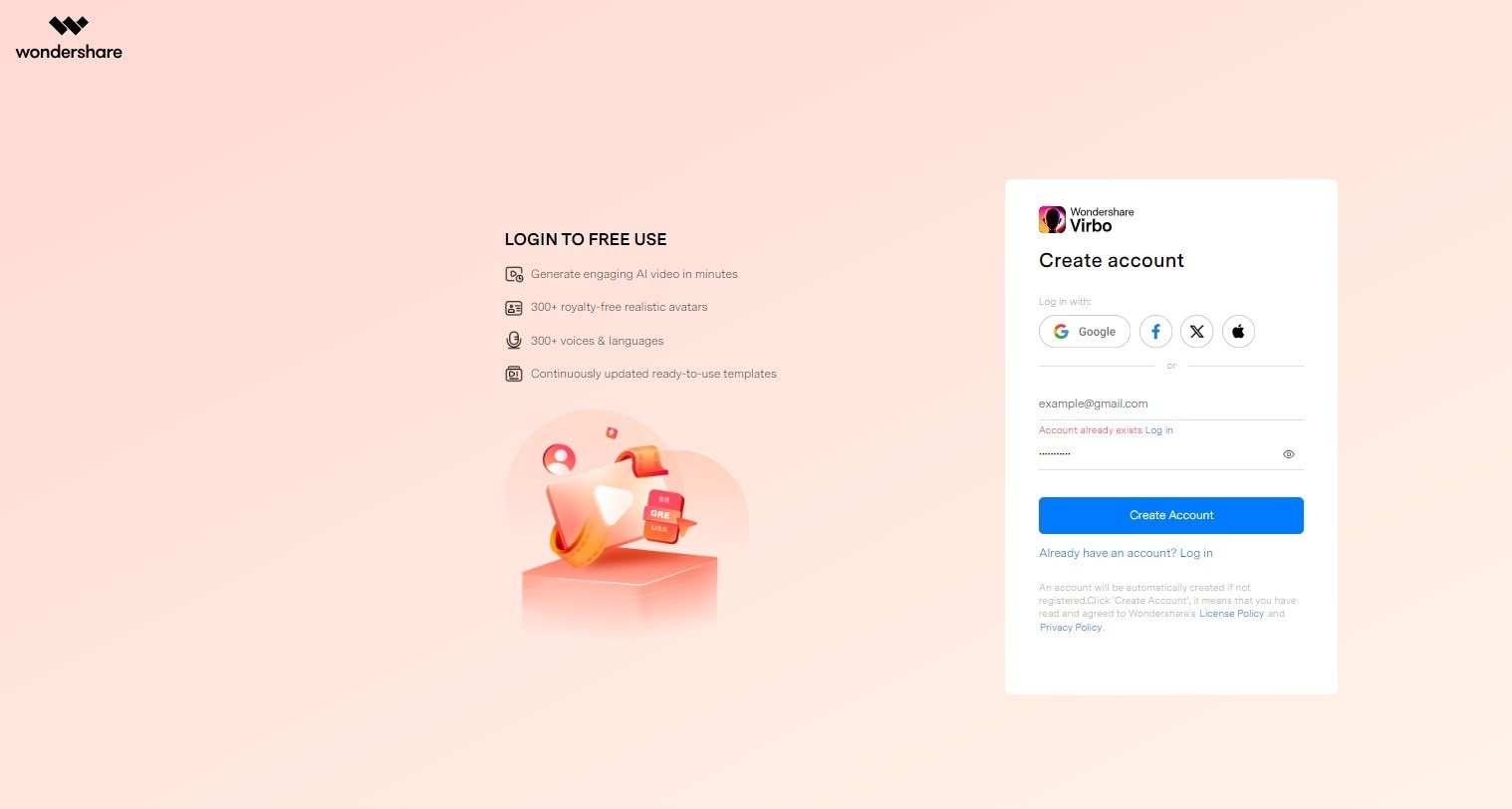
Step 3: Verify Your Activation Status
Navigate to your downloads folder, install the Virbo package, and follow system prompts to activate the application for TikTok template creation.
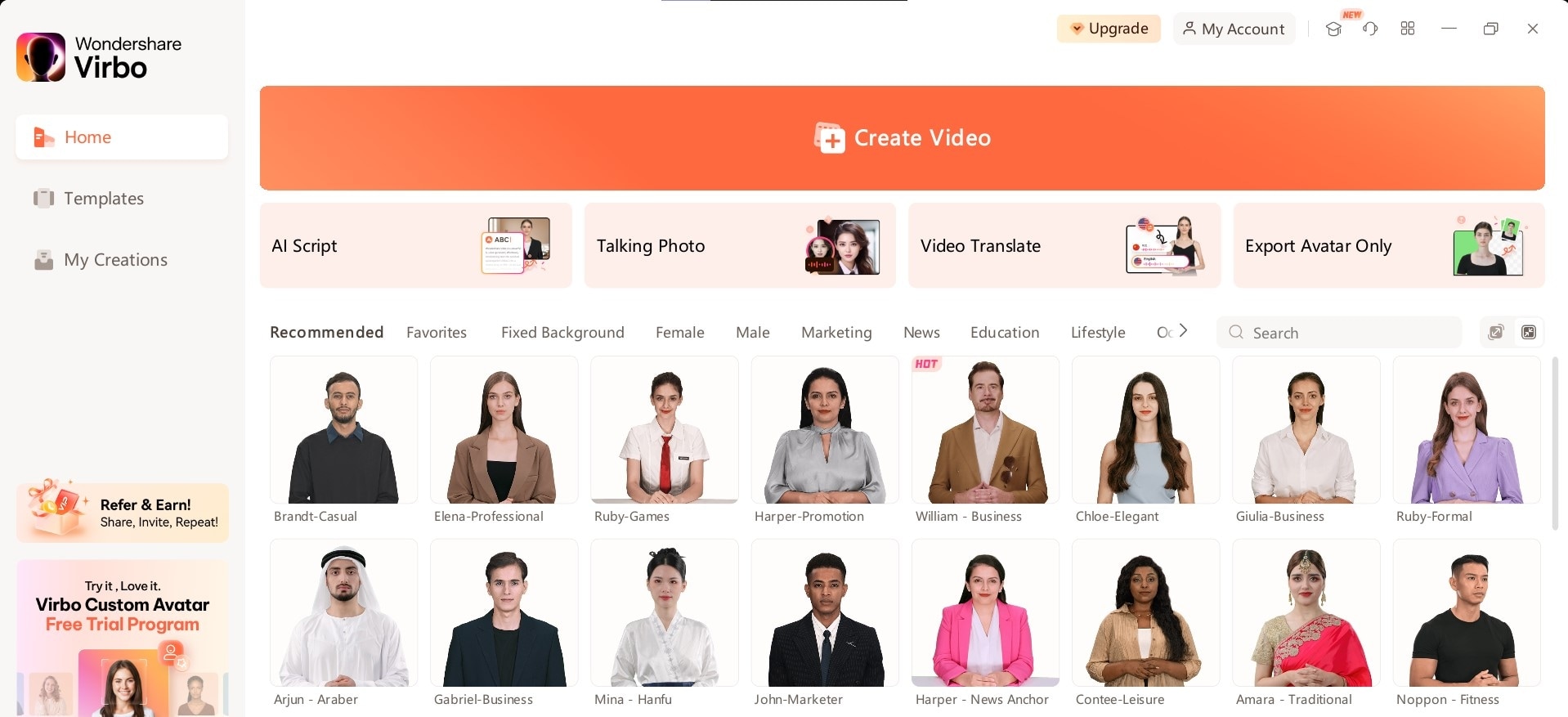
Step 4: Choose a TikTok Template and change the ratio.
Explore the template library and pick a template tailored for TikTok that aligns with your creative vision.
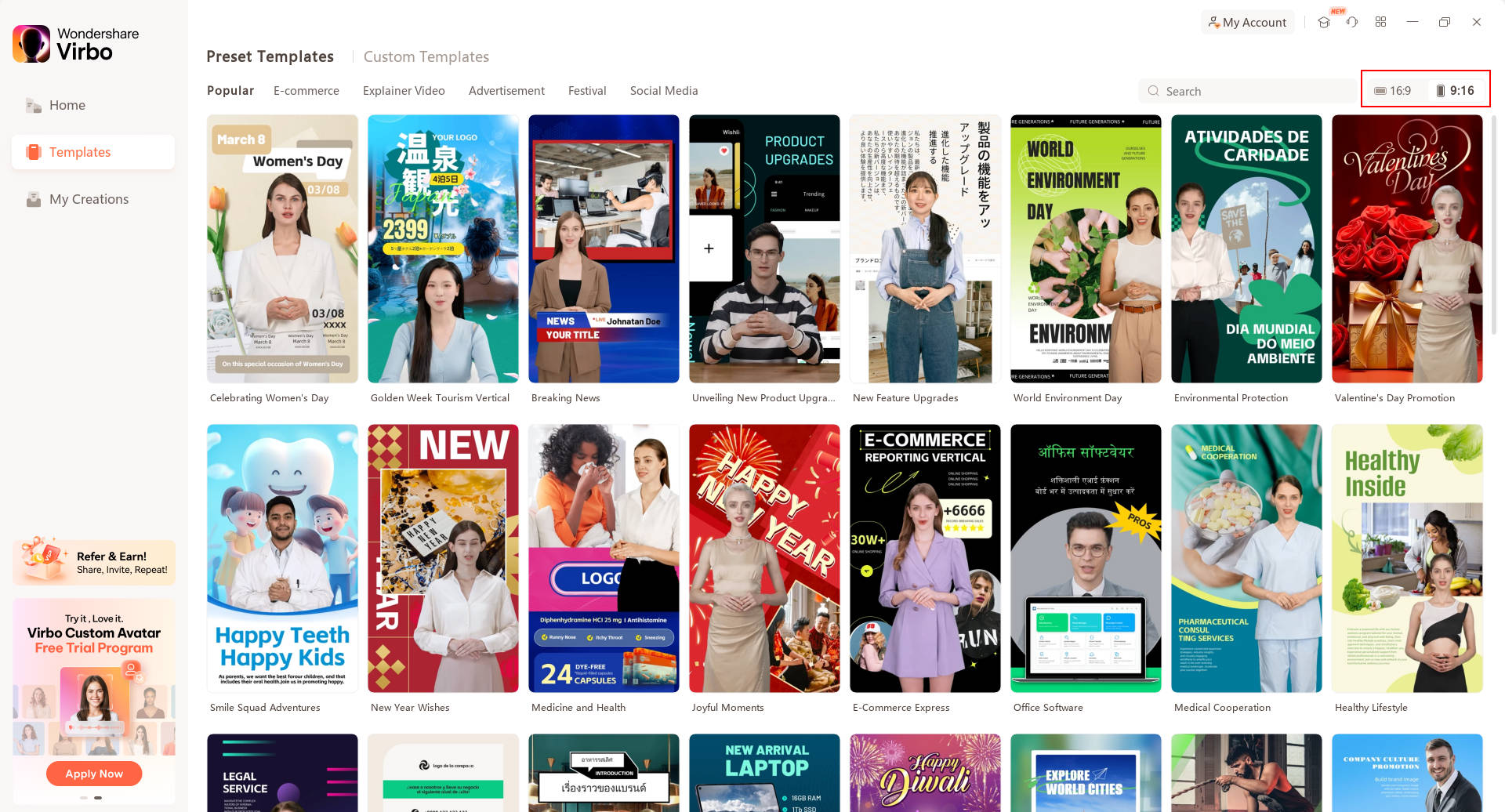
Step 5: Click on Create Video Option
Select your chosen template, preview it, and then click "Create Video" to start customizing your TikTok template.
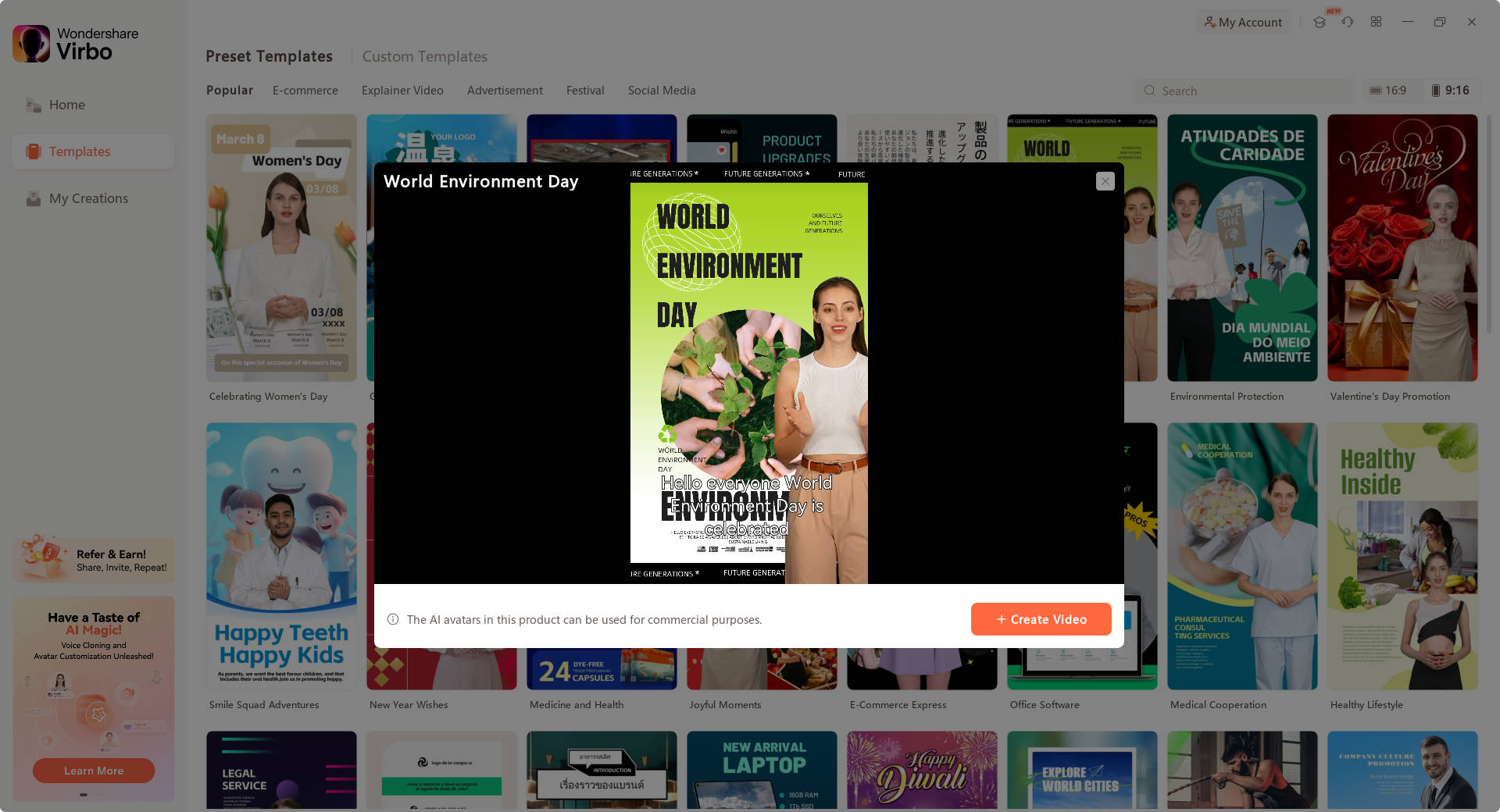
Step 6: Enjoy Editing
Leverage Virbo's advanced AI capabilities to enhance your TikTok template with automated scene detection, smart transitions, and more.
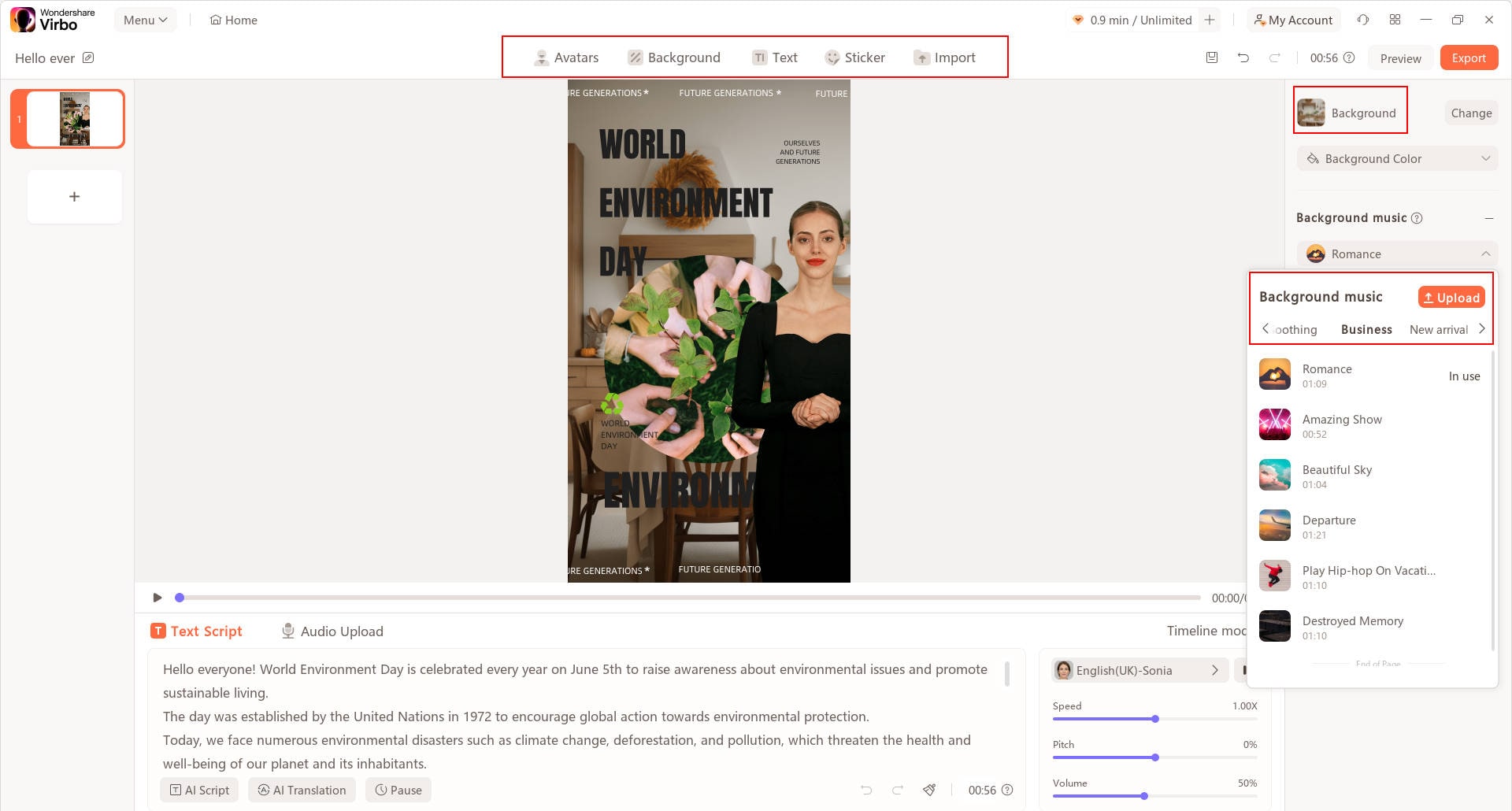
Step 7: Preview and Fine-tune
Preview your TikTok template to ensure it meets your standards. Adjust timing, transitions, or effects as needed for optimal engagement.
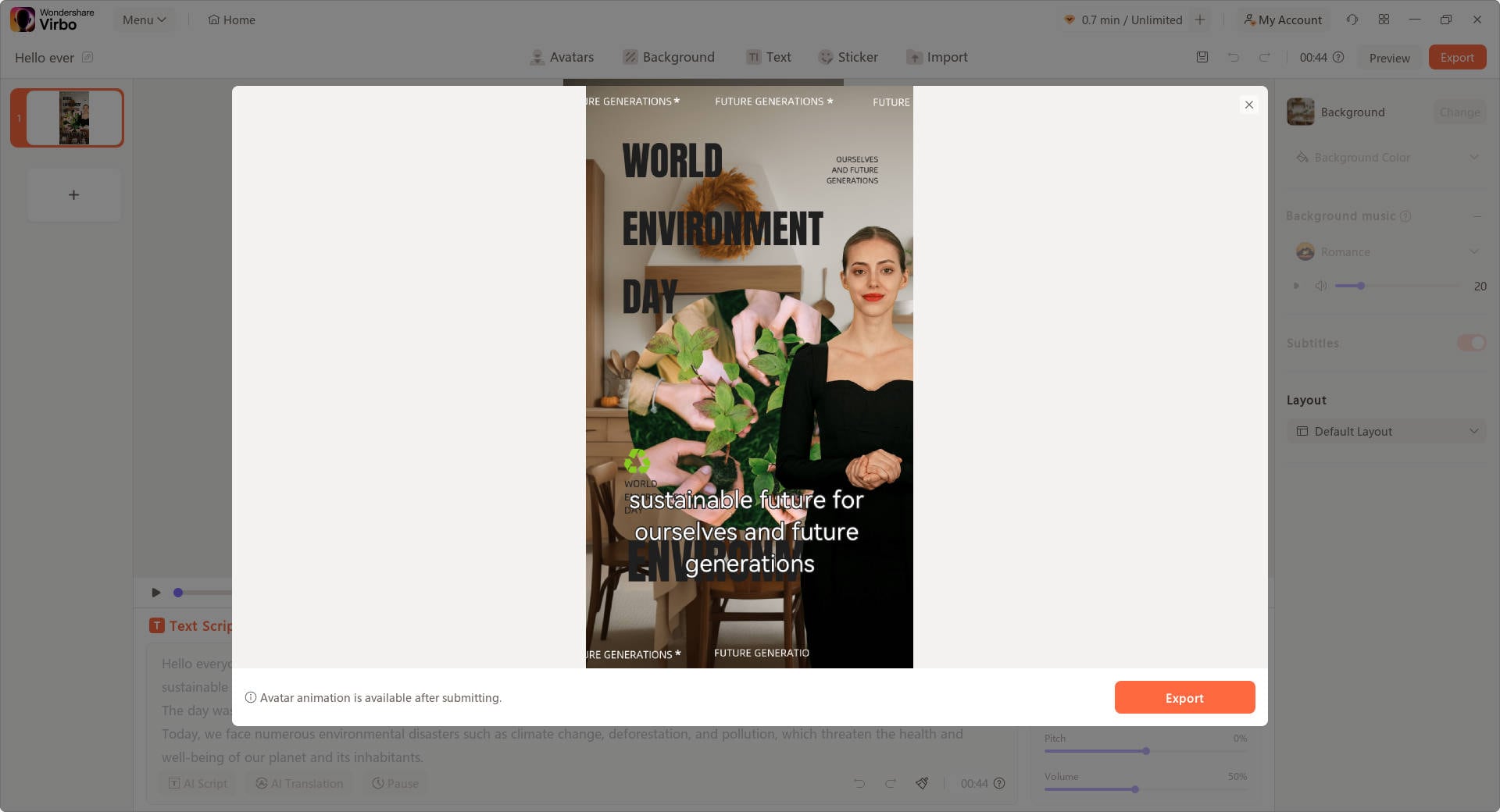
Step 8: Export the Edited Video
Once satisfied with your edits, export the TikTok template in your preferred format or screen size. Share it directly on TikTok to captivate your audience.
Conclusion
With the help of templates, develop your TikTok material to the next level. Incorporating powerful features such as AI-driven templates and easy-to-use editing capabilities along with Virbo Desktop Version, you’ve the freedom to create whatever you desire. Do not wait to start posting and trying new templates in order to create something unique in TikTok. For more information about it, check out Wondershare Virbo AI Video Templates and make attractive TikTok videos right now.



