
Live transcriptions can make your daily life more efficient by saving time during the scripting process. Whether you’re a business owner, a student, a presenter, or an educator, live transcription apps will be your partners in the process.
However, discovering the ideal live transcription app for your needs may be challenging due to an extensive market and numerous options, so we’re here to help. Today, we will explain how these applications work and present some of the best options available.
We’ll also discuss tips on how to choose the best app and teach you how to use such tools.
In this article
Understanding the Technology Behind Live Transcription Apps
Although live transcription apps may not seem complicated, the design and the structure behind these solutions are far from simple. We’ll present how these apps work below to give you insight into what’s happening while you’re speaking.
- Automatic Speech Recognition – Such applications will have advanced ASR models that pick up your voice whenever you say something during transcription.
- Natural language processing – These mechanisms are designed to help with punctuation and accurate transcriptions, such as catching all the words and spelling them correctly.
- Voice Activity Detection – Some tools will have VAD mechanisms that will enable the transcription feature once you start talking.
These are just some of the mechanisms you’ll find in modern live transcription apps.
Use Cases
Live transcription applications can be used in various industries and scenarios, such as the following:
- Meetings
- Legal documentations
- Events and conferences
- Personal use
- Content creation
These are just some industries and scenarios that may use live transcription applications regularly.
Benefits
Let’s check out some of the benefits you’ll gain from such apps:
- Accessibility – Using such applications can overcome language barriers and provide clear content to those who are hard of hearing, automatically making your audio more accessible and versatile.
- Accuracy – Live transcription applications will allow you to accurately capture all documentation and ensure you don’t miss out on essential elements.
- Time efficiency – You won’t have to type your thoughts manually if you decide to use live transaction applications on your journey.
These are just some benefits you’ll get when you start the experience. The list will expand according to your needs in the future.
Top Live Speech-to-Text Apps
We’ve researched the market to discover the most efficient live speech-to-text applications available. Thus, you can check out our selection below to learn about the tools’ key features, advantages, and disadvantages to navigate your journey better.
Wondershare Virbo
Virbo a relatively new addition to the transcription market
However, the developers have created one of the most advanced transcription options available,
- Translator – Automatically translate your scripts thanks to advanced and lightning-fast translation features.
- Accuracy – Since Wondershare Virbo uses the best AI mechanisms available, the textual results will be accurate.
- Speed – The tool will capture your voice in real-time, and you can watch your voice turn into text within milliseconds.
- Time stamps – The tool will tell you precisely when you said something during the recording.
Google Docs Voice Typing

Google Docs is one of the most used word processors in the world. If you have been using it for some time, you may not be aware that the tool has a live transcription feature that will make your workflow ten times easier.
The tool is easy to activate, and you can watch your experience transform before your eyes. Although it’s an excellent tool, it’s not the most accurate punctuation-wise, and you’ll still have to edit your content afterward.
Key Features
Here are some of the features you can expect to find on Google Docs Voice Typing tool:
- Languages – The tool currently supports over 100 languages, making it versatile and inclusive.
- Punctuation – You can use words to put punctuation in your scripts.
- Voice commands – Tell the program what you want to do, such as select the paragraph and watch your voice control the experience.
Pros and Cons
Dictanote

As the name suggests, Dictanote was initially designed to help you take notes more efficiently. The tool gained popularity among students during online classes, and people started using it for more than just online lectures.
The user interface resembles a classic notepad, which will surely bring that nostalgic feel into your transcription experience. It’s a simple, beginner-friendly tool you can use for any transcription needs and preferences.
Key Features
Dictanote doesn’t provide too many features, and here are some of them:
- Editing – Dictanote allows you to edit your text and scripts using simple tools like bold, italics, and more.
- Organization – The tool has built-in storage, and you can organize your transcription files according to your needs.
- Accuracy – Dictanote will accurately transcribe your voice, even if you aren’t a native English speaker.
Pros and Cons
Things to Consider When Choosing a Live Transcription App
Choosing a live transaction app can be challenging, but we’re here to help. We’ll present some things you should consider on your journey to ensure you get the best deal and start the time-efficient experience.
- Accuracy – Choose tools that will accurately pick up your voice and create text accordingly. That will minimize the need for additional editing, making your journey as efficient as possible.
- Latency – Check whether there are delays in the transcription process and choose a tool that best fits your style. Some tools may give instant results, while others may take a second to write everything down.
- Ease of use – Live transcription apps shouldn’t be complicated and overwhelming to use, so we advise you to check the user interface first and see how you feel about a specific option.
- Cost – Although transcription tools are beneficial, you don’t have to spend a fortune to get the desired results. We advise you to create a budget before you start the search quest.
- Editing – The tool you choose should provide at least basic editing tools to touch up the transcriptions and make them audience-ready in no time.
- User reviews and ratings – People will share their opinions about specific tools, so select an application with a good reputation to avoid potential issues.
By implementing these tips into your search, you’ll quickly discover the ideal live transcription app.

How to Use a Live Transcription App
Live transcription applications should be easy to use. You can navigate your journey even if you have no experience in transcription. We’ll show you a step-by-step guide on how to perform live transcriptions using the most powerful tool of them all: Wondershare Virbo.
The first step is to head to the official Wondershare Virbo website and download the app to your desktop device. After installing, follow these steps to make your transcription dreams come to life:
Step 1: Launch Wondershare Virbo and click Create Video.

Step 2: Select the video's aspect ratio and click Create Video.

Step 3: When the user interface window opens, click Avatars and customize things like style, location, layer, speed, pitch, volume, etc.
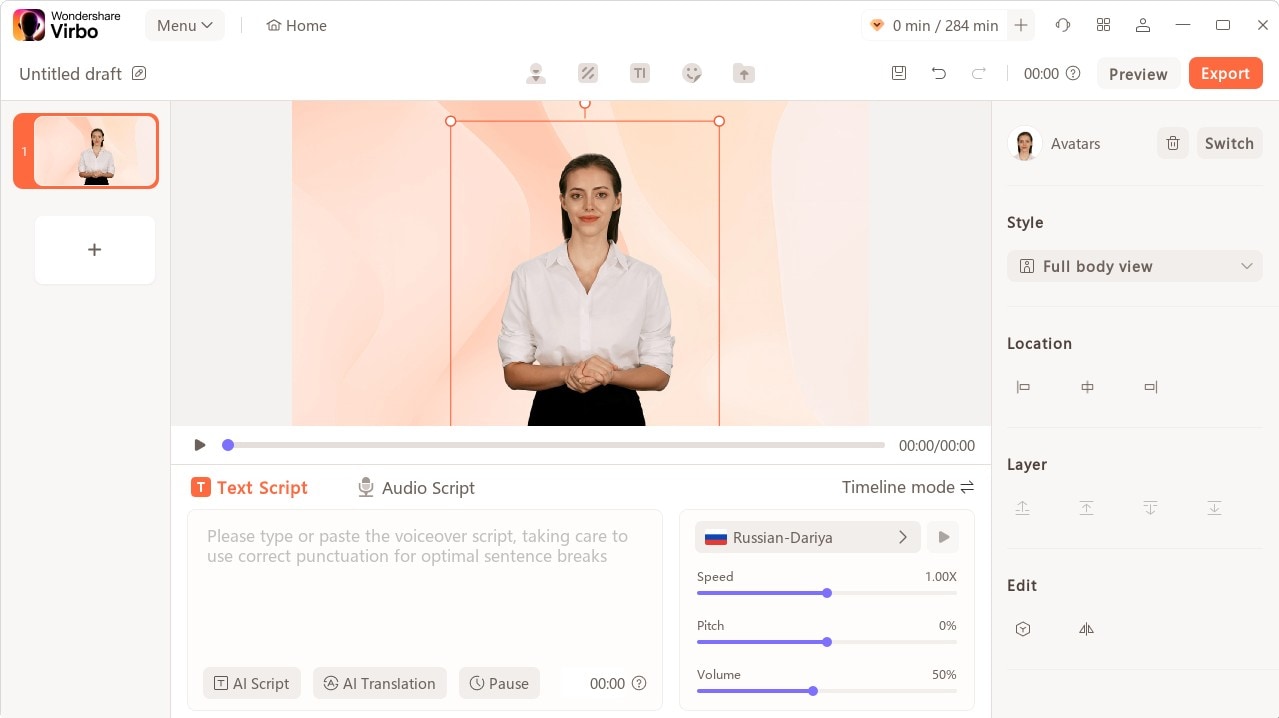
Step 4: Click Text Script and copy or write your script. Alternatively, you can click Audio Script and add an audio file from which you want to extract the script. Click Preview in the upper right corner and adjust settings if needed.

Step 5: Use the options above the video preview to adjust the background, add stickers, and change the text style.
Step 6: If you’re satisfied with the results, click Export to create the video. Wait until the process is complete.

As you can see, using Wondershare Virbo is intuitive, and you’ll master your skills in no time.
Conclusion
Live transcription apps can truly be time-saving for businesses and individuals. If you’re searching for accurate solutions and want to elevate your game, we’ve got you covered.
We’ve discussed how these applications work to help you understand your journey better and presented the best tools on the market: Wondershare Virbo, Google Docs Voice Typing, and Dictanote.
Our goal was to help you find your ideal solution, so we’ve presented tips you can implement to discover what you need. However, if you’re still stuck on your journey, we advise you to check out Wondershare Virbo, as it’s the ultimate transcription tool.



