Hearing a company tell you about its product doesn’t do much for most of us. After all, anyone can make a website and add a few images and product descriptions. However, hearing great things about a brand from its satisfied users can undoubtedly persuade us to buy something if we are thinking about it.
That’s where customer testimonials come in.
In today’s guide, we’ll explore the advantages of implementing customer testimonials and the different types of testimonials you can add to your store. We’ll also discuss how to gather these inspiring and motivational user reviews and provide some of the best examples of testimonials on websites.
In this article
Part 1 Benefits of Using Website Testimonials
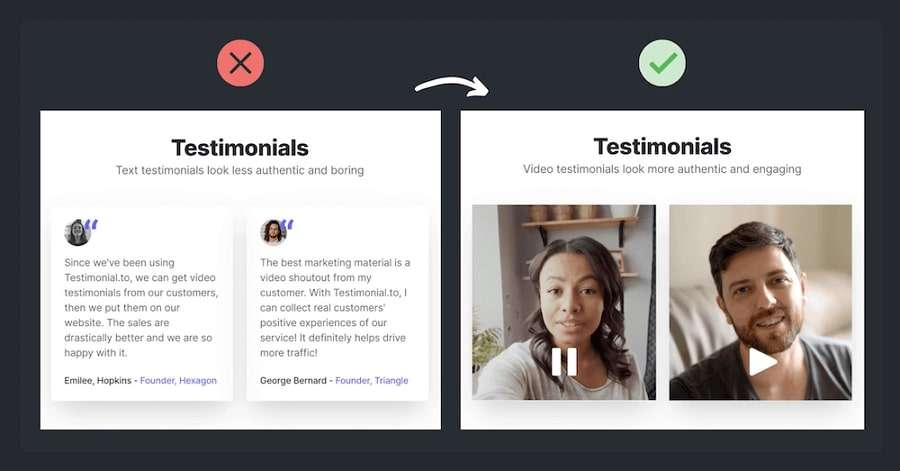
Customer testimonials can tremendously benefit any company as they function as social proof of satisfied users. Here are a few examples of what they can do:
- Inspiring User Trust – A company endorsing its products and services doesn’t do much, but seeing a third party do that automatically paints a picture that this is a brand people can trust.
- Influencing Shoppers – When we’re considering purchasing something, we often consult reviews to confirm whether we’re making the right decision, and customer testimonials can also serve as the confirmation we need.
- Explaining Products – Customer testimonials often include parts where the users talk about how they use a product or service, giving other potential shoppers a fantastic explanation of your company’s offerings and how they function.
Overall, website customer testimonials are tremendous at increasing conversion rates and establishing your brand as someone users can trust.
Part 2 Types of Website Testimonials
When we think of website testimonials, we often imagine user reviews as comments, but there are various other types of customer testimonials on websites. Examples include the following:
1. Quote Testimonials
These positive statements about a company or its products/services are the simplest type of customer testimonials and the easiest to gather. However, they also have the lowest effect on your store’s conversion rates.
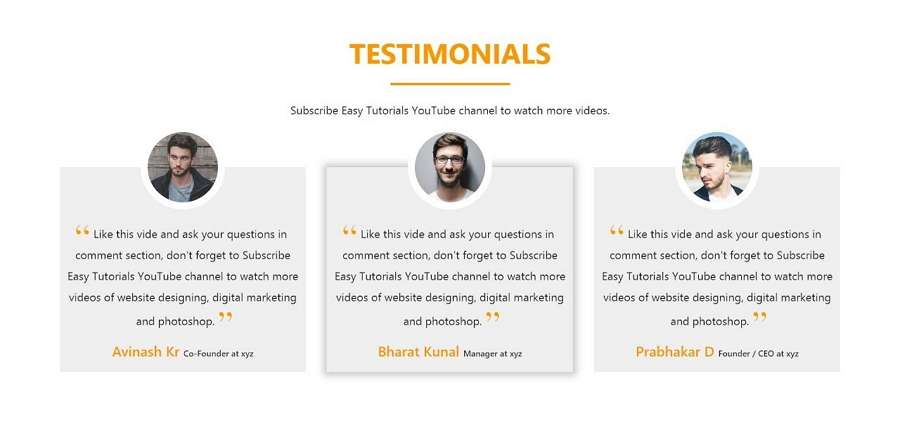
2. Video Testimonials
Often considered a better option than quotes, video testimonials add authenticity as potential customers can connect the words to a face. While they’re challenging to gather, you can use Wondershare Virbo to seamlessly create video testimonials for your website without needing a whole production crew and expensive filming equipment.
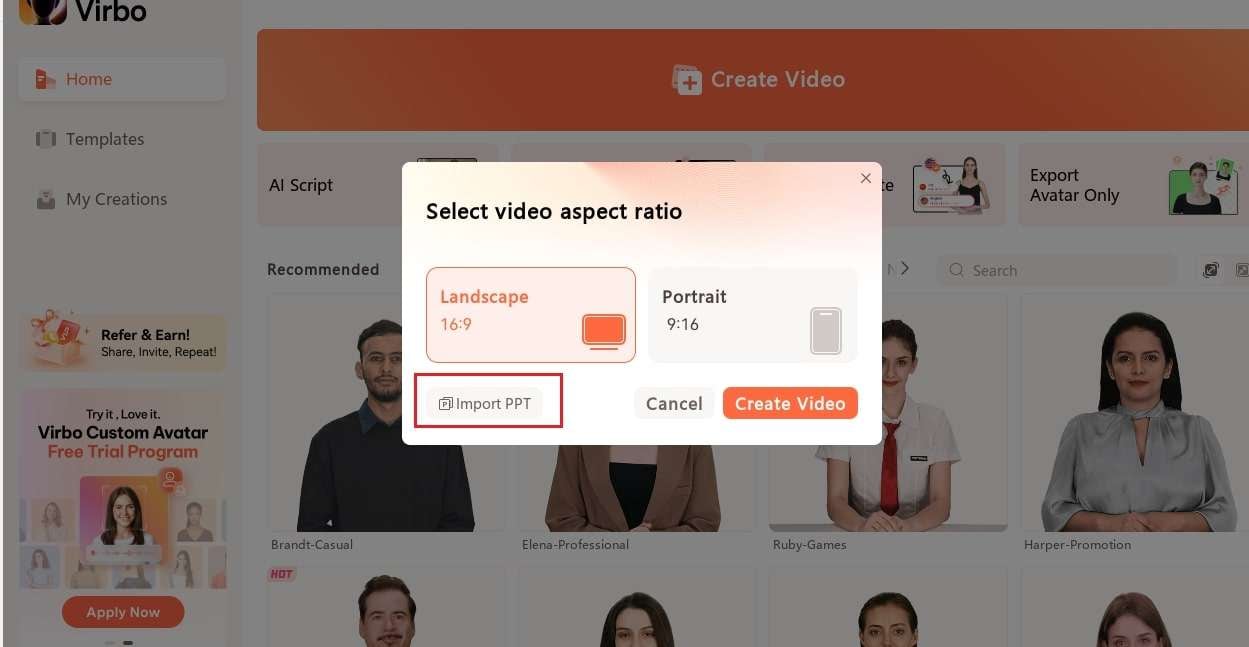
3. Audio Testimonials
Like video testimonials, audio testimonials have more influence than quotes. They can tell much more than a quote, motivating the audience to purchase a product or service with only a microphone and recording tool.

3. Blog Post Reviews
Characterized by their ability to dive deep into a customer’s story, blog post testimonials can serve as both trust-building and informative tools for telling users more about your products and services.
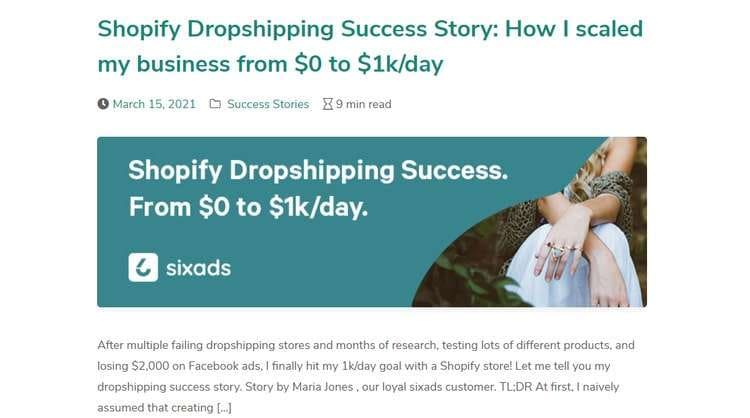
4. Influencer Testimonials
While they can be expensive and seem less genuine than testimonials from random users, influencer testimonials are highly authoritative and have the potential to reach thousands of customers.

Other customer testimonial website examples include case studies, customer interviews, press reviews, and review website testimonials. Combining different testimonial types can lead to great results.
After understanding the types of recommendations on the website, do you know which type works best? The answer is video testimonials.
The Importance of Audio Testimonials
- More persuasive: Video testimonials show the voice and expressions of real customers, which can trigger emotional resonance and enhance trust.
- Improve interactivity: Video testimonials are more eye-catching than text, can better capture visitors' attention and increase website dwelling time.
- More trustworthy: Video format is difficult to fake, can effectively show customers' real experience, and further enhance the brand's credibility.
Video testimonials play a key role in enhancing the credibility and appeal of a website, but choosing the right way to present them is equally important. Next, we will introduce some excellent website recommendation cases to see how they cleverly use customer testimonials to build trust and enhance brand influence.
Part 2 Best Examples of Website Testimonials
Taking a page from someone else’s book is a fantastic idea if you’re starting as a business person and still aren’t sure how to use these helpful tools. Below are a handful of examples of customer testimonials on websites, and you can use their style in your online shop, too.
1.Basecamp’s Quote Testimonials
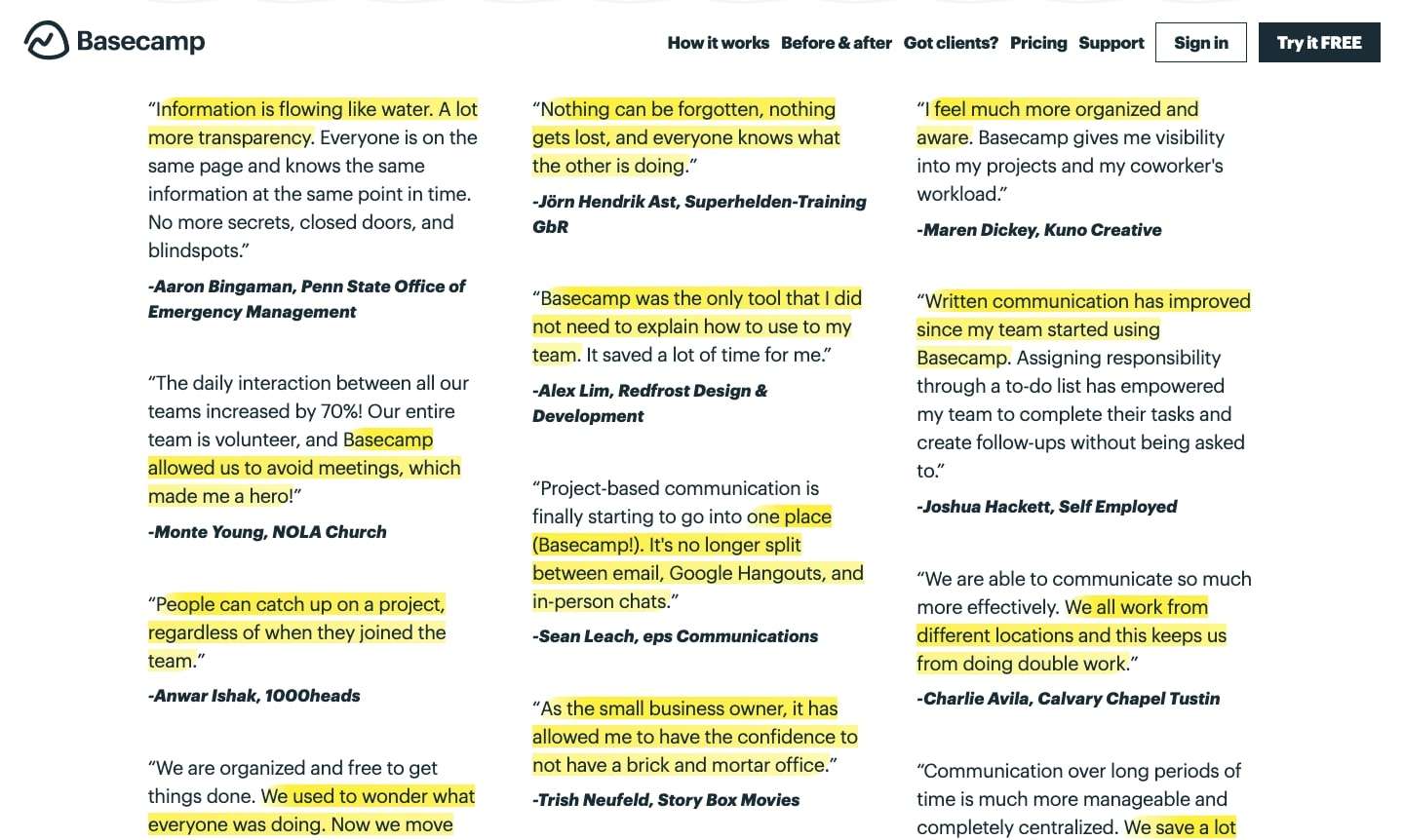
Basecamp is a perfect example of a company that likes to keep things simple, and one of its website pages is entirely dedicated to quote-based customer testimonials. They’re simple, short, and convey the point perfectly, as Basecamp is a popular project management tool.
2.FASTSIGNS’ Video Testimonials on YouTube
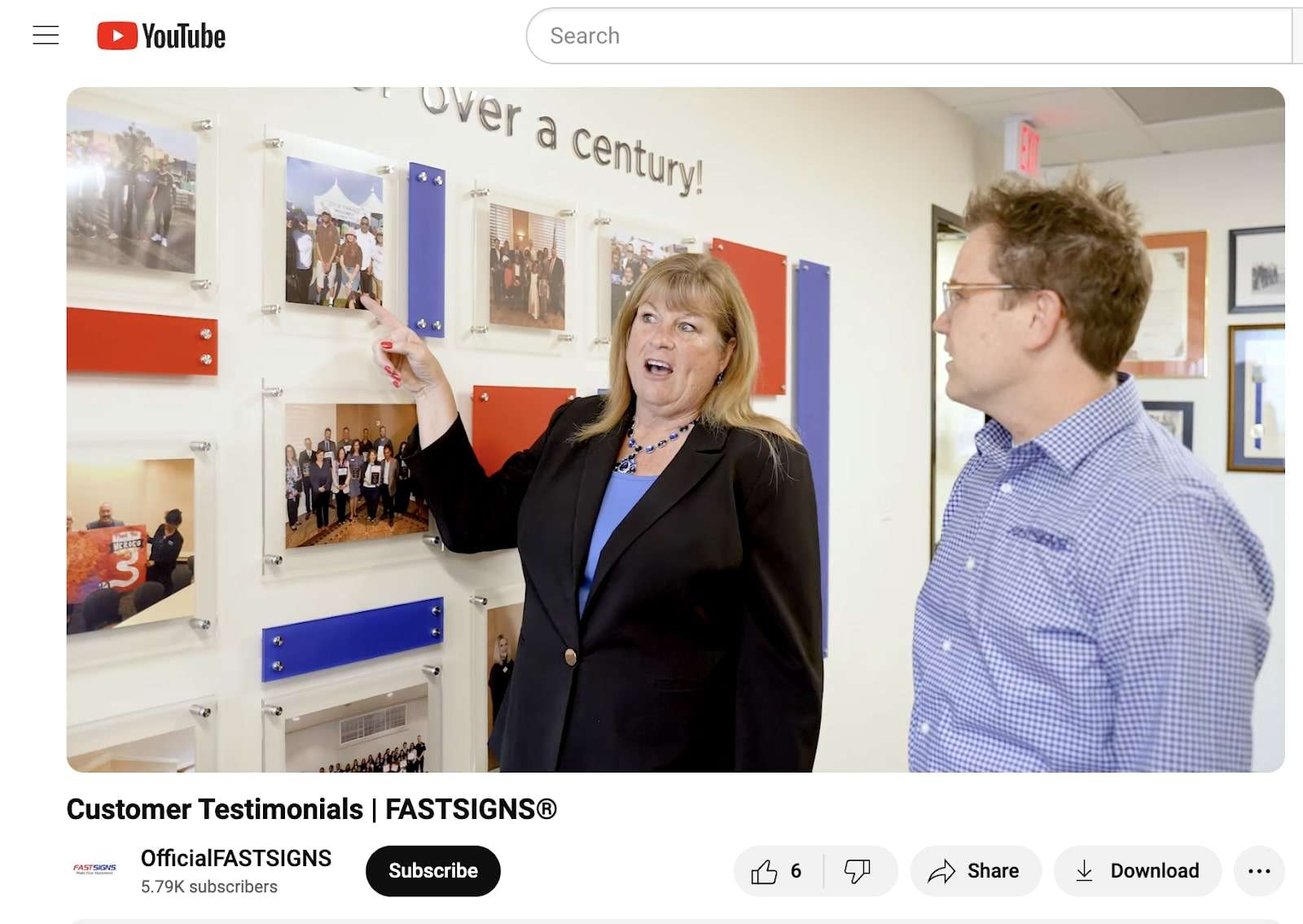
As a perfect example of simple storytelling that discusses the impact and results of using a company’s products, FASTSIGNS’s YouTube clip is a testament to the power of video testimonials, as this short clip has millions of views.
While this example undoubtedly involves a production crew and filming equipment, you can also ask your users to create video testimonials on their own devices, and they can effortlessly do that with tools like Wondershare Virbo.
3.GetResponse’s Blog Post Review on Style Factory
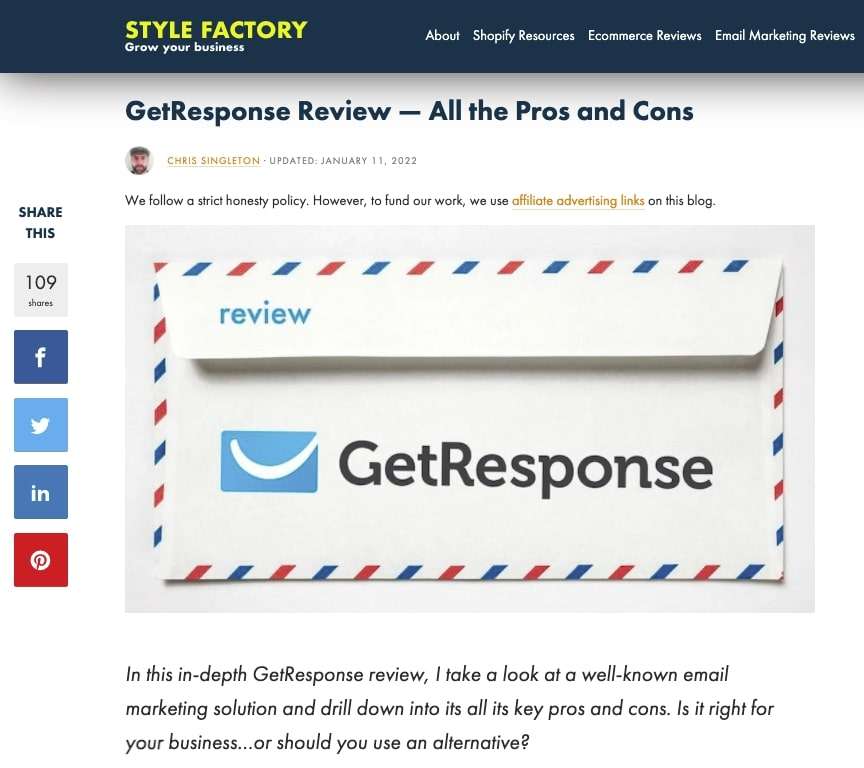
Bloggers often have massive followings in specific industries, so a blog post review of your product, like GetResponse’s review on Style Factory, can be incredibly beneficial for a company. It dives into your products and services, providing a hands-on experience and significantly influencing blog readers and potential customers.
4.Carolina Herrera’s Influencer Testimonials on Instagram
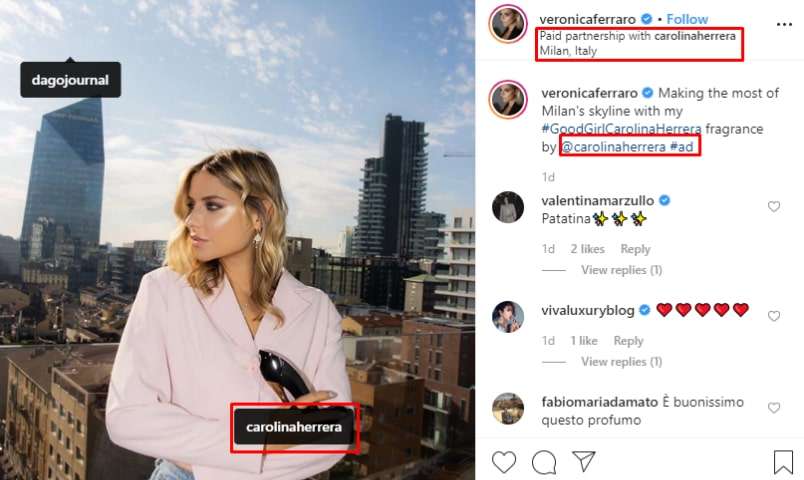
Yes, they can be expensive and sometimes don’t feel genuine, but influencer testimonials can be incredibly authoritative and reach a massive audience quickly and efficiently. Veronica Ferraro’s collab with Carolina Herrera is a perfect example, as the company reached an enormous audience in the same industry where they’re selling products.
5.Zendesk’s Case Study Testimonials
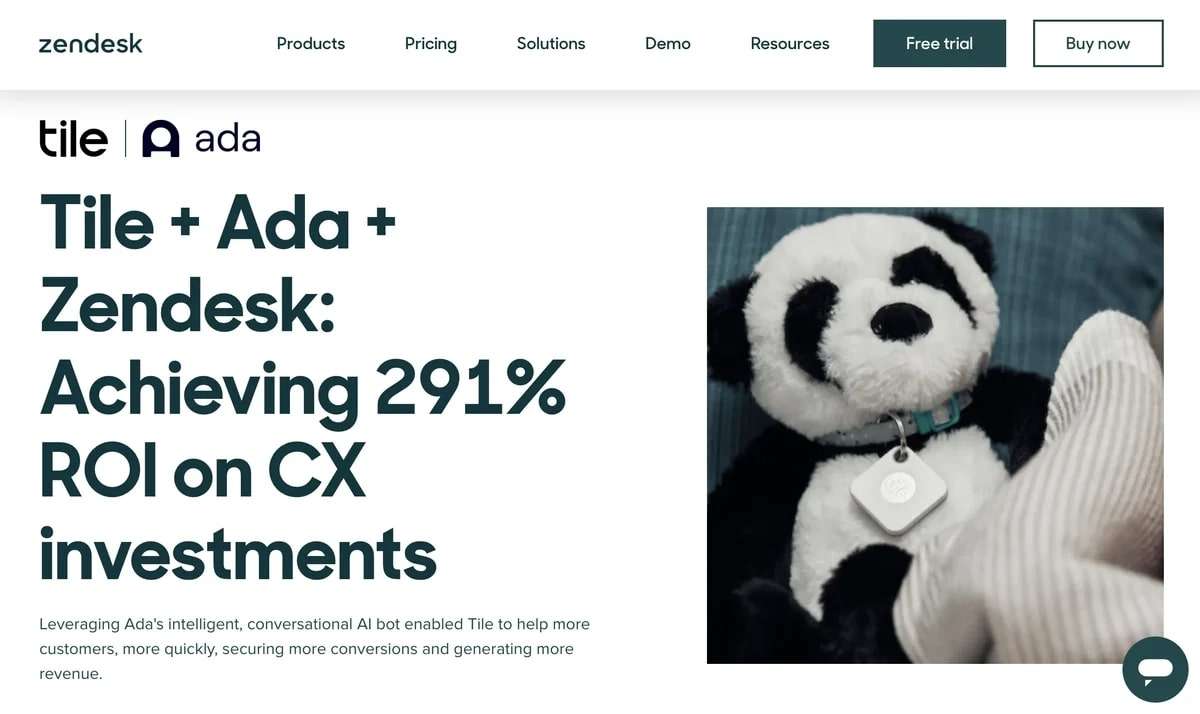
While rare and time-consuming to create, case study testimonials do wonders at influencing customers and improving conversion rates, as with this Zendesk case study. The company also has a dedicated customer page filled with quotes that go hand in hand with these case study testimonials.
6.Blue Apron’s Social Media Testimonials
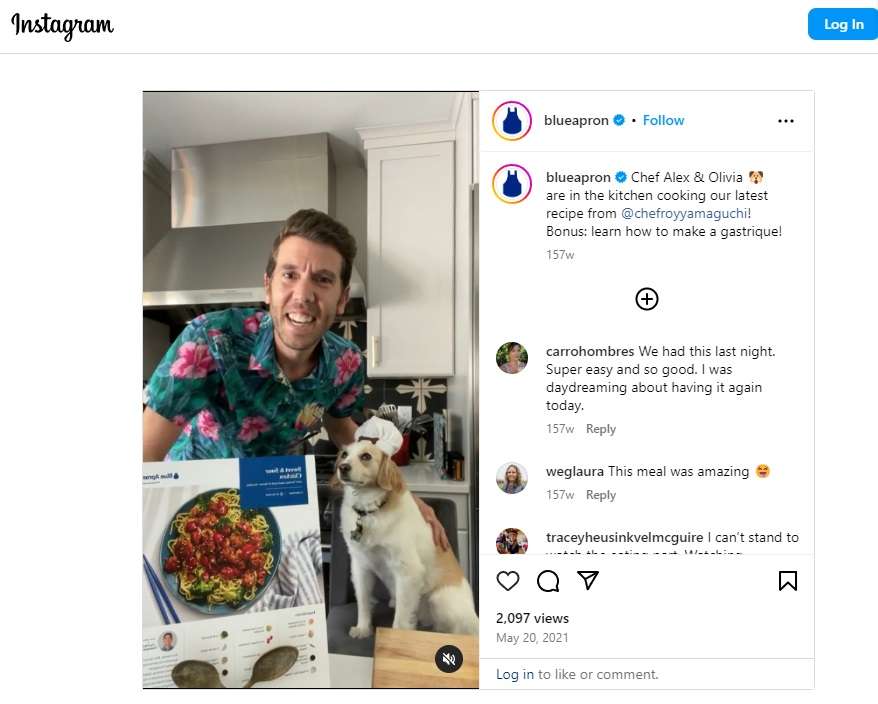
Pairing a cook with food-related products works like a charm, and Cody Tries Stuff’s collaboration with Blue Apron is a testament to the power of these social media testimonials. Add a cute pet into the mix, and you get a video everyone enjoys.
Now that you have understood these examples, how can you create a video testimonials ?
Part 3 How to Create a Video Testimonials With Virbo?
Virbo is an excellent AI tool that allows you to easily create and optimize video recommendations. With Virbo, you can quickly create eye-catching video recommendations in a few simple steps, greatly reducing production time. Whether it is to show real customer feedback or enhance brand trust, Virbo can help you create more attractive and persuasive video content, making it easier to be discovered on search engines and social media platforms, so as to reach a wider audience.
Virbo's advantage lies in its ability to inject realism into your video recommendations, from realistic AI voice generation to personalized video style design, helping you to establish a deeper emotional connection with your audience. Its powerful functions and flexibility make it show great potential in producing high-quality video recommendations, making your brand more persuasive and influential.
Benefits Of Virbo AI Video Generator
There are many benefits of Virbo’s AI video generator, including:
- Cost Effective: You can reduce production costs through AI avatars since you don’t need to use live actors.
- Time Efficient: Reduce production times by speeding up how long it takes to create a video.
- Enhance Digital Marketing with Consistent Messages: Boost and improve your digital marketing efforts with consistent brand awareness.
- Diverse Representation: Choose from over 300 avatars to represent different demographics to reach more audiences.
The Cost of Virbo:
| Duration | Price | Information |
| Monthly Plan | $9.9/month | The plan grants you access to 10 minutes of video credits every month. |
| Yearly Plan–Essential | $19.9/year | This plan gives you 22 minutes of video credits annually. |
| Yearly Plan – Pro | $199/year | The pro plan is for heavy users and businesses looking to offer a generous 300 minutes of video credits per year. |
After understanding Virbo's competitive advantages, let's take a look at how to actually use it.
How to Use Virbo AI Video Generator
Virbo’s AI video generator is incredibly easy to use, even when you’re using it for the first time. So, let’s run through the steps to create your video.
Step1 Open Online or Download It
Open “Virbo” and click “Create Video”.
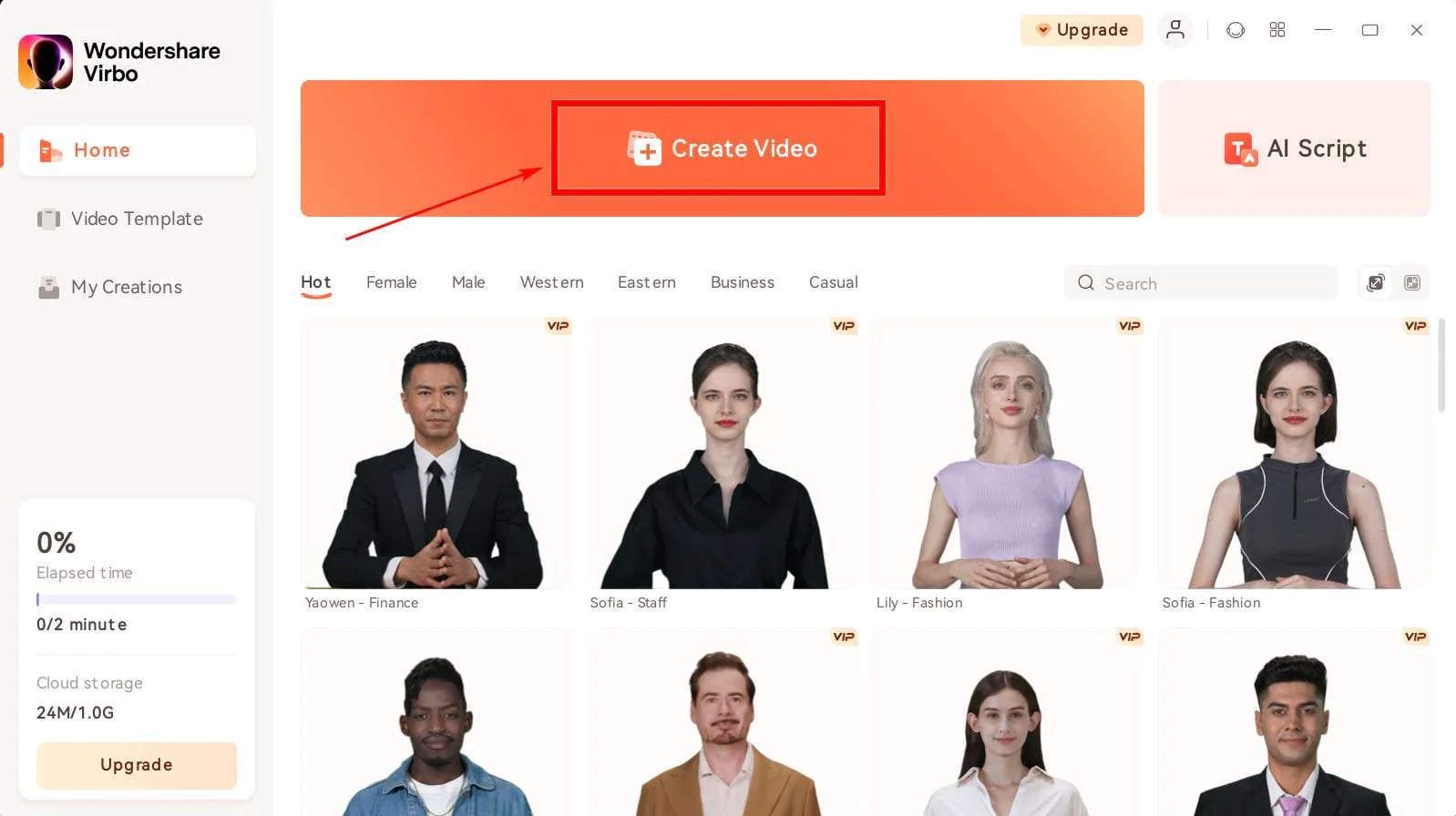
Step2 Seeting Your Video
Choose a desired “Aspect Ratio” for your video in the pop-up and click “Create Video”.
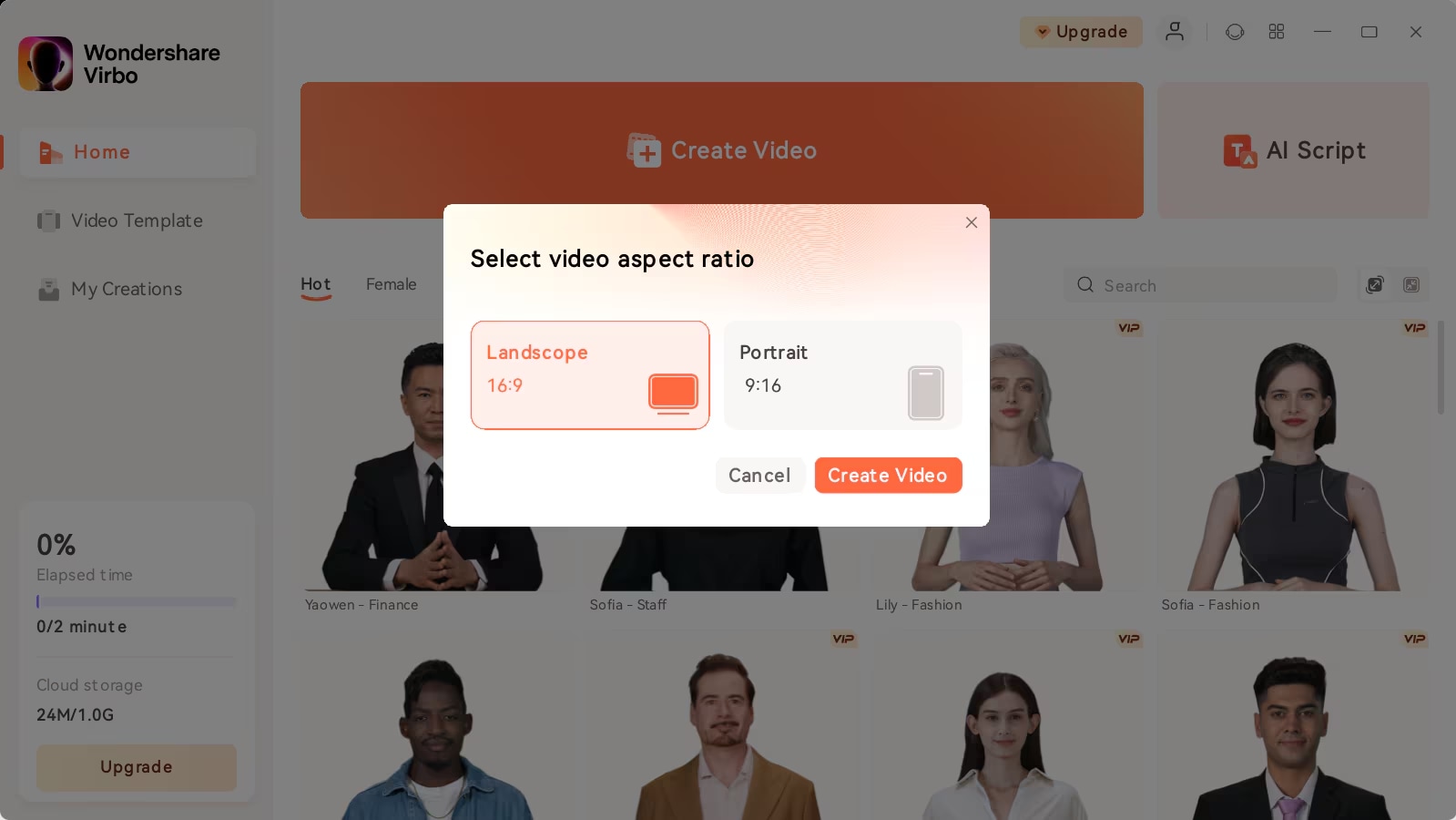
Step3 Select an AI Avatar for the Video
- Click on “Avatars” and select an AI Avatar for the video. Adjust the “AI Avatar” settings according to your video requirements.
- Then, scroll down and add the “Text Script” or “Audio Script” for the video. If you don’t have any script, you can use Virbo’s “AI Video Generator” to generate the script.
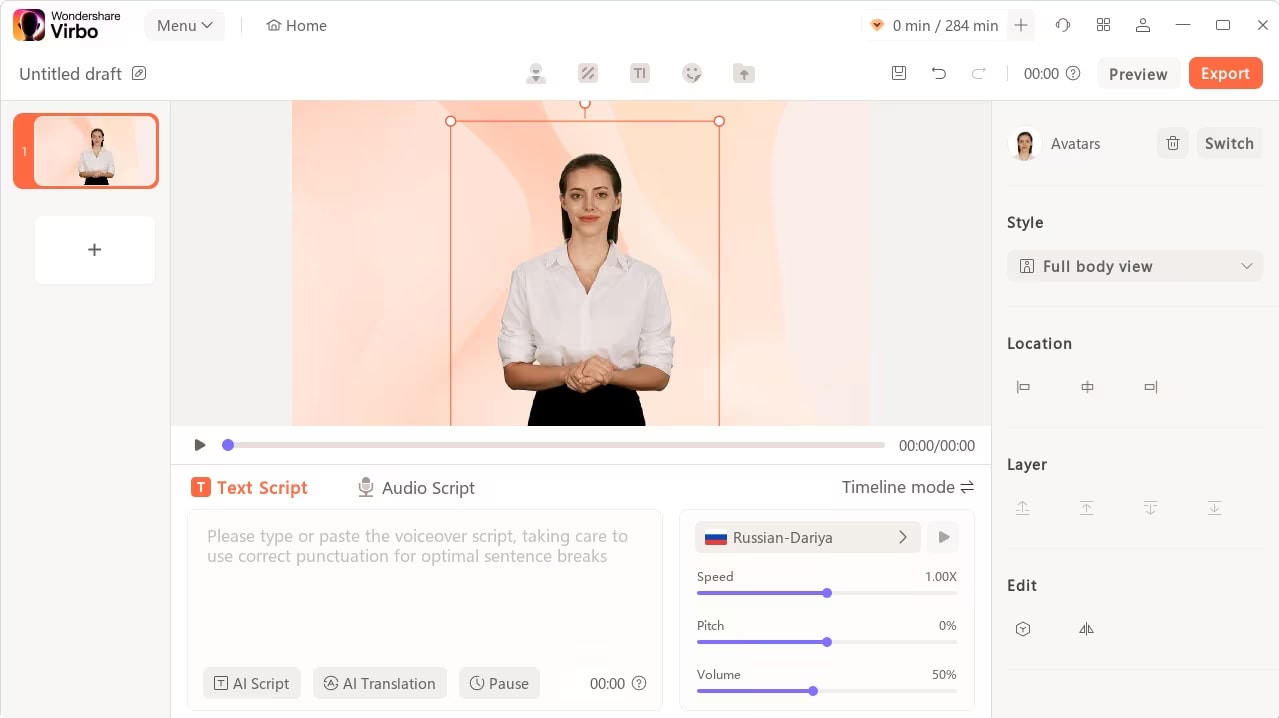
Step4 Add Custom Styles to Your Video
Once you’ve added the video script, customize the video with different background styles, stickers, text styles, etc. to make it more attractive.
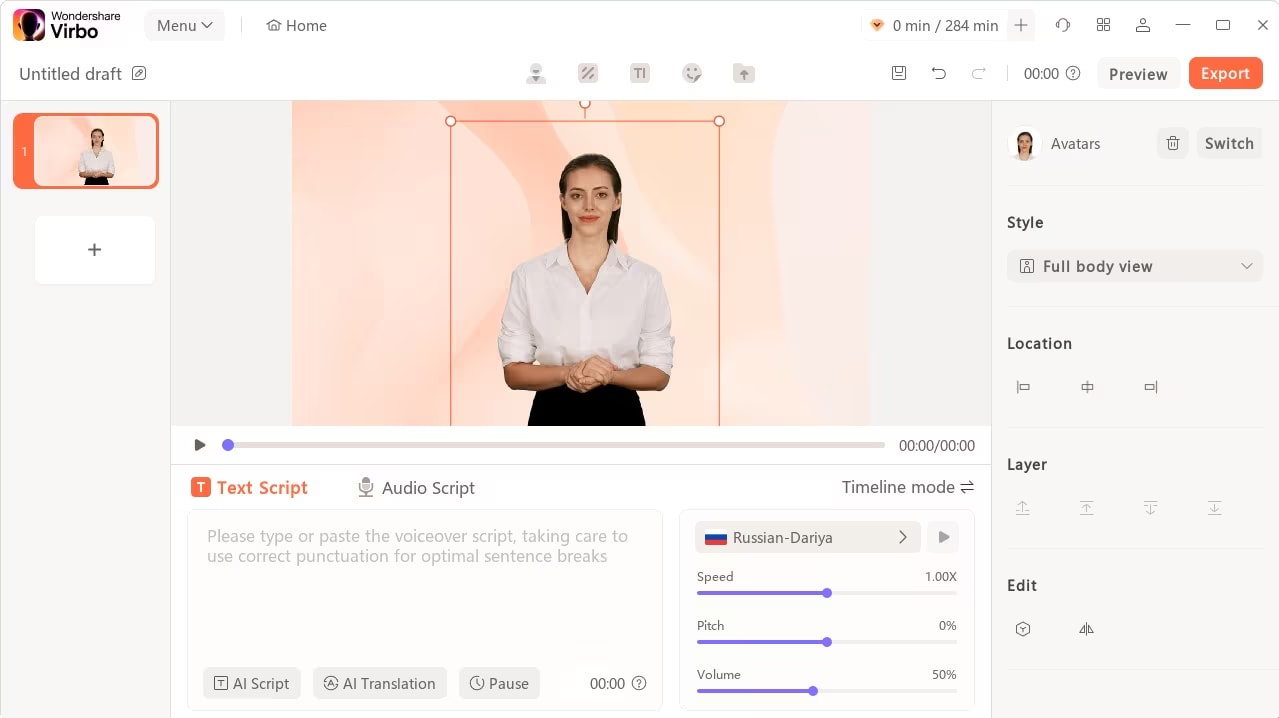
Step5 Export Your Video
Click on the “Preview” button to preview the final video. If you’re satisfied, click on the “Export” button to save the video file to your local storage.
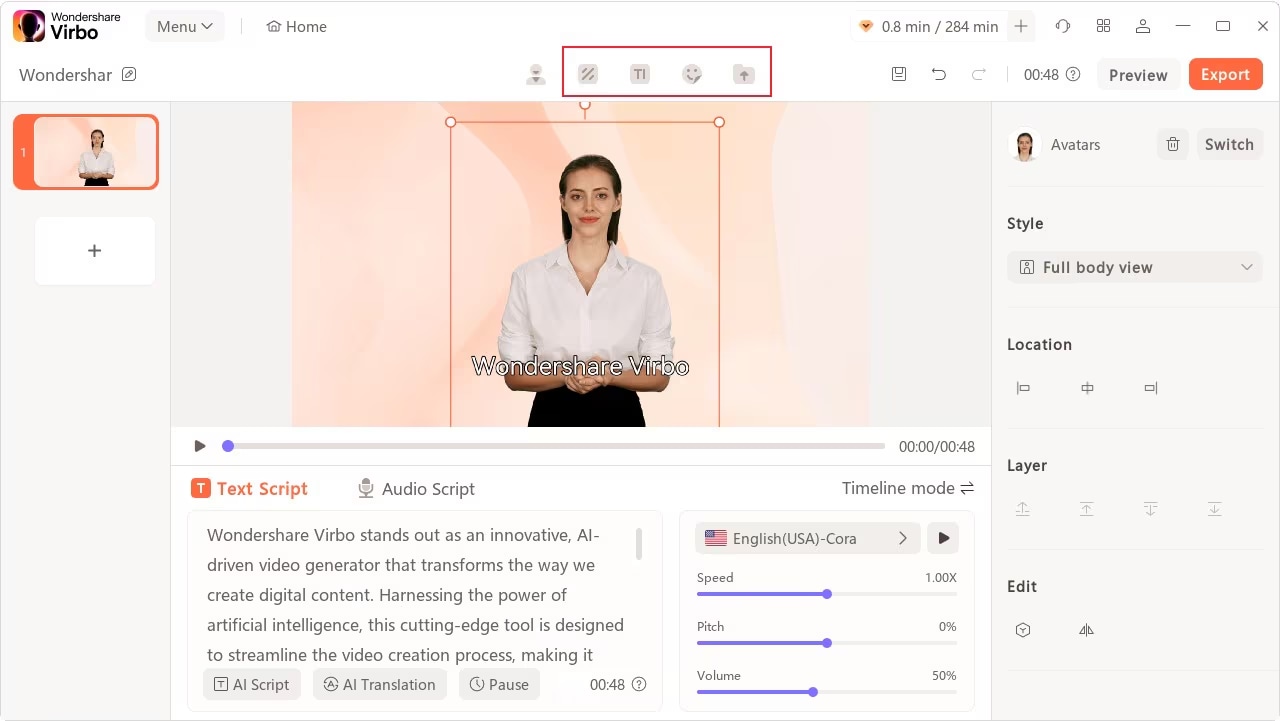
If you don't want a video version, don't worry—text or image reviews are also possible! Check out Virbo's other amazing AI features!
Other Features of Virbo:
- AI Avatar: Virbo has a range of avatars that you can easily use. More than 150 real human avatars of different ages and outfits can be used according to the scene. This can help content creators convey information to their target audience more effectively.
- Text-to-speech: its feature can help you save time and energy finding voice actors. In addition, it can also save you money when buying expensive equipment.
- PPT-to Video: with the import PPT feature, you can seamlessly transform static slides into dynamic and visually engaging video presentations, whether you want to enhance online ectures, business presentations, or educational content.
- Compatibility: this AI-free video generator is compatible with Windows PCs and mobile phones. In addition, it is available online, so users can use it on any device at any time as needed.
If you’re excited about these features, don’t wait any longer—give them a try now! With Virbo’s powerful AI tools, creating engaging content, whether it's videos, text, or images, has never been easier.
Conclusion
Testimonials from loyal customers are fantastic tools for significantly increasing your website’s conversion rates and inspiring trust in your brand. They’re great at influencing potential customers through quotes, videos, or audio on your website, blog posts on other pages, or social media posts created by authoritative accounts and influencers.
Gathering them can be challenging, requiring personalized emails, customer satisfaction surveys, and incentivization with coupons and discounts. Still, you’ll have to use these tools in moderation to avoid annoying your existing users.
Once you’ve gathered customer testimonials, you can place them on your website’s landing page, the About Us section, and next to your products and services to better explain them. When unsure, you can always look at how successful businesses use testimonials, and we’ve shown you the best examples of testimonials on websites.
FAQs
-
Why do you need video testimonials?
Video testimonials are supportive reviews of your business from satisfied customers. They provide social proof: validating the value of your product by showing real customers’ experience and endorsements.
Potential customers are more likely to remember information they see in a video than content they read. Also, videos are more viral on social media, which means your recommended videos will have a greater reach.
-
How to get video testimonials?
You can ask your clients in person and explain how important their testimonials are to you. You can also offer something in return, like a discount on their service subscription or a backlink to their website that helps them rank higher on Google. These are all great incentives to help get testimonials for your video.



