Tutorial videos or instructional videos provide a step-by-step process for using a product, accessing a platform, or performing a task. These videos can range from short to medium and long-length videos that give comprehensive directions for performing an action.
Despite the manytutorial video makersavailable, creating an instructional video can be a hassle. In fact, some challenges, such as low video and audio quality, are more common than others. Luckily, with a tutorial video maker like Virbo, you can solve these issues and do so much more.
In this article, we will explore how to create tutorial videos, the common challenges experienced, and the best solution to them. We will also discuss how to use the best tutorial video maker to create excellent tutorial videos. Ready? Let’s get started.
In this article
Part 1: Common Challenges Experienced When Creating Tutorial Videos

Before creating your tutorial video, you must first be aware of the possible challenges you might face in the process. In so doing, when applying your tutorial video maker, you can understand how best to approach these problems and solve them. With that said, the following are some common challenges experienced when creating tutorial videos:
- No coherent script: The script of your tutorial video essentially directs what you will say throughout the process and how well you will explain concepts to your readers. As such, you must have a coherent, clear, and understandable script that both you and the viewers can comprehend.
- Low video quality: Ultimately, your video quality determines how visually appealing your tutorial video will be. Typically, the best tutorial video makersoffer resolutions of up to 1080 pixels. However, other factors could affect your video quality, such as the quality of your recordings. So, it's best to use a camera with good quality when physically recording.
- Low audio quality: Similar to video quality, audio quality determines how clear your tutorial video’s audio is. Fundamentally, for your tutorial video to be effective, its audio must be clear enough for your audience to hear every word. This includes both the video sounds and recorded audio. By doing so, you ensure that your viewers can grasp the core information you want to convey in the tutorial video without stress.
- Few video storage options: Another significant challenge when recording tutorial videos is storing them on your computer in your preferred format after recording them. While some tutorial video makersoffer multiple video storage formats and options, others don’t have as many. So, to tackle this issue, it is advisable to identify and apply a tutorial video maker that supports multiple video storage formats.
- Budget and affordability of video creation tools: Some tutorial video makerscan cost more than you might be willing to pay for. Not to mention, they might not offer flexible pricing options depending on your needs. Additionally, it can be quite expensive to record a tutorial video from scratch, especially for beginners who don't have cameras and other recording equipment.
- Team management and collaboration: When creating a tutorial video, it is important to apply as much creativity as possible so the video can be engaging foryour viewers. However, this can be difficult to achieve if your tutorial video maker doesn’t offer options for collaboration and idea sharing. As such, it is important to use a platform with collaboration features and integrations.
Part 2: Wondershare Virbo: The Best Solution for Tutorial Video Creation
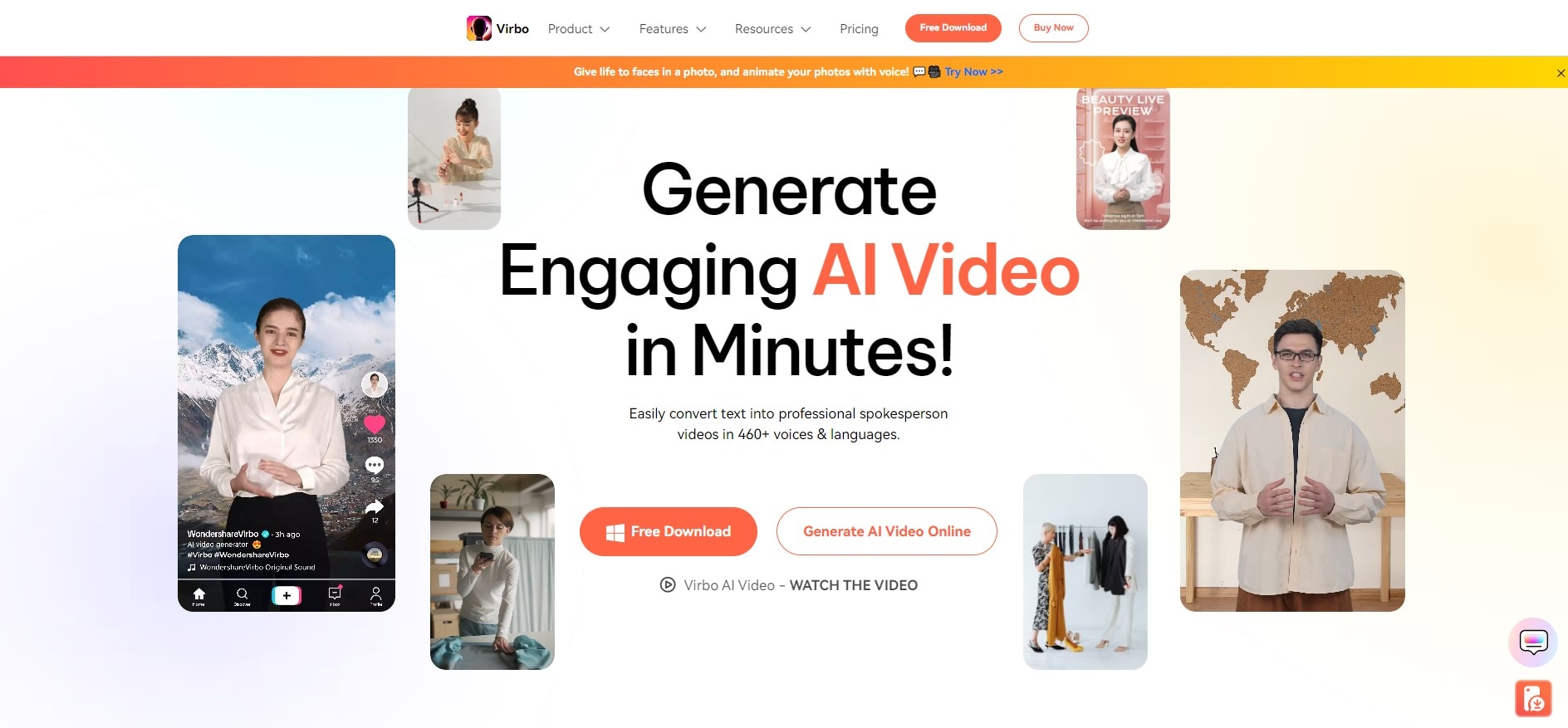
The right tutorial video maker can solve most of the challenges experienced when creating a tutorial video. Essentially, this platform should be easy to use, have features to ensure clear video and audio quality, and offer collaboration and video exportation options.
The good news is that you don’t have to look too far to find the perfect solution for your tutorial video creation. Wondershare Virbo has everything you need. Virbo is a powerful tutorial video maker that uses AI to generate engaging videos with its intuitive platform. Below, we will discuss some additional features of Virbo that make it a top-notch tutorial or instructional video maker:
AI Voice Cloning
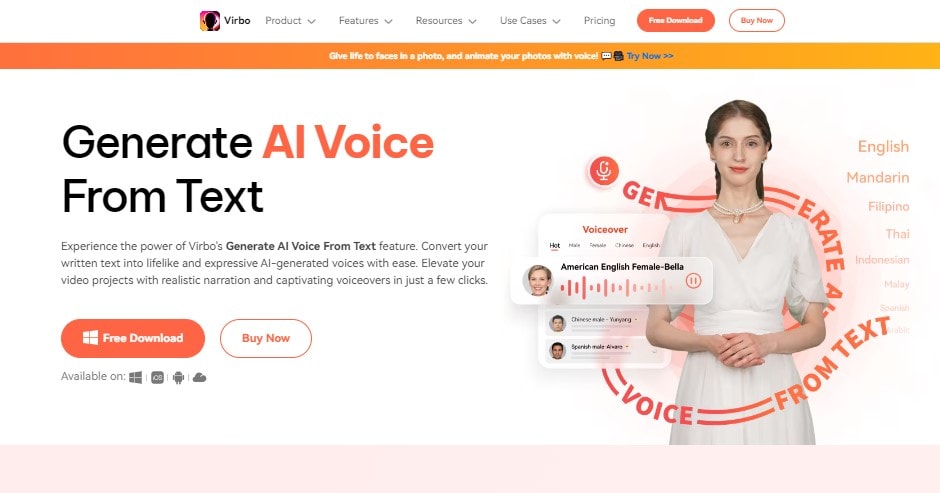
With Virbo, you can generate high-quality voiceovers for your instructional video from written text. This AI Voice feature is helpful if you don't have a pre-recorded voiceover or if you want to make the video as interactive and understandable as possible. The AI Voices and voice cloning grants you access to over 460 voices across 90 countries, so you can translate to your preferred language and reach a broader audience.
Script Generation
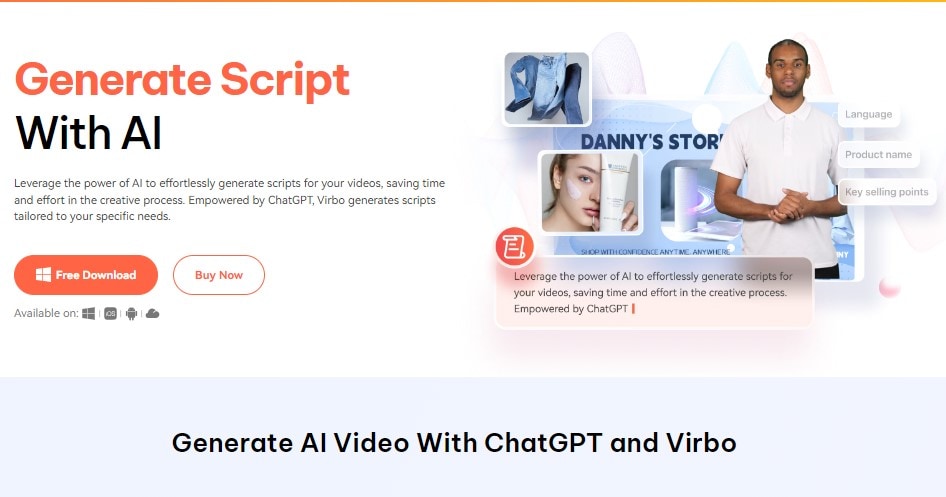
Virbo offers an AI script generation feature, which can come in handy if you want to ensure that your viewers can follow what you say in your tutorial videos. This tool automatically generates written text for your video, which you can apply as a subtitle. The script generation feature ensures you or your AI avatar can organize things better when explaining concepts to your viewers, thus preventing multiple retakes while recording.
AI Avatars

Virbo allows you to generate high-resolution AI avatars and sync them with a voiceover to create a natural sound flow. This feature enables you to break down complex processes while using the tutorial video maker without necessarily using your real-life video. Furthermore, these AI avatars can be customized to meet your preferences, and they deliver the content of your video most effectively.
Multiple Export Options
After creating your tutorial video, Virbo allows you to download it to your computer or device in multiple formats. These may include MP4 or MOV, which you can share directly on social media platforms. No matter the case, you can rest assured that your video equity will be high-definition because our platform offers resolutions up to 1080 pixels.
Collaboration Tools
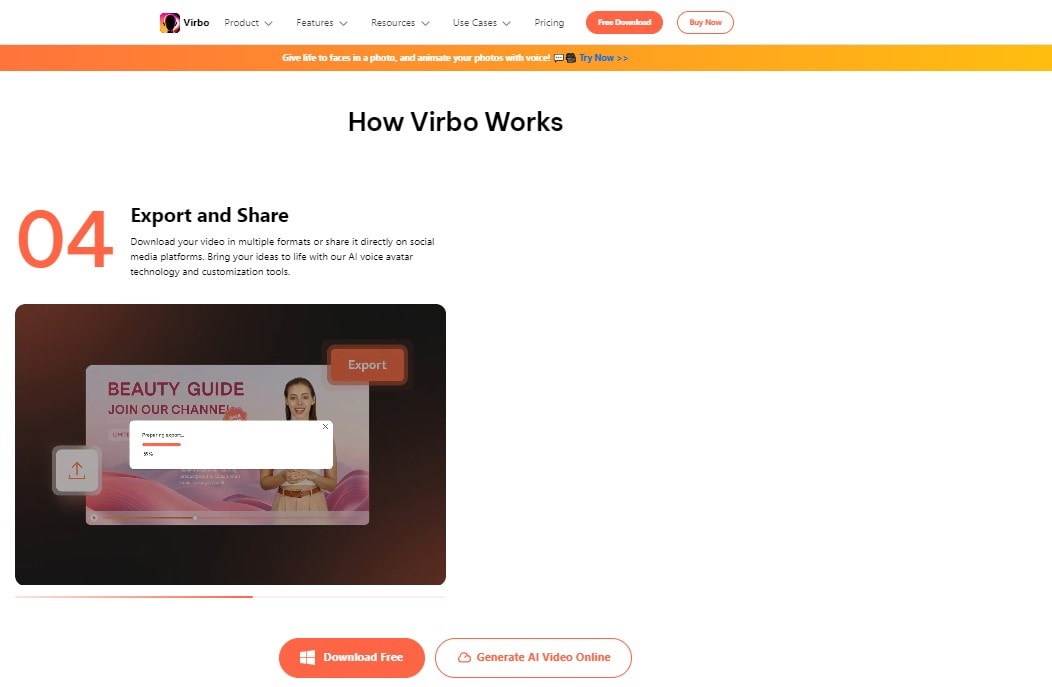
Virbo uses cloud-based real-time video editing and sharing to provide a secure platform for you to interact with your teammates and share ideas. You can also track the progress of your team's tutorial video creation, leave your comments, and indulge in interactive reviews wherever you are.
Tutorial Video Templates
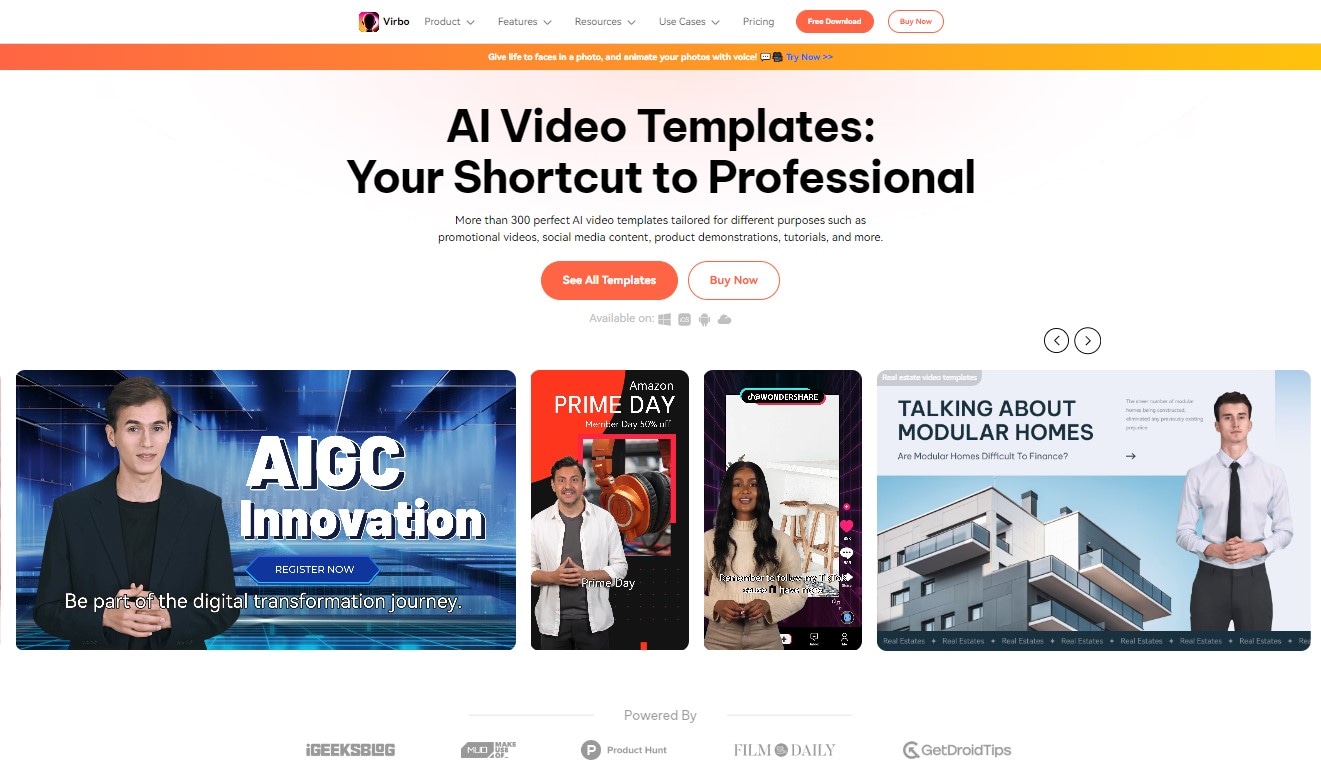
Virbo has a comprehensive template library equipped with over 300 eye-catching video templates to create the perfect tutorial video. These extensive templates make it easier to create tutorial videos since you don't have to create them from scratch. Since they are customizable, you can customize the templates to your taste and add your custom elements to personalize them further.
Variable Pricing Options
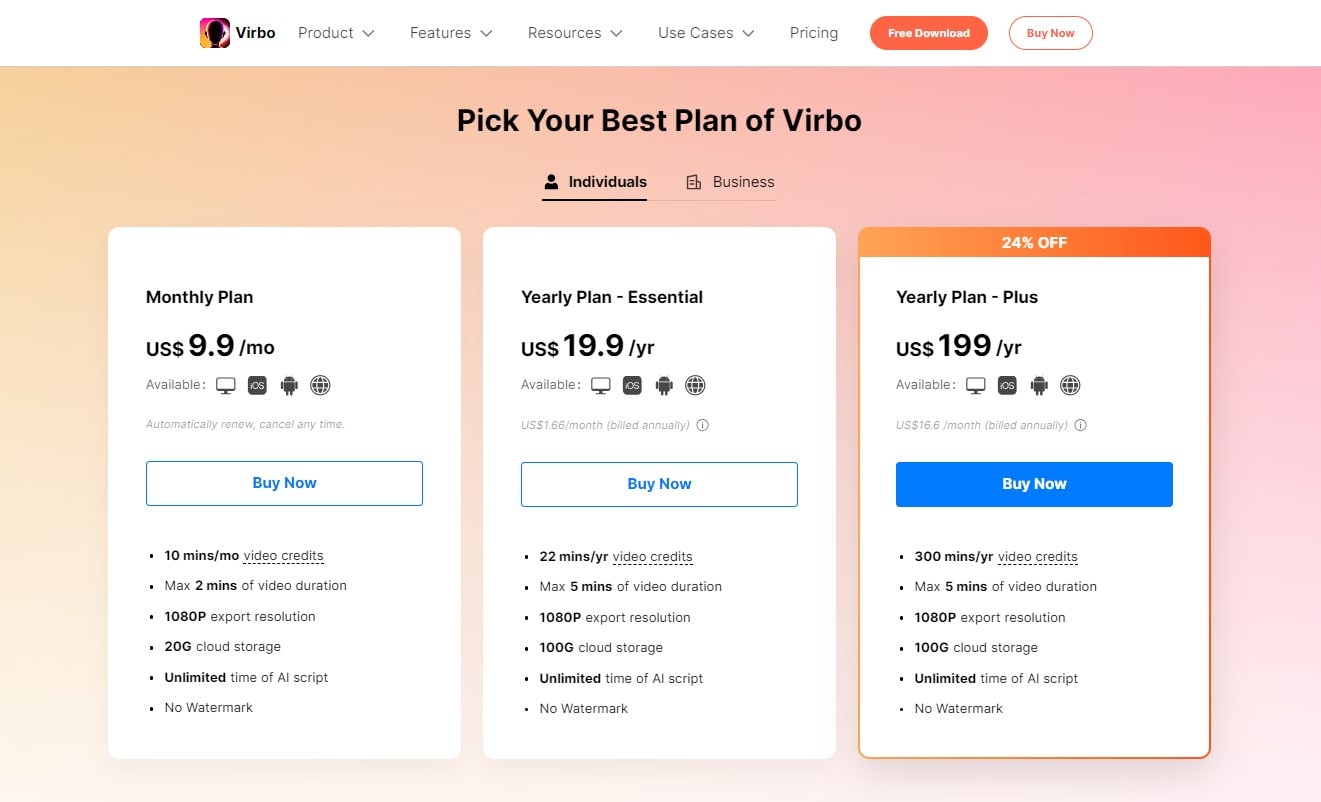
Wondershare Virbo offers different pricing options suitable for individuals, teams, and businesses. These plans come with basic features that cater to different needs, so you can pick one that fits your budget and preferences.
Part 3: How to Use Virbo to Create Tutorial Videos
Virbo is undoubtedly a game-changer when it comes to creating tutorial videos. This tutorial video maker offers dynamic video creation options suitable for your needs. Here is a step-by-step guide for using Virbo to create tutorial videos:
- Step 1: Create your Virbo account. To do this, enter your email address and create a password from the official website.
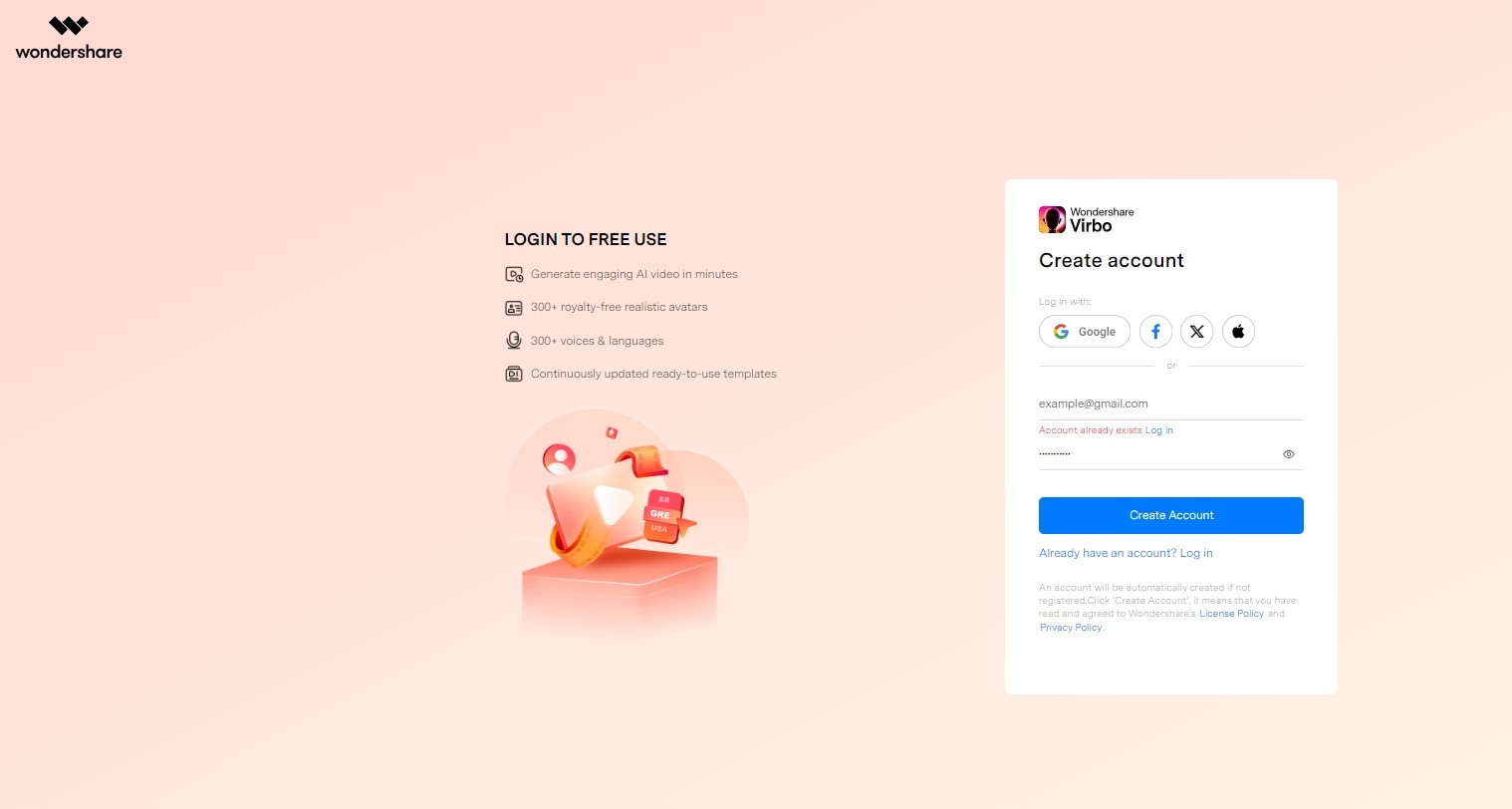
- Step 2: Click Download at the top of the website page to download the latest Virbo version to your PC or mobile phone.
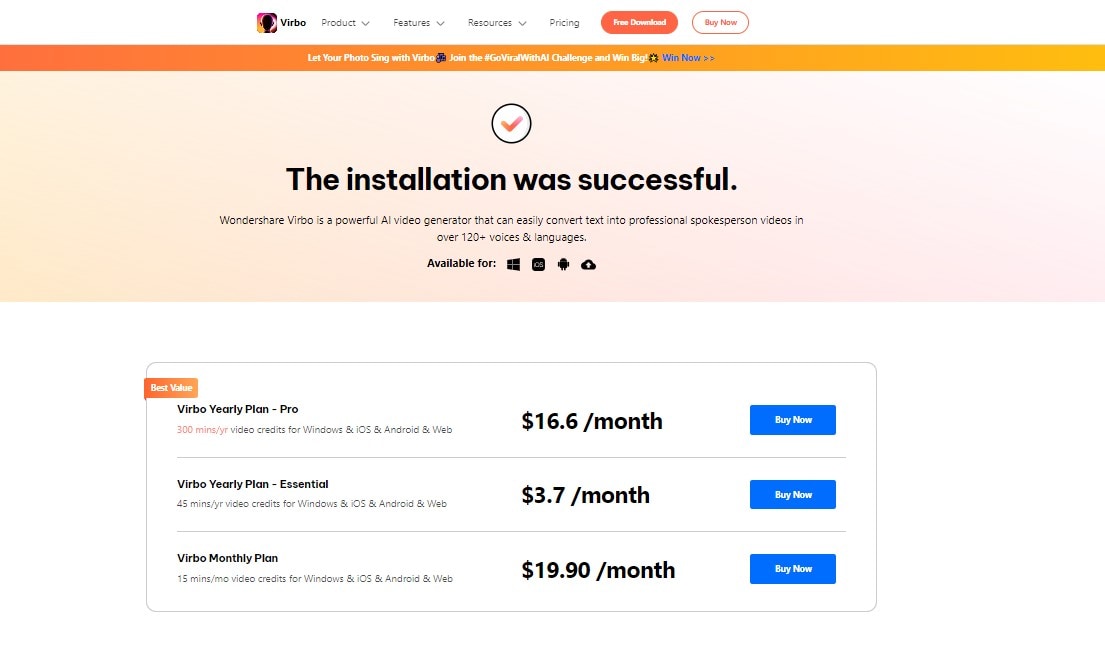
- Step 3: Go to your downloads and click on the new Virbo package. Then, follow your system’s steps to install and run the application. Once you’re done, launch it.
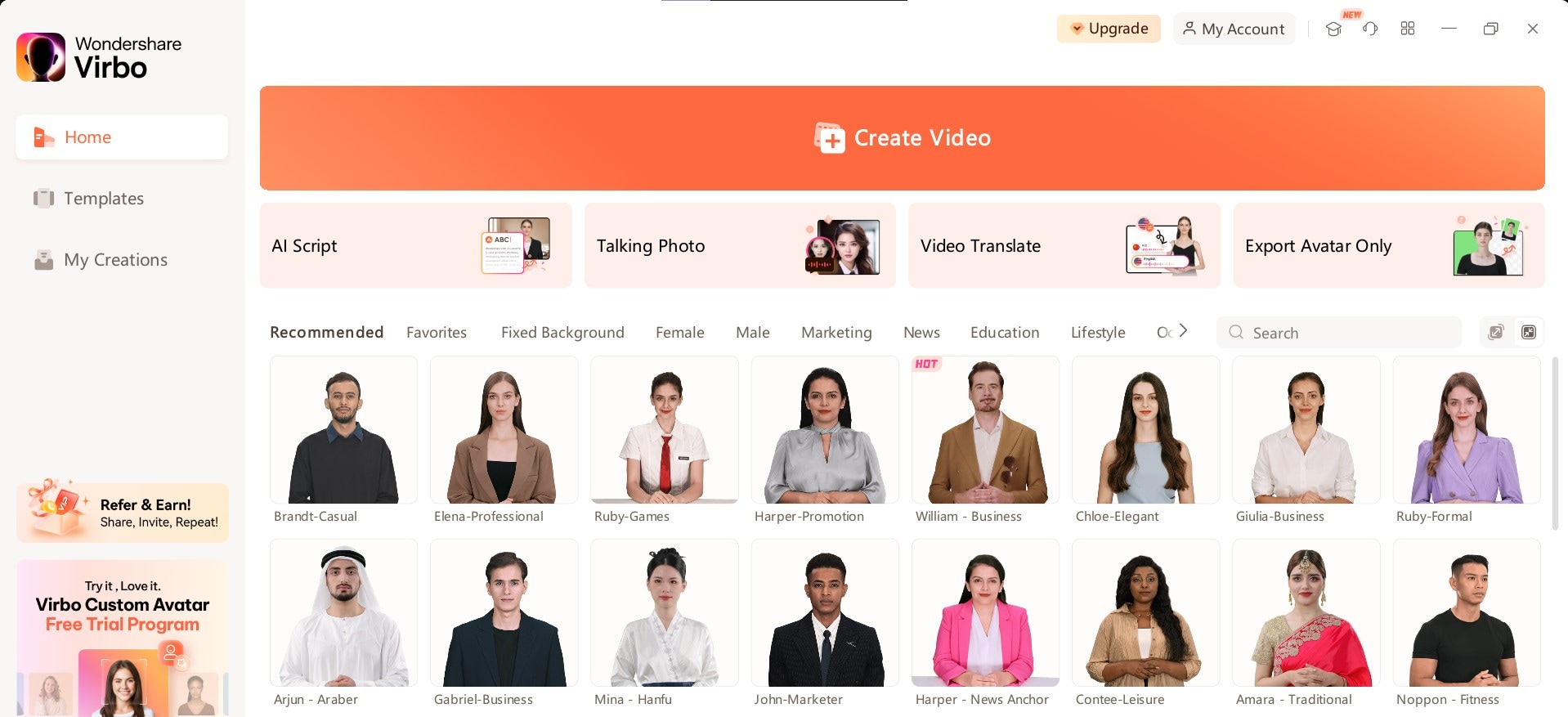
- Step 4: Go to the templates on the side panel of the app interface and select a Template for your instructional video. Some of these templates come with generated avatars.
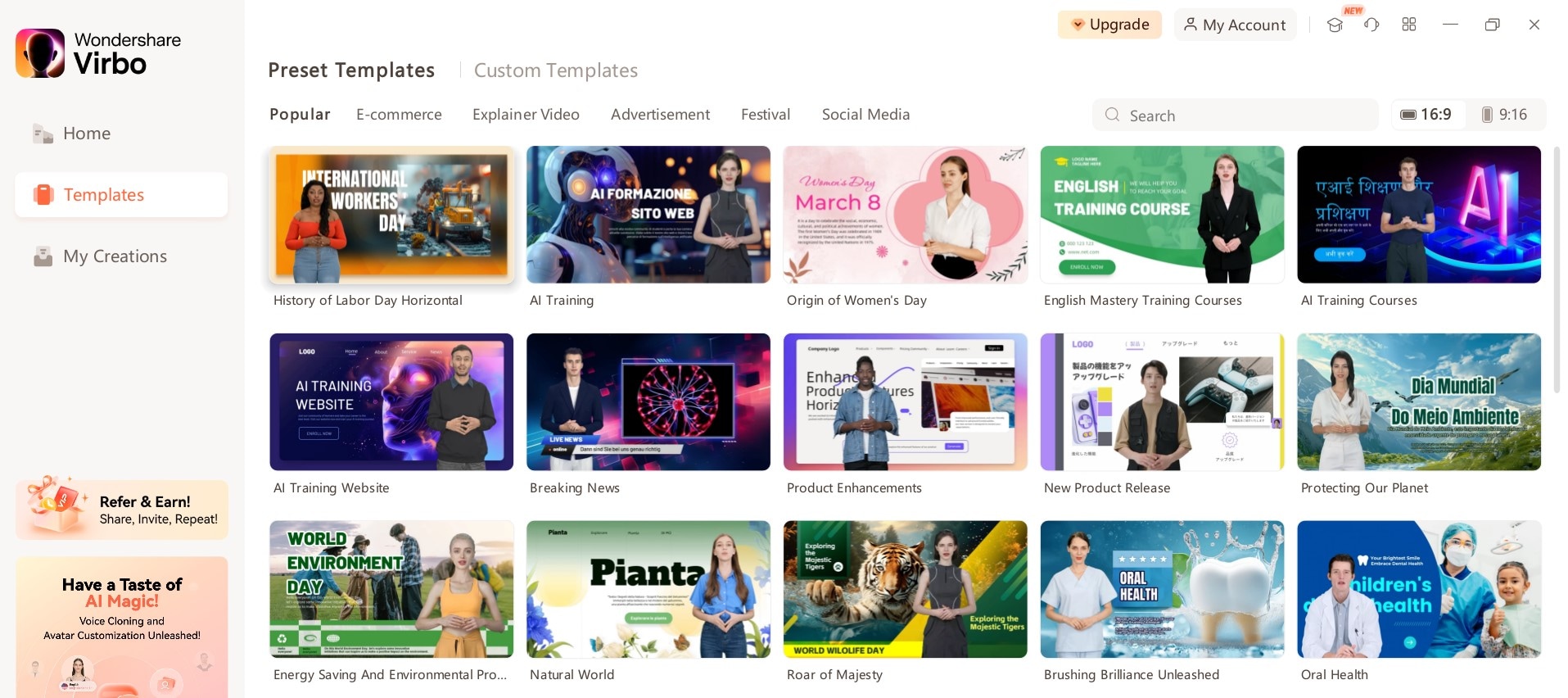
- Step 5: Preview the template and click Create Video if you’re satisfied with it. Otherwise, you can still go back and choose a different template.
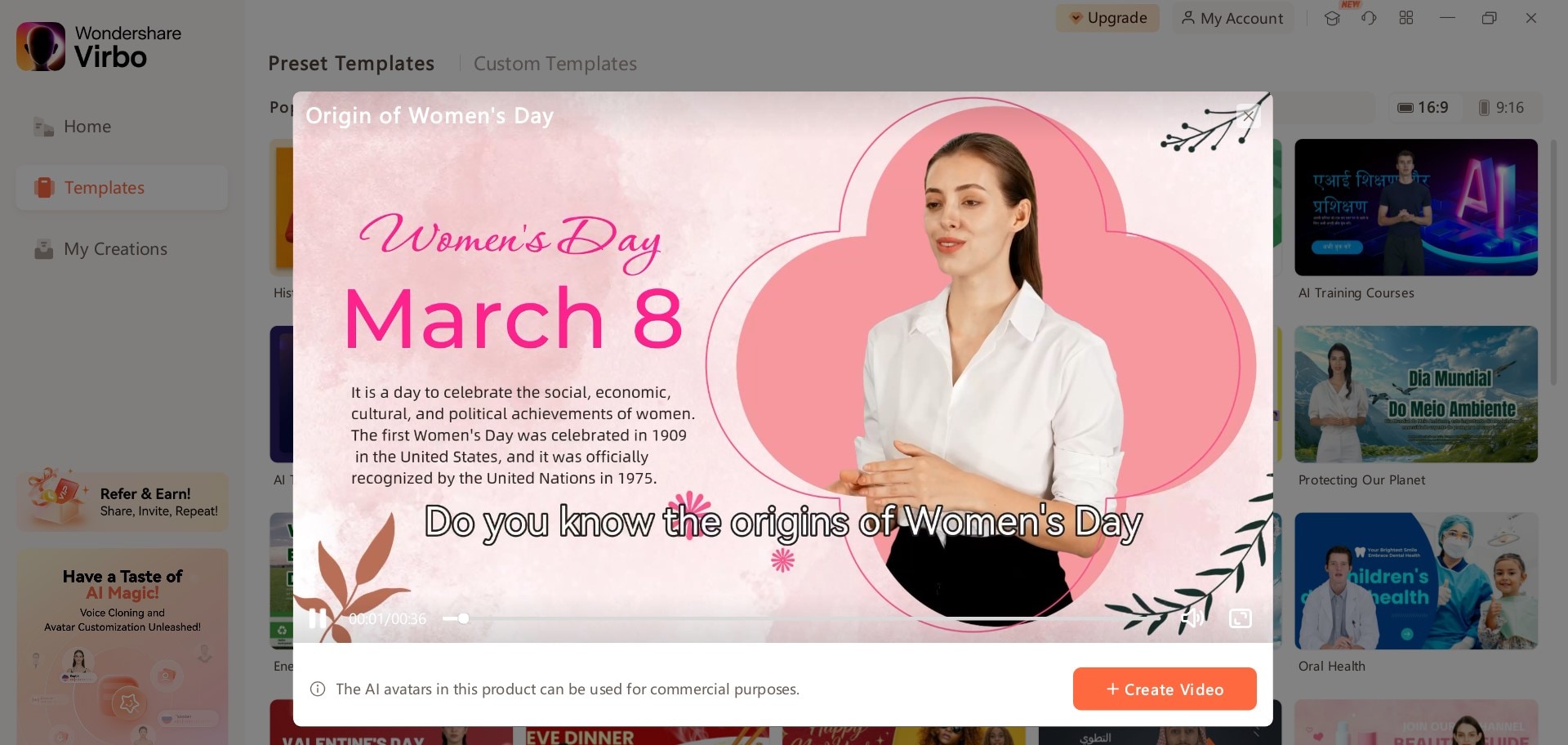
- Step 6: Edit the video to your taste. You can add scenes by clicking the + icon on the left side of your screen. You can also make the AI avatar speak according to a script, change the background, or adjust the duration and speech speed.
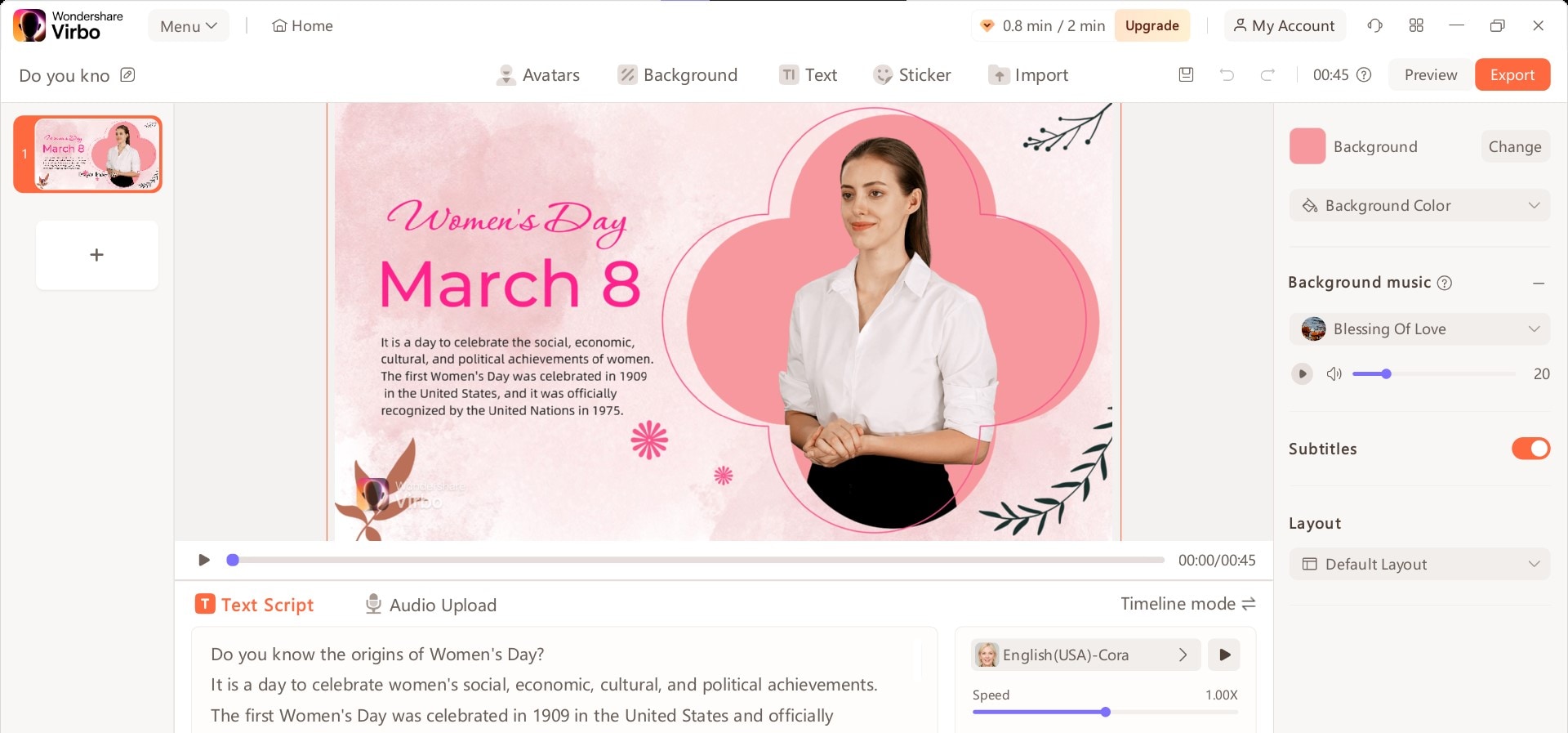
Step 7: Preview the video and click Export to save it. After this, you can share it on other platforms.
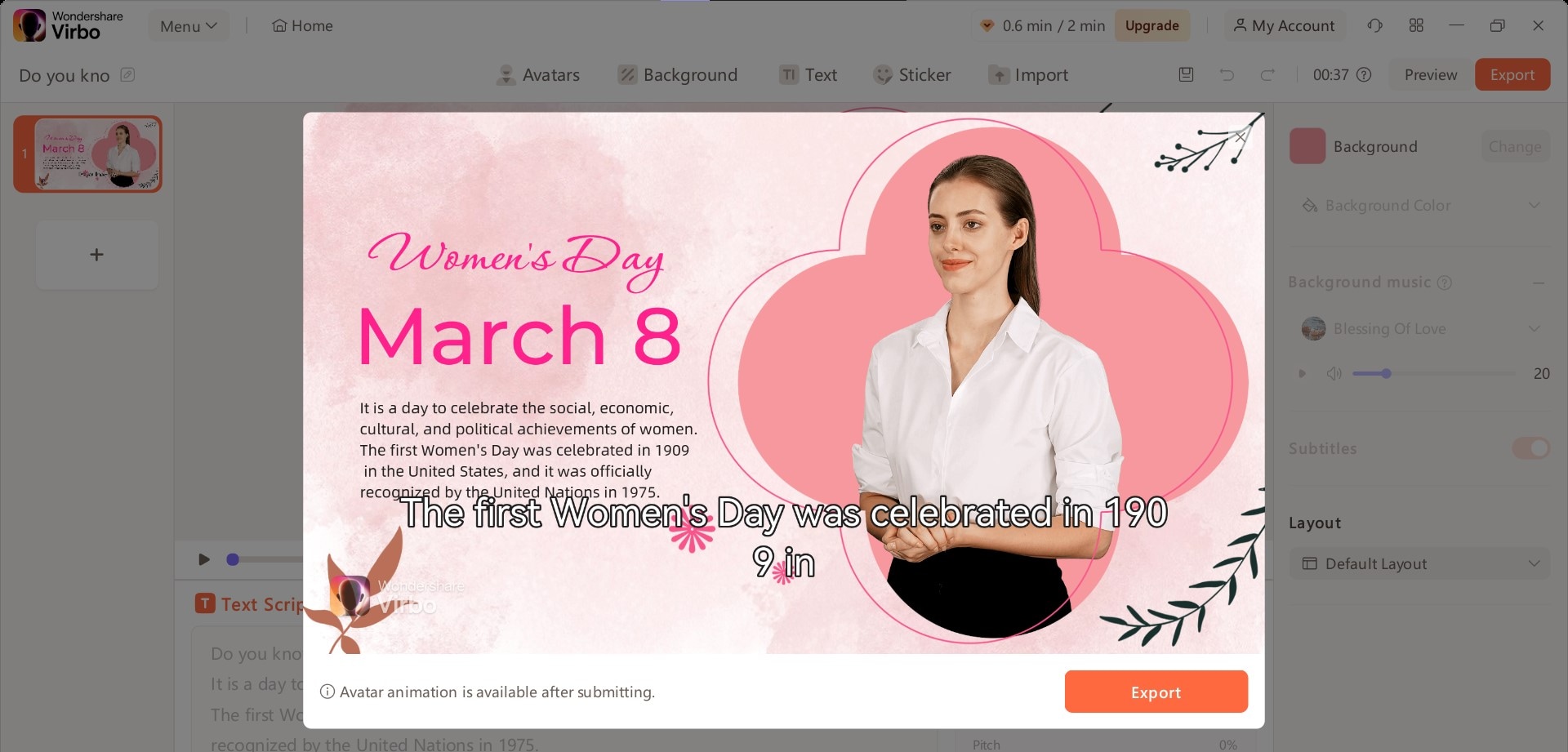
Conclusion
Creating a tutorial video has its hiccups, some more daunting than others. However, with a good tutorial video maker, you don’t have to worry about issues arising in the process.
Wondershare Virbo is one of the best tutorial video makers available, not just because it offers video creation features but also because it is easy to use and intuitive. Not to mention, it offers immensely flexible pricing options with features that cater to individuals, teams, and businesses of any size.
Using Virbo as an instructional video maker is easy and makes the process much more streamlined. All you have to do is create an account and download the latest version of Virbo to get started.
FAQ
-
Is Wondershare Virbo free to use?
Wondershare Virbo provides free trial but it requires payment to access its full features. However, you can experience the platform for free before purchase, with some limitations on video length. -
What are credits on Virbo?
Credits on Virbo are a count of the total number of videos you can create within your subscription period. -
What factors should I consider when choosing a tutorial video maker?
When choosing a tutorial video maker, you must consider your budget, how easy the platform is to use, and how its features cater to your needs.



