Imagine yourself as a superhero, an anime hero, or even a legendary character from your favorite franchise—thanks to the AI action figure trend that's sweeping social media! This phenomenon isn't just about nostalgia; it's a gateway to creative expression and the thrill of experiencing the latest AI innovations. By transforming your photos into customized, collectible-style action figures, you can become the hero of your own story. Whether you're a fan of Marvel, Studio Ghibli, or simply want to turn yourself into a unique toy, AI image generators offer limitless possibilities. In this guide, we'll show you how to join the trend with best AI action figure generators, creating not just static action figures but also dynamic animations that bring your characters to life. Get ready to unleash your creativity and stand out in this viral sensation!
In this article
01. Convert Your Photo into Action Figure with ChatGPT
OpenAI's ChatGPT 4o Image Generation is a cutting-edge tool that empowers you to create realistic action figures from your photos. This advanced AI technology integrates text and image processing, allowing users to transform personal photos into customized action figures with precise details, complete with accessories and specific backgrounds. The model's multimodal capabilities ensure accurate text rendering and stylistic consistency, making it an ideal platform for creative applications. Whether you want to create action figures in blister packs or style them like collectible toys, ChatGPT's image generation feature offers unparalleled flexibility and precision in visual content creation.
Step 1: Access ChatGPT Action Figure Maker.
Open ChatGPT by visiting www.chatgpt.com on your web browser or by opening the ChatGPT app. You should see a simple interface where you can start a conversation.
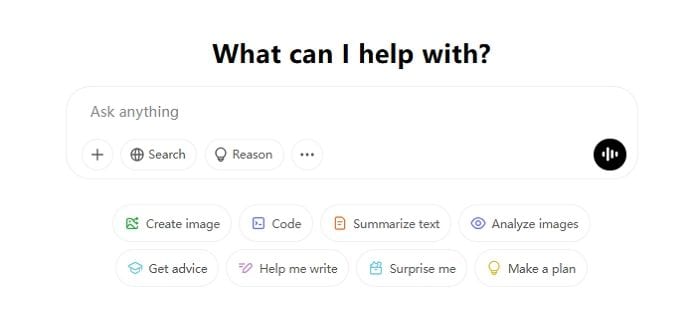
Step 2: Select the GPT-4o Model (Optional).
If you have a ChatGPT Plus subscription, ensure that the GPT-4o model is selected, as this model is necessary for advanced image generation. Free users can also create action figures but are limited to three attempts per day. Consider upgrading to ChatGPT Plus for more features and usage.
Step 3: Upload Your Photo.
Click on the upload icon, usually a plus sign or a paperclip icon, and select a clear photo of yourself from your device. The photo will be attached to your chat window.
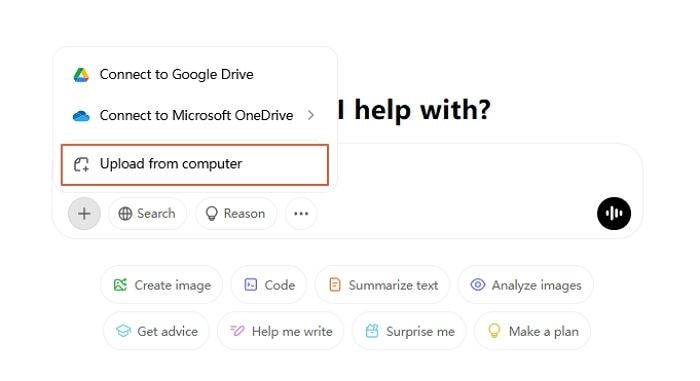
Step 4: Enter the Action Figure Prompt.
Use a detailed prompt like this: "Create a high-quality, photorealistic image of an action figure based on my photo. The figure should be standing upright inside a realistic blister pack, styled like a premium collectible toy. The blister pack should have a blue header featuring large white text with smaller white text underneath. Place the following accessories on the right side of the figure: a phone, a camera, a sneaker, and a laptop featuring a logo. Use a black background inside the packaging. The action figure should resemble me closely, with a smiling face and detailed, lifelike features." You can customize the prompt with your name, profession, accessories, and any other details you want.
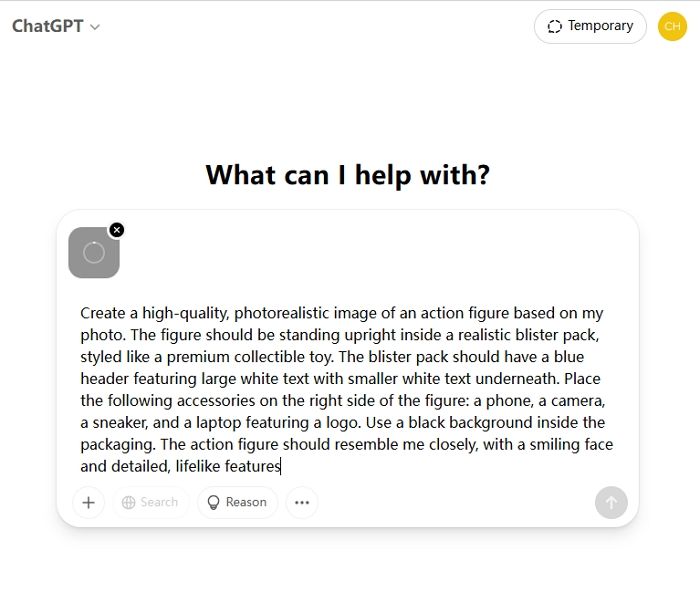
Step 5: Generate Your Own Action Figure.
Click the send button to process your request. Depending on the server load and your internet connection, it may take a few minutes to generate the image.

Step 6: Review and Edit.
Once the image is generated, review it to ensure it meets your expectations. If you want changes, you can tweak the prompt and send it again or ask ChatGPT for specific edits.
Warm Tips:
- Free users are limited to generating images three times per day. If you need more flexibility, consider upgrading to ChatGPT Plus or using free alternatives like Virbo AI. Be as detailed as possible in your prompts to get the best results.
- You can experiment with different styles by adjusting your prompts accordingly, such as creating action figures in Lego or Pixar-inspired styles.
- You can also share your action figures on social media platforms to join the trend and inspire others.
By following these steps, you can create a realistic action figure from your photo using ChatGPT's powerful image generation capabilities.
02. Make an Action Figure from Scratch Online with Virbo AI
While ChatGPT offers impressive capabilities for generating action figure images, there are times when it might not fully meet your expectations, such as when it suggests providing a description instead of an image. Additionally, if you're looking to create a completely new action figure that perfectly captures your ideal character vision—perhaps inspired by a favorite celebrity or singer—Virbo AI Image generator can be a powerful free alternative. It allows you to bring your unique ideas to life with its text-to-image generation capabilities, offering more control over the final product.
Beyond its impressive array of portrait styles, ranging from professional to creative themes like Studio Ghibli, Superman, American Caption, Venom, Robot, and Barbie, Virbo AI Action Figure Maker also enables you to create custom action figures in multiple settings, all based on your imagination with just a few text prompts.
The Easiest Way to Make your Ideal Action Figure Using Virbo AI
Step 1: Access Virbo AI Action Figure Generator.
Open Virbo AI by visiting the website on your web browser or by downloading the Virbo AI app on your mobile device.
Create AI Action Figure Now Create AI Action Figure Now
Step 2: Choose the Text-to-Image Option.
Navigate to the AI talking photo section and choose the "Generate with Text" option. This feature allows you to create images based on your text prompts.
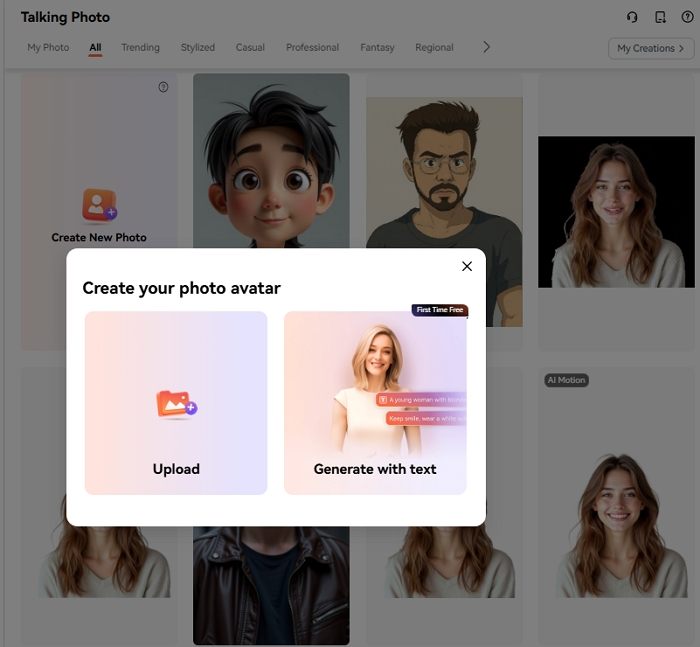
Step 3: Describe Your Action Figure.
Use a detailed text prompt to describe your action figure. For example, you can enter a prompt like this: "Create a photorealistic action figure of a superhero with a black and silver costume, standing in a dynamic pose. The figure should be surrounded by a cityscape at sunset, with a cape flowing behind it. Include accessories like a shield and a sword on the left side." You can customize the prompt with specific details about the character's appearance, accessories, and background.
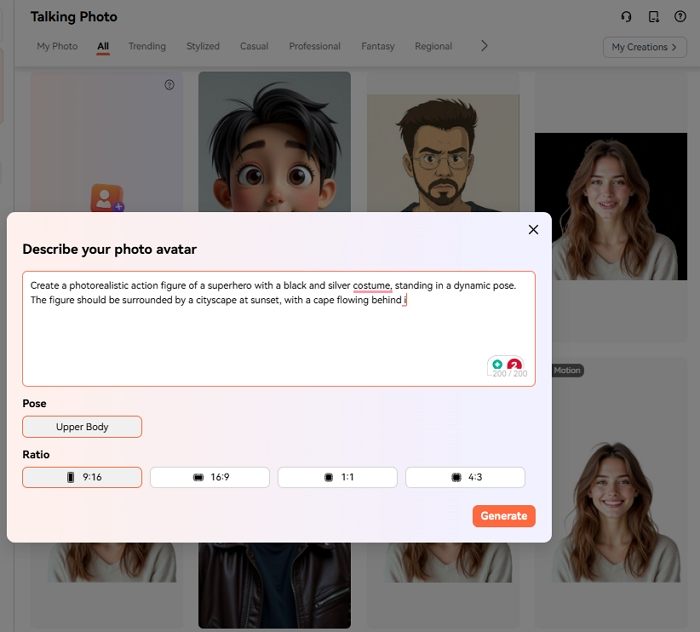
Step 4: Generate the Image to Download.
After entering your prompt, click the "Generate" button. Virbo AI will process your text and produce a high-quality figure image based on your description. Once you're happy with the result, click the "Download" button to save your action figure image. You can now use it as desired, whether for personal display or sharing online.
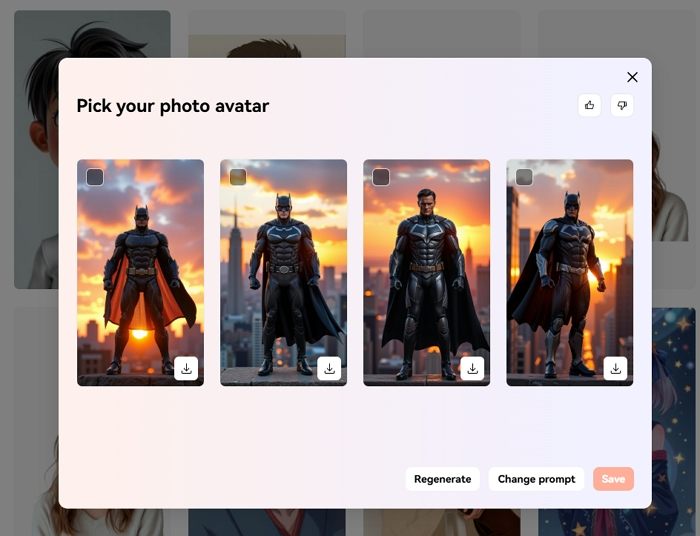
03. [Bonus] Create Dynamic AI Action Figure Animations in Minutes
Creating static AI action figures is just the beginning. To truly immerse yourself in the creative experience, you can bring these figures to life with dynamic animations, complete with smooth actions, facial expressions, and custom narratives. Virbo AI's photo animation capabilities make it possible to animate your action figures, allowing them to move, talk, and even dance or sing. This feature lets you explore endless creative possibilities, bringing your childhood dreams to life. Imagine your action figure not just standing still but moving with realistic gestures, expressing emotions through facial expressions, and engaging in activities you've always envisioned.
To make your action figure come alive with animation, follow these simple steps using Virbo AI:
Step 1. Upload Your Action Figure Picture.
Start by uploading the image of your action figure to Virbo AI. You can use the image you created earlier or upload a new one.
Animate Your Action Figure Now Animate Your Action Figure Now
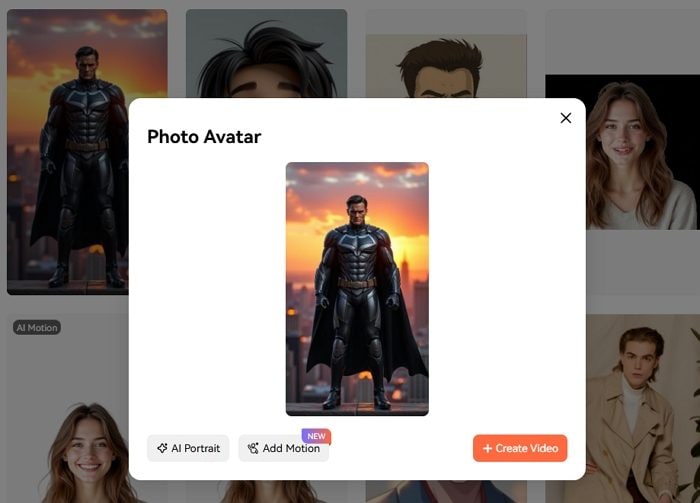
Step 2. Input Text Scripts and Voiceovers.
Enter the text script you want your action figure to speak. You can choose from AI-generated voiceovers or use your own recordings. Adjust parameters such as speed, pitch, and volume to match your desired tone.
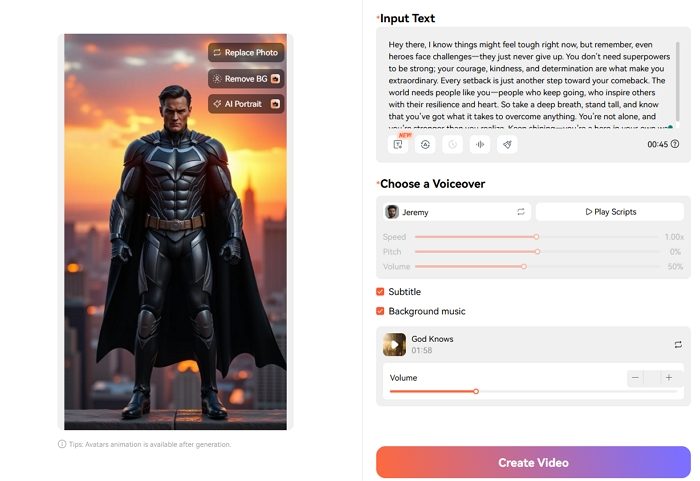
Step 3. Click Generate to Animate.
Once you've set up your script and voiceover, click the "Generate" button. The AI will seamlessly map the audio and natural motion into your action figure, creating a talking animation.
The Final Words
Explore the creative possibilities of transforming photos into action figures using AI tools like ChatGPT and Virbo AI. While ChatGPT offers image generation capabilities, Virbo AI stands out for its versatility in creating and animating action figures with ease. Virbo AI is highly recommended for its user-friendly interface, customization character options, and advanced animation features, making it ideal for storytelling, marketing, and educational purposes. Whether you're a fan, marketer, or educator, Virbo AI provides the tools to bring your creative vision to life, offering a seamless way to create engaging content and unlock new levels of imagination. Happy creating!



