Product videos are necessary tools for Amazon sellers. So, you need to learn how to download quality videos and what limitations you’d expect from them. Here, you can also learn how to download Amazon product videos in high quality, and tips for how to create high-quality videos with AI software.
In this article
Part 1: Why Product Videos Are Vital for Amazon Sellers?

Online shopping is part of modern life. You can buy almost anything online which is a huge advantage to shoppers. When you browse stores, like Amazon, product videos are now available and they offer a brief but crucial insight into the item. High-quality product videos not only enhance the shopping experience but also provide valuable information to help you make confident purchasing decisions.
Product videos are useful for both shoppers and sellers. They not only give buyers a better understanding of a product’s features or benefits but boost sales potential too. It has had a major impact on the e-commerce industry and will continue to be a driving force in the upcoming years.
Why are High-Quality Product Videos Important?
Static photos initially draw in customers but they aren’t enough to persuade them to part with their money. You must give them a reason to buy. You have to show buyers why your product is right for them and what makes yours different from the competition. So, you have to do it in the most productive way possible.
Video content is increasing because it’s eye-catching and appeals to audiences of all ages. You can establish trust with honest product videos which increase sales. Remember, it’s about giving the customer a better overall experience and product videos can be the best way to do that.
Why Do You Need to Download Amazon Product Videos?
There are many reasons you may want to download product videos from Amazon, including:
-
Sharing Content Easily
Viewing items on Amazon is simple but you’re limited by what you can see. Videos can change that as products can be seen from all sides. Being able to download and share the video with others – and discuss it at length – can be an important thing to do for both sellers and buyers.
-
Getting Access to Videos Offline
The buying process does not stop when someone goes offline. It can be midnight when a thought pops into someone’s head about buying an item. When it does, they want to quickly find that product video and convince them it’s the one for them. That’s why it’s necessary to download and access product videos offline. Having offline access to product videos ensures that these moments aren’t missed, allowing customers to revisit the content and make informed decisions at their convenience.
-
It’s a Better Way to Learn About a Product
Anyone can read the product information and check the latest reviews, but watching a product video can explain so much about an item. Being able to download and refer back to the video later can be crucial. It’s a great learning tool for buyers who can share and recommend it to others.
Part 2: How to Download Amazon Product Videos?

There are a few options available when you want to download Amazon product videos. So, let’s dive in and see how to download Amazon product videos easily.
01. Downloading Product Videos Using Plug-ins and Extensions
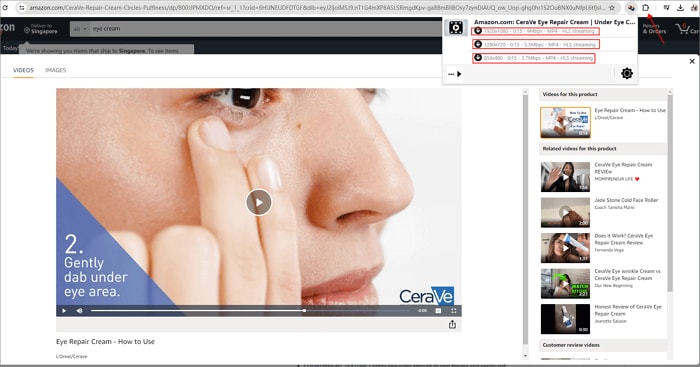
- Step 1: Install the plug-in or extension that’s compatible with your computer or device.
- Step 2: Go to the Amazon product page and click on the play button of the video.
- Step 3: Click on the video’s download extension icon located on the toolbar of the browser.
- Step 4: You can choose the quality of the video to download and the format best suited to your device.
- Step 5: Click on the download button and it’ll download and save to a designated folder (such as your download folder). You’ll be able to watch the video once it’s fully downloaded.
This is probably one of the easiest ways to download a video from the Amazon product page. It takes a few seconds to start the download and you shouldn’t have too much trouble with it either.
02. Downloading Product Videos with Third-Party Software
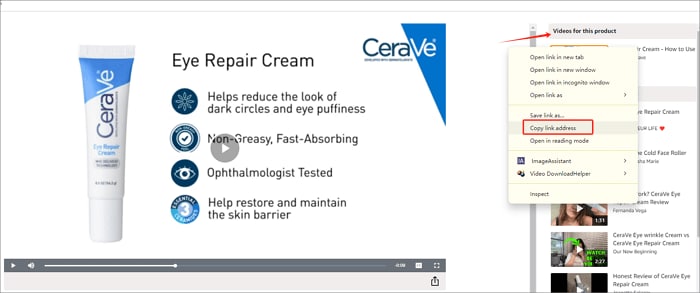
- Step 1: Go to Amazon’s listing page and select the video you wish to download.
- Step 2: Click on the play button then right-click the video. A square box should appear. You want to locate the ‘copy link address’ tab and click on it.
- Step 3: Go to the third-party software and use the link to initiate the download.
Going through third-party software can be necessary when you don’t have a compatible plug-in for your device. Fortunately, it’s not as complex as it sounds.
03. The Drawbacks of Downloading Product Videos
Shoppers are influenced by what they see online, so you must use video content to your advantage. There are, however, some drawbacks to downloading product videos from the internet.
- One major drawback is how the content appears on different devices. For instance, the quality might drop significantly compared to the original version. It could be down to the format or low-quality settings that have been chosen.
- There could also be compatibility problems. Some videos may not play on certain devices and then there are copyright issues to contend with.
Sometimes, it can be easier to look at AI-generated content to overcome these obstacles and reach a wider audience.
04. Can Video Be the Answer to Slow Sales?
There’s a misconception that only ‘Gen Z’ and those under 20 use videos to influence their buying decisions, but that’s far from the truth. People from all walks of life and all age groups are being influenced by video content.
When you face slow sales, it can be down to several things. For instance, demand has shrunk, you aren’t reaching the right buyers, or your marketing tactics are failing. Identifying the problem is important so that you can then rectify the situation.
Of course, product videos can be a great idea for any seller, especially when sales are down. You’re showing potential customers what you have to offer them – but in a more effective way. It means you have greater potential to reach customers and make a sale.
Part 3: How to Create High-Quality Product Videos Easily?

Wondershare Virbo can be a reliable tool for generating video content. It uses a simple text-to-video conversion feature, making creating product videos easier. Plus, you can fully customize the video to speak directly to your audience and encourage them to buy your products.
There are many reasons to use Virbo’s AI video generator, including:
01. How to create high-quality product videos with Virbo AI Video Generator?
Step1 Download Virbo and Create Video
Start the Virbo AI Video Generator software on your computer and click on “Create Video” from the interface.
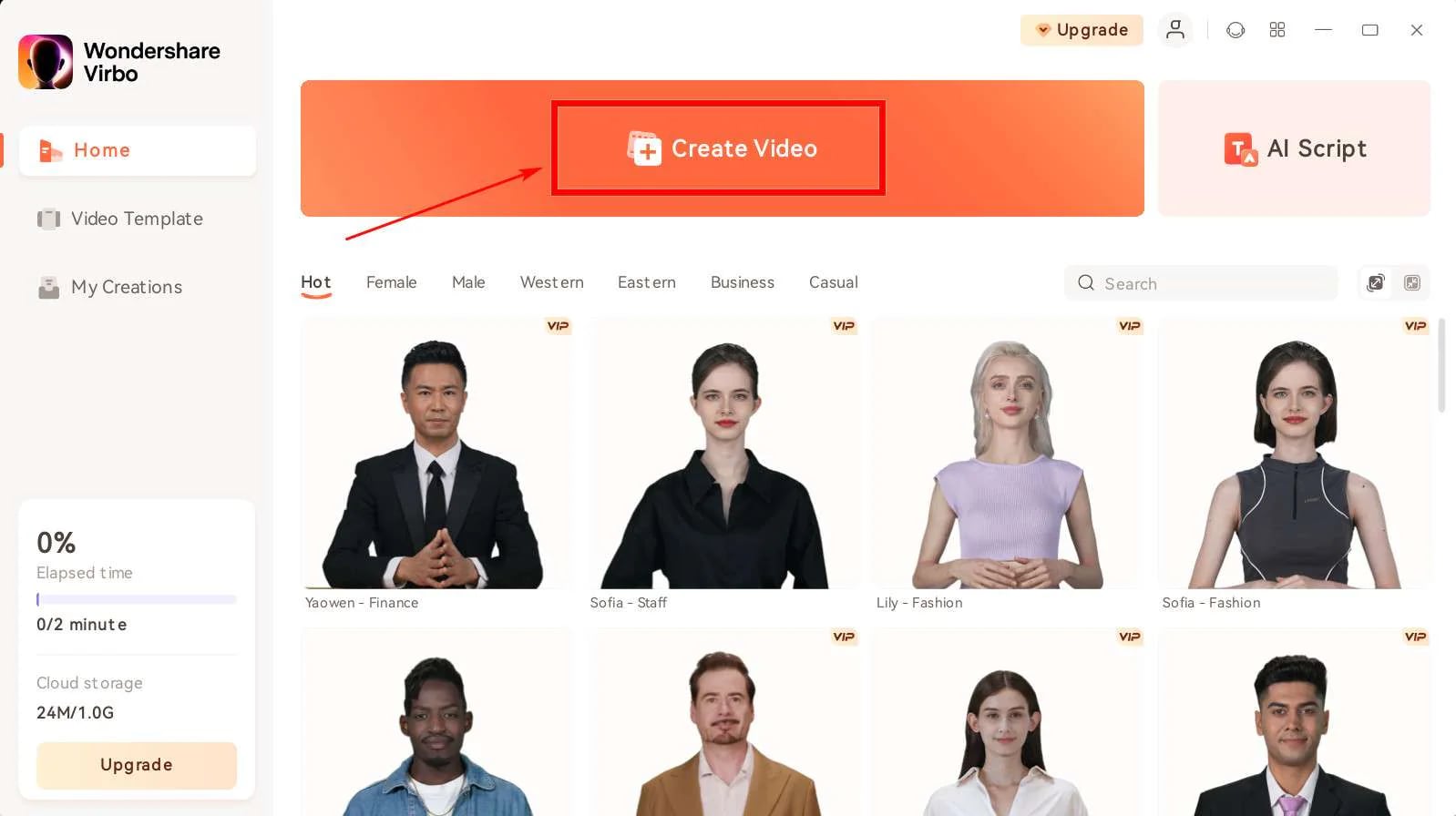
Step2 Setting Your Video
Choose the “aspect ratio” for your video and click “Create Video”.
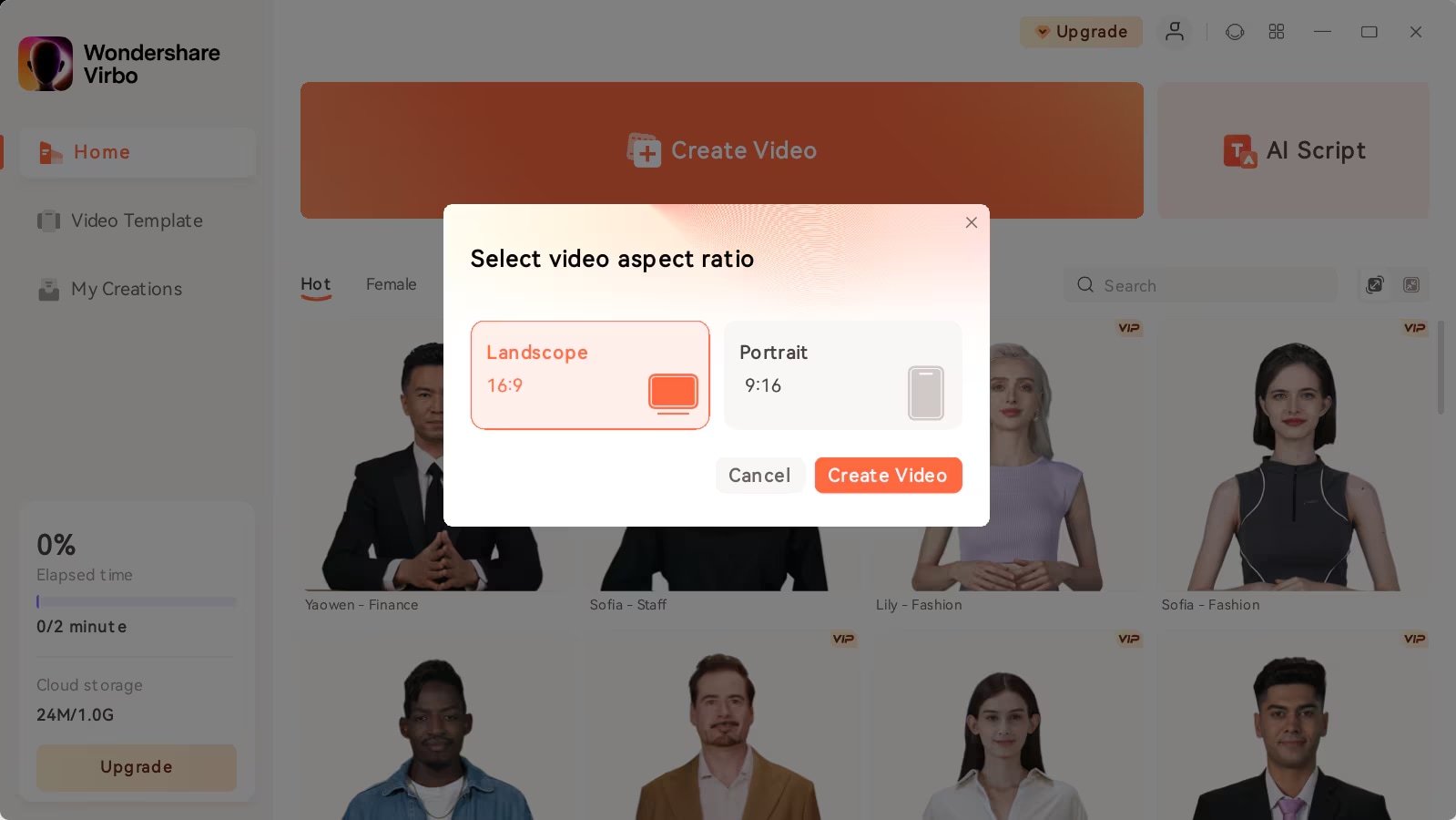
Step3 Choose Video Avatar
Go to “Avatars” and select a desirable AI Avatar.
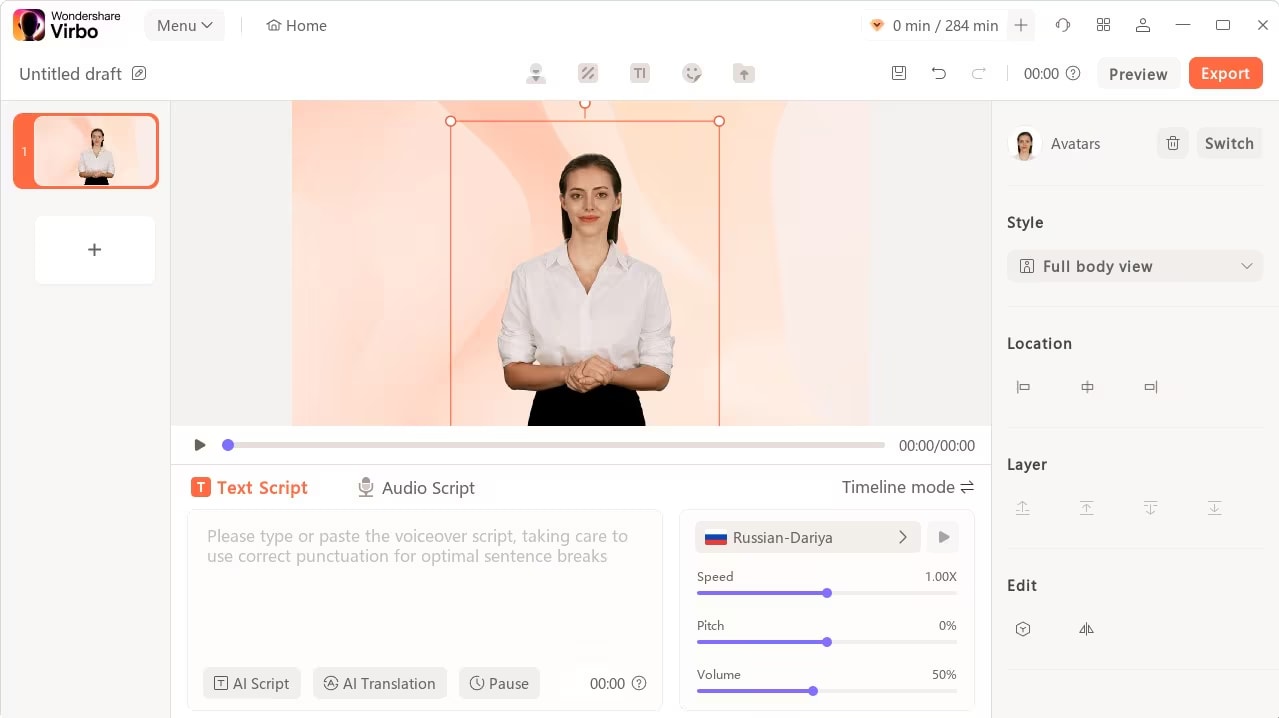
- Customize the Avatar style according to your requirements.
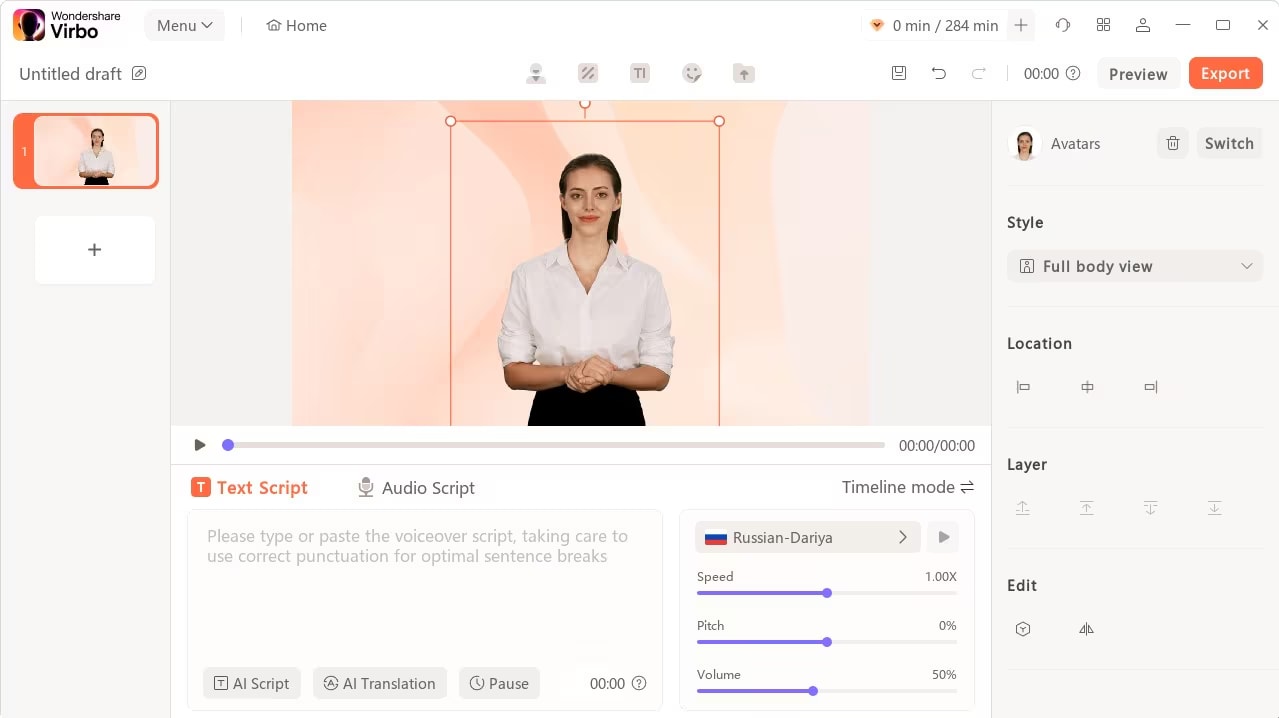
Step4 Add Text Script
Navigate to the section labeled “Text script” section and provide the script for the video.
- However, if you don’t have a script, don't panic. You can use “Virbo’s AI Script Generator” by clicking on “AI Script”.
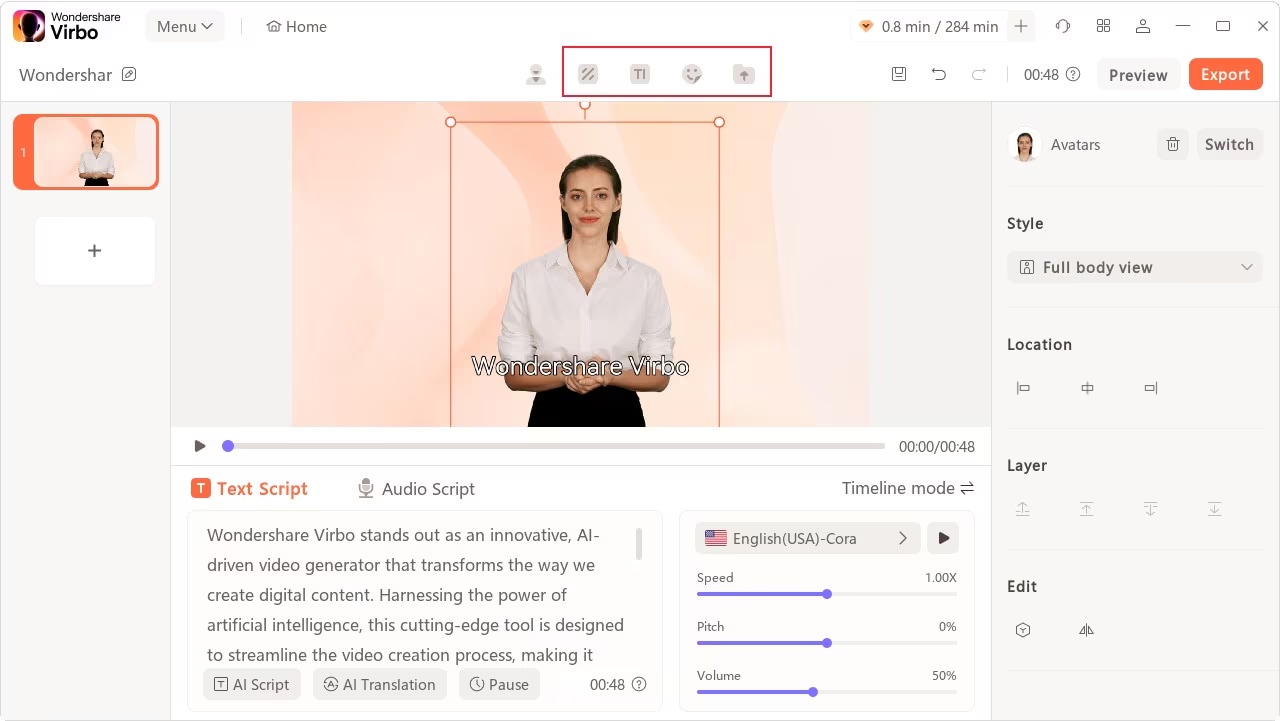
Step5 Customize Video Settings
Once you’ve generated the script and AI avatar, customize other aspect of the video such as background style, text styles, add stickers, and do lots more to make it look more stunning.
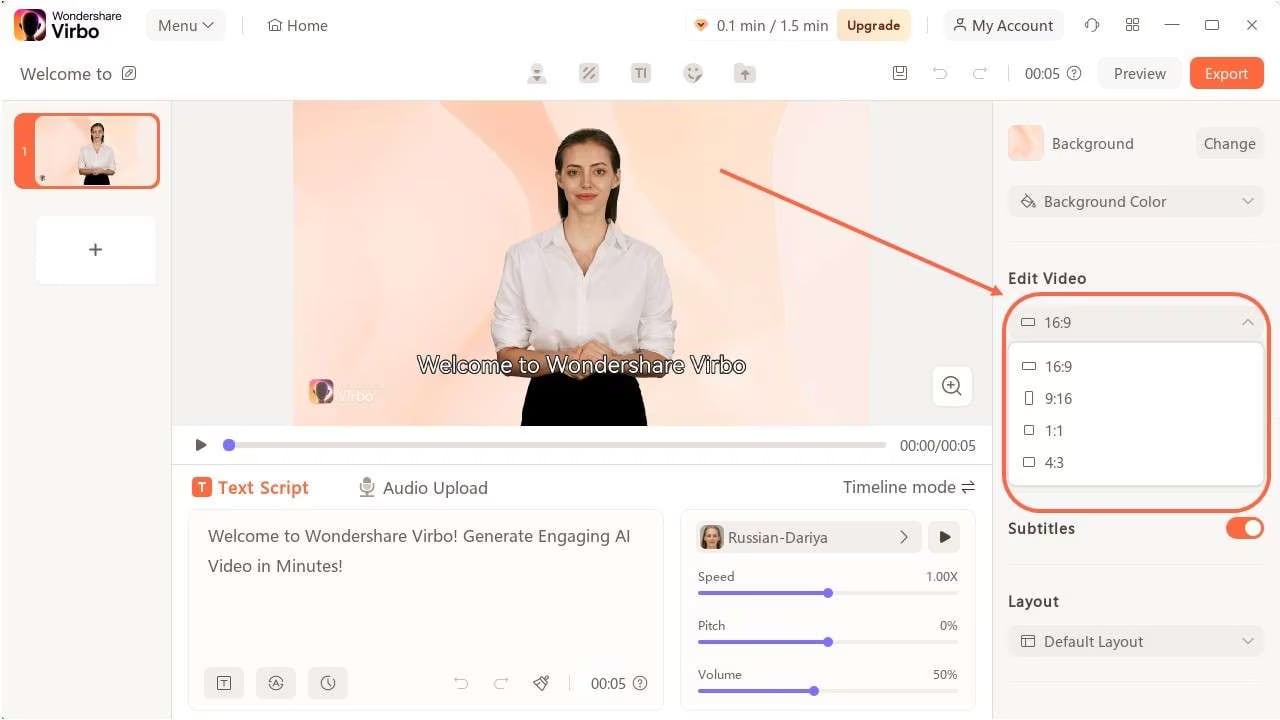
Step6 Export Video
Preview the final output of the video and click “Export” to save the video file to your computer’s local storage.
02. How to Create Product Videos with Virbo’s URL to Video Feature?
Creating professional product videos has never been easier with Wondershare Virbo’s URL to Video feature. Here’s how you can use this powerful tool to craft high-quality content in just a few steps:
Step1Enter the Content URL
Start by entering the URL of the content you want to convert into a video, such as a product page, blog post, or promotional material. This step sets the foundation for your video by gathering content directly from your web page.
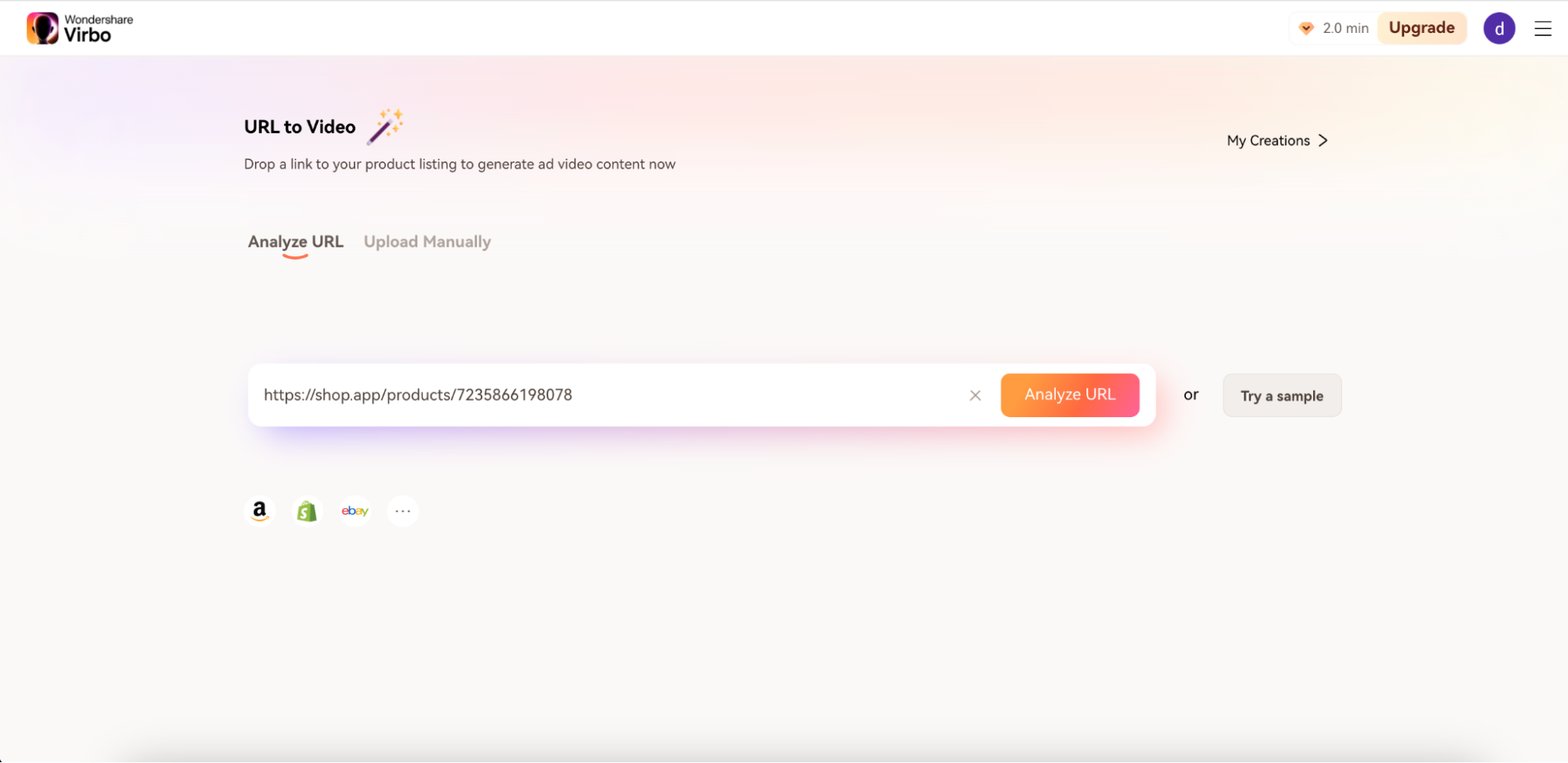
Step2Customize Video Elements
Virbo provides options to adjust language, duration, aspect ratio, and other key video settings. This customization ensures that the video matches your brand identity and suits your intended platform specifications, such as Facebook’s preferred video dimensions.
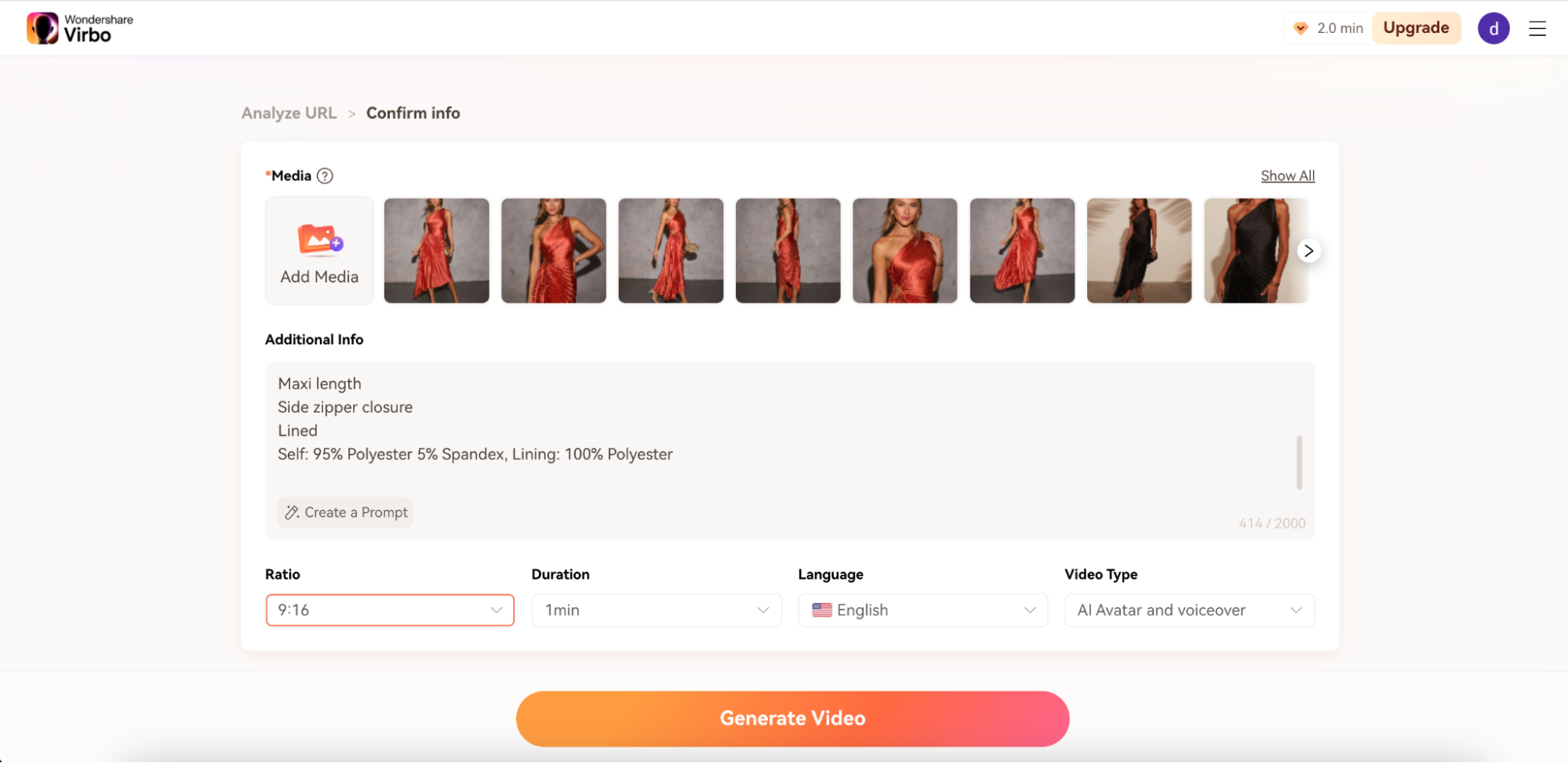
Step3Generate and Share on Facebook
After finalizing your customizations, generate the video. Once created, download it and seamlessly share it on Facebook to boost your promotional content's engagement and reach. This integration helps capture viewer attention and encourage interactions with your brand.
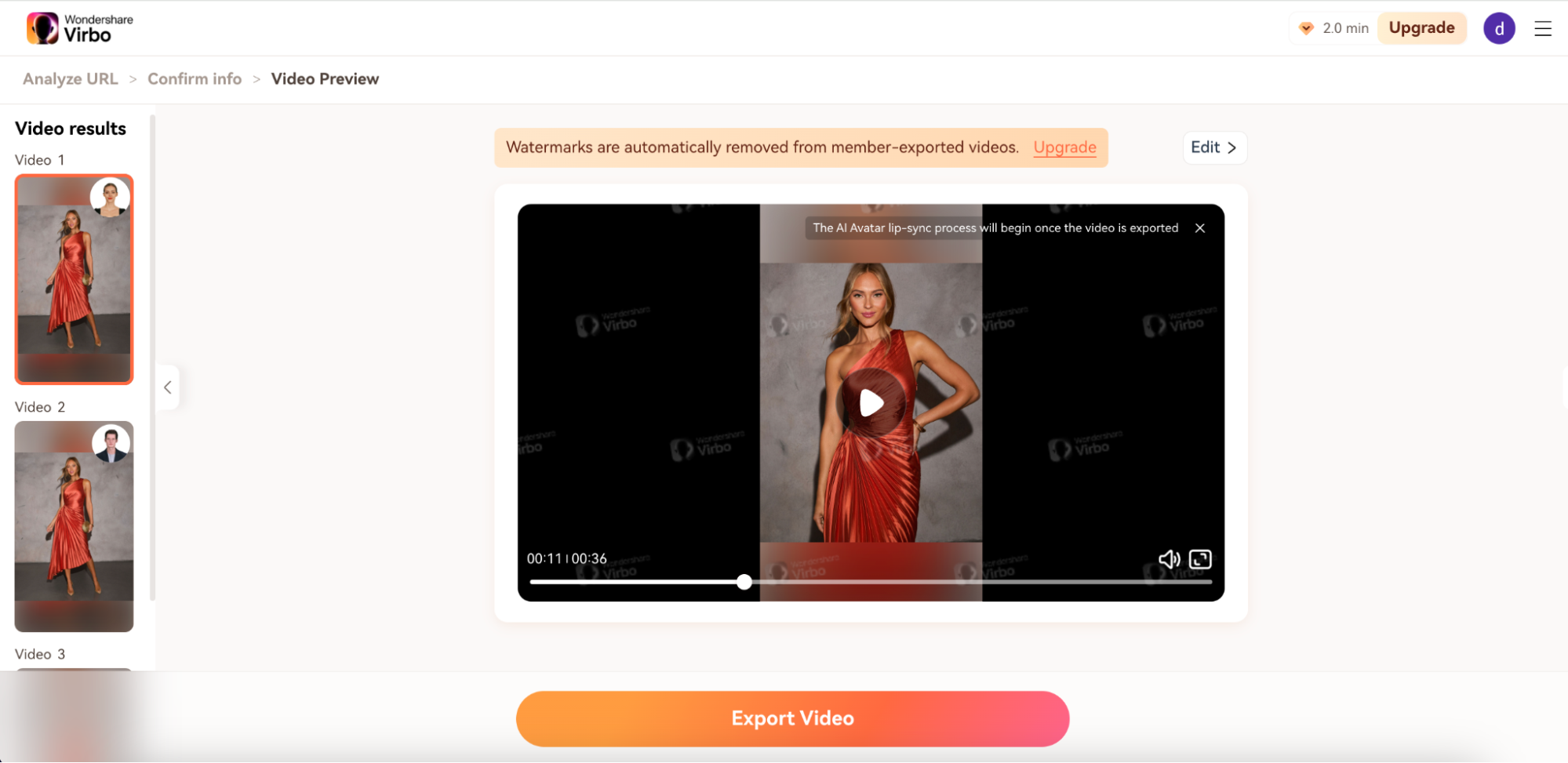
If you are interested, don't hesitate, click the button below to try it out!
As you can see from the steps, Virbo is a smarter and more efficient alternative to manual video creation. Besides, when you create a video manually, you have to craft a script, hire the necessary equipment, and hire an actor. You must also organize the structure and edit the video to perfection. It’s a lot to ask, especially if you don’t have much experience.
On the other hand, Virbo simplifies the process with its AI-powered video generator. The AI video generator produces high-quality content so you don’t have to. It automates a boring and tiresome task, which means you can let the software do all the hard work.
Conclusion
Product videos are becoming necessary as the digital world marches on. Serious sellers on Amazon should utilize video content as it’s the latest and greatest way to attract consumers and push sales. Product videos don’t require much effort but can prove vital for those looking to boost sales and establish trust with customers. AI video generators, like Virbo, can make the process simpler.
Virbo’s AI video generator allows you to create engaging content that drives at the heart of the viewer. Short videos enhance products by highlighting their benefits. They can be really effective for sellers and you must use them to your advantage.
FAQs
-
Is Virbo a Safe AI Video Generator?
Virbo is one of the most trusted AI video generators available today. The video generator follows strict ethical guidelines and offers good protection. Virbo also prioritizes data security and privacy and makes the entire process safer overall.
-
How to Download Amazon Product Videos to Watch Offline?
Most Amazon product videos are protected by copyright which means you can’t download or store them on your computer. Of course, there are ways to legally download and watch product videos offline. For instance, you can use an official browser extension.
You can also download copyright-free product videos or contact the seller directly to ask for permission to download their videos.
-
How to Download an Amazon Product Video for Free?
There are a few options to download and watch Amazon product videos for free. You could use third-party software to download videos or go directly to the product page on Amazon. This, of course, depends on the copyright of the product videos.





