Let’s face it - it’s very challenging to capture the interest of potential buyers on Amazon. The platform has over 9 million sellers vying for attention, and to stand out from this crowd, you need to go to extra lengths to attract customers to your product.
A very effective way to drive engagement to your product listing on Amazon is to create product videos. Videos offer lots of benefits to your product listing on Amazon. In fact, research shows that a product video can increase conversion rate by up to 70%.
If you want to learn more, we've explained everything you need to know about creating the perfect video for Amazon success in this article. So, keep reading.
In this article
Part 1: The Importance of Amazon Product Videos
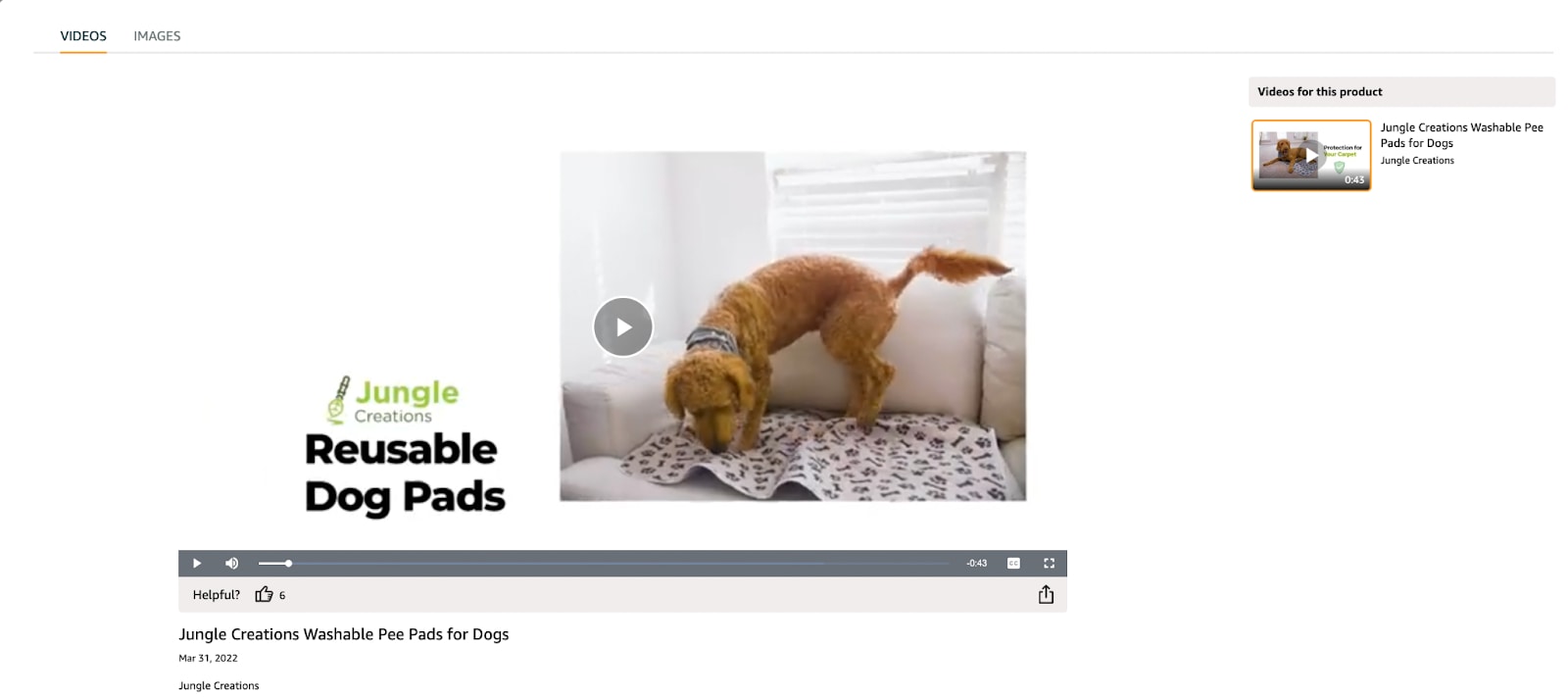
Amazon provides sellers with many tools to capture the interest of potential buyers, and the option to add product videos is one of them.
Adding product videos to your Amazon listings is a smart way to enhance buyer's shopping experience and potentially sell more products. Videos fill the gap for customers' inability to interact with your products physically. It provides customers with a dynamic and engaging way to visualize the product, understand its features, and see it in action, which images and text descriptions alone cannot achieve.
Below are some of the reasons why you should include product videos in your Amazon product listing;
Why Include Product Videos on Amazon?
Amazon product videos are very important for different reasons. This includes:
-
Improved Customer Experience:
Amazon product videos allow customers to get a closer look at the product in use. It enables them to have a good understanding of a product’s functionality and how it can benefit them even before purchasing, which can contribute positively to their shopping experience.
-
Higher Conversion Rate:
This is another primary reason to include product videos in your Amazon listing. According to statistics, 96% of buyers find product videos helpful, as they can boost their confidence when making a purchase.
-
Competitive Advantage:
Not every Amazon seller is aware of the benefits of videos to their product listing. High-quality product videos can give you an edge over competitors who rely solely on images and text.
-
Reduced Negative Review:
One of the main reasons why people leave negative reviews after purchasing a product on Amazon is because they don’t know what to expect when purchasing the product. Adding product videos to your Amazon listing gives buyers a clear idea of what to expect from the product, which helps to reduce misunderstandings and negative reviews.
Part 2: Amazon Product Videos: Types and Best Practices

In this part, we’ve discussed the different types of Amazon product videos and the best practices to create them.
Common Types of Amazon Product Videos
There are various Amazon product videos you can create depending on your target audience. Here are five common types of Amazon product videos you should know;
-
Product Highlight Videos
These videos focus on showcasing the key features and benefits of a product. They often include close-up shots and detailed descriptions to help potential buyers understand what makes the product unique and valuable.
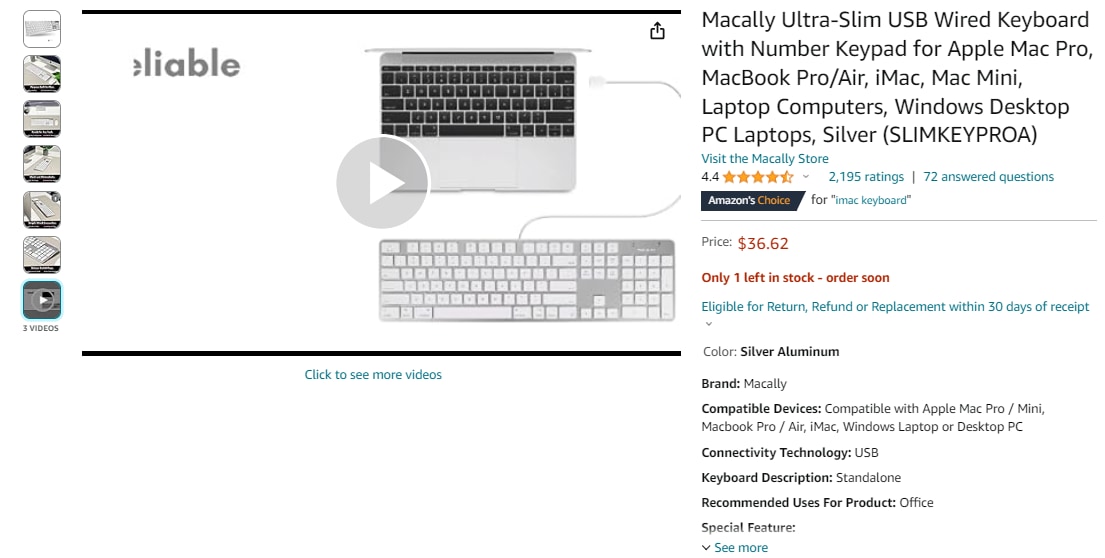
-
Lifestyle Videos
Lifestyle videos demonstrate the product in real-life scenarios. It showcases the product being used by your target audience - showing how it fits into the daily lives of consumers. This type of video can help customers visualize themselves using the product, making it more relatable and appealing.
-
Customer Experience Videos
Just as the name suggests, customer experience videos feature testimonials or reviews from satisfied customers. You use such videos to build trust and credibility by providing authentic feedback and demonstrating real-world applications of the product.
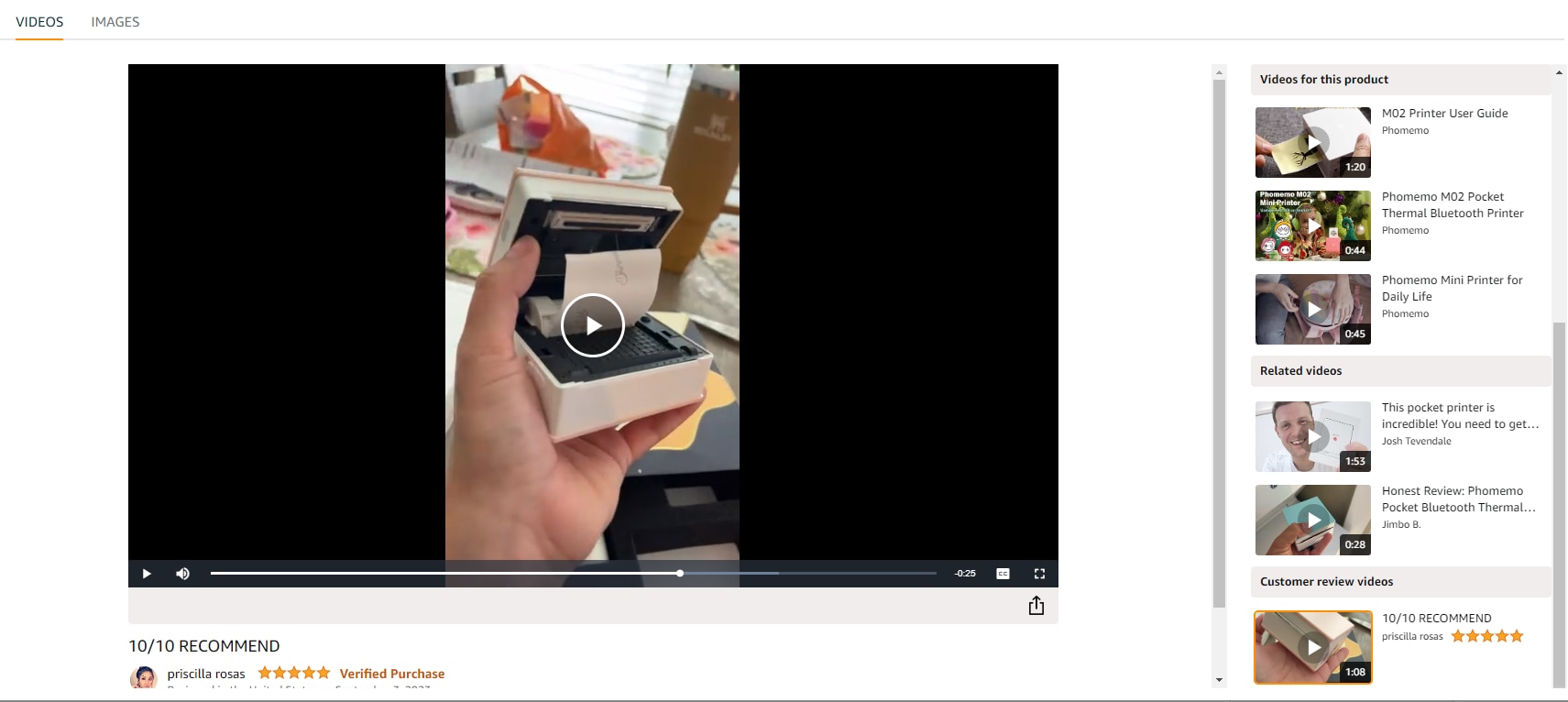
-
Explainer Videos
For explainer videos, it’s a detailed walkthrough of how a product works. These types of videos are very helpful for complex products that require some explanation or demonstration of functionality.
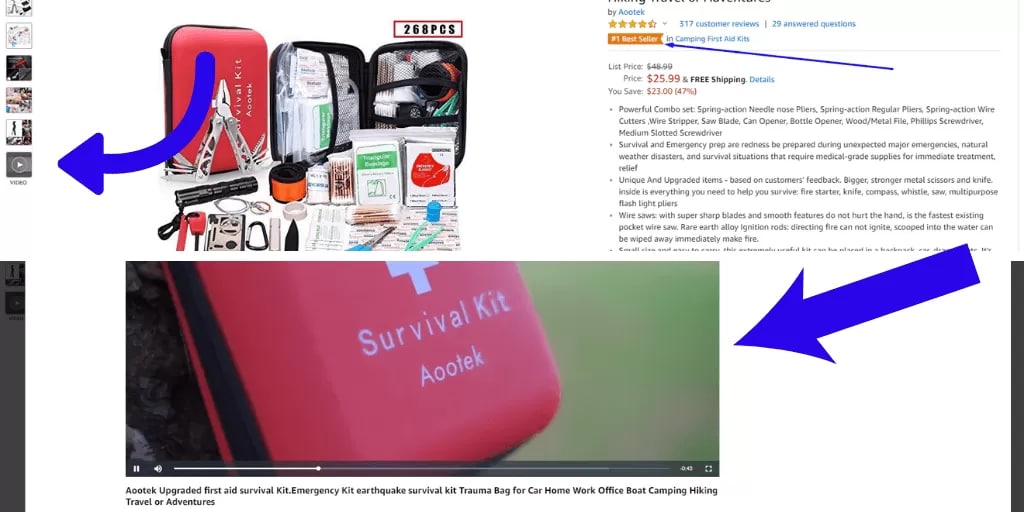
-
Unboxing Videos
Unboxing videos capture the experience of opening and exploring a new product. You can use them to create excitement and anticipation, which gives potential buyers a sense of what to expect when they purchase the product.

Best Practices for Creating High-Quality Amazon Product Videos
To maximize the impact of product videos on Amazon, you need to adhere to these best practices:
-
Keep Videos Short and Engaging:
Online shoppers have a very short attention span. You need to keep your product videos very concise, typically between 1-2 minutes. It ensures that you capture your viewer's attention without overwhelming them with too much information.
-
Focus on High Production Quality:
Use professional equipment and techniques to ensure clear visuals and sound. Good lighting, stable shots, and clear audio are paramount. This helps to maintain a professional appearance and enhance viewer engagement.
-
Cater to the Target Audience:
The style of your product video must be tailored to appeal to the intended audience. Ensure that you understand the target audience's preferences and needs, as it’ll enable you to craft a message that resonates with them.
-
Highlight Key Features and Benefits:
If your product video does not highlight the key features and benefits of the product, customers won’t find it helpful. For this reason, you need to showcase the product's unique selling points and how it fulfills a need for the customer. It helps in differentiating the product from competitors.
-
Follow Amazon's Video Guidelines:
It’s also crucial to adhere to Amazon's specifications and rules for product videos, including format, resolution, and content restrictions. This ensures that the video meets platform standards and avoids potential issues with approval.
Part 3: Creating and Uploading Amazon Product Videos with Virbo's AI Video Generator

Creating a high-quality Amazon product video can be very overwhelming, but when you have a tool like the Virbo AI video generator, you don’t need to stress about it.
Virbo stands out as an exceptional AI tool, making the process of creating and enhancing product videos remarkably simple. With just a few clicks, you can fine-tune your videos, drastically reducing production time and improving efficiency. This ease of optimization helps your content gain better visibility across search engines and social media, broadening your reach.
What sets Virbo apart is its ability to create an authentic experience. The AI-generated voices sound natural, and the tool effectively fosters an emotional connection with the audience, making it a powerful option for producing impactful videos.
How to Create Amazon Product Videos with Virbo's AI Video Generator
Follow these steps to create Amazon product videos using Virbo’s AI Video Generator
Step1 Download Virbo
Install and run the Virbo software on your computer. Then, click on “Create Video” to begin the process.
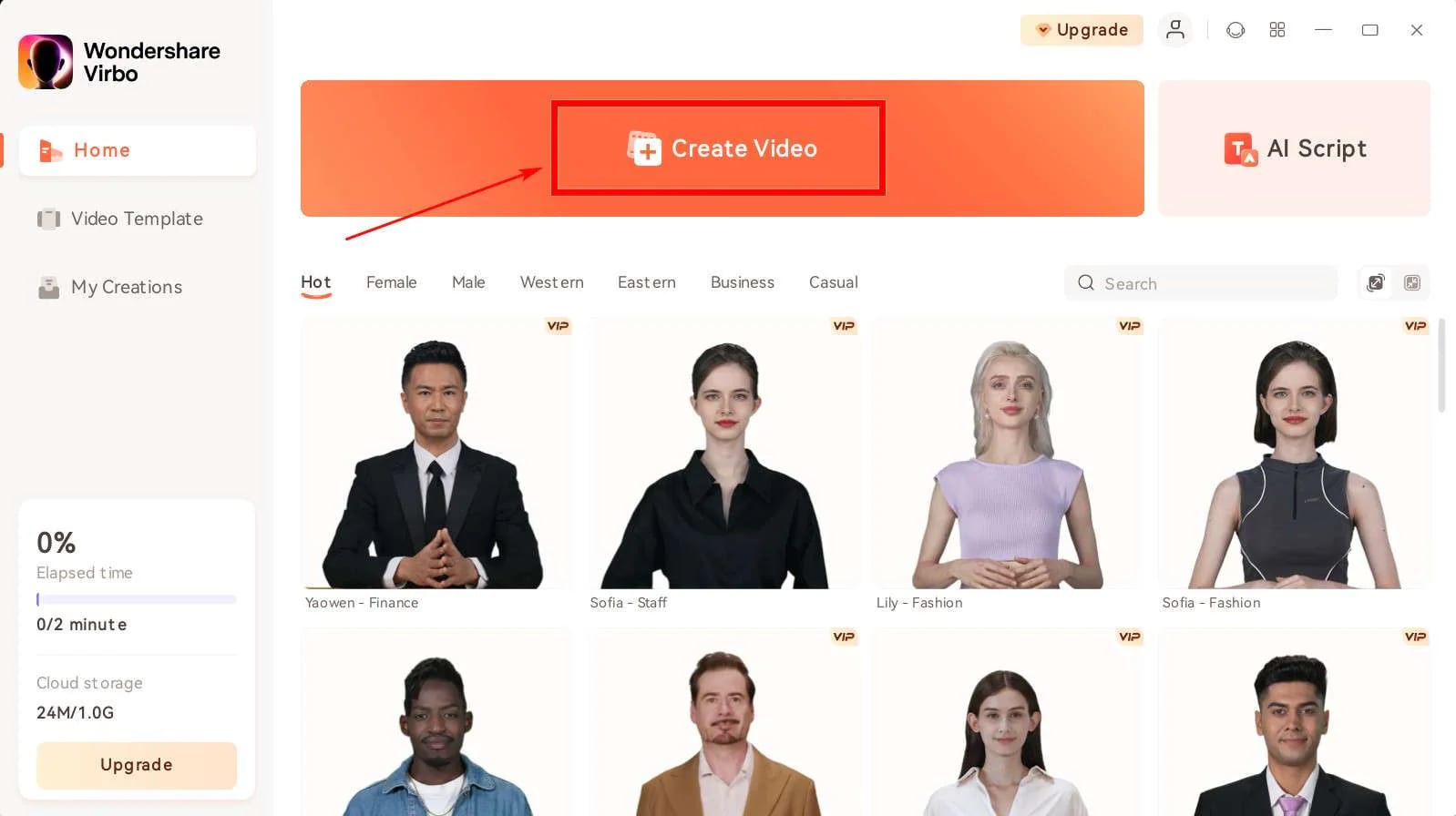
Step2 Seething Your Video
Choose the “aspect ratio” and click “Create Video”.
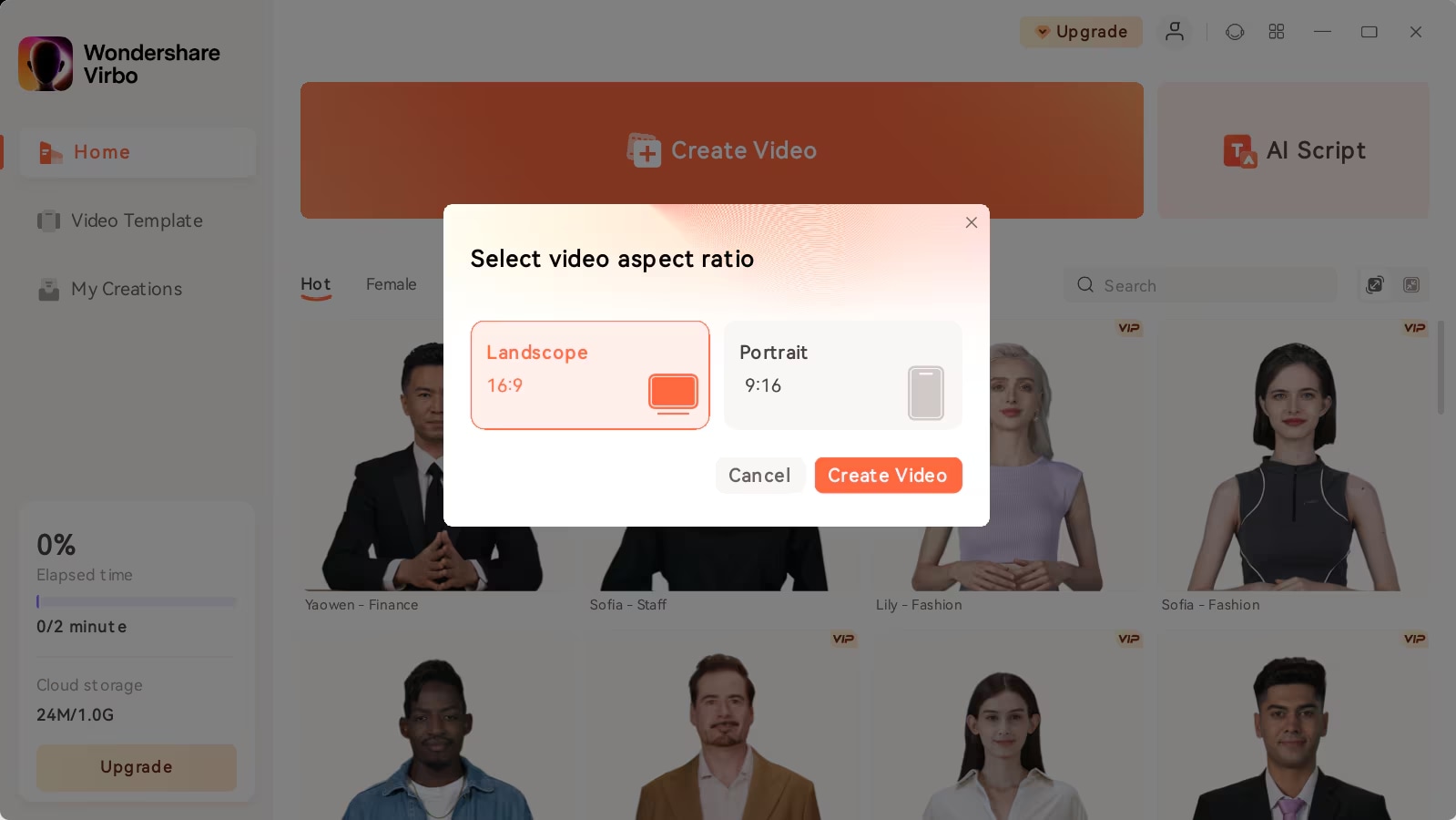
Step3 Select An Avatar
Click on “Avatars” and select a desirable AI Avatar for the video.
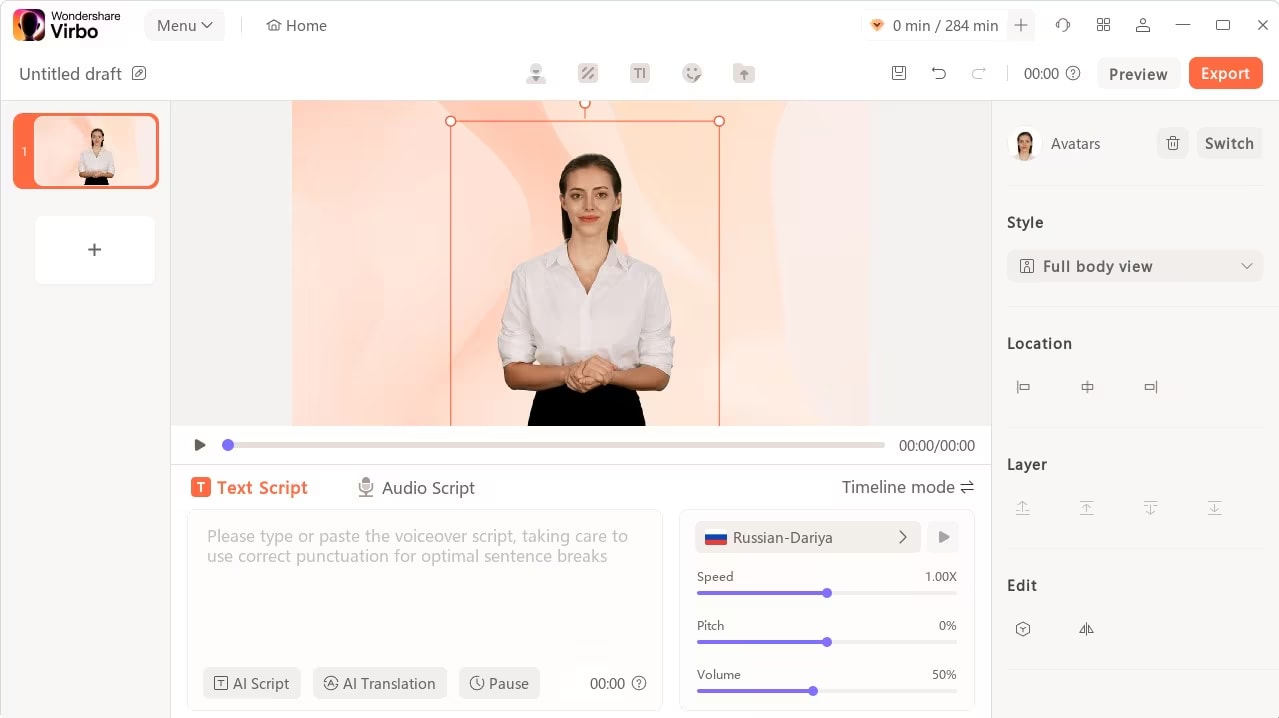
- After choosing the AI avatar, you need to adjust the style according to your needs.
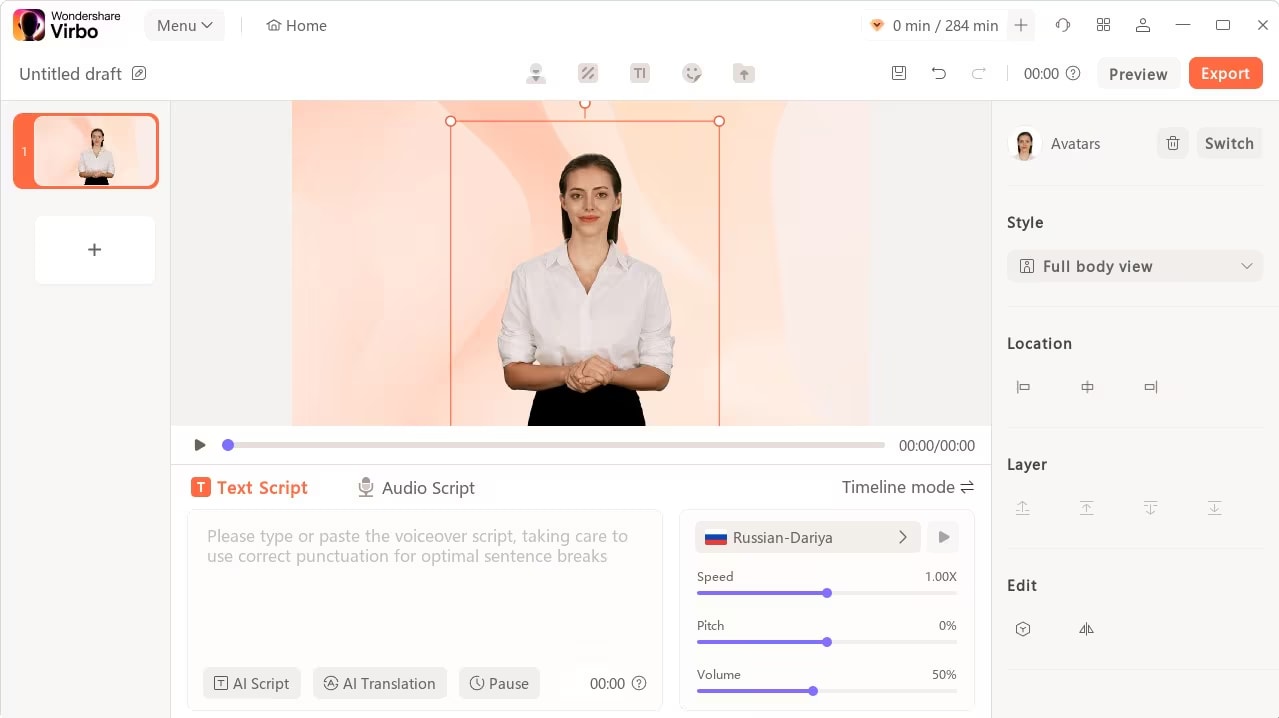
Step4 Generate and Preview Script
Scroll down to “Text script” section and enter the script for the video. But if you don’t have a script, click on “AI Script” to use Virbo’s AI Script Generator to generate a high-quality script for the video.
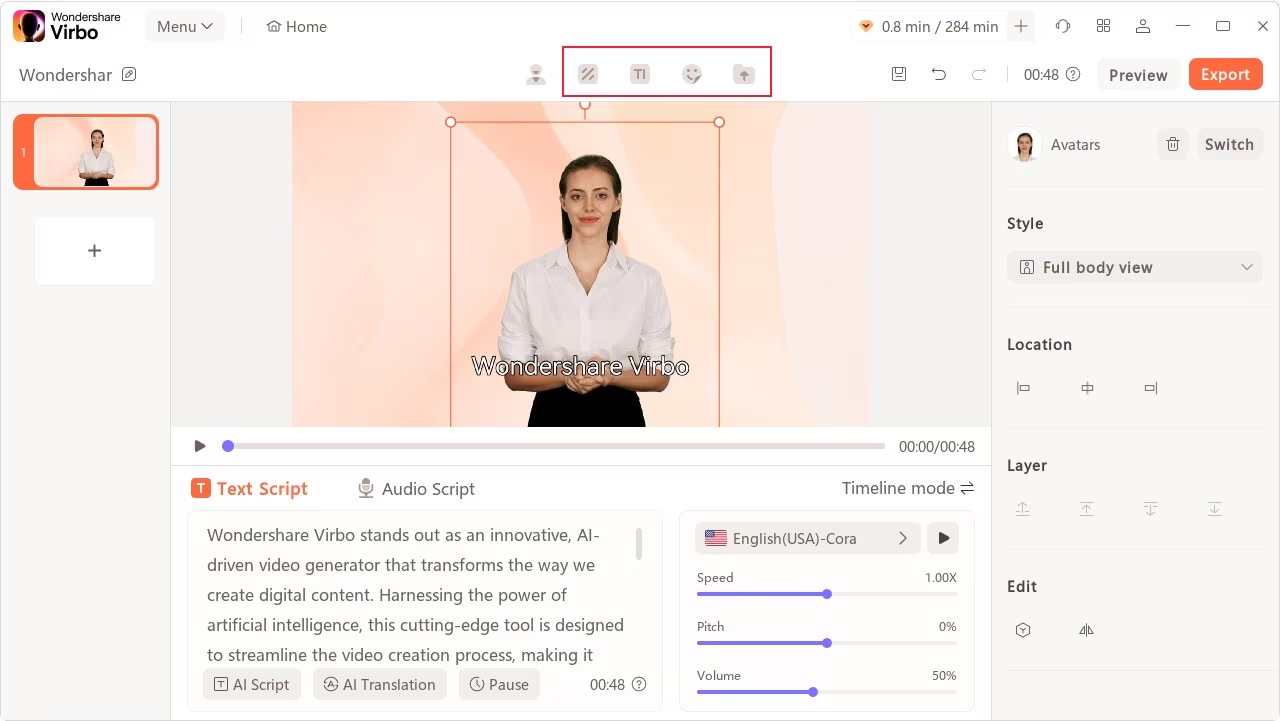
- Preview the video with the script by clicking the “Preview” button at the upper-right corner. Make sure the script syncs perfectly with the AI avatar.
Step5 Customize Video Elements
Once you’ve adjusted the script and AI avatar, you can customize the video background style and text styles, add stickers, and do lots more to enhance the video.
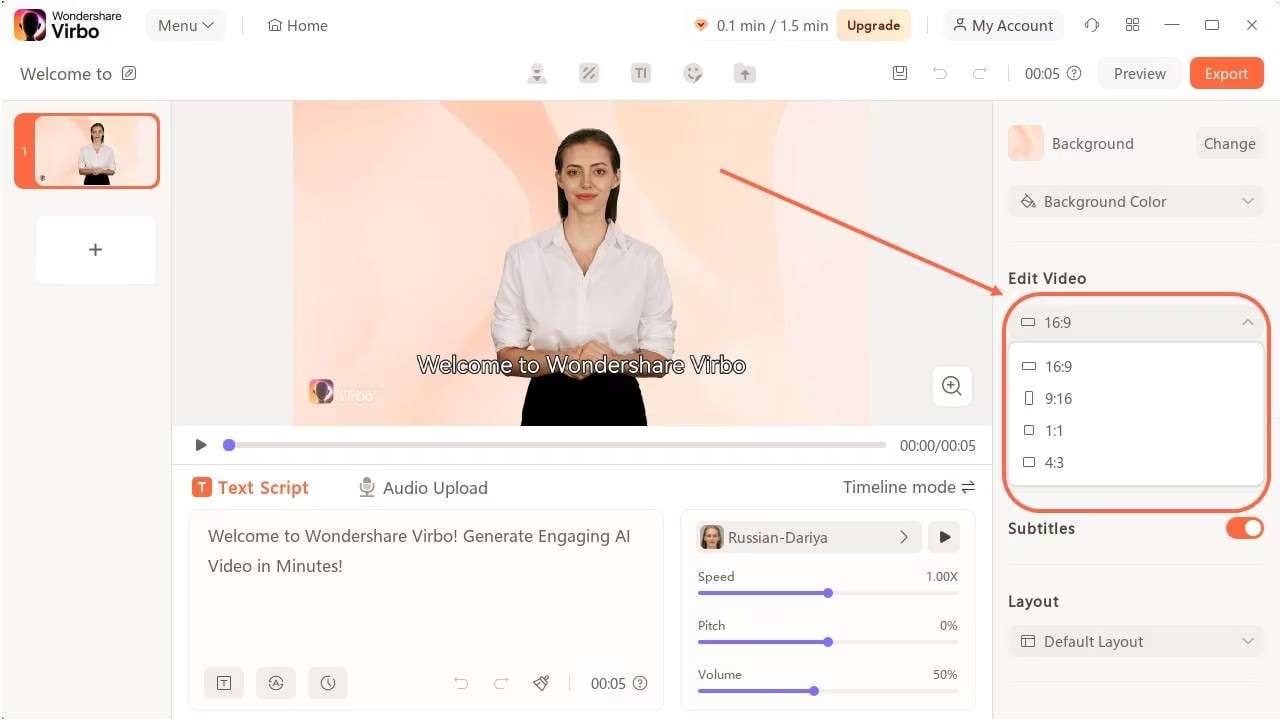
Step6 Export Your Video
Preview the final output and click “Export” to save the video file to your computer’s local storage.
In addition to the basic AI video generator function, Virbo also has other better AI functions. Let's take a look!
Key Features
- AI Avatars: Virbo offers more than 300+ customizable AI avatars that you can use to tailor various video marketing needs. This feature allows for a more personalized and engaging video experience.
- Wide Range of Multilingual Voiceovers: Access 460+ AI voiceovers in 90+ languages. This allows you to create product videos for a global audience in a language that they understand.
- Advanced Text-to-Speech: Transforms written text into spoken audio using natural-sounding voices with just a single click.
- AI Script Generator: It integrates with ChatGPT to help you generate the best script for your videos in the perfect style.
- Customization tools: Offers a wide range of tools that you can use to customize videos with various backgrounds, music, text, and stickers from an extensive resource library, allowing for greater creativity and personalization.
- Dynamic Subtitles: This feature provides interactive and real-time subtitles, making the videos more accessible to diverse audiences and improving viewer engagement.
Are you interested? Then click the download button above to try it out! Let me tell you, Virbo has a free trial!
How to Add Your Video to Your Amazon Listing
Once you’ve generated your product video using Virbo’s AI Video Generator, the next step is to upload the video to your Amazon listing. Here is how to do it:
Step1 Upload and Manage Video
Go to your “Amazon Seller Account” and click on the “Menu icon” at the top-left. Then, choose “Inventory” > “Upload & Manage Videos”.
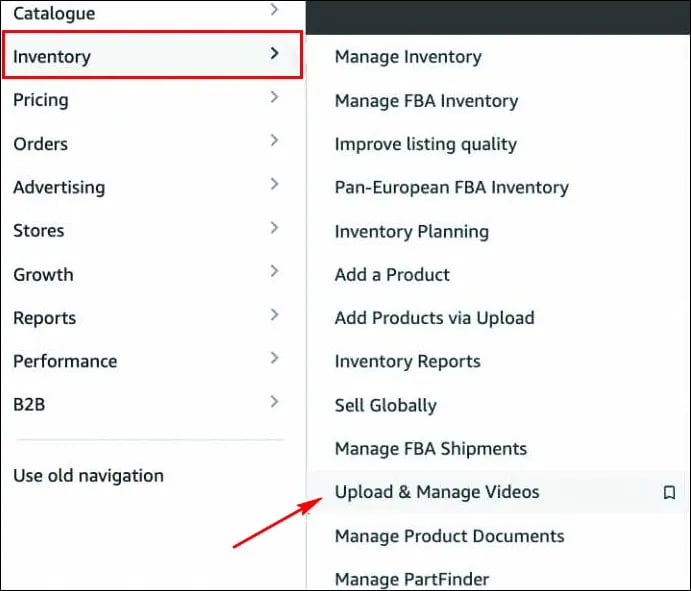
Step2 Upload Your Video
Click on “Upload Video” at the top-right corner.

Step3 Select and Upload Generated Video
Click on the “Upload Video” icon and select the product video you just generated using Virbo AI Video Generator.
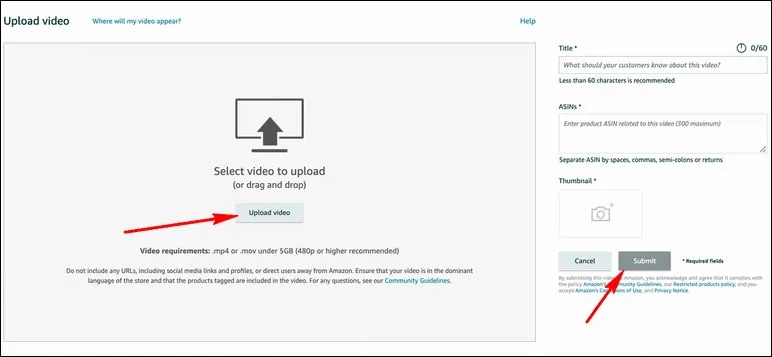
- Alternatively, you can drag and drop the video from your computer to the interface.
- The video must be in MP4 format and must not exceed 5GB.
Step4 Complete Details and Submit for Approval
After you upload the video, fill in the blank fields with the relevant information. Then, click on “Submit” and wait for Amazon’s approval.
Conclusion
Creating product videos for your Amazon listing is a smart way to catch the eye of potential buyers. By following the tips and tricks shared in the guide, you will be able to create Amazon product videos that suit the needs of your target audience and encourage them to take action.
We recommend using the Virbo AI Video Generator to make your video creation process very easy.
FAQs
-
Why use Amazon product videos for Amazon product listing?
Amazon product videos offer several benefits to your Amazon listings. Some of these benefits include;
1. Increased conversion rates.
2. Enhanced customer engagement.
3. Improved product understanding by potential customers.
4. Enhanced trust and credibility with customers.
-
Where does an Amazon product video appear on the listing?
A product video will appear on the product’s details page once it’s approved by Amazon. You’ll be able to see it either as a thumbnail in the “Product Description” section or under “Related video shorts”. -
How to maximize your earnings on Amazon using Amazon product videography?
Here are some of the following strategies you can consider to maximize your earnings using Amazon Product videos;
1.Build your library: According to Amazon, sellers with a huge video library of video that can cater to different aspects of their product and brand tend to see the most success on their platform. This is because the more videos you upload the higher your chances of getting in front of more buyers, which can help increase sales.
2. Reuse existing library: Many Amazon sellers don’t believe in reusing their existing video content, but it’s actually a smart way to maximize your earnings on the platform. You can use your existing videos from your social media platform or website, and edit them according to Amazon’s requirements. This saves time and resources while maintaining consistency across your marketing efforts.
3. Optimize your videos in a way that Amazon can easily use them to create Amazon Cuts: In addition to the above, you need to create your video in a way that makes it easy for Amazon to generate “Amazon Cuts” from it. Amazon Cuts is a feature that allows Amazon to create short, engaging video clips from your existing content, which can help increase the visibility of your product. This is why you must create your product videos with high quality. Make it concise and focus on the product’s key benefits and unique selling points. Also, use high-quality visuals.





