Visuals are crucial for e-commerce conversions. As more people shop online, they’re faced with a major issue – not being able to physically examine a product. Instead, buyers put their trust in what they can see. One of the most powerful visual elements sellers can use is the product video. Using an AI Product Video Generator, sellers can easily create professional-quality product videos that showcase their items dynamically. It’s an ingenious way of showing buyers what they’re getting. You can establish trust and highlight key features that can lead to more conversions and sales.
In this article, you’ll learn which AI product video generators are available, how they can help you, and some tips for creating quality videos. You will also learn why Virbo AI is the best choice for content creators and sellers today.
In this article
Part 1: 5 Tips for Creating Product Videos

Boosting sales with product videos can be smart, regardless of the products you sell. With determination and know-how, you can make product videos that captivate audiences. It also gives you a greater chance of making a sale. So, here are a few handy tips that could aid you when creating a product video.
●Shorter Videos are Easier to Follow
While you’re tempted to throw everything at your video, it pays to be more restrictive. Consumers are more likely to watch your video if it’s between 30 seconds and 2 minutes. Anything over that and you’re dragging your heels. Yes, you need to give customers a clear picture of what they’re buying but you can easily do so in 2 minutes.
Remember, attention spans are shrinking so you have to be smart to reach viewers.
●Use a Subtle CTA
You must include a CTA (call to action) in your product video. It doesn’t matter if you’re posting them on social media or any other avenue, a CTA is a must! It should be subtle but effective to gently push viewers into taking the next step. It will increase conversions and drive sales too, so don’t be afraid to use a call to action in product videos.
●Stick to Relevant Product Information
It’s important to educate viewers on a product and give them genuine information that helps them. You must use relevant (and updated) information, whether you’re promoting a pair of sneakers or beauty products. For instance, highlight the key features, and go further with a brief demo of how the product works. You could even offer recommendations that would help establish a base of trust with the audience.
●Know Who You’re Talking To
You must identify your target audience and what they need. So, it isn’t enough just to identify who the target audience is. You need to know their pain points, their likes and dislikes, and how you can improve their lives with your product. If you can answer these points, you’re onto a winner. So, do a bit of research and think logically as to who your product is more likely to appeal to.
●Structure Your Content
You must structure your videos effectively to retain the attention of the audience. If there is no structure, you lose focus and that is the quickest way to lose viewers. Instead, you need to plan your video, from the hook to the main message and final CTA. It’ll help retain the audience and potentially increase conversions too.
Part 2: Top AI Product Video Generators

Product videos can be revolutionized with AI video generators. They do the hard work and you can relax and make the production process smoother and far less stressful. So, here are a few top options to help kickstart your video campaign.
1. Virbo
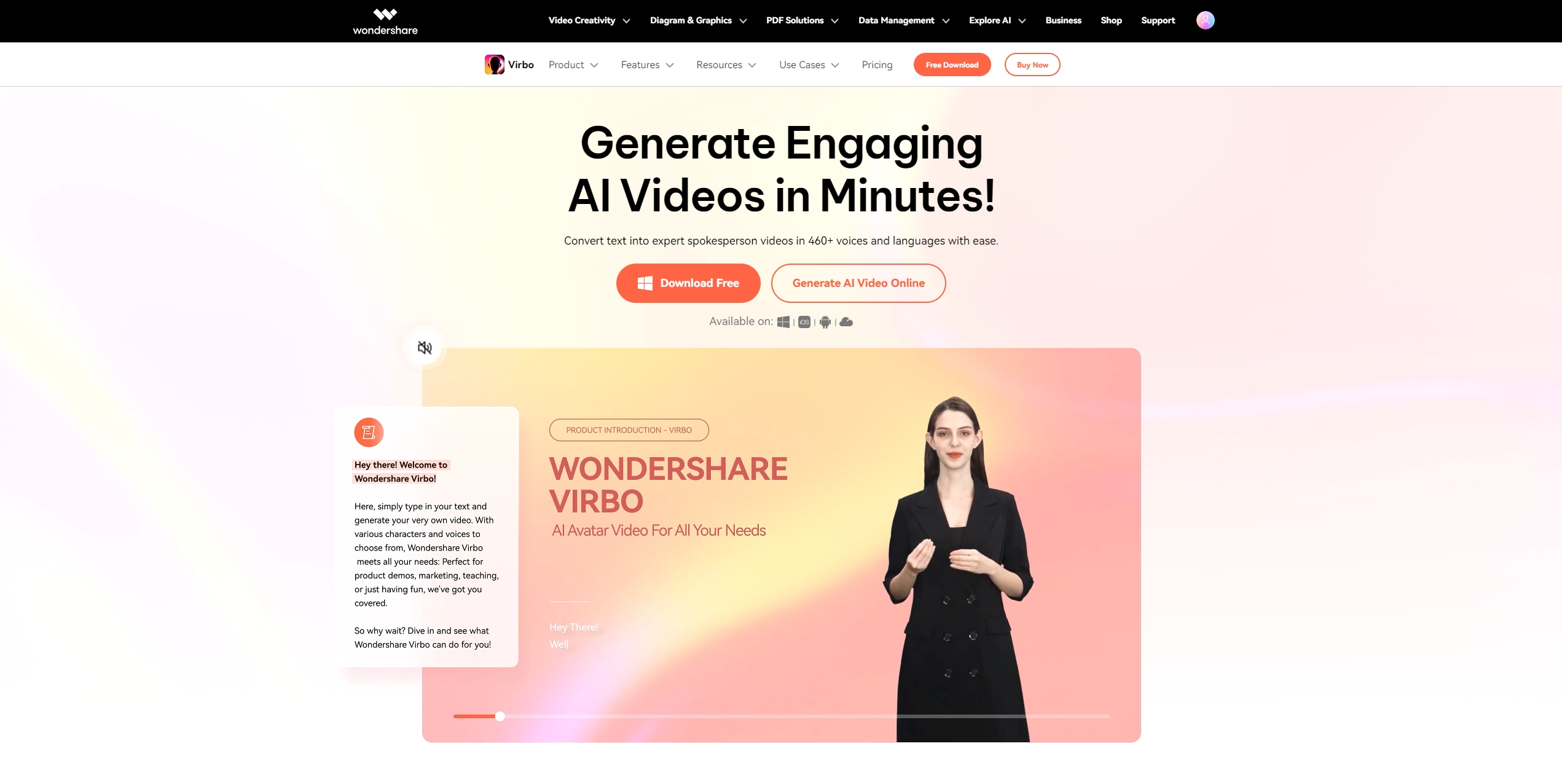
One of the best AI tools of all time, Virbo allows you to create (and enhance) product videos with ease. You actually get a pretty unique experience with Virbo because you can optimize videos with just a few clicks, something that can considerably speed up production time. It allows you to reach a wider audience as your videos can be found more easily on search engines and social media platforms.
Virbo gives you an authentic feel, from the realistic-sounding AI voice models to delivering an emotional connection with the audience. It’s one that has a lot of potential when it comes to creating powerful videos.
Benefits Of Virbo AI Video Generator
There are many benefits of Virbo’s AI video generator, including:
- Cost Effective: You can reduce production costs through AI avatars since you don’t need to use live actors.
- Time Efficient: Reduce production times by speeding up how long it takes to create a video.
- Enhance Digital Marketing with Consistent Messages: Boost and improve your digital marketing efforts with consistent brand awareness.
- Diverse Representation: Choose from over 300 avatars to represent different demographics to reach more audiences.
The Cost of Virbo:
| Duration | Price | Information |
| Monthly Plan | $9.9/month | The plan grants you access to 10 minutes of video credits every month. |
| Yearly Plan–Essential | $19.9/year | This plan gives you 22 minutes of video credits annually. |
| Yearly Plan – Pro | $199/year | The pro plan is for heavy users and businesses looking to offer a generous 300 minutes of video credits per year. |
If you're interested, feel free to jump straight to Part 3 to see the detailed steps!
2. DeepBrain AI

One of the more impressive AI tools available today, DeepBrain AI looks good and is a user-friendly platform for beginners and experts alike. With their enhanced AI features, DeepBrain AI gives you access to a wide range of templates, which makes it easier to create engaging videos. Whether you want to make a product video, advertisement, or business promo, it’s much easier with DeepBrain AI.
Features of DeepBrain AI:
- Edit Videos to Give them a Professional Look
- Text-to-Video Tools
- GPT-Powered Text Generator
- Supports Dozens of Languages to Reach More People
The Cost for DeepBrain AI:
DeepBrain AI’s basic plan costs $29 per month but customized plans may be available if you want to upgrade.
3. HeyGen

A powerhouse among AI video generators, HeyGen lets you craft videos without the need for fancy equipment. You can deliver compelling videos with a huge range of AI-powered voices and characters. HeyGen lets you create videos faster and more efficiently and is perfect for beginners and those with little technical know-how.
Features of HeyGen:
- You have over 100 AI Characters to Pick From
- Design Unique Avatars for Your Videos
- Fewer Prompts Needed to Create a Video
- Offers a User-Friendly Interface
The Cost of HeyGen:
There is a free basic plan available with HeyGen but you can upgrade to get unlimited features which costs $24 a month.
4. InVideo

InVideo is a fantastic content creator that is built for businesses and individuals alike. It’s a straightforward platform that makes professional-looking videos without the need for technical skills or experience. You can create stunning product videos that draw in the audience with ease.
Features of InVideo:
- A Large Library of Customizable Templates Available
- Professional Editing Tools to Enhance Videos
- Can Convert Text Speech into Dozens of Languages
- Great Animations to Choose From
The Cost of InVideo:
InVideo has a basic free plan (which doesn’t give you access to AI features) and a Plus Plan for $30 per month.
5. Fliki

With lots of AI functions, Fliki lets you craft product videos with a few clicks. You just need to input the style and tone of the video and use a simple prompt to generate a video. It makes it easier to come up with fresh ideas and create content quicker by providing you access to a wide range of features, including text to video, PPT to video, and lots more.
Features of Fliki:
- Over 75 Language Choices Available
- Add Your Voice with Voice Cloning Captioning
- Thousands of Text-to-Speech Conversion Options Available
- Endless Templates to Take Inspiration From
The Cost of Fliki:
Fliki offers a free plan (which comes without AI features), and an upgraded plan that costs $21 per month.
Part 3: Why Virbo AI Product Video Generator is the Best Choice

You must evolve in a digital landscape as the demand for innovation skyrockets. Virbo can revolutionize the way video content is created.
So, what sets Virbo apart from the competition?
●Personalization
Virbo converts text to video in minutes. While DeepBrain AI can do the same, Virbo does it with greater speed, quality, and accuracy. AI avatars with Virbo are more realistic and personalization options vary, in comparison to DeepBrain AI and HeyGen.
Virbo lets you target global audiences with its multi-national AI avatar features. That means you can translate videos into different languages. It allows you to reach a wider audience and customize content for specific regions.
●Reasonable Costs for One-Off and Long-Term Users
Virbo has a limited free trial, like DeepBrain Ai, HeyGen, and many others. The overall costs with Virbo, however, are more affordable in the long term. You get access to full AI features (that aren’t always available with some free platforms). So, you can choose from a huge range of features and tools.
●Improve Customer Relationships
Virbo lets you craft stronger bonds with your audience more effectively. You can use the same avatars to ensure continuity with every product video. It enhances satisfaction with customers and helps promote brand awareness too.
After understanding Virbo's competitive advantages, let's take a look at how to actually use it.
How to Use Virbo AI Video Generator
Virbo’s AI video generator is incredibly easy to use, even when you’re using it for the first time. So, let’s run through the steps to create your video.
Step1 Open Online or Download It
Open “Virbo” and click “Create Video”.
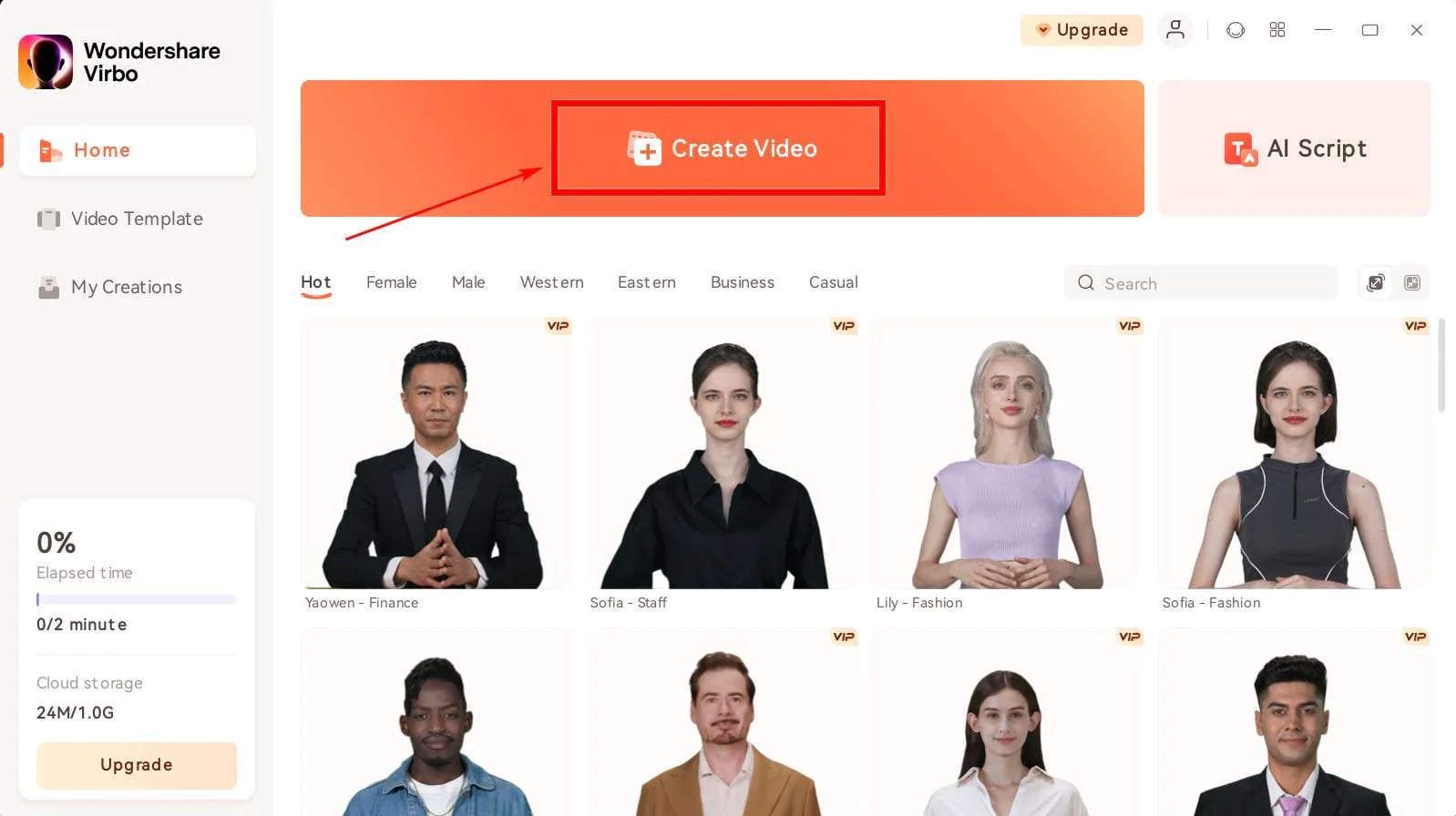
Step2 Seeting Your Video
Choose a desired “Aspect Ratio” for your video in the pop-up and click “Create Video”.
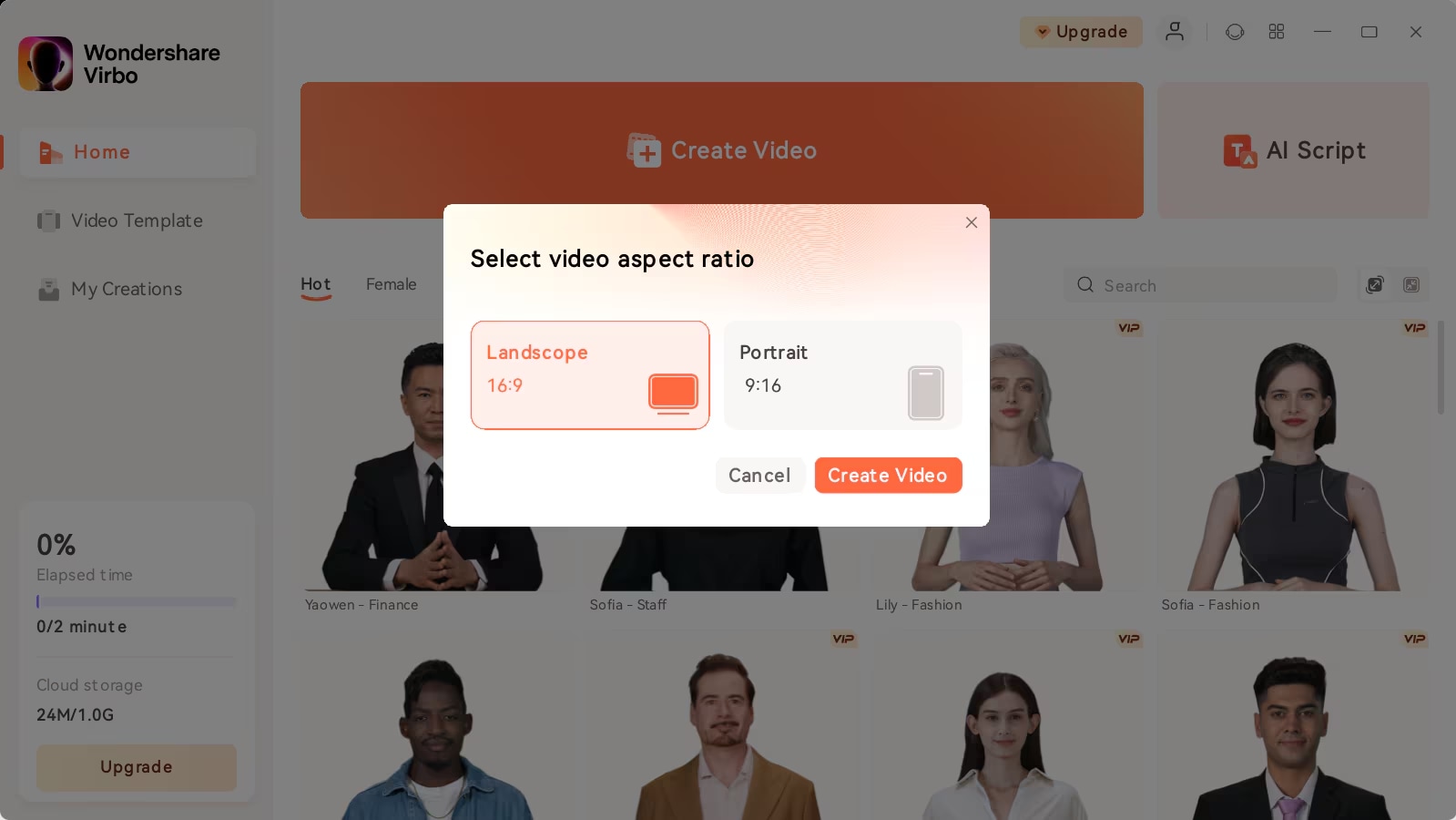
Step3 Select an AI Avatar for the Video
- Click on “Avatars” and select an AI Avatar for the video. Adjust the “AI Avatar” settings according to your video requirements.
- Then, scroll down and add the “Text Script” or “Audio Script” for the video. If you don’t have any script, you can use Virbo’s “AI Video Generator” to generate the script.
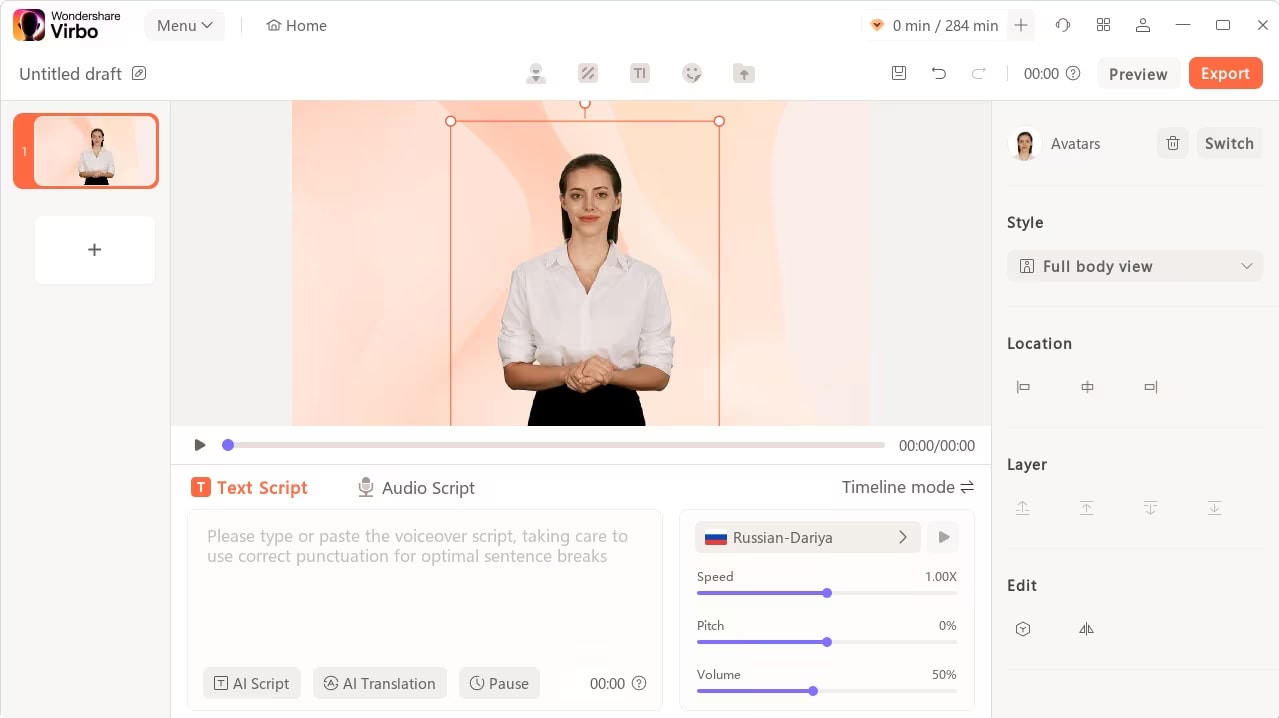
Step4 Add Custom Styles to Your Video
Once you’ve added the video script, customize the video with different background styles, stickers, text styles, etc. to make it more attractive.
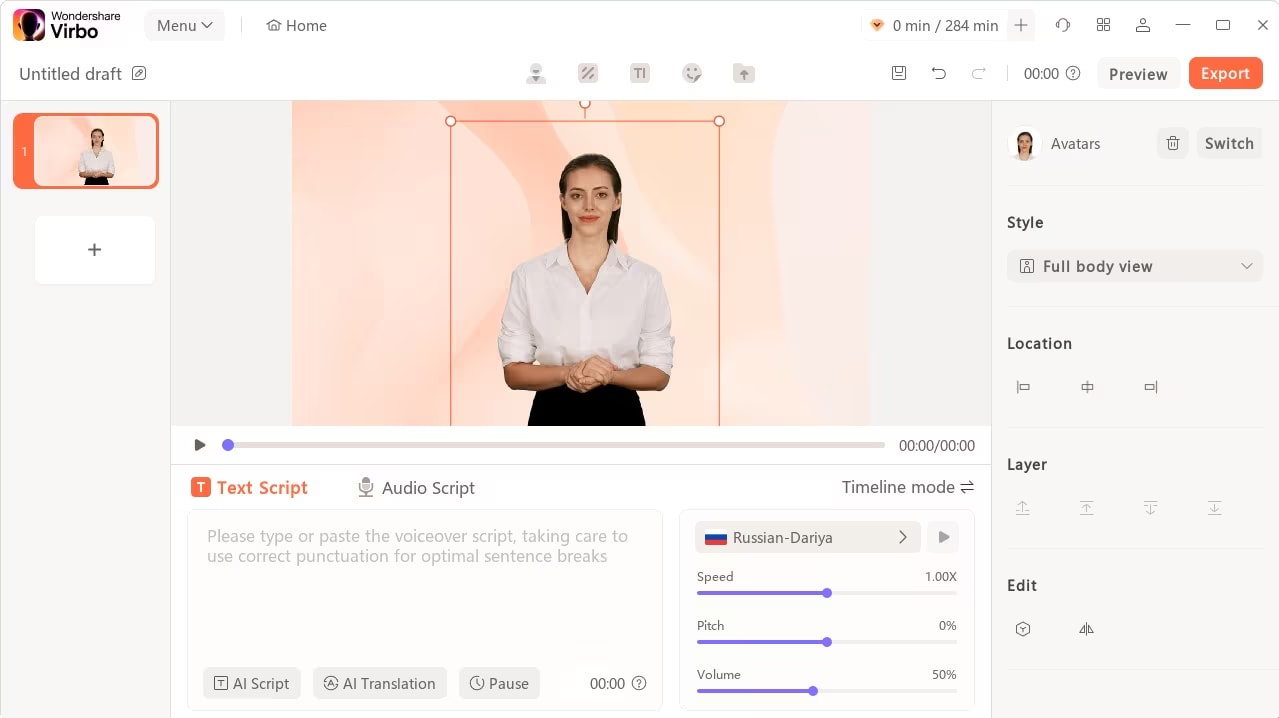
Step5 Export Your Video
Click on the “Preview” button to preview the final video. If you’re satisfied, click on the “Export” button to save the video file to your local storage.
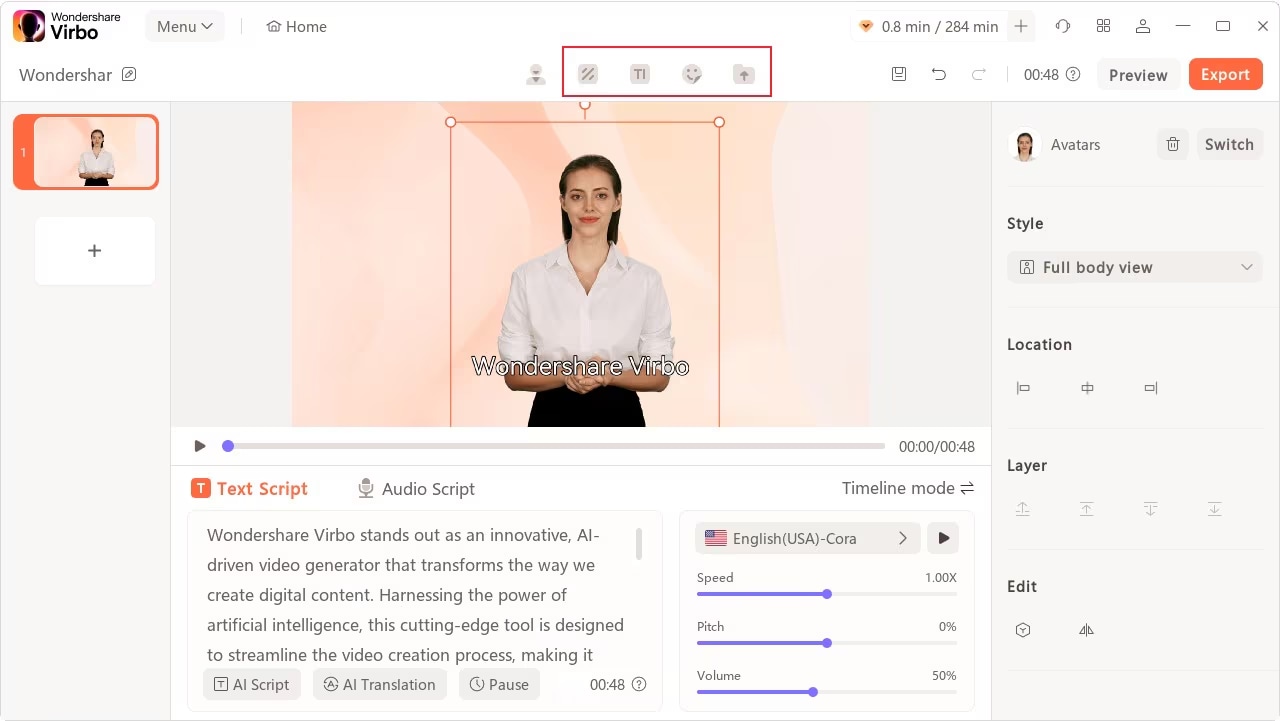
In addition, Virbo also has many other powerful AI functions to help users create and optimize various content more easily and improve production efficiency and effects.
Other Features of Virbo:
- AI Avatar: Virbo has a range of avatars that you can easily use. More than 150 real human avatars of different ages and outfits can be used according to the scene. This can help content creators convey information to their target audience more effectively.
- Text-to-speech: its feature can help you save time and energy finding voice actors. In addition, it can also save you money when buying expensive equipment.
- PPT-to Video: with the import PPT feature, you can seamlessly transform static slides into dynamic and visually engaging video presentations, whether you want to enhance online ectures, business presentations, or educational content.
- Compatibility: this AI-free video generator is compatible with Windows PCs and mobile phones. In addition, it is available online, so users can use it on any device at any time as needed.
Conclusion
AI product video generators have an important role to play in the e-commerce industry. Sellers can create videos to promote products and improve customer relations. The process is made much simpler with AI and there are a few free tools available. Virbo AI video generator can be among the best tools today. It gives you access to hundreds of templates and realistic actors to get your product videos off to the right start.
Virbo AI video generator makes it easy to create quality product videos without the fuss or hard work attached.
FAQs
-
How Do I Make a Product Video to Sell My Product?
An AI video generator can be one of the best ways to create a product video. There’s no need to invest in video equipment or hire live actors, it’s all generated through the AI software.
-
How Can I Create Product Videos with AI Product Video Generator?
You don’t need special skills to create a product video. Just log into your AI platform and click to make a new video. Select the product you want to feature in the video and link it up with your Amazon product page. Personalize the AI voice actor, background music, and effects, and your video should be ready in a few minutes. -
Does The AI Product Video Generator Support Shopify Stores?
Some AI product video generators support Shopify stores. You’ll need to select the product from the catalog and create an e-commerce video for it.
-
Is the Virbo E-Commerce Product Video Maker AI Free?
While Virbo isn’t free, they do have a limited free trial for new customers. After that, you can choose a monthly or yearly plan of $19.90 or $44.90, respectively. With an active subscription account, you can make endless videos and get access to hundreds of templates and more.





