Experience the captivating world of VTubers with our comprehensive guide for beginners. Virtual YouTubers, or VTubers, are creative digital video producers who use virtual avatars to attract viewers. We will take you on an exciting journey through the realities of VTubing and how they affect digital media in this tutorial.
Discover the significance of VTuber maker tools, essential for crafting these unique digital personas. These tools, including VTuber model maker and avatar maker software, provide creators with the ability to customize avatars that allows for a more personalized and engaging online presence. Whether you're new to VTubing or looking to dive deeper into this exciting community, our article consists of valuable insights, tips, and resources to help you get started and thrive as a Vtuber.

In this article
Part 1: How to Make a VTuber Model 2D & 3D?
Making a VTuber model, whether in 2D or 3D, lets creators step into the shoes of digital characters for live streams, videos, and fun interactions. This guide is here to help you through the journey of creating your own 2D and 3D VTuber models.
From dreaming up your character's look to getting them to move and syncing everything up with VTuber software, we've got you covered. Follow along with these basic steps, and soon you will bring your virtual self to life, ready to entertain your audience in all sorts of exciting ways!
1. Character Design
Start by brainstorming ideas for your VTuber character, considering personality, appearance, and story. Sketch out various designs and refine them based on feedback that pays attention to details like facial expressions and color scheme. For 3D models, conceptualize your character's appearance, personality, and backstory. Create sketches or concept art to explore different design options, refining your ideas based on feedback.
2. Rigging
Once your character design is set, prepare artwork for rigging by segmenting different parts and importing them into VTuber maker model software. Develop a skeletal structure, ensuring seamless movement for both 2D and 3D models to achieve realistic animation.
3. Facial Expressions and Gestures
Define parameters for facial expressions and gestures in your rigging software (such as Live2D Cubism for 2D models). Create animations for each expression using keyframe animation techniques. Focus on creating expressive, fluid animations for facial expressions, body movements, and actions. Test your animations to ensure they convey the desired emotions effectively.
4. Live2D Modeling (for 2D models) or 3D Modeling
Import the rigged model into Live2D Cubism (for 2D models) or continue refining your 3D model in software like Blender or Maya. Organize layers, set up movement parameters, and create dynamic animations and transitions between poses. Pay attention to topology for clean animation in 3D models.
5. Avatar Setup
Integrate your finalized model with VTuber avatar maker software, calibrating it for precise tracking of your movements and expressions. Test the setup to ensure smooth integration with your streaming platform. Finally, unleash your VTuber model to captivate and interact with your audience in exhilarating ways!
In conclusion, building a 2D or 3D VTuber model yourself is a fun task. You may bring your virtual persona to life and interact with your audience in fresh and engaging ways by following the instructions provided in this guide. Now, your creativity and enjoy the journey into the world of VTubing!
Part 2: How to Use Wondershare Virbo to Create AI Avatar Video?
While others use VTuber Maker, we highly recommend Wondershare Virbo, which introduces a groundbreaking feature with its AI Avatars that changes the video creation process. This innovative tool harnesses advanced artificial intelligence technology to generate 300+ life-like virtual characters that can be tailored to fit any project. Whether users select pre-designed avatars or choose to create their own from scratch, they can customize every aspect, from appearance to expressions, to suit their specific needs.

Wondershare Virbo's AI avatars allow users to engage in countless ways, unlike VTuber Model Maker. With dynamic gestures and facial emotions, these artificial figures can be created to successfully come to life in the video. The Custom AI Avatars enable producers to convey complex ideas and emotions in a compelling and captivating way, whether it's for virtual presentations, product demos, or instructional content. This makes the process of creating videos immersive and dynamic. To get the process started, follow the steps indicated below:
1. Install Wondershare Virbo to your PC. If you already have an account you can just click the Log in button on the upper right of the page.
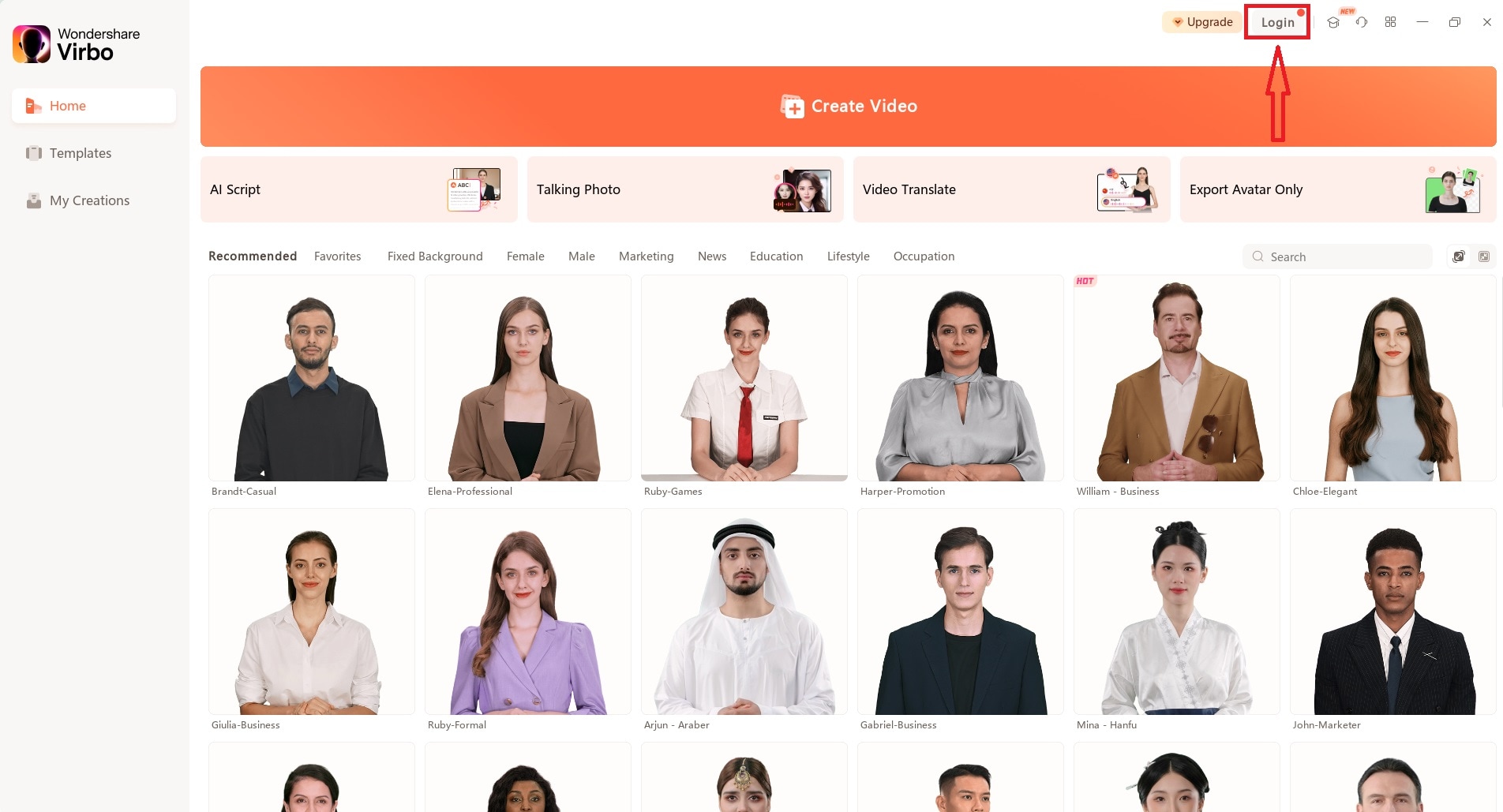
2. If you haven’t created an account yet, click Create Account under the Log in button. In creating your account you can also use your Google Account for a faster process.
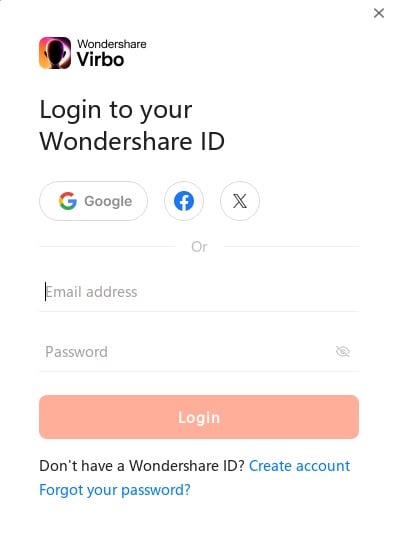
3. Once logged in, click the Create Video button on the upper part of the page.
4. Select the video ratio you prefer. You can choose for a horizontal or vertical video, depending on what you require. Then, click on Create Video afterward.
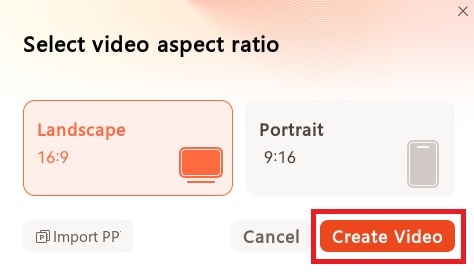
5. Once you're in the user interface, select Avatars to choose an AI avatar for your video and click OK. Click on the displayed avatar on the screen, and you'll see an action bar appear on the right side. From there, you can adjust the style and position of the video persona shown.
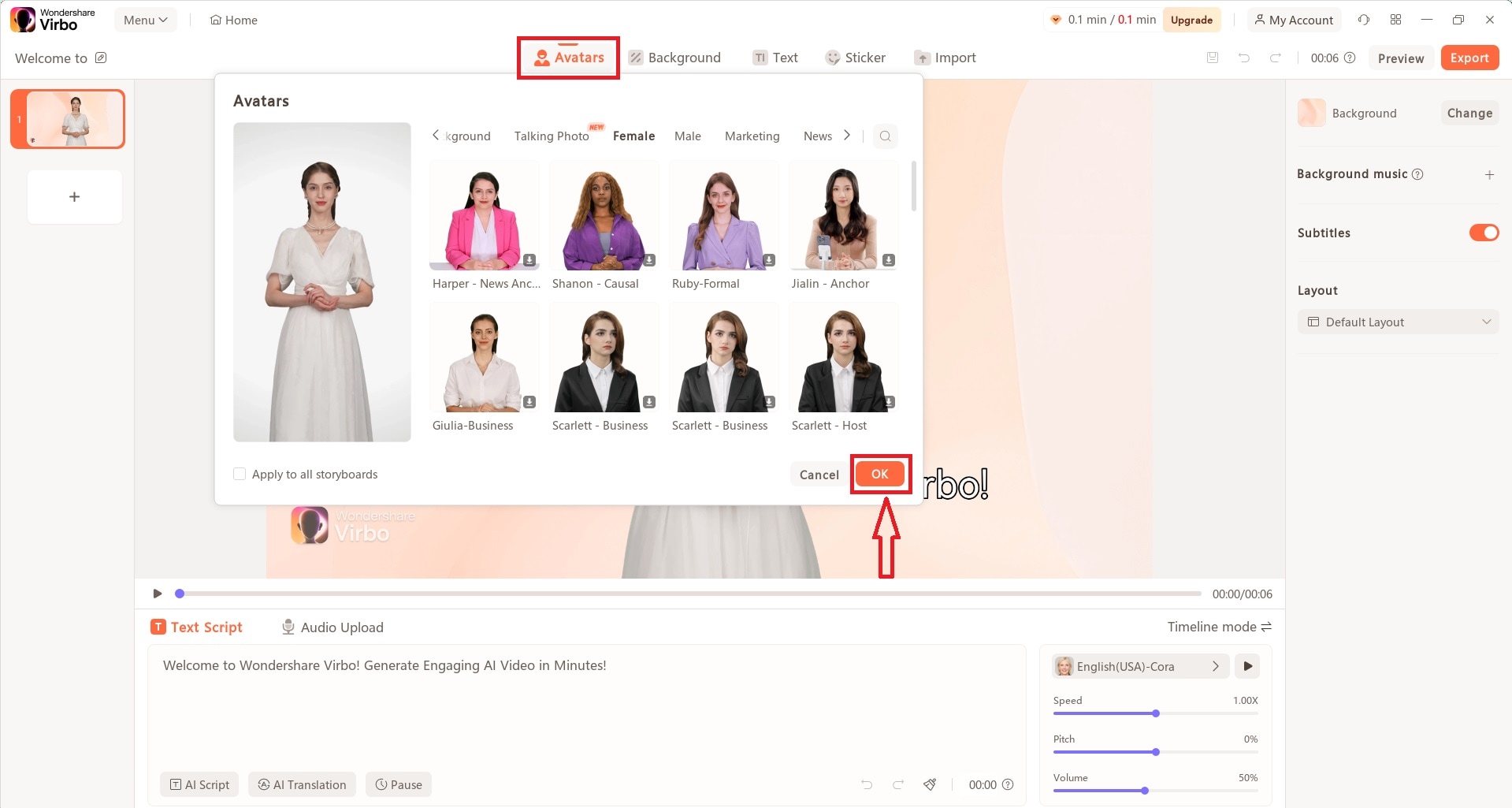
6. Type the text you want to include in the video. You can change the speed, pitch, and volume of your avatar using the bar on the right. Once you've made your adjustments, click on Play Script or Preview to see how the video looks.
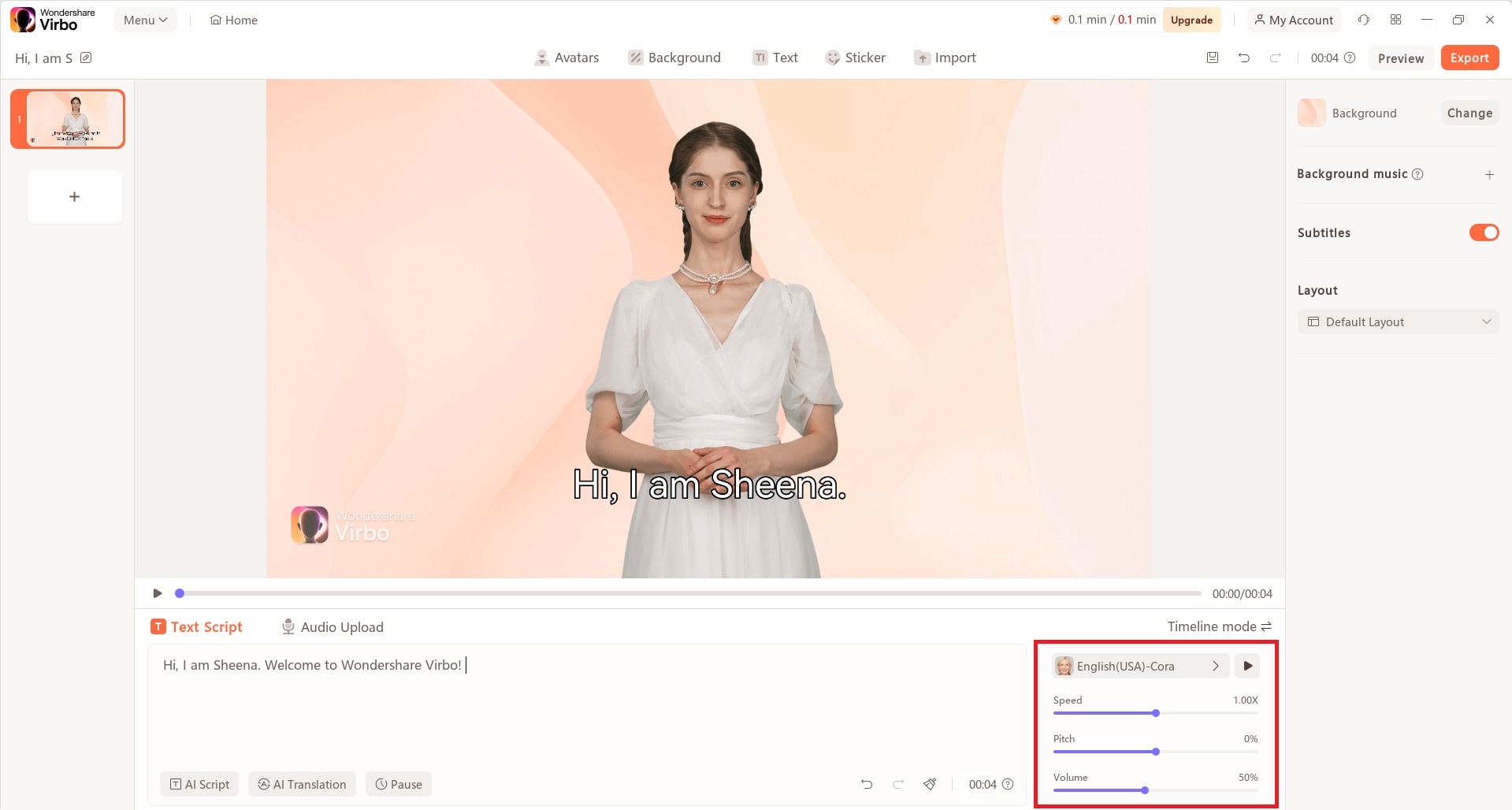
7. You also have the option to modify the background, select text styles, or add stickers to the video.
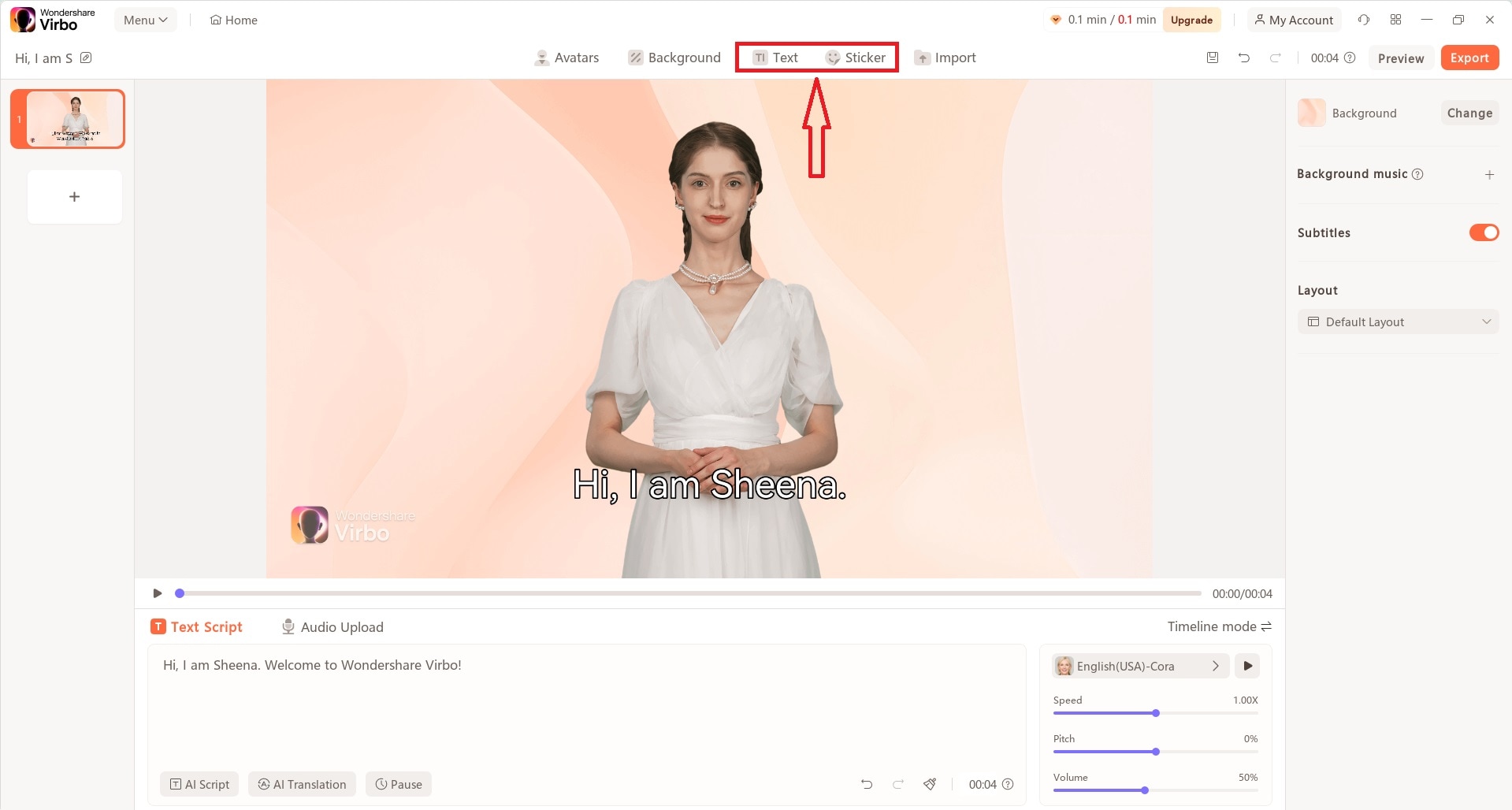
8. Click on Background Music and select None to choose no music for the video, or you can upload your own music if you prefer.
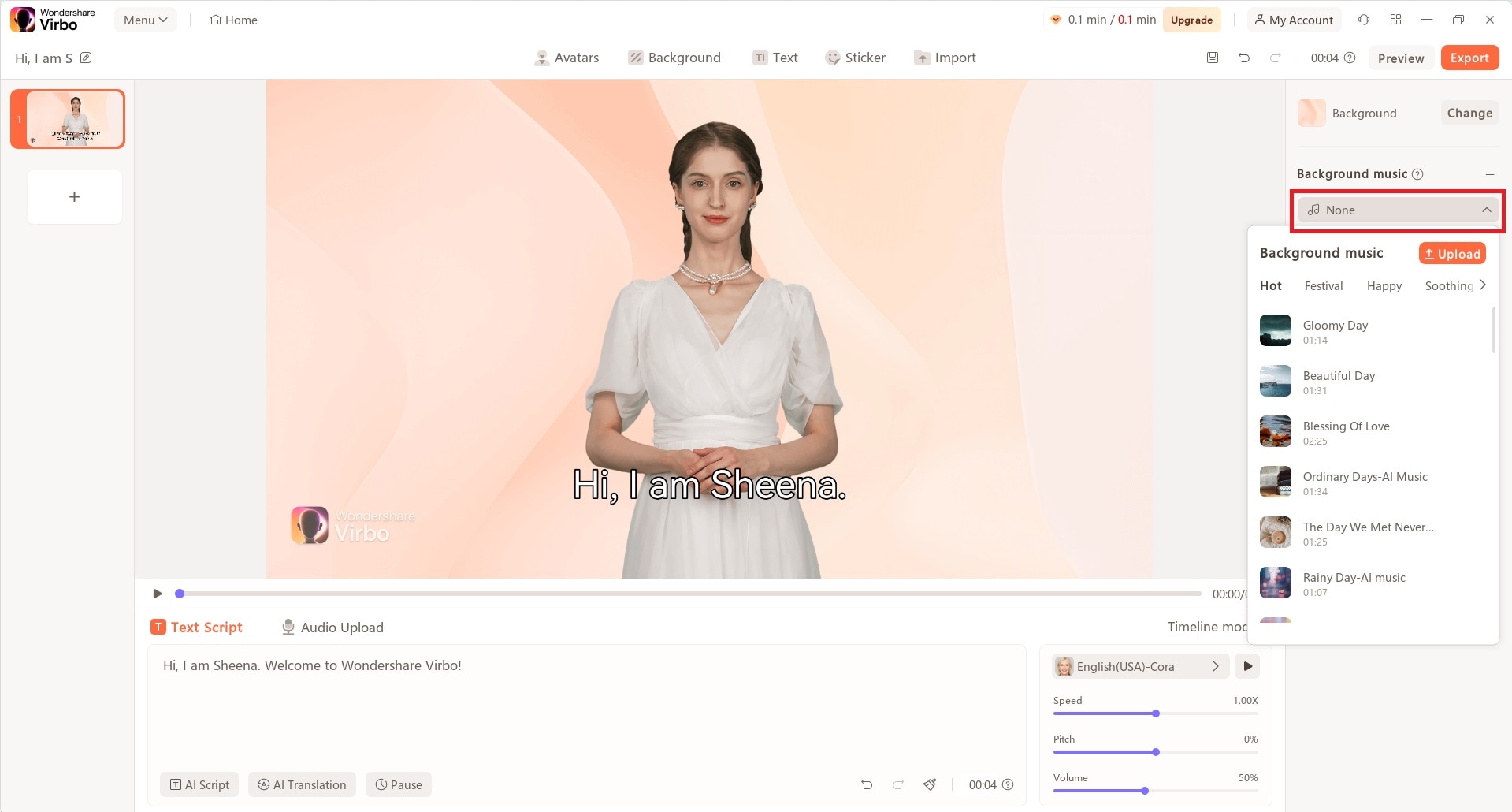
9. Once you're satisfied with how the entire video looks, just click Export to create the video. This will generate a new video featuring the Virbo AI avatar.
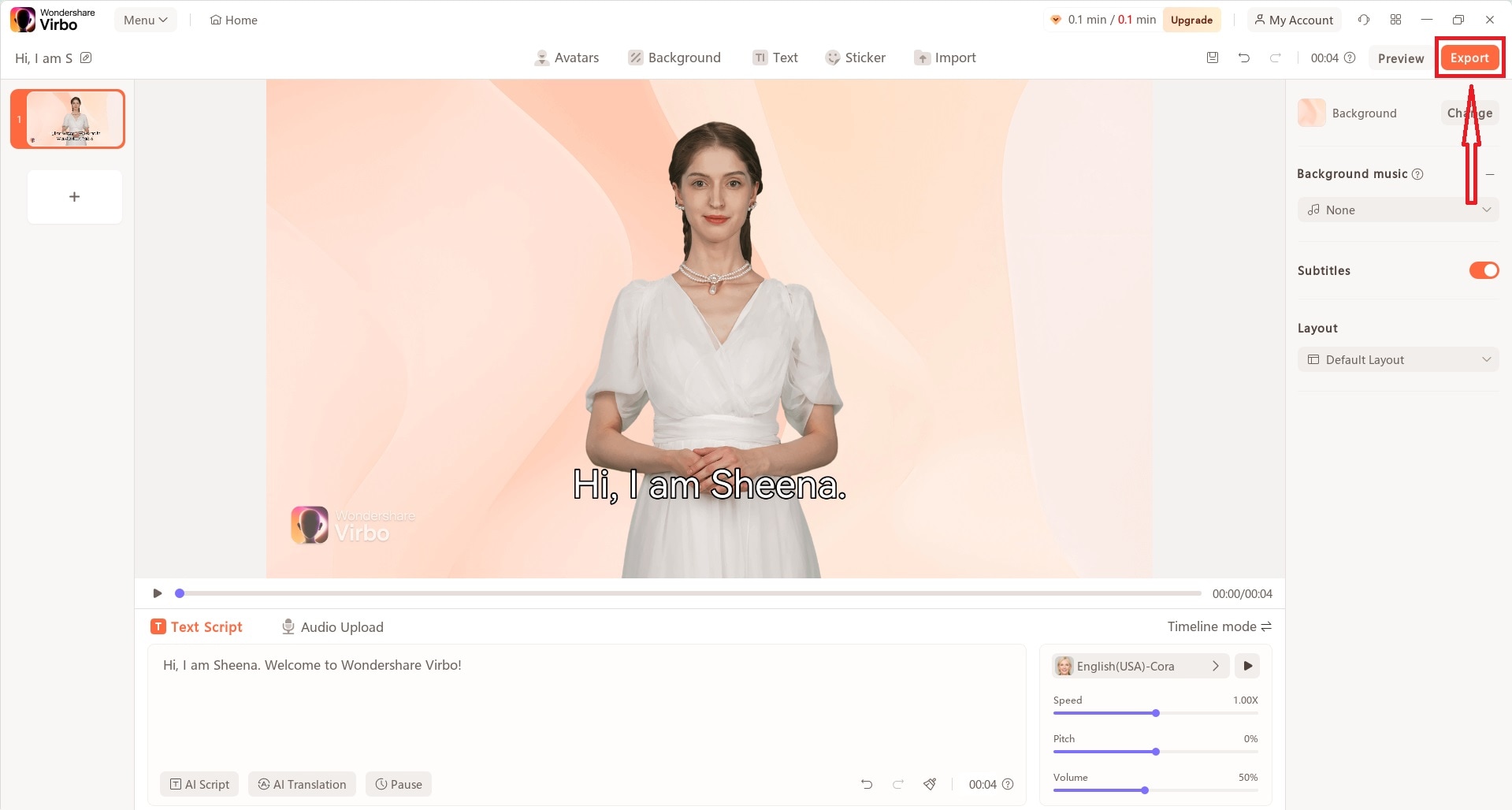
Part 3: Advanced Tips for Utilizing Vtuber Avatars Maker
Using Vtuber Avatars Maker gives producers a variety of options to improve their online presence and interact with audiences in new and creative ways in the modern digital landscape. With the help of this innovative technology, users may create customized virtual avatars, which opens up new possibilities for interactive content creation and immersive storytelling. Here are several cutting-edge methods for utilizing Vtuber Avatar Creator to its full potential today's generation:

● Use Your Avatar's Expressions and Animations to Tell Engaging Stories
Use body language, facial expressions, and voice modulation to convey emotions and captivate your audience's attention. Whether you're sharing personal anecdotes, educational content, or fictional stories, let your avatar bring your narrative to life memorably and engagingly.
● Collaborate with Others by Featuring Your Avatar in Joint or Sponsored Content
Collaborative videos or streams featuring multiple avatars can attract a broader audience and introduce your avatar to new viewers. Additionally, partnering with brands for sponsored content can provide monetization opportunities and expand your reach within your niche.
● Craft Engaging Strategies Suited to Your Audience and Platform
Encourage audience participation by hosting interactive segments such as polls, Q&A sessions, or trivia games featuring your avatar. Engage with viewer comments and feedback during live streams or video premieres to create a sense of community and connection.
● Maintain Your Avatar's Consistent Appearance and Personality Across Platforms
This helps reinforce your brand identity and fosters trust and recognition among your audience. Ensure that your avatar's design, voice, and behavior align with your overall content strategy and audience expectations to maintain authenticity and coherence.
● Track Your Avatar Content's Performance with Platform Analytics or Third-Party Tools
Keep an eye on indicators like watch time, viewer engagement, and audience demographics to learn more about what appeals to your audience. Additionally, proactively seek out audience input via surveys, social media polls, and comments to learn about their preferences and adjust your material.
Conclusion
Throughout this guide, we've delved into the world of VTuber Maker exploring how to create captivating virtual personas and engaging content. We've covered essential topics such as character design, rigging, facial expressions, and avatar setup, providing step-by-step instructions for both 2D and 3D models. Additionally, we've introduced advanced tips for utilizing VTuber avatar makers effectively that emphasize the importance of storytelling, collaboration, engagement strategies, brand consistency, and performance tracking.
Now, as we conclude our exploration, we encourage you to embrace the power of Wondershare Virbo. This innovative tool offers creators the ability to customize and animate their virtual avatars, opening up a world of creative possibilities. Whether you're new to VTubing or an experienced creator, Wondershare Virbo provides the tools you need to bring your digital persona to life and captivate audiences in exciting new ways.


