First impressions stick. That's why nailing your introductory video script to engage viewers in mere seconds remains crucial for showcasing personal brands, creative passion projects, and emerging businesses in memorable ways that inspire action.
This comprehensive guide explores intro video essentials, from quick-hit hooks to concise scriptwriting strategies and eye-catching editing tricks. Keep reading to learn how to nail your introductory video script to attract more audience to your content.

In this article
Part 1: Understanding the Basics of An Introductory Video

Intro videos run between 30 to 90 seconds to effectively communicate:
- Who you are
- What you do
- Why audiences should care
Blending personal backstories with concise value propositions makes lasting impressions when balanced thoughtfully.
This is why the most effective intro videos include these fundamental elements:
●Opening Hook
The opening headline, statistic or question grips viewers within 3 seconds so they invest in your
message. This "hook moment" intrigues the audience by revealing shareworthy data on niche problems or evoking emotion through immersive imagery that disrupts expectations related to your focus area. Give their brains a jolt of curiosity chemical dopamine so hanging on your every next word feels irresistible.
●Personal Introduction
Offer a one-sentence elevator pitch efficiently explaining your name, brand, or expertise specialty, then connect it to a bold yet approachable mission statement highlighting your "why" focused on enriching people's lives. Quick casual language mimics natural conversation between new friends instead of sounding overly promotional.
●Value Proposition
Address the urgent audience need or achievable aspiration fueled by your offerings. Explain the core problems you passionately solve or results delivered for ideal clients by revealing your special sauce. Outline tangible benefits over generic features so viewers visualize improvements or breakthroughs your way.
●Call to Action
End every intro video with clear next steps via clickable links or website/social handles. Prompt
followers to check out sales, access free tutorials, or subscribe using channel CTAS optimized for conversion. Give their impulse dopamine rush productive direction!

Part 2: Crafting an Audience-Focused Introductory Video Script

Let's cover building intro video scripts intentionally designed to stop scrollers in their tracks. Follow these strategic steps:
Step1Identify your Audience
Successful videos start with deep audience empathy so create fictional-yet-realistic viewer "avatars" representing groups you aim to attract. Outline defining demographics like gender identity, age ranges, geography, role types plus shared values and priorities reflecting psychographics. Understand the motivations, barriers, and beliefs of niche communities getting the most value from your knowledge and perspective so crafting resonant messages would be easy.
Step2Outline your Message
Armed with crystal clarity on viewers, map your script's sequenced flow to build natural rapport
then motivate key actions you want audiences taking next. For example: Opening hook » Relevant personal details >> Problem awareness overview >> My solution >> Achievable results >> Urgent call to action pinch point.
Step3Be Concise and Authentic
Write first drafts conversationally so expressions feel natural and genuine as if you’re chatting with new friends. Then strategically fine-tune wording to maximize clarity and momentum. After all, most viral short videos thrive by blending relatability with artful concision focused on what viewers need to grasp quickly.
Audit scripts by reading aloud and time cuts that risk losing rhythm or direction. Eliminate redundant phrases while preserving your true tone. Run scripts by objective third parties and tweak based on feedback.
Part 3: Video Editing Software for Enhancing Intro Scripts
While intro videos primarily showcase creators speaking to audiences, sharp editing and
supplementary visuals enhance messages exponentially. Elevate scripts from good to
phenomenal by taking advantage of user-friendly editing suites purpose-built to help first-timers produce sleek, engaging intro videos or social posts guaranteed to wow without advanced technical skills.
Here are three recommended solutions:
1. Wondershare Vibo: The Smart Video Suite
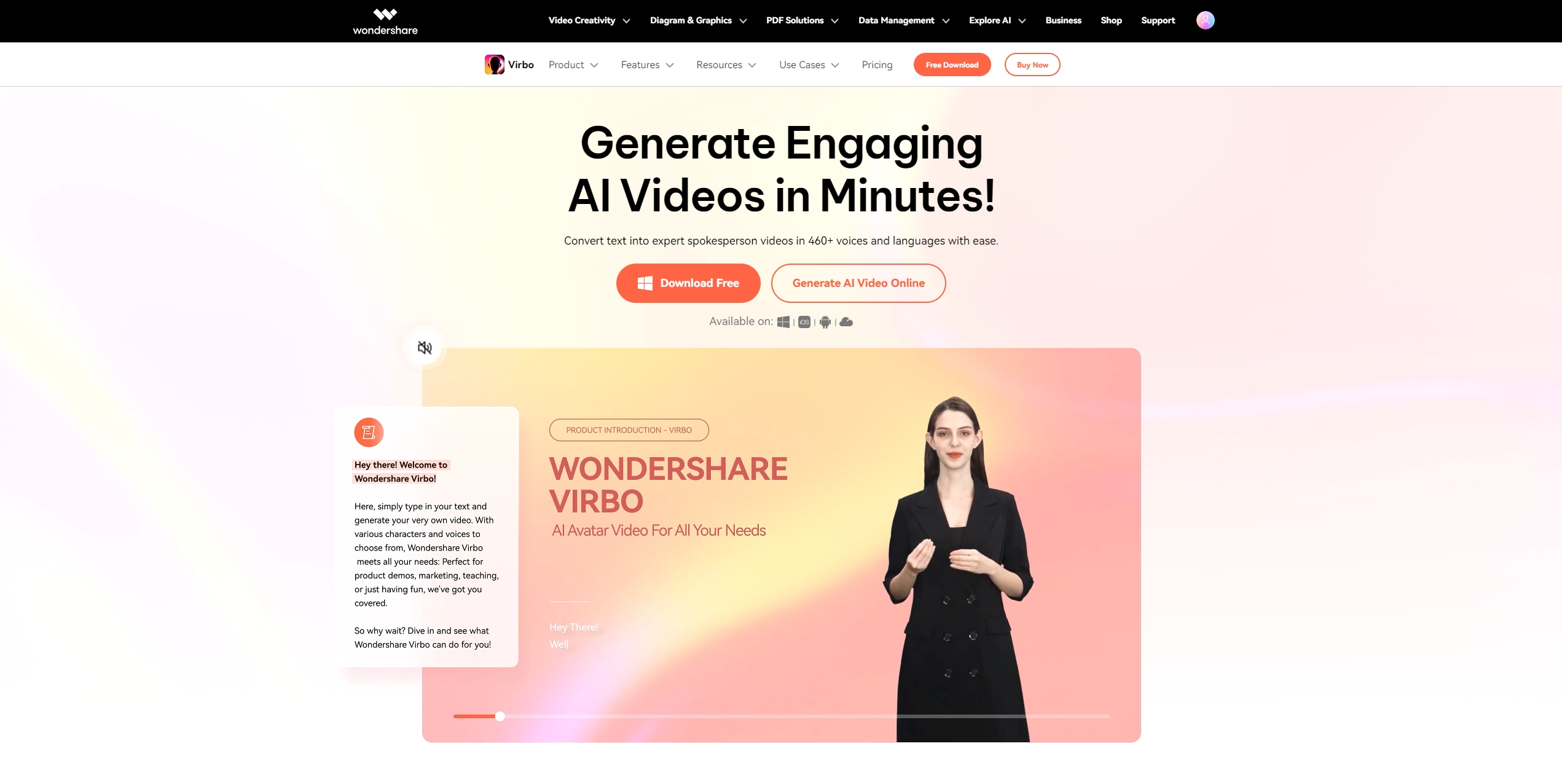
As an intuitive end-to-end video editor, Virbo speeds up shooting and simplifies splicing clips together with handy mobile creation options plus automated features adding impressive effects in one click. Animated text, dynamic templates and integrated stock media make amateur efforts shine at professional standards fast!
But most uniquely, Virbo offers an AI smart assistant supporting video projects from initial topic and script direction tailored to users' niches all the way through reviewing auto-generated video drafts so creators feel empowered to make an impact through moving imagery quickly with full customization based on brand needs across channels.
Key Features
- AI Avatars and Voiceovers: Virbo offers a diverse library of over 300 AI avatars and 460+ AI voiceovers in more than 90 languages. This allows you to select avatars and voiceovers that match the tone and language of your content, making it suitable for various scenarios such as marketing, education, and entertainment.
- Text-to-Video Transformation: The platform enables users to transform written text into engaging videos. You just need to can input your script, and Virbo's AI will generate a natural voiceover, which can be further customized with backgrounds, music, text, and stickers from an extensive resource library.
- Customization Options: Virbo provides extensive customization capabilities, allowing users to enhance their videos with personalized settings. This includes choosing from a variety of avatars, adjusting backgrounds, adding music, and incorporating text and stickers to tailor the video to specific needs.
- Export and Sharing: Once the video is created, users can download it in multiple formats or share it directly on social media platforms.
- Dynamic Subtitles and Talking Photos: Virbo supports dynamic subtitles, which offer interactive functionality and real-time updates, enhancing accessibility for diverse audiences. Additionally, the "Talking Photo" feature allows users to create entertaining videos by syncing lips with avatars, adding a playful touch to content creation
Generate Infomercial Script Within Seconds Using Virbo:
Step 1: Run the “Virbo” tool on your phone or computer and select the “AI Script Generator”.

Step 2: Choose the “Writing Style” for the introductory video and enter “Core Selling Points”.

Step 3: Click “Generate Script” to start generating the script for your video.

Step 4: Preview and copy the script and copy the output script if you’re satisfied.

2. Descript: Automatic Speech-Tracked Editing

For intro video scripts focused on explanatory voiceovers, Descript allows uploading recordings
and then uses speech analysis technology to auto-generate videos with edits aligned perfectly to talking pace and inflections. Drop in stock b-roll footage to illustrate teaching points or talking
heads for more engaging visual variety. The AI handles syncing footage sequences to speech patterns saving endless frustrations.
3. InVideo's Video Maker Hub

InVideo provides an intuitive online workspace for creating videos through pre-made editable
templates across various categories and durations. Simply choose a design style then point and click to insert your preferred colors, fonts, logos and imagery. Customize to suit brand needs in minutes without learning complex editing software. From YouTube intros to social media promos, InVideo offers smart shortcuts to make videos shine quickly. Leverage smart solutions taking the heavy lifting out of engaging video creation so intro scripts transform more easily into shareable mediums with digital staying power across platforms.
Part 4: Example Introductory Videos and Templates

Now that we've covered video creation essentials, check out this intro video example and adaptable script template as helpful starting points:
Example Introductory Video Formats
1. Personal Introduction Video
- Purpose: Typically used by job seekers or entrepreneurs to introduce themselves to potential employers or clients.
- Structure:Hook:
2. Product/Service Introduction Video
- Purpose: Used by businesses to introduce a new product or service.
- Structure:Hook:
Example Script Template you Can Use
Here is a basic script template that you can use to create your own introductory video:
1. Hook
- Write a catchy opening line to capture interest.
2. Introduction
- Introduce yourself or your product/service briefly.
- Explain why the viewer should be interested.
3. Main Content
For Personal Introduction:
- Share a relevant story or experience.
- Highlight your skills or achievements.
For Product/Service Introduction:
- Describe the features and benefits.
- Show a demonstration or example.
4. Conclusion
- Summarize the key points.
- Provide a call to action (e.g., "Visit our website for more information").
5. Visuals and Audio
- Plan the visuals that will accompany each section (e.g., images, video clips).
- Note any background music or sound effects.
The above template can be adapted to suit various types of videos, ensuring a structured and engaging presentation. Remember to tailor the script to your specific audience and goals, and practice delivering it to maintain a natural and authentic tone
Conclusion
Ultimately, crafting an effective introductory video script is a blend of clarity, engagement, and authenticity. By focusing on your target audience and tailoring your message to resonate with their needs and interests, you can create a compelling narrative that captures attention.
However, remember to keep your script concise, and employ script writing software like Virbo and other tools recommended in the article to simplify the process.
FAQs
-
How can I effectively write an Introductory Video Script that captures the audience's attention?
To create an engaging introductory video script, start with a strong hook that instantly grabs attention. Clearly state the purpose of the video, introduce the key information, and keep the tone concise and conversational. The focus is on keeping the content relevant and aligned with the interests of your audience to ensure they stay engaged.
-
What are some common mistakes to avoid when drafting an Introductory Video Script?
Common mistakes when writing introductory video scripts include overloading your video with information, using complex language, and failing to convey a clear message. It’s important to avoid these pitfalls by keeping your script simple, focused, and to the point, ensuring that the introduction effectively sets the stage for the rest of the video.





