As a local filmmaker, Maria had always dreamed of sharing her stories with the world, but the challenge of convertering her language o videos into multiple languages seemed insurmountable. That is until she stumbled upon Virbo, a powerful yet simple tool that allows her to translate her English videos into languages around the world with just a few clicks of the mouse. From then on, language barriers were no longer a problem for her!
If you have similar troubles with video translation or voice translation, I suggest you read this article and get started!
In this article
Part 1. The Importance of Video Language Converter Online

Video language changers play an essential role in changing the audio of the video from its original language to another language. If you want to get the attention of a large audience, then you have to check their preferences.
-
Promote Your Brand Through Video Language Changer
Promotional videos are a great way to grab the attention of the viewers. A video can help sell services or products because we can transform it into various languages. Add voice-overs, subtitles, and captions to make it more accessible.
-
Add Subtitles to Your YouTube Videosr
Subtitles also help people to understand the content of the video. They are best for deaf people who cannot listen to the conversation but understand it through captions or subtitles. YouTube provides the facility of a built-in subtitles option where users can select their desired language.
Part 2: Meet Wondershare Virbo – The Easiest Video Language Converter
Are you looking for an all-in-one software that translates your video or provides a creative look to your video? No worries! Wondershare Virbo is here to assist you. It uses advanced artificial intelligence to change video languages, or even generate engaging videos. It is an online tool, but also available for desktop or iOS/Android. You can translate your videos into more than 20+ languages.

To change video languages, all you need is to go to the online interface of Virbo and upload your MP4 file. Select the original language of the video and your desired language for translation. It is simple to use, and you can use its features for free.
It also offers 300+ video templates that allow you to create engaging videos. If you are making a marketing video, then you can try the AI avatar features of Virbo. This feature enables you to select the gender, accents, tone, style, and language of the avatar.
This tool will help you to boost your creativity in creating videos and transforming them into a masterpiece. Whether you are a beginner, it assists you in effectively using the built-in templates and editing features.
Key Features of Virbo:
-
can translate videos into 20+ languages, and breaks the language barrier easily!
- Offers to export Full HD formats such as MP4 or WebM.
- Convert your written text to speech in multiple languages. Virbo supports 120+ languages to transform your text into engaging audio.
-
It provides a royalty-free stock of music that users can use in their videos without any hassle.
2.1: How to Use Wondershare Virbo Video Translator Online
How to translate videos online? Directly over the internet, using the Wondershare Virbo Online version. Here’s how to use Wondershare Virbo to translate videos online.
Step1Log iin to Virbo.
Visit the Wondershare Virbo Online website and, if you are not already signed in, click the Sign Up/ Login button at the top right. You will be asked to sign in with any of your login credentials for Google, Facebook, Twitter, or Apple ID. If you have a Wondershare Account already, use that, else sign in with any of those to associate that email and create a Wondershare Account.
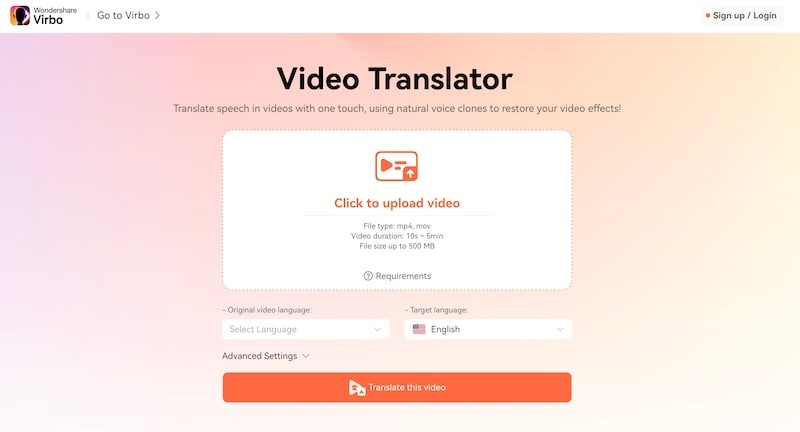
Step2Add a Video
Then, add a video, noting the input requirements mentioned. You can either drop the video into the app or click to add. Select the original language and the language you want to translate into.
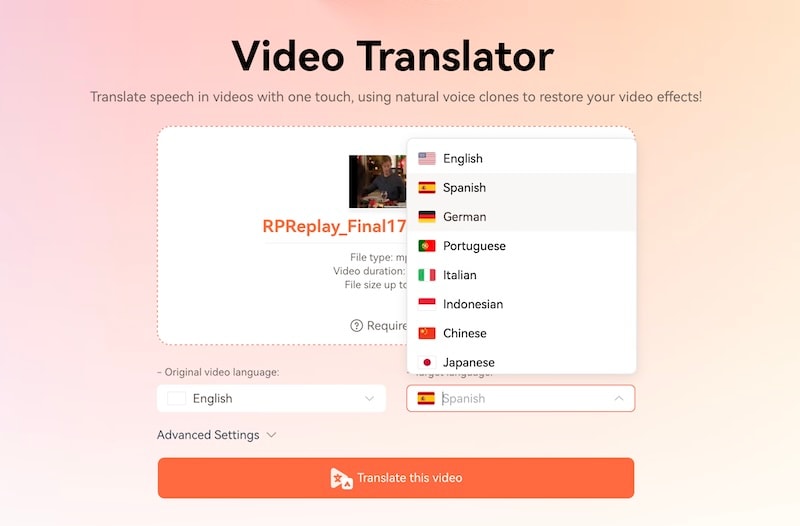
Step3Translate
Click Translate and when the video is translated, you can save it to disk.
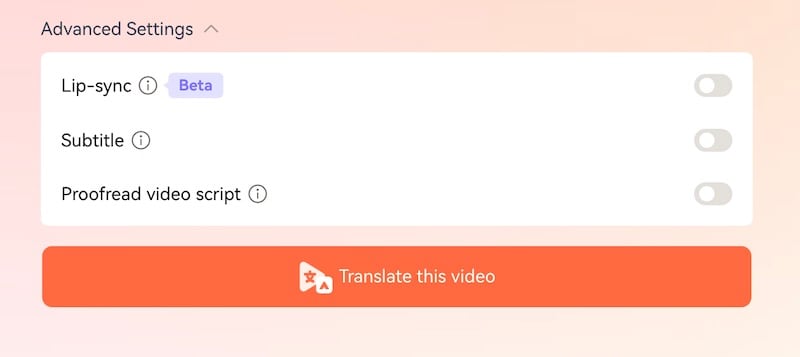
ADVANCED FEATURES
- You can add subtitles in the translated language to the video, provided there are no subtitles already existing in the video, by enabling Subtitles.
- Under some conditions, you can even have the video lip-synced to the translated audio!
2.2: How to Use Wondershare Virbo Video Translator on Windows PC
Using Wondershare Virbo to translate videos is a simple, 3-step process. Just like all other Wondershare software, it is the easiest video translator you could find on the internet. Here’s how to use Wondershare Virbo to translate videos.
Step1Select the Video Translator Option
Download Wondershare Virbo and select the Video Translator option.

Step2Upload Videos
2A popup will appear for you to upload your videos.

INPUT REQUIREMENTS
There are certain input requirements to the videos you can upload and translate.
- Video resolution must be between 360p x 360p and 1920p x 1920p.
- The minimum playback duration of the video is 10 seconds and the maximum is 5 minutes. This means that you can translate a video under 5 minutes and over 10 seconds.
- Only authentic human voices will be translated. You cannot translate songs, music, or any other sound.
Check the original language and choose the language to translate into from the dropdown menus.

ADVANCED FEATURES
Wondershare Virbo is sprinkled with thoughtful features throughout the video translation experience. One such feature is translating subtitles.

Tick Subtitles if you want video subtitles to be translated. Also, it will keep the background music intact while translating any human voice detected in the video.
Step3Translate Videos
Click Translate this video and once the video is translated, click Export and save to a location of your choice.
2.3: How to Use Wondershare Virbo Video Translator Mobile App
Wondershare has always been about convenience, and so, you can use Wondershare Virbo even on your smartphone, both iOS and Android! Here’s how to use the Wondershare Virbo app to translate videos on iOS or Android.
Step1Login Virbos
Download Wondershare Virbo on your smartphone from your corresponding app store (App Store/ Play Store) and sign in/ sign up for an account.

Wondershare Virbo on iOS allows Guest Login in case you do not want to sign up/ sign in with any of your credentials.
Step2Tap AI Video Translator

Step3Upload The Video

INPUT REQUIREMENTS
There are certain input requirements to the videos you can upload and translate.
- Video resolution must be between 480p x 480p and 1920p x 1920p.
- The minimum playback duration of the video is 10 seconds and the maximum is 5 minutes. This means that you cannot translate a video under 10 seconds and over 2 minutes.
- Only authentic human voices will be translated. You cannot translate songs, music, or any other sound.
Step4Translate
Select the original language and the target language to translate to.

ADVANCED FEATURES
Wondershare Virbo comes with certain advanced features such as translated subtitles and the ability to keep background music intact during translation.

Tap AI Generator for Translated Subtitles to translate video subtitles as well. If you want to keep the background music intact, tap Keep Original Background Music and Virbo will only translate the human voice.
Step5Export the Video
Click Translate and when the translation is complete, export the video to a location of your choice.
Part 3. Other Video Language Changers Online

Unlock the best video language changer, Wondershare Virbo, which allows everyone to translate videos into any language. Creators or marketers can use it to enhance accessibility and connect with audiences across the globe. Here are 4 other online video language changers, exploring their features and functionalities in comparison to Wondershare Virbo.
1. Flixier
Flixier is a free online video language changer that offers to translate videos in 30+ languages. Users only need a good Internet connection to use the features of Flixier. You only need to import the video file, generate subtitles according to your video, and translate them into your desired language. It allows you to export the video within 3 minutes and post it on various platforms.

Flixier allows real-time collaboration with 50+ transitions. As we have discussed, it is a web-based tool, but also allows recording screens and webcams. Its built-in stock library contains thousands of music, videos, and images.
Key Features of Flixier:
- Flixier helps you in customizing the style of your translation. Change the font, color, and size of the translated video according to your preferences.
- It is compatible with all internet browsers and does not require investment to translate videos.
- It enables various importing options such as Google Drive, Dropbox, and Twitch.
2. VEED.IO
The best video language changer always provides accuracy in translating videos. Veed.IO is a language translator that provides instant results with 98.6% accuracy. Users can translate many videos into more than 125 languages. It enables to import of both audio and video to perform the translation process. Transcribe your video first, then transform it into other languages.

It offers a user-friendly interface where users can create videos for the brand effectively. Users can edit the videos on the cloud so that the user can access their files whenever they want. It also allows us to eliminate the background noise and background of the video to make it captivating.
Key Features of VEED.IO:
- Its intuitive timeline adds audio, music, and sound effects to the video. Its stock media library offers a variety of audio tracks that can be added to videos easily.
- Users can also add images to the videos, crop them, add stickers, text, emojis, and more.
- It is free to try and available online on browsers.
3. Kapwing
Kapwing is an online video editor that is powered by artificial intelligence. It is a fast and cost-effective tool that does not require downloading. Users can translate their videos from source languages to more than 70 languages. Due to the latest technology, it saves time to translate the videos and transform them automatically. Translate your videos in various languages, such as Spanish, English, Arabic, Hindi, and more.

It not only translates your videos but can also translate the audio files. Convert multiple videos into text. It exports the text files in SRT, VTT, or TXT formats. Translate your videos and post them on social media platforms to expand your community.
Key Features of Kapwing:
- It does not show you ads while translating videos. It ensures that your information is secure.
- It is a cloud-based video language changer so that users can access it everywhere via the internet.
- It automatically resizes your video according to social media platforms.
4. TYPITO
TYPITO is also an online video language changer that automatically translates every type of video into 100+ languages. You can also download the file of subtitles in SRT format. You can directly translate your videos into web browsers. Generate subtitles and select the language you want to translate your video. Edit the subtitles if necessary, but TYPITO works with 95% of accuracy.

If you want to create YouTube videos and add translation inside the video, you can also try TYPITO. It helps to burn the subtitles files into your video. Adjust the font, size, color, layout, and position of the subtitles before downloading the file. If you are creating an educational video, then you can use styled themes to make your subtitles more attractive.
Key Features of TYPITO:
- It offers more than 20 formats of video and various forms of aspect ratios.
- TYPITO provides an intuitive interface where users can drag and drop the files.
- Generate instant captions for the videos and share them on your favorite social media platform.
- Users can find 200+ templates of various categories such as sports, education, business, etc.
Conclusion
Video language changer is essential in almost every category of videos. Whether you are creating lecture videos, advertising a brand, promoting your business, or creating video content, language changer plays a crucial role in all fields.
What is the best video language changer? Virbo stands with advanced AI technology and ensures the accuracy of the results. Whether you want to translate videos, generate scripts, create voice clones, or add soundtracks, go for Virbo.





