Instead of recording a video, you can just make your photo talk using a talking photo app. This is a fun and easy way to bring your pictures to life and create engaging content with them. You can either type the text, record voiceovers, or add pre-recorded audio, and then the app will animate facial expressions and sync them with it.
Yet, with numerous apps available, the array of choices might be overwhelming and there’s no way to try them all. To help you find the best talking photo app for you, we will compare a few popular options available on the market.
In this article
Part 1. Top 6 Talking Picture Apps on Android and iOS
Among the existing talking picture apps on Android and iOS, these top 6 mobile apps stand out for their exceptional features compared to others not included in this list. In this review, we'll thoroughly explore each app’s key features, pros and cons, as well as the pricing so you can choose the perfect app to suit your creative needs.
1. Wondershare Virbo
Wondershare Virbo Talking Photo AI helps you turn your still images into dynamic photos. This talking picture app is easy to use to bring your photos to life. Virbo also provides more than 460 voices for 90 countries, which can cater to different accents and enhance the experience of creating a talking picture.
Virbo enables you to create talking head videos with a variety of avatars, adding depth and personality to your content. Beyond simple speech animations, it now incorporates natural facial expressions and upper body movements, making characters more authentic and bringing a new level of realism to your videos.
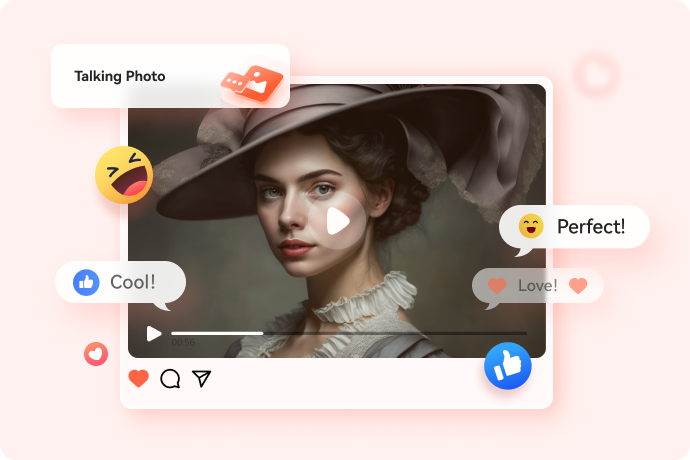
Key Features
- Text-to-Speech: Transform your photos into talking and moving images using the text-to-speech feature.
- Personalized Recordings: Add your own voice recordings to make your photos even more personal.
- Custom AI Avatar: It has a Custom AI Avatar feature to personalize characters for your unique storytelling.
- AI Headshot Maker: It has an AI Headshot Maker to create professional headshots instantly.
- Background Music: Enhance your photo experience by adding background music for an immersive touch.
- Efficient Video Creation: Create videos quickly and easily with Virbo's efficient video creation tools.
- Seamless Editing: Edit your videos seamlessly to get the perfect result every time.
- High-Quality Audio: Enjoy high-quality audio with versatile AI avatars that accompany your photos.
- Global Reach: Tell stories in multiple accents and languages to reach a global audience with ease.
Pricing
- Free plan available
- Monthly plan costs $9.9
- Yearly plan start from $19.9 to $199
Available on: Online, Windows, Android, iOS
2. DupDub Lab
Is there more than one person in your photo? No worries. DupDup Lab Talking AI Generator supports multiple characters for its talking photos features. Moreover, you can either upload your own recording or use its 500+ lifelike AI voices for the audio.
But if you want to have the best experience, you need to subscribe as the ads can be a significant drawback in the free version.

Key Features
- Multi-character talking photo: DupDub Lab can make multiple faces talk in a single photo.
- AI script generator: Users can use DupDub Lab’s script generator to help them create an engaging narrative.
- AI image creator: You can generate AI-generated images based on the text you provide.
- Voice Integration: This talking picture app can integrate voices, simply by recording audio or extracting audio from existing video files.
- Diverse Language: DubDub Lab provides more than 70+ languages for the voiceover.
Pricing
- Free plan available
- $1.99 - $26.99 per item
Available on: Android, iOS
3. SpeakPic
SpeakPic is a free app to make pictures talk. This talking photo app animates photos by adding voice and lip movements so it creates the illusion that the subjects in the photos are speaking. You can also choose several voice effects to add more fun, such as robotic or helium voices.

Key Features
- Realistic Voice Synthesis: SpeakPic used advanced speech technology to produce realistic-sounding voices.
- Funny Voice Effects: Users can change and add funny effects to the voice
- Pre-Recorded Audio Clips: The talking photo app allows the addition of pre-recorded audio clips to animate the photos.
Pricing
- Free
Available on: Android, iOS
4. Talkr
Talkr is an iOS app that enables users to create animated talking photos and videos. The app synchronizes the animated faces with recorded audio or text-to-speech. The intuitive interface allows for effortless creation and sharing of personalized messages with friends and family.

Key Features
- Face Animation: Users can animate faces in photos or videos to make them talk, sing, or express various emotions.
- Numerous Templates: This talking picture app provides numerous templates to quickly and easily create talking photo projects.
- Face Swap: Talkr allows users to swap faces between different photos or videos.
Pricing
- Free
Available on: iOS
5. iFunFace
iFunFace is a mobile application that allows users to create animated videos with talking faces. This mobile app is designed to create humorous and animated talking photos. iFunFace is ideal for creating entertaining and personalized messages, making it a fun tool for social interactions and creative projects.

Key Features
- Face Animation: Users can animate faces in photos or videos to make them talk.
- Voice Sync: You can sync the voices with the movements of the faces.
- Text-to-Speech: Users can input tex, and the app converts it into speech.
- Face Swap: iFunFace also allows users to swap faces between different photos or videos.
Pricing
- Free, but you will need to make in-app purchases for some features.
Available on: iOS
6. Avatarify
Avatarify allows users to animate photos with AI-generated avatars. You can choose from a variety of pre-made avatars or create custom avatars using their own photos. In addition, you can create talking images for free and easily share them on social media or use them in videos and presentations.

Key Features
- Real-Time Animation: The app uses AI technology to animate the chosen avatar in real-time.
- Voice Sync: Avatarify synchronizes the avatar's mouth movements with recorded audio or text-to-speech.
- Customizable Voice: Customize the voice used within the animation to match your preferences.
- Background Effects: Users can add various background effects to enhance the visual appeal of their animated avatars.
Pricing
- Free
Available on: Android, iOS
Author’s Verdict
Out of the options above, Wondershare Virbo stands out as a top choice for creating talking photos. Virbo offers a wide range of features, a user-friendly interface, and global language support, making it an ideal choice for users seeking to bring their photos to life with ease and versatility. Although some advanced features require payment to use, the pricing options are flexible.
Part 2. How to Make A Talking Photo with The Best App
Creating a talking photo is a fun way to bring your pictures to life. With the right app, you can easily make any photo speak. This section will guide you through the steps to make a talking photo using the best app available, which is Wondershare Virbo Talking Photo AI. This mobile app is easy to use. You can follow this guide to use the best app that makes pictures talk.
Step 1. Open Wondershare Virbo App.

Step 2. Select the photo you want to make talk from your device's photo library.

Step 3. Enter text or record your voice for your photo.

Step 4. Choose from the various voiceover options offered by Virbo Talking Photo AI.

Step 5. Preview your photo to see how it looks and sounds.

Step 6. Save your talking photo to your device's photo library.
Part 3. What Can You Do With A Talking Photo?
Talking photos are more than just fun; they have many uses. You can make your friends and family laugh with funny messages, create special greetings for birthdays or holidays, or even use them for educational purposes. Talking photos can also be a great tool for storytelling, allowing you to add a personal and engaging element to your stories.
In this section, we will explore different ways you can use talking photos.
1. Education
A talking photo can be an interactive way to teach students. For example, a talking photo of a historical figure can make history come alive for students. This will help them engage with learning more interestingly.
2. Personalized Greetings
You can create talking photos to send personalized greetings for birthdays, holidays, or special occasions. Adding a voice message to a photo adds a personal touch. A talking picture makes the greeting more memorable for your loved ones.
3. Tourism and Travel
Use talking photos to provide guided tours of landmarks, museums, or historical sites. Hearing narrations or descriptions of the location from a talking photo can enhance their experience.
4. Language Learning
Talking photos can be a fun and interactive way to learn a foreign language. Users can record voiceovers in different languages and practice speaking and listening skills.
5. Instructional Guides
Use talking photos to create instructional guides or tutorials. A cooking enthusiast could use a talking photo to demonstrate a recipe step-by-step while providing verbal instructions and tips.
7. Professional Presentations
Add talking photos into presentations or pitches to add visual interest and memorably convey information. Talking photos can help speakers connect with their audience and make complex concepts easier to understand.
Conclusion
Wondershare Virbo stands out as an excellent choice when it comes to creating talking photos. Virbo offers users a seamless and enjoyable experience with its user-friendly interface and comprehensive set of features.
Additionally, its support for multiple languages ensures that users can create engaging talking photos for a diverse global audience. While some advanced features may require payment, Virbo's flexible pricing options make it accessible to users with varying needs and budgets.
Overall, Wondershare Virbo is a reliable and versatile tool for anyone looking to bring their photos to life with dynamic audio content.
Make Photo Talk Online Try in App Free





