Recently, as TikTok faces a potential ban in the U.S., a large number of "TikTok refugees" have flocked to the REDnote app (also known as Xiaohongshu or Little Red Book), where they've gained significant attention and interaction from users. You might have many questions: When will TikTok be banned? How can I delete all my TikTok videos at once? What is REDnote? How do I use REDnote? How can I change the language in REDnote? Well, you'll find all the answers in this article.
In this article
- When Will TikTok Be Banned?
- How Do I Delete All My Videos on TikTok at Once?
- What is REDnote, and is It the Chinese Version of TikTok?
- How to Translate REDnote Posts into Different Languages?
- How to Use REDnote?
- RedNote Not Sending Verification Code? Fixed!
- How to Repost on REDnote?
- How Do I Change the System Language of REDnote?
- How Do I Change My Username on REDnote?
- How to Go Live on REDnote?
- How to Download REDnote Video?
- How to Save an Audio from a Video on REDnote?
- How to Delete REDnote Account?
Part 1. When Will TikTok Be Banned?
U.S. President Donald Trump signed an executive order granting TikTok a 75-day extension to comply with a law requiring the app to be sold to avoid a ban. This means TikTok will remain accessible in the U.S. for the 75 days following January 19, 2025. However, what happens after this period is still uncertain, as the potential ban depends on the app's compliance or sale within the given timeframe.
Part 2. How Do I Delete All My Videos on TikTok at Once?
Now, let's talk about managing your TikTok content. Unfortunately, TikTok does not currently offer an option to delete all your videos at once, so you'll need to delete them manually, one by one. Here's the guide:
- Go to your profile and click the video you want to delete.
- Access the Options Menu by clicking the three dots (…) on the right side of the screen.
- Scroll to find the Delete option, click it, and your video will be deleted.
Another quick option is to deactivate your account. Here's how to deactivate your TikTok account:
- Go to your profile.
- Tap the menu (☰) button at the top.
- Tap Settings and Privacy.
- Tap Account, then select Deactivate or delete the account, and follow the instructions to delete your account.
Part 3. What is REDnote, and is It the Chinese Version of TikTok?
REDnote is a Chinese social media app that combines elements of e-commerce, user-generated content (UGC), and product reviews. In simple terms, REDnote functions as a social network and online shopping platform where people can shop, socialize, and share content. Most of REDnote's audience is from China's Generation Z and later.
REDnote isn't precisely a Chinese version of TikTok. Here's a comparison of REDnote and TikTok:
- Content Focus: REDnote leans toward image and text-based content, with videos coming second. The content themes are more about lifestyle sharing and knowledge, making it more social in nature. In contrast, TikTok is a fast-paced, short video platform centered around curiosity and entertainment.
- Platform Differences: TikTok is a short-video marketing and entertainment platform where users swipe through videos, and the platform recommends content based on viewing habits. REDnote is a search-focused social platform where users search for content, and the platform recommends based on keywords.
- Positioning: TikTok is broad and entertainment-oriented, aimed at time-wasting and fun. REDnote focuses on community content with more vertical recommendations, with users aiming to solve problems or find like-minded people.
Part 4. How to Translate REDnote Posts into Different Languages?
If you download or update the latest iOS version of REDnote from the US App Store, you might gain access to a built-in text translation plug-in. This feature allows you to translate REDnote comments and post text, though it currently does not work on videos or images.
Please note: This is a beta version, so not everyone who updates REDnote will have access to this function.
If you're not one of the lucky users yet or need to translate videos, you can use Virbo Translator to translate posts, comments, and videos.
Here's why Virbo is a great option:
- With Virbo's Video Translate tool, you can translate videos from English or Chinese into languages others can understand. The tool also provides subtitle translation, which helps viewers better understand the video.
- You can also use Virbo's text translation to translate comments or text content from English or Chinese.
If you're looking for more methods to translate REDnote, this article might be helpful for you: How to Translate REDnote or Read RedNote with English Translation - 5 Methods
Part 5. How to Use REDnote?
So, how can you get started with REDnote? Here's a quick guide:
- Download REDnote
- Android users can download REDnote from Google Play here.
- iOS users can find it here in the App Store under "Xiaohongshu" or "小红书."

- Sign Up REDnote
- You can log in via your Apple, Weibo, or WeChat account or register with your phone number (if you've never registered before, your phone number will be automatically registered).
- If you're not getting a verification code from RedNote, please refer to this article: RedNote Not Sending Verification Code? Fixed!
- Publish and view Post
- To help you better understand REDnote, we've included screenshots of the app's common interfaces.
1. Main Interface
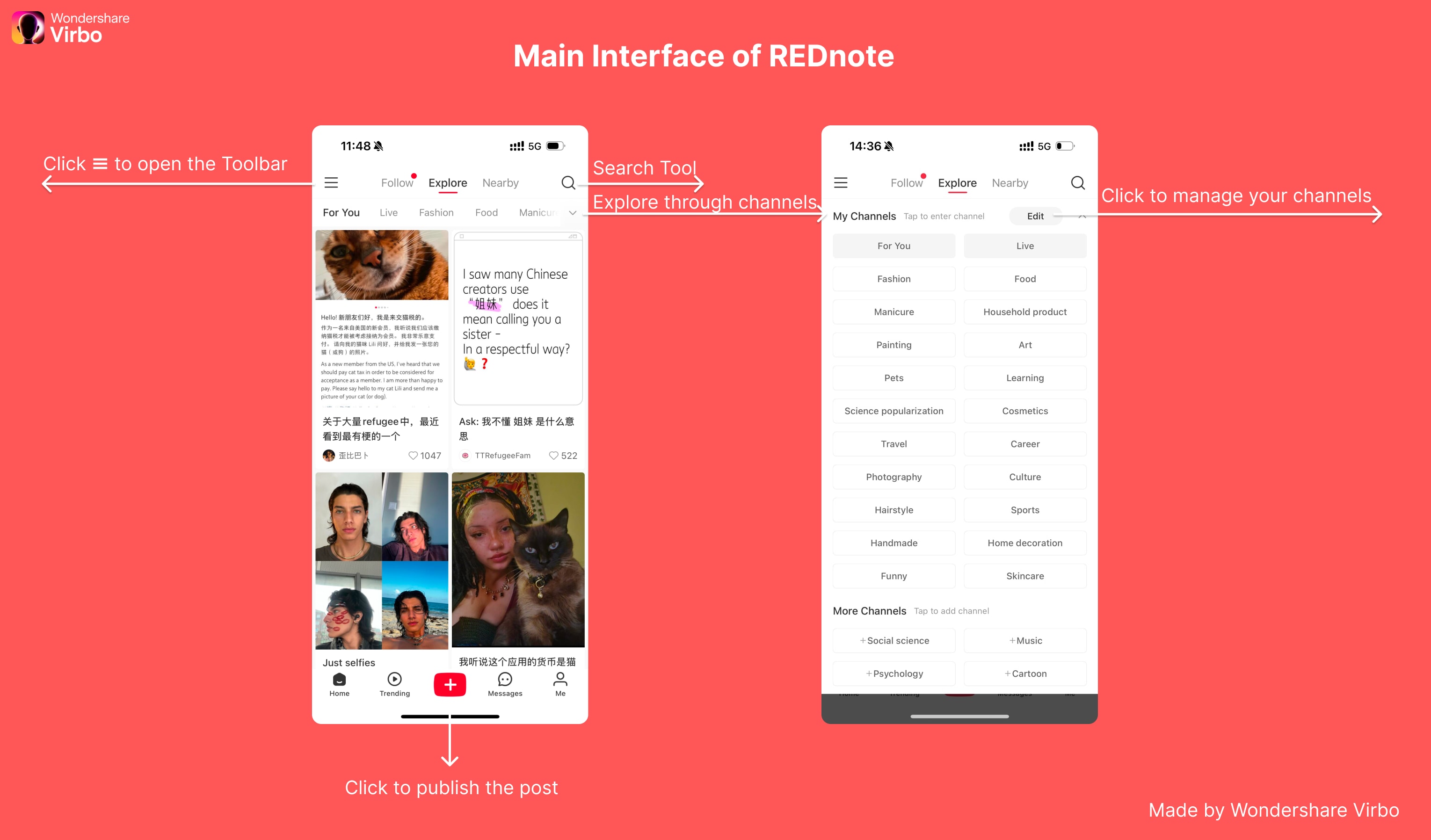
2. Post Interfaces
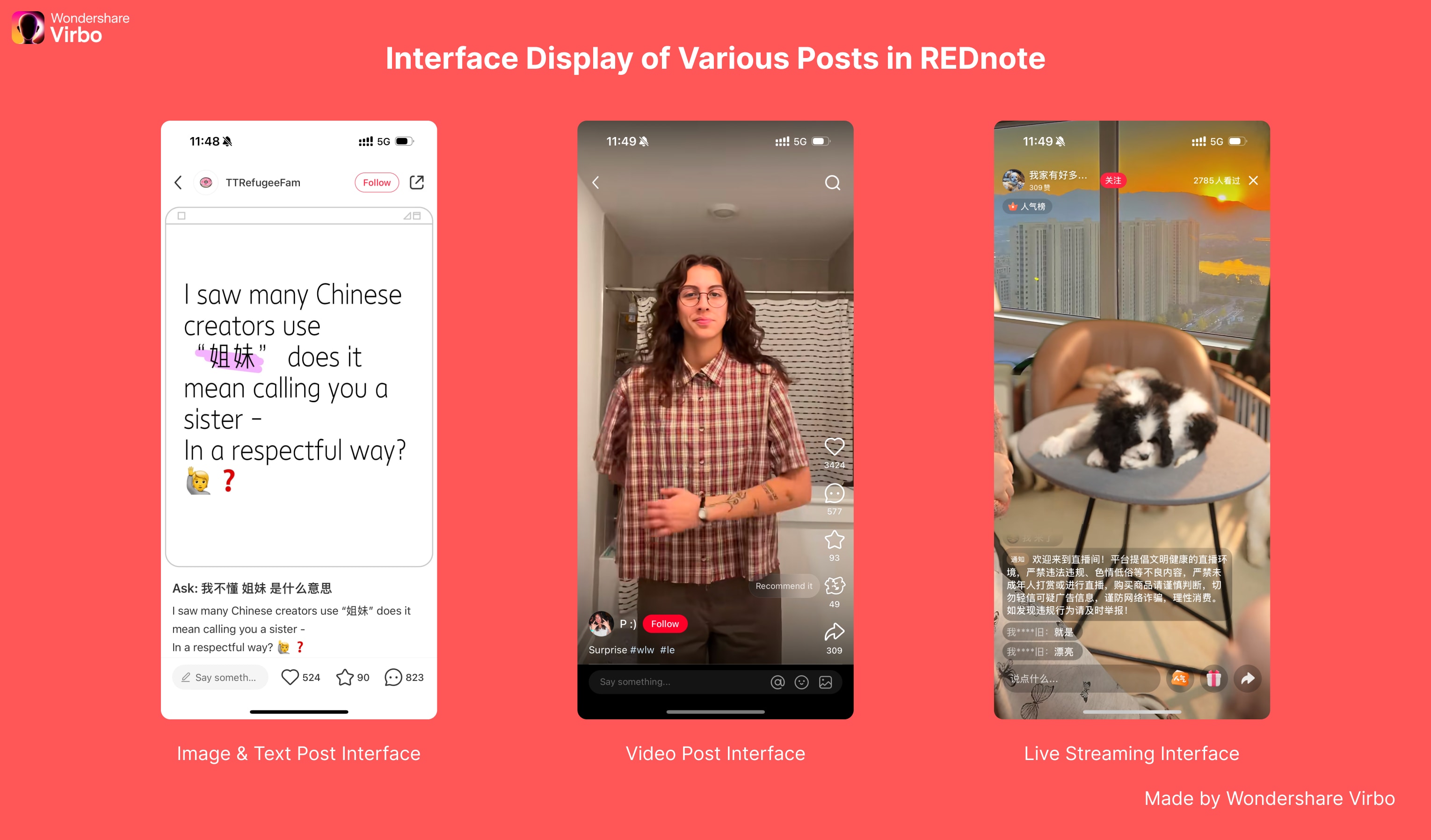
3. Other Interfaces
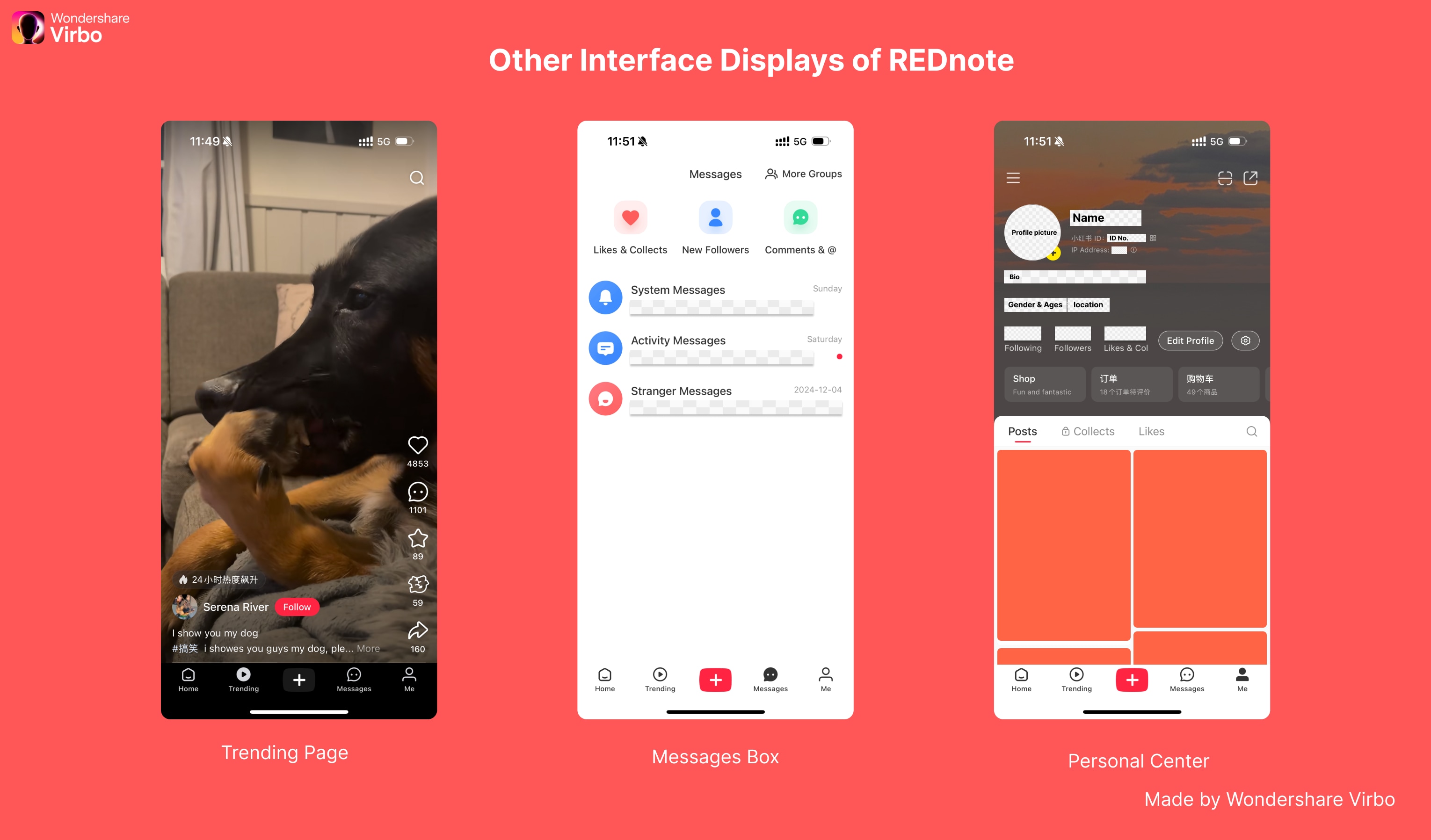
If you wanna know how to repost on REDnote, Please check this article: How to Repost on REDnote?
Part 6. How to Change the Language on RedNote to English?
To change the system language to English on REDnote, follow these steps:
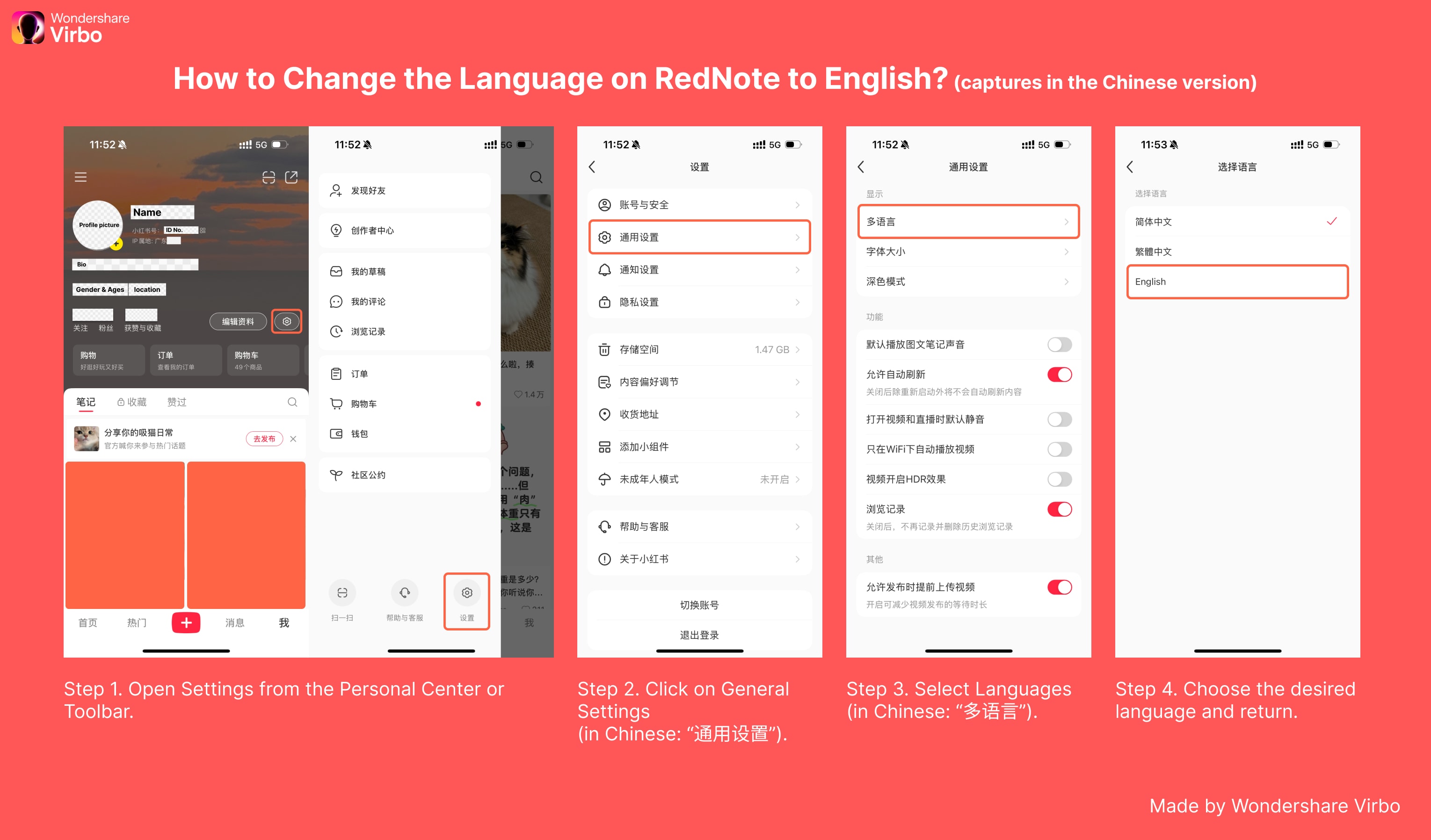
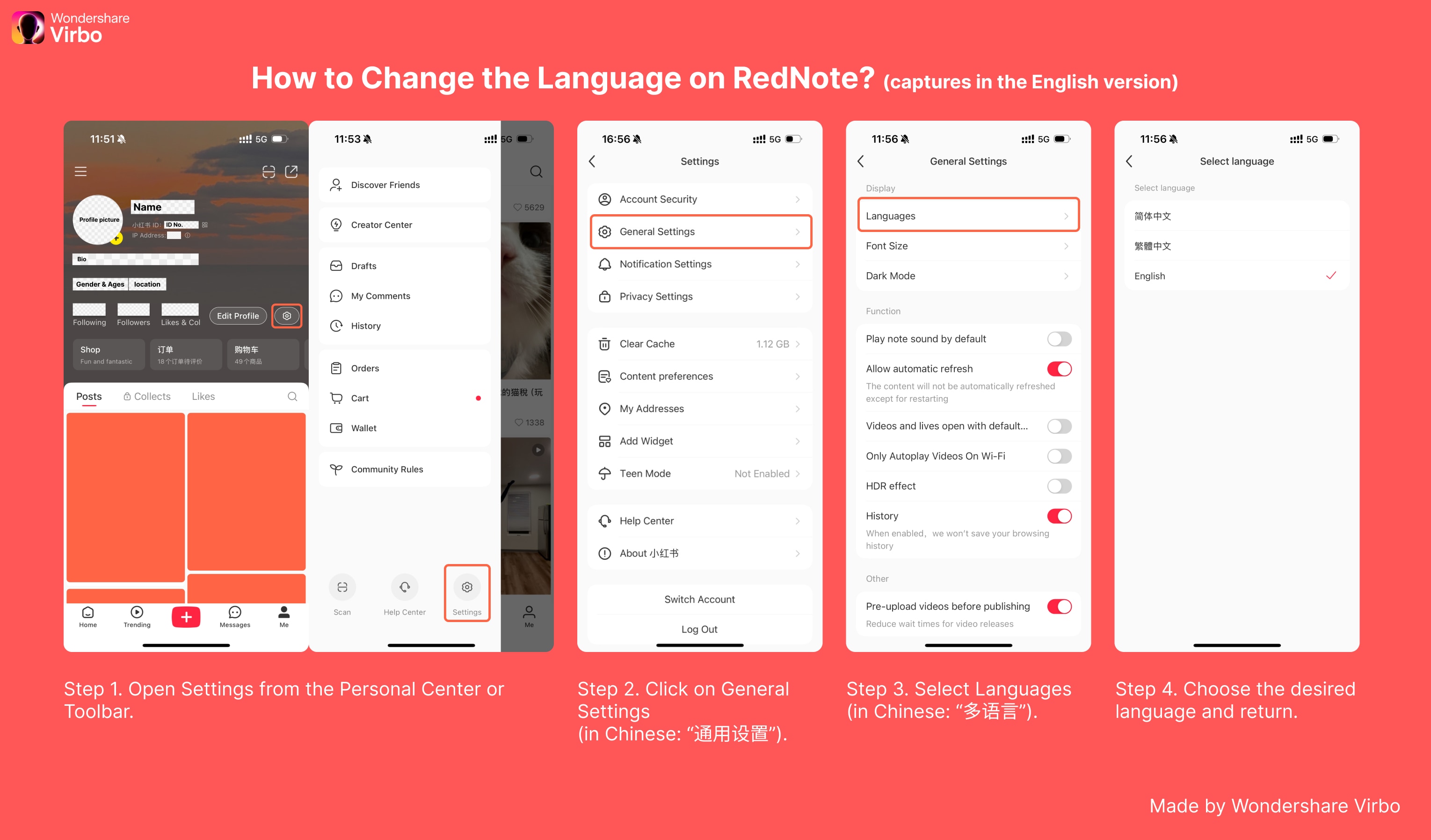
- Open Settings from the Personal Center or Toolbar.
- Tap General Settings (Chinese: "通用设置").
- Tap Languages (Chinese: "多语言").
- Choose English and return.
Part 7. How Do I Change My Username on REDnote?
If you want to update your profile, you can follow this guide to change your username or other personal details:
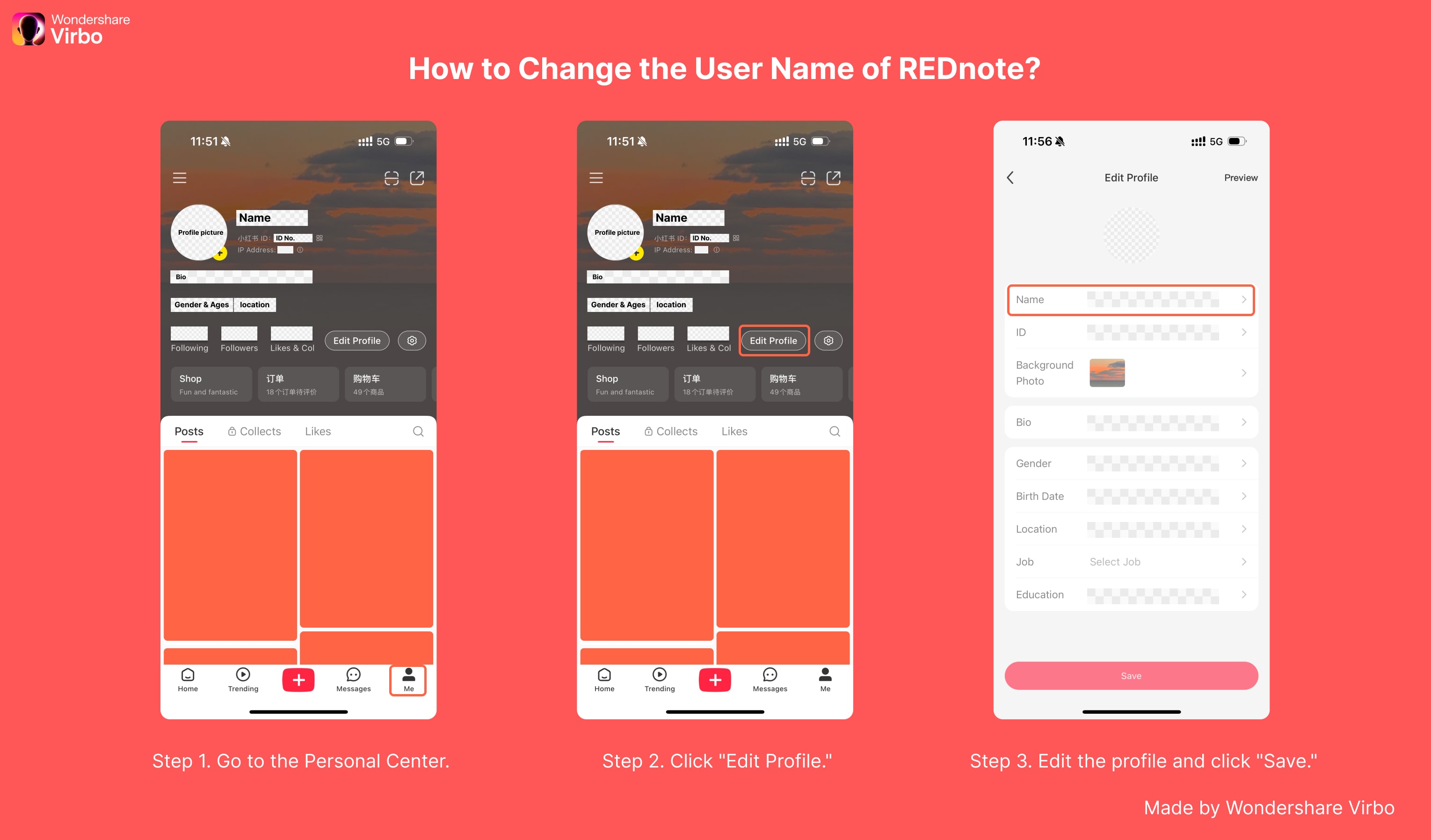
- Click "My" to enter the Personal Center.
- Click "Edit Profile."
- Edit your profile and click "Save".
Part 8. How to Go Live on REDnote?
If you want to share your story with more REDnote users, you can start a live stream. Here are the steps to go live on REDnote:
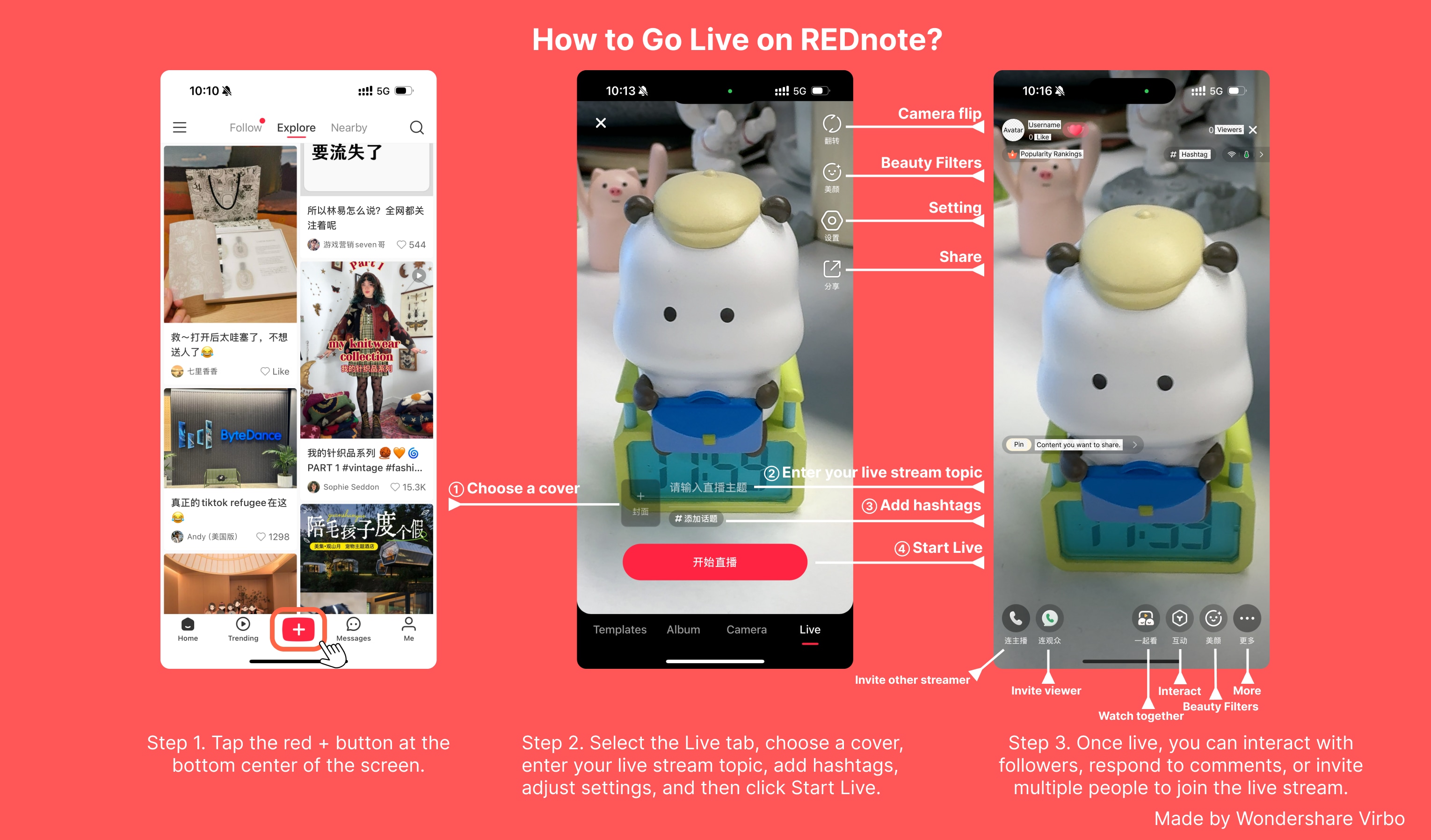
- Tap the red + button at the bottom center of the screen.
- Select the Live tab, choose a cover, enter your live stream topic, add hashtags, adjust settings, and then click Start Live.
- Once live, you can interact with followers, respond to comments, or invite multiple people to join the live stream.
Part 9. How to Download RED Video?
Luky News! REDnote supports video downloads! Here's a step-by-step guide for downloading videos on REDnote:
- Open the Video: Navigate to the video you want to download in the REDnote app.
- Click the Share Button: Tap the share button located on the right-hand side of the video.
- Select "Save to Album": From the options presented, click "Save to Album" to download the video to your device.
Important: If the content creator has disabled the download feature, you will not be able to download the video.
Part 10. How to Save an Audio from a Video on REDnote?
In fact, you can't directly save audio from a REDnote video to your phone. However, you can use REDnote to apply the desired audio to your video, publish it, and then save the final video locally. Here's how to use REDnote audio for your own video:
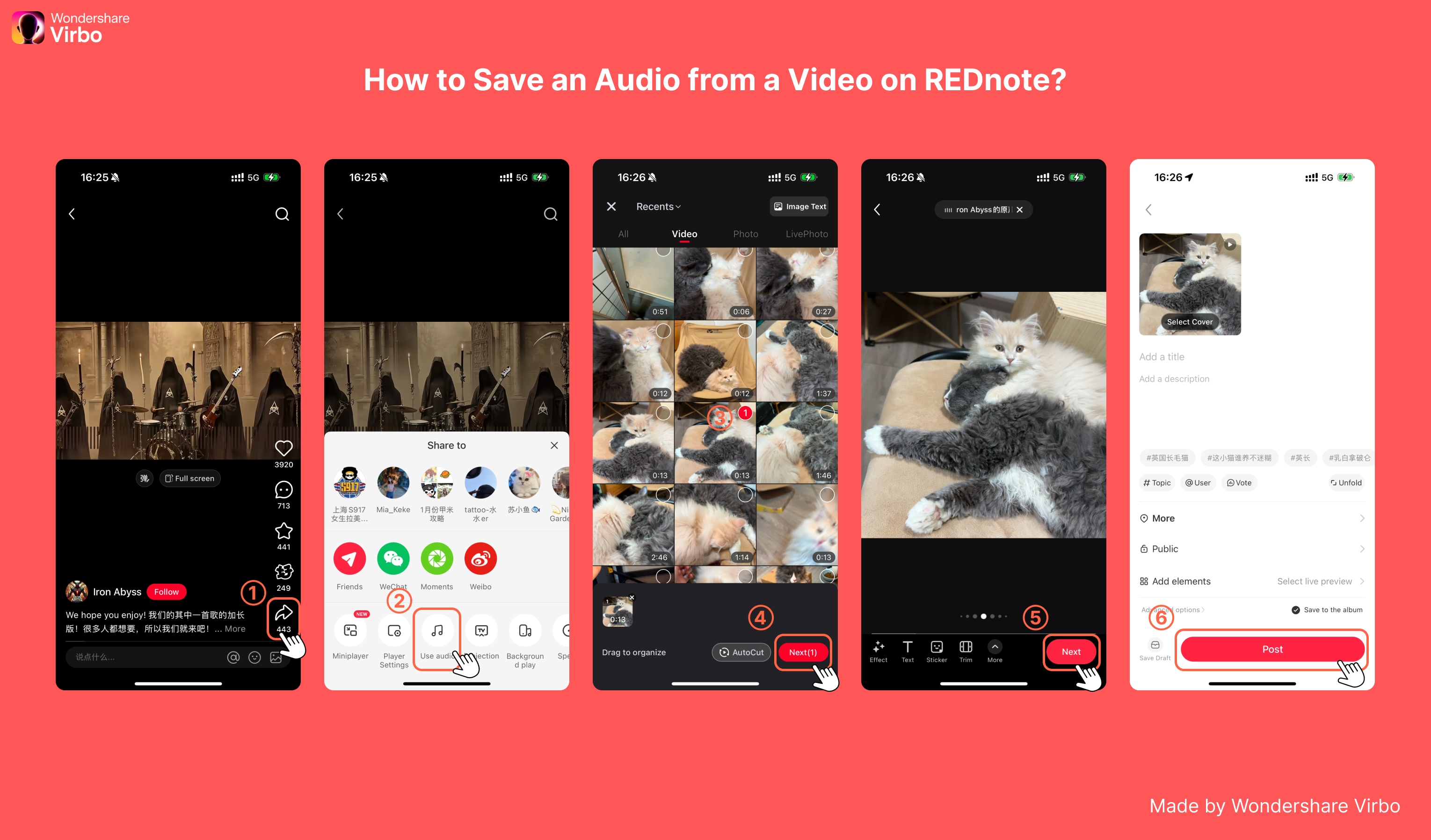
- Open the video post with the audio you want to save.
- Tap the Share button at the bottom-right corner of the screen.
- Swipe left on the bottom menu until you see the Music icon, then tap it to use the video's audio as background music.
- Record or select a video with the chosen background music, then tap the red Next button on the right.
- Edit your video by adding effects, subtitles, stickers, trimming, and more. Once you're satisfied, tap Next.
- Add a cover, title, description, tags, and location. Then, tap Post.
Tip:
- In step 2, click the Download button (Save to Album), and you will directly download the REDnote video.
- In step 6, check the Save to Album option at the bottom of the screen before publishing to save your created video to your phone's gallery.
- For advanced settings like video quality and scheduled posting, tap Advanced Options.
Part 11. How to Delete Your REDnote Account?
If you want to deactivate your REDnote account, follow these simple steps:
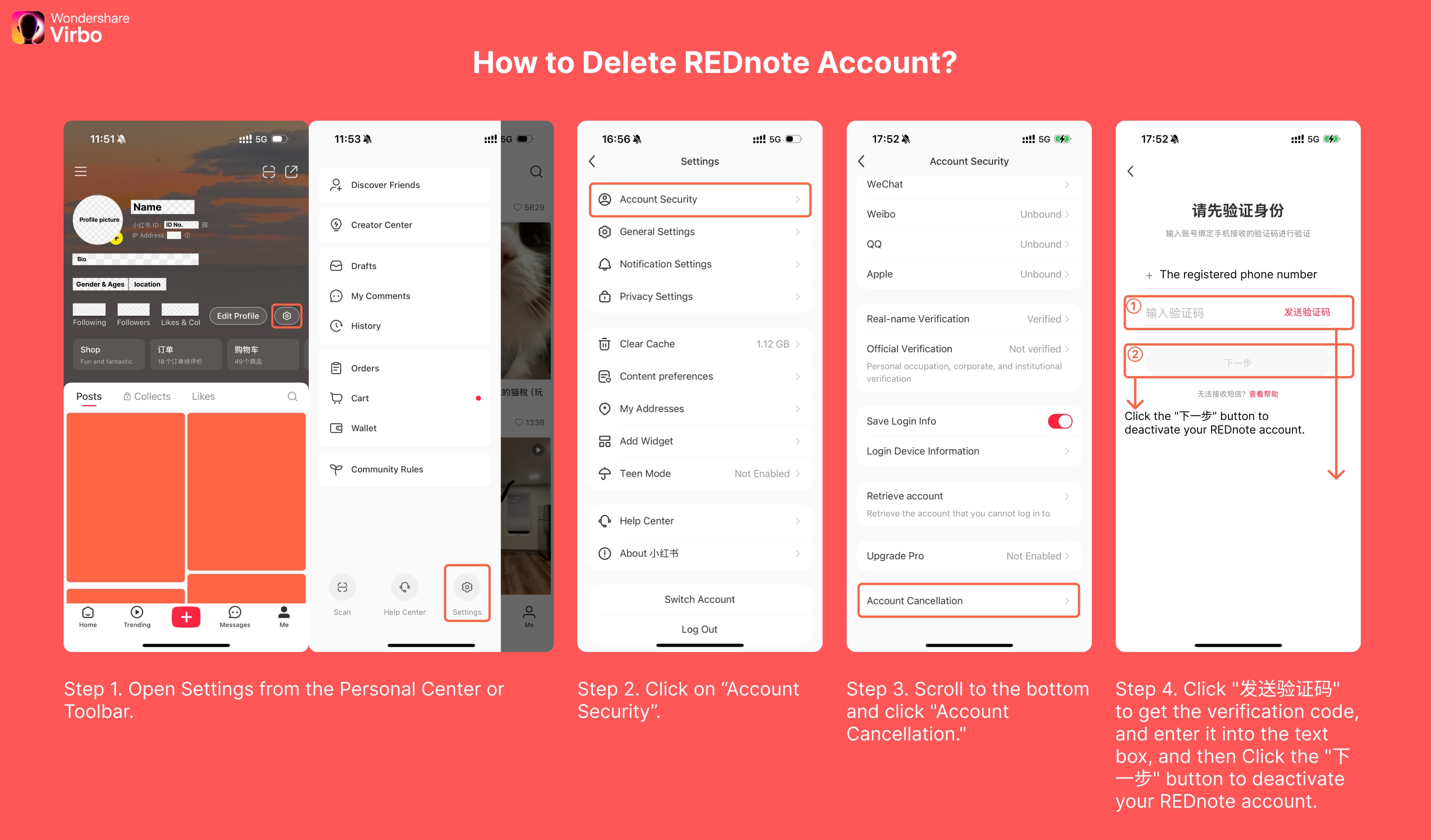
- Open the Settings from the Personal Center or Toolbar.
- Click on "Account Security".
- Scroll to the bottom and click "Account Cancellation".
- Click "发送验证码" to get the verification code. Enter the received code into the text box. Finally, click the "下一步" (Next) button to deactivate your REDnote account.
Once completed, your account will be deactivated. Make sure to back up any important data before proceeding!
Conclusion
With TikTok's future uncertain in the U.S., many users are moving to REDnote as a new platform for sharing content and connecting with others. While different from TikTok, REDnote offers its own unique features for socializing. Whether you're deleting TikTok videos or learning to navigate REDnote, this guide helps you stay informed. As you explore new apps, tools like Virbo can make language barriers easier to handle. Stay adaptable and enjoy the journey!





