Text-to-speech (TTS) tools change written words into spoken language, making understanding easier for those with vision problems. They also help people learn new languages better. Additionally, they help make audiobooks, podcasts, and other multimedia content accessible to more people. Whether you're learning a language or creating content, these Spanish TTS tools have many features to help you.
Curious about turning Spanish text to speech? Let's discover ten handy tools designed for this purpose!

In this article
Part 1: The Best Spanish Text-to-Speech Tool - Virbo
Wondershare Virbo's Spanish text-to-speech feature effortlessly transforms your text into a natural human-sounding Spanish voice. Its intuitive AI video generator ensures natural-sounding narration and engaging voiceovers with just a few clicks. Virbo simplifies the process of video dubbing, allowing users to seamlessly replace audio tracks with professional-grade Spanish voiceovers, ensuring linguistic consistency and viewer engagement.
It empowers educators to create captivating content in educational contexts, adjusting voice speed, pitch, and volume to suit learners' needs and facilitating comprehension and retention. Moreover, Virbo has become a valuable asset in marketing and advertising, enabling the creation of persuasive audio content for promotional videos and advertisements, fostering brand engagement, and driving conversions. Its user-friendly interface and versatile capabilities make Virbo the go-to Spanish text-to-speech tool for effortlessly crafting professional-quality audio across various domains.
Key Features:
- Effortlessly integrate speech into your videos, streamlining the editing process.
- Engage your audience with captivating storytelling using the text-to-speech feature, available in multiple languages.
- Personalize your narration by selecting your preferred tone for the text-to-speech output.
- Customize advanced settings such as volume and speaking speed to tailor the text-to-speech output to your exact specifications.
- Easily input text scripts directly or upload files (.doc/.docx/.txt), with automatic character limit detection for seamless audio generation.
Are you excited to try this Spanish voice generator? Access Wondershare Virbo's site today to avail the best benefits!
Now, let's check out the basic and simple steps to use this tool's text-to-speech feature:
Step 1: Launch Wondershare Virbo and navigate to the "Text to Speech" feature.
Convert Text To Speech Online Try in App Free
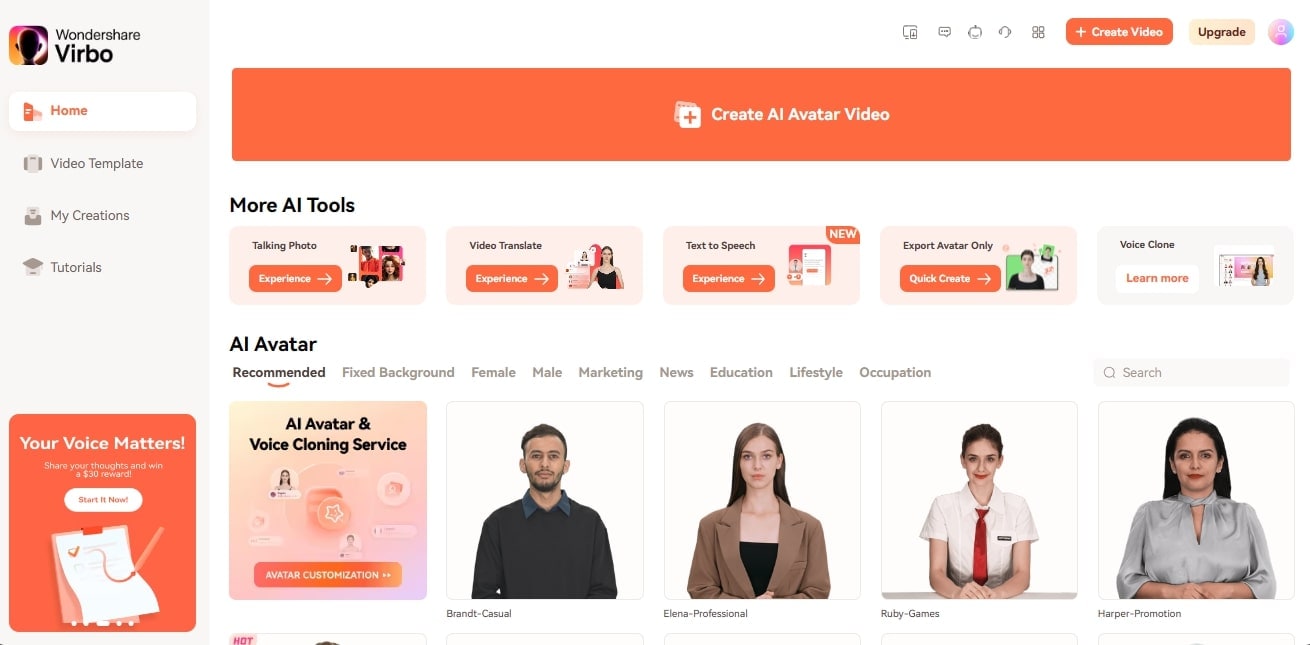
Step 2: From the available options, select your preferred Spanish voice and input your text by clicking on the "Input Text" button.
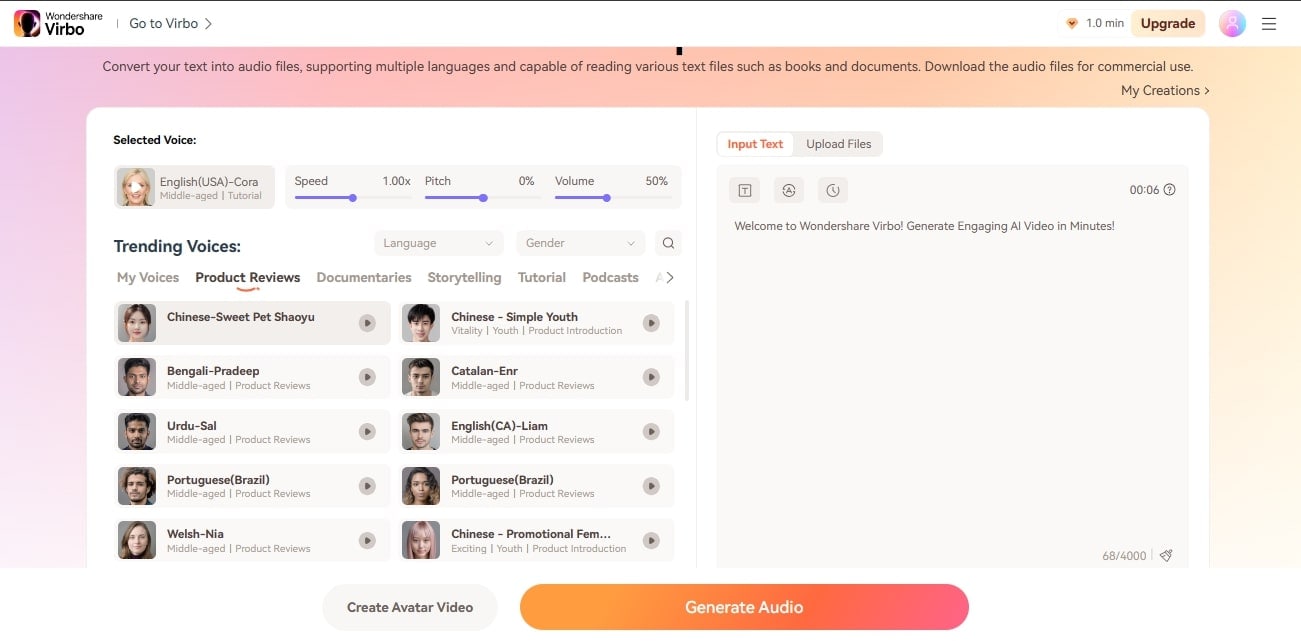
Step 3: Enhance your text using the AI script feature and click "Apply" when satisfied with the changes.
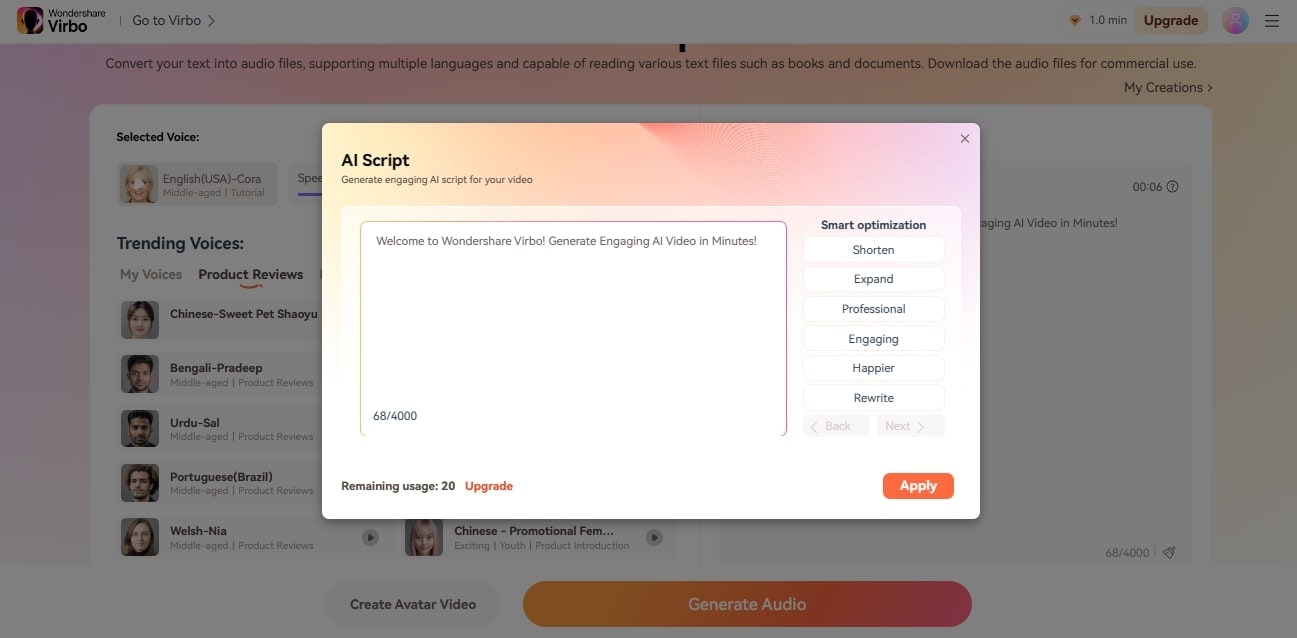
Step 4: Simplify the process by uploading a Word or text file. Choose the "Upload" option, and Virbo will automatically extract the initial 4000 characters from DOC, DOCX, or .TXT files, with a size limit of 5MB.
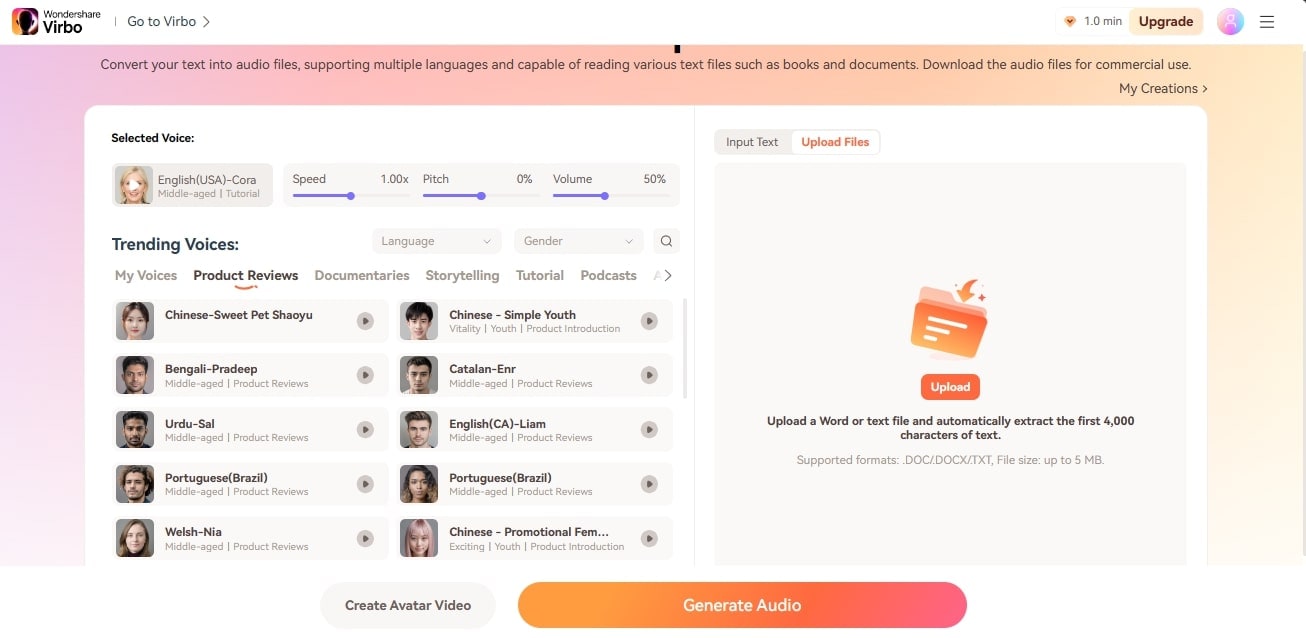
Step 5: Once your text is ready, initiate the audio generation process by clicking "Generate Audio" to convert it into speech.
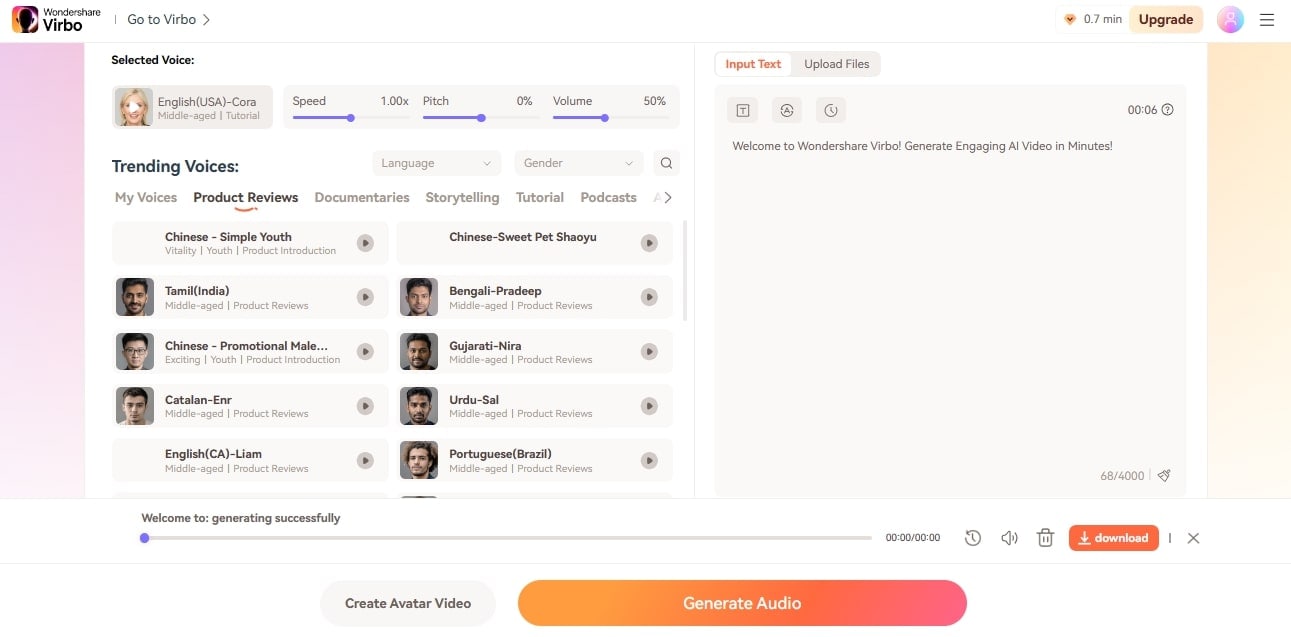
Convert Text To Speech Online Try in App Free
Additional Features:
Unlock additional functionalities with Wondershare Virbo, enhancing its AI-powered capabilities. Let's explore its extra perks:
- AI Avatars: Virbo's AI Avatars are astonishingly realistic, mirroring human features and expressions. These avatars breathe life into your digital presence, creating engaging, remarkably human interactions.
- AI Voices: With Virbo's AI Voices, you can choose from a diverse range of voices representing over 90 countries. These voices bring authenticity and cultural nuances to your content, enhancing its global appeal.
- AI Video Translator: Virbo's AI Video Translator breaks down language barriers by providing seamless translation for over 40 languages, including Spanish.
- AI Script Generator: Virbo's AI Script Generator seamlessly integrates with ChatGPT 4.0, producing compelling and well-crafted scripts for your projects.
- Custom AI Avatars: Virbo offers the unique opportunity to create your digital twin through Custom AI Avatars. These avatars capture your likeness and personality, enabling personalized and engaging interactions in various digital environments.
- AI Video Templates: Virbo's AI Templates elevate your content with professionally designed layouts and visual elements. These templates provide a quick and easy way to enhance the quality and aesthetics of your videos, saving time and effort.
Part 2: Other 9 Spanish Text-to-Speech Tools in the Market
Looking for a way to turn Spanish text into speech? There are tons of possibilities available! These tools are intended to help you translate written words into spoken language. Let's look at 9 Spanish text-to-speech tools that make bringing written information to life a snap!
1. Narakeet
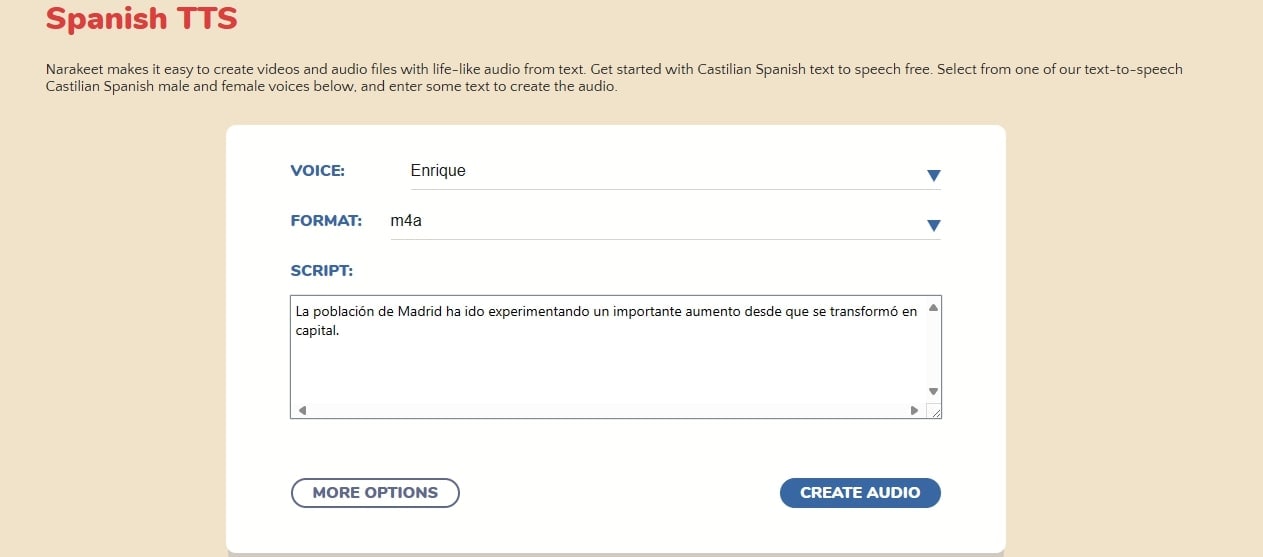
Narakeet is the ultimate tool for effortlessly converting text into speech. With Narakeet, you can convert text to speech in over 90 languages, free and without registering.
Key Features:
- Supports creating audio in multiple languages, including Castilian Spanish.
- Converts Word documents and PowerPoint presentations into narrated videos.
- Offers a variety of regional accents and variants for authentic speech synthesis.
- Provides realistic text-to-speech output resembling native speakers.
2. FreeTTS
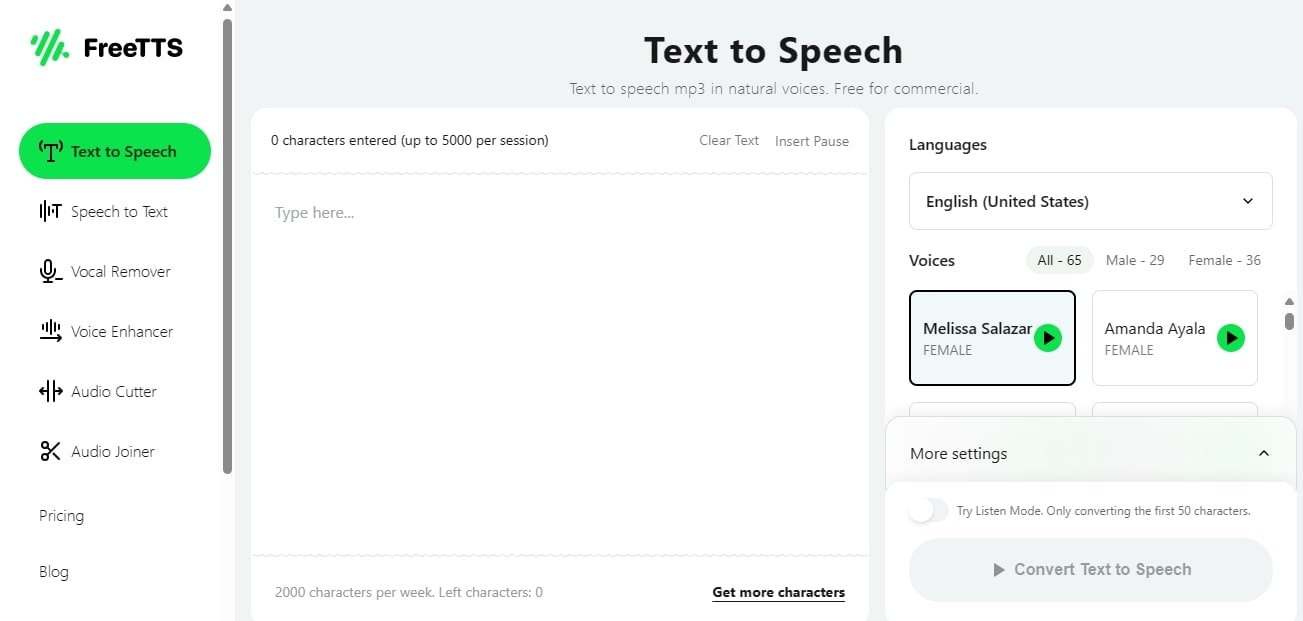
FreeTTS is a text-to-speech tool made in Java. You can use it online for free. Just copy your text, paste it, and choose your language, like Spanish. Then, download the audio in WAV or MP3. While it's not a separate program, FreeTTS is a good choice for Spanish text-to-speech.
Key Features:
- Java-based open-source platform for text-to-speech.
- Supports multiple languages for diverse speech synthesis.
- Easy audio download in both WAV and MP3 formats.
3. Murf

Murf is your solution for lifelike AI voiceovers, eliminating the need for expensive equipment. With various natural-sounding AI voices, Murf simplifies professional voiceover production for videos and presentations. Start your free trial today and experience studio-quality results instantly.
Key Features:
- Lifelike AI voices in 20+ languages, including Spanish.
- Professional voiceovers for videos and presentations.
- Instant studio-quality results.
- Cost-effective alternative to traditional recording methods.
4. VEED
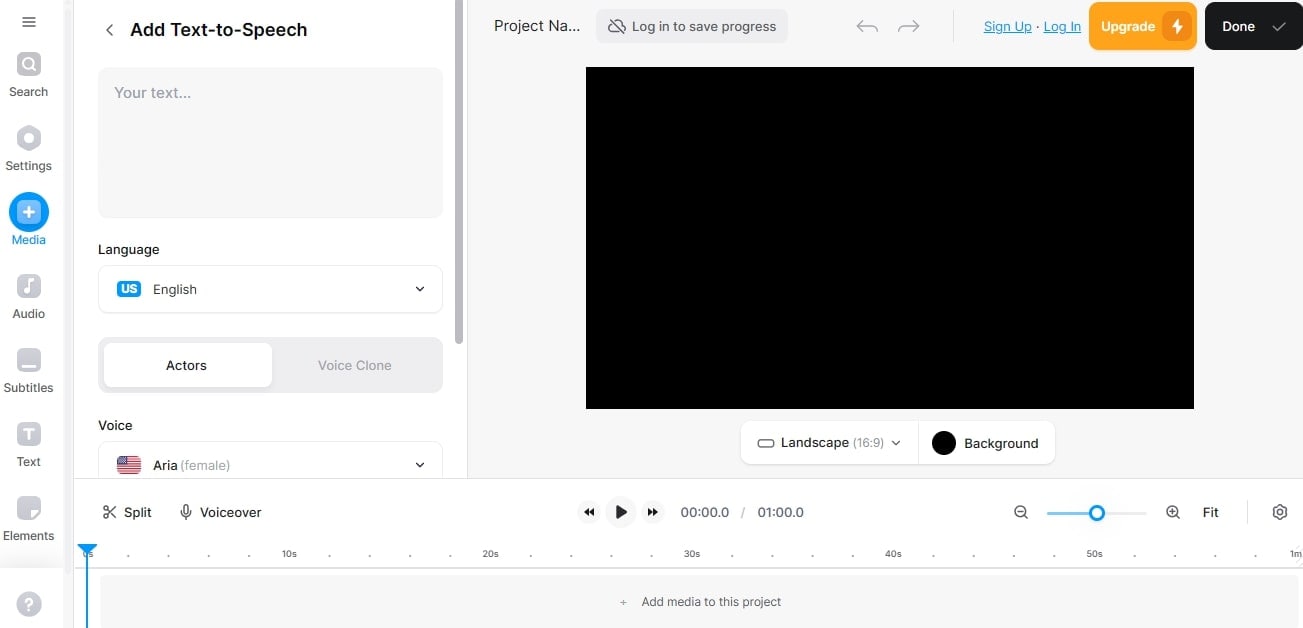
VEED is the ultimate free online AI text reader that operates directly from your browser. With VEED's text-to-speech converter, effortlessly transform your written content into spoken words.
Key Features:
- Seamless operation from any browser.
- Instantly converts text to speech with AI technology.
- Variety of voices to choose from.
- Option to export audio as an MP3 file.
5. Synthesia
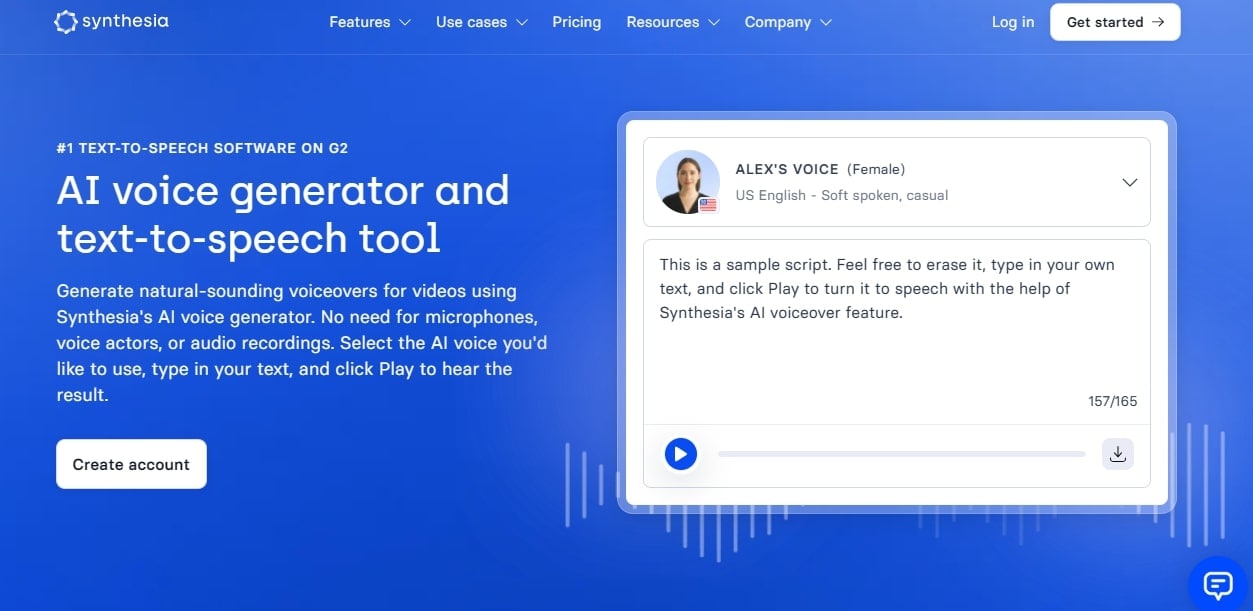
Synthesia is an AI voice generator and text to speech Spanish accent tool for quickly creating natural-sounding voiceovers. It eliminates the need for expensive equipment and voice performers. Choose your AI voice, enter your text, and click Play to hear the results instantaneously.
Key Features:
- Advanced AI voice generator for natural-sounding voiceovers.
- Eliminates the need for microphones and voice actors.
- Easy text input and instant playback.
- It offers a selection of AI voices from which to choose.
6. Speechify
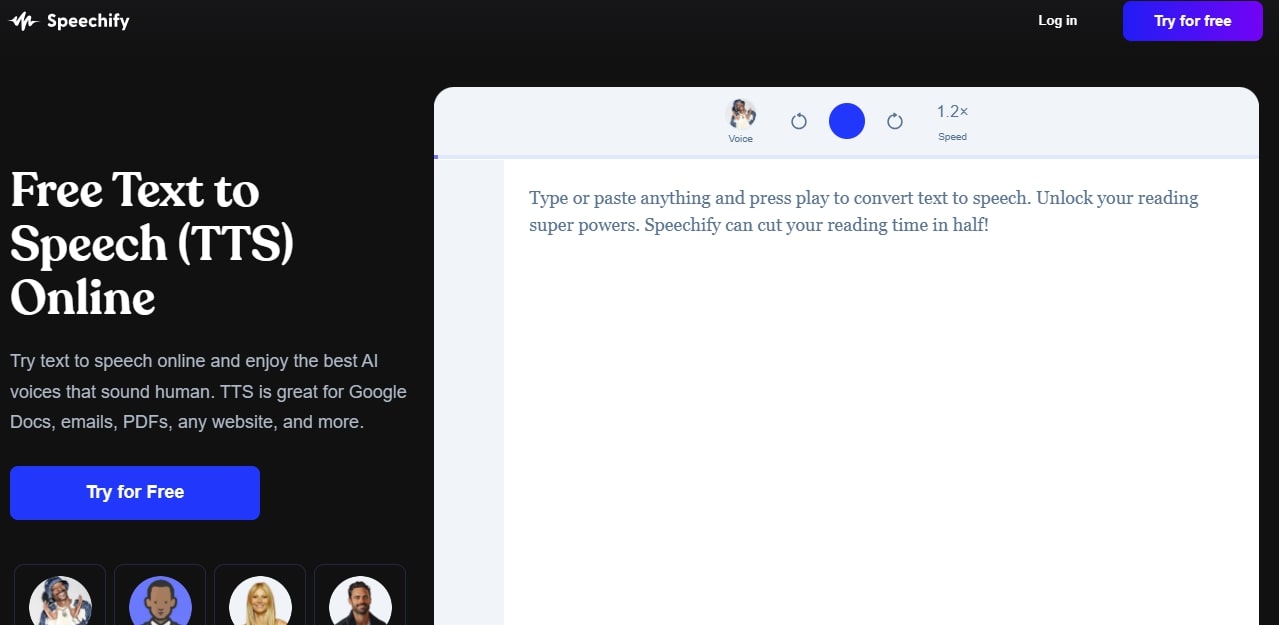
Speechify is your best solution for free online text-to-speech (TTS) technology, with top-tier AI voices for a human-like experience. With Speechify, you may read up to 9 times quicker while maintaining voice quality. Speechify offers simplicity for Google Docs, emails, PDFs, and any website.
Key Features:
- Ultra-realistic AI voices for enhanced listening experience.
- Accelerated reading speeds up to 9 times faster than average.
- Optional text highlighting for simultaneous listening and reading.
- Seamless integration with various platforms and formats.
7. PlayHT
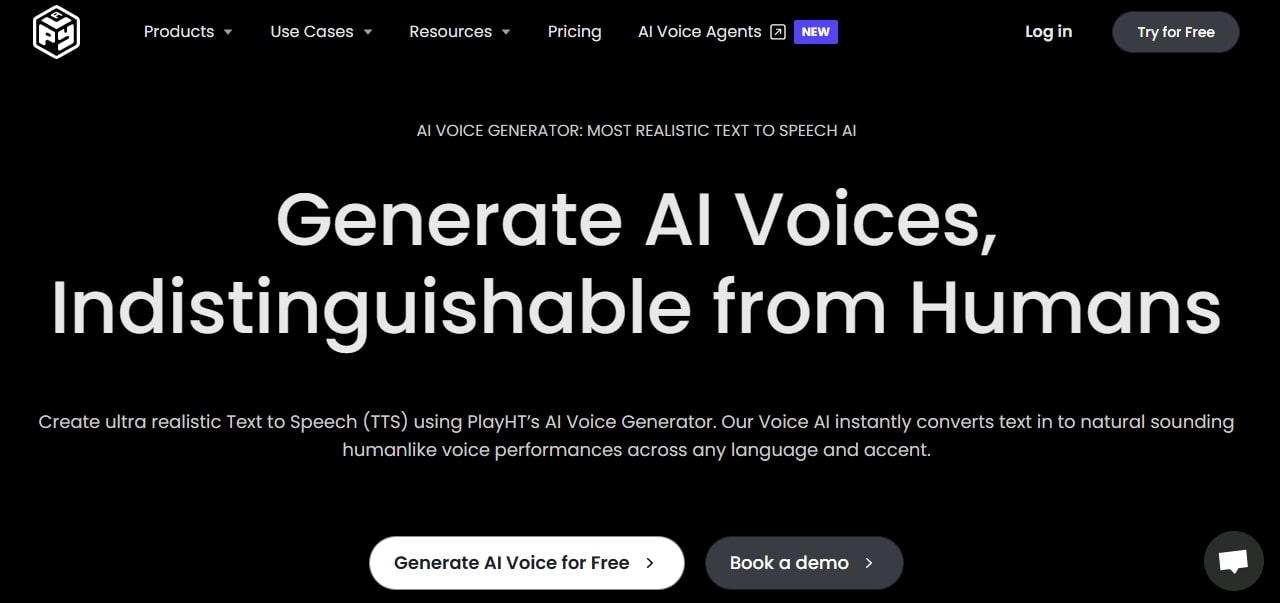
With PlayHT, expressive speech can be experienced with human-like intonation supported by advanced machine-learning technology. Dive into a multilingual journey with access to 142 languages and accents at your fingertips.
Key Features:
- Extensive library of 800+ realistic AI voices.
- Human-like intonation for expressive speech generation.
- It is powered by cutting-edge Machine Learning technology.
8. Notevibes
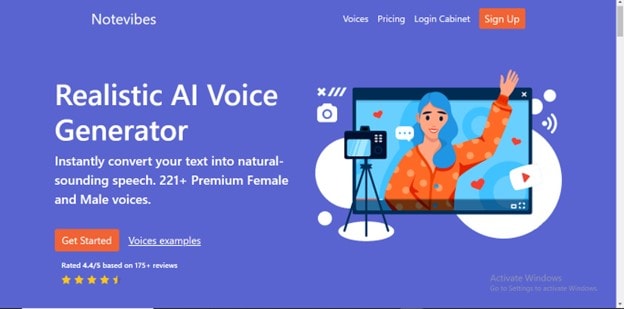
With over 221 Notevibes premium female and male voices, effortlessly create human-like voiceovers for your videos. Save valuable time and resources by opting for Netvibes instead of hiring professional voiceover artists. Utilize their text-to-voice converter to craft videos with voices that sound incredibly natural.
Key Features:
- 221+ premium female and male voices available.
- Create human-like voiceovers for videos.
- Time and cost-saving alternative to hiring professional voiceover artists.
- Instant text-to-voice conversion for natural-sounding speech in videos.
9. TTSmp3
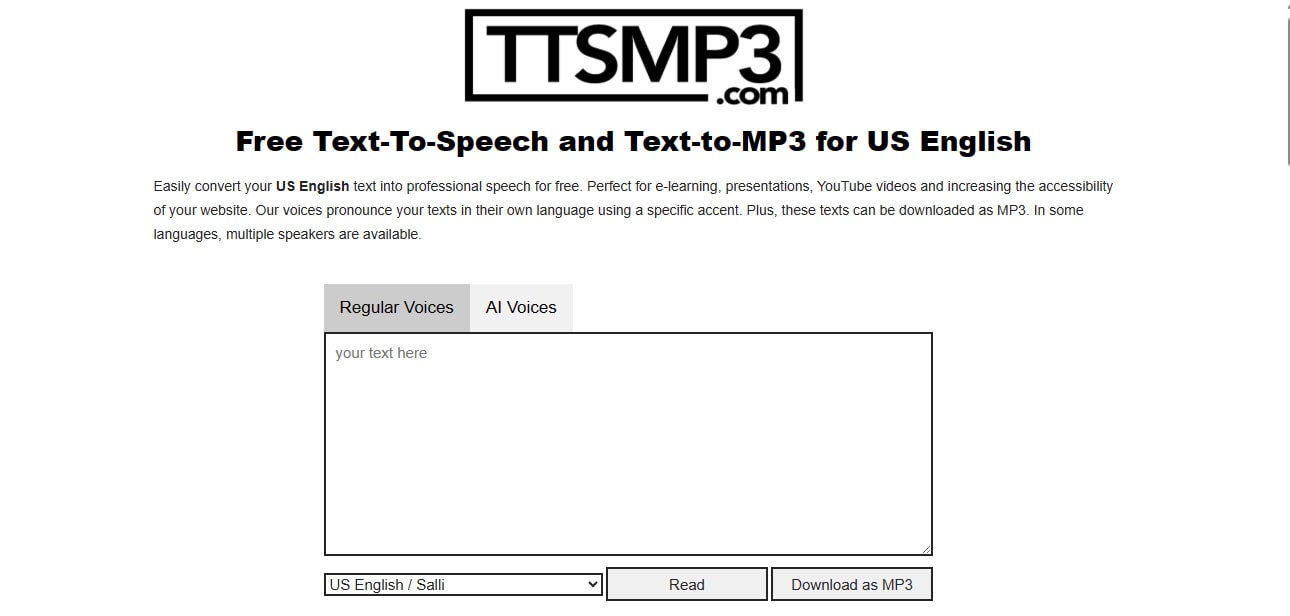
TTSmp3 is the go-to tool for free text-to-speech and text-to-MP3 conversions in Spanish. Its voices accurately pronounce your texts with specific accents, offering MP3 downloads for convenience.
Key Features:
- Free text-to-speech and text-to-MP3 conversion for Spanish.
- Perfect for e-learning, presentations, YouTube videos, and website accessibility.
- Accurate pronunciation with specific accents.
- MP3 downloads are available, and there are multiple speakers in some languages.
Conclusion
In conclusion, various Spanish text to speech options cater to diverse needs when seeking tools for Spanish Text-to-Speech. From generic platforms to specialized software, each offers unique features and functionalities.
However, Wondershare Virbo stands out as a comprehensive solution amidst the variety. With its intuitive interface, offline functionality, and support for multiple file formats, Virbo simplifies the text-to-speech process. Moreover, its accurate pronunciation of regional accents and customizable voice settings enhance user experience.
Convert Text To Speech Online Try in App Free
FAQ
-
How accurate is the pronunciation of regional accents in Virbo's Spanish Text-to-Speech feature?
Virbo's Spanish Text-to-Speech feature offers accurate pronunciation of regional accents, ensuring natural-sounding speech output. -
Can I customize the voice settings in Spanish Text-to-Speech tools?
Yes, Wondershare Virbo Spanish Text-to-Speech tools offer customization options such as pitch, speed, and accent adjustment. -
Are there any limitations to the file size when using generic Spanish Text-to-Speech tools?
Some generic Spanish Text-to-Speech tools may have file size limitations, typically ranging from a few kilobytes to a few megabytes. -
Is Wondershare Virbo compatible with multiple operating systems?
Virbo works on Windows, Android/iOS systems, and online, providing accessibility to a broader user base.



