In today’s fast-paced digital world, AI-based TTS technology has changed how people interact with written information. Artificial intelligence generates spoken text from written words using artificial neural networks and AI algorithms to create highly expressive and realistic voices from generic language. This technology has resulted in the most natural and human-sounding computer-generated voice technology ever. TTS technology is widely used in many industries, including accessibility tools, voice assistants, and multimedia content creation, due to its flexibility and customization.
Out of numerous text-to-speech converter tools, one tool that catches the eye of users is TTSMP3. It is a free online text-to-speech tool empowered by frontier algorithms and neural networks that transform your text into lifelike speech in a matter of seconds. To revolutionize communication and unleash the ultimate potential of AI-driven speech synthesis, read this article till the end.
In this article
Part 1: Features, Application, and Use of TTSMP3 in the Real World
TTSMP3 is used to convert written text into realistic spoken words. It employs cutting-edge artificial intelligence technology to develop remarkably genuine and natural-sounding voices. TTSMP3 helps to create voiceovers for your videos, and presentations and even make your personalized voice assistant. By integrating automated systems with human-like voices, TTSMP3 not only saves time but also enhances the user interaction process. It is a free, user-friendly online tool that can produce high-quality, sound-like speech quickly.
The demand for audio content is increasing rapidly, with both companies and individuals seeking easy methods to convert text into top-quality audio. This is where TTSMP3 excels. It is an excellent text-to-speech tool that streamlines the process using advanced technology.
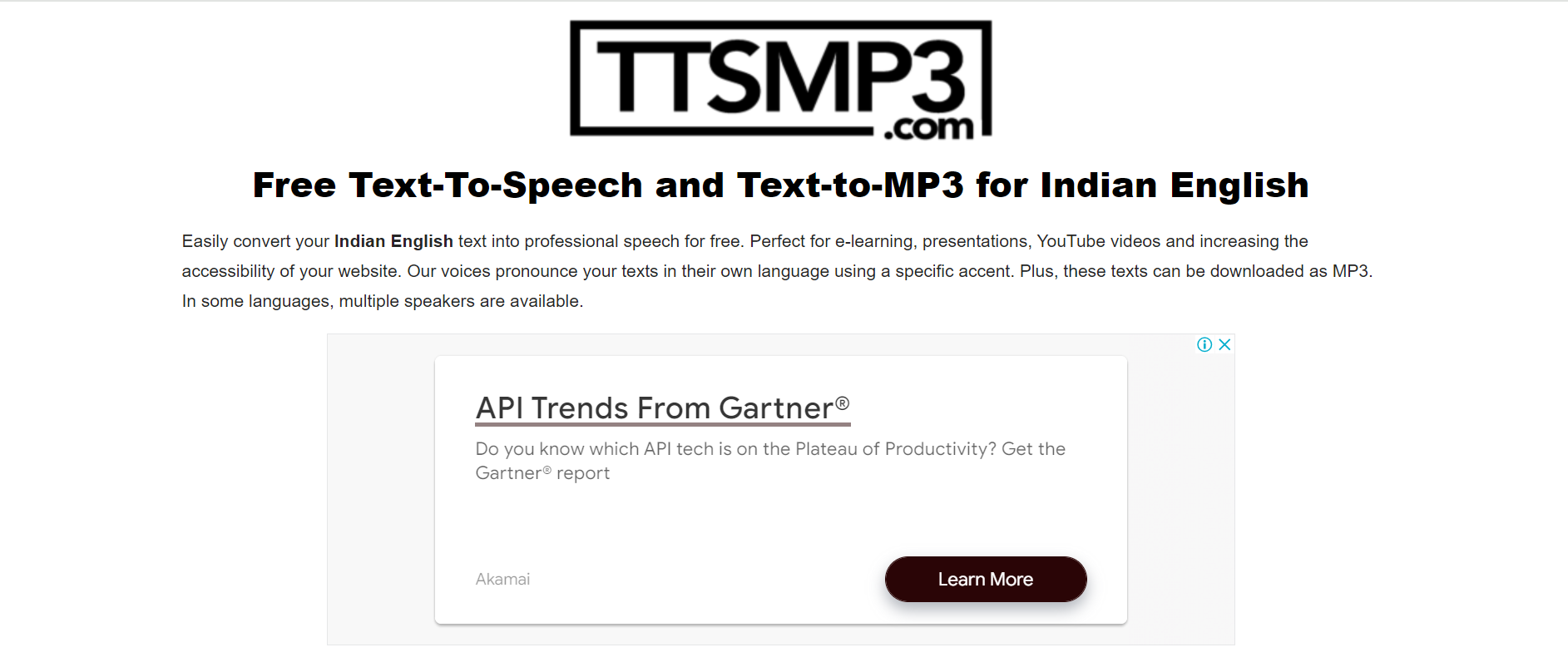
How it works:
TTSMP3 works on an advanced AI technology that analyses the text through an AI algorithm by applying suitable pauses, emphasis, and inflections which results in producing an accurate human voice speech. It gives an authentic and precise listening experience that attracts audiences effortlessly.
Below are some key features of TTSMP3:
- Varied Voices, Global Reach: TTSMP3 is best when you need to provide your content with the greatest possible personal touch. From professional-grade to casual messages, varied voices ensure your message is delivered. Moreover, utilizing Korean, Norwegian, Indonesian, or Romanian languages permits you to spread your message across the entire globe. First, this helps to actively express what you desire the target to feel.
- Audio Customization with SSML: You have the opportunity to enhance your audio content easily with Speech Synthesis Markup Language support. With SSML, you have total control of pronunciation, emphasis, and prosody. This reflects that your message maintains its naturality and exact expression as you intended.
- API Integration Made Simple: TTSMP3 offers API access that allows users to employ our platform’s capabilities on any type of application and platform. As a result, TTSMP3 can work for a more extensive arrangement, such as developers to basic business.
Explore the Advantages of TTSMP3
Text-to-speech solutions have become pervasive, but TTSMP3 distinguishes itself with its extensive features, seamless operations, and many benefits. This section offers a closer inspection of what distinguishes TTSMP3 in the text-to-speech sector.
- Efficiency: By finalizing the risks, TTS MP3 saves users time. Users do not need to narrate for many hours or even a day without end to get the finest output.
- Versatility: TTS MP3 products better-fit everyone’s needs, as regular users to businesses or organizations.
- Cost-Effective: This system is the most inexpensive method to voice records without hiring talent and paying for costly audio recording instruments.
Application of TTSMP3 in the real world:
- Empowering people with disabilities: TTSMP3 gives people with vision and reading problems access to written text. This allows users to listen to online information sources including articles, documents, educational materials, etc., whereby the natural synthesized voice enhances digital independence.
- Language Learning: The platform can be applied to language learning. This category of users may use TTSMP3 to help improve their pronunciation, reinforce their listening ability, and enhance their fluency. In this context, the application converts writing into speaking, and hence the language learners can interact with the most authentic pronunciation and intonation, which is fundamental for the language learning process.
- Content Creation: Another application area for TTSMP3 is content creation. Podcasters, YouTubers, and e-learning content developers, among others, may use the application to generate narration voices for their productions. This means that they may use the application to incorporate narration into their videos, podcasts, and even presentations, making production faster and more efficient.
- Assistive Technology: Similar to content creation, TTSMP3 can be used in assistive technology. This implies that the application may be useful in screen reading on an echoey device. In this case, the platform will enable individuals to interact with devices via speaking. It may also help improve WS on devices, hence aiding in talking devices.
- Productivity Tools: Moreover, TTSMP3 can also be applied as a productivity tool by professionals such as writers, researchers, and business persons. Such groups of people may use the application to convert their written documents, emails, or reports into audio notes hence making it possible for them to respond to more than one task at once while also on the move. As such, productivity will be improved.
- Entertainment and Gaming: Lastly, TTSMP3 may be applied in entertainment and gaming activities. Game developers may use it to produce character voices for games while content creators, especially in the field of entertainment, may incorporate it to narrate content using their favorite voices.
Part 2: How TTSMP3 Converts Text to Speech
Now, you know the features and the application of TTSMP3. But how to use it? Follow the below-mentioned simple steps to use TTSMP3:
Step 1: Create an account on TTSMP3.com. Once it is done you can simply write the text in the given field. There is a limit of 3000 characters.
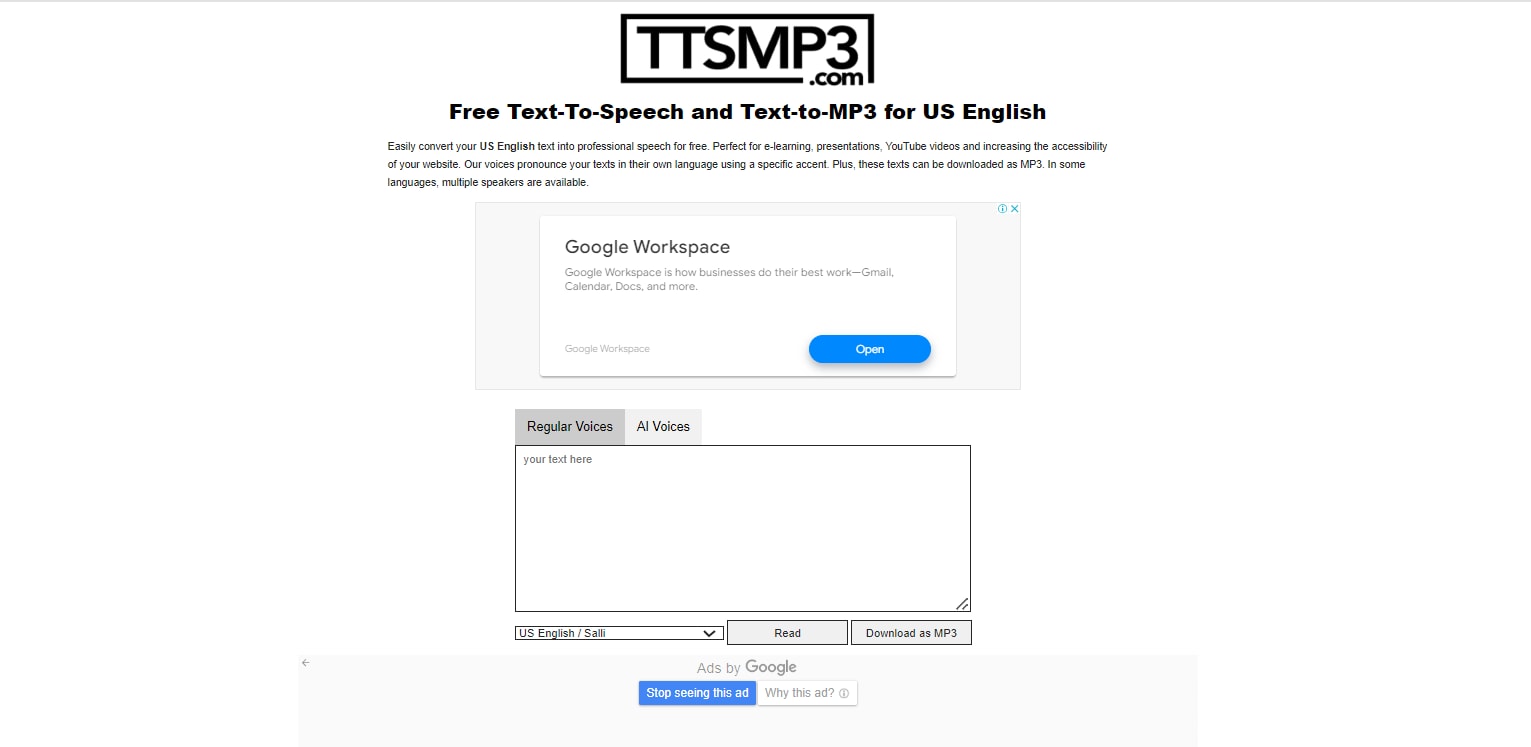
Step 2: Once the text is written, simply choose the language and click on “Read”. Remember to turn on your speakers. If you are satisfied after listening to the preview, click on “Download as MP3” to save it permanently on your computer.
Part 3: Best Alternative of TTSMP3
Apart from TTSMP3, one more tool that holds a strong place in converting text to speech is Wondershare Virbo. This text-to-speech tool is equipped with AI-powered features like AI script, AI translation, voice modulation speed control, etc. Wondershare Virbo text-to-speech tool gives a new level of convenience and efficiency in converting text to speech.
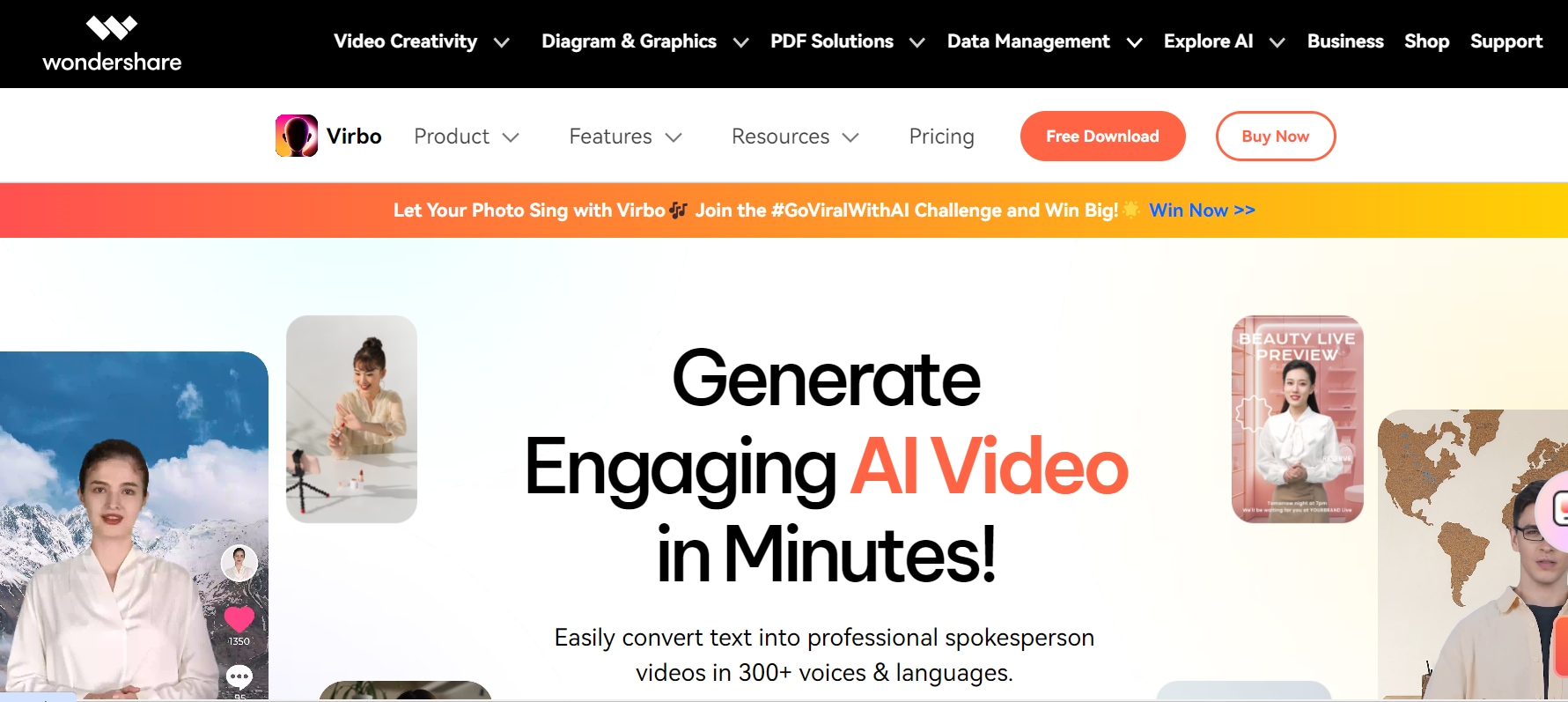
How Wondershare Virbo TTS Converts Text to Speech
Below are the steps to use Wondershare Virbo TTS to convert text to speech:
Step 1: Choose the Text to Speech option from the tool’s homepage.
Convert Text To Speech Online Try in App Free
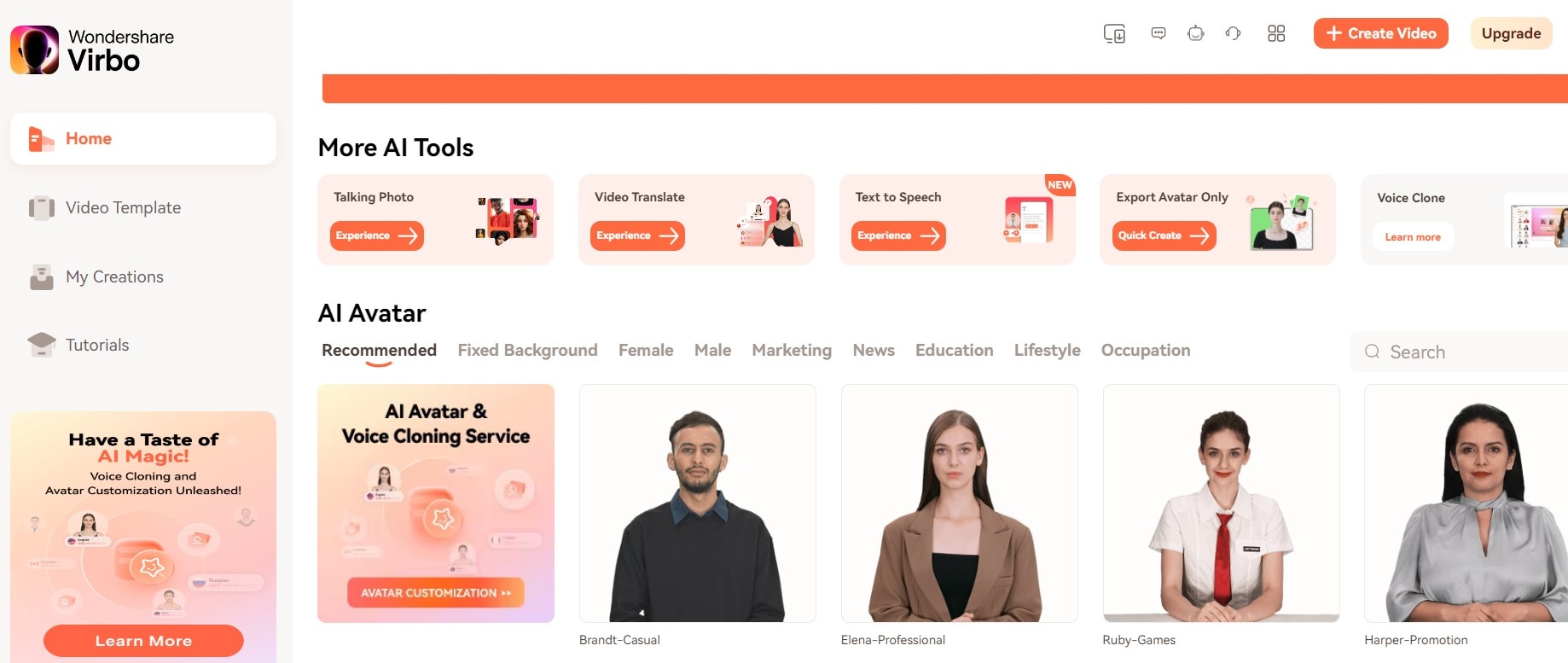
Step 2: Once you click on this option, a screen will appear that allows you to choose the language among the several given templates. There will also be an option of choosing the gender (male/female) audio. Once the selection is done you can enter the text and click Generate Audio.
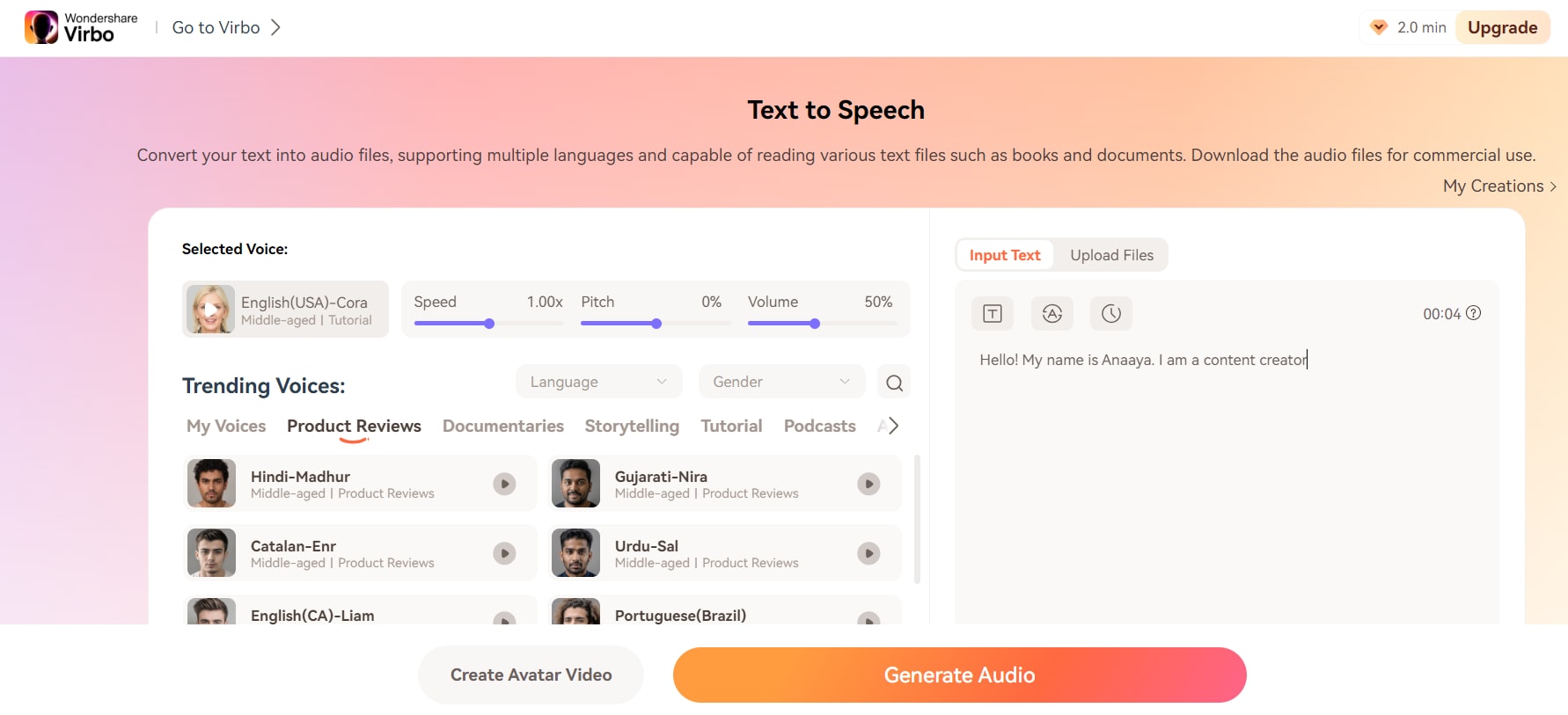
Step 3: Once the audio is created click on the Download button to save the audio file in your computer. Pretty easy!
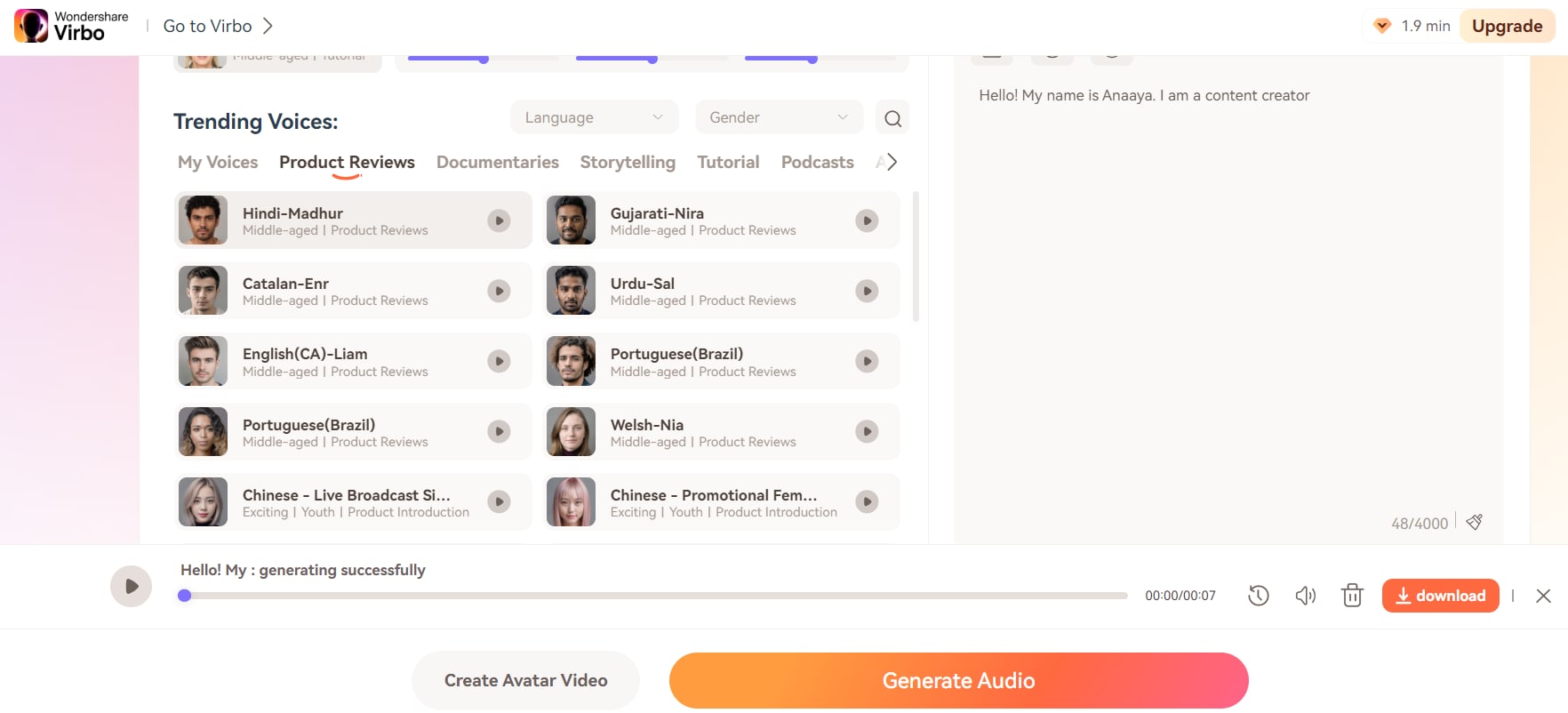
Convert Text To Speech Online Try in App Free
Part 4: Wondershare Virbo TTS Vs TTSMP3: Which is Better?
In the world of text-to-speech technology, the kind of platform used makes a great difference in how the message is effectively conveyed. Two of the most popular platforms include Virbo and TTS MP3. The following is an overview of each.
| TTSMP3 | Wondershare Virbo | |
| Voices | TTSMP3 has 40+ natural voices for users to choose from, meeting their varied preferences and requirements | Virbo boasts 300+ natural-sounding voices that one can opt for the best tone for the content. |
| Languages | TTS MP3 supports 20 + languages, making it easy for the user to create the desired language of the audio file. | Virbo supports 90+ multiple languages, including English, Spanish, French, and Chinese, helping their users reach a global audience with ease. |
| Upload Files | Not Support | Support (Supported formats: .DOC/.DOCX/.TXT, File size: up to 5 MB.) |
| Functionality | The main focus of TTSMP3 is text-to-speech (TTS) conversion which allows users to convert their written text into spoken audio files. | On the other hand, Wondershare Virbo offers a broader range of multimedia tools, including video creating, video translation, and various creative effects. |
Choosing the Best Platform:
Based on the above data Wondershare Virbo has proven to be a better tool in terms of extended number of voices, languages, interfaces and functionalities. This tool is a multitasker whereas, TTSMP3 only converts written text into audio files. Now, the choice is yours.
Convert Text To Speech Online Try in App Free
Conclusion:
Overall, Wondershare Virbo TTS and TTSMP3 are both dependable and feature-rich solutions. Whether you require audio content for commercial purposes, reach for a more multilingual audience, or want to personalize your audio and voice options based on your needs, the two platforms provide multiple options. Thus, the choice between Wondershare Virbo TTS and TTSMP3 is dependent on the user’s needs, preferences, and the most essential features. Considering the features, pros, cons, and compatibility, you can make an informed choice and decide which text-to-speech solution is preferable in content development.
Convert Text To Speech Online Try in App Free
FAQ
-
How TTSMP3 is different from other Text-to-speech tools in the market?
TTSMP3 is a free text-to-speech converter that is equipped with several advanced features, SSML support, multiple languages, and API integration systems. If compared with other TTS tools in the market, The difference varies in supported languages, range of voice, pricing plans, and customization options. -
Is TTSMP3 cost-free?
Yes, one of the versions of TTSMP3 is free of cost. But if you want to use the advanced features of this tool then you have to opt for the premium plan.



