The Power of Text-to-Voice Apps: Everything You Need to Know
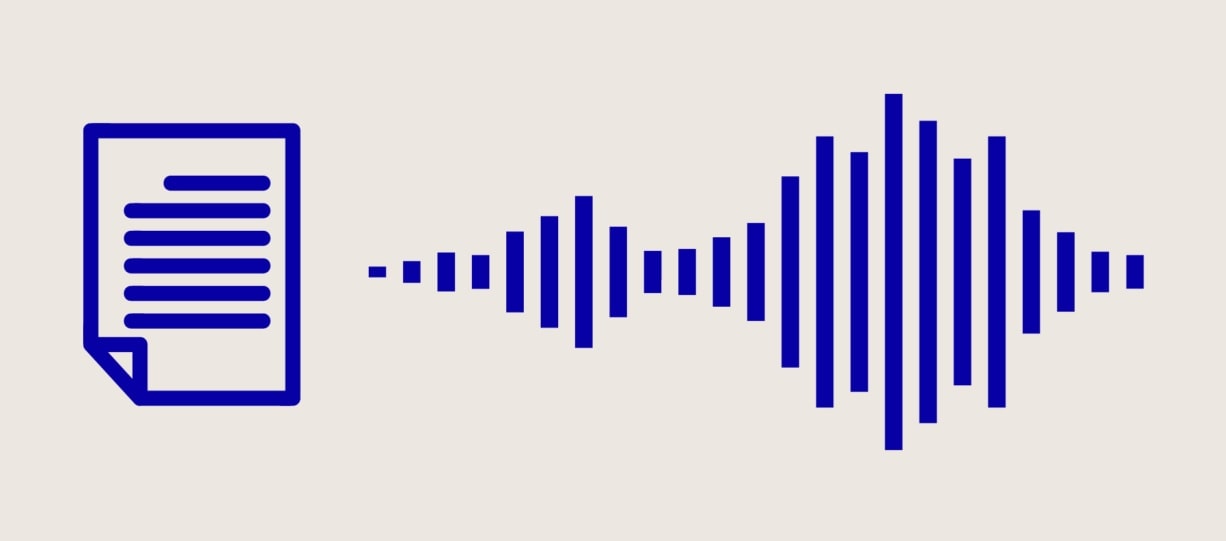
Some people have difficulties reading text from a screen or are physically unable to do this. On the other hand, some want the computer to read something for them while they’re doing something else. There are many reasons why people use different text-to-voice apps.
Text-to-speech apps are also known as screen recorders because they read all the text you’ve entered out loud. If you want your app to do the job, it’s essential to take the time to search for a reliable solution.
In this post, we’ll share some general information about text-to-voice apps and introduce some of the best apps you can use.
Most built-in apps that convert text to voice could be better, but many third-party apps bring fresh features and functionalities.
In this article
What Are Text-to-Voice Apps?

Text-to-voice, text-to-speech, or TTS apps can convert written text into spoken words. All text-to-speech apps have synthetic voices, algorithms, and AI technologies that allow them to do what they do. Modern text-to-voice apps can be used for content creation, language learning, allowing accessibility, etc.
Most text-to-voice apps allow users to add text directly to the app, copy the text from somewhere else, or add whole text files. They usually have different voice options based on gender, language, accent, locality, country, etc. There are even tools that can read text in celebrity voices.
When generating voices with text, you have several customization options. You can change the speed of the text, volume, pitch, accent, and punctuation marks. These apps always support several languages, making them ideal for people who want to learn new languages.
Popular Text to Voice Apps
Wondershare Virbo

Wondershare Virbo is a perfect example of how technology and creativity can lead to amazing things. It’s AI video generation software that turns text into voice and video. Unlike most text-to-voice apps, this software also gives your text a visual identity. You can add text to generate presentations, seminars, training videos, etc.
It can create videos based on text, translate videos, and make the narrator look like he's speaking another language. It has an intuitive user interface and supports thousands of different voice templates. You can even use AI to generate scripts that you can use to create voices or videos.
Key features:
- Text-to-voice.
- Text-to-video.
- AI actors
- AI translator.
- Many free templates.
- AI actors and avatars.
- Many natural AI voices.
- Cross-platform support.
- Video customization and editing.
- AI script generator.
- Integrated ChatGPT.
Natural Reader
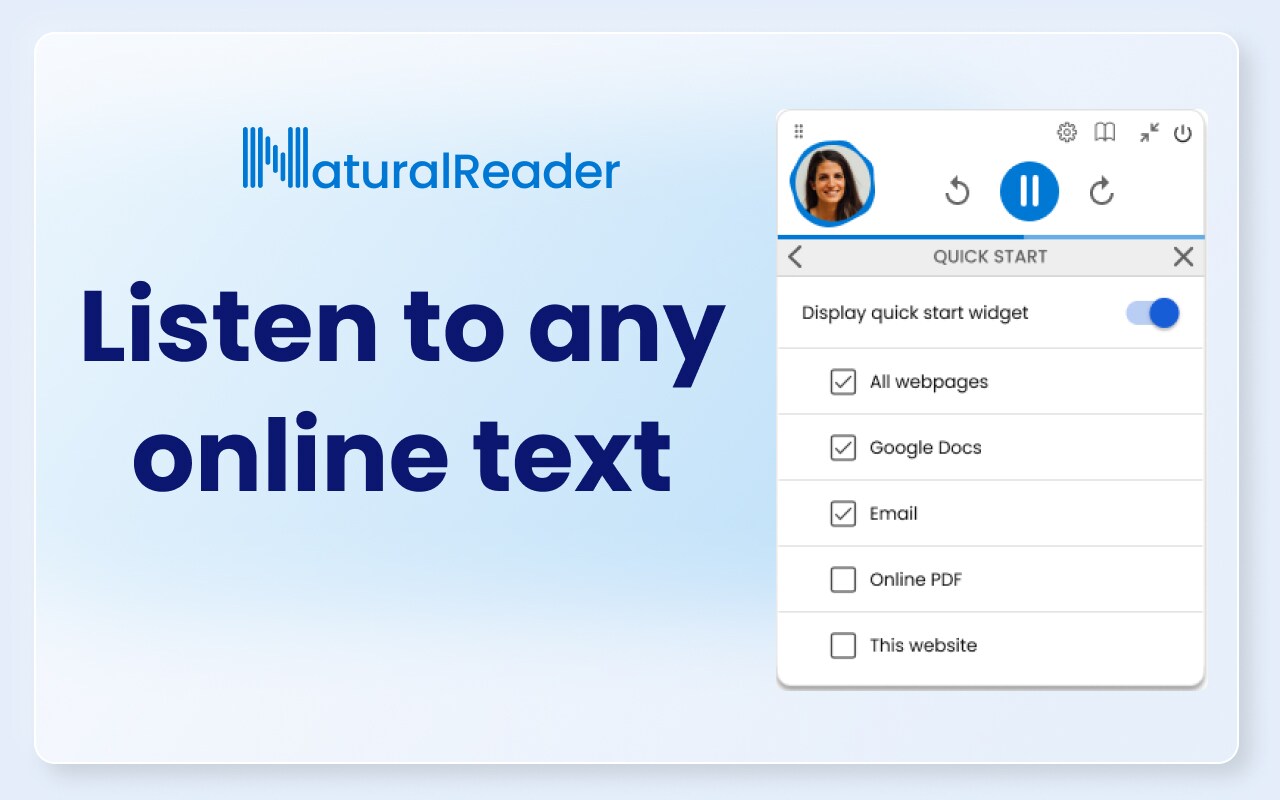
Natural Reader is one of the smoothest text-to-speech apps. It gives fantastic results and is very simple to use. It has a desktop and an online version and has various customizations and user options. You can upload documents into its library in bulk and have them ready.
It’s a great way to manage multiple files. It works with a wide range of file types. Natural Reader has an OCR feature, meaning you can add photos or scan texts and turn them into voice. The floating toolbar allows you to highlight any text within the application and control how it turns into speech.
The text-to-voice feature is available in the free version, but three upgraded versions exist and are not free.
Key features:
- OCR feature.
- Different interfaces.
- User-friendly font.
- Text-to-voice customizations.
- Different modes for turning text into speech.
Murf
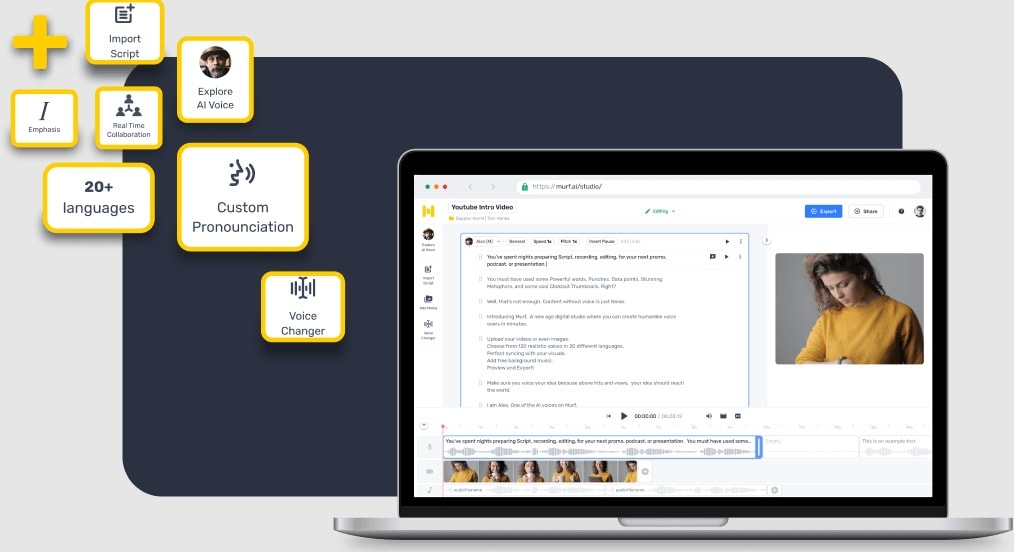
Murf is a text-to-voice app best suited for creating voiceovers for presentations, videos, and learning content. It uses text-to-voice capabilities to create voiceovers by typing the script in real time or uploading a voice recording and converting it using realistic AI voices. All of the voices within Murft are from professional voiceover artists.
This tool allows you to adjust and customize voices using several parameters like punctuation, pauses, emphasis, speed, pitch, style, language, etc. Not only that, it can create voiceovers using text, but you can also convert the voice back into text if you want to edit it further.
Key features:
- Quality text-to-voice feature.
- Convert voice to text.
- Voice customization options.
- Voice syncing with visuals.
- Over 100 different voices.
- Supports 19 languages.
DeepBrain AI
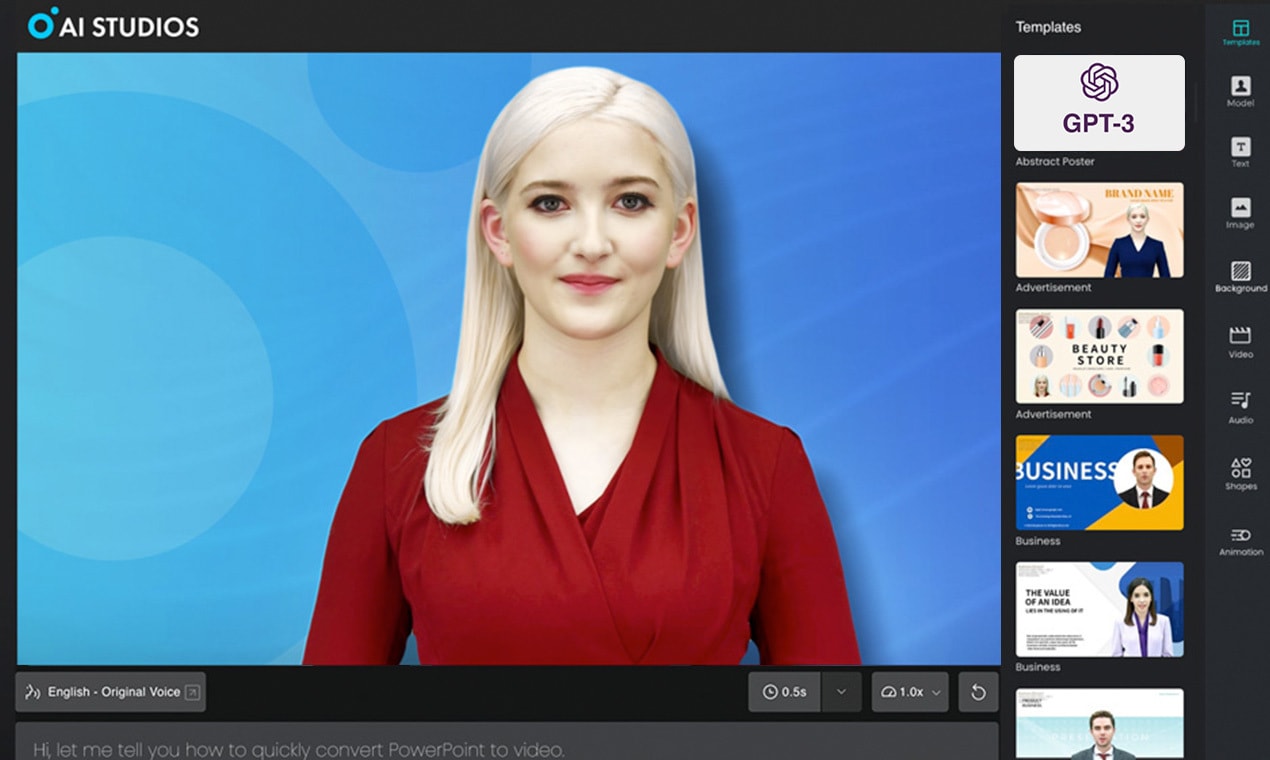
DeepBrain AI is a known text-to-speech video voice generator that lets you quickly create quality voiceovers and videos with over 100 different avatar voices. It supports over 80 languages and synchronizes seamlessly with images, music, and videos. DeepBrain AI lets you fine-tune the voice's emphasis, punctuation, and pitch.
Additional customization options for voices, including reverberation, flanging, chorusing, and phasing, allow you to showcase your creativity and deliver capturing results. One of the best things about DeepBrain AI is that it generates voices that sound very natural.
Key features:
- Realistic voices.
- Many different voice options.
- Over 80 supported languages.
- Comprehensive voice editing.
- Integrated ChatGPT.
Speechify
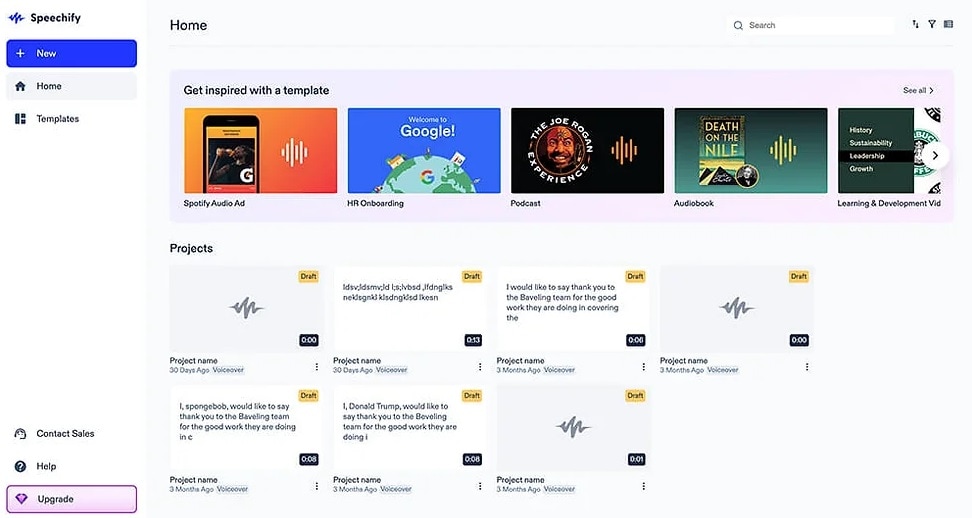
Speechify can convert all forms of text, including documents, emails, and PDFs, into voice. It uses quality AI voices to provide natural results. It has a unique functionality that lets users add a play button to different pieces of text within an app or on a website. In other words, when you visit a website, Speechify automatically recognizes text and adds a play button.
You simply have to press play, and the text will immediately start reproducing with your chosen voice. Speechify lets you customize reading speed and is primarily designed for people who want to listen to textual content instead of reading. It can scan and convert the text into speech so you can save it and listen to it later.
Key features:
- Text-to-voice functionality.
- Adjust reading speed.
- Save audio and share on different devices.
- Over 30 voices.
- Supports over 15 languages.
- Scan and convert text for listening.
How to Use a Text-to-Voice App
Even though these apps are very sophisticated and use advanced technology to produce quality results, they’re really simple to use. Even if you don’t have any experience, you can quickly generate AI voices or videos without any hassle.
That’s why we’ve shown you an example using Wondershare Virbo. You can either use the online version or download and install the desktop version. The tools and steps are identical. Here’s how you can create an AI avatar video with natural voices in Wondershare Virbo:
Step 1: Launch Wondershare Virbo and click Create Video.

Step 2: Select the video's aspect ratio and click Create Video.

Step 3: When the user interface window opens, click Avatars and customize things like style, location, layer, speed, pitch, volume, etc.
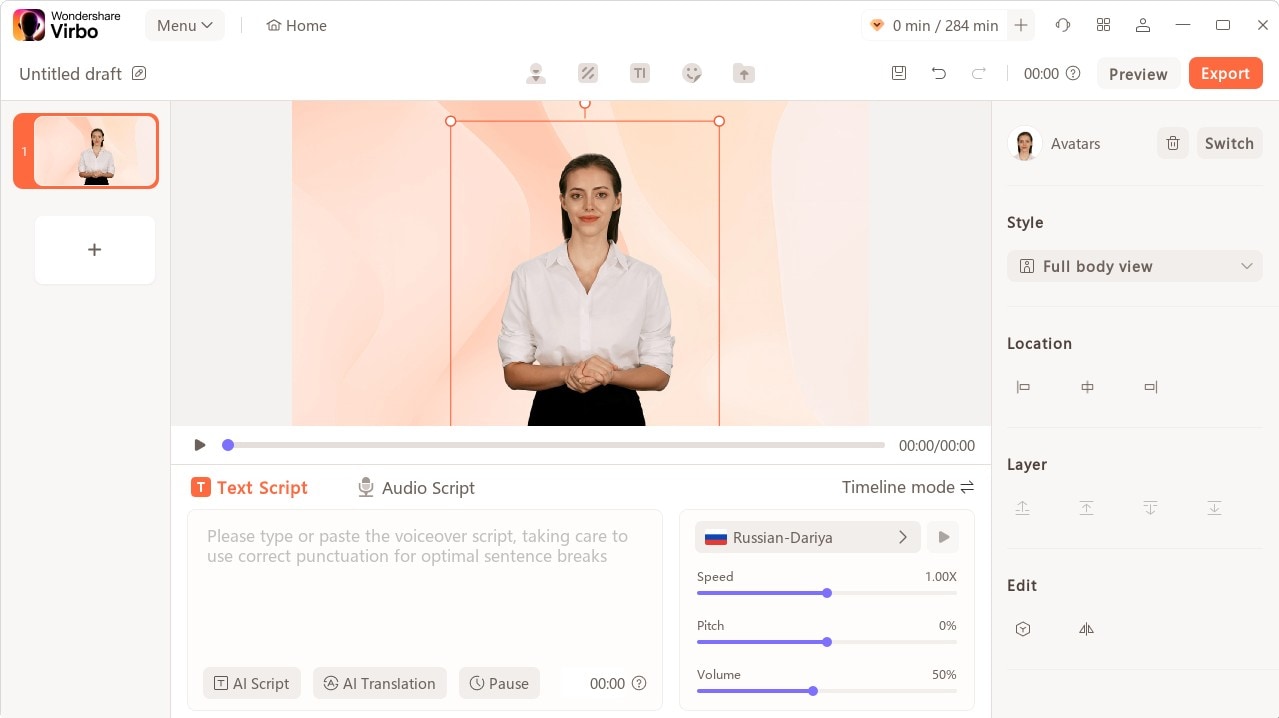
Step 4: Click Text Script and copy or write your script. Alternatively, you can click Audio Script and add an audio file from which you want to extract the script. Click Preview in the upper right corner and adjust settings if needed.

Step 5: Use the options above the video preview to adjust the background, add stickers, and change the text style.

Step 6: If you’re satisfied with the results, click Export to create the video. Wait until the process is complete.

Conclusion
The best text-to-voice apps are really versatile, helpful, convenient, and efficient. They can help you reduce your workload and generate quality content regardless of the purpose. These apps have many applications in different industries, including online learning, content creation, presentations, product placement, marketing, etc.
These tools have gone a long way because of the improvements in AI technologies. Don’t miss out on the power of text-to-voice apps, and try them out today! We guarantee you’ll be amazed at the results.



