Reading long texts and articles can be a problem sometimes, especially when you are multitasking. But not finding any solution to this is more problematic. Don’t worry! Nowadays there are many tools available to resolve this issue. These tools are known as text-to-voice converter which can be easily found online. Moreover, these text to voice online converter tools are beneficial for creating more engaging content for business, learning, training, and more.
So, this article is focused on getting amazing tools to make your work easy. Without any delay, let’s jump in and explore!

In this article
Part 1: Text to Voice: What it is and how it works?

Text-to-voice is a technology that reads digitally written content aloud. With the help of a text to voice online converter tool or software, you can easily convert digitally written content (whether it is PDF, emails, docs, or any website) into audio. It works with almost every digital device, including computers, tablets, and smartphones.
The text to voice converter is an excellent choice if you're a student, a mature reader, a language learner, a multilingual reader, or someone who wants interesting information for business in audio format.
If you are already thinking this is great, then let’s see how this software works.
In text to speech software, computer-generated voice is usually used. Also, voice quality may vary, or sometimes it can sound like a human or child speaking. You can speed up and slow down the reading speed as well. One of the most famous technologies nowadays is optical character recognition (OCR), which allows the tools to read written text aloud from an image. For instance, you can take a picture of a street sign and enter that picture in a text to voice online converter tool, and it will read aloud the words mentioned on the street sign smoothly.
Part 2: 5 Best Text to Voice Online Converter 2024
As you are already familiar with the types of text to voice converter tools, we have shared the best text to voice online converter tools with their features, so you can easily choose which suits your needs.
1. Wondershare Virbo
If you are thinking of creating AI avatar audio content by entering just simple text content, then Virbo is recommended. Because it is an amazing tool which not only provides you a flawless work but also saves your time. With a wide range of natural AI voices and multi-national AI avatars, you can get an enhanced AI voice with AI avatars.
This text to voice online converter also offers to change the speed and pitch of the voice as per your need to make your work hassle-free. Moreover, it works on Windows and Macs, so you don’t have to worry about which device should be used to work on it.
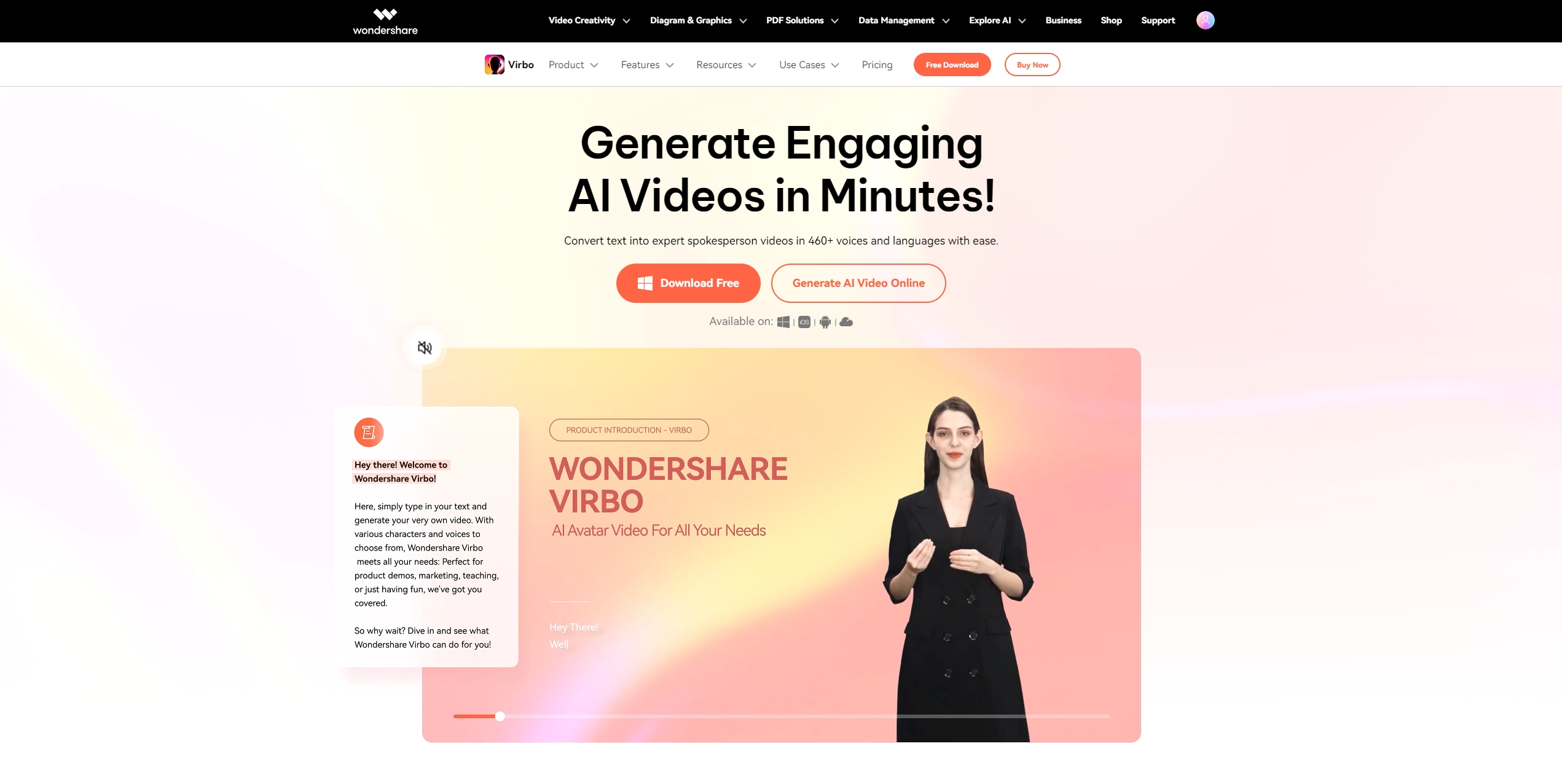
Let’s discuss its key features so you will learn more about it.
Key Features of Wondershare Virbo:
- Provides you with an option to change English written text in other languages.
- It offers customization of AI avatars with different tones, attire, and genders to enhance your text-to-voice experience.
- Provides clear audio quality.
- You can optimize any kind of text with an AI script.
Pricing:
| Packages | Price |
| Free | $0 but attempts are limited |
| Monthly plan | $19.9 per month for AI image generating and other video features |
| Yearly plan-Essential | $44.9 per month for AI image generating and other video features |
| Yearly plan-Pro | $199 per month for AI image generating and other video features |
You know, the first one recommended is usually the most powerful in terms of features. So if you're thinking of trying it out, don't hesitate—make the most of the free trial!
If you are still considering, you can go directly to part 3 to see the detailed steps!
2. Murf.ai
Murf.ai is one of the best easy-to-use text to voice online converter tools. So, you can create engaging voiceovers in a few minutes from scratch. It provides collaborative editing environments where multiple users text to generate the best possible speech.

Key Features of Murf.ai:
- Efficient at creating high-quality audio content in a matter of seconds.
- It allows users to customize the voice parameters, such as pitch, speed, pauses, and pronunciation, to create a more personalized voice.
- To export audio, you can use formats like .mp3, .wav, and .flac.
Pricing:
- The creator plan comes with US $23/month.
- The business plan costs US $79/month.
- Customized plan for the enterprise.
3. Speechify
You must go with Speechify as a text to voice online converter tool if you don’t like to write a lot to get audio because it offers to input different formats like PDF, Docs, and articles to get a conversion to voice in a shorter time. Moreover, you can change the accent of the voiceover as well as increase or slow down the reading speed.

Key Features of Speechify:
- With Speechify, you can easily read webpages aloud.
- It provides a library for saving documents for cross-device listening.
- With optical character recognition (OCR), you can add any picture of text, and it will read it aloud.
Pricing:
- A free trial is available.
- Speechify premium costs $139/year.
4. Lovo.ai
If you are looking for an AI voice generator, then you can opt for Lovo.ai, which offers realistic voices and customized options. It not only offers languages and accents but also provides tones that affect how the voice sounds.

Key Features of Lovo:
- Creates high-quality voiceovers with the help of advanced AI technology.
- Allows users to convert written content into natural-sounding speech with ease.
- Users can customize their voiceovers by adding pauses, adjusting speed, and editing time to match their audio content.
Pricing:
- The basic plan costs $24/month.
- The cost of the Pro plan is $48/month.
- The Pro Plus plan costs $149/month.
5. WordTalk
WordTalk is a text-to-voice plug-in that works on Microsoft Word on Windows PCs only. This service is beneficial to people who have reading and writing difficulties. Moreover, there is no cap on the number of words it can read because it is not-for-profit software.

Key Features of WordTalk:
- You can change voice as well as speed.
- It speaks entire words, paragraphs, and documents.
- You can convert text to speech in WAV and mp3 formats.
Pricing:
- Free plug-in for Microsoft Word.
Part 3 How to use Virbo to Convert Unlimited Text to Speech Online?

One of the best alternative ways to convert your text into engaging and professional videos is Virbo. It is an AI avatar video generator that can create spokesperson videos in minutes. It is is a product of Wondershare, a leading software company that offers various tools for video editing, data recovery, PDF editing and more. The app is available on Windows, iOS and Android devices, and you can use it for various purposes, such as education, marketing, entertainment and more.
Virbo isn't like ordinary text-to-speech tools. It's a versatile platform that gives you a lot of control. It has many features that help you create unique voices for your written content, making it sound more interesting and accessible.
Don't worry, here is also a detailed text tutorial:
- Step 1: Get in Wondershare Virbo's website and click "Product", "Virbo Online" and then click "Generate AI Video Free".After that, click on the "Text to Speech".

- Step 2: Enter text in the “Text Script.” Here, you can change speed, pitch, and volume as per your needs.

- Step 3: Click on the "Generate audio" button at the bottom right corner of the window. After the export process is done, you can easily listen to your audio with an AI avatar.

Functions of Virbo
- With Virbo, you can enter your text on the website, and it will turn your words into a voice. Virbo can also read text from files or web links, making it easy to listen to written content.
- Virbo has over 100 different voices to choose from. Each voice has its own language, accent, gender, and age. You can pick the voice that matches your content's style and essence.
- Once you choose a voice, you can customize it. You can change its speed, pitch, volume, and pauses. You can adjust sliders to make the voice sound unique, or use special symbols and commands to control how it sounds.
- You can listen to a preview of your voice creation on the website before you do anything else. If you like it, you can download it as an MP3 file to use in your projects. Whether you're using it for personal or business purposes, Virbo gives you full access to your voice creation.
Key Features of Virbo
- Virbo uses advanced AI technology to make voices that don't sound robotic. It understands the context, meaning, and even emotions in the text. This helps it create voices that sound like real humans. Plus, Virbo learns from its interactions, so it keeps getting better over time.
- It supports many languages and accents, like English, Spanish, French, Chinese, and Japanese. You can easily switch between languages by typing the language code.
- The app offers different types of voices for different purposes, like storytelling, teaching, podcasts, and games. Each voice category is made to fit a specific role.
- It lets you add emotions to the voice. You can make it sound happy, sad, angry, calm, and more. By typing emotions in brackets, you can make the voice express different feelings.
With Virbo, your text becomes a canvas, and the voice you create is like a brushstroke that adds life to your words. You can explore and experiment with different voices, taking your written content on an exciting journey beyond just reading.
Conclusion
Wind it up! Hope this article will help you choose the best text to voice online converter tool as per your needs. If you simply want to convert written content into voice, then you can opt for useful and free tools. But if you want a tool that is a complete solution to your audio needs to create amazing content, then you must try Wondershare Virbo. You can opt for its free trial before getting its subscription.
So, what are you waiting for? Just go through and explore!
FAQs
-
What is the best text to speech converter?
There are numerous text-to-voice converters online, but many fail to deliver quality results. The audio often lacks clarity and can be quite confusing. Virbo’s free text-to-audio converter stands out as the best option available. It's completely free and performs exceptionally well. Give it a try now and experience it yourself.
-
What are the different types of text-to-voice converters?
Most probably, many people are not aware of the types of text-to-voice converter tools that are available to them. If so, let’s find the types below:
Web-based tools: Some websites offer reading assistance on-site. While clicking on the reading assistance option, the webpage starts reading aloud. It is quite beneficial for people suffering from dyslexia, or you can opt for a free text to speech online converter.
Built-in text-to-voice: Manydevices, like desktops, laptop computers, digital tablets, and smartphones, have built-in text-to-voice converter tools. It is handy for people who don’t want to purchase special apps and software.
Chrome tools: For Google Chrome, you can opt for Read&Write and Snap&Read Universal as text to voice online converters. Moreover, these tools can work on Chromebooks or any computer with the Chrome browser.
Text-to-voice apps: For digital tablets and smartphones, text-to-voice apps can be a great fit. These apps often provide special features like OCR and text highlighting in different colors.
Text-to-voice software programs: If you have computers and laptops with you, then literacy software programs are good options for you to convert text to voice. You can use Microsoft’s Immersive Reader tool, OneNote, and Word to convert text into voice.





