Today, video resolutions play a crucial role in shaping our viewing experiences. And as screen technologies and streaming platforms continue to advance, the choice of resolution has become more critical than ever. That said, the 4K vs 1080p battle continues despite the latter's superior capabilities. Each of these viewing technologies offers distinct advantages based on user needs and device compatibility.
So, when choosing which video resolution is ideal for you, it's vital to consider features like the content type, display size, and other personal preferences. In this article, we'll try to solve the resolution 4K vs 1080p conundrum and explain how these technologies can impact your viewing experience. Don't move!
In this article
Part 1: Understanding 1080p and 4K Resolutions

Let's start this 1080p vs 4K comparison article by understanding what Full HD (1080p) and 4K (Ultra HD) video resolutions really mean.
What is 1080p Video Resolution?
1080p, also Full HD, is a video resolution of 1920x1080 pixels, with approximately 2 million pixels. The "p" here stands for progressive scan, meaning that all lines of the image are displayed sequentially. This allows it to provide smoother visuals compared to interlaced formats. Today, 1080p resolution become a standard video quality for high-definition content. It provides a crisp and detailed viewing experience that balances quality and performance.
One of the most common applications of this resolution is creating casual videos to watch on any platform or device. Full HD videos are best for any application, including streaming movies and professional video production. It provides enough clarity for most modern TVs, computer monitors, and mobile devices. So, although 4K is quickly gaining popularity, 1080p remains a widely used and cost-effective option. You won't experience any restrictions.
What is 4K Video Resolution?
4K resolution, also Ultra High Definition (UHD), is a video resolution of 3840x2160 pixels. This video resolution has approximately 8 million pixels, four times more than 1080p (Full HD). For this reason, 4K provides unparalleled sharpness, clarity, and detail. Note that the term "4K" is inspired by a horizontal pixel count of around 4000.
That said, 4K delivers incredibly lifelike visuals. You can enjoy immersive watching experiences, especially on large screens and high-quality displays where individual pixels are virtually invisible to the naked eye. Like 1080p, it supports most vertical and horizontal videos to ensure compatibility with modern platforms. Today, it's the benchmark for premium content.
Part 2: Technical Differences Between 1080p and 4K

Now you know the fundamental difference between 1080p and 4K. Next, we'll dive even further to discuss the technical differences to help you make a more informed decision.
1. Pixel Count and Density
This is the most apparent technical difference between these video resolutions. As we mentioned earlier, 4K resolution offers four times the pixels of 1080p. That's approximately 6 million pixels more. This enhances image clarity significantly, making 4K visuals sharper and lifelike. The higher pixel density ensures lifelike clarity even on large screens.
2. Image Clarity and Sharpness
Visually, this is the most obvious difference. More pixel density in 4K resolution delivers sharper and more detailed images by packing approximately 8 million pixels into the display. This higher concentration creates smoother visuals with fine details, even on larger screens. It's generally the best for watching movies, streaming sports, and other visual content.
3. Display Technology Compatibility
Okay, most modern displays support both 1080p and 4K resolutions. However, the advantages of 4K become more noticeable on larger screens. This resolution delivers enhanced sharpness and clarity with compatible content. Note that the difference may not be visible without compatible content. Also, some older or mid-range devices may lack 4K support.
Part 3: Use Cases and Considerations for Choosing Between1080p and 4K
So, is 4K resolution better than 1080p? The answer may be relative, depending on who you ask. However, you can make a more straightforward choice based on the following use case points:
1. Content Creation and Editing

Please make no mistake; 4K resolution is the preferred choice by content creators and editors. It offers a higher pixel count to provide fantastic image clarity. This makes it ideal for high-quality video production, such as films, commercials, and documentaries. The increased resolution allows for finer detail, making it suitable for projects requiring intricate shots and textures.
Another key advantage of working with 4K over 1080p is flexibility in post-production. Editors can crop or zoom into footage without losing image quality to enjoy more creative control. You can also downscale 4K to 1080p or other lower resolutions. This offers the best of both worlds for various distribution platforms. However, the trade-off is the increased file size and higher computing power. So, 4K wins in this 1080p HD vs 4K comparison.
2. Streaming Media Consumption

4K content offers an unparalleled viewing experience with stunning clarity and vivid detail. However, streaming 4K requires substantial bandwidth, typically around 25 Mbps or higher. That may vary depending on the platform or compression method. This can disadvantage viewers with limited internet speeds, as buffering, long loading times, or reduced quality may occur.
So, if you want to stream media with unreliable internet, you're better off with 1080p. This resolution requires a significantly lower bandwidth of around 5-10 Mbps. Note that 1080p still offers excellent image quality at this rate. It's, therefore, a more practical choice for casual video streaming needs. However, 4K delivers more immersive viewing experiences.
3. Gaming

The choice between 4K and 1080p in gaming often depends on the player's system and gaming style. Gamers with high-performance systems and powerful GPUs can fully use 4K. The higher resolution enhances graphical detail, offering lifelike textures and sharper environments. In short, 4K provides an extra edge in visual clarity while gaming.
However, 1080p may work best for casual gamers or those with mid-range systems. This resolution delivers solid performance and quality while being less resource-intensive. It ensures smooth gameplay at higher frame rates, which is critical for fast-paced action. Overall, 1080p is a practical choice for casual gamers after smooth performances.
4. Budget and Accessibility

Regarding budget and accessibility, 1080p displays and content are generally more affordable and widely available than 4K. This resolution has been the industry standard for many years. Full HD monitors, TVs, and streaming services are more pocket-friendly and accessible to a broader range of consumers. And yes, most devices and services support 1080p without the premium price tag.
Additionally, 1080p content is abundant across various platforms, including YouTube and Netflix. Users with limited budgets can enjoy high-quality visuals without investing in higher-end hardware or data plans required for 4K. So, while 4K options are becoming more common, 1080p remains the go-to resolution. Most platforms won't charge you a dime to stream 1080p videos.
Bonus: Enhancing Your Video Experience with Wondershare Virbo
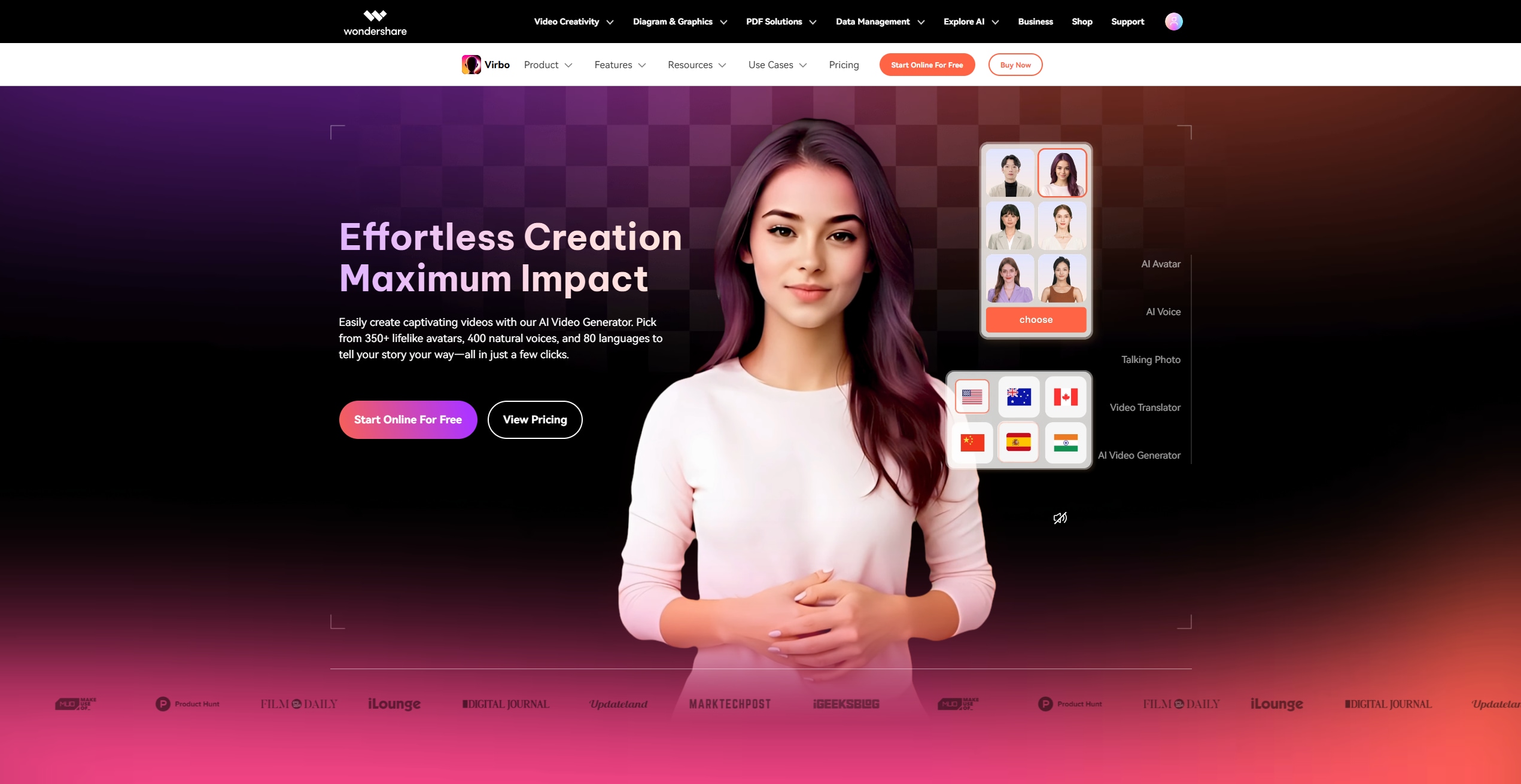
Start Online For Free
Up to here, you should be ready to start creating and streaming 4K and 1080p. The good news is that you don't need a big budget or hire professionals to create videos. Instead, you can use Wondershare Virbo AI to create smashing 4K and 8K videos. It's an AI-powered software that allows you to create top-quality videos with mere text descriptions. Simply enter your text, choose an avatar presenter, and watch your 1080p or 4K video ideas come to life.
Below are the Virbo AI key features:
- Intuitive user interface: Virbo AI lets you create stunning videos with mere text descriptions. You don't need any advanced editing skills to use it.
- Extensive selection of assets: Virbo AI comes with thousands of licensed video templates, images, and music to help you create immersive videos.
- Realistic AI avatars: Wondershare Virbo has 400+ human-like AI avatars to present your brand stories or text ideas.
- Multilingual support: This tool supports 40+ languages, allowing you to create 4K or 1080p videos for universal audiences.
- 400+ voiceovers: Wondershare Virbo lets you choose from 40+ AI voiceovers with customizable tones, accents, and emotions.
Why choose Virbo?
Wondershare Virbo is an excellent choice for creating 1080p and 4K videos due to its powerful AI-driven tools and high-quality output. It offers a user-friendly interface, allowing creators to produce stunning videos in both resolutions quickly. You can also enjoy customizable options for video clarity. It's perfect for both beginners and experienced editors.
Conclusion
Choosing between 4K and 1080p resolution depends on your specific needs and setup. The former offers superior image clarity and detail, making it ideal for high-end content creation, whereas the latter is a practical, cost-effective option for most users. Therefore, choose a resolution that aligns with your practical needs. And don't forget to leverage Virbo AI's powerful content creation capabilities to generate top-quality videos for any project. We hope this article answers the "Is 1080p better than 4K" question.
FAQs
-
Is it better to play on 4K or 1080p?
It depends on your preferences and needs. Playing on 4K videos offers sharper visuals and greater detail. This is ideal for immersive experiences, although it requires powerful hardware. Conversely, 1080p videos provide smoother performance with less strain on resources.
-
Is 4K worth the extra money?
Yes, 4K videos are worth the extra cost if you have a compatible screen and fast internet. However, for smaller screens or casual viewing, 1080p presents better value for the money. So, evaluate your usage and preferences before choosing whether to use 4K videos.
-
Is there a big difference between Full HD and 4K?
Yes, although you must be keen to notice the difference on average screens. 4K offers sharper and more detailed visuals than Full HD on larger screens. It's ideal for immersive experiences, though Full HD is okay for casual viewing.



