Today, having a personal internet presence and identity is more crucial than ever. Custom AI avatars can help content creators to build a unique and memorable online identity. You can use AI avatars on social media platforms like TikTok and YouTube or gaming platforms. The use of picture-to-AI avatar converters is becoming more and more common.
You can also make talking AI avatars from photos using tools like Virbo. And do you want your avatar to look a lot like you in different styles? Applications exist that can generate an avatar from a photo as well. We're here to help you understand all of this in this guide. So, read on to learn how to turn your picture into an AI avatar for free.
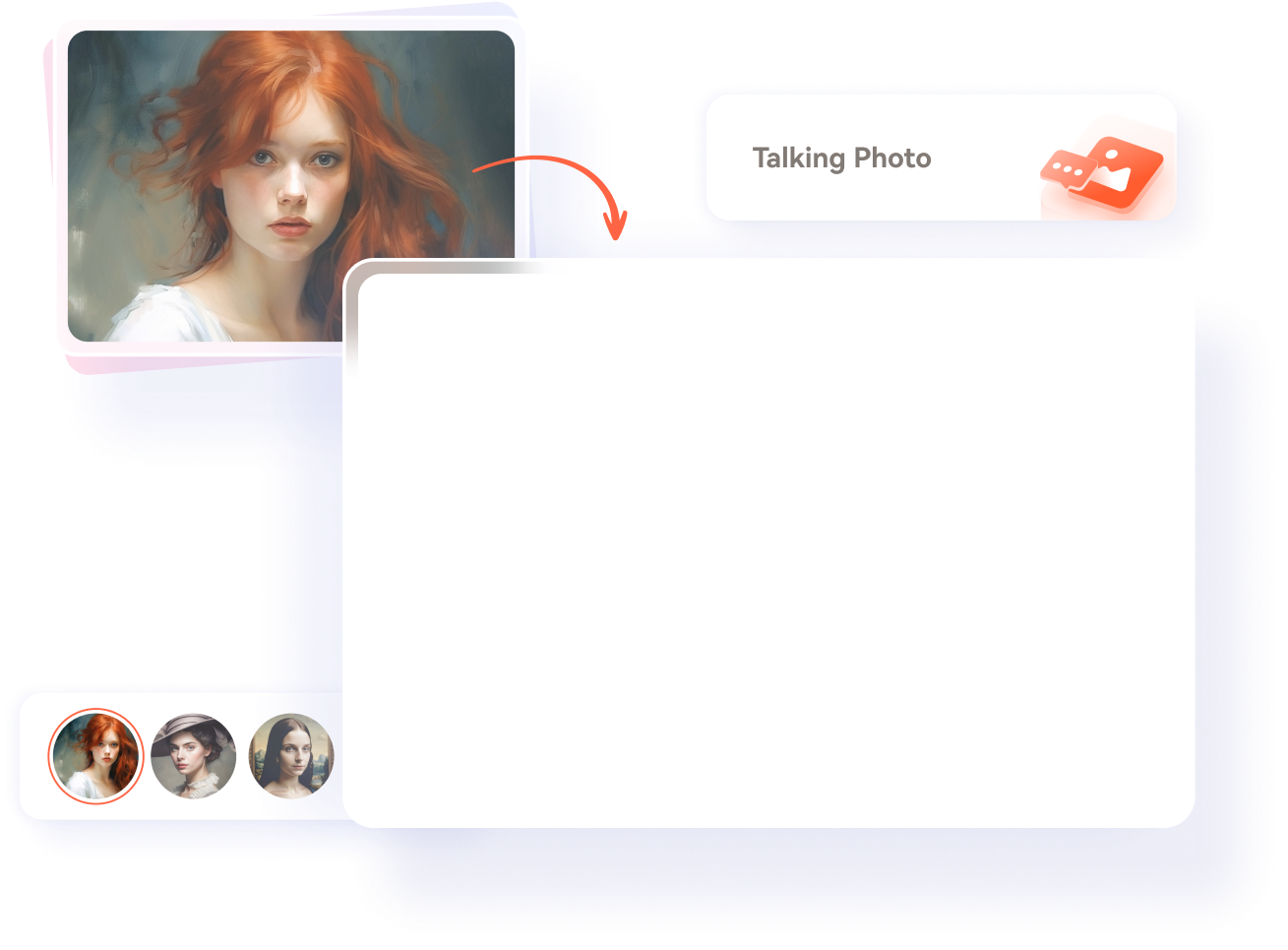
In this article
Part 1: How To Create Static Avatars From Photos Online?
Looking to quickly make a photo into an avatar without installing any apps? It's a quick and easy process that doesn't require downloading any apps. Just a few minutes of your time and an internet connection will do.
Here's a general guide on how to create your avatar online:
- Step 1: Choose a Platform for Avatar Generation
There are several popular options available online. Some user-friendly platforms include Avatoon on smartphones or web-based tools like Canva and AILab for creative profile pictures and Wondershare Virbo for professional needs. These platforms allow you to create an avatar from a photo using AI in a few simple steps.
- Step 2: Select Your Desired Gender for the Avatar
Most platforms will ask you to specify the gender of your avatar before you convert the image to an avatar. This helps the AI tailor the avatar's features to your chosen gender.
- Step 3: Upload Your Photo
When uploading your photo, ensure a clear, well-lit close-up shot. Avoid group shots, photos with hats or glasses obscuring your face, full-length photos, blurry images, or partial face shots. The AI needs a clear view of your features to turn photos into avatars accurately.
- Step 4: Select the Desired Avatar Style
Many platforms offer avatar styles, such as cartoon, realistic, or pop art aesthetics. Select the style that best suits your preference to create your avatar from the photo.

- Step 5: Customize Features (If Available)
Some platforms allow further customization, such as changing emotions or the background. This additional step lets you personalize your picture to avatar AI creation.
- Step 6: Downloading Your Avatar
Once you're happy with your avatar, download it to your device. The download format will vary depending on the platform you use.
Part 2: How To Make AI Talking Avatar From Photo Online?
Virbo lets you bring your images to life with high-precision lip-syncing. It is accessible on Windows, iOS, Android, and your web browser. You can use Virbo to generate talking AI avatars from a photo for your video content. It is a much faster and easier way to produce engaging videos than traditional methods involving filming with a human host.
An online photo-to-AI avatar converter like Virbo allows you to create a personalized avatar that uses your image and voice. This can increase engagement with your audience on social media or create a more dynamic brand spokesperson.
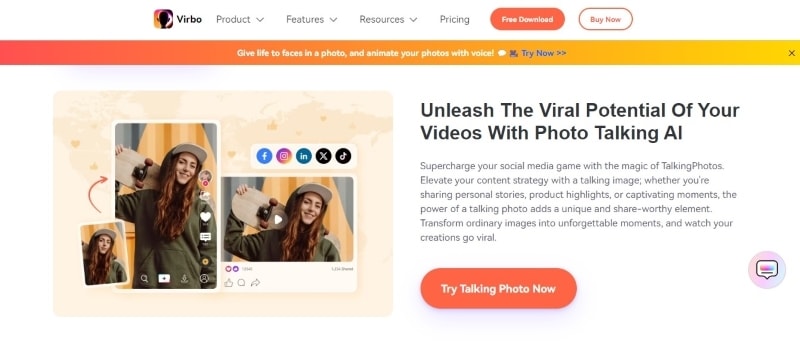
Talking AI avatars also offer versatility going beyond static images for your presentations. For those interested in the latest technology, this is a way to experience AI in creating lifelike virtual characters.
Key Features
Virbo offers several features that make it a great choice for creating talking AI avatars from photos:
- Text-to-Speech:Type in your script, and Virbo will convert it to realistic speech for your avatar.
- Clear Audio Quality:Enjoy crisp and clear audio that perfectly matches the on-screen movements of your avatar.
- Add Background Music:Enhance your videos with background music to create the perfect atmosphere.
- Customized Voice (Optional):Want your avatar to sound exactly like you? Upload your voice clip for a personalized touch, or even inject humor with a funny voice recording.
- Seamless Editing:Easily edit your video content for a polished and professional look.
- Diverse Accents and Languages:Choose from several accents and languages to make your avatar global.
Easy Steps To Create a Talking AI Avatar From a Picture Online
Creating a professional-looking talking AI avatar can be done in just minutes with Virbo. You can even share your creations on platforms like TikTok, where younger audiences spend a lot of time.
Here's a quick step-by-step guide to get you started with Virbo's picture-to-avatar converter online:
- Step 1: Sign up for a free Virbo account. Then, upload a photo from your local storage. Make sure it's a clear, high-quality image with your face centered. Virbo also has templates available in different styles and characters. Click Next on the lower navigation pane to continue.

- Step 2: Enter the text you want your avatar to say that best represents you. Virbo also has an AI Script feature and a Smart optimization feature.
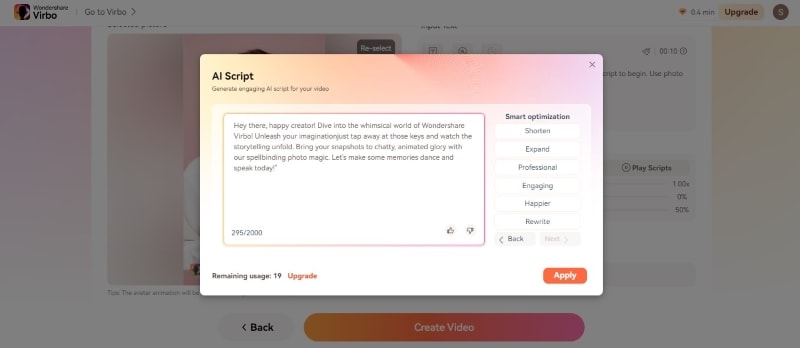
- Step 3: Choose from diverse voices in different languages and genders, or upload your own for a personalized touch.
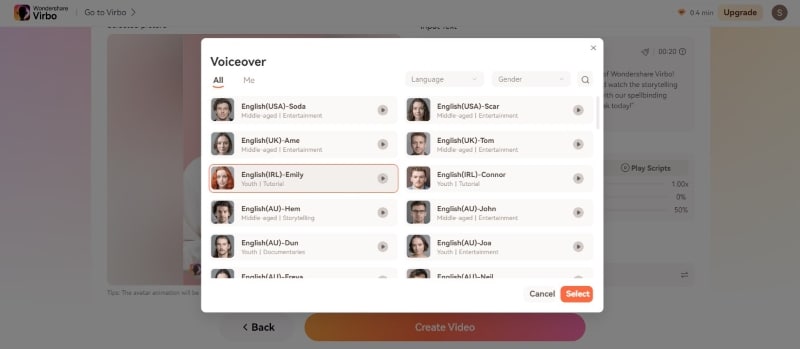
- Step 4: Adjust the voiceover settings like Speed, Pitch, and Volume. Select the Subtitle and Background music checkboxes for a more personalized talking AI avatar.
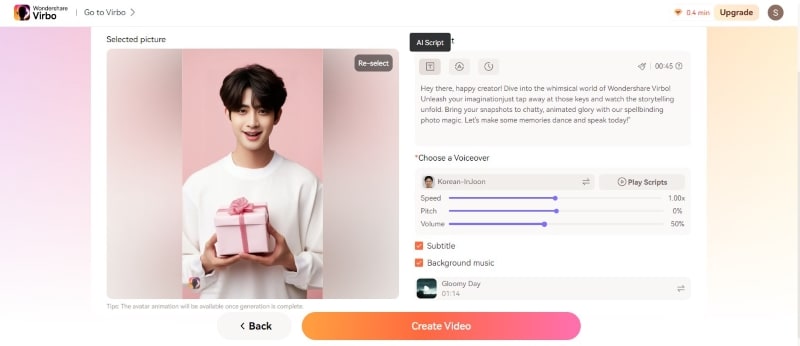
- Step 5: Preview the talking AI avatar before downloading it. Once you're happy with the result, click Create Video on the lower navigation pane to download and use it in your presentations, social media posts, or videos.
Part 3: Learn More About Different AI Avatar Styles

You can take many creative directions when you make an avatar with a photo. Here are some popular AI avatar styles you can achieve using online tools:
Cartoon Avatars
This playful and lighthearted style is perfect for casual online profiles or adding a touch of fun to your social media presence. This is a fantastic option for anyone looking to project a warm and inviting online character.
Caricature AI Avatar
Caricatures exaggerate facial features for a humorous effect. It can be an enjoyable way to show individuality in online forums or social media.
Watercolor Avatars
AI avatars in watercolor style have a delicate, creative look. This look gives your online persona a dash of sophistication and originality. Professionals in innovative industries like drawing or design would benefit greatly from it.
Pop Art
Bold colors and graphic elements define the pop art style. Those who like to stand out online can choose this striking choice. A pop art AI avatar is a good choice for professionals in marketing, advertising, or any field that values a bold and innovative image.
Retro AI Avatar
The retro style captures the essence of classic art movements. With the help of this option, you may give your avatar a nostalgic and vintage feeling. Those who work in industries that draw inspiration from historical patterns, such as fashion or music, may find a retro AI avatar a good fit.
Cyberpunk
The cyberpunk AI avatar style is a futuristic and edgy option. This sleek style is fantastic for those who work with technology, streamers, or gamers.
3D Realistic Avatars
For a more professional setting, 3D realistic AI avatars provide a lifelike representation. These are well-suited for video conferencing or virtual environments with a desired polished image.
Finding the right style for you is easy. Many online tools allow you to make avatars from photos online for free. With these tools' range of filters and effects, you may play around and discover the ideal aesthetic that complements your personality and business.
Conclusion
Generating an avatar from a photo is a simple and quick method to add personality to your online presence. These AI avatars can be more casual or formal, depending on what you need. Choose from one of the avatar styles above and choose an app with the necessary customization options.
How about you try it? There are plenty of apps out there that can help build an avatar from photos. And if you want to take things a step further, why don't you also make a talking AI avatar? Virbo can give your online encounters an extra dose of personality and engagement.


