When you think of MP3 files, the first thing you think of is music. Yes, MP3 is synonymous with music, but there is more to MP3 than music! It is simply an audio format, and can contain more than music, such as voice recordings! Now, if you are in the market for an MP3-to-text conversion tool, look no further! Below we will give you the top tools of the trade and their features that you will like.

In this article
Part 1: About MP3 to Text Conversion
In a professional setting, voice recordings rule. There are voice recordings of everything from meetings to lectures to voice notes taken by students and field operatives, etc. Those notes are records, but to work with those records, we need to convert them to text so that we can see the words and work with them.
Guess what the preferred file format for those recordings is? Yes, it is MP3. It can be and used to be a few more, such as AMR, or even WAV in some recorders that wanted to set themselves apart in terms of audio quality. However, all of them support MP3, and being the ubiquitous format that it is, people usually store MP3s and then convert MP3 to transcript.
Part 2: Top 6 Tools to Convert MP3 to Text
If you are in the market for an MP3-to-text conversion software, we got news for you. There are plenty that vie for your attention, and we have taken a good look at them all and filtered the best out for you here.
2.1: VEED.IO

VEED is a multipurpose online conversion tool that everyone finds easy to use. One of the tools is, obviously, to allow users to convert mp3 to text.
What You Will Like
- support for popular audio file formats such as WAV, MP3, AAC, M4A, etc.
- direct upload and download from the VEED website using most web browsers.
- automatic transcription in real-time.
- VEED supports editing transcriptions, generating subtitles automatically, and even transcription in several languages.
2.2: Go Transcribe

Go Transcribe is an mp3-to-text converter that can transcribe mp3 to text easily and automatically. Go Transcribe says its speeds are good for converting a 1-hour mp3 file to text in 15 minutes.
What You Will Like
- AI-powered automatic mp3 to text conversion.
- adjustments to transcripts are supported.
- mp3 to subtitles conversion supported.
- automatic labeling of speakers, custom dictionaries, and highlight support make it a robust tool for anyone.
2.3: Kapwing

Kapwing is a famous mp3 text converter that is known for its ease of use and richness of features. Not only does it feature leading accuracy of transcription, but it also uses AI to generate summaries from both audio and video. Then, it goes a step further and offers the ability to edit your transcript result, audio, and video in a single place.
What You Will Like
- no credit card or subscription required.
- machine learning learns from mistakes and gets better and more accurate over time.
- simple, 3-step conversion process, similar to other such software.
2.4: Smart Scribe

Smart Scribe users get a 15-minute trial to check out its feature-set. It is a fully online convert audio mp3 to text tool and most common web browsers are supported. It boasts of high accuracy of over 95% and the transcription is editable.
What You Will Like
- over 30 languages supported.
- text transcript downloadable in several common text formats.
- email notifications for mp3 to text transcription completion.
2.5: Zamzar

Zamzar is an online file conversion tool that supports converting mp3 to text as well. Boasting over 510 million conversions, it becomes obvious that Zamzar is a file conversion tool for everyone.
What You Will Like
- support for over 1100 types of file conversions.
- support for several languages.
- online availability so no download is required.
2.6: Converter App

Aptly named, the Converter App is a straightforward mp3 into text converter that is delightfully easy to use. It is fully online, requires no download, and works in just three simple steps.
What You Will Like
- ability to distinguish speakers using a dropdown option.
- free to use.
- speedy transcription.
Bonus: Convert Text to Speech Easily with Wondershare Virbo
Now, what about those times when you want to convert text to speech online? You can use Wondershare Virbo for that! Wondershare Virbo is the easiest AI-based online video content creator in the market today. It has an easy-to-use text-to-speech (TTS) feature with the most real AI voices you’d ever hear. Here’s how to convert text to speech with Wondershare Virbo.
Step 1: Launch Wondershare Virbo online and, after signing in/ signing up for an account, click the Experience button under Text to Speech.
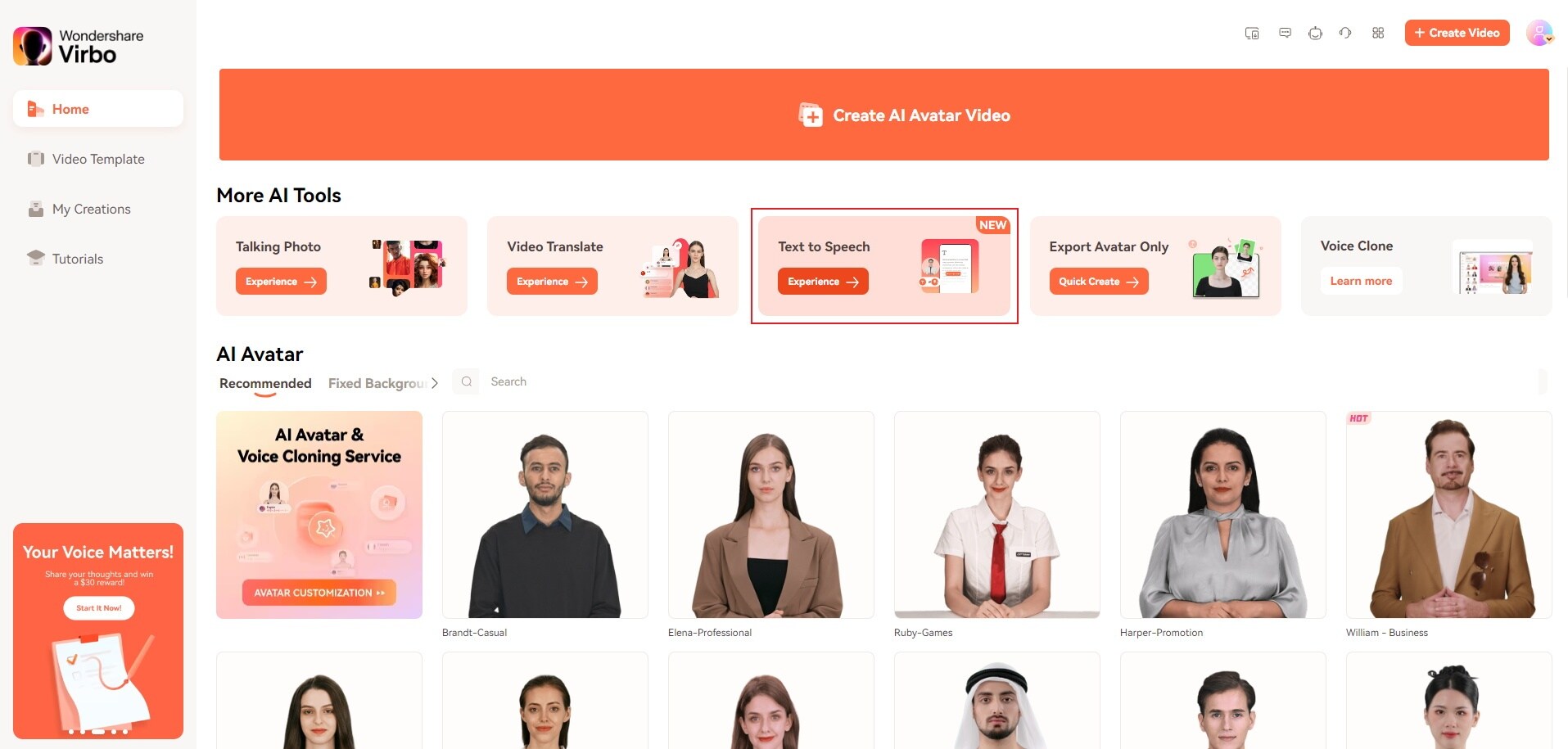
Step 2: Enter the text and add pauses using the Pause button to make your text sound more genuine. The AI Script button produces an AI-generated script for you to use so you do not have to create one/ enter one yourself.
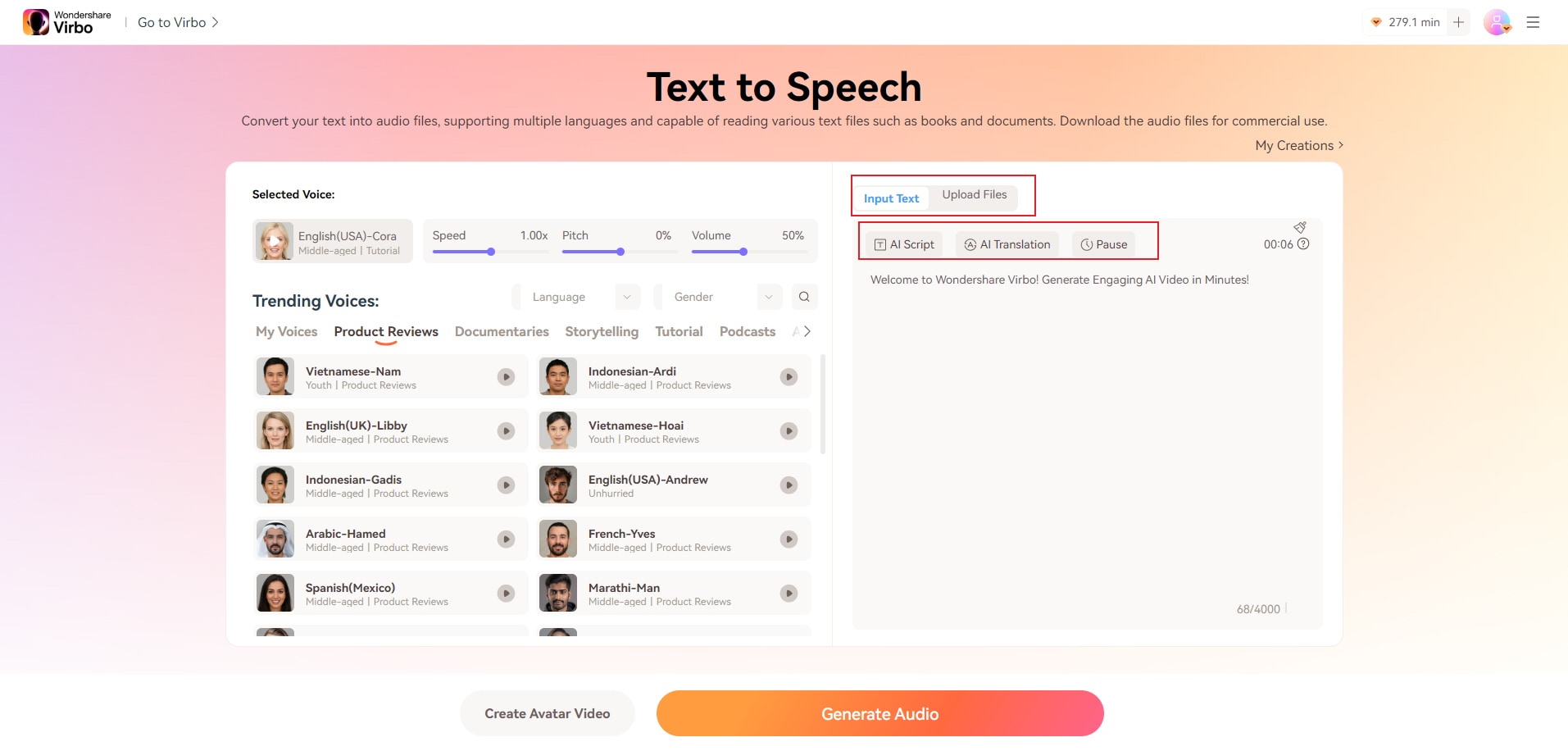
You can also pitch, gender, language, and speed of speech.
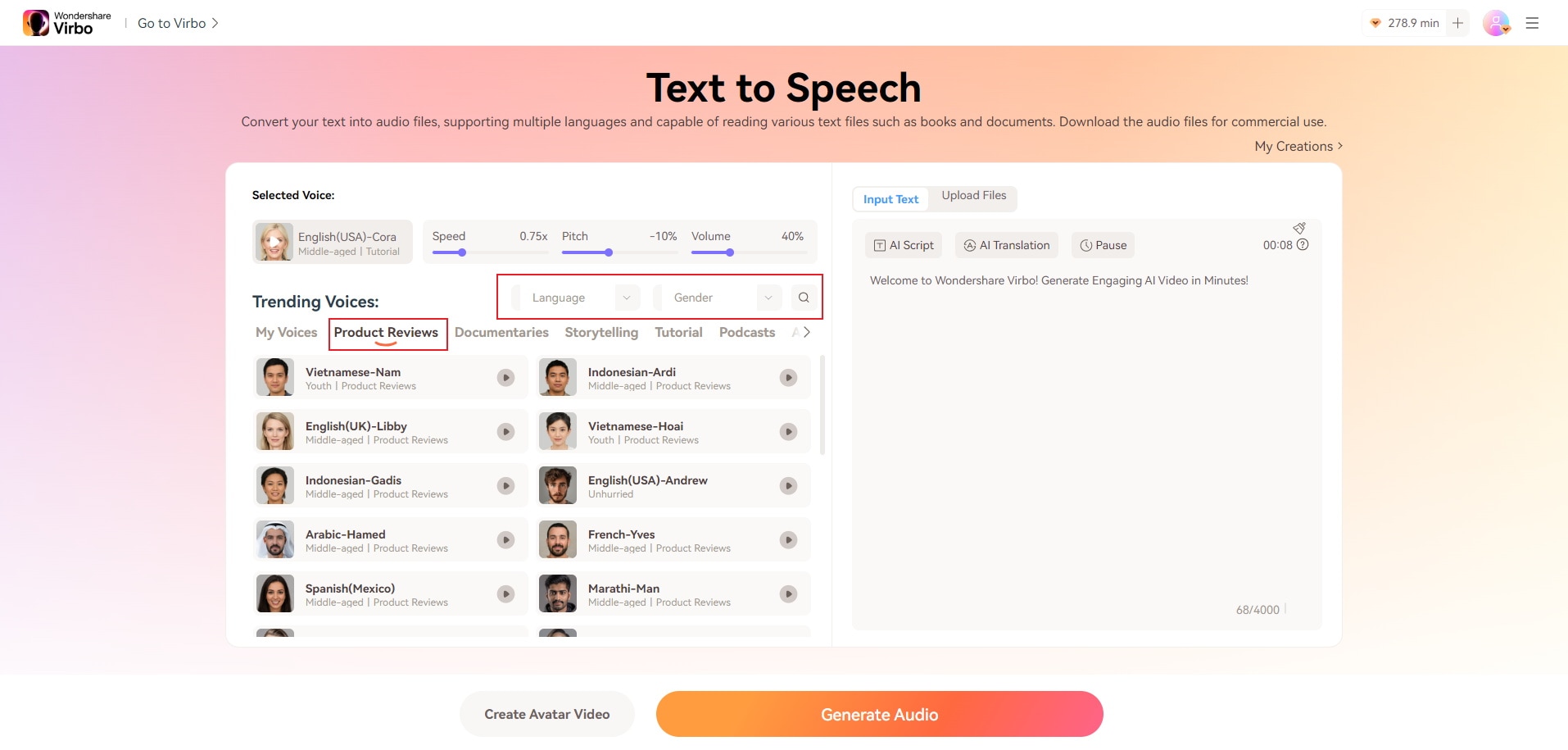
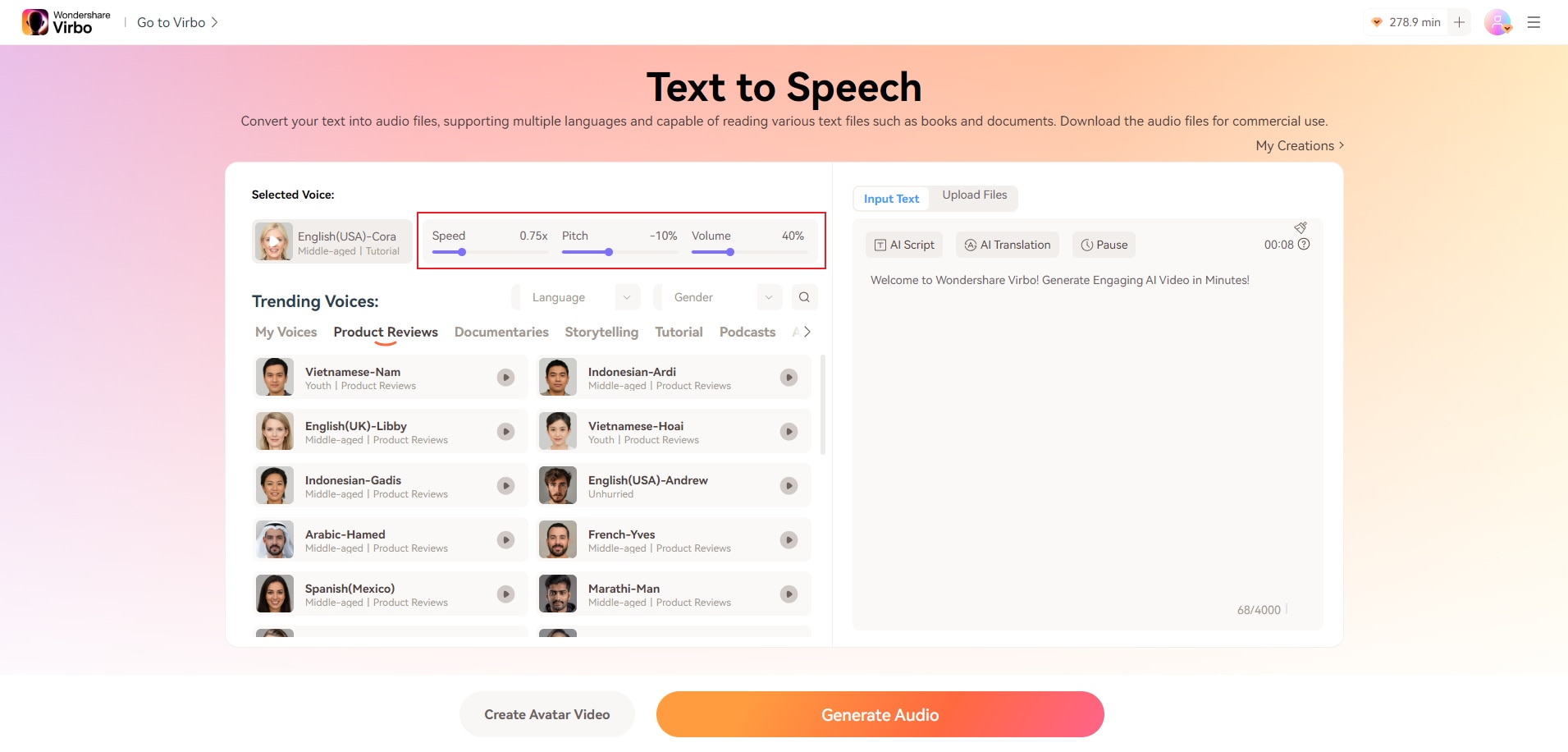
Step 3: Click Generate Audio.
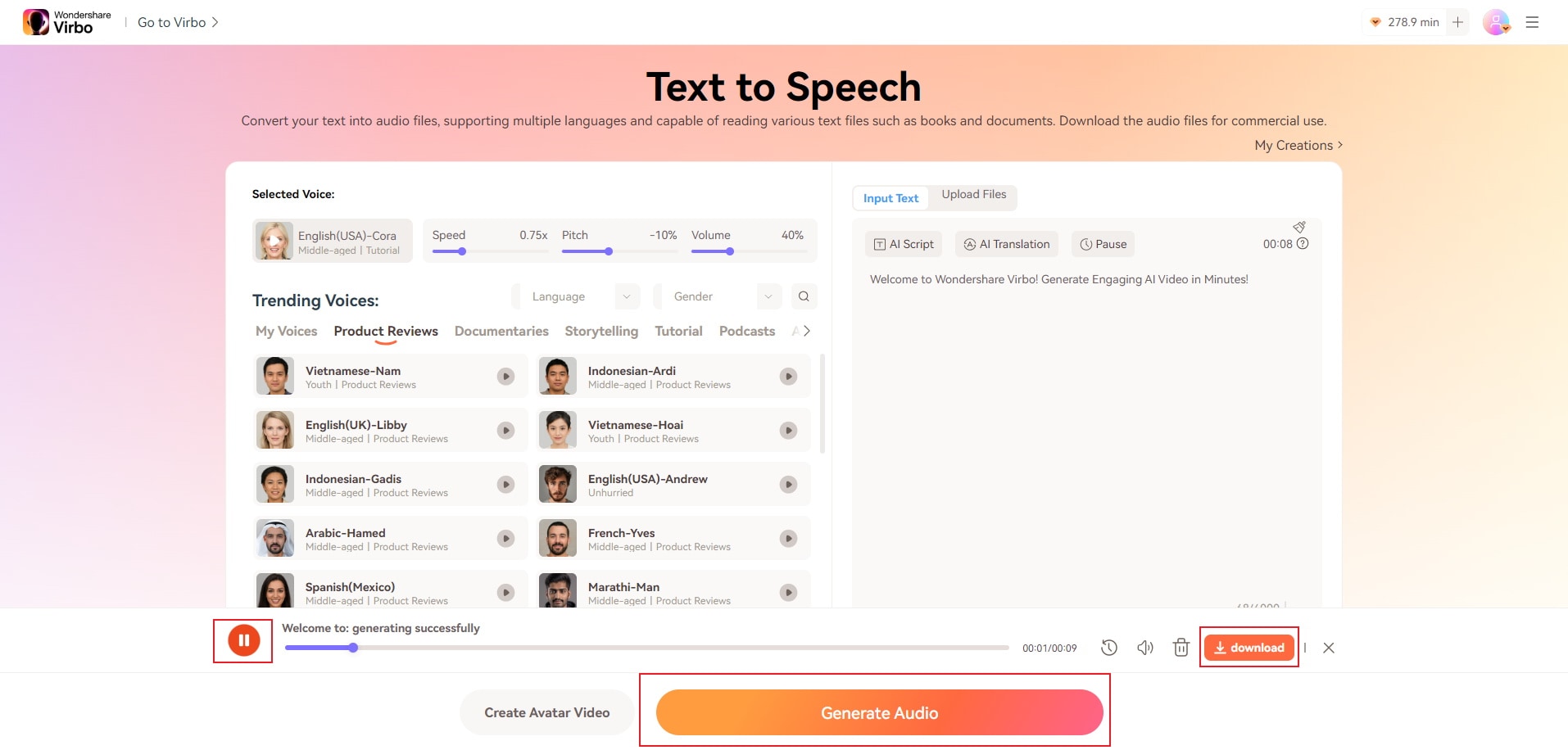
You can use the Play button to play the speech and the Download button to download the mp3 to text file to your device.
Closing Words
There are several tools available to turn mp3 into text. Convert mp3 to transcript tools now come AI-powered for never-before accuracy and features and are faster than ever. Use one of the listed tools and you are certain not to be disappointed. And for times when you want to convert text into speech, use Wondershare Virbo to convert text into the most lifelike AI voice ever!



