Do you want to convert your text to voice for marketing or social media? If yes, then you need to find the best voice generator that can quickly change text to speech for you. Also, you might be looking for a tool that requires zero skills or technical knowledge. In this article, we will explore the various features of Voice Generator and teach you steps to use it. Moreover, we will help you find the best and most quick alternative to this tool for your text-to-voice needs. So, keep reading!
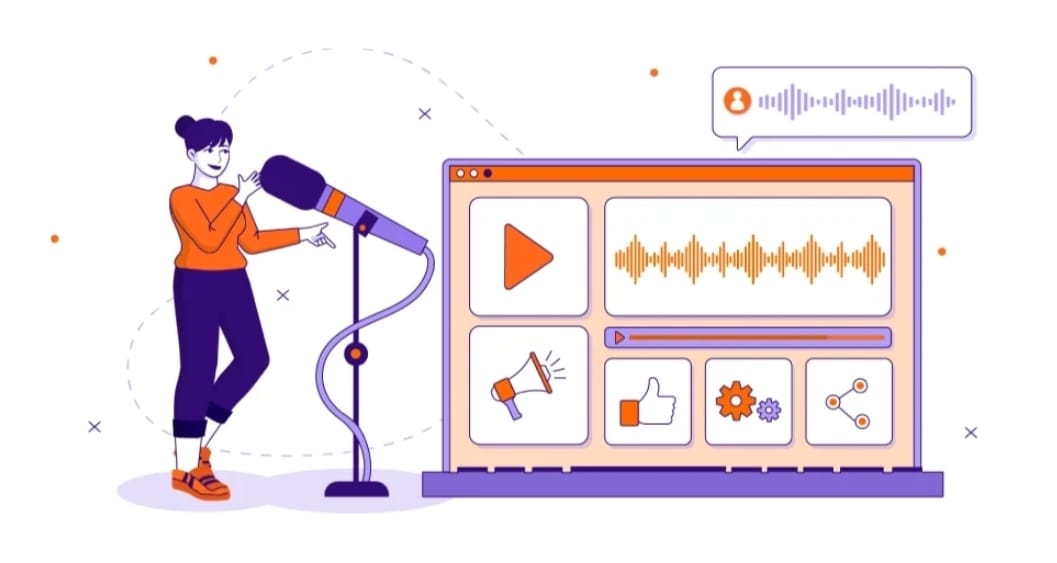
In this article
Part 1: All You Want to Know about Voice Generator
Voice Generator is a free web app that instantly converts text to voice using your browser's built-in synthesis. The best part is that, unlike other tools, this requires no login. You can easily download your audio file; however, the browser's voices may differ from those of the downloaded ones. If you prefer your browser's voice, record the system sound while playing the generated audio. Let's understand some features, prices, pros and cons of this tool so you can easily seamlessly convert text-to-speech!
Here are some features of the voice generator:
- No login: Unlike other text-to-speech tools, the vocal generator requires no prior login. You can use it without giving your information like name or email. This means your data is safe.
- Quick results: There is no need to wait a long time for a perfect conversion. You can get professional results within minutes, which is very efficient during rush hour.
- Easy UI: You don’t require technical skills to use the voice generator, as it is very easy. Just three easy steps, and your results are ready to be saved.
- Online and free:The voice generator offers 14-day free trial to users.
- Editing: Creating memes or any speech with speed and pitch adjustments is very fun. For example, using pitch and speed, you can easily create a fast-forwarded chipmunk voice.
Part 2: Steps to Use the Voice Generator
Here are the steps to use Voice Generator for text-to-speech:
Step 1: Open the voice generator
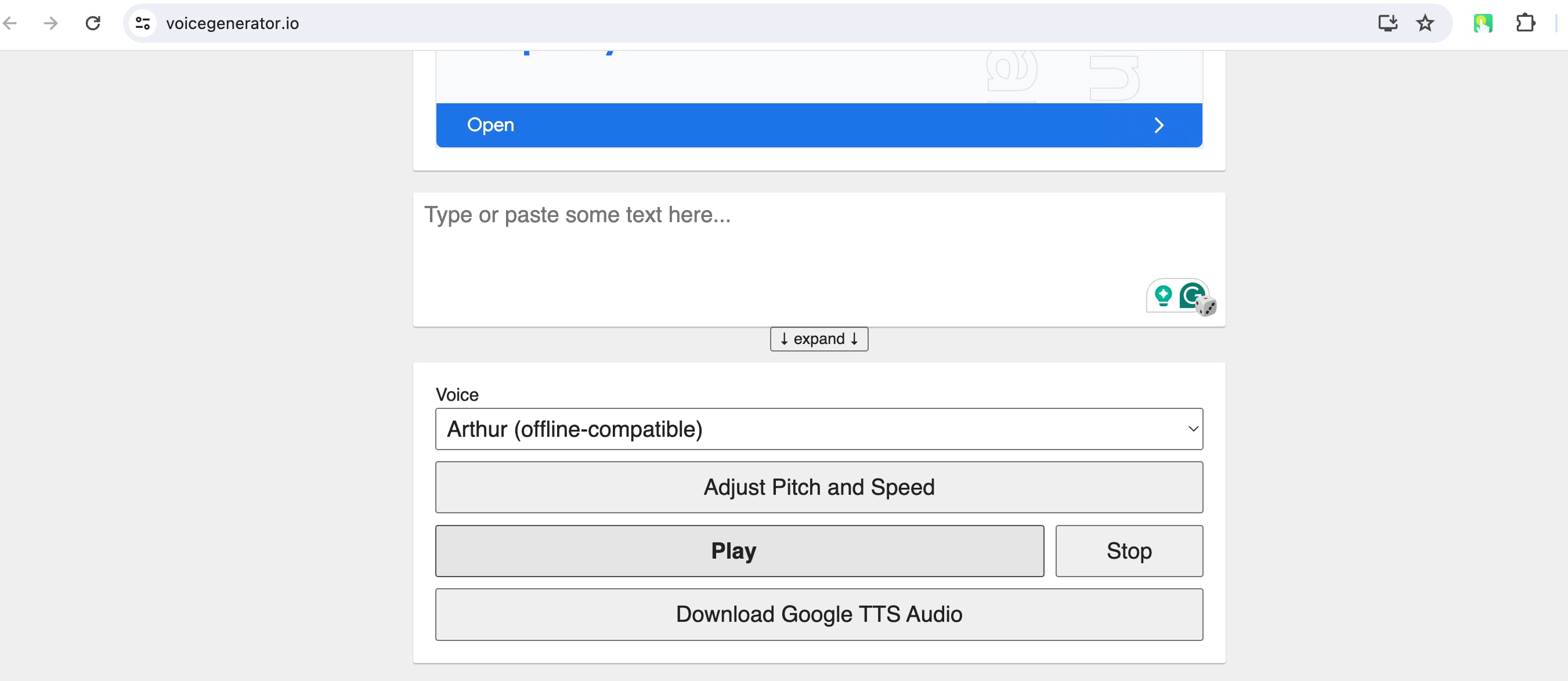
Once you go to the voice generator website https://voicegenerator.io/. You can find the text box. The website works on your laptop and mobile, so it is very easy to open.
Step 2: Type your text and edit
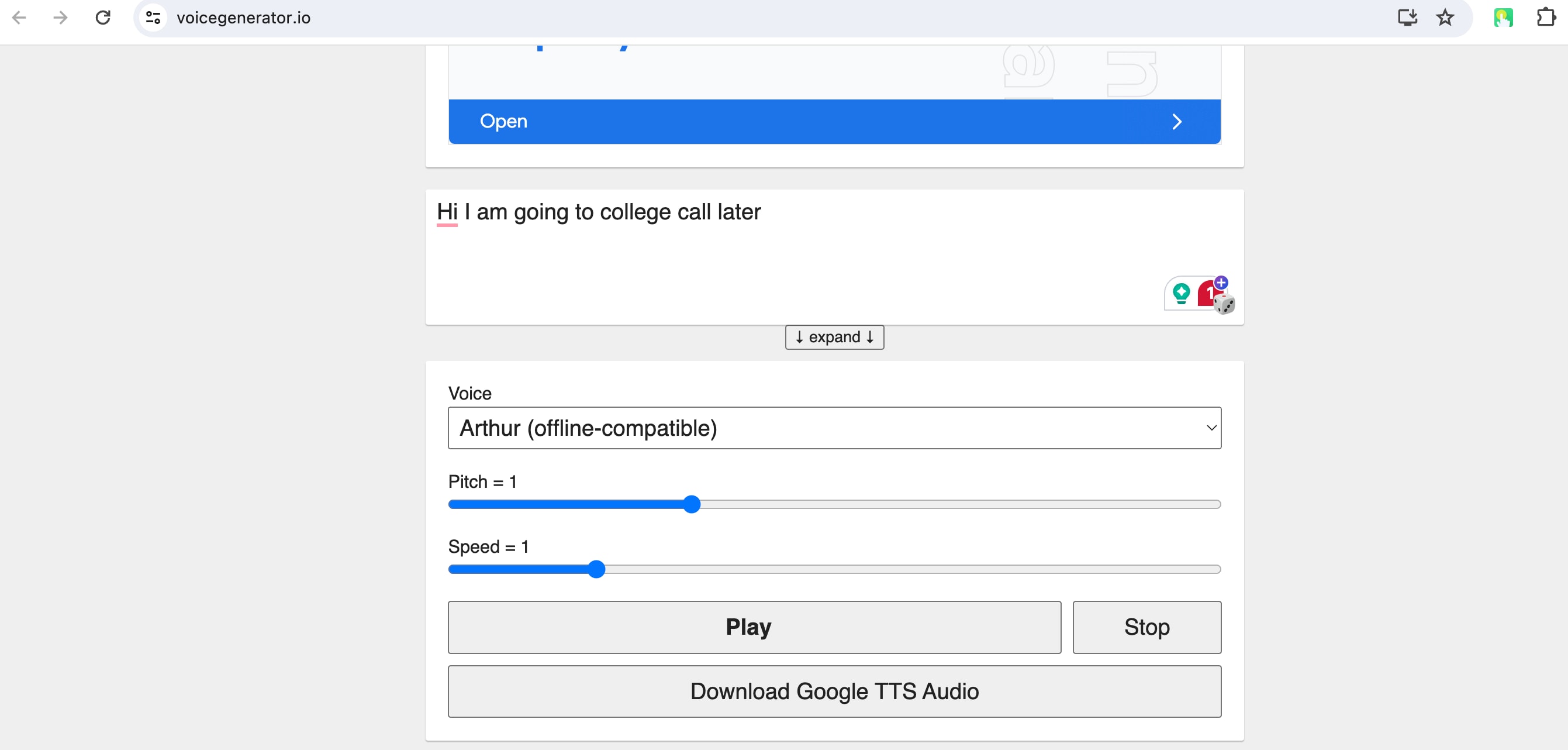
Type your text in the box and ensure the grammar and punctuation are correct. Once you have added the text, simply adjust the details. If you don't like the voice, you can adjust the voice, language, pitch, and speed.
Step 3: Play and download
After optimizing the voice, you can play it, and if you like it, simply click on the download button. This way, you can save it to your device. However, the voice in the downloaded file may be slightly different.
Part 3: Personal Opinion about Voice Generator
Voice Generator is a good tool for someone with basic needs. It is free and online, so user convenience is prioritized. The UI is very simple and beginner-friendly, which is a great feature. The history option showcases all your past projects, which is nice for keeping track of your favorite speeches and bookmarking them for future use.
However, more voices and features like AI support, accents and languages are missing. This is a major drawback for a wider audience, as the voices need to be downloaded to the device to use in the voice generator. This extra step can be time-consuming and lengthy while handling multiple projects and strict deadlines.
Part 4: The Best Alternative to Voice Generator: Wondershare Virbo
Wondershare Virbo is a reliable text-to-speech tool with the latest AI support and features. It is the best alternative to Voice generator due to its major human feeling voices and unmatched features that always prioritize customer satisfaction. Moreover, the user interface is very easy, so you can comfortably navigate on the Wondershare Virbo website.
Wondershare Virbo offers many of the latest features that can assist you in optimizing your text-to-speech needs and making the perfect content. You can explore it with your single paid account or a free version. The best part is that you can enjoy these benefits on your mobile or computer for free. Here are some amazing features of Virbo - vocal generator online tool.
- Support various platforms: Unlike other platforms, Wondershare Virbo allows users to use the tool with just one account simultaneously on two devices. You can use Wondershare Virbo text-to-speech on Windows, Android, iOS, and online tools. It is compatible with most devices, providing you with a good API experience and a seamless user interface.
- AI scripting support: Unlike other tools, which have a high chance of punctuation and grammatical mistakes in text, Virbo offers AI script support. This feature brings professionalism and expertise, eliminating the risk of errors, grammatical and punctuation mistakes. Ensure you are giving it the right prompt with your content's tone, purpose, and niche.
- Language and multiple voice: Do you wish to use an aged or youth accent in your audio? It is very much possible with Wondershare Virbo. Adjusting various accents in the Virbo tool is very easy, as it offers 90+ languages and allows you to choose from various accents. Change the volume and pitch based on the content. Using the most natural voices makes the content look more real.
In addition, Wondershare Virbo is also an AI video maker with 300+ AI avatars you can use in your videos. These avatars help you explain your text and match your chosen voice. For example, if you are targeting any particular country like Singapore, you can choose an Asian male avatar to make it seem very natural.
Price
The best feature of Wondershare Virbo is that it offers a free version. You can use most amazing features of the Wondershare Virbo text-to-speech tool for free. Wondershare Virbo requires you to sign in before you can use this tool.
Part 5: Steps To The Best Text-To-Speech Tool Online
Here are the steps to use the Wondershare Virbo vocal generator online in a few seconds:
Step 1: Open Wondershare Virbo on your browser
Convert Text To Speech Online Try in App Free
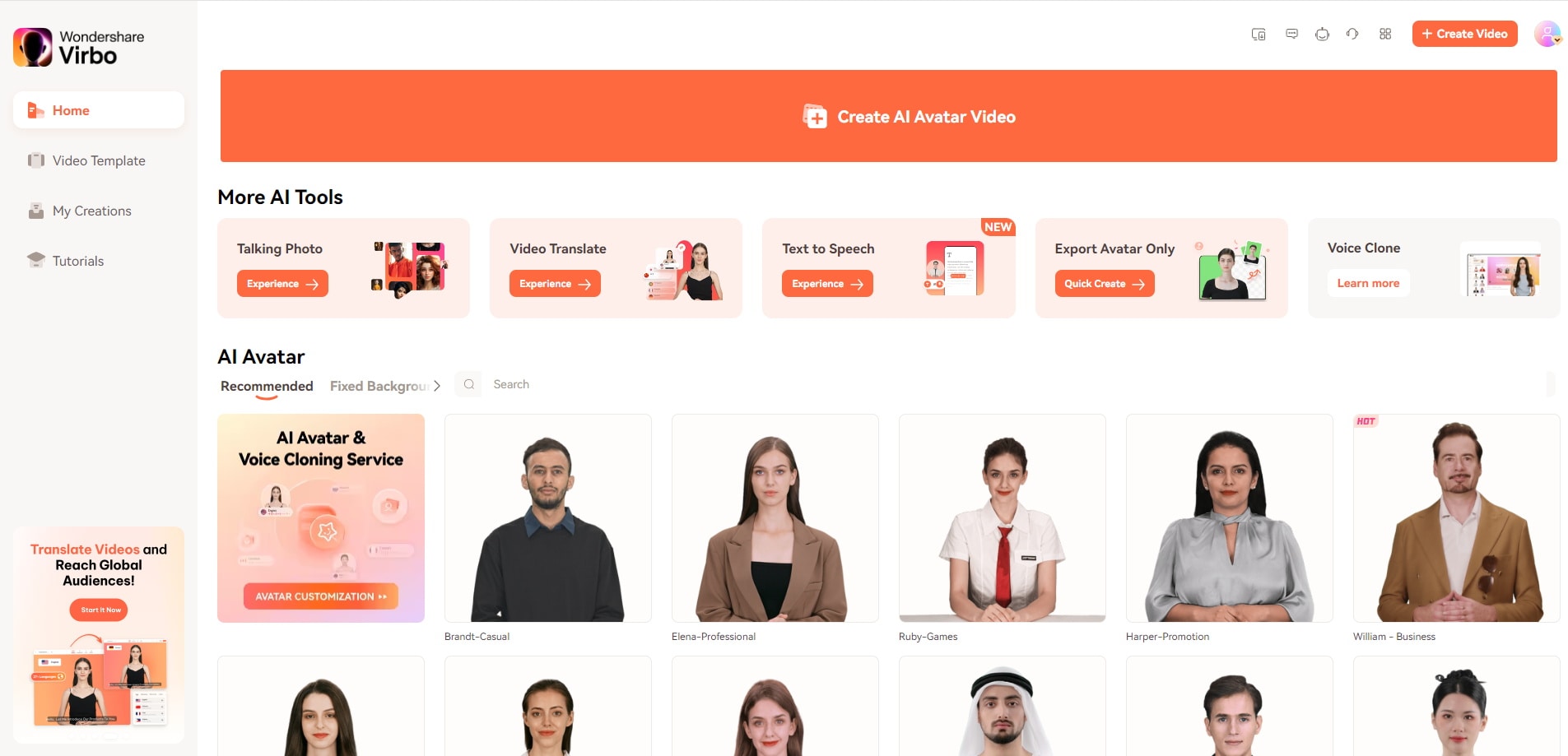
First, you need to open Wondershare Virbo on your browser and log in for free. After this, select the "Text to Speech" button visible on the home page. Click on “Experience” to go to the next window.
Step 2: Input the text
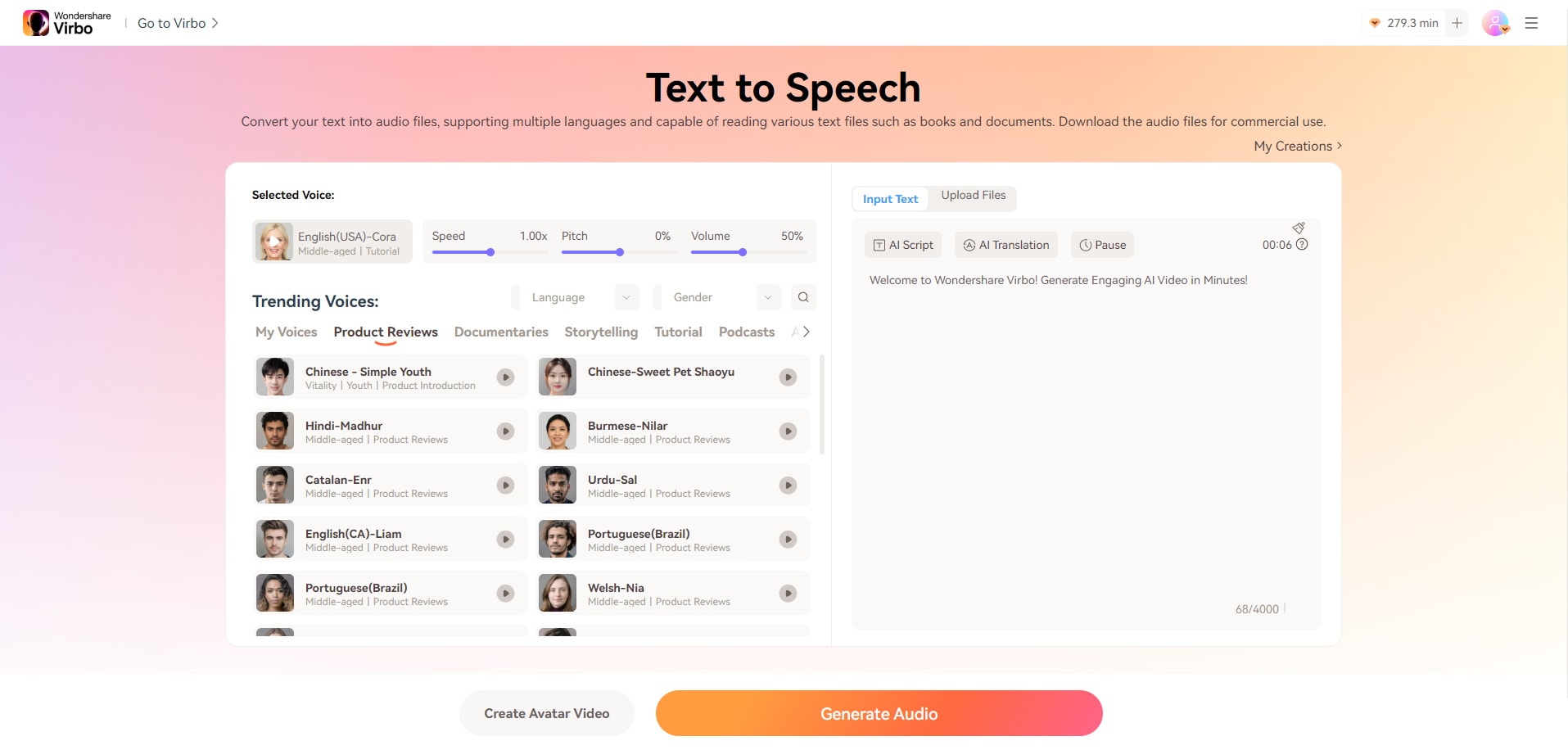
In this step, you can use the input text button to write your text. You can also adjust the pitch, volume, and speed of your speech. Select the voice and language with accents available on the Virbo tool.
Step 3: Download the output
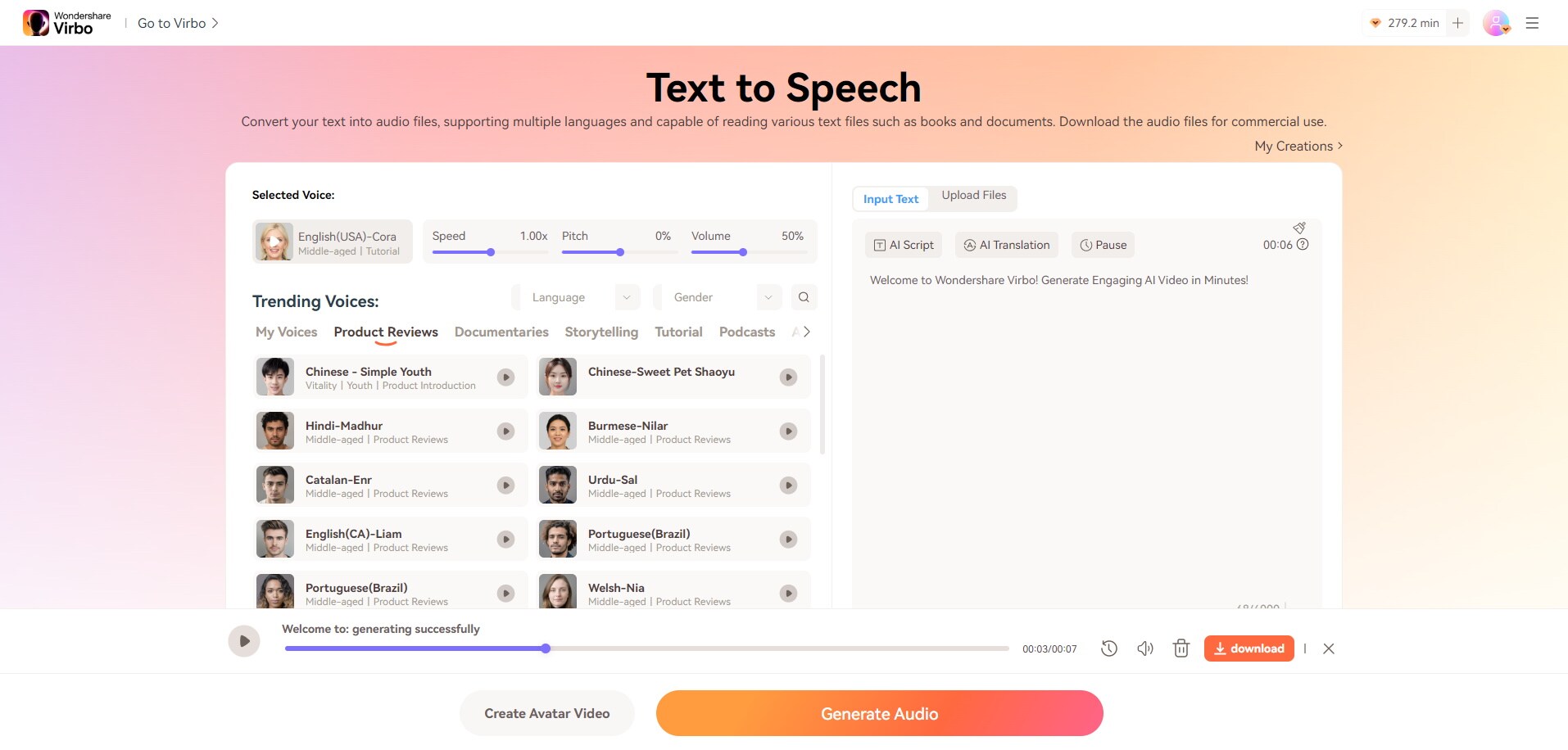
After the final editing, click on the Generate Audio and play button to check if you like the results. Then, you can download the output to your device. Using Virbo - free online voice generator, is very easy and quick.
Convert Text To Speech Online Try in App Free
Part 6: Why Wondershare Virbo is the Best Alternative to Voice Generator
Compared to Voice Generator, Wondershare Virbo offers more distinctive features that suit the needs of a vast audience. On a global scale, you can serve your audience as the content created using Wondershare Virbo text-to-speech is very niche-specific and provides amazing expertise and professionalism. Moreover, it is efficient and requires little time to produce reliable results. You can expect amazing output without spending much money on any other tool.
Conclusion
In conclusion, text-to-speech can boost your productivity, is fun to use, and helps ease your workload. We hope you liked this article and that it answered your question about online speech conversion tools. Voice generator may be easy to use but does not offer amazing features like Wondershare Virbo. Try it for yourself and see the difference today!
Convert Text To Speech Voice Online Try in App Free
FAQ
-
How can I use AI scripting in Wondershare Virbo?
The AI scripting option, available above the input text, allows you to easily ask for suggestions and new words while facing writer's block in your text. -
Can I customize the voice using an online voice generator?
With Wondershare Virbo, you can customize aspects of the voice, such as pitch, speed, and emphasis. -
Are online voice generators accessible on all devices?
If you use Wondershare Virbo, you can use it on any. Virbo is accessible through web browsers on desktop computers, laptops, smartphones, and tablets, making it widely available to users across different devices and platforms.



