AI Avatars, those fascinating digital characters you often encounter in videos and games, are experiencing a surge in popularity. People are captivated by them because they can talk and teach knowledge like real individuals. The significance of having an AI Avatar that resembles a genuine human is significant. It enhances the conversational experience and makes it more entertaining.
After all, who wants to engage with a robot? Thus, when considering acquiring one, it is essential to prioritize authenticity and engagement. This is precisely where Remini AI Avatar and Wondershare Virbo shine. With their remarkable capabilities, they empower users to create unique lifelike AI Avatars. In this article, we will delve into the process that offers guidance to Remini AI Avatars and recommend Wondershare Virbo as the ultimate solution for bringing your AI Avatar to reality.

In this article
Part 1: The Advanced Technology Behind Remini AI Avatar
Remini AI Avatar generator is a tool that creates realistic digital characters from photos. It uses advanced technology to turn simple images into lifelike avatars that can talk, move, and interact. It makes it great for videos, games, and virtual assistants. The process starts by analyzing a photo to understand facial features and expressions. Then, the AI builds a detailed 3D model and animates it to mimic natural human movements and speech making the avatar look and act almost like a person.

The technology behind the Remini AI Avatar free app is impressive because it produces high-quality avatars efficiently. It handles various facial expressions, lighting, and appearance changes to ensure avatars are consistent and lifelike.
Key features include high-resolution image processing, realistic facial animation, and customization options like changing hair and clothes. Utilizing Remini AI Avatars enhanced user engagement making it useful for businesses in customer service, marketing, and training.
Part 2: How to Create Avatars with Remini AI?
Creating digital characters with Remini AI Avatar is quick and simple which allows you to make lifelike digital characters with ease. In just a few steps, you can transform a photo into a realistic avatar. Here's how to get started and bring your digital character to life.
- Download the Remini app from our website to access the latest features and updates.
- Open the app and wait for the introduction to appear. It will give you an overview of its features. Tap Get startedto begin creating your AI avatar.

- The next page will appear, select Accept All and Continue to accept their privacy policy.
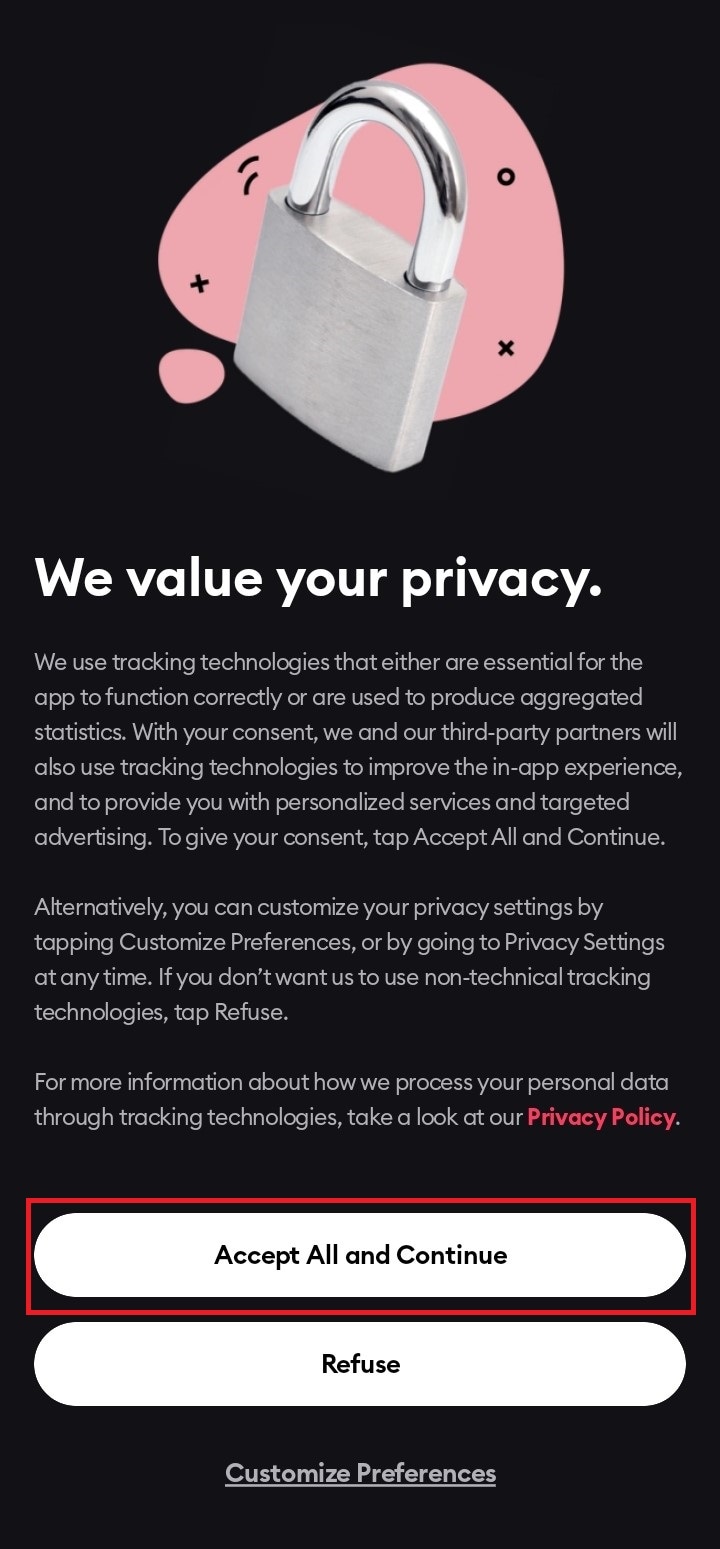
- Move the sides towards the left and click the next arrow that appears on the images. Repeat this three times.
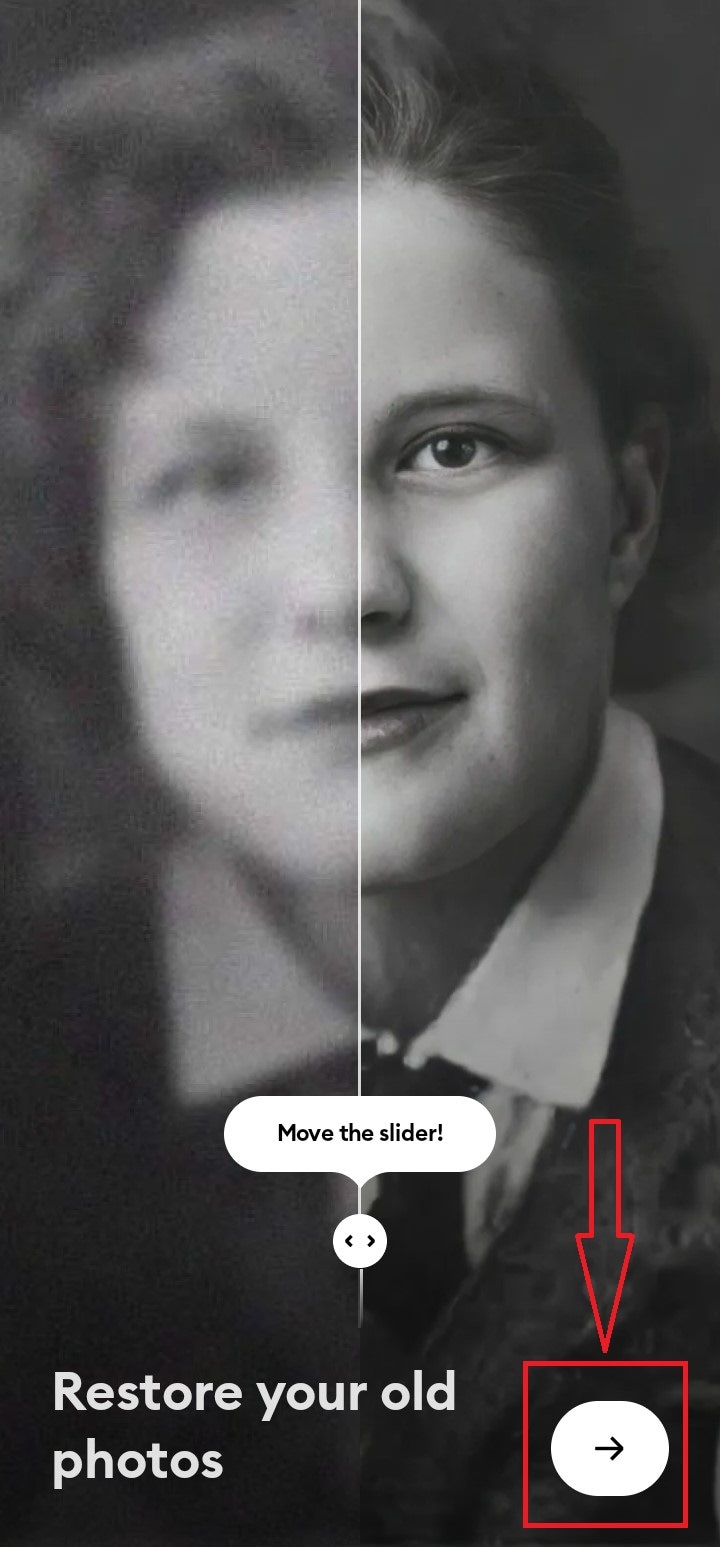
- When a pop-up appears for choosing a subscription plan, ignore it by pressing the X in the top right corner.
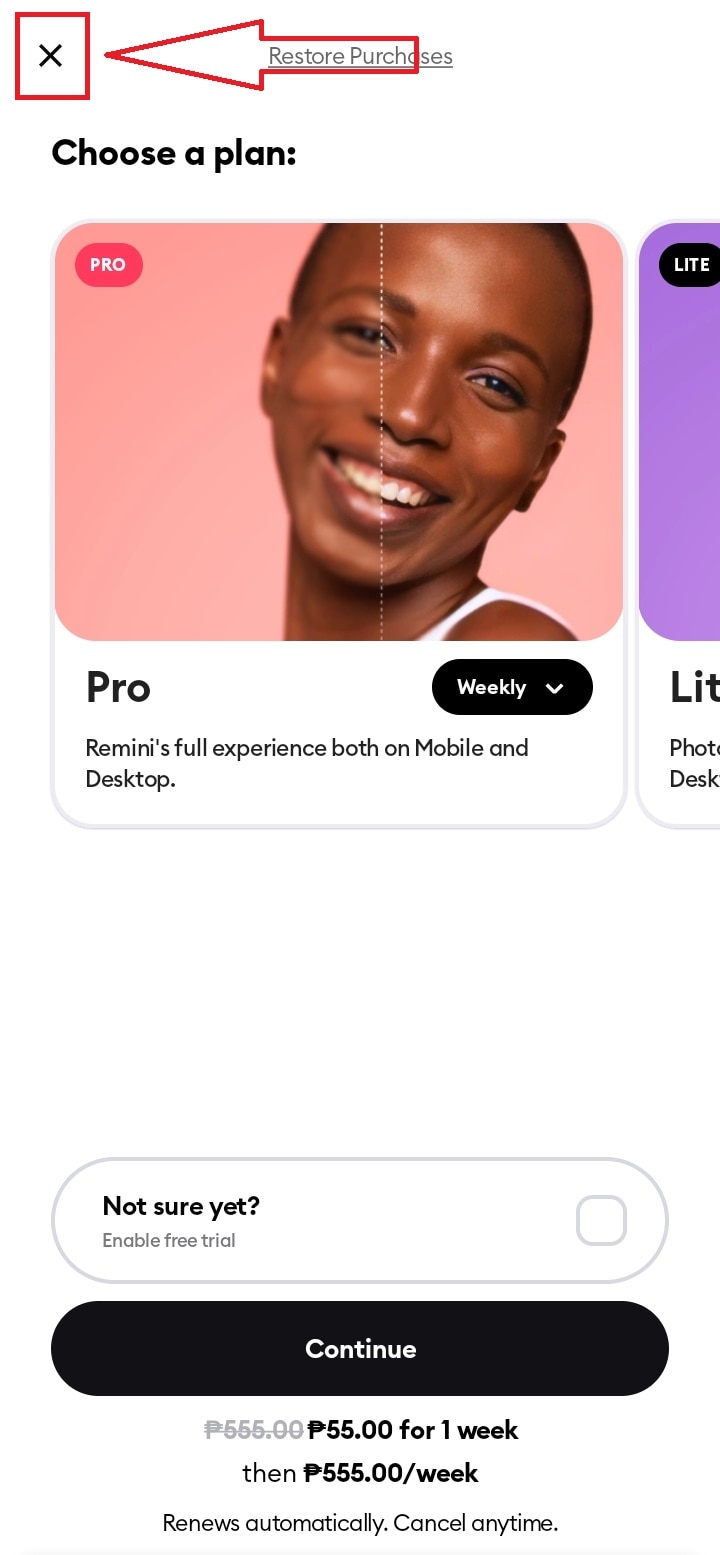
- Allow Remini to access photos, media, and files on your device. Tap I’ll do it laterto proceed to the next page.
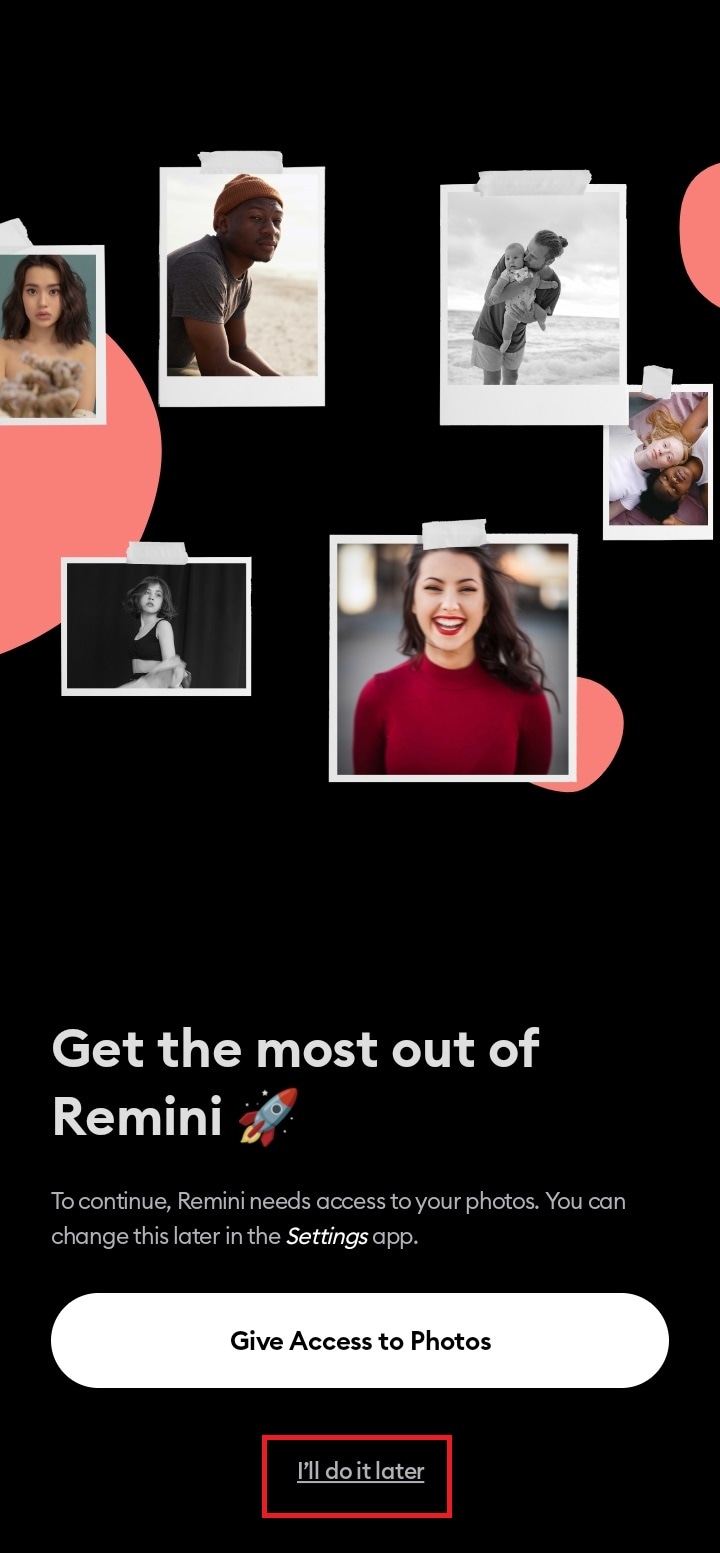
- Select your gender whether you are a Female, Male, or Other.
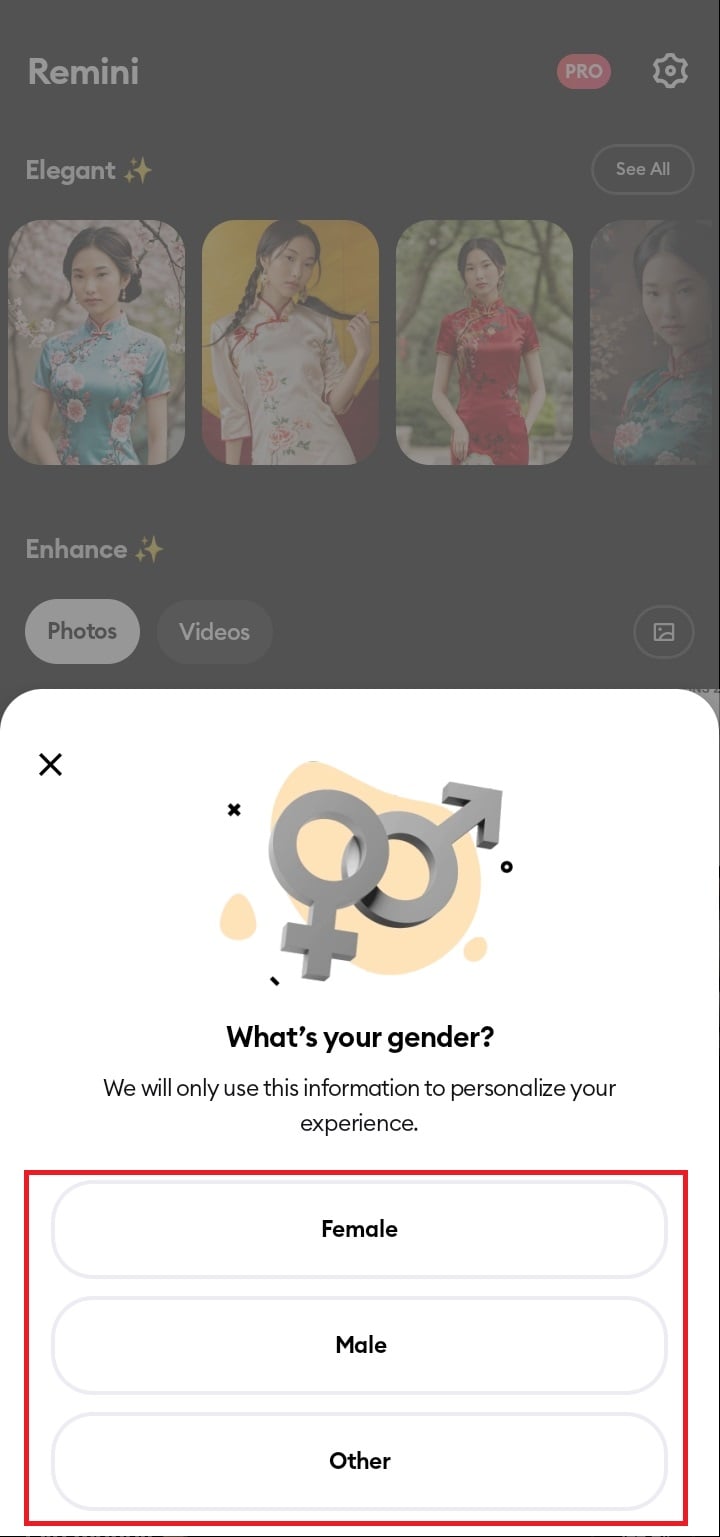
- Pick a model image that matches your desired style and composition. Select the ones with a model of avatar that you preferred.
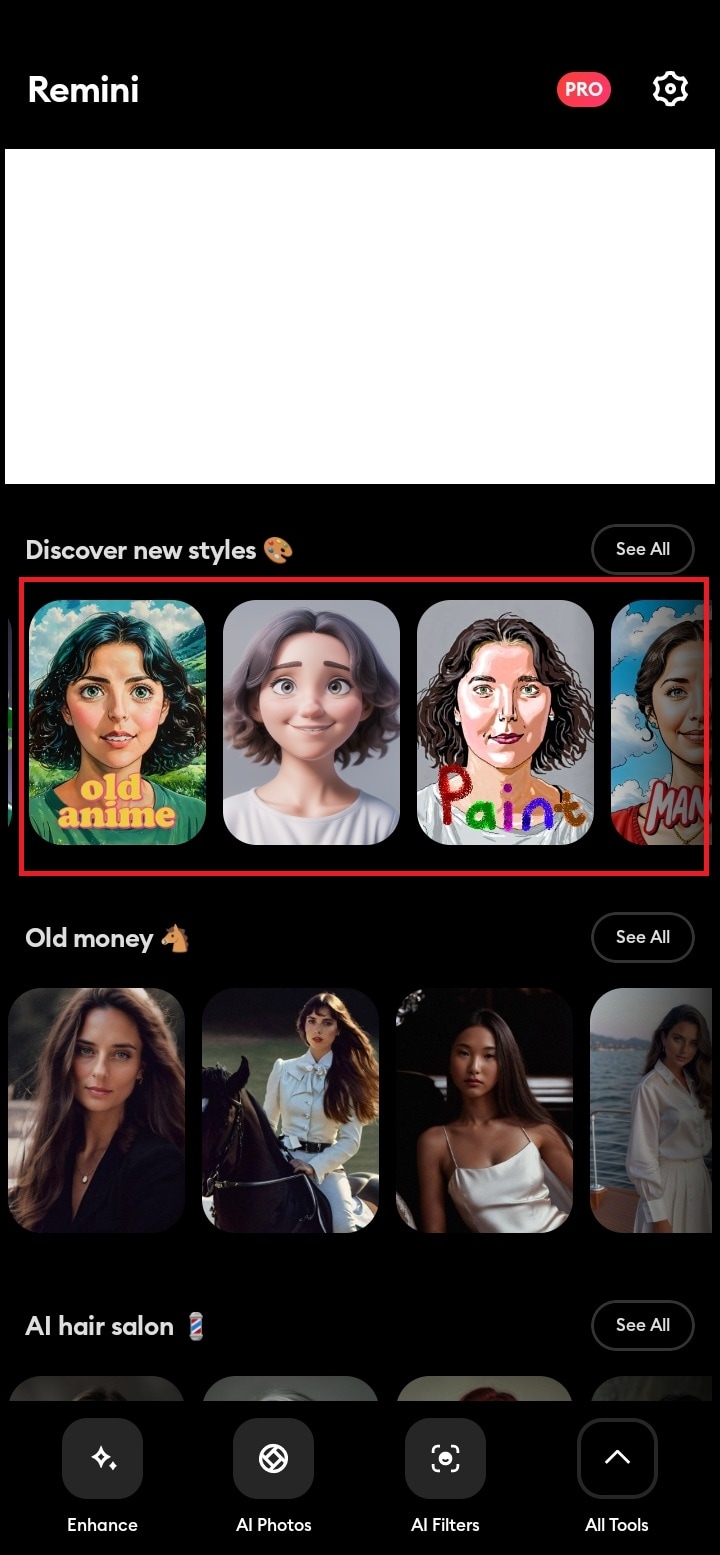
- Once proceeded to the next page, tap Upload photo.

- Choose a photo in your gallery. A small window will appear. Select Upload Photo.
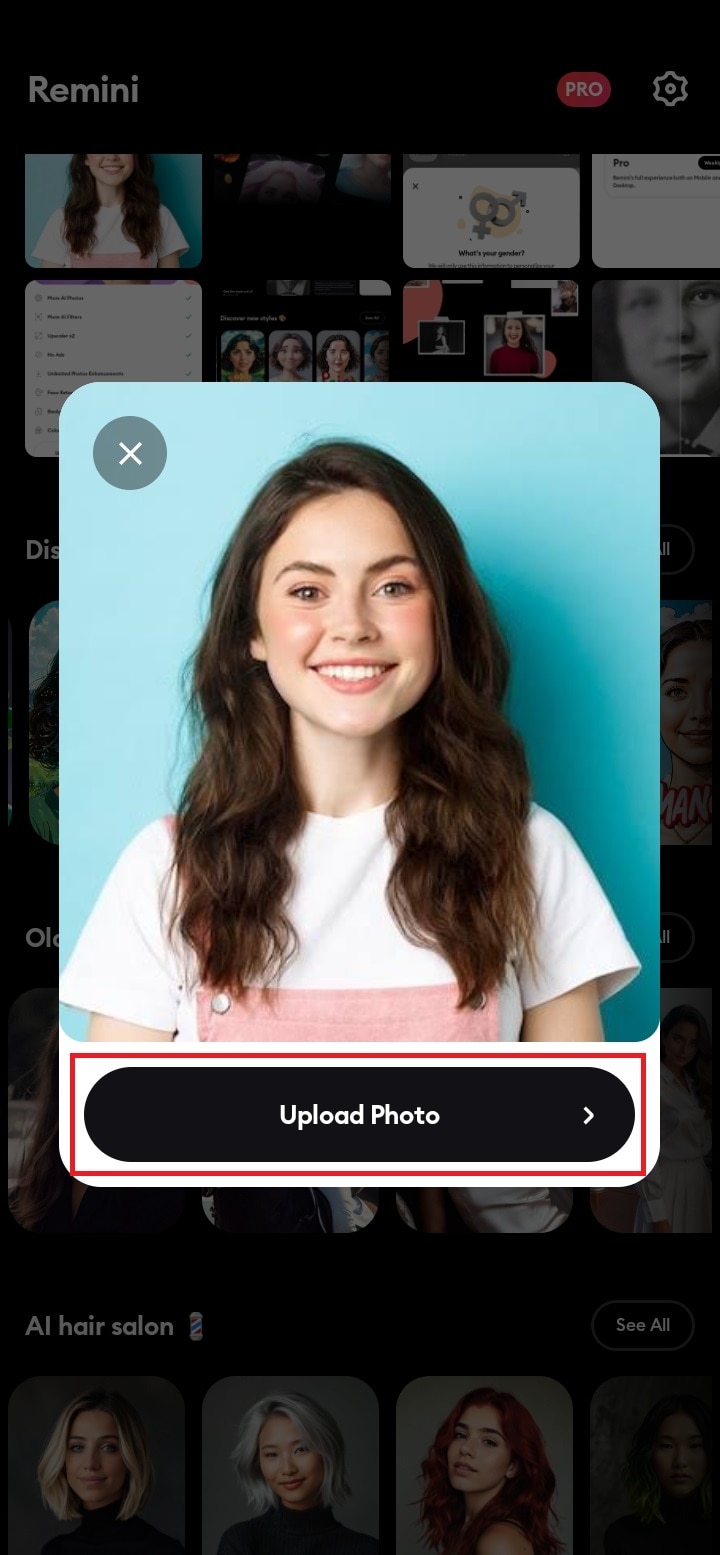
- After uploading your photo, wait for the final result to be generated. Tap the arrow and swipe it to the left to see your avatar.
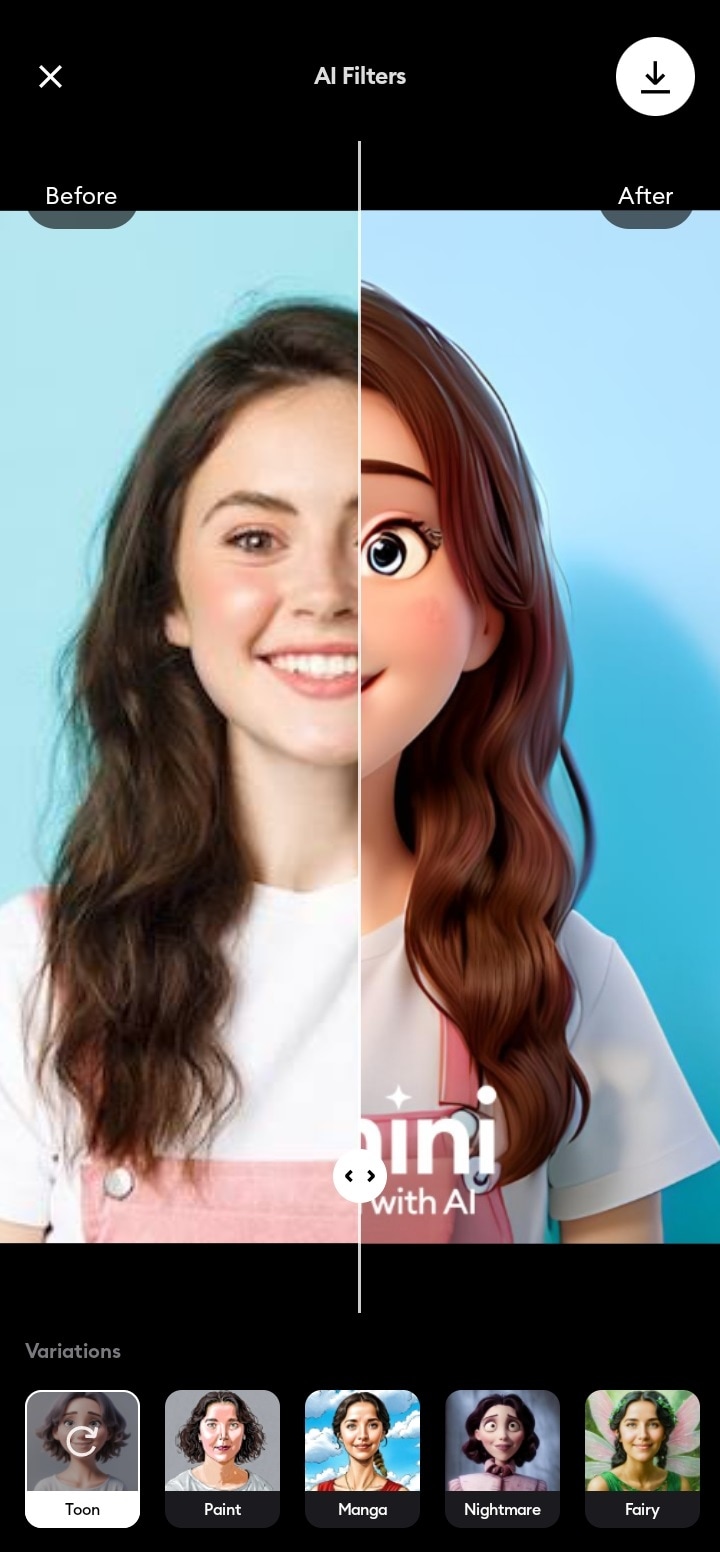
- Now that you’ve created your avatar. Select the uploadbutton to save your digital character.

Part 3: Wondershare Virbo: Best Alternative Tool for Creating Realistic Avatars
Wondershare Virbo AI Avatar stands out as a reliable and best alternative tool to Remini AI Avatar that helps users of all levels of expertise. Its intuitive interface simplifies the process of creating lifelike digital avatars which makes it accessible for both professionals and enthusiasts alike. With advanced customization options, users can personalize their avatars extensively, from facial features to clothing and expressions.
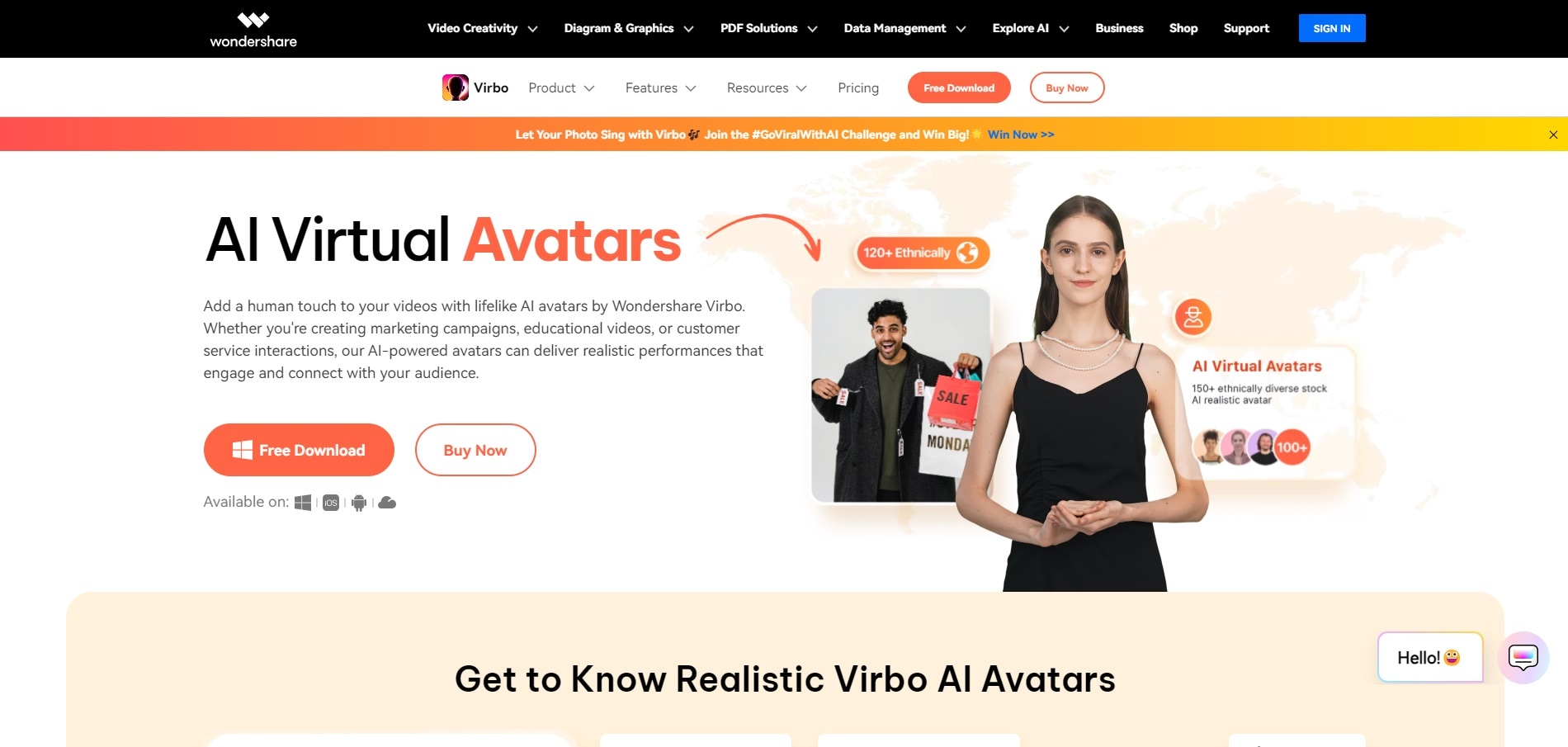
Moreover, Virbo's seamless integration with various platforms and devices enhances its versatility. Whether used on a PC, iOS, or Android, the avatars maintain consistency across different platforms, blending into videos, games, virtual meetings, and social media. This flexibility makes Virbo an invaluable tool for professionals seeking to elevate their digital presence or content creators looking to engage audiences with immersive experiences.
Part 4: Benefits of AI Avatars in Various Platforms
Nowadays, you can see Remini AI avatars all over the internet, and they bring lots of amazing stuff with them. These are like digital versions of us that you see on social media or in online games. They make talking and making friends online more thrilling. But that's not all they do! These AI avatars help in many other ways.
For example on social media, they can help answer questions or even give advice. In online games, they can guide you through adventures and make the game more fun. So, AI avatars aren't just fun—they're also super helpful! Let's take a closer look at why AI avatars are so awesome.
● Personalization
Just like Remini AI avatars, it allows you to create digital characters that look and act like you. It makes online chats feel more personal and enjoyable because you can show your unique style and personality.

● Interactivity
Avatars bring online spaces to life by letting you move around and interact with things. It makes it easier to play games and work together with other people in a more engaging way.
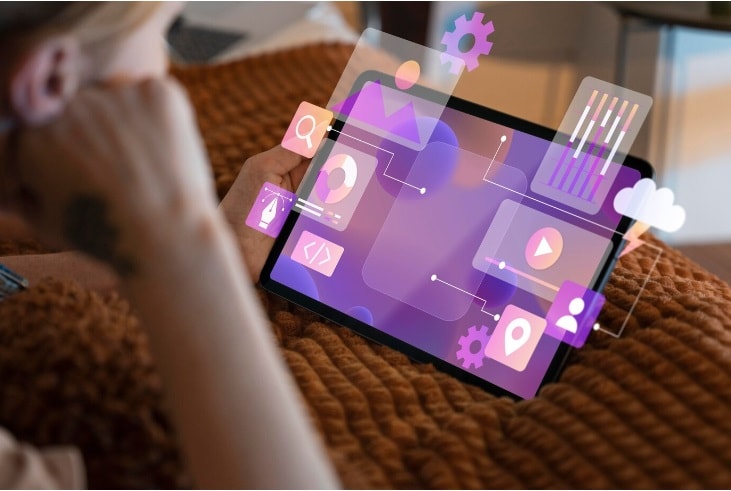
● Communication Help
In online meetings and chats, avatars can help show how you feel with gestures and expressions. Avatars can show your emotions with facial expressions and gestures that add more meaning to conversations. They can also translate different languages which can help everyone understand each other better.
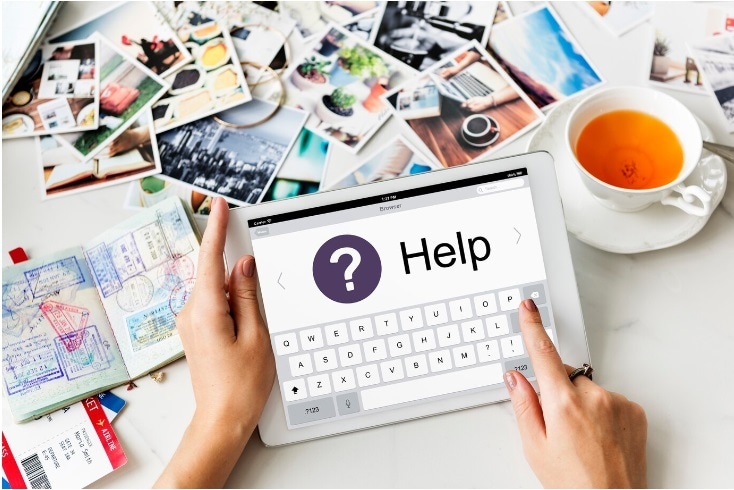
● Gaming
AI avatars make games astonishing by letting you design your character. It makes games more exciting and helps build friendships in gaming communities. You can create and customize your character in games. It can help you connect with other players and build friendships.

● Learning Help
Avatars can be like friendly teachers in online learning and training. They give personalized lessons and make learning feel like a fun adventure. Avatars can guide you through lessons in a fun and interactive way. They make learning more engaging by tailoring lessons to your pace and style.

Conclusion
Remini AI Avatars is a magic tool that lets you craft astounding digital characters to represent yourself online. And when it comes to picking the perfect AI Avatar, Wondershare Virbo stands out as a top choice. It is super easy to use, offering you a wide range of options to customize your character just the way you like. By giving AI Avatars a try, you're not just adding some amusement to your online persona; you are also opening up a whole new world of creativity, where you can express yourself in exciting and unique ways.


