With 1.3 billion monthly active users on Instagram, it is a powerful marketing tool for reaching various demographics. Instagram-sponsored advertising is essential for most brands, as 75% of Instagram users take action after seeing an ad. Whether you're a small business owner or have been in the marketing game for a while, Instagram advertising can greatly improve your campaign.
This guide provides detailed information on choosing the right ad format and developing engagement and conversion tactics. We will give you practical insight and proven methods for developing Instagram advertisements that get results while you work to grow your brand or direct sales. Keep reading this detailed guide to make the most out of Instagram ads.
In this article
Part 1: Let’s Understand Instagram Ads

While scrolling through your Instagram feed, you must have seen the eye-catching posts that grabbed your attention. Have you ever noticed some of these posts have sponsored tags? These tags are from the business owners and creators who promote their content and products via Instagram’s feed, stories, and reels.
They are usually the regular posting "Sponsored" tag seamlessly blending with the user experience. Instagram advertisements benefit businesses and creators since they help target specific demographic audiences based on interest and behavior.
Since Instagram has joined hands with Facebook via Meta, Facebook’s ad platform has allowed specific targeting, helping the brand reach over 1 billion potential customers around the world. Instagram stories ads stand out, showing 28% more engagement than those on Snapchat. Businesses can benefit, with 78% of users saying they find products or services on Instagram.
How Much Does an Instagram Ad Cost?
Instagram ad costs can change depending on who you're targeting, where your ads are placed, the level of competition, and how you choose to bid. Let me give you a quick overview:
- Cost-Per-Click (CPC): The average price for an ad on Instagram ranges around $0.40-$0.07 per click. This depends on multiple factors, such as the targeted demographic, audience competition, and ad performance.
- Cost-Per-Mille (CPM) or cost per 1,000 impressions: For campaigns and ad sets that work well, a typical CPM on Instagram costs around $2.50-$3.50. It may be because ads are performing efficiently, but if you want to target a more precise and competitive audience, it will cost more.
- Cost per Engagement (CPE): For any kind of action, for example, likes, comments, and shares, it costs around $0.01-$0.05 for one engagement. That will help brands to reach out for discussion and community building.
- Factors Influencing: Instagram ad placement can be costly, depending on what format you are posting, be it feed, stories, or reels. Generally, stories are less expensive than feeds or stories, though this depends on the product or audience. Moreover, targeting a specific audience can be costly but results in a higher conversion rate.
Part 2: 5 Types of Instagram Ads
There are five types of Instagram ads, each with a unique purpose. Let’s look below and evaluate each of their pros and cons.
1. Photo Ads

Source: later
These are simple yet attention-seeking ads, focusing on a single product or service with a high-quality picture. They naturally blend within feeds, making them easier to notice. However, the catch is that they have only one image; thus, they are not ideal for storytelling or multilayered messaging. Photo ads work great for brand awareness initiatives or for drawing special attention to a particular product in a simple manner.
2. Video Ads
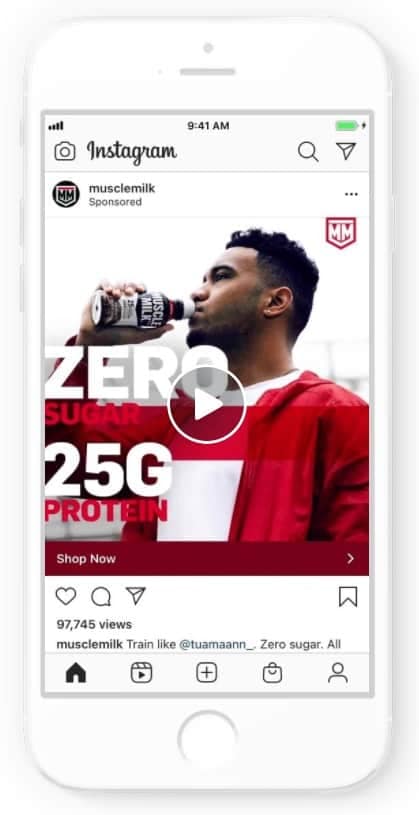
Source: simplicitydx
With video ads, you can share your brand story, show behind the scenes, or introduce your brand within 60 seconds. They can help create detailed or emotionally engaging messages, but they take more effort to engage with. If they don't grab the audience's attention immediately, people might skip over them in a flash. Video ads work well for product launches, tutorials, or any time you want to explain a service in more detail.
3. Carousel Ads
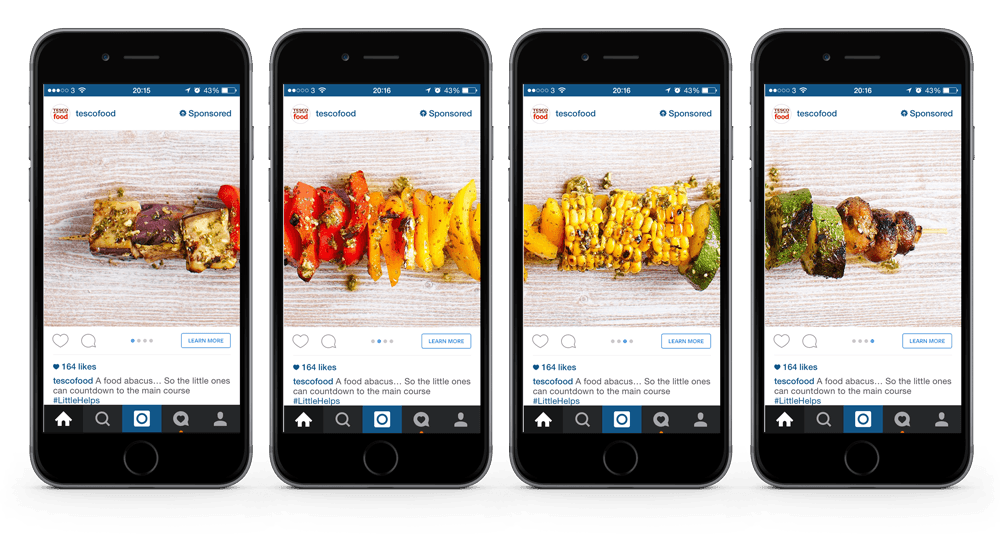
Source: newsfeed
Carousel ads allow users to swipe through several images or videos in one ad, which is perfect for telling a story or showcasing different products. It's all about making sure every slide grabs users' attention so they want to keep swiping through the rest. These ads work well for retail businesses looking to highlight their product lineup or share a step-by-step story.
4. Stories Ads
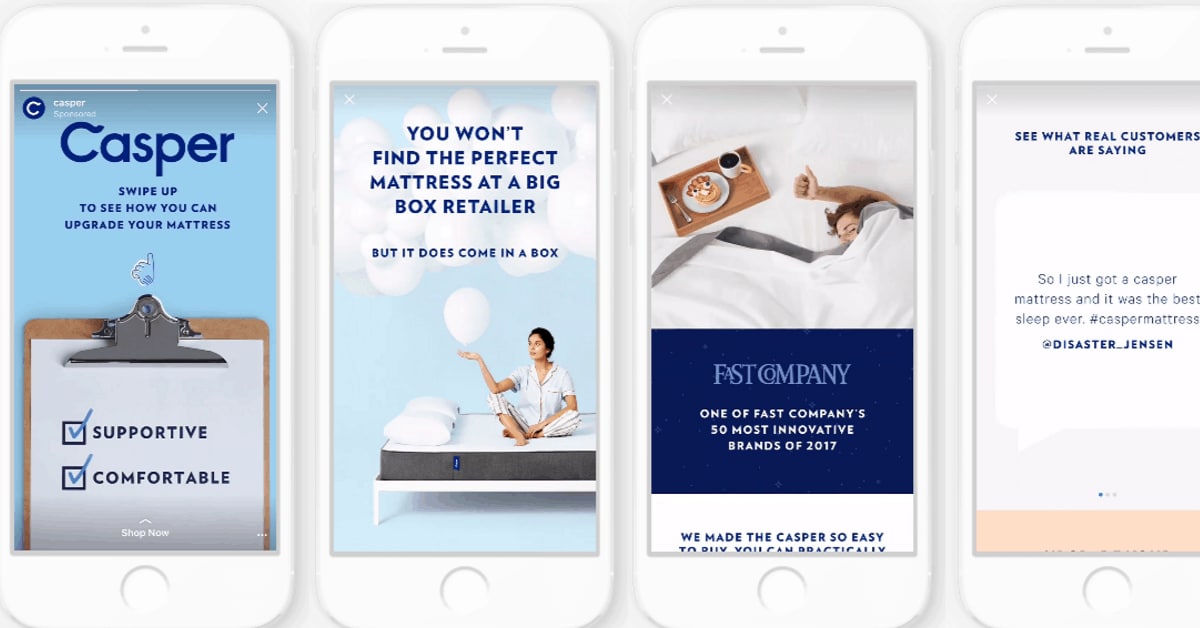
Source: skai.io
Story ads appear between users' Instagram stories, covering the entire screen and creating an immersive and interactive user experience. However, because the stories disappear within seconds, you must catch the eye quickly. More often, story ads have the most engagement among the youth and do very well for flash sales or event promotions.
5. Shopping Ads
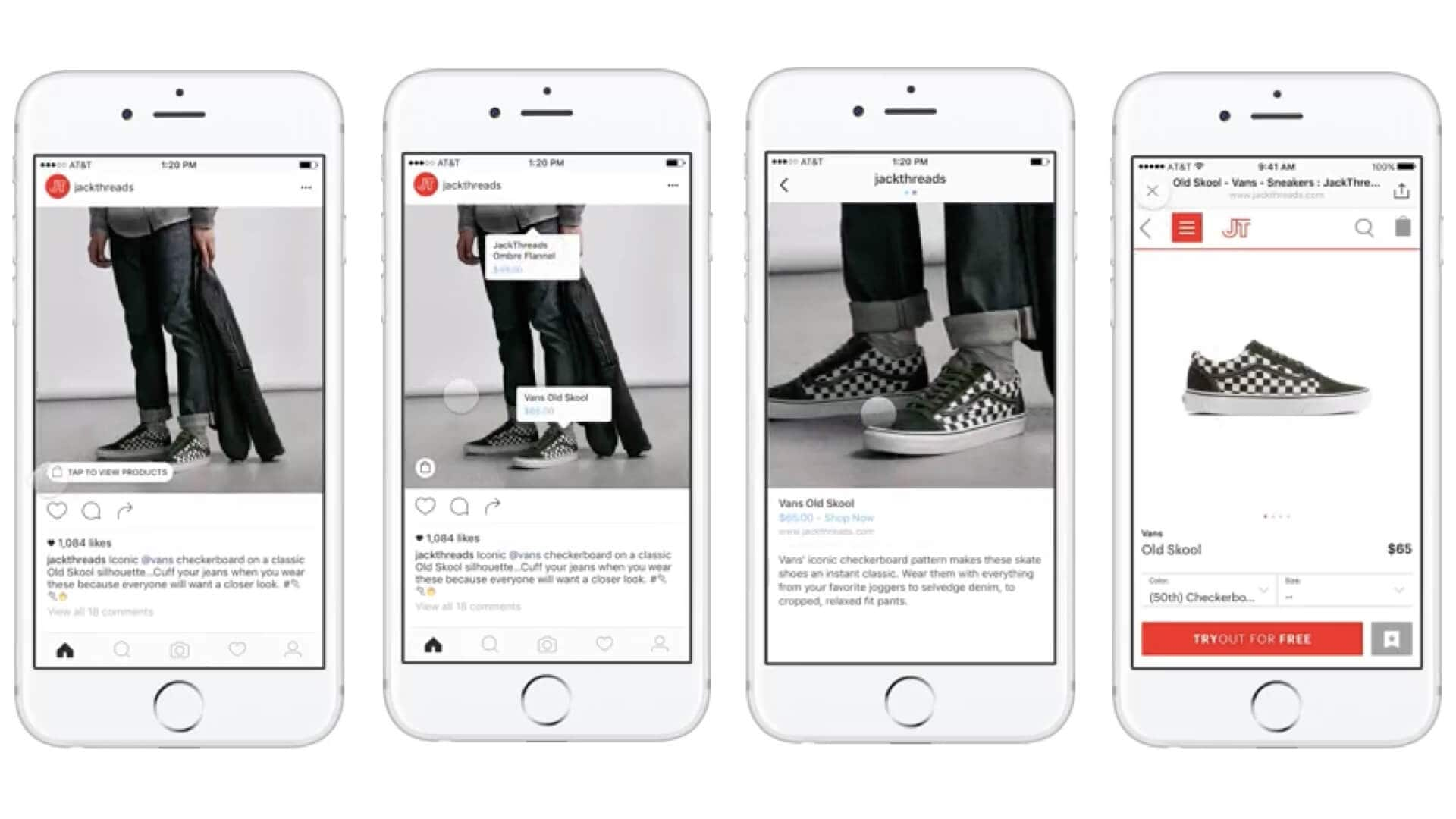
Source: martech
Shopping ads allow users to tap on a product in the ad to view further details or buy it. This makes them highly effective for e-commerce as they simplify the buying process and boost conversions. However, their use is limited to businesses selling tangible products. Shopping ads work best to drive direct sales for e-commerce brands.

Part 3: How to Run Ads on Instagram: A Step-by-Step Guide
There are two major ways to run Instagram ads: by promoting a post directly from the app, also known as Instagram Boost, for a faster setup or using Meta Ads Manager for more customization. While Instagram Boost is quicker and simpler, Meta Ads Manager gives more control over budget, targeting, and ad placements to optimize the ad more.
Method 1: Using Meta Ads Manager
Step1Open Ad Manager
- Visit Facebook Ads Manager via your Facebook Business account (Meta owns Instagram, so Instagram ads are managed here).
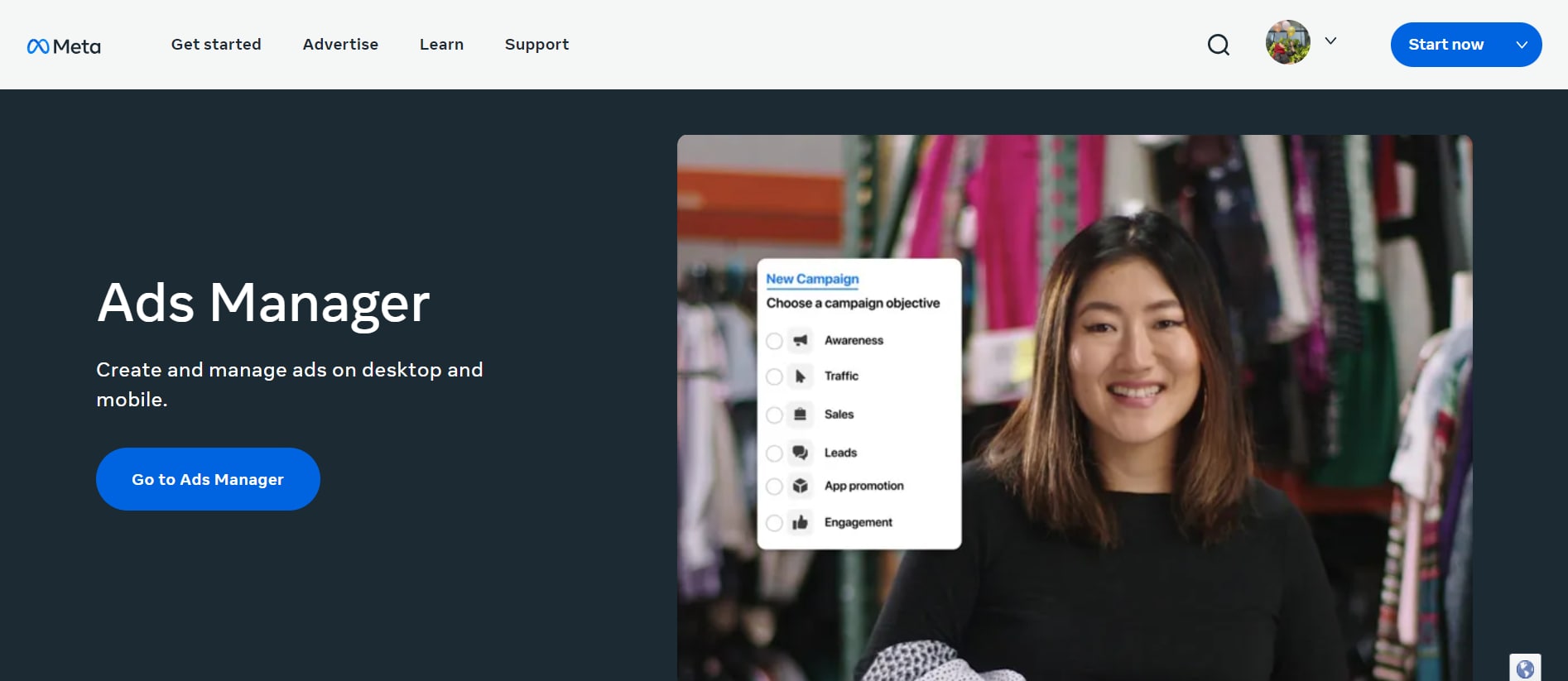
Step2Create a New Campaign
Once in Ads Manager, click the Create button to begin a new ad campaign.
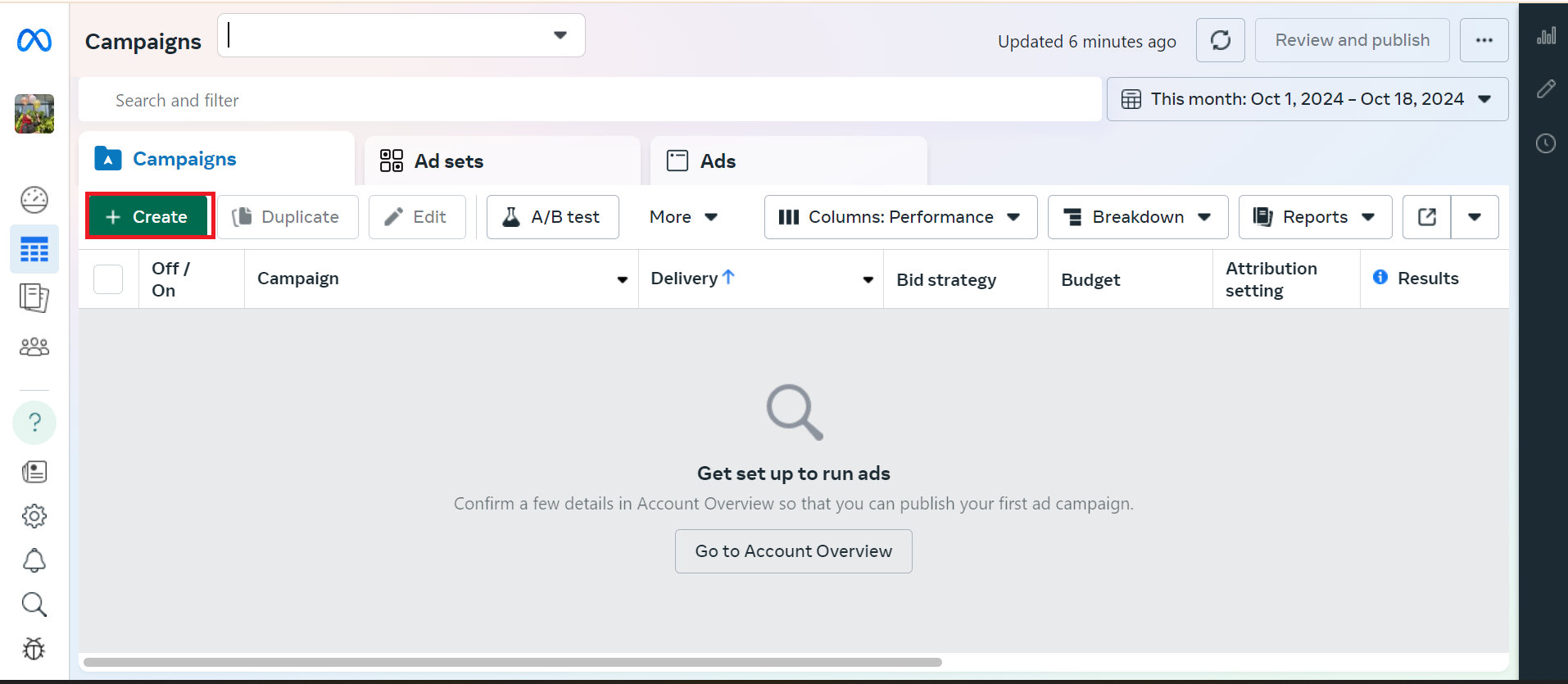
- Now, choose your campaign objectives. Instagram ad objectives are as follows: (if you want to create brand awareness, bring traffic, engagement, leads, or conversations).
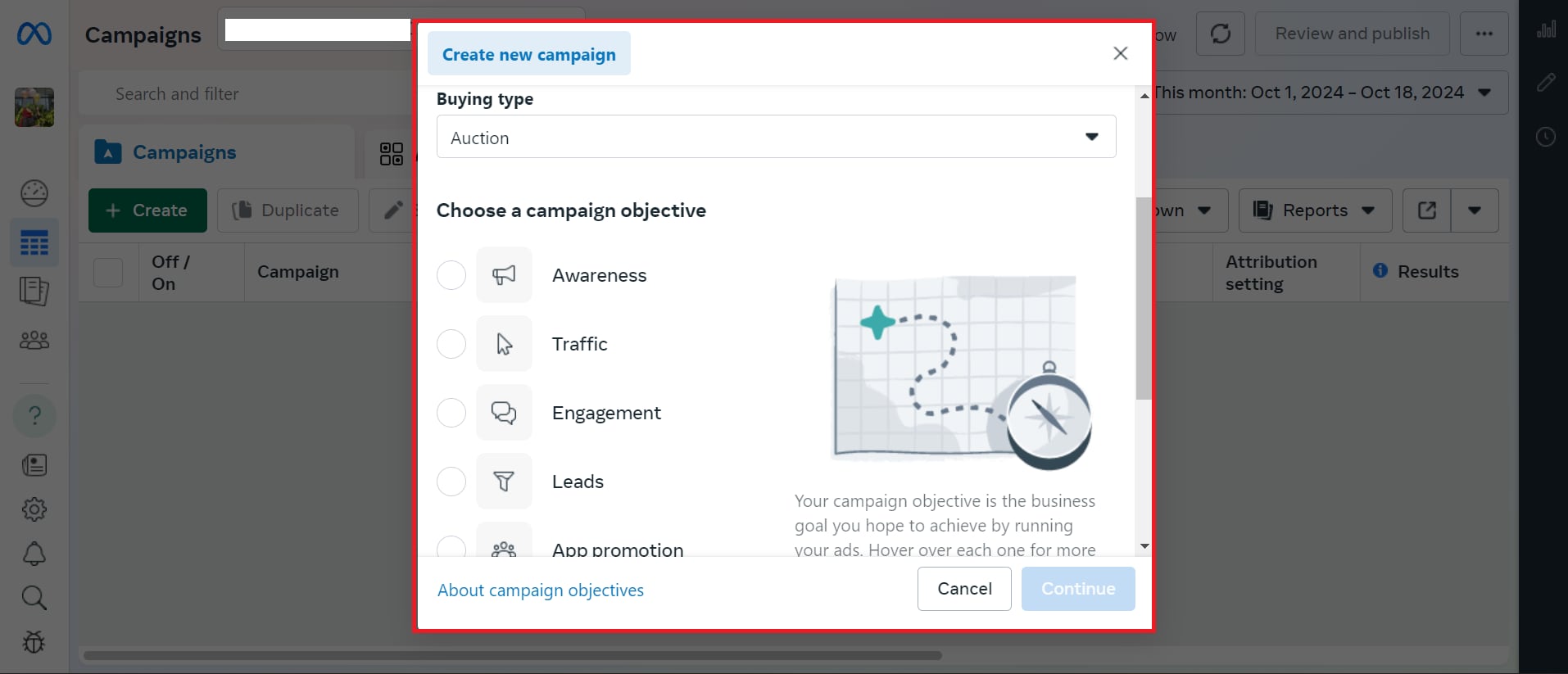
Step3Set Up Campaign Details
- Name your campaign for future reference. Choose whether to run an A/B test or turn on Campaign Budget Optimization (CBO). This allows Facebook to allocate its budget to the highest-performing ad sets automatically.
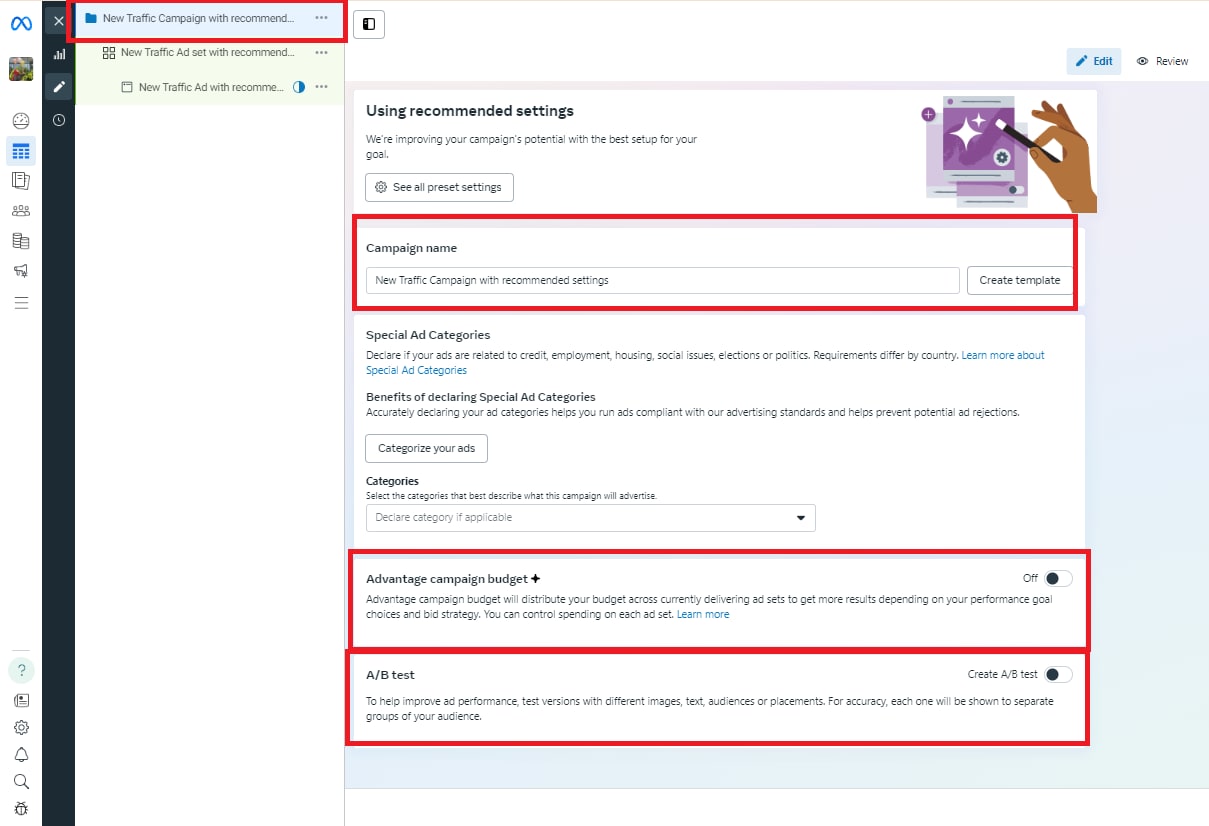
Step4Set Budget and Schedule
Once you are done adding information about your target audience. It’s time to define your budget.
- Daily budget: The daily amount of money you are willing to spend.
- Lifetime Budget: The sum budget of the ad set for a campaign through its lifetime.
Update your ad schedule, whether you want to run your ads continuously or within a specific date range.
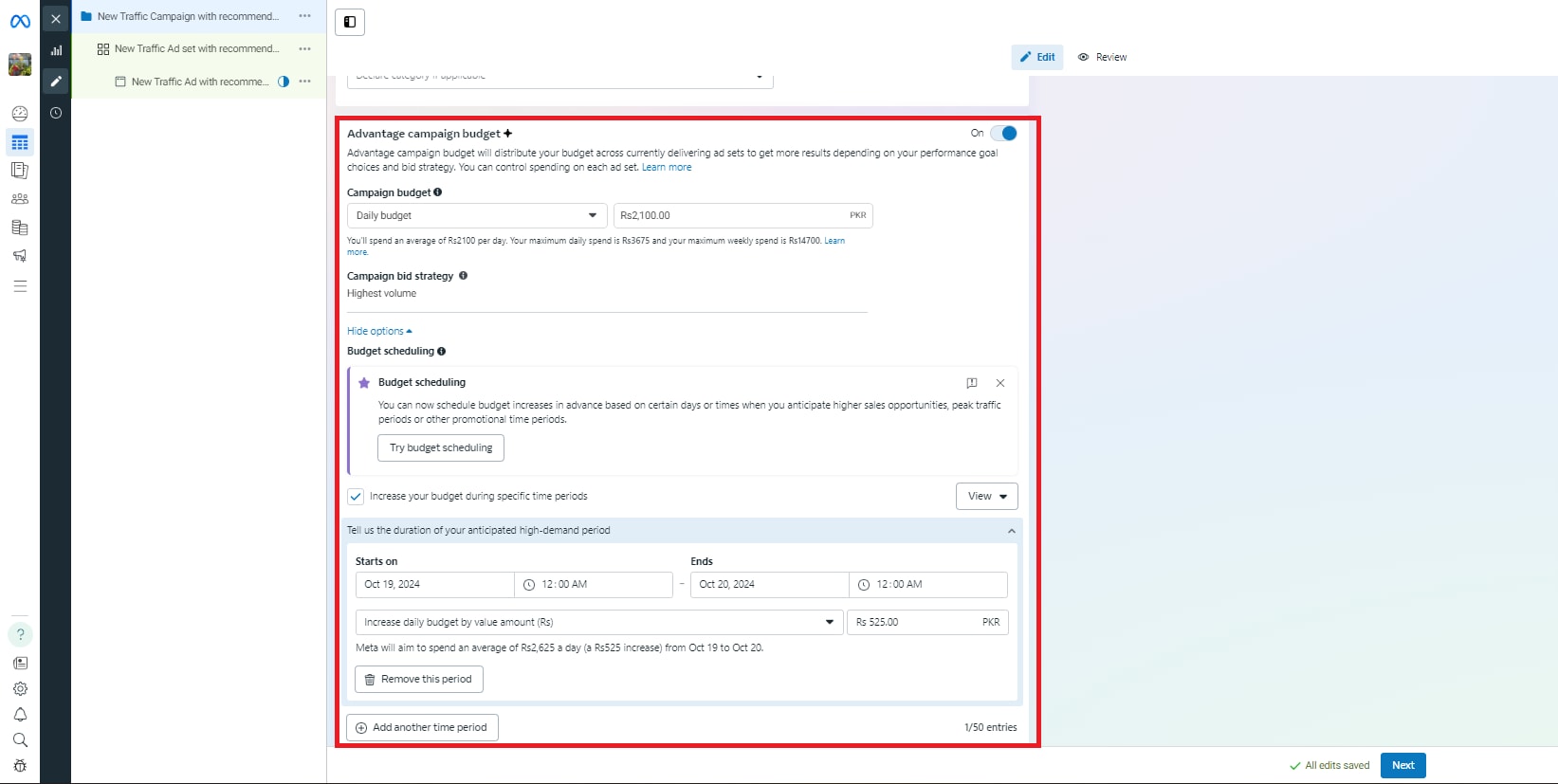
Once you add the name and budget details, press Next.
Step5Define Your Audience
You will be redirected to the audience demographic page as you define your camping details. In this step, you will update your target audience specifications, which includes:
- Location: Target a particular person living in a specific geographic area.
- Demographics: Select age, gender, and language.
- Interests: Target users based on their activities and likes both on Facebook and Instagram.
- Behaviors: Enhanced based on purchase history, usage of device, etc.
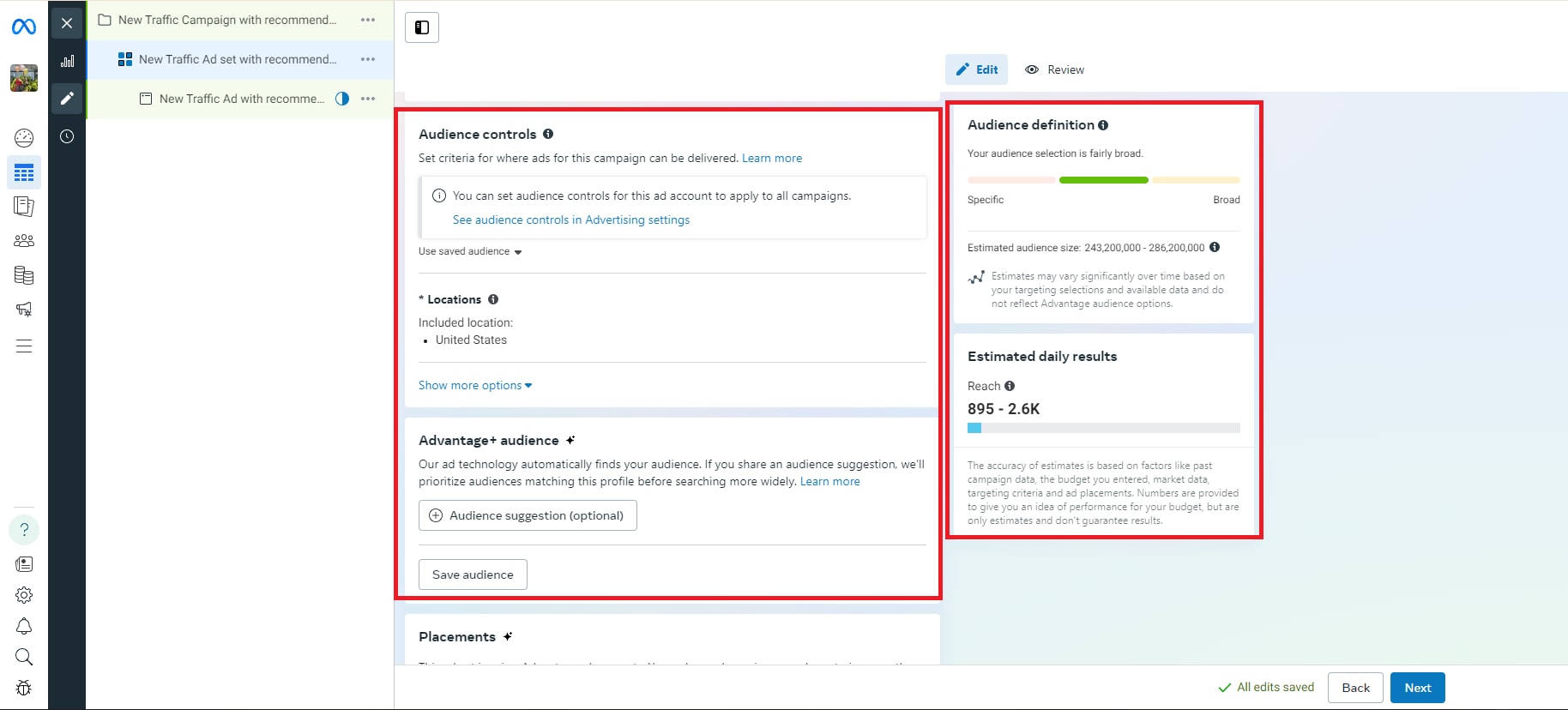
Step6Choose Instagram as a Placement
- Under the Placements portion, select Manual Placements. This will allow you to choose the places and formats to showcase your ads. It will further provide you with various options, such as Facebook, Messenger, etc. Unselect all except for Instagram feed, stories, explore, or even reels in case you are showcasing video ads.
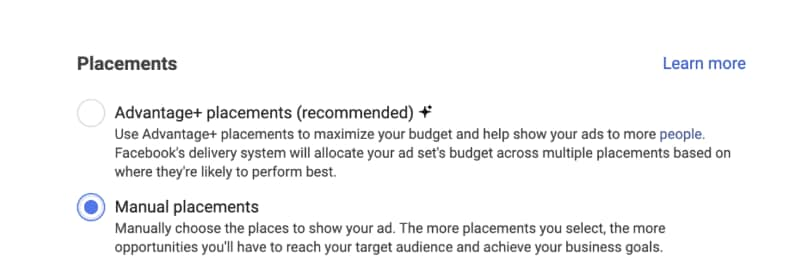
Source: hootsuite
Step7Create the Ad
Next, select your ad format. Instagram supports these formats:
- Image: Individual image or carousel of images.
- Video: A single video reel or carousel.
- Stories: Tall, full-screen images for Instagram Stories.
Publish your media file, such as images or video, and blend it with your headline, text, and CTA. Preview your ad to ensure everything is right within the Instagram platform.
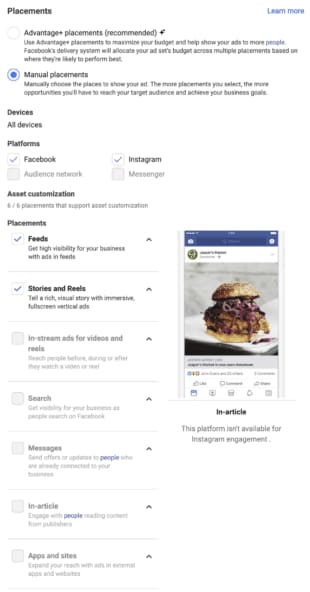
Source: .hootsuite
Step8Review and Confirm
Carefully Preview your ad, including details and placement. Once you're satisfied, click Confirm. Your ad will be submitted to the Meta ad manager for review. Once you pass all the rules and regulations, the advertisement will go live and showcase according to your schedule.
Method 2: Using Instagram Boost
Step1Switch to a Business or Creator Account
To utilize this boost feature, you need an Instagram account to be a Business or a Creator account. You must connect your Instagram account to the Facebook Business Page in Facebook Business Manager.
Step2Choose a Post to Boost
- Select a post that has already been published and has gained organic popularity (in terms of organic engagement). Click the Boost Post button below it.
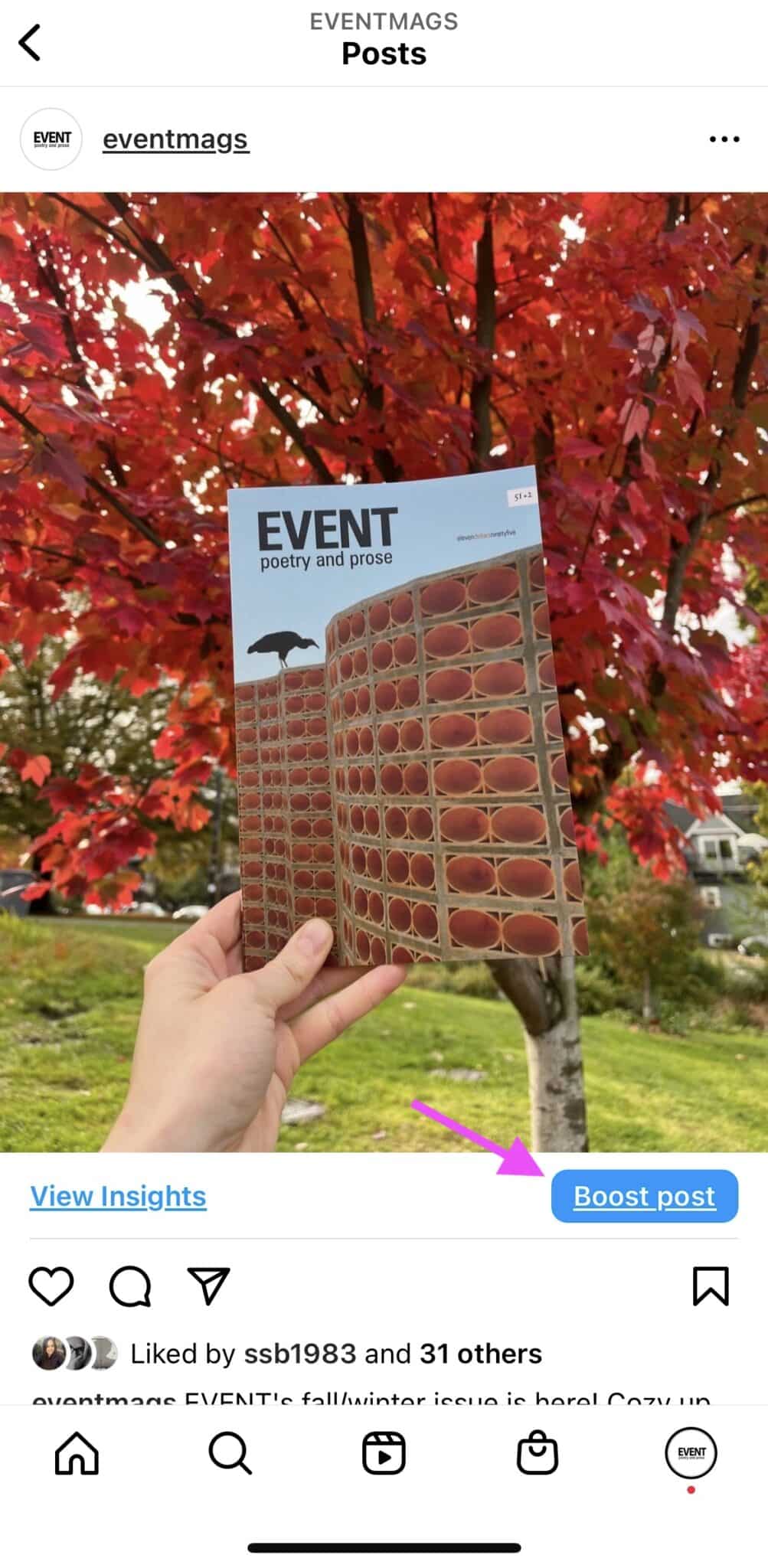
Source: hootsuite
Step3Select your Goal
Now, it’s time to define your Instagram advertisement goal. It offers three primary objectives for boosted posts, either if you want:
- More profile visitors (to attract new followers),
- More website visitors (to drive traffic to your site or e-commerce store),
- Or more direct messages (including WhatsApp or Instagram messages).
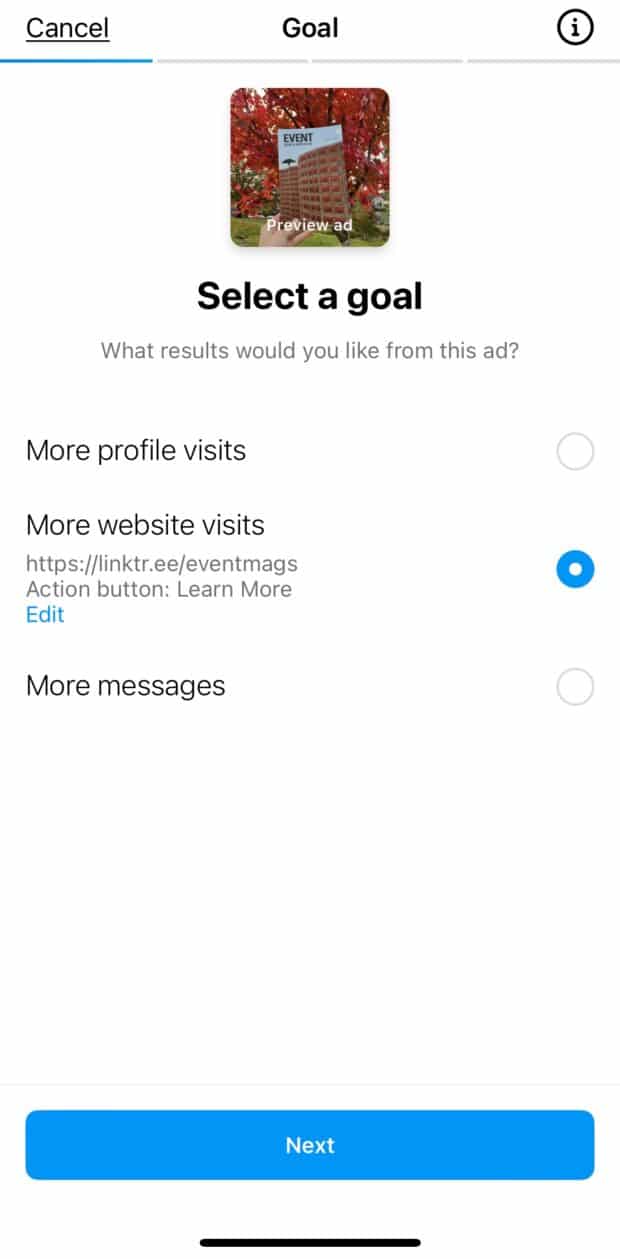
Source: hootsuite
Step4Define your Audiencer
Once you are done defining your goal, update your target audience information. Instagram provides two options for targeting audiences:
- Automatic: Instagram targets people based on your followers’ behaviors and actions.
- Manual Targeting: You can add choices by hand, such as location, interest, age, and gender.
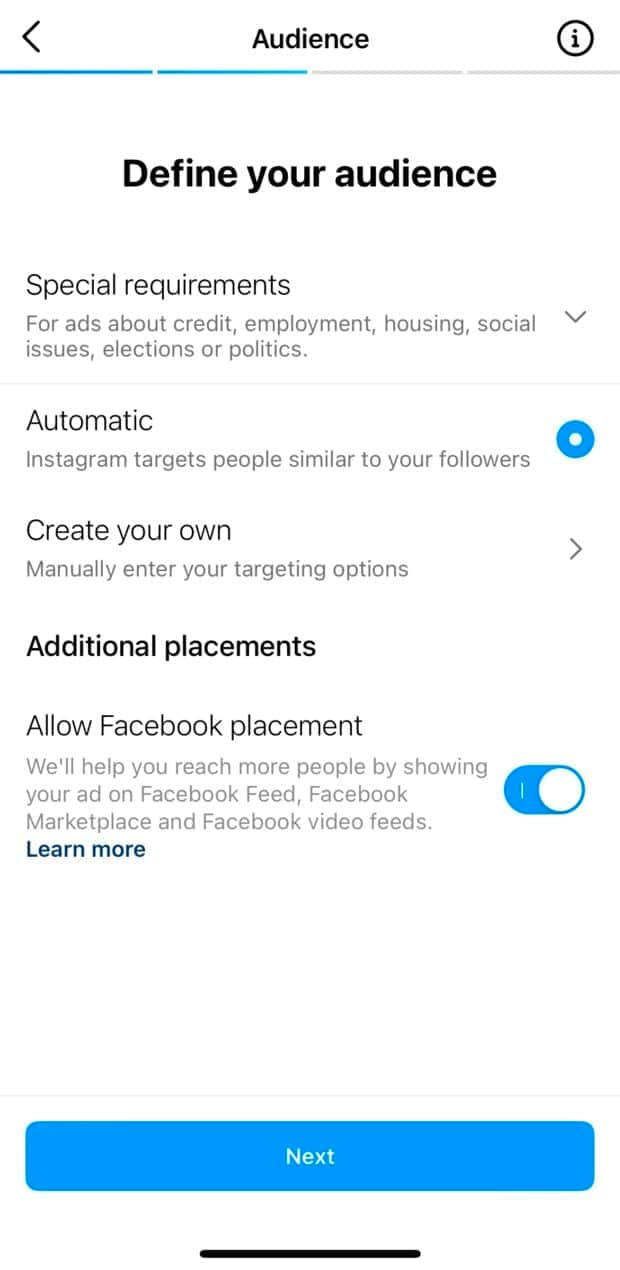
Source: hootsuite
Step5Set your Budget and Duratio
- Choose how many days you want the post to be boosted, up to seven. Let's say you want it to be boosted daily for $10. You can also set it to boost for as long as you want until you stop it yourself.
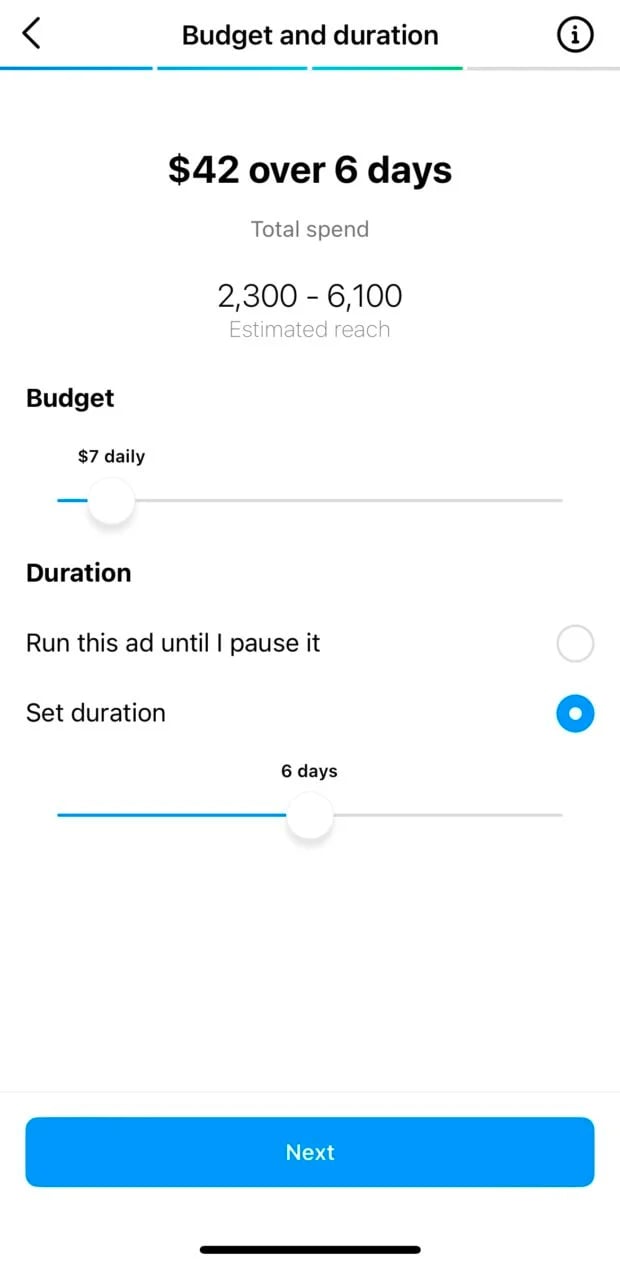
Source: hootsuite
Step6Review and Submit
Review your ad choices, select Boost Post, and submit your application for approval. Upon approval, it will be live. As soon as your post goes live, check the Promotions tab of your Instagram page to see how well it did by looking at how many people engaged with it and how well your ads did.
Part 4: What Type of Instagram Ads Work Best?
When it comes to Instagram ads, reel ads stand out as the most effective options for boosting engagement and communication. They do a great job of delivering clear and strong messages. They are easily imaginable and convey compelling stories about the advertised goods or services.
Video ads open up a whole new way to tell stories. They give businesses a chance to showcase their products, services, or brand stories in a much more engaging and lively way. Video ads often grab a lot of attention, even if making them can be pricey because of the creative resources involved.

Streaming video creation with Virbo helps you stay within budget. You can use Virbo's video generator to make a high-quality Instagram post video from scratch or even by pasting the product’s links. Its URL-to-video feature will analyze the link carefully and convert your URL into short ad-edited videos, no matter if it is a blog link or your product service link.
One of its unique features is AI montage maker, which helps you combine various clips and images into a cohesive ad. It allows you to produce the edited video in a few minutes without spending hefty budgets on the writing and production team, making storytelling more effortless and effective.
Tips on Effective Instagram Ads Strategy
Here are a few tips for an effective Instagram Ads strategy that keeps your audience engaged.
- Use High-Quality Visuals: Ensure your images or videos are engaging and reflect your brand's message, resonating with your audience.
- Optimize Ads Mobile-Friendly: With over 2.4 billion active Instagram users worldwide, design mobile-friendly ads using vertical formats, minimal text, and fast load times.
- Strong Call to Action (CTA): Be direct in your CTA, guiding users toward actions like visiting your website or purchasing a product.
- Maintain Brand Consistency: Ensure that your ads align with your brand's overall tone and messaging for cohesive campaigns.
- Leverage Instagram's analytics: Analyze the performance of ads and monitor metrics, including engagement, clicks, and conversions for optimization.
- Test Ad Format: Try different ad formats, such as video, carousel, and stories, to determine what works for your audience.
Get Started with Your Instagram Advertisement Journey!
Now that you know how to run Instagram ads, you can try out different formats with Instagram Boost to create ads quickly. Meta Ads Manager is the way to go if you want to dive deeper into your campaigns.
Create unique advertisement videos using Wondershare Virbo to increase your brand awareness and conversions. It provides multiple AI options to make video production easy at a minimal budget.





