Do you want people around the world to watch your videos on Twitter? What about those who might want to watch but don't speak your language? Without video translation, you're missing out on reaching many potential viewers. Learning how to translate Twitter videos is a powerful way to connect with audiences from different cultures and languages.
Translated videos also lead to better engagement. Viewers are more likely to watch accurately translated videos on Twitter. If your video has a bad translation, you could lose viewers. Translations help more people to understand your content. That way, they will have a chance to share your video. This leads to higher engagement with viewers worldwide.
If you're wondering how to translate Twitter videos, we’re here to guide you through the process. Let us help you make your videos universally understood and appreciated.

In this article
Part 1. Why Translate Twitter Video?

Twitter has a vast user base worldwide. It offers an unparalleled opportunity to connect with diverse audiences. But the language barrier often stands as a significant obstacle. Learning how to translate Twitter videos effectively addresses this challenge head-on. By offering many benefits beyond mere language comprehension.
Here's some benefit of translating video:
- Accessibility to Diverse Audiences
When you translate videos on Twitter, you're breaking down language barriers. So everyone, no matter their language, can understand your content. This means more people connect with you, opening to diverse communities worldwide.
- Increased Reach and Engagement
Translating Twitter videos is a simple yet powerful way to reach more people on Twitter. If your content speaks different languages, more viewers can engage with it. Making your message go further and have more impact.
- Building a More Inclusive Online Community
By translating your videos, you're making Twitter a more welcoming place for everyone. Regardless of their language. This builds a stronger community where diverse voices are valued and heard.
Part 2. How to Translate Twitter Video with Built-in Captions?
Twitter has limited features in terms of translation. Currently, Twitter only allows the translation of text within tweets. There are no built-in features for translating video content directly on the platform. But, you can enable closed captions to aid in understanding video content.
Here are the steps to turn on closed captions videos on Twitter:
- Step 1. Open the Twitter app or website and find the video tweet that you want to watch with closed captions. This tweet could be in your timeline or a user's profile.
- Step 2. Tap the video's thumbnail to play the video.
- Step 3. Tap on the three dots at the top right of the screen to bring up the video player controls.

- Step 4. Look for the closed captions (CC) icon on the video player controls. It usually appears as a small icon with the letters "Captions" or "CC" inside a rectangle. Tap on this icon to turn on closed captions.

- Step 5. Once closed captions are enabled, watch the video as usual. You should see text at the bottom of the screen that provides a written transcription of the audio content.
However, closed captions on Twitter are not perfect. Not every video on Twitter shows this feature. That's why this feature is not a popular option for many users.
Part 3. How to Translate Twitter Video With Twitter Translator Bots?
Users must use external tools such as bot accounts and AI-powered video translators to translate videos on Twitter. These tools can help translate video content on Twitter. Making it more accessible to diverse audiences. While Twitter’s native video translation features are limited, learning how to translate Twitter videos using alternative methods ensures your content reaches a global audience.
Using bot accounts on Twitter to translate videos involves a few steps:
- Step 1. Find a Translation Bot Account
Look for bot accounts on Twitter specifically designed for translation purposes. Some of them are @TranslateMom, @Translatevidapp, and @vidtranslator. These accounts are programmed to translate video to text-based content automatically.
- Step 2. Follow the Bot Account
Once you've found a suitable translation bot account, they usually require you to follow them to receive the translations.
- Step 3. Tag the Bot Account
When you find a video tweet you want to translate, reply to that tweet and tag the translation bot account. You can mention the bot account's username and request a translation.
- Step 4. Wait for Translation
The translation bot account will automatically respond to your tweet with the translated text. Depending on the bot's processing time and availability, this may take a few moments.
- Step 5. Review the Translations
Once you receive the translation, review it to ensure accuracy and readability. Remember that automated translations may not always be perfect. So, use your judgment to assess the quality of the translation.

Another option that you have to translate videos on Twitter is using AI Video Translator. There are many software that have AI Video Translator features. But if you want to use those tools without installing anything, the next section will discuss how to do it online.
Part 4. How to Translate Twitter Video With AI Video Translator?
One standout tool to translate twitter videos online is by using Wondershare Virbo Video Translator. This tool is designed to translate videos and give users accessibility across linguistic boundaries.
Virbo’s Video Translator stands out as the go-to solution for several reasons. Its advanced AI algorithms ensure accurate and natural translations and preserve the essence and tone of the original content. Moreover, the tool’s intuitive interface shows users how to translate videos step by step with just a few clicks, making it a practical and efficient solution for anyone looking to overcome language barriers on Twitter.
Key features of Virbo’s Video Translator
- Automatic Translation: Virbo uses cutting-edge AI technology to automatically translate video content, eliminating the need for manual transcription and translation.
- Multiple Language Support: Virbo supports a wide range of languages. Enables creators to reach diverse audiences worldwide.
- Customization Option: You can customize translations to suit your preferences, adjusting language style and tone settings.
- Subtitle Integration: Virbo integrates translated subtitles into the video, ensuring a seamless viewing experience for viewers.
How to translate Twitter videos using Virbo Video Translator
- Step 1. Open Wondershare Virbo and navigate to the online video translation platform. Log in or create a new account.
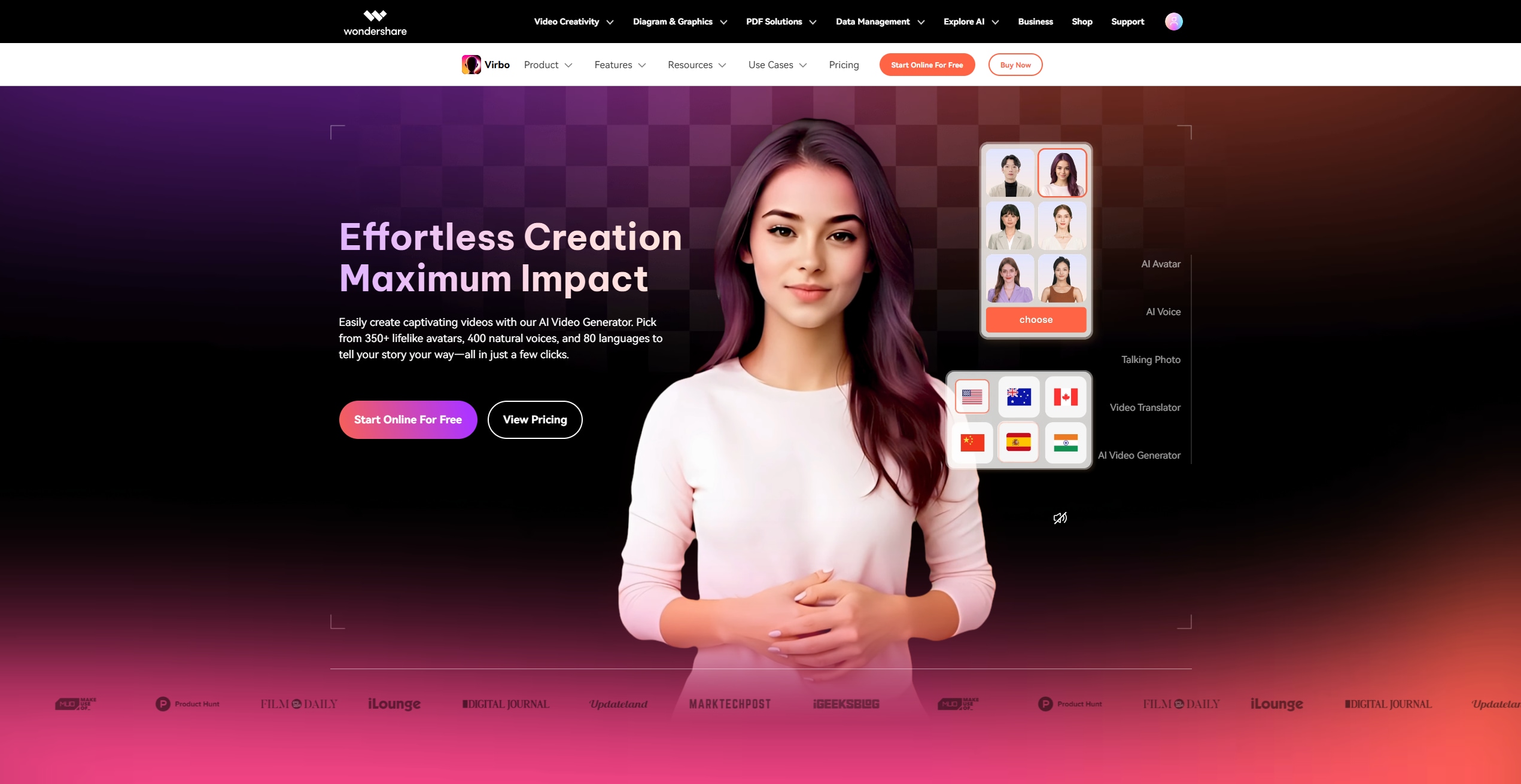

Start Online For Free
- Step 2. Upload the video you want to translate. Specify the original language and choose the target language. You can activate the Lip Sync feature for accurate audio translation aligned with lip movements or enable the Subtitle feature.
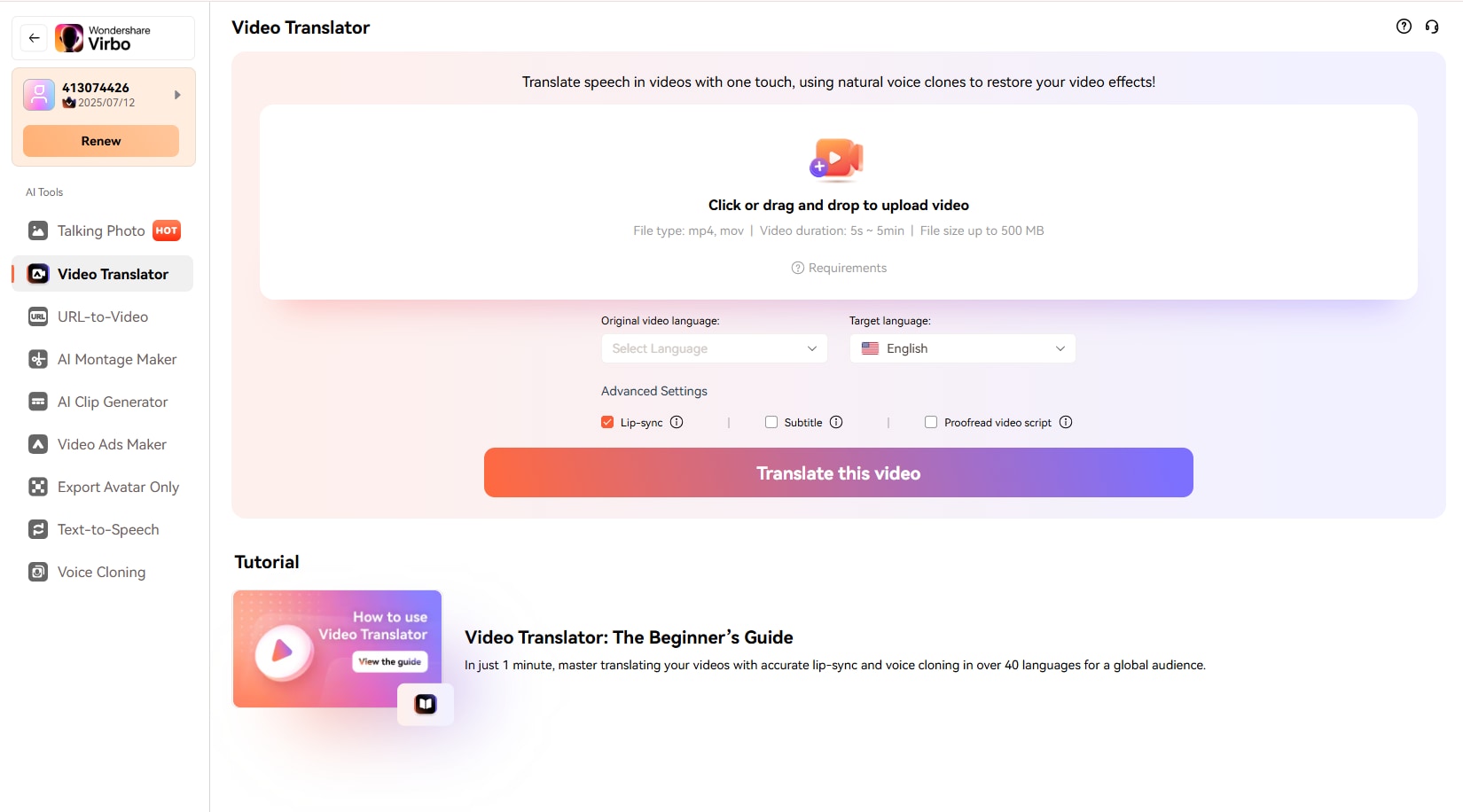
- Step 3. Click “Translate this video”, then the system will translate the audio and synchronize it with the video. Note that processing time may vary depending on the video's duration and complexity.
Using Virbo's Translation tool makes translating Twitter’s video online easier. It helps you reach more people and break through language barriers effortlessly. With Virbo's smart AI technology, connecting with a worldwide audience is simple and leaves a significant impact.
Conclusion
Translating videos on Twitter is not just about overcoming language barriers. It's about expanding your reach, fostering inclusivity, and enhancing engagement. Translating the video makes your content accessible to diverse audiences worldwide. Hence, it creates a more connected and vibrant online community.
While Twitter's built-in translation feature is limited, other tools exist. For example, you can use translation bot accounts or AI Video Translators. One of the best solutions is using the AI Video Translator tool by Wondershare Virbo. These tools are easy to use and help you connect with people worldwide.
So, if you want your Twitter videos to reach a wider audience and make a more significant impact, try Virbo's Video Translator tool. It's simpler than you think, and it's worth it.
Start Online For Free
FAQs
-
How to translate a video on Twitter?
Translating a video on Twitter is straightforward with the right tools. First, download the video using a Twitter video downloader. Then, upload the video to a reliable translation platform that supports multiple languages. Tools powered by AI can automatically generate subtitles or voiceovers in your target language, making the process quick and accurate. Once translated, you can edit the subtitles if needed and re-upload the video to Twitter. By learning how to translate Twitter videos, you can break down language barriers and connect with a global audience.
-
How can I translate a video?
If you're wondering how to translate a video, start by selecting a trusted video translation tool that offers support for various languages. Simply upload your video and choose the desired language for translation. Many AI-powered platforms allow you to automatically add subtitles or even replace the original audio with translated voiceovers. After ensuring the accuracy of the translation, export the video and share it with your audience. Translating videos is an essential step to making your content accessible and engaging for viewers worldwide.
-
How to change the language on a Twitter video?
Twitter itself does not provide a feature to change the language of a video. However, you can create language-specific versions of your content. This involves translating the video using a professional AI-powered tool, adding subtitles in the target language, or overlaying new audio. Once your video is ready, upload the translated version directly to Twitter. By translating your videos, you’re not only reaching a larger audience but also fostering an inclusive online space for diverse communities.




