Do you want to take your video editing skills to the next level with minimal effort using the CapCut video editing template? If yes, then you have come to the right place!
Well, there are many users who spend hours editing their videos and end up only getting mediocre results. So, the CapCut tool is there to simplify their problem and help them make efficient and professional videos with its templates for video editing.
But wait! Without knowing about CapCut’s various templates and their features, how will you be able to use them? So, take a look at the world of CapCut template video editing. We will show you how to use the potential of these templates to improve your video game, from creating eye-catching graphics to including fascinating music. So, let’s dive in without wasting time!
In this article
Part 1: What is CapCut: Know Everything About It!
Before diving into the exciting features of the tool with video editing templates CapCut, let’s first gain some knowledge about this tool.
CapCut is a popular video editing tool that is taking the world by storm nowadays! It's an easy-to-use, free program that lets you effortlessly make beautiful yet engaging videos. But, what makes CapCut unique? Its unique features and eye-catching templates!

Well, the main purpose of CapCut is to help users create engaging and attention-grabbing videos. There are many others. Check out them below:
- Easily edit your videos with a range of templates and effects.
- You can select songs from a large selection or add your own.
- Perfectly cut, trim, and alter your video.
- You can improve your video by adding text, emoticons, and other creative features.
- After it's done, save your video to your device or share it on social media.
Now, let’s move on to the next section, as we have already discussed a lot of basic information about template video editing CapCut.
Part 2: Dive into the Features and Most Popular Types of Video Editing Templates in CapCut!
Curious about the interesting features of CapCut? Check them out below, and you will be stunned by going through their features:
- Abundance of Templates: Start with pre-made templates for wedding videos and social media clips, among other categories. Select a video editing CapCut template—from contemporary to vintage—and personalize it to match what makes you different.
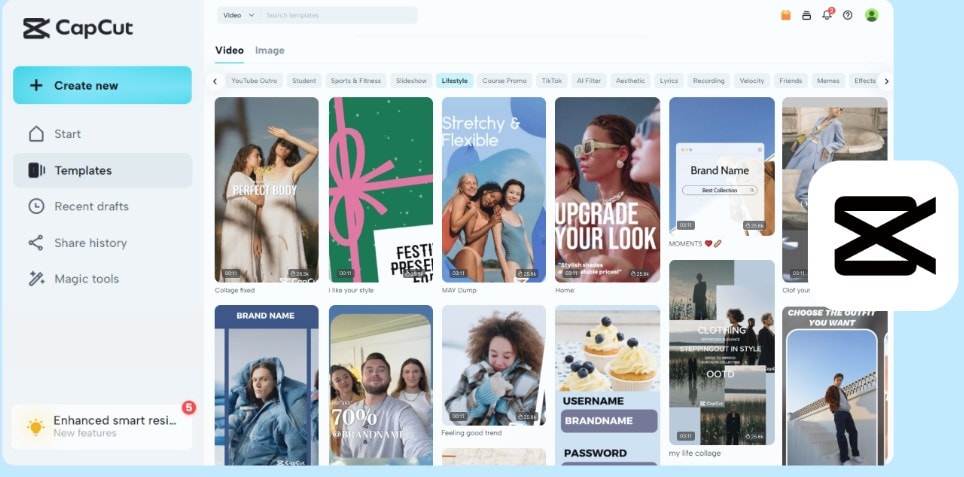
- Get Smooth and Polished Results: The CapCut template for video editing guarantees that your finished project looks polished and professional, even if you're new to the field. Experts created the templates, so you may benefit from superior design without having to go through an initial learning process.
- Mind-Blowing Effects: With an abundance of options that can make your video amazing, CapCut’s effects collection has got you covered, from glitters to 3D animations.
- Listen to some music: To create the ideal soundtrack for your video, select from an extensive selection of excellent songs or add your own. Even the music can be cut and altered to fit the speed of your video.
- Text and Emojis for Adding Fun: Emojis and text overlays can give your videos a unique touch. To make your video stand out, select from a large selection of fonts, colors, and styles.
- Trimming and editing: You can easily trim and edit your videos using CapCut’s advanced features.
So, these are all the features of this amazing tool. Now, have a look at the most popular types of video editing templates in CapCut. The list is given below:
- Travel and adventure templates: users can easily make travel documentaries using these templates. These are best for traveling enthusiasts.
- Sports and fitness templates: You can easily edit your fitness and sports footage with these templates.
- Music and dance templates: you can easily create stunning videos with this category of catchy template for video editing CapCut.
- Gaming templates: show your gaming skills easily using these amazing templates.
- Business templates: show your brand and services to the world with professional-looking templates.
So, it was all about the unique features and amazing templates of CapCut. There is a template to fit every demand, whether you need CapCut new template video editing for a fast social media post or a comprehensive project for a customer.
However, if you want to give a more enhanced presentation to your videos, then move on to the next section.
Part 3: Wondershare Virbo: An Excellent Choice for Users Looking for Perfection in Video Editing Templates!
Well, if you are dreaming of creating breathtaking videos that astound your audience, then Wondershare Virbo is a solution. Excited about this tool? You should be. Because this tool has everything you are looking for!
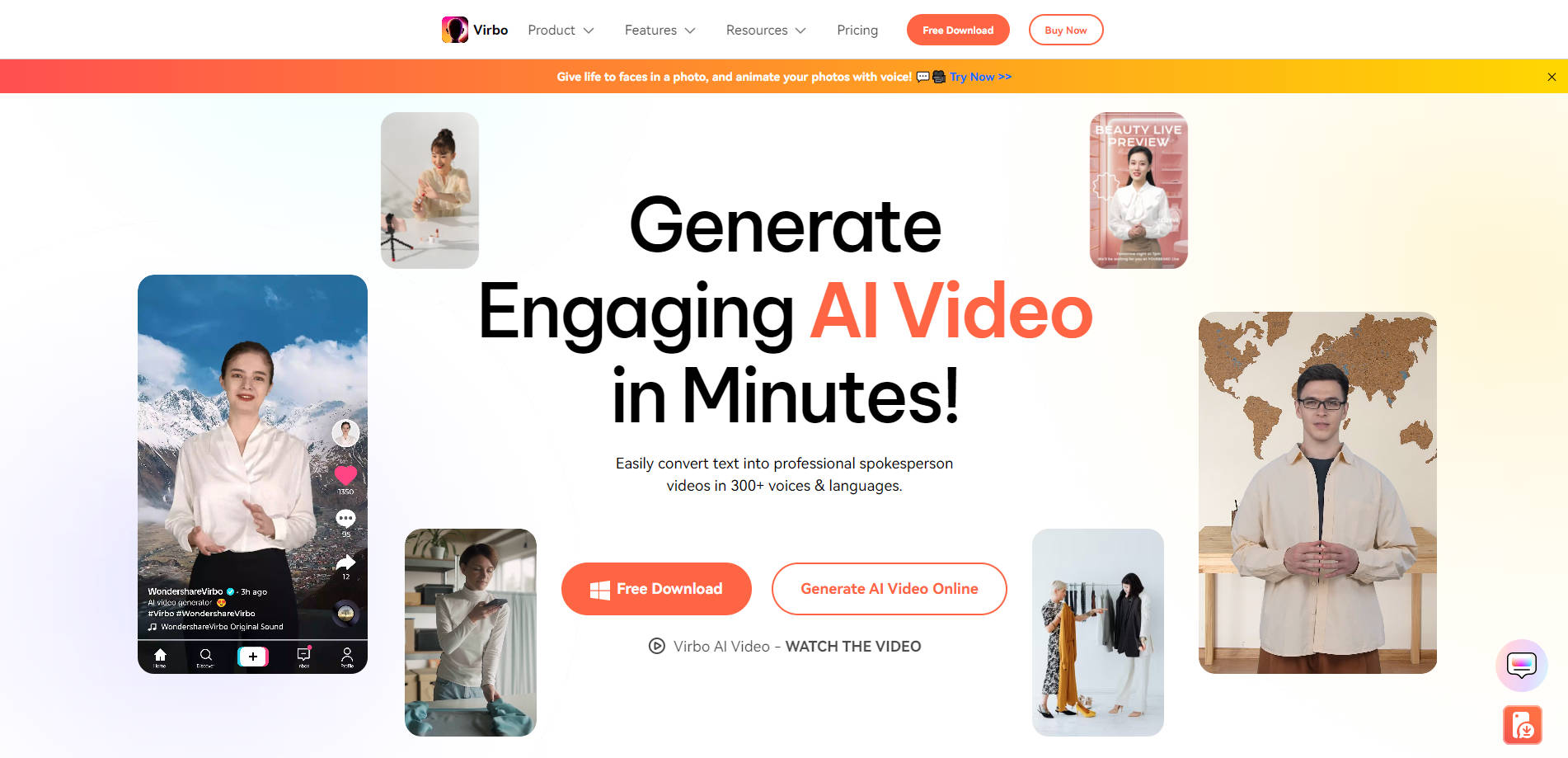
Wondershare Virbo is an advanced tool known for its wide range of video editing templates, which are made to quickly and easily turn your random footage into polished, engaging videos. Wondershare Virbo offers a perfect balance of simplicity and expertise, making it a great option for anyone seeking the highest level of video editing, be they a content creator trying to optimize the way they work or a company looking to improve their marketing materials.
Check out its amazing features below:
- Library full of a wide range of templates: Virbo provides an extensive library of pre-made templates fit for a range of video types, including marketing videos, corporate presentations, and social media postings and vlogs. This is such an amazing feature! Right?
- Bundle of Effects and Transitions: All templates have pre-installed effects and transitions, so you don't need to be an expert editor to produce videos with a polished appearance.
- Elements That May Be Customized: All of Virbo's templates may be easily altered. To make sure your video reflects your unique goals and style, you can make changes to the text, colors, transitions, and effects.
- Superior Visuals: Expertly crafted by designers, the templates ensure a sleek and elegant appearance for your videos, regardless of the setting.
All of the features are very interesting, making this awesome tool on your must-try list. Aren’t you wondering about how to use this tool? You must be!
If so, proceed to the following section!
Part 4: Getting Started with Wondershare Virbo: Steps to Use Video Editing Templates
Why start from scratch when you already have a wide range of video templates in Wondershare Virbo? So, here are the detailed steps that you were eagerly waiting to go through to use the video editing templates of Wondershare Virbo to make your videos interactive:
Step 1: Download and install Wondershare Virbo from its official website and click “See All Templates”.
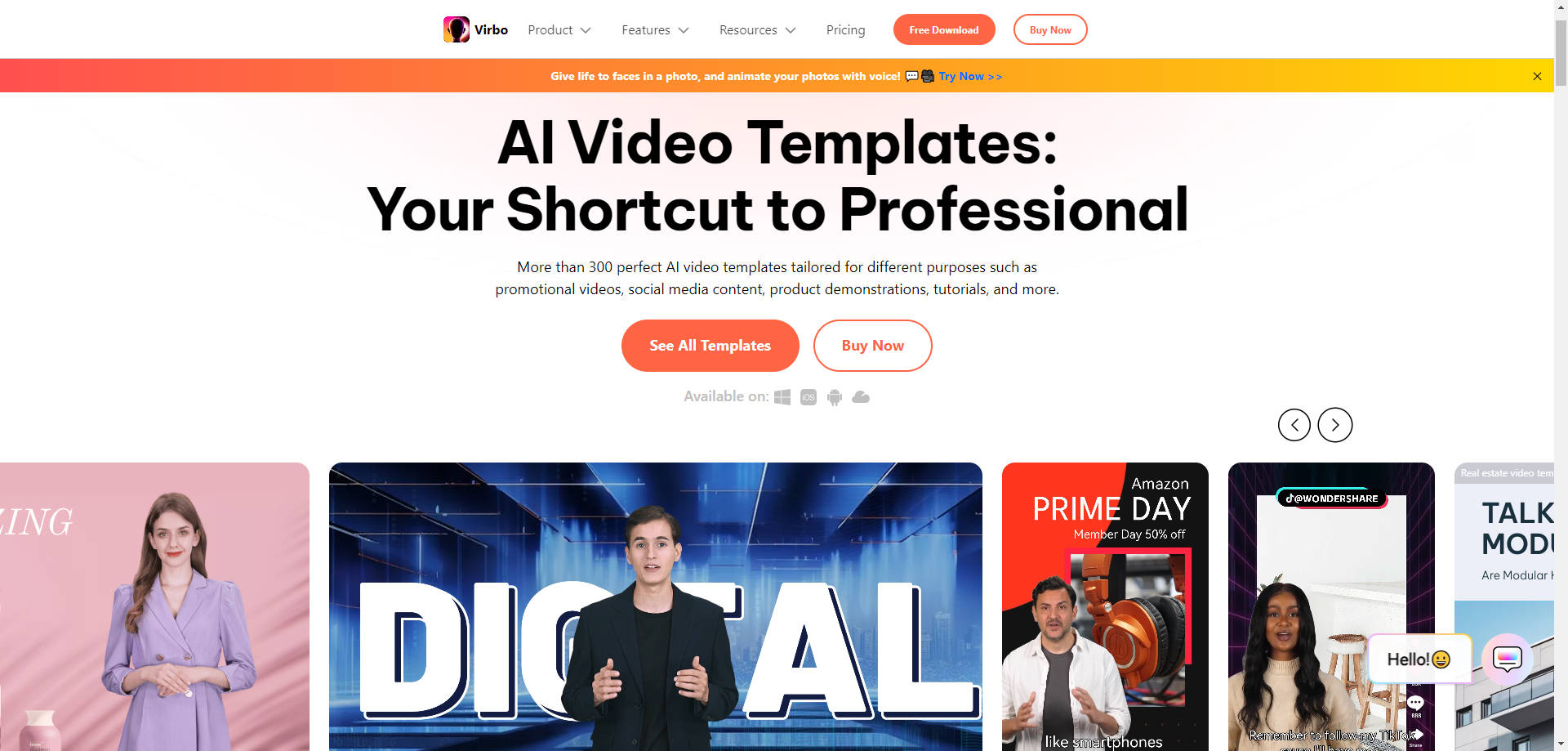
Step 2: Now, you need to launch and install the application. you can do this by locating and clicking the “Login button” in the upper right corner. Now, log in with your Google account or make a new Wondershare ID.
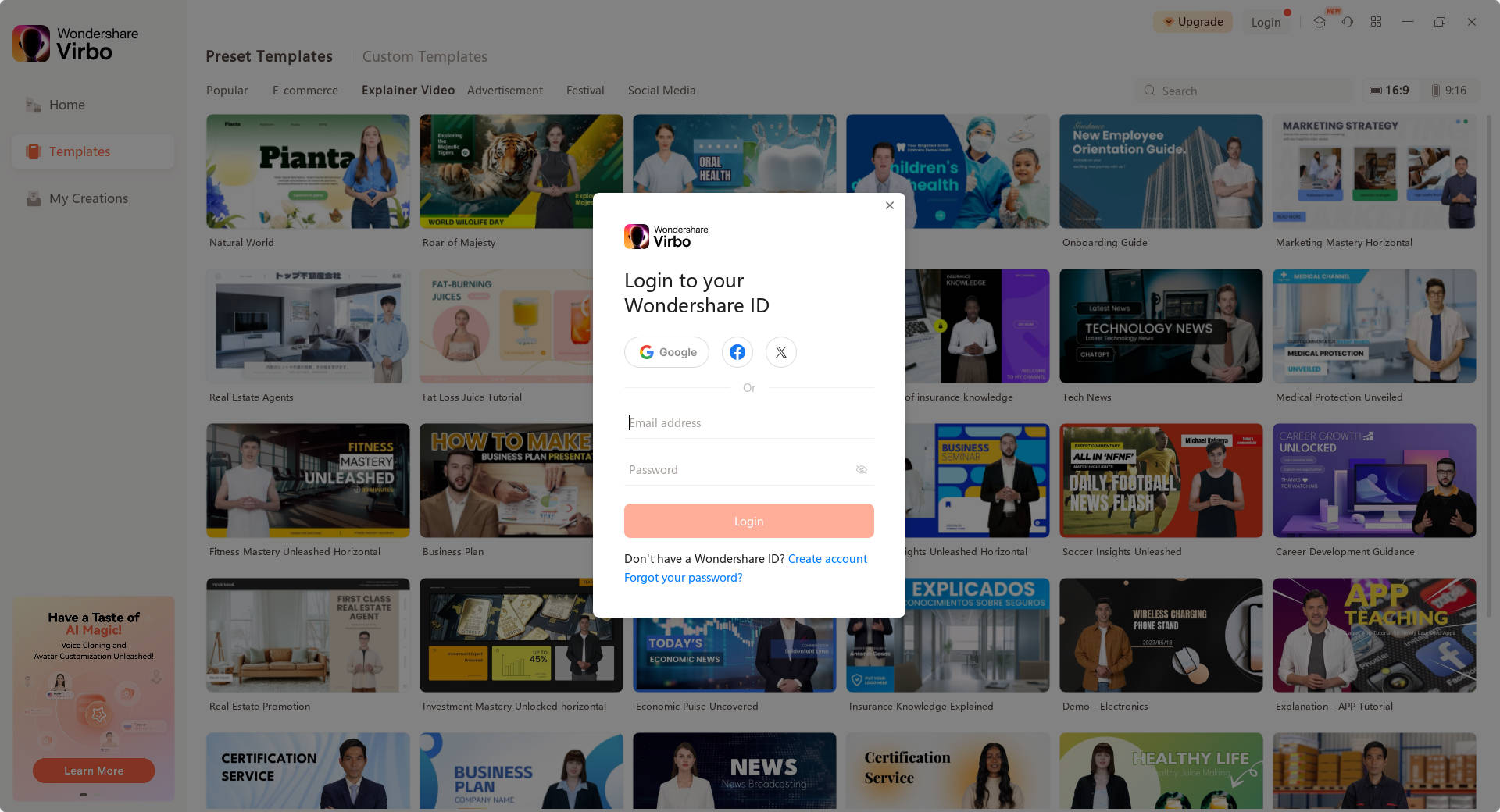 log in to your wondershare account"/>
log in to your wondershare account"/>Step 3: To go to the template display section, click the "Template" tab on Virbo's main screen. You can select from the six category areas that are Hot, Ecommerce, Explainer Video, Advertisement, Festival, and Social Media, and they are located above the templates.
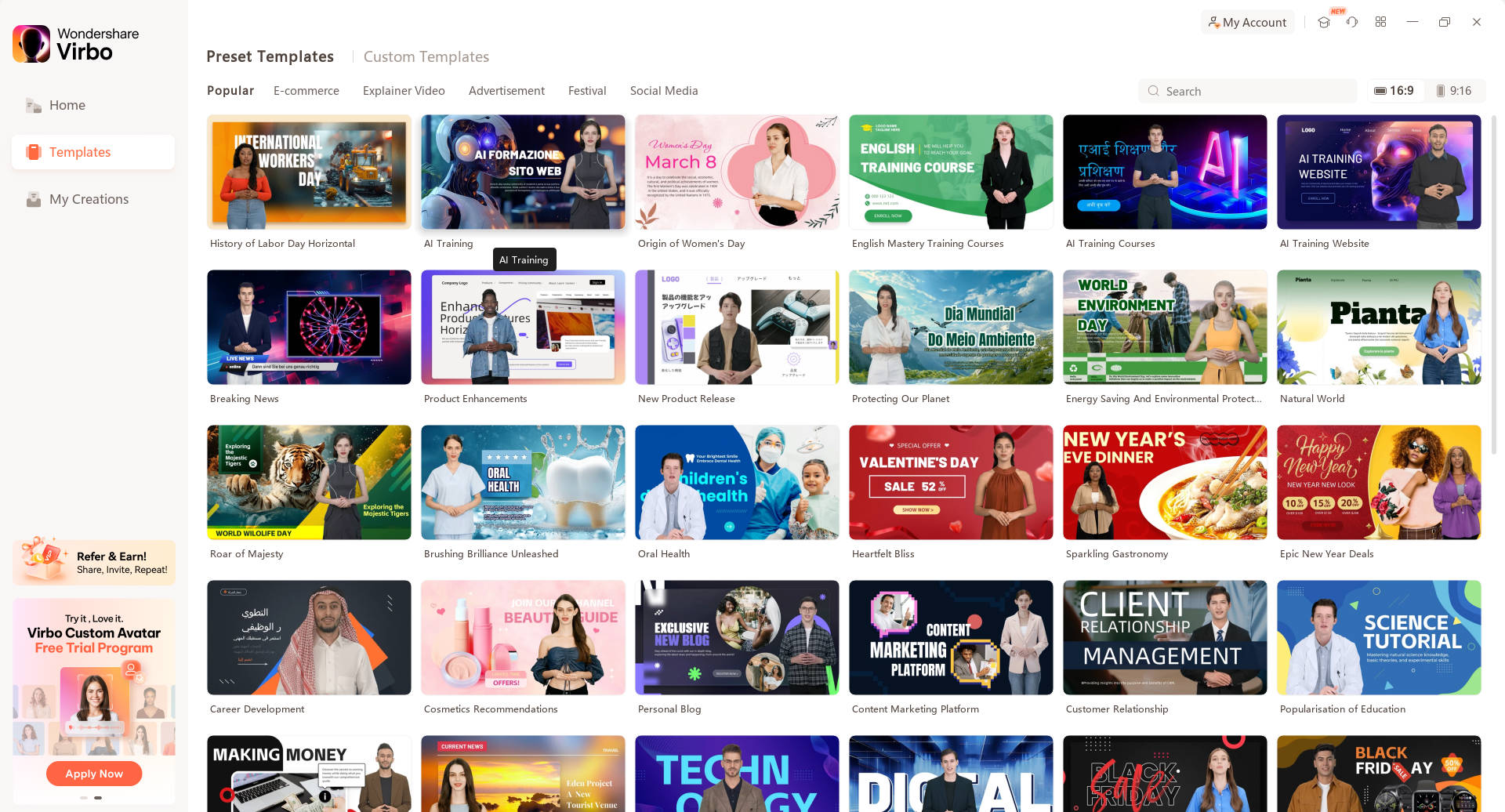
Step 5: Choose a preferred video aspect ratio.
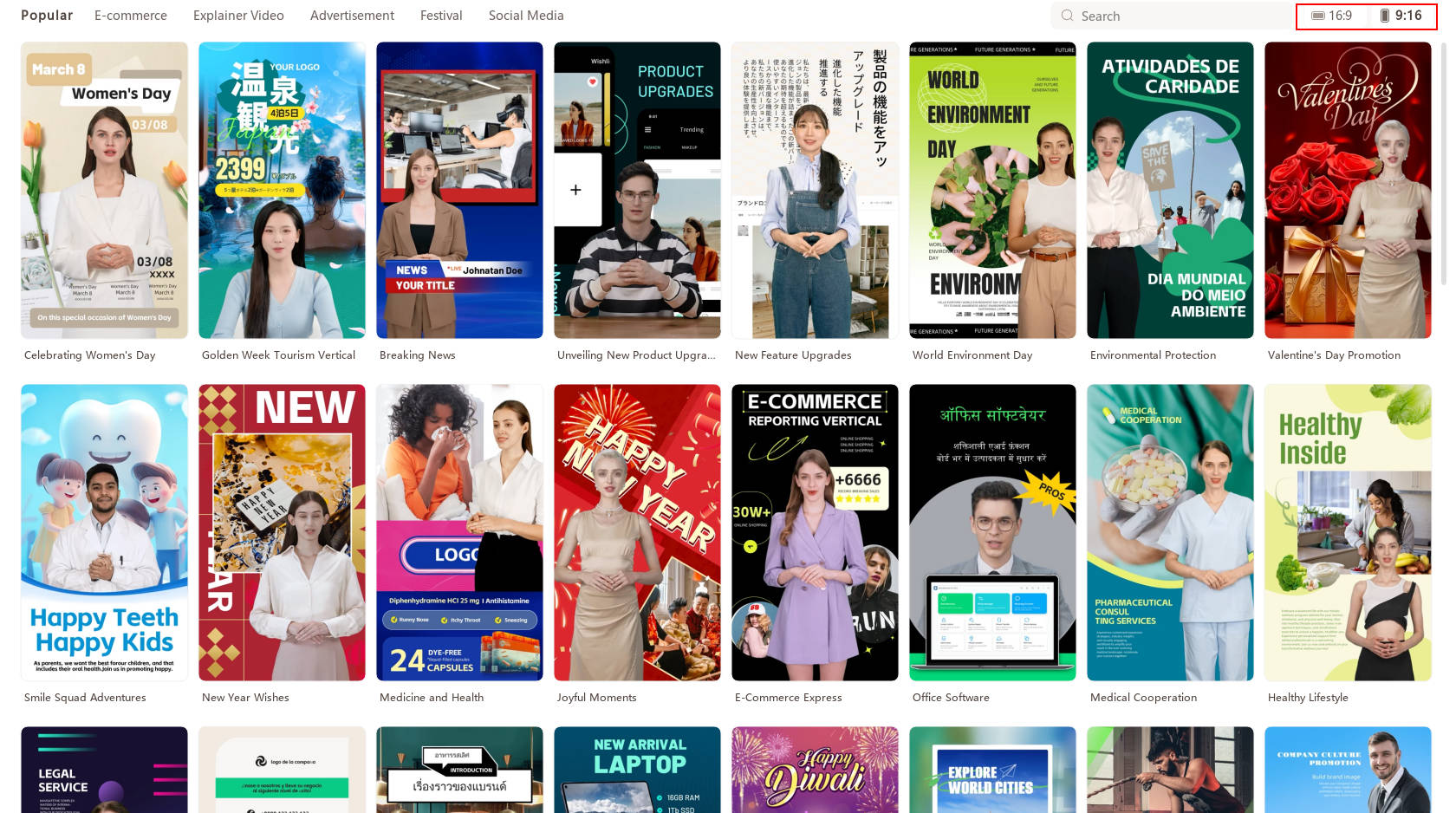
Step 6: Click to preview the template after choosing your favorite. Then, to access the editing interface, click the "Create Video" button located in the lower right corner.
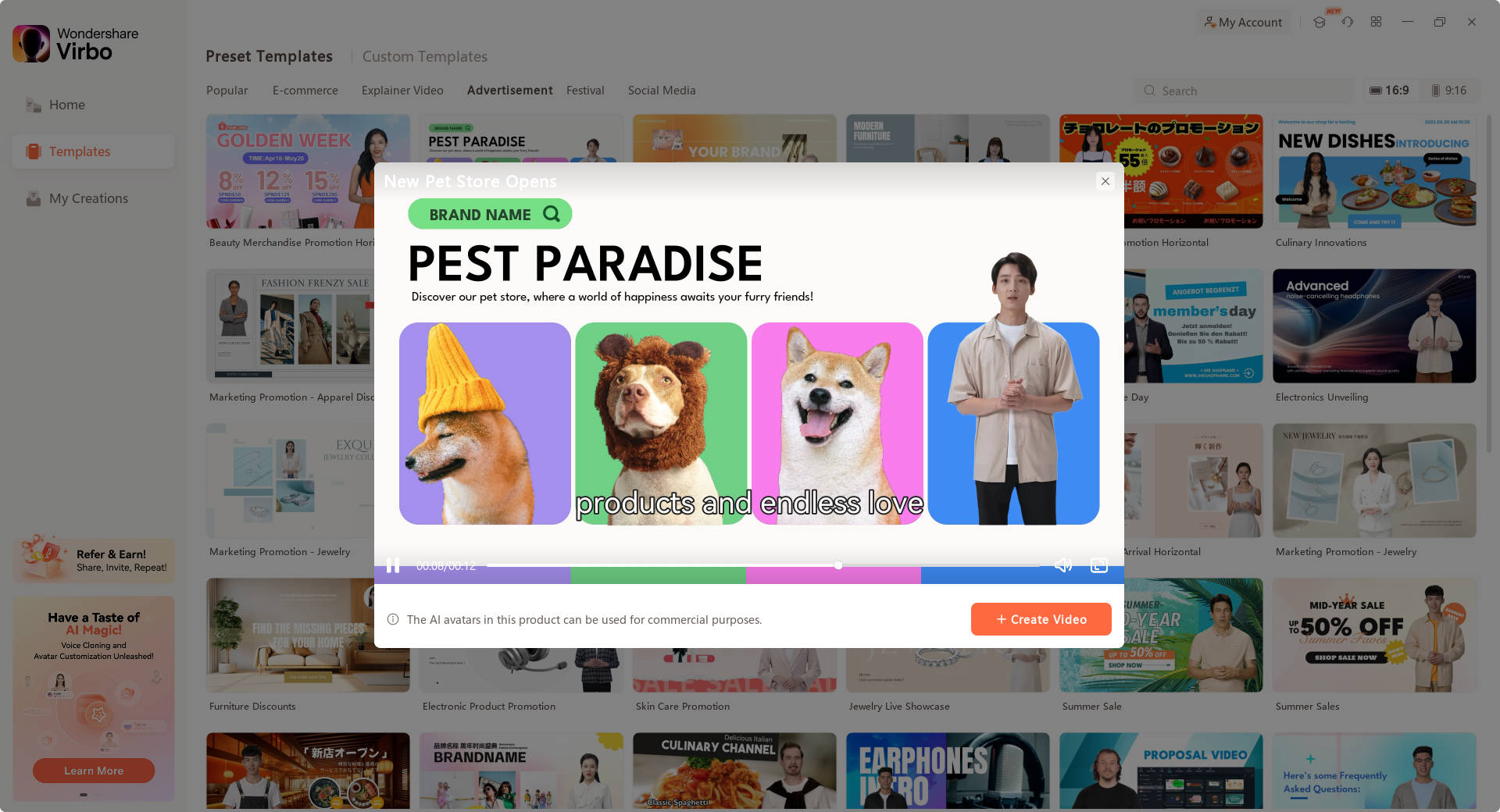
Step 7: You can change the voiceover and avatar, as well as insert the script text, via the editing interface. Among other things, you can apply stickers and alter the background.
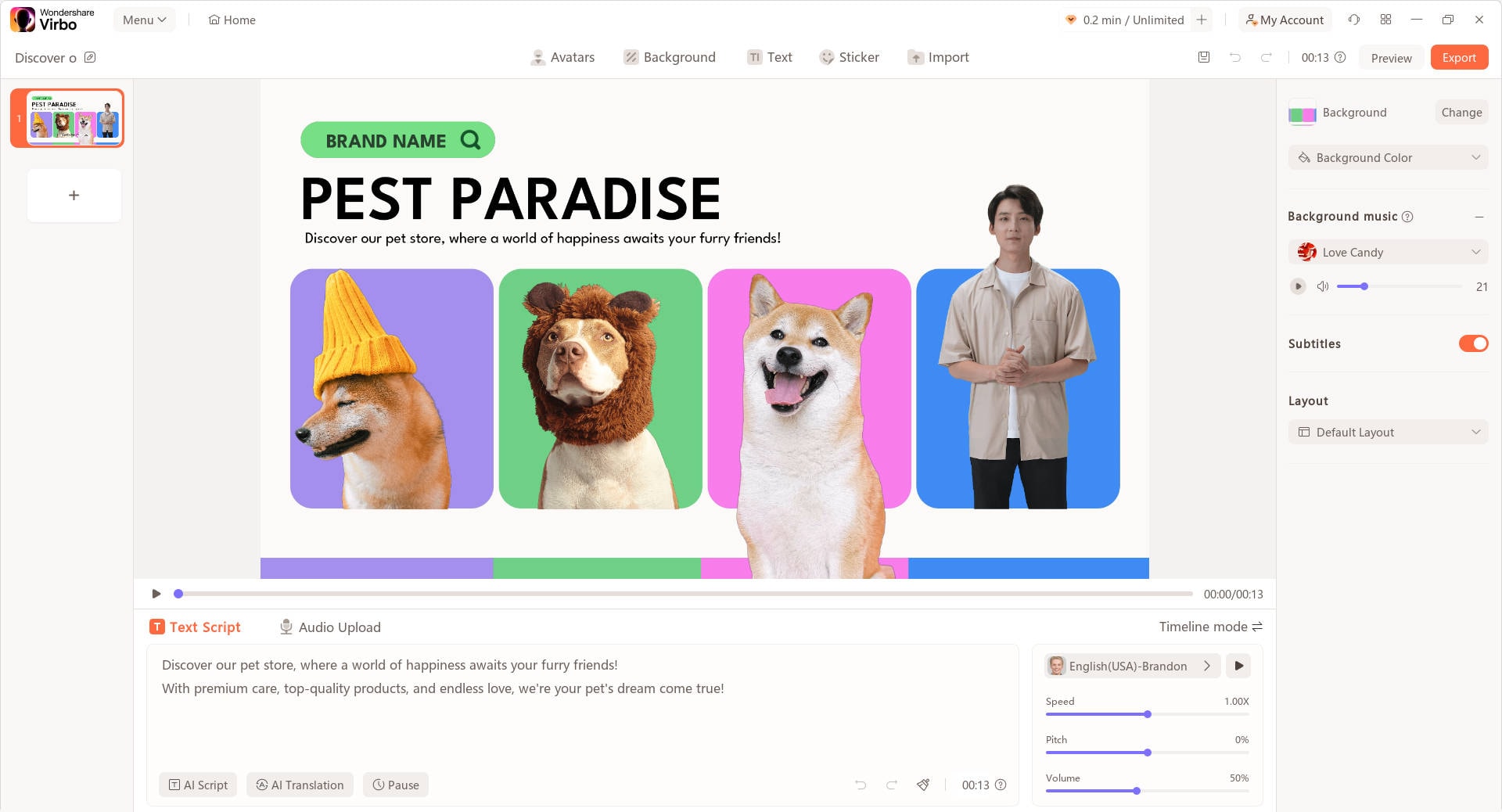
So, finally, click on the export button and share it on multiple channels.
This tool is so practical to use. Try it out, and you'll be surprised by the results. Download this handy tool today!
Part 5: Comparison: Capcut vs. Wondershare Virbo
Let’s make a comparison between CapCut and Wondershare Virbo so that you are not confused about which tool is best for you. Here is the table:
| Features | CapCut | Wondershare Virbo |
| Total templates | 100+ | 500+ |
| categories | Fashion, travel, music, sports, etc. | Wedding, birthday, blog, education, business, etc. |
| Customization options | Limited (basic color and text adjustment) | Advanced (color grading, transition effects, text overlays) |
| style | Modern and minimalist | A variety of styles, including vintage and cinematic |
| Layout options | Limited (for example, single slide, vertical scroll) | Multiple layout options (for example, multi-slide, split screen) |
| Export formats | MP4, AVI, MOV, GIF, etc. | MP4, AVI, MOV, M4V, GIF, etc. |
| Resolution options | Up to 4K | Upto to 4K with additional options for HD and SD |
So, this is all. We have made a clear difference between the Wondershare Virbo and the CapCut video editing template. Now, the decision is in your hands. You can select whichever suits your needs.
Conclusion
After going through this whole article, you must have made a decision, on which tool is best for you in terms of your needs and preferences. Try each tool, whether it is Capcut template video editing or anything else, and find the difference for yourself. Well, if you want to give a polished look to your videos, you must try Wondershare Virbo, as it is mostly used when it comes to perfection.



