Creating awesome Instagram Reels is a must if you want to grab attention on social media. In fact it is estimated that Instagram users spend a massive 17.6 million hours a day watching Reels. But let’s be real—editig those short videos can take a lot of time and effort.
Whether you’re a pro or just getting started, having the right editing app can really simplify the process and help you make your videos pop. In this article, you’ll learn how to make and edit Instagram Reels like a pro and also get suggestions for the three best Reel apps for iOS and Android that will make the process fun and easy for you.
In this article
Part 1: How to Edit Instagram Reels Like a Pro

On Instagram, Reels have become a great way to share ideas and interact with your audience. However, professional-level editing skills are essential to make your Reels stand out. While editing a video may sound a bit complicated, the truth is that after mastering a few basic tips and tools, anyone can easily edit compelling content like a pro. Next, we'll answer a few common questions to help you master how to edit Instagram Reels and get better results.
1. How to edit Instagram Reels?
Editing Instagram Reels doesn't require advanced skills, but you need to master some basic steps. First, choose the footage you want to upload. This can be a video clip from your phone or something you've shot directly within the app. Next, you can edit it using Instagram Reels' built-in editing tools, such as cutting the length of the video, adjusting the order of the video, and so on. Then, add some interesting elements such as filters, music, text and stickers, which can enhance the interactivity and attractiveness of your video. Finally, make sure your video is in line with current trends, or you can create your own unique style to attract more viewers.
2. How to edit Instagram Reels like a pro?
If you want to give your Reels a more professional look, here are a few key points to master:
- Make Sure you have good quality footage: Before you start editing, ensure the file is not blurry, shaky, or disjointed.
- Add visually appealing cover photo or thumbnail: The front image, or thumbnail is what viewers will see first so it should be able to hook them at first glance. So, keep your instagram grid fresh and captivating with custom Reel cover photos.
- Add text or caption: Adding relevant captions or texts within the video makes it visually stylish, gives context to the audio track, and makes the search crawlers crawl the content based on the keyword given in it.
- Add a trending song: A viral music beat or a trending song can magically escalate the content’s reach. This is because such content shows up the most in the users’ feeds.
- Add voice over narrations: This can increase the entertainment value of your content. You can use your own audio or use quirky narration from Instagram’s “voiceover” option.
- Use the Align tool: With this tool you can add or remove objects in your video for a fun effect.It creates an appearing and disappearing effect that’s fun to watch and gives the content an extra zing.
- Use premade templates: Save time by customizing pre-made reels templates. They essentially have pre-set backgrounds, music, viral songs, and at least three video clips that are relevant to diverse topics.
- Add filters: For a fun and creative effect, is to add out-of-the-box filters to your videos. Search the vast filter library of Instagram.
- Set up the Green Screen effect: Save all your reels by simply adding the “Green Screen” filter. Play around with different backgrounds and slo add virtual backdrops to the videos.
- Remix: With this option you can interact with other Reel content, record your own video alongside, and share the final video.
- Add relevant hashtags: While editing your Reels don’t forget a couple of SEO-rich hashtags in it for better searchability, preferably 3-5.
3. How can I level up my Instagram Reels editing?
Improving your Reels editing skills doesn't just rely on technology, it's more through constant practice and observation. Here are a few tips to improve your editing:
- Learn what's trending: observe what's popular on Instagram and learn which styles and effects are currently in vogue. By mimicking and improving upon these trends, you can create content that caters to your audience but is also unique in style.
- Keep it simple: while you may want to showcase many elements, keeping your video simple is often more impressive to viewers. Too many effects, text, or filters can make a video look cluttered. Selective use of a few key effects will make the content stand out.
- Use more in-app tools: Instagram Reels itself offers a rich set of editing tools such as sound effects, filters, stickers, transitions and more. Skillful use of these tools will allow you to create engaging video content without the help of third-party apps.
By mastering these tips, you'll be able to produce Instagram Reels that look like the pros and attract more likes and attention.
Part 2 :The Only 3 Instagram Reels Editing Apps You'll Ever Need
1. Virbo
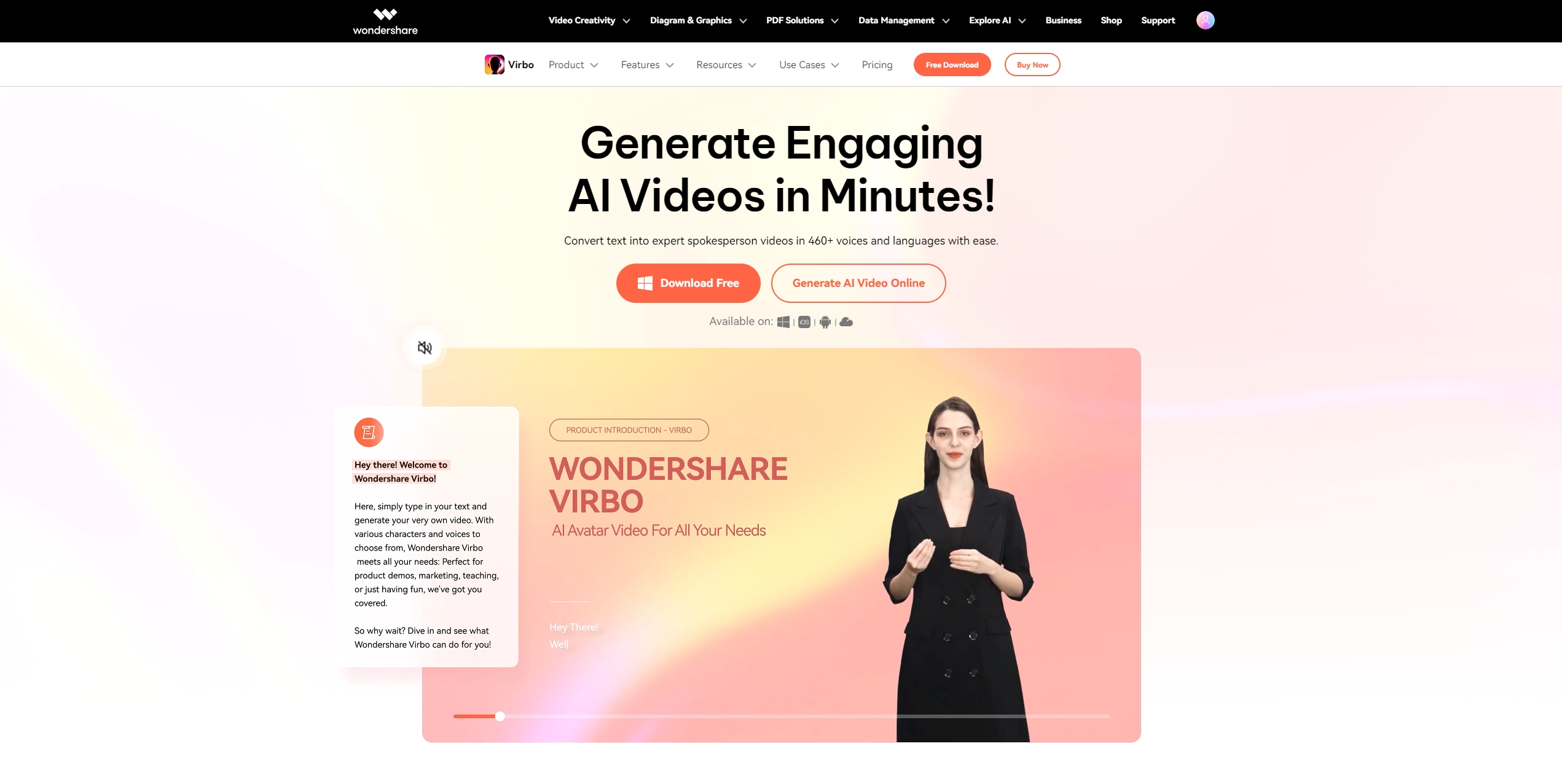
You can definitely create an attractive video montage with Virbo AI. Converting the text to a video literally takes a few minutes to set up. There are hundreds of realistic AI avatars that you can customize for your needs and use to narrate your story in any language and accent. You'll also be able to personalize your montage video with auto-subtitles, background music, transition effects, voiceovers, and more. Other than that, Virbo is pre-equipped with lots of templates for Instagram Reels, where you create and edit in no time.
Key Features:
- Auto-adjust the aspect ratio: Virbo has an automatic feature of aspect ratios that can be used to adjust Reels up to the required perfection for Instagram.
- Smart editing suggestions: From color fine-tuning of the picture/video to making stunning proposals about how the video will look, these AI recommendations are, in fact, an assistant in making the material look incredible.
- Translation: With Virbo, you'll be able to translate your Instagram Reels into a variety of languages-let's say, more than 460+ natural languages-to reach a more varied audience.
- AI Avatar: With more than 300 AI-powered avatars by Virbo, creating quality Instagram Reels is literally easy. Customize an avatar by selecting the gender and attire of your avatar in casual attire, sporty, formal, professional, or fashionable looks.
What are people saying about Virbo

2. Inshot

InShot is one of the most popular mobile applications used in editing Instagram reels. This is an absolutely free application with a very friendly and intuitive interface. The long list of features includes: cut, trim, split, various AI effects and transitions, adding text and stickers, changing the background, and applying slow motion and color effects. It also has noise reduction, video reversal, and can make basic cut out photo collages, 3D editing tricks, and slideshows. You can also add music from their music library, sound effects, and the option to add custom sounds.
Key Features
- Music: Inshot allows you to create your custom-made soundtrack for Instagram Reels with no copyright issues. You can add pre-made sound effects, import your own custom audio files of your choice, pick out a few featured music tracks,extract audio from other videos, or even record your own voice overs right inside the app.
- Crop, Rotate, Freeze, and Reverse: There is a 'Crop' menu; you can use it to manually crop your image or video, or choose from the common orientations. There is the 'Rotate' menu; you can rotate or flip your Reel. You will also have options for changing the angle or zooming it. You can also freeze or reverse a section of your video.
- Filters: The filter menu does have different photo editing options such as contrast, warmth, saturation, or grain, etc. There is also the option of Curves, which can put red, white, green, or blue tints in different areas of the video.
- Pre-designed canvas and backgrounds: InShot provides several pre-designed canvases and backgrounds that can be used for video.You can also zoom or change the background which include colors, blur levels, patterns, and gradients.
What are people saying about Inshot

3. Instagram’s built-in Reels editor

Instagram’s built-in Reels editor for Android and iOS lets users finalize their videos before posting. You can add multiple clips up to the maximum length of 60 seconds, or 90 seconds for some users. The best thing about this editor is that you can shoot your videos directly within the app, where you can make basic adjustments like resizing, reordering clips, and changing the aspect ratio. You can also apply effects, including filters and stickers. While the editor isn’t the most advanced option out there, it’s free and effective for basic edits.
Key Features:
- Record using the Instagram camera: Record reels using the in-app Instagram camera. You can capture your clips by taping at the bottom, taping REEL at the bottom, then tap and hold to record a clip.
- Add songs from Vast Songs and Instagram Audio Library: Get over 14,000 songs and sound entirely royalty-free and safe for use in Reels and Instagram Stories. You can search for specific songs or genres, or you can leverage recommended audio based on the trend.
- Effects and Filters: You can edit your reels by adding stickers, text, captions, GIFs, camera effects,customize speed points, and crazy VR filters.
- Browse Existing Templates: You can find templates and save favorite templates in the Template Browser. However, the templates are only available for reels that include music and at least 3 clips.
- Record a Voiceover: After recording your Reel, you can add a voice over with your original audio or use licensed audio or original audio from another Reels creator.
What are people saying about Instagram’s built-in Reels editor
“The app is full of bugs and glitches and doesn't work properly. I've given up trying to create Reels altogether because the app crashes every time I try to edit, add, or rearrange clips.” – Merissa Baxter (via Play Store)
Part 3: Step-by-Step Guide to Creating Stunning Instagram Reels Easily with Virbo
Introducing the new AI Video Montage Maker by Virbo that will allow creating fantastic Instagram Reels without efforts. Here is how you can edit videos on the go with the help of Virbo's AI Montage Maker:
Step1Download and Open Virbo
First, you need to download Virbo app on your device. You will find the AI Montage Maker on the main screen. Tap to get started.

Step : Upload Your Media Footages
Step2Upload Your Media Footagesm
From here, with the auto montage maker opened, click Add Media and choose the video clips or photos or audio files you want to make your Reel with. You can upload it from your gallery or drop a link to your product listing to generate ad video content.

Step3Describe Your AI Video Montage
Once your media has been uploaded, describe the details of your montage in the Additional Info section: give the topic, the industry and any message. There are also options as to the size of the videos, their length, and the languages to be used. Then you can click Generate Video immediately.

Step4Add Some Personality to Your Reel
When the AI is done processing your media, you'll get a preview of the Reel. In this stage, you can modify absolutely everything to your liking. Make your video unique by choosing an avatar, select the type of voice-over, include automatic captions or play any desired background music in your video. With Virbo, you can actually do a complete overhaul of this video and change everything from scratch up to your liking.

Step5Post online and share your montage video
Lastly after you are happy with the final output export montage at the maximum resolution. With Virbo, you can share your video instantly to Instagram or you can save it for future use.

Why Use Virbo?
- Excellent Selection of Templates: Virbo offers ready-to-use, customizable templates for TikTok ads that save time and ensure a professional look.
- Easy to Use: Virbo’s drag-and-drop interface makes video editing simple, even for beginners.
- Flexible and Adaptable: Virbo provides tools for various ad types, allowing you to create videos tailored to your campaign goals.
Virbo provides an efficient solution for quickly creating Instagram Reel, especially for users who need flexibility to adapt to different advertising creative needs. If you are looking for a tool that can help you stand out on the platform, Virbo will be your best choice. Whether you are a novice or a professional ad creator, Virbo's multiple template selections and ease of use can help you quickly create eye-catching TikTok ads. Hurry up and try Virbo to improve your reel creation experience.
Conclusion
So there you have it. The apps we’ve covered make it easier to create eye-catching Instagram Reel that look professional without spending hours on editing. Also don’t forget to incorporate the tips on how to create Instagrams Reels like a pro so that you can keep on producing high-quality videos for your Instagram followers.
FAQs
-
Which app is best for editing Instagram Reels?
Best reels editor for creating many reels from one video is Virbo. Best reels editing apps for mobile editing are InShot. For beginners looking to upgrade their skills use Instagram’s built-in Reels editor.
-
Which is better for Instagram Reels, CapCut or InShot?
If you're after more sophisticated effects and free features without watermarks, CapCut is the best choice; its multi-track editing capabilities and rich library of effects are perfect for making creative short videos. And if you're more interested in flexibility and creative expression, InShot offers more personalized options for users who need to resize videos and add filters and text.CapCut provides more advanced features for editing, effects, and an expanded library for music and stock resources. Inshot is the alternative for fun and easy-to-use creative video editors.





