Facebook marketing has been a primary preference of advertisers for many years. With approximately 3 billion users, Facebook hosts ad campaigns for almost 89% of the businesses. However, it’s not as simple as it sounds.
With Facebook ads, advertisers have intense competition, requiring an in-depth knowledge of its algorithms, budget requirements, and a thorough content strategy. Among all, having a clear idea of Facebook video ads and where you want to place them contributes the most to your advertising success.
Your first time launching an ad campaign on Facebook? No worries! Here is a complete Facebook video ad specifications and placement guide, along with best practices. So, dive right in.
In this article
Part 1: Why Facebook Ads?

Facebook is a profitable platform for advertisers. With approximately 1.9 billion users per month, it has vast potential for brands to build organic traffic, attract the target audience, and generate leads. Facebook advertising has a high click-through rate and low cost per thousand impressions. Here are some reasons why brands in 2024 are preferring Facebook ads.
- Brand Awareness: Unlike Google ads, Facebook ads are placed everywhere, from feeds to stories, search results, and even Messenger. Plus, its graphics are built to promote clicks and create awareness. Hence, having a presence on Facebook means you have the incentive to make people remember your brand and translate it into conversions.
- Wider Reach: Facebook features massive user data. It includes audience behavior, interests, languages, education, and demographics. So, as a marketer, you can use this data to target a specific audience from a certain educational background or income group. It helps you allocate resources and budget to the right place.
- Useful Insights: Facebook employs performance tracking in real-time. It helps you gain insights into how your ads are working for the targeted audience and improvement scope. Plus, when stuck, you can use the Advantage+ Meta delivery system to automate ad placement for maximum optimization.
Part 2: Where to Place Your Facebook Ads?
Ad placement refers to the places where you want to run your ads. Depending on your marketing objectives, sales goals, and engagement, you can choose the correct ad placements. Here is a breakdown of popular Facebook ad placements and their delivery.
1. Feeds
- Facebook Feed: The ads appear on the feed, whether the person is accessing Facebook through a laptop or phone.
- Facebook Marketplace: Users can see your ads on the marketplace homepage or while browsing the marketplace.
- Facebook Video Feeds: In this case, your ads are placed organically between the entertainment content in the video-only environment like Video and Facebook Feed.
- Facebook Right Column: These ads are only visible to people logged in from their laptops. Typically, right-column ads are placed on the right side of your desktop interface.
- Facebook Business Explore: From the mobile Facebook feed, users can see your ads by tapping on your business post headers or comments.
- Messenger Inbox: Another place to have your ads published is the Messenger Home tab.
2. Stories and Reels
- Facebook Stories: Such ads are placed in between people’s Facebook stories. Users can see your ads while going through their stories.
- Messenger Stories: Ads in your Messenger stories are also a great way to engage users organically.
- Facebook Reels: These ads are viewable from the Facebook Reels tab.
3. In-Stream Ads for Videos and Reels
- Facebook In-Stream Videos: In-stream reels are by far the most effective. These ads can be seen in high-demand videos or in a few selected approved Facebook partner streams.
- Ads on Facebook Reels: You can also get your video ads placed in video reels to reach a wider audience.
4. Search
- Facebook Search Results: For this, your ads will be placed next to relevant research, which can be a Facebook or Marketplace search.
5. Messages
- Messenger Sponsored Messages: If you want to target a specific group of people, this placement might prove helpful. In this case, your ads appear as messages in the conversations. However, it only works for people having an existing chat with you.
6. Audience Networks
- Choosing the audience network from Facebook ad placement lets you display your banner, native, and interstitial ads on third-party websites or apps. These websites are strictly a part of Facebook's audience network.
Part 3: Video Ad Specification by Placement
Now that you know the fundamentals of placement, it is equally important to understand their specifications. For instance, Facebook allocates a minimum percentage of pixels for it to be triggered as auto-play or click-to-play. Let’s learn more about it with this table.
| Type of Placement | Percentage of Pixels |
| Facebook Fee | 50% of pixels must be in view to play the ad. |
| Facebook In-Stream Videos | 50% of pixels must be in view to play the video. To auto-play the ad, the video must be the page’s central feature. |
| Facebook Marketplace | 50% of pixels must be in view to play the ad. |
| Facebook Stories | 100% of pixels must be in view to play the ad. |
| Facebook Reels | 50% of pixels must be in view to play the ad. |
Part 4: Advantage+ Vs. Manual Placement
Your Facebook Ads Managers lets you decide whether you want to do your ad placement manually or automatically. This selection depends on how much control you have over Facebook algorithms to choose your placement option. So, let's talk about them in detail and see which one works best for your ads.
Advantage+/ Automatic Placements means Meta’s delivery system will use its algorithms to allocate your ads in the right places, depending on your budget. This selection gives you the lowest CPC and better audience optimization. It works best, especially when you are launching ad campaigns across Meta’s platforms, including Facebook and Instagram.
Manual Placements refer to the advertisers choosing their own placement on Facebook. It is only feasible if you are already experienced in Facebook ad campaigns and have previously reviewed data using automatic placements.
Part 5: How to Run Facebook Video Ads with Desired Placement in Ads Manager: A Step-by-Step Guide
Launching a Facebook ad campaign is straightforward. Follow these simple steps to learn how to run ads on Facebook and select the desired placement.
- Visit Ads Manager and press Create. Select an ad objective and click Continue.
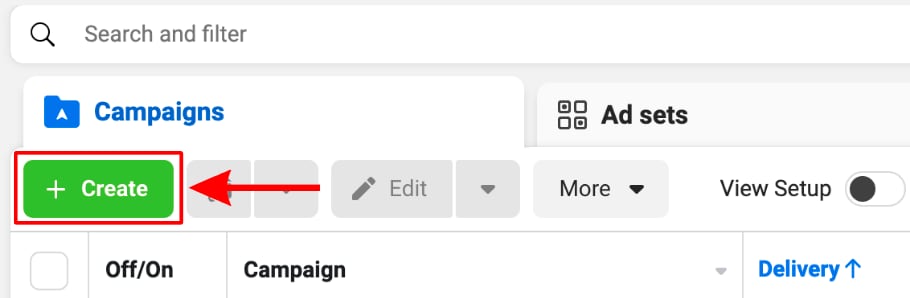
Credit: Buffer
- Now, choose your budget, audience, placement, and optimization requirements from the menu. Once done, press Next.
- It will take you to the Placement section. Select either Advantage+ Placements or Manual Placements. If chosen later, exclude certain placements by unticking the box next to the ad placement you want to remove.
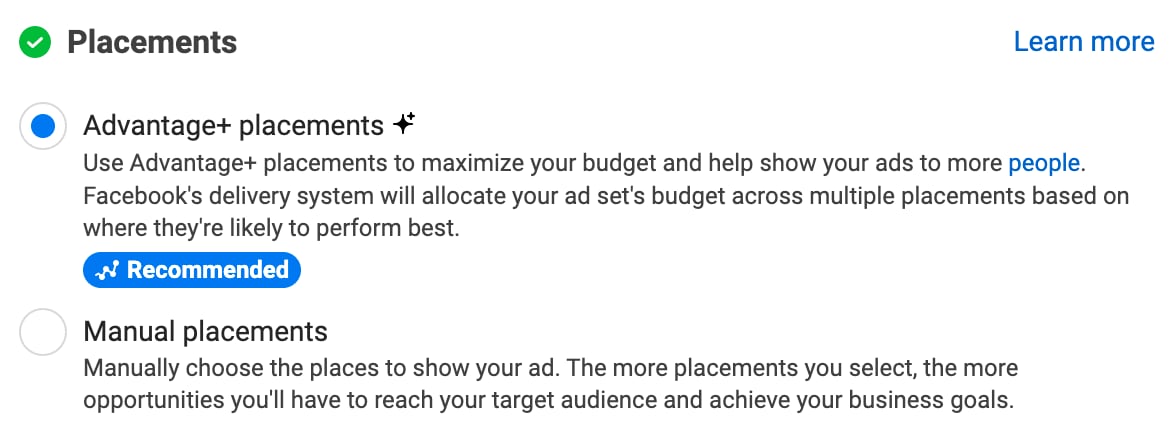
Credit: Jonloomer
- Once done, select the Device drop-down menu, Mobile or Desktop.
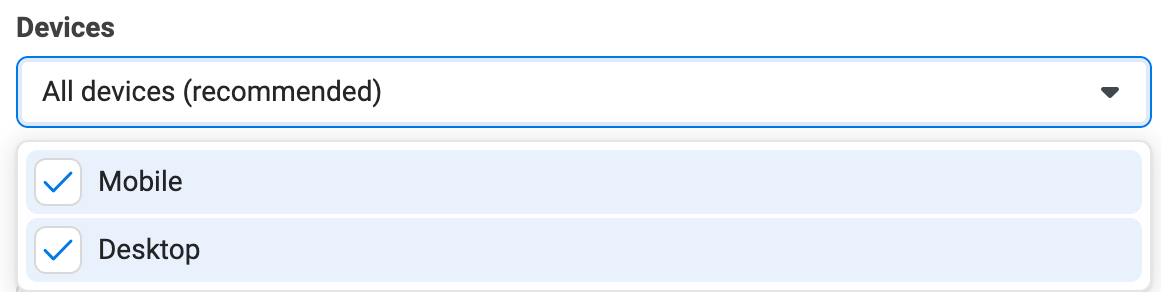
Credit: Jonloomer
- You can also narrow down your device specifics, like Android devices only, all mobile devices, etc.
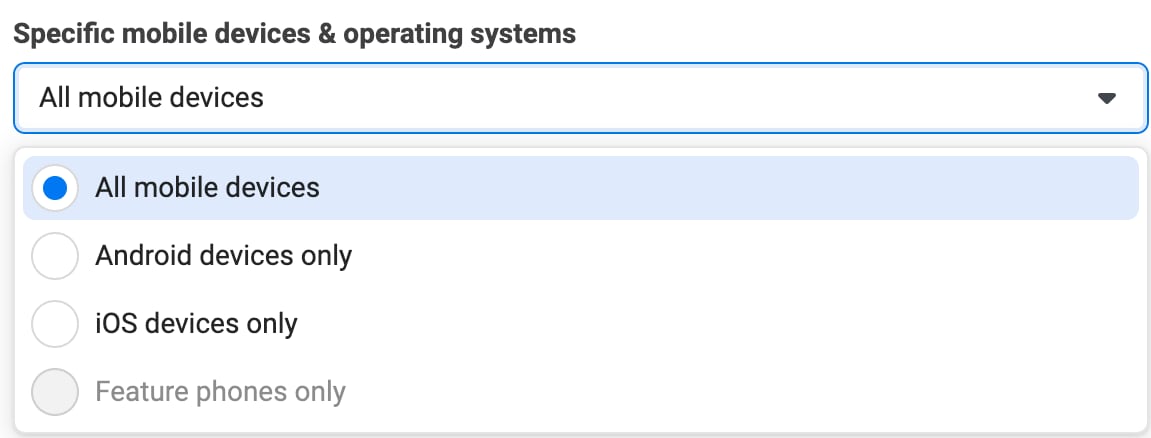
Credit: Jonloomer
- Turn off placements from other platforms. For this, de-select the boxes next to Instagram or Audience Network.
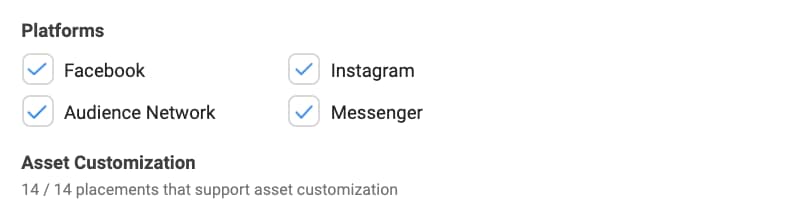
Credit: klientboost
- Now, the placements are divided into six categories explained above. Each has a different display format, dimension, and description count. Choose from them, and your ad placement is complete.
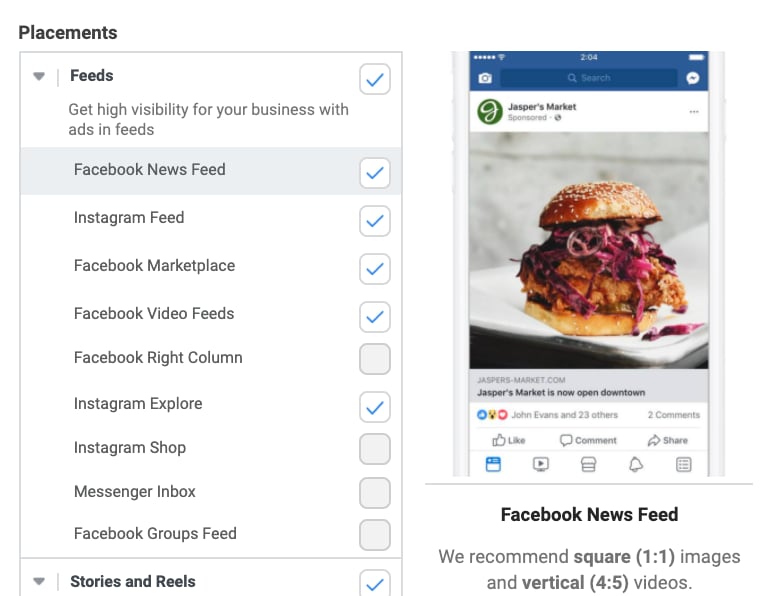
Credit: klientboost
- Now, from the Format section, select Image, Video, or Carousel. Remember not all placements are available for all ad formats.
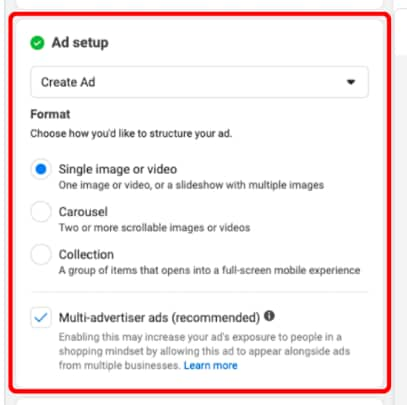
Credit: Buffer
- Finally, Upload your video. Each type has different requirements, so follow them from the instruction prompt. If you wish to crop the video, click Edit Video. Facebook also lets you customize the text overlays, captions, etc.
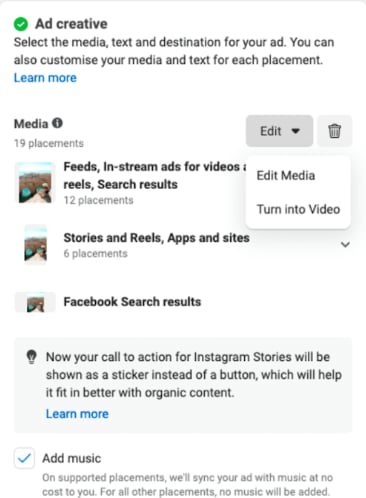
Credit: Buffer
- Press Publish and you have successfully launched an ad campaign.
Part 6: Facebook Video Ads Best Practices
Most advertisers prefer video ads, as they earn more clicks and drive engagement. Bitable suggests that video ads generate 480% more clicks than image ads, which is 186 clicks for videos compared to images with only 32 clicks.
However, the condition is that your video ads should stand out. Wondering how to do it? Here are some tips I follow to make the most of Facebook video ads.
1. Follow Different Aspect Ratio
If you’ve used Facebook, you would know video ads vary, depending on their placements. Hence, it's essential to know the correct aspect ratio for your ads. The good part; there are only three significant Facebook video ad aspect ratios you need to consider. While it might not sound a great deal, it is the easiest way to make your ads pop out.
| Aspect Ratio | Percentage of Pixels |
| Square (1:1) | Facebook Feed, Facebook Marketplace, Messenger Inbox, Facebook In-Stream videos. |
| Full Screen/ Vertical (9:16) | Messenger Stories, Audience Network Banner |
| Horizontal (1:91:1) | Facebook Right Column, Messenger-Sponsored Messages |
2. Get You Message Delivered in three Seconds
Understand that people are not on Facebook to see your ads. They can easily skip through your videos, like on Instagram or YouTube, unless they relate to it. So, you need to make sure your ads are leaving an impact on the receiver.
The best way to do it is by compelling a short hook at the start and making the viewer stay. Try to include your core values and messages across. So the next time someone watches it, they have a higher chance to recall your brand.
3. Blend into the Platform Aesthetics
The best Facebook commercials are the ones that do not seem like ads. By this, I mean they perfectly blend into the platform. Sometimes, you watch the entire video without realizing that it is an ad until you see the sponsored subtext.
So, how to do it? The only way is to become a part of Facebook. Use it, relate to the audience, and see what types of aesthetics work best. Analyze how your grid looks like, and what brands are successful in marketing, and learn how to make your adverts natural to the audience.
4. Create Trendy, Engaging Videos
Most marketers think that creating trendy videos is expensive, which is not right. It is understandable that big video production, high-quality cinematics, and top-notch equipment show through the videos. Still, it is possible to produce interactive videos within budget. In such a situation, smart tools are your savior.
For instance, AI video creation software like Virbo can help you create trendy videos in minutes, without spending a lot. Its montage maker takes your clips and combines them with viral sounds and voiceovers to engage the audience. With this tool, you can also experiment with different aspect ratios and visual effects to make them appealing to Facebook users.
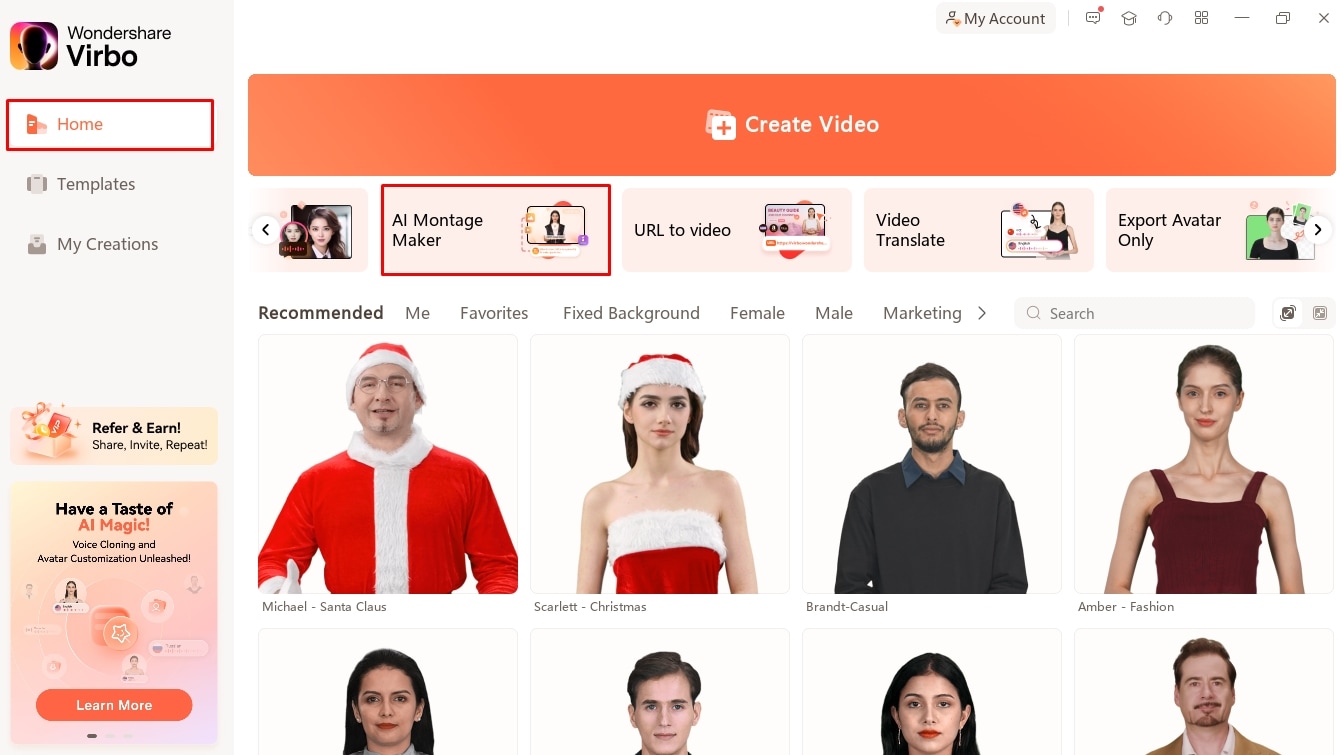
5. Retargeting is the Key
One big mistake on the advertiser’s part is not retargeting the audience watching their videos. Surely, they might find their way back to your adverts or even remember you, but what’s the next step? It’s interacting with them consistently. For this, when you are launching the campaign, choose Engagement and narrow down your users. In the long run, it will help you build a loyal audience.
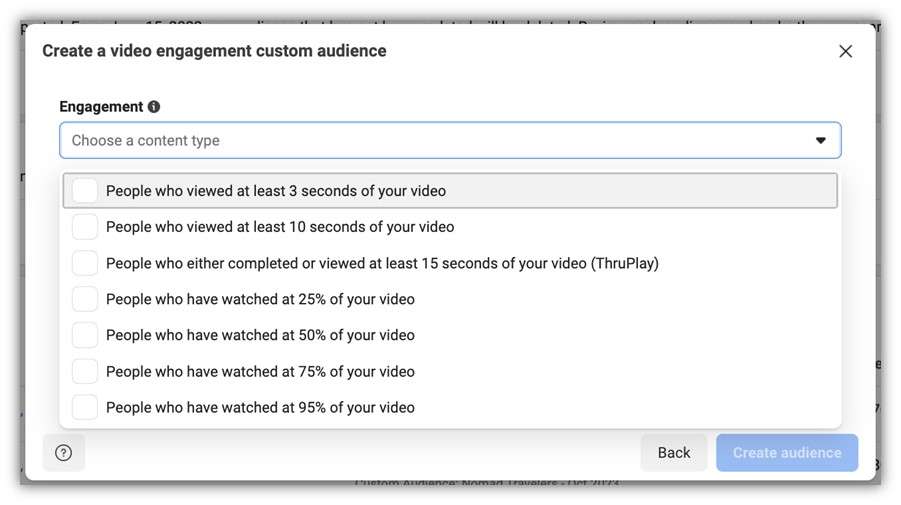
Credit: wordstream
Part 5: Helpful Facebook Video Ad Tools
Smart content strategy is your way to resonate with your Facebook audience. Neither making ads nor analyzing their performance needs to be expensive. Here are a few helpful tools that can help you launch a successful Facebook video ad, keeping your placement needs in mind.
1. Canva - Best for Single Image Ads
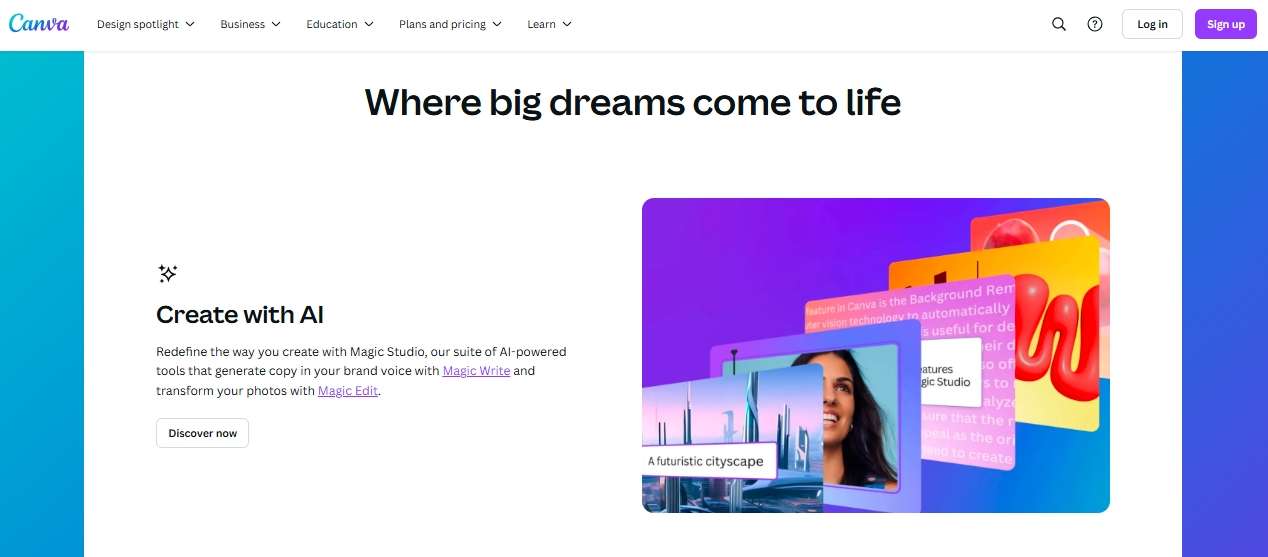
While there are some paid platforms for interactive visuals, Canva is a great free tool to get started. It has thousands of free templates you can customize to promote your company and translate into conversions. Though you can create videos in Canva, it can be a bit challenging. I would advise you to only use it for single-image ads.
Key Features
- Easily editable templates for Facebook image ads.
- Ready-to-use graphic elements and photos for engaging visuals.
- Multiple export formats in the free version.
2. Wondershare Virbo - Your Creative AI Ad Video Generator

Virbo is an excellent tool for advertisers and startups having budget restraints. It is a smart video creation tool that transforms your product’s links into engaging video ads. Plus, you can also add voiceovers and graphics to ensure the message gets to the audience effectively.
Key Features
- AI URL-to-video maker that converts your product pages (from Amazon, eBay, and other e-commerce websites) into interactive ads.
- AI montage maker with automated clip combiner, AI voiceovers, and dynamic visual effects.
- High-quality video asset creations with affordable pricing.
3. Facebook Cropping Tool - Edit Videos to Your Placement Needs
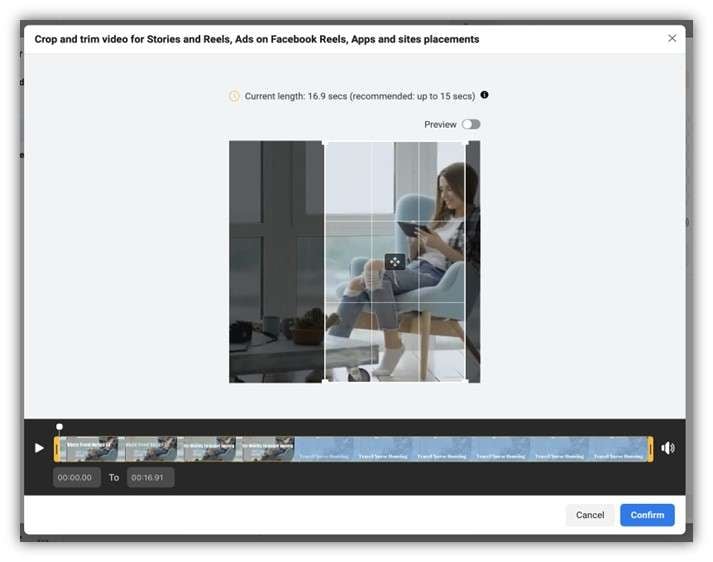
Credit: wordstream
If you already have a video and need to adjust it for your desired aspect ratio, consult the Facebook cropping tool. It easily crops your videos and trims stories to match your placement needs. The best thing about this tool is that it is built within Facebook ads, so you can directly access it.
4. OnlyWriter AI - Produce Effective Social Media Ads Scripts

Don’t have the budget to employ a writer for ad script? No worries, OnlyWriter AI helps you repurpose your social media content into impactful ads. It writes organic content with data from different formats, including product pages, blog posts, and even external links.
Key Features
- Generates copy based on your product pages.
- Brainstorm and develop effective ad ideas.
- Instantly generate content that aligns with your brand values.
5. Funnel - Best Marketing Solution for Facebook Ads

Keeping track of your performance on Facebook is the most challenging. To overcome this, you can use reporting tools like Funnel. It combines all your viewing analytics from different sources, giving you an all-in-one space to summarize the data trends and figure out the success of your campaign for conversions.
Key Features
- Several ways to export and update reports, without compressing the original data.
- It combines data from various platforms, making sure all the clicks and costs are accurate.
Launch a Facebook Video Ad Campaign for Maximum Optimization!
Facebook video ad campaigns have the potential to build brand awareness, generate leads, and create a customer base. However, approaching it right is the only parameter for success. Before you begin, make sure to craft a thorough content strategy, including your desired placement, video ad format, and target audience.
Remember! It does not need to be expensive. Just align your strategy to your budget. For instance, if you are a beginner advertiser, don’t start with high-quality video equipment. Rather, switch to smart tools like Canva and Virbo for creating compelling ads. Follow some best practices, and remain genuine; interacting with the audience will no longer be an issue.





