Are you interested to know more about video editing but doesn’t know how to start? You may already have ideas but are looking for a way to stitch them all together into one final video piece. You also understand that what connects an idea to a compelling video is editing. Your story may be amazing, but the way you put your video elements together will capture your audience.
In that case, you’ve come to the right place. This video editing tutorial for beginners will cover the basics from start to finish. While some video editing techniques may require advanced skills, there are tools like Virbo that are beginner-friendly but can produce professional-grade results. Stick around to learn how to get started on your video editing journey.
In this article
Part 1. Basic Tips on How to Edit a Video
Videos are a great way to capture and engage an audience. When done correctly, they can even be tools to drive growth and sales. In social media, videos are created and shared everywhere for a good reason. Campaigns, reels, and short films you see across YouTube or Instagram have a unique way of showing a brand’s personality which becomes key in creating trust between them and their customers. This also applies to other industries like business, education, or marketing, making video editing an essential aspect of content creation.
No video editing tutorial will provide you with hard rules to follow. Editing a video requires technical aptitude and creativity, which makes it a challenging yet exciting task at the same time. While this may be the case, there are basic tips that can help you get started as a beginner.
- Choose the right video editor:A video editor will either help you scale your work or be a big hurdle to your time. It’s important to look for a tool that will match your needs from the type of features you want, export quality, video format, and most importantly the ease of use.
- Identify the type of video you want to make:Are you planning to make videos for entertainment? Or are you looking at sharing educational content with your audience? Defining what type of video you want to create is crucial. This will form the foundation for your storyline and your overall content strategy. If you’re a business, you can also experiment with different video types to identify which works best in your industry.
- Create a storyline:Good to great videos have a visible storyline. This is your blueprint for video editing and is integral even if you’re working on a simple video. With a storyline, your video can seamlessly flow from one narrative to the next instead of just being a jumble of words and footage here and there. A storyline hooks your audience from start to finish and can ultimately win their heart.
- Add high-quality footage:High-quality, less pixelated, and cleverly framed video shots make a huge difference in video editing. It helps your videos become professional-looking, making them more desirable for audiences. For some people, this may mean the use of expensive camera equipment. However, you’d be surprised to know that some videos taken from a phone camera can also do the same work.
Part 2. Choosing the Right Video Editor
While a video editor is an essential element in video editing, it's overwhelming to look for the best one to work with. A simple search for ‘video editor’ in Google will render you many results. With such a long list, you'll have to identify what you’re looking for in a video editor. As a beginner, that can be a seemingly challenging task, so here are some tips to help you:
- Ease of Use:Video editors with platforms that are easy to navigate and learn can help you speed up and get started. The last thing you want to do is spend so much time learning how to use the tool than doing the actual editing work.
- Video Editing Features: A video editor should have a good mix of basic editing tools like the ability to import files, change backgrounds, add audio files, create video transitions, and a few simple corrective tools like crop, layer, or layout. It’s a bonus if your editor also gives you access to advanced features like AI Avatar or AI Script Generator like in Wondershare Virbo for example.
- Price and Value for Money:For a beginner, you can start with the free versions of your video editor but it will come with limitations. If you’re looking at progressing your video editing projects, it may be worthwhile to extend them to paid subscriptions. With this in mind, it's essential to determine which price plan works for you and brings you the best value for money.
- Video Formats Supported: Go for video editors that can support different video formats like .mp4, and .mov. for flexibility and less video conversion work on your end.
- Customer Support and Resources:Along the way, you may have questions or help needed while using the tool so it’s important to have an easy way to contact a support agent or customer service line. It’s also a huge plus if your video editor has resources like demos, blogs, or manuals like this blender video editing tutorial.
You may add more to the list as preferences vary from person to person or based on business needs. For this video editing tutorial, these are some of the basics you may want to start with. While there may be many tools available, Virbo checks all of the requirements from ease of use to its amazing AI features.
Part 3. Introducing Virbo for Your Video Editing Needs
Being a beginner shouldn’t stop you from creating amazing videos. With tools like Virbo, you can produce high-quality content without being an expert video editor. Virbo is an AI-driven video generator tool where you can easily create and edit videos. Beginners and professionals alike can use its basic editing tools and AI-powered advanced features.
Here are Virbo’s key features:
- AI Script Generator powered by Chat GPT 4.0: Helps you create a robust script for your video narratives. You can also improve an existing material by expanding it, making it more engaging, or changing it to a professional tone.
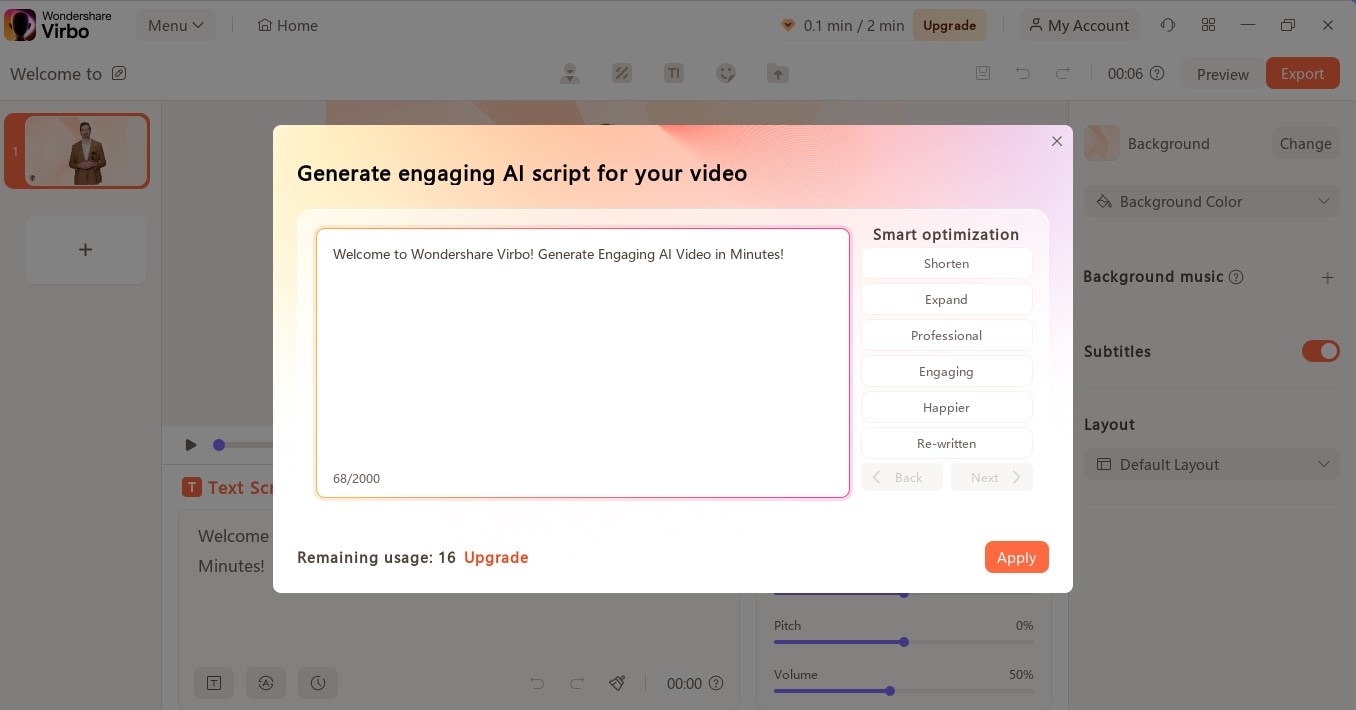
- AI Avatar with 300+ life-like and diverse virtual avatars: No need to spend more in hiring actors or models for your video with virtual avatars. Depending your video type, you can choose an avatar’s appearance, gender, ethnic background, and style.
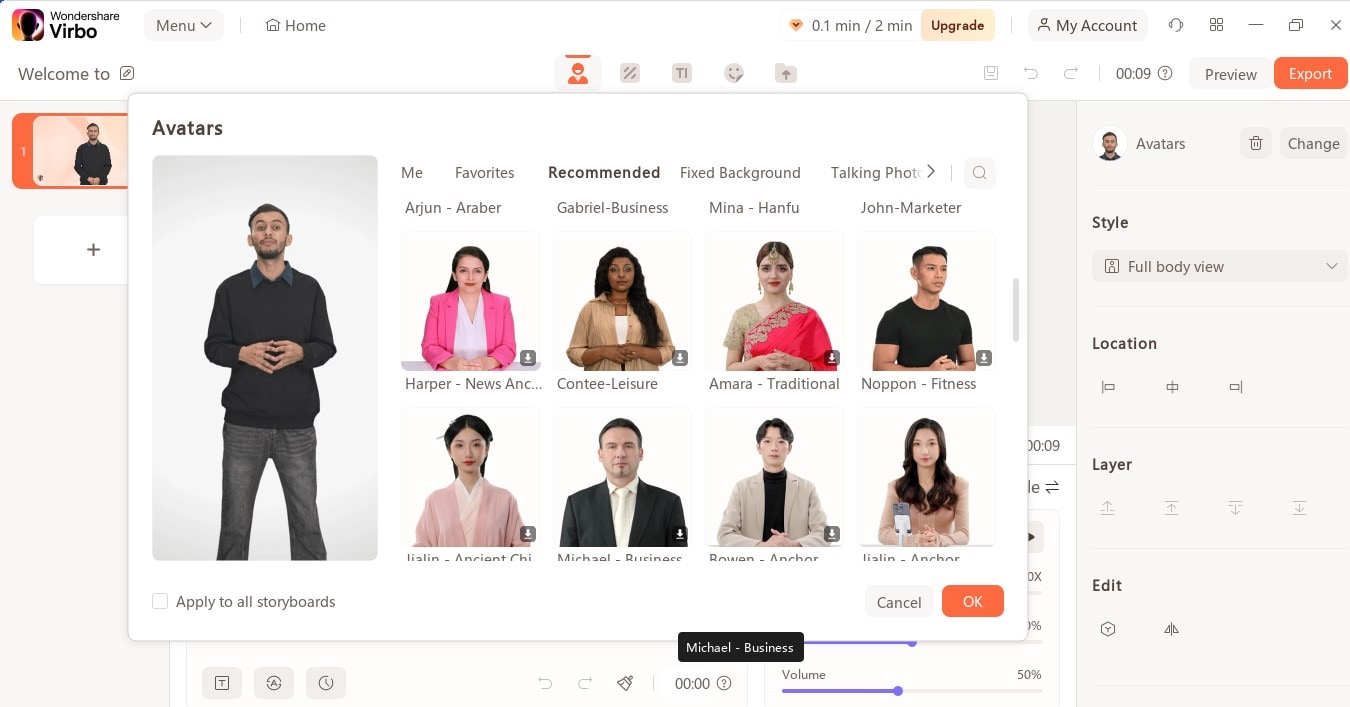
- 460+ AI Voices: Ditch the usual robot-like AI voices. With Virbo, you can get access to different AI-generated voiceover styles supported in over 40+ languages.
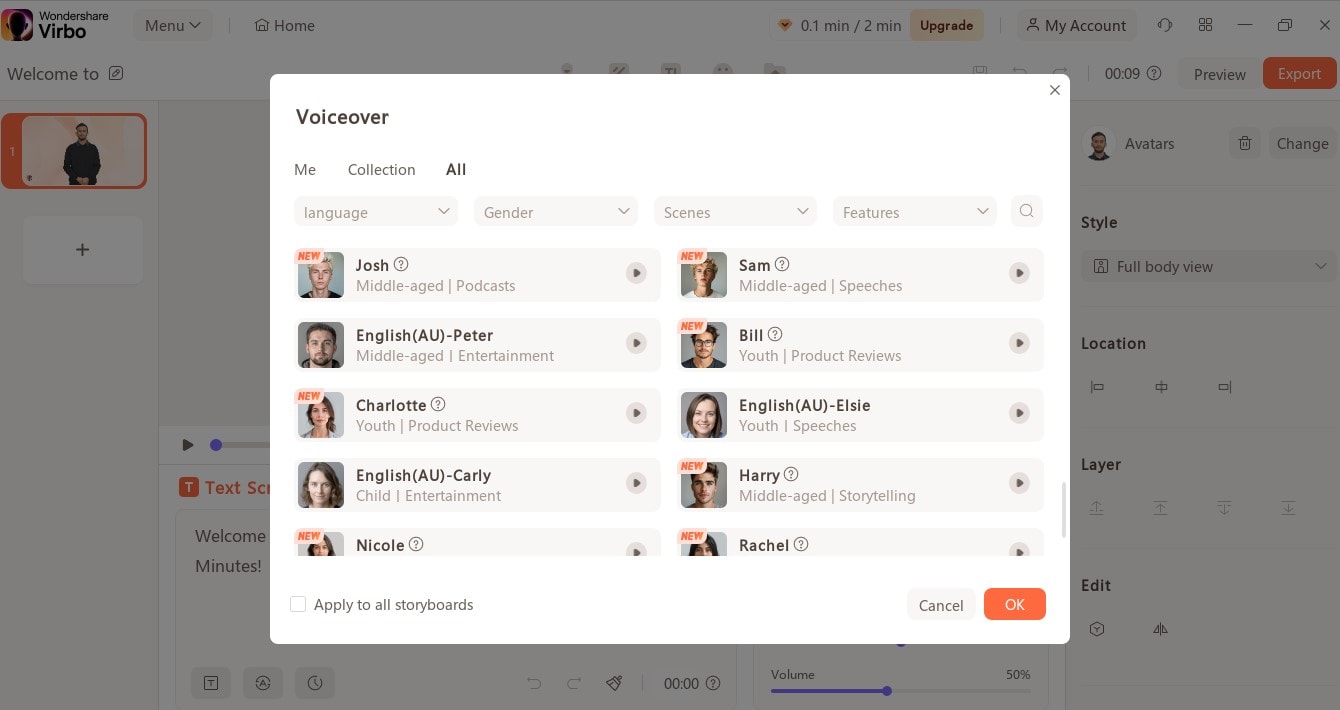
- 300+ AI Video Templates: You don’t need to start from scratch with Virbo’s AI-powered video templates with preset yet customizable style for marketing, educational, or product review, explainer video purposes.
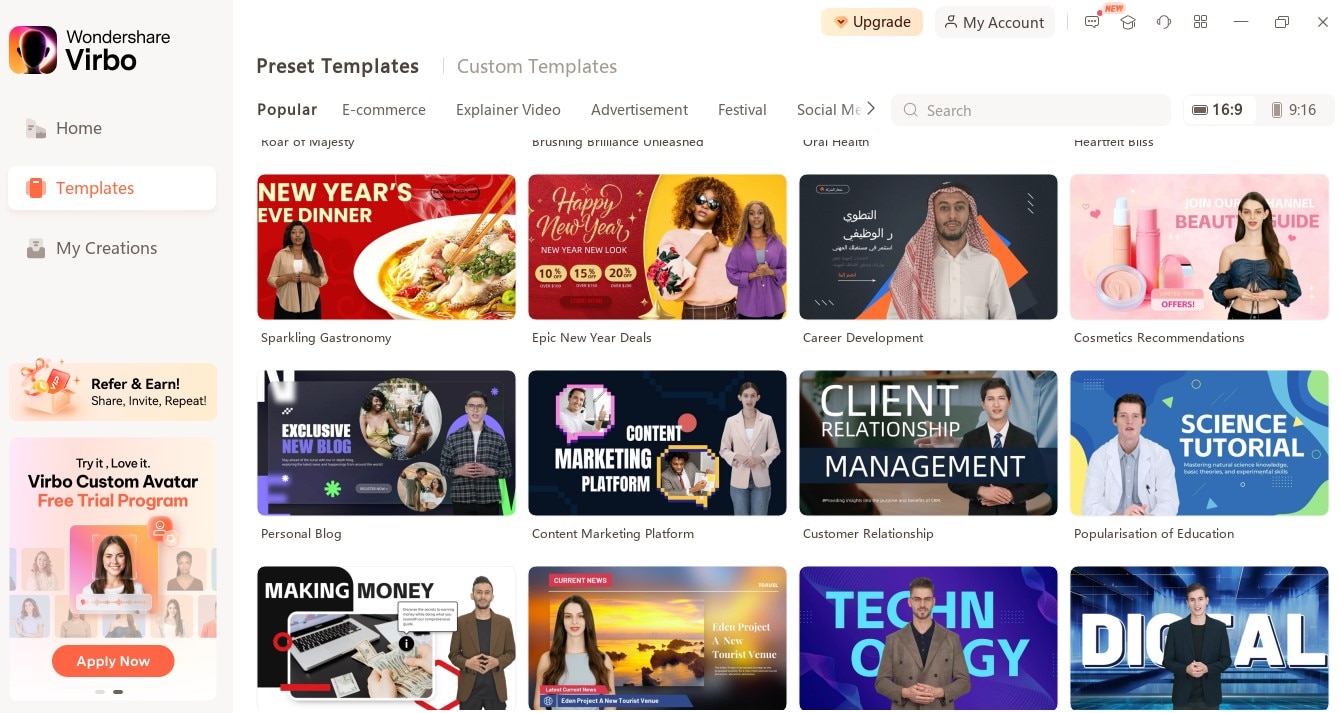
- AI Video Translator: Conveniently widen your audience reach with Virbo’s video translation tool. With over 40+ languages, it’s easy to convert from English to Malay, Malay to Chinese, or vice versa.
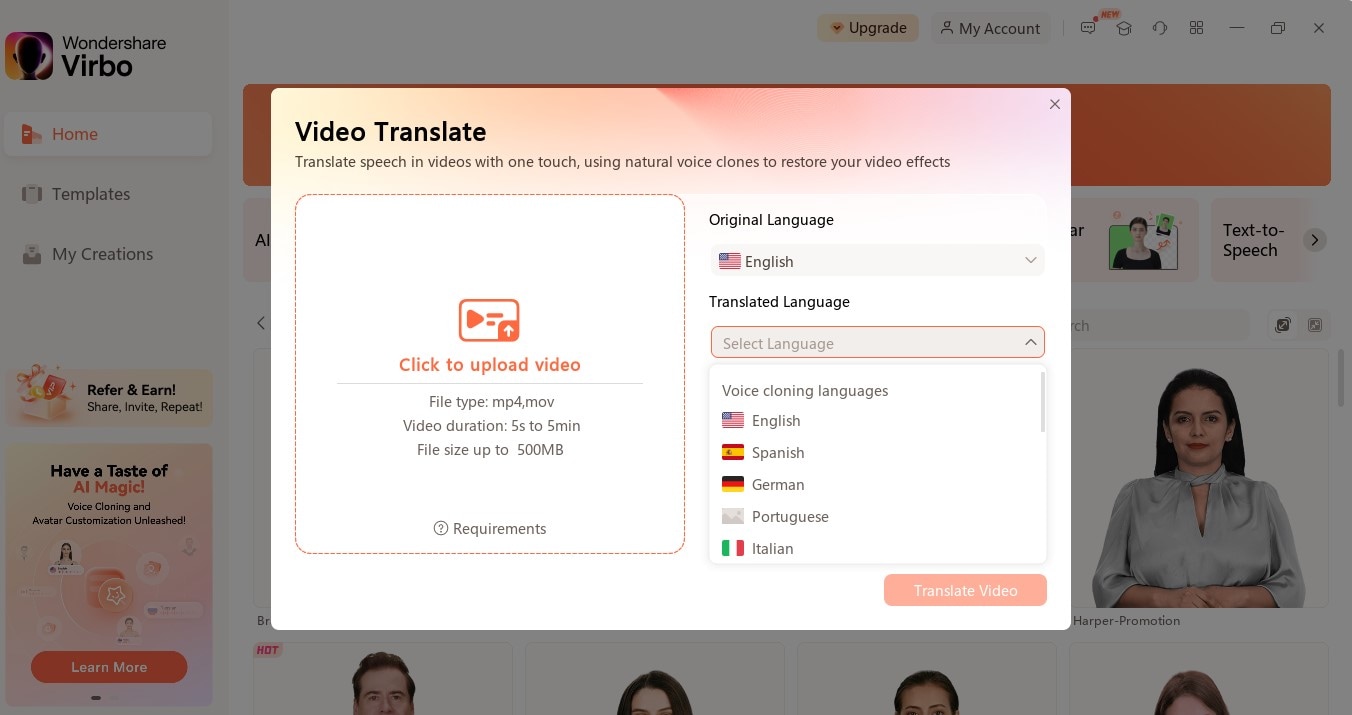
While these features may look overwhelming, it’s actually very easy to use and implement in your videos. The next part of this video editing tutorialwill show how.
Part 4. Video Editing Tutorial Using Virbo (Beginner-Friendly)
Now that you know more about Virbo, this section will show you how to easily edit your videos using the tool. In this detailed guide are step-by-step instructions from installation until exporting. Ready your creative juices and dive in this video editing tutorial for beginners.
- Step 1: Download and Installation: Head over to Virbo’s website and click the ‘’ icon. This will automatically download the installation file. All you need to do after is to head over to your downloads folder, click on the file, and follow the instructions provided.
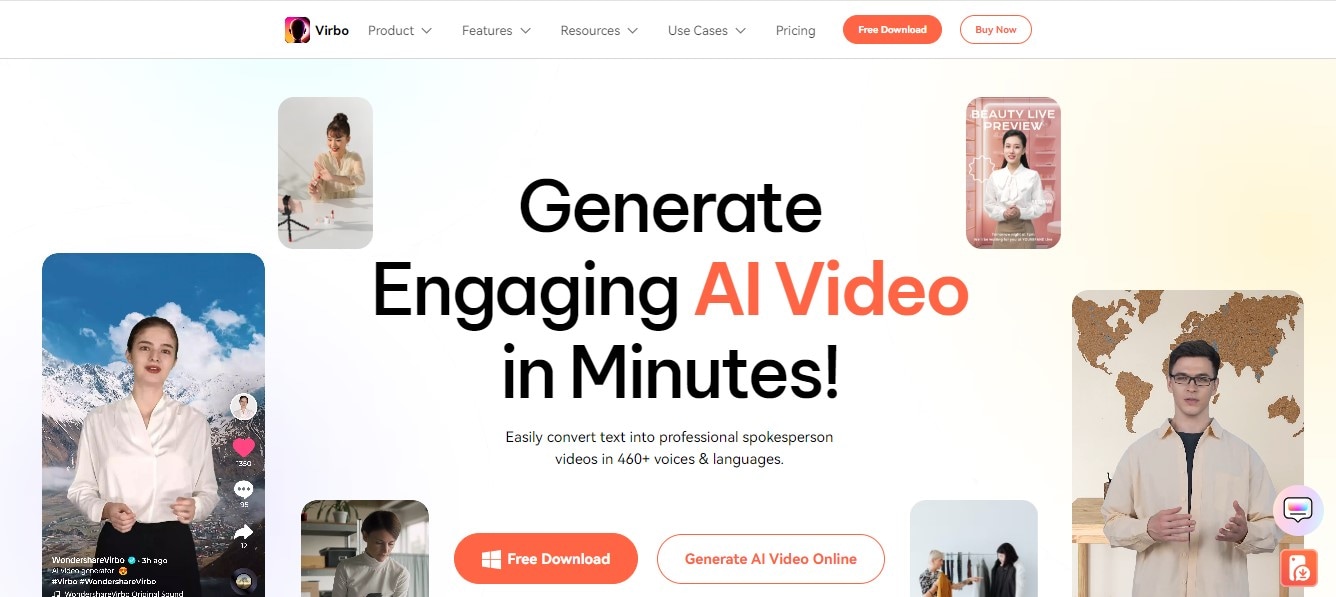
- Step 2. Starting Your Video:
Here are 3 ways you can start in Virbo:
- Start by Importing Your Video: In the home page, click the ‘Create Video’ icon, choose your preferred layout and click on ‘Create Video’. Once the workspace screen is open, click on the ‘Import’ icon to upload your video file.
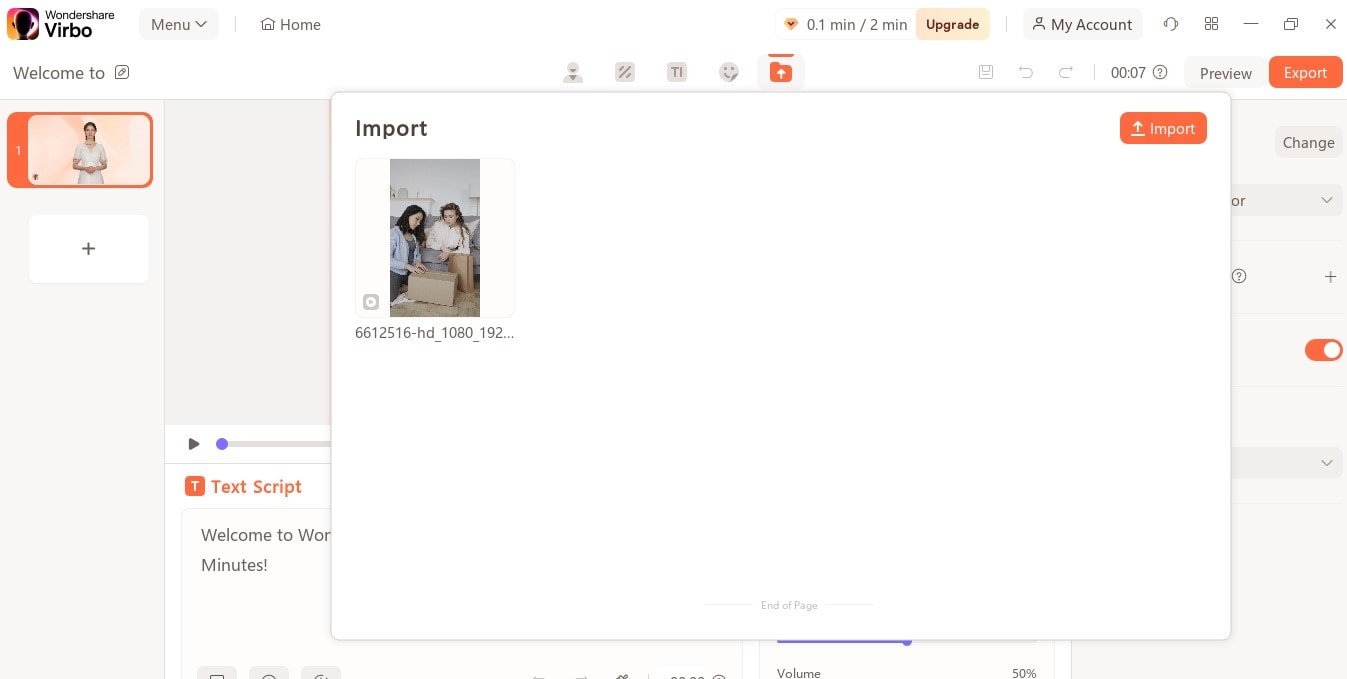
- Start with a Video Template: In the home page, go to the ‘Templates’ tab where you can see different video template categories. Click on your preferred video template then click the ‘Create Video button’ to open the editing workspace window.
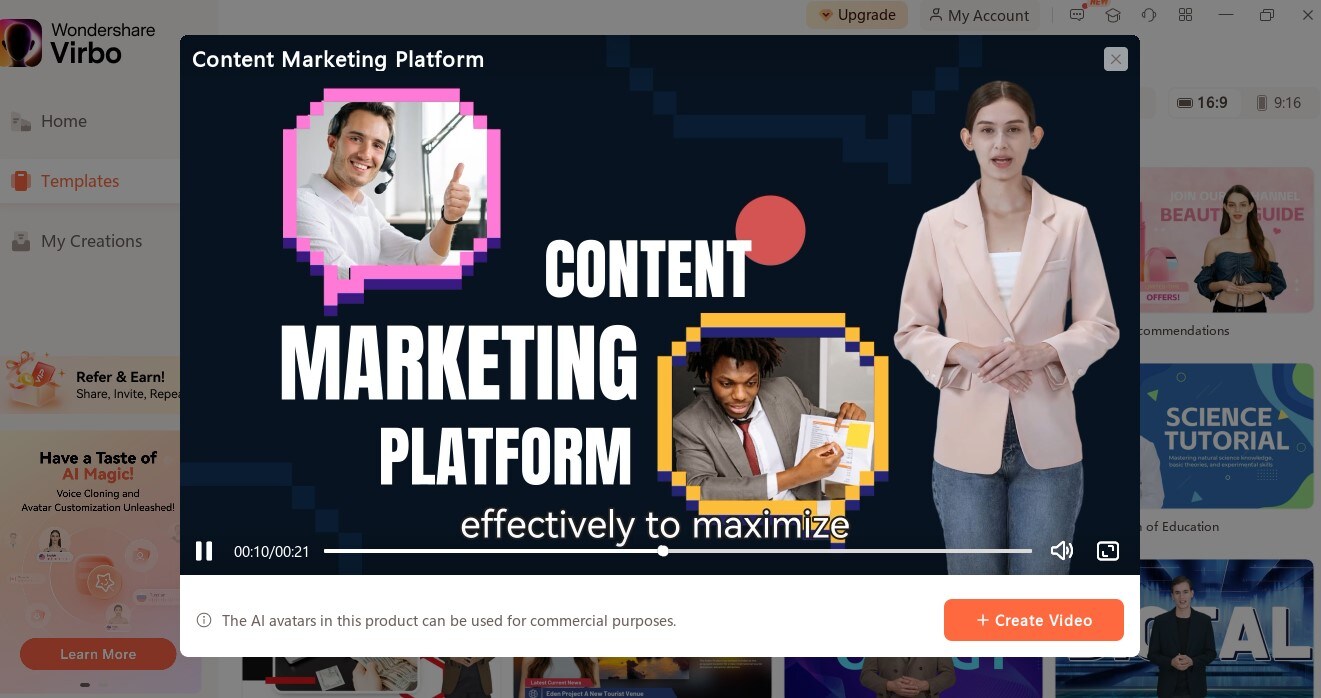
- Start with an AI Avatar: Back in the home tab, select from a wide variety of virtual avatars. Hover your mouse over your selected avatar to show the ‘Create Video’ icon and click on it to get started.
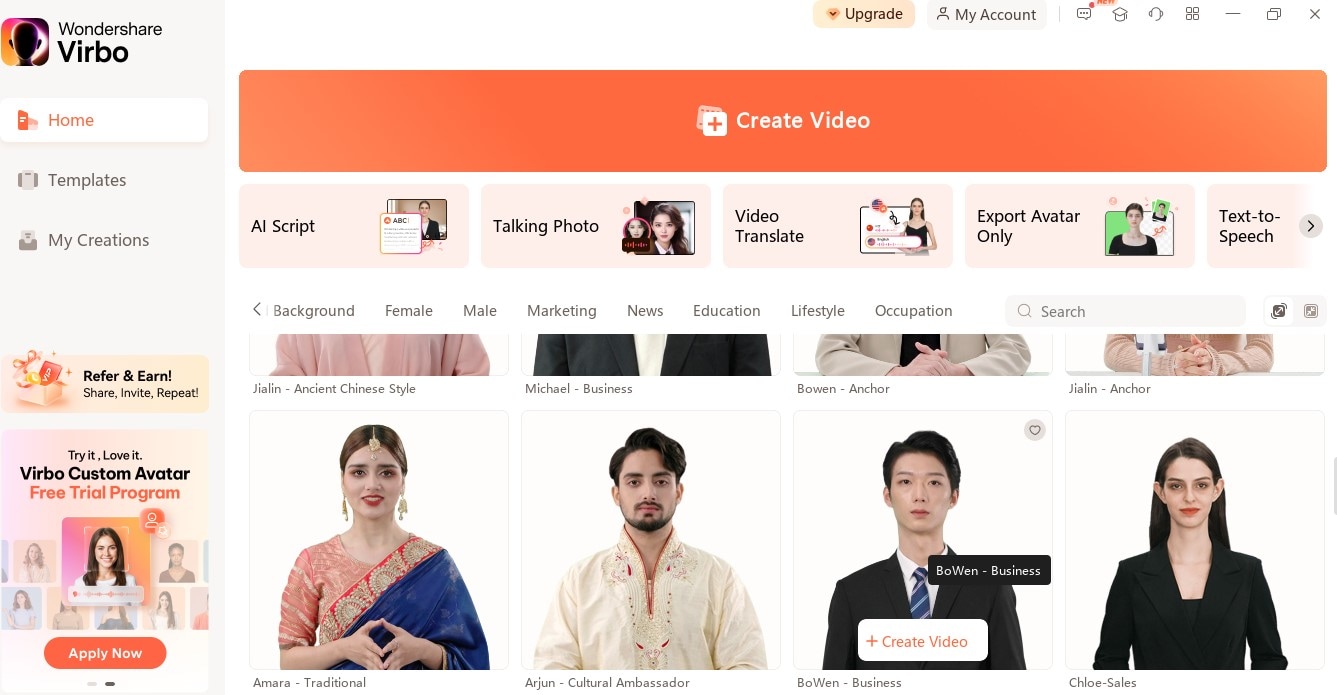
- Step 3. Editing Your Video: Once you’ve already decided how to start, you can now make edits to your video in this newly-opened window. Aside from the virtual avatar, you can make use of the script generator, video translator, and other features like enabling the subtitle generator, changing the background music, or adding more storyboards to your video.
- Step 4. Preview and Export: Once done with your edits, you can save the file for later use or download a copy by heading over to the export icon.
Conclusion
As a beginner, it may be hard to start. This is especially true if you have a plethora of information at hand. It’s important to know your basics so you don’t get lost in the technicalities and end up feeling overwhelmed. As cliché as it sounds, experience is indeed the best teacher so don’t be afraid to experiment on different techniques. This video editing tutorial also emphasizes the importance of choosing a video editor that works best for you; one that’s easy to use and delivers high-quality results. With Virbo, you can edit amazing videos using advanced AI features even as a beginner in the video editing field. Start exploring Virbo now and make your best video edit yet!



