Voice cloning is all the rage these days. People use it to make silly voice-overs for online content or other purposes, such as for businesses. It saves a lot of time as a cloned voice can be used to do tasks that can be automated but require speaking. After all, voice cloning is designed to replicate a person’s voice. This includes inflection, accent, and more.
If you want to get into this tech, you’re in the right place. This article will teach you how tocreate your own AI voice using a powerful, cost-effective tool. Not only that, but it will guide you through all the steps you need to take. Read through to get a step in the right direction by taking advantage of voice cloning technology.

In this article
Part 1: Preparing Your Source Audio/Sample Voice
The process of creating your own AI voice starts with the most crucial step - preparing your source audio samples. This is the foundation upon which the voice cloning technology will build your personalized AI voice. Putting in the effort to record high-quality samples from the get-go will bring you far in making your own AI voice.
It all starts with recording the audio that will serve as the source material. Here are some tips to ensure you capture the best possible samples:
- Ensure high recording quality. Invest in a good-quality microphone and record in a quiet environment with minimal background noise. The higher the audio fidelity, the better the results.
- Minimize background noise. Find a quiet room or closet to record in. Any hums, fan noises, or external sounds can interfere with the voice capture.
- Aim for at least an hour of voice samples.Most voice cloning services recommend providing 60 minutes or more of source audio for optimal results. The more data, the better voice cloning services can learn your voice.

- Record in different speaking scenarios.Don’t just read from a script monotonously. Vary your recordings to capture conversational speech, presentations, storytelling, and more. This variety helps the AI model learn the nuances and flexibility of your voice.
- Use English.While some services support other languages, English is currently the most universally supported option for voice cloning. Record all your samples in English. However, if you’re going to use it specifically for one language, then stick to that language. For general usage, English is recommended.
- Edit into one long audio file.Once recorded, clean up the audio by removing any extended silences or unwanted sounds. Then, stitch all the high-quality snippets together into one long, continuous audio file. This will ensure the AI voice cloning tool smoothly runs your voice through its processes.
Having a solid hour-plus of your voice in various styles compiled into one file provides the AI engine with enough data to learn and replicate your voice down to the little details. Take your time with this foundational step, as it lays the groundwork for creating a realistic, natural-sounding AI voice model.
Part 2. Step 2: Importing Your Audio Into Wondershare Virbo
After recording high-quality audio samples of your voice from your source, it’s time to put that raw material to use and create your custom AI voice clone. For this guide, you’ll use the powerful voice cloning capabilities of Wondershare Virbo to make your own AI voice.
A Brief Introduction to Wondershare Virbo
Virbo is a versatile software that packs a punch for AI-powered content creation. While it offers a suite of tools, its voice cloning feature steals the show. This innovative technology allows you to generate realistic AI voice models that mimic your natural voice down to the nuances.
Some key features that make Virbo stand out:
- Multi-language supportfor over 20 languages, ensuring global accessibility
- Cross-platform compatibility across Android, iOS, macOS, and Windows
- Ability to combine voice clones with AI-generated avatars for compelling multimedia
- Cost-effective pricing with unlimited voice cloning for a one-time $249 payment
Steps To Create Your Voice Clone With Wondershare Virbo
To start making your own AI voice with Virbo, follow the steps below:
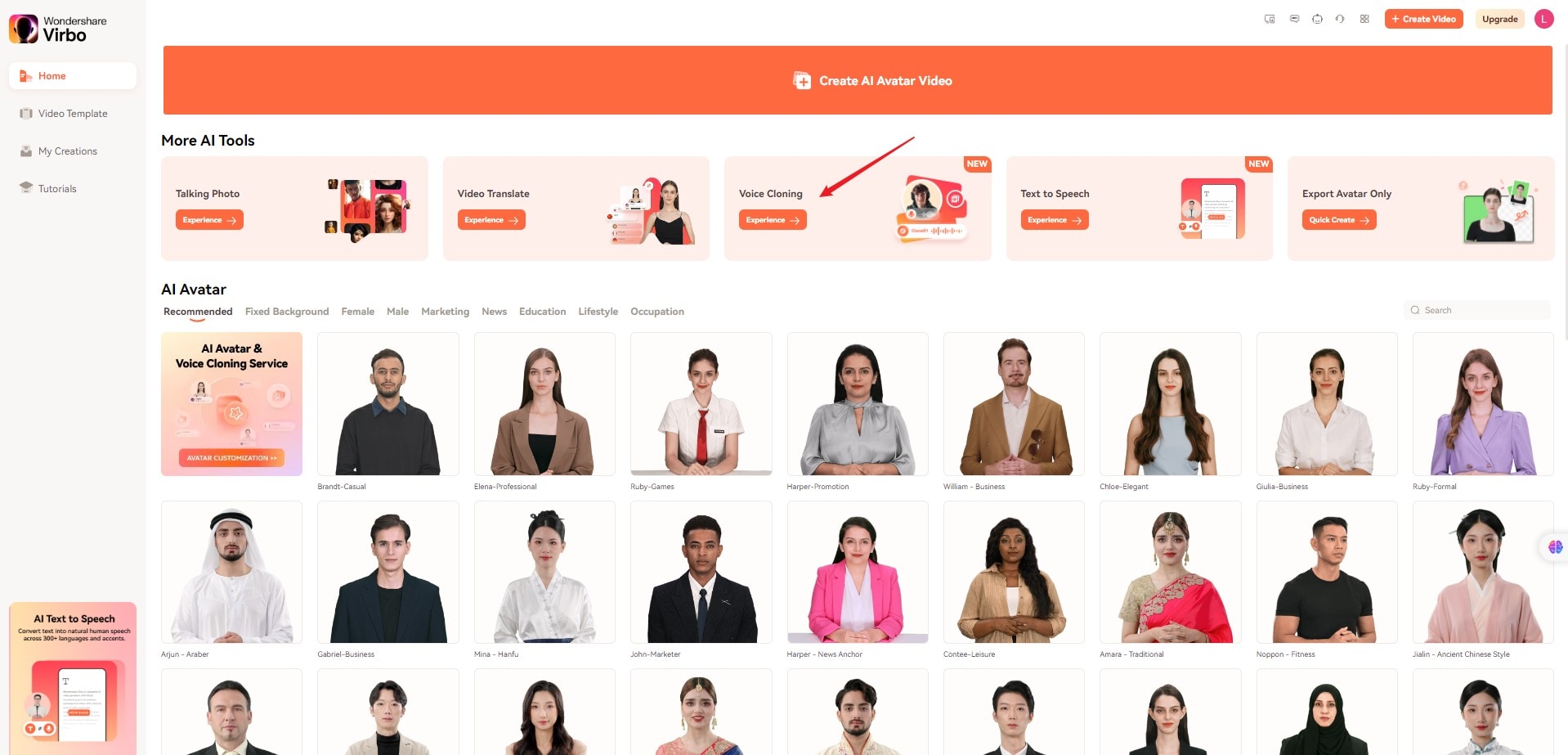
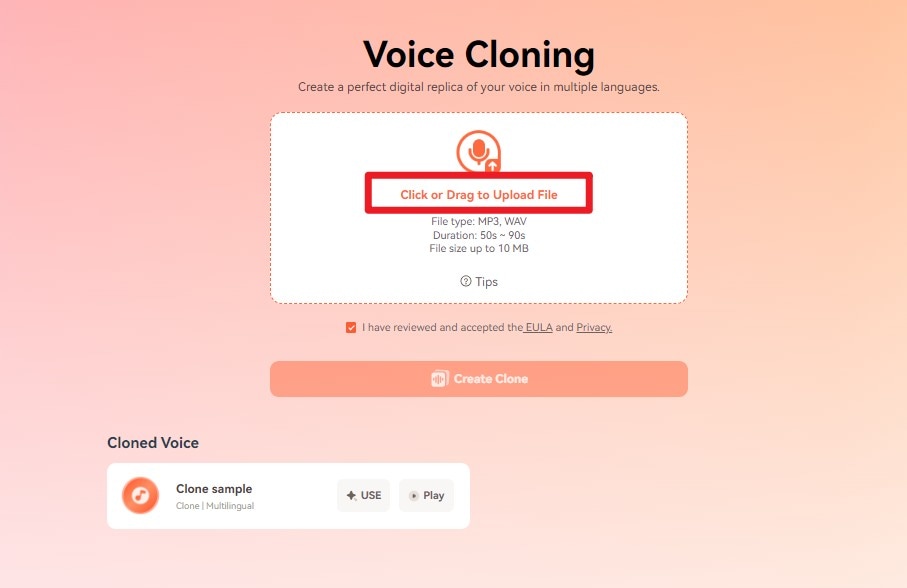
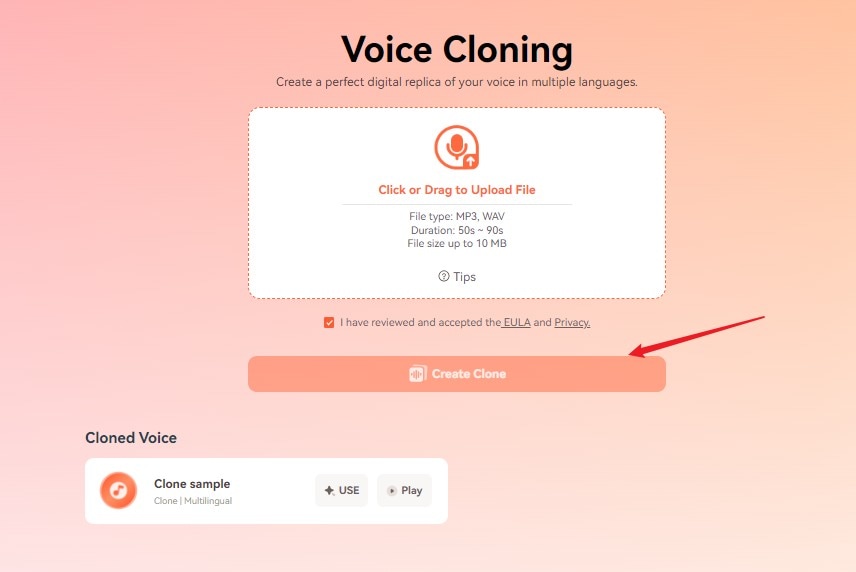
Once completed, you’ll have your very own AI voice assistant at your fingertips! Simply type out lines of text, and Virbo will synthesize speech output in your authentic-sounding voice. The streamlined interface and powerful voice engine make Virbo an excellent choice for voice cloning beginners and pros alike. Its multi-platform availability is also a significant convenience.
With your custom AI voice ready, a world of creative opportunities opens up - from voice-overs and podcasts to AI assistants and audiobook narration. The realistic output from Virbo’s voice cloning technology ensures your AI voice will sound natural and contextual.
Part 3. Exporting and Using the Cloned Voice
Now that you’ve recorded source audio and have used Virbo’s voice cloning capabilities, it’s time to use your brand-new AI voice model! The possibilities are endless when you have created your own AI voice.
Exporting Your Cloned Voice from Virbo
Once the 7-10-day processing period is complete, you’ll receive a notification that your custom voice clone is ready. From the Virbo interface, you can export the voice model files to use across different apps and platforms.
Type out your desired script, hit the voice synthesis button, and your AI assistant will speak the lines in your authentic-sounding voice. You can export the generated audio clips as MP3 or WAV files.
Use-Cases for Your Own AI Voice
Having a personalized AI voice opens up so many creative and productive opportunities. Here are just some of the potential use cases to explore:
- Audiobook narration & training material.Create engaging audiobooks or training courses by having your AI voice narrate the content with proper pauses, intonation, and emotion. No more dry, robotic voice-overs!
- Virtual assistants & chatbots.Build your own Alexa or Siri-like virtual assistant using your natural-sounding voice. Integrate it into smart home devices, websites, or apps.
- Video content creation & voice-overs. Use your AI voice model in videos, presentations, tutorials, and more to add a human-like voice narration track. No need to record hours of takes!
- Gaming & entertainment.Breathe life into game characters, animated productions, or podcasts by giving them that personal touch after creating your own AI voice. You can adjust how the character speaks, talks, or reacts to certain things.
- Personalized messages & greetings.Delight customers or loved ones by sending personalized video messages or audio greetings voiced by your AI self. Make occasions more special!
The core benefit is clear - having an AI voice model that captures the nuances and personality of your real voice unlocks limitless possibilities for content creation, automation, and self-expression.
And with Virbo’s cross-platform availability and user-friendly interfaces, putting your cloned voice into action is a seamless process. No more hiring expensive voice artists or going through endless takes to record audio. Your AI voice is now the star that can flawlessly narrate any scripts on command while maintaining an unmistakably human-like tone and delivery.
Conclusion
Creating your own AI voice always been challenging, thanks to powerful tools like Wondershare Virbo. You unlock a world of possibilities by following the simple steps of recording quality source audio, importing it into Virbo, and generating a custom voice model.
From audiobook narration to virtual assistants and personalized video messages, having an AI that speaks in your natural voice is a game-changer for content creators and businesses. Virbo’s versatility, multi-language support, and cost-effectiveness make it the ideal voice cloning solution. Invest in this innovative technology today and digitally bring your voice to life.



