Whether you are a gaming enthusiast or a developer who crafts different games, knowing the importance of fonts is essential. From futuristic font for sci-fi games to classical styles for evergreen adventures, choosing the right text style changes the whole look of your gaming video.
Text in games have always been an integral part, be it the Super Mario’s iconic "Game Over" text or GTA’s typodermic font. In this article, we will discuss the top 20 video game fonts one can use to create an amazing experience for their users.
In this article
Part 1. What Is the Importance of Fonts in Video Projects?

Along with solid visuals and captivating sound, another essential aspect that makes your gaming experience extraordinary is the font. Below mentioned are some of the reasons why good fonts matter in a video project:
- Fonts Set the Tone: The fonts play an important role in building up the cue for the viewers before starting the actual scene. A font having playful and bouncy style shows the liveliness whereas sharp typeface gives a sense of seriousness.
- Enhance the Readability: Another important aspect of adding relevant fonts is that it improves the readability for the audience. Whether it is a video game or a movie, choosing the perfect font according to the relevance enhances the readability of the text on the screen.
- Compliments the Visuals: The relevant typeface will blend in well with the visuals of your game. They not just portray the context but also compliments the visuals perfectly.
- Fonts Connect With the Theme: If you have selected the right font, it reinforces the theme very well. If you are creating a game with spacecraft or sci-fi themes, adding a futuristic or robotic typeface could be the best option for video game fonts.
- Direct Viewers Attention: One of the purposes of adding text to a video game is drawing viewers’ attention. The bold and large fonts instantly catch the attention of audiences. Whereas smaller fonts can be used for sharing supplement information and subtitles.
Part 2. Top 20 Fonts To Use in Your Gaming Projects
When it comes to designing an exciting interface for a video game, selecting the type of font plays a crucial role. From arcade themes to retro moods, the following is the list of the top 20 fonts for video games you can use:
1.Futura
One of the widely used fonts for most sci-fi games is Futura. The uniform strokes and geometrical width of this typeface provide excellent readability on the screen for gamers. The versatility of this font extends to both large and small sizes depending on the choice of users. Users can utilize this font in their games for the headlines, UI elements, and titles.
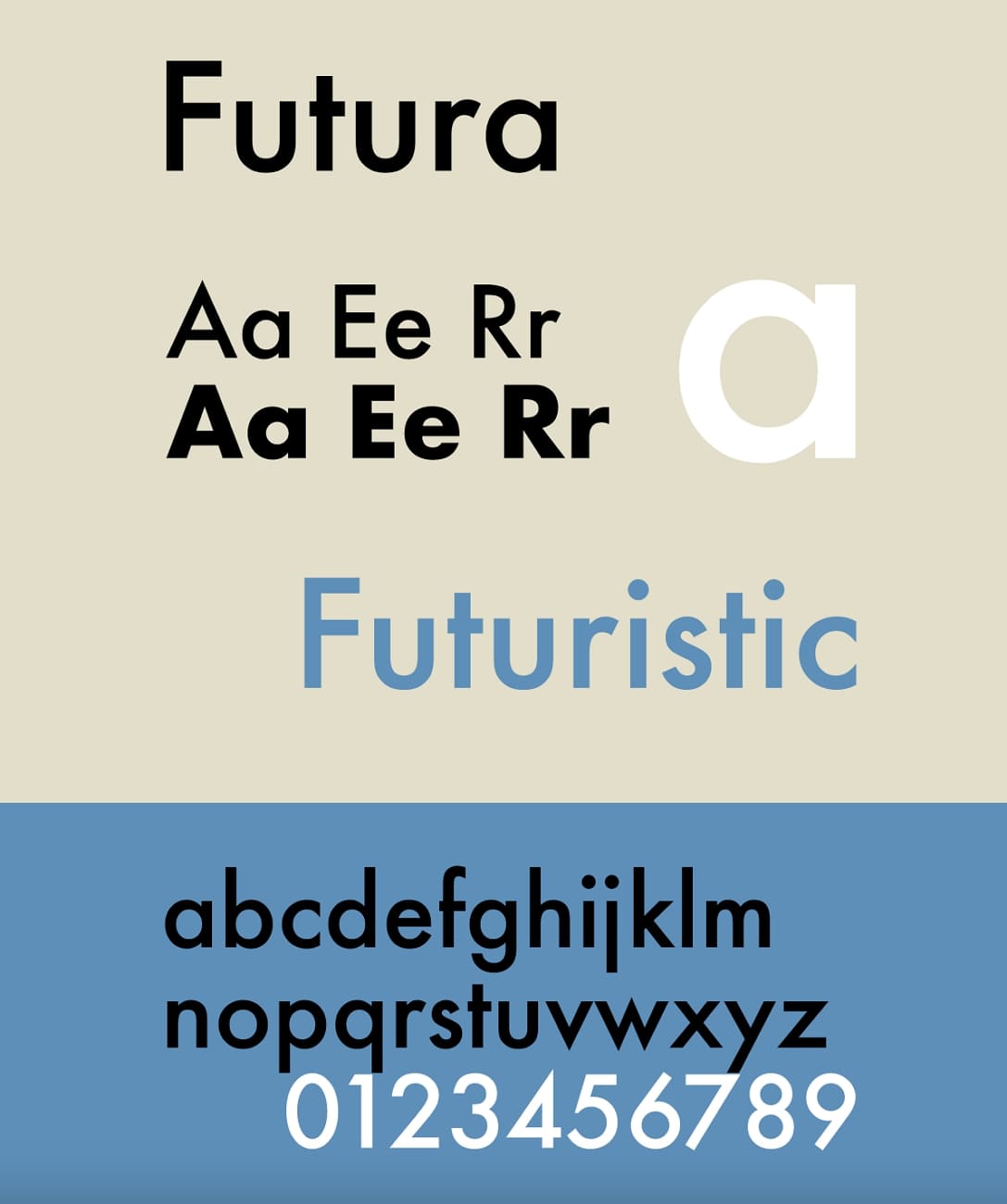
2.Trajan
Inspired by the inscription style of ancient Romans, this retro game font is famous for its class and elegance. If you are designing a period video game, you can use this typeface in your user interface. The balanced edges and clean lines evoke a sense of sophistication in the video game. Trajan is often used for credits, menu headings, and titles.
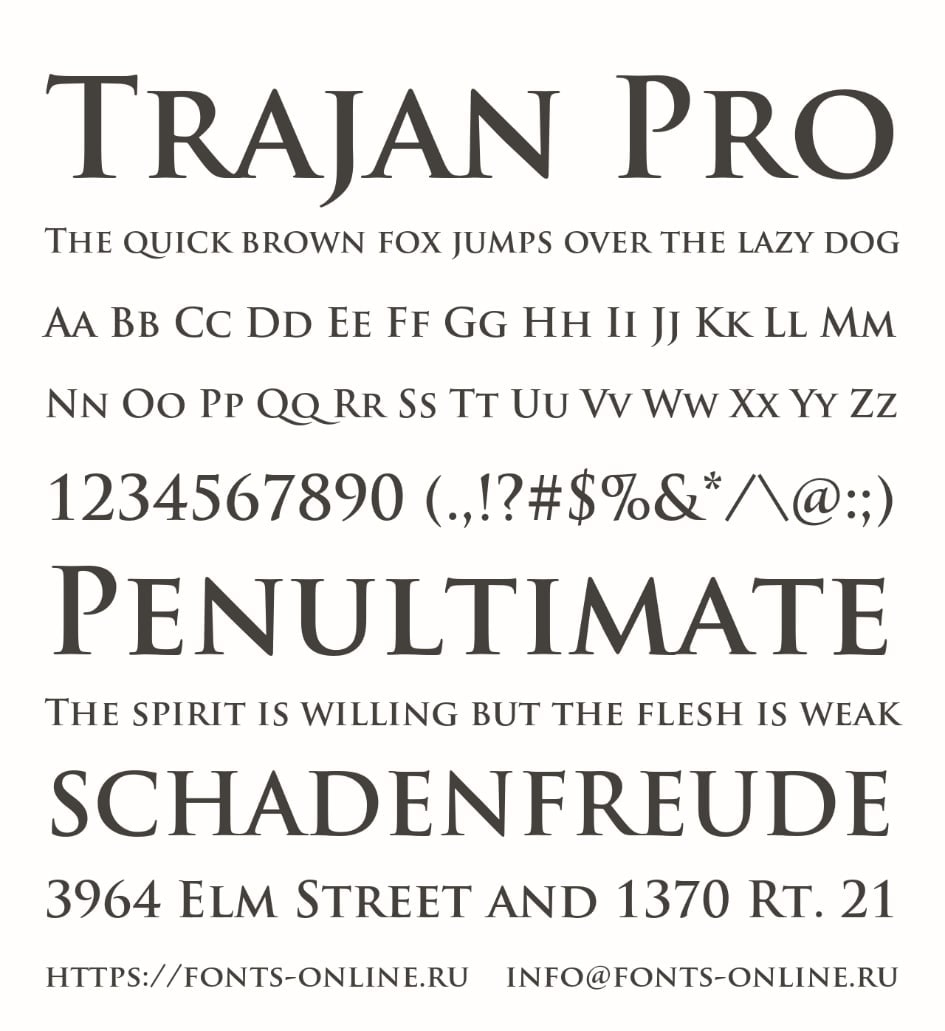
3.Monospace
Monospace is one of the best video game fonts as the letters occupy equal horizontal space on the screen. This typeface is perfect for elements like the terminal interface within a video game. The uniformity of this typeface ensures the consistency of the text’s alignment.
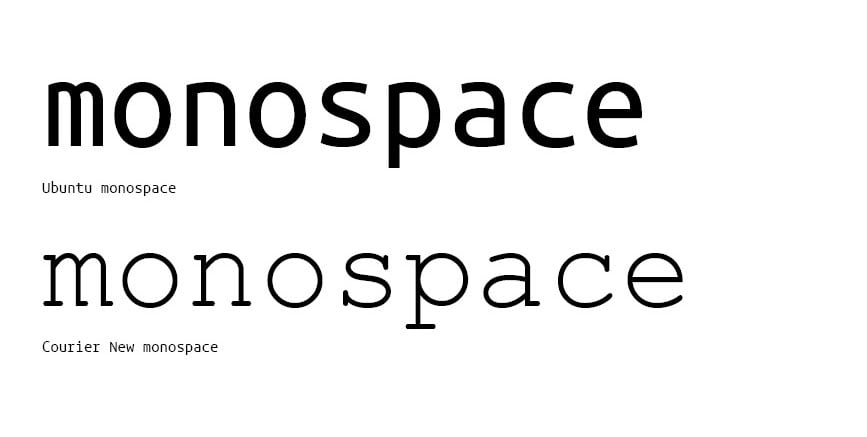
4.Gotham
Known for its geometric structure and modern appearance, Gotham is the right choice of video game font for various UI elements. This typeface has become a pretty popular choice for video games having dark and urban environments because of its bold lines and sharp edges.
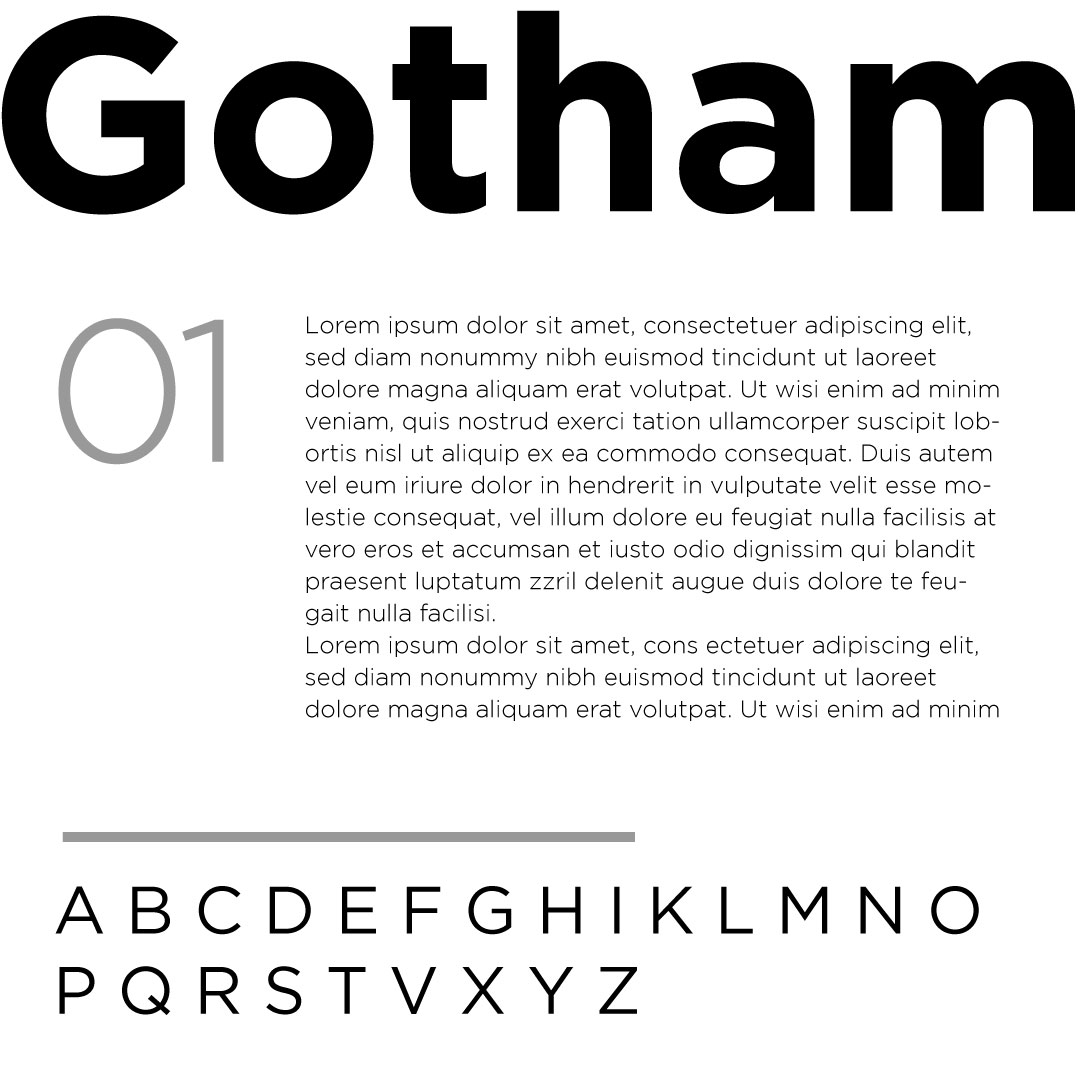
5.Minecraftia
This font is the right choice if you are looking for a typeface with pixelated and blocky effects like Minecraft. If you are developing a video project with the signature pixelated look, the chunky letters with uneven edges of this font will work best with the theme. Even though the whole aesthetic of this typeface is pixelated, the font is quite readable.
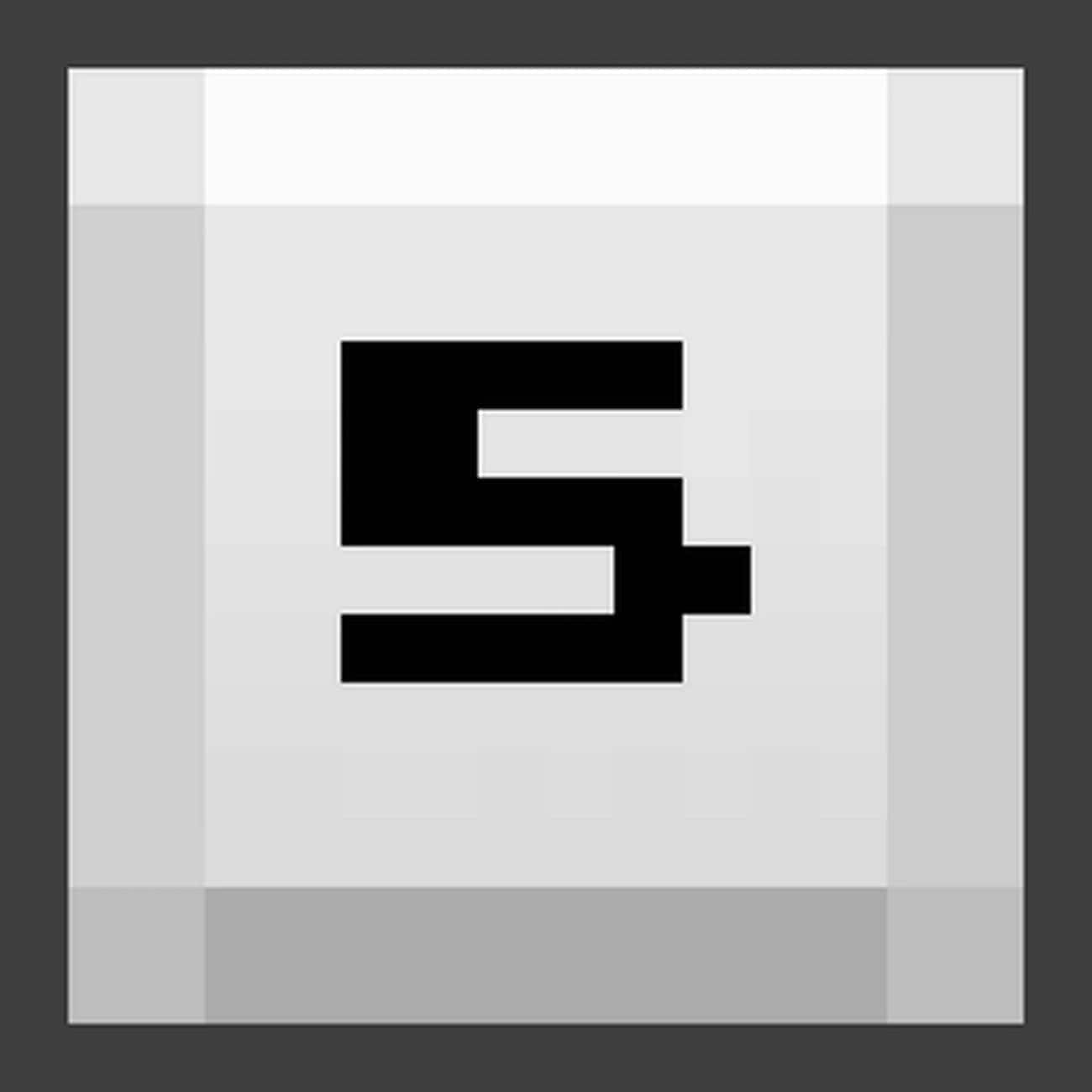
6.Starzone Sci-Fi
This futuristic style of font is specifically designed for games with sci-fi themes. Other than this, the bolt design of Star Zone is mainly used for logos, packaging, and posters. The video game font ensures that the message is adequately conveyed by providing a good amount of readability for the viewers.

7.Hermes
Another retro game font which users can utilize to make their visual appealing for the audience is Hermes. The typeface has a clean modern aesthetics with low contrast strokes and simple geometrical shapes. The classical typewriters style font gives a touch of vintage. If you are planning to develop a video game having an old and vintage aesthetic this font is perfect for you.
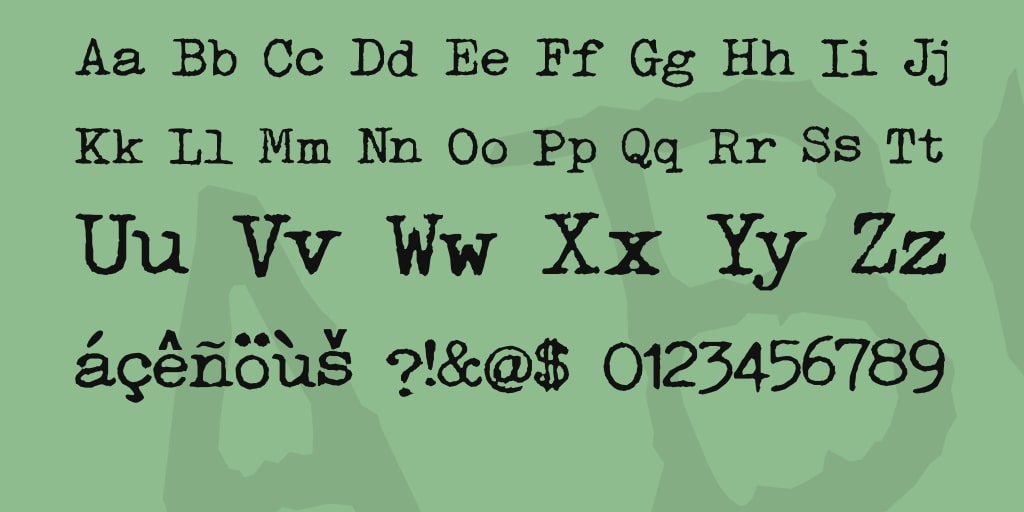
8.Jamer Retro
The combination of retro and pixel art, along with the 3D effect, is perfect for designing video games in which you have to give a retro touch. The Jamer Retro typeface only has uppercase letters. This font is perfect for titles, logos, and headings, which are the areas in which the text needs to stand out.

9.Battleground Font
Inspired by video games like PUBG, this font is becoming one of the famous fonts for video games these days. With mono-spacing and serif classification, Battleground font is perfect for game titles, sports logo, and t-shirt designs.
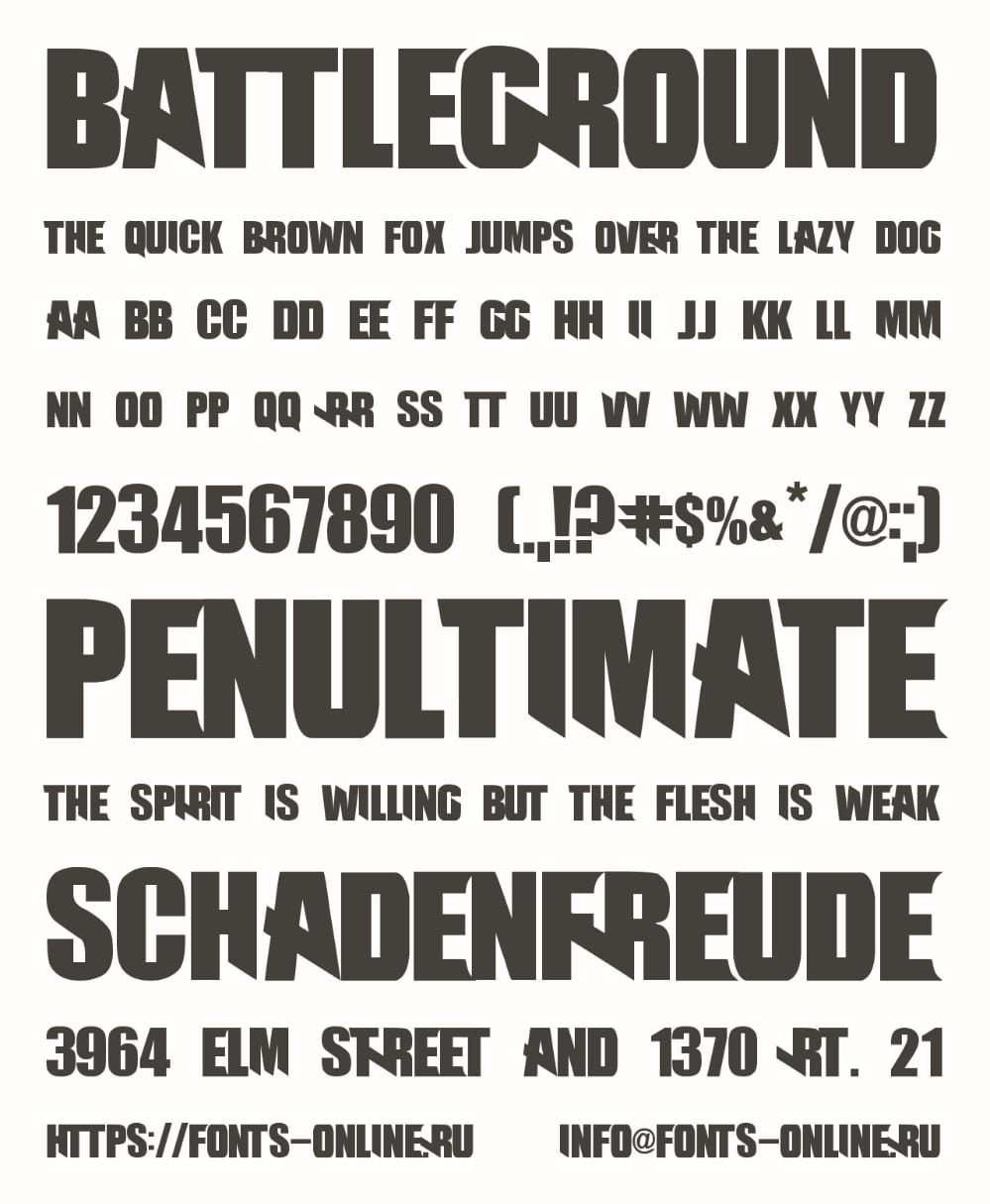
10.Agency FB
The distinctive squared letters and thick strokes make Agency FB the right font for grabbing the audience's attention. Despite being a bold font, this typeface comes in various weights from black to light. It is best used in creating light text of video games like titles, logos and headlines.
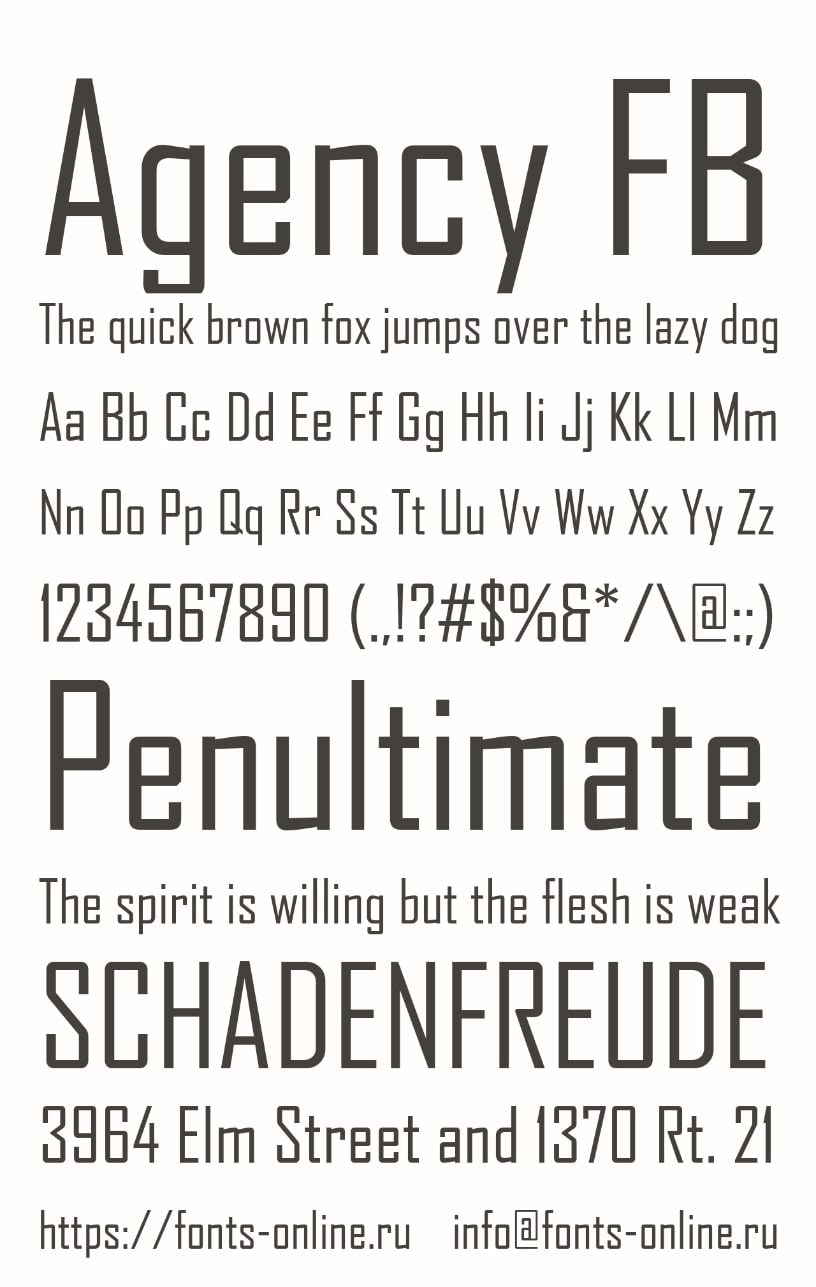
11.Gravedigger
This is the perfect choice in video game font for creating horror and paranormal themed video games. Gravedigger is famous for its unsettling look at and sharp edges. The typeface offers an unconventional feel with rough and uneven letters. This font maintains a good amount of reliability for short text like logos and headings.
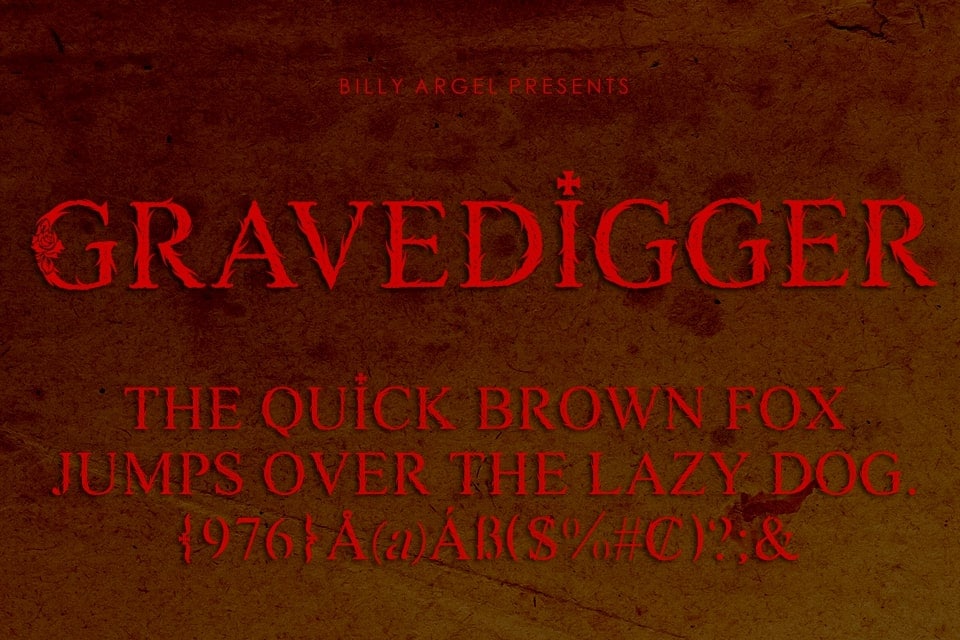
12.Georgia
With small decorative strokes at the end of the letters, this typeface gets an elegant and sophisticated look. Georgia is one of the famous retro game fonts that you can use where you need to add a classical touch to your games or other video projects. It is a versatile and timeless font used by the people who prioritize readability and elegance.
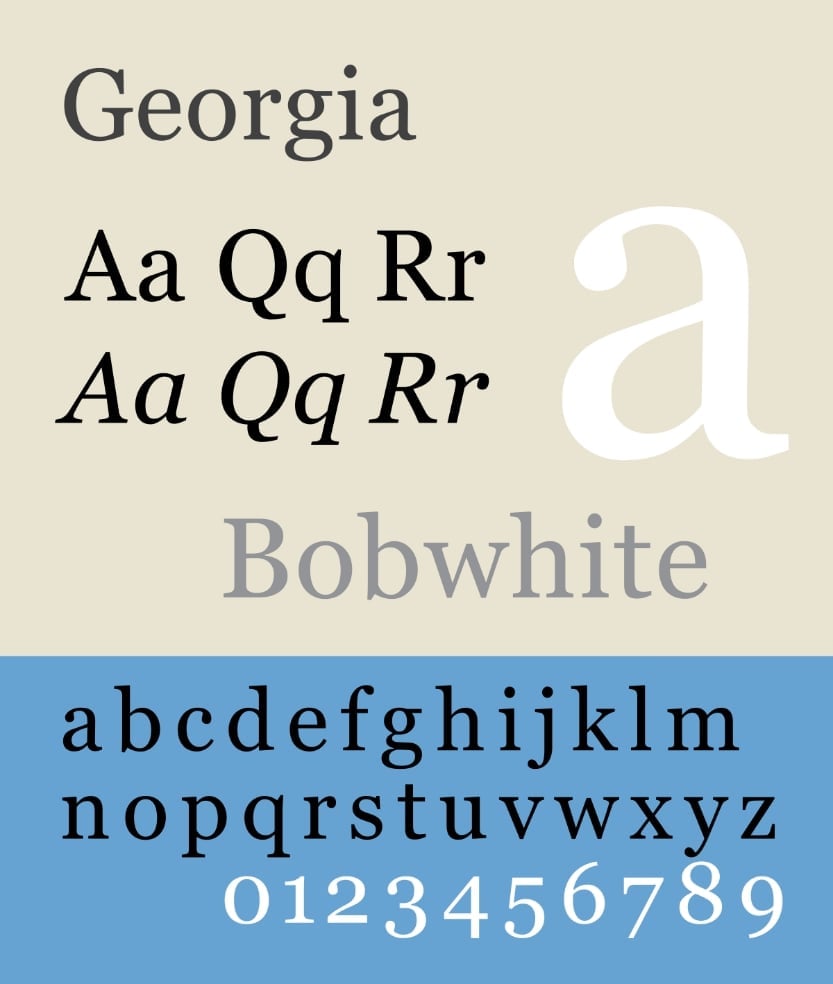
13.Comic Sans
Another most used video game font is Comic Sans. The font is instantly recognizable because of its bubbly effects and casual look. If you are creating a video project with a comical theme, this typeface is ideal as it gives a casual feel to its audiences. The font is perfect in cases where the informality needs to be highlighted.
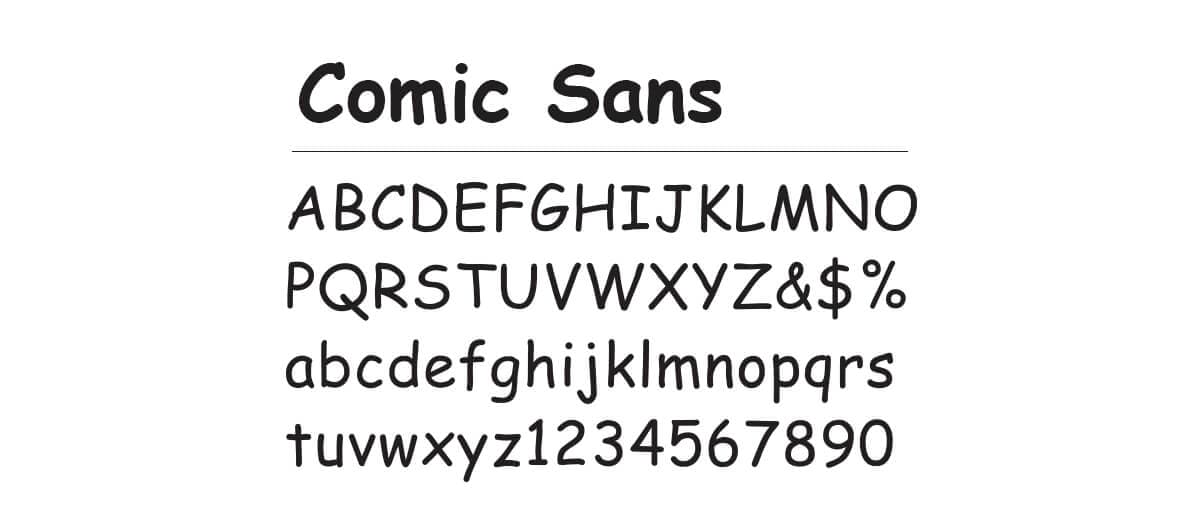
14.Rockgan
Rockgan is the perfect font for use where you have to make a powerful and bold statement. The letters are sharp, edgy, and geometrical, perfect for games, having a competitive environment. With a rock and metal theme, this font gives your text volume and makes it stand out.

15.Pacman Font
The all-time favorite video game Pacman inspires this retro video game font. It can be used to create similar games where the letters are round and blocky complimenting the overall style of the game. If you are crafting games for smaller screens, Pacman font ensures accurate readability because of its boldness.
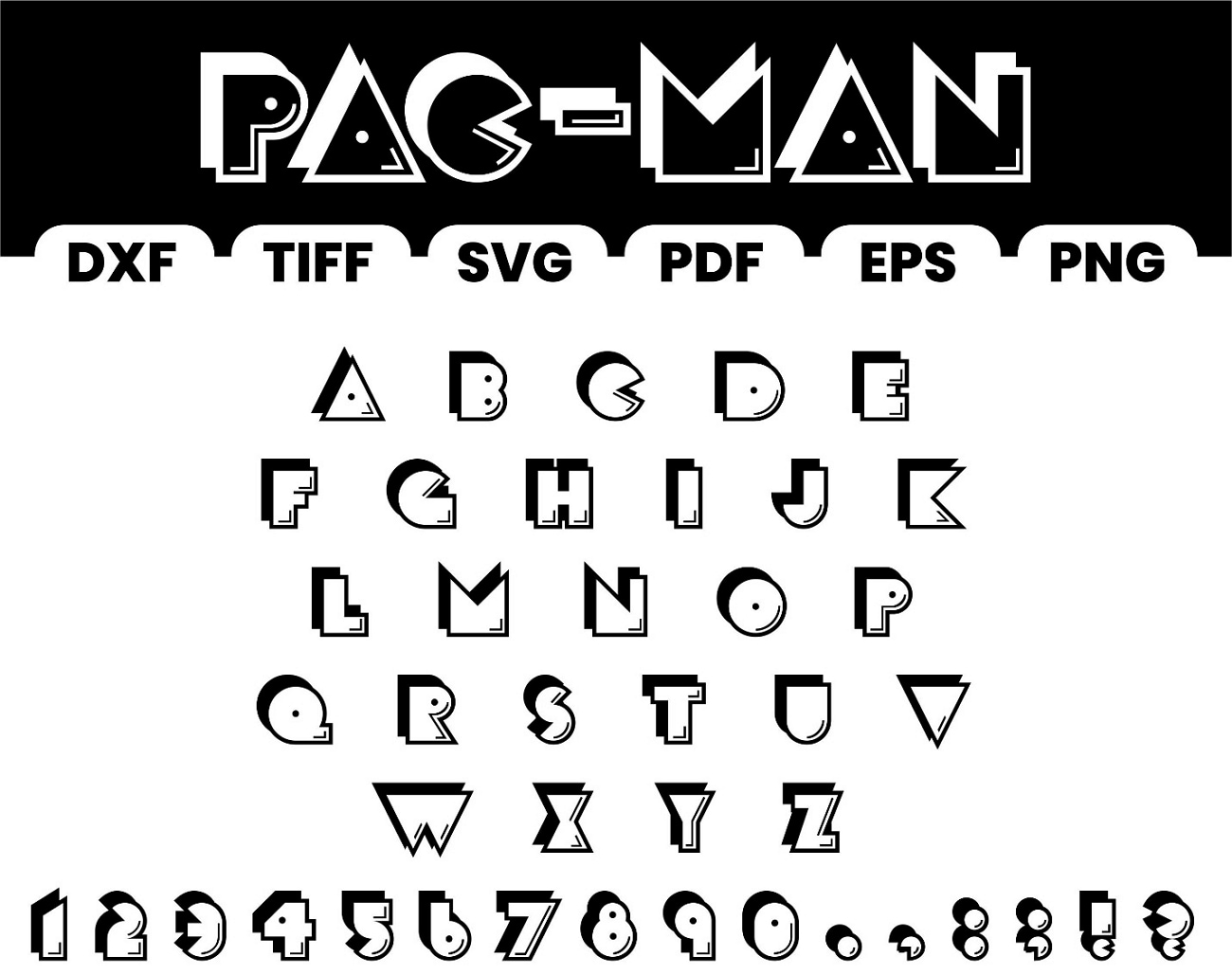
16.Perfect Dark BRK
This font was used in the shooting game Perfect Dark; hence, it is named after it. It depicts an industrial and futuristic aesthetic with its techy and bold feel. The characters are slanted and edgy, making Perfect Dark font ideal for action games.
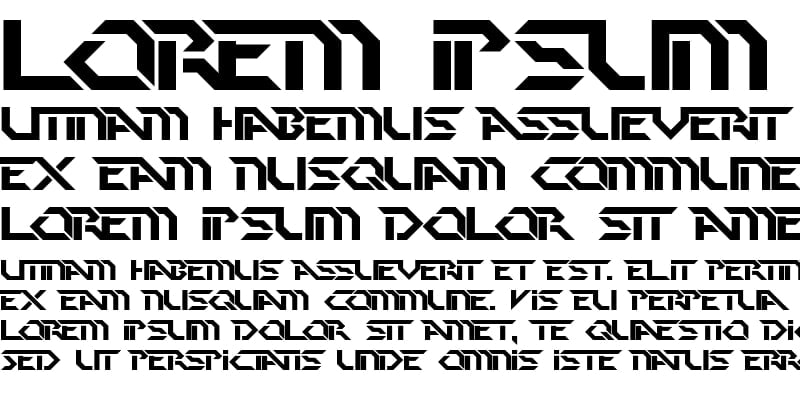
17.Arcade Regular
Portraying the essence of classic arcade games, this font is famous because of its retro style. Arcade regular is a retro game font having bold and pixelated themes. The typeface is designed to display at smaller sizes. Bold strokes of this font perfectly grab the attention in headings and titles.
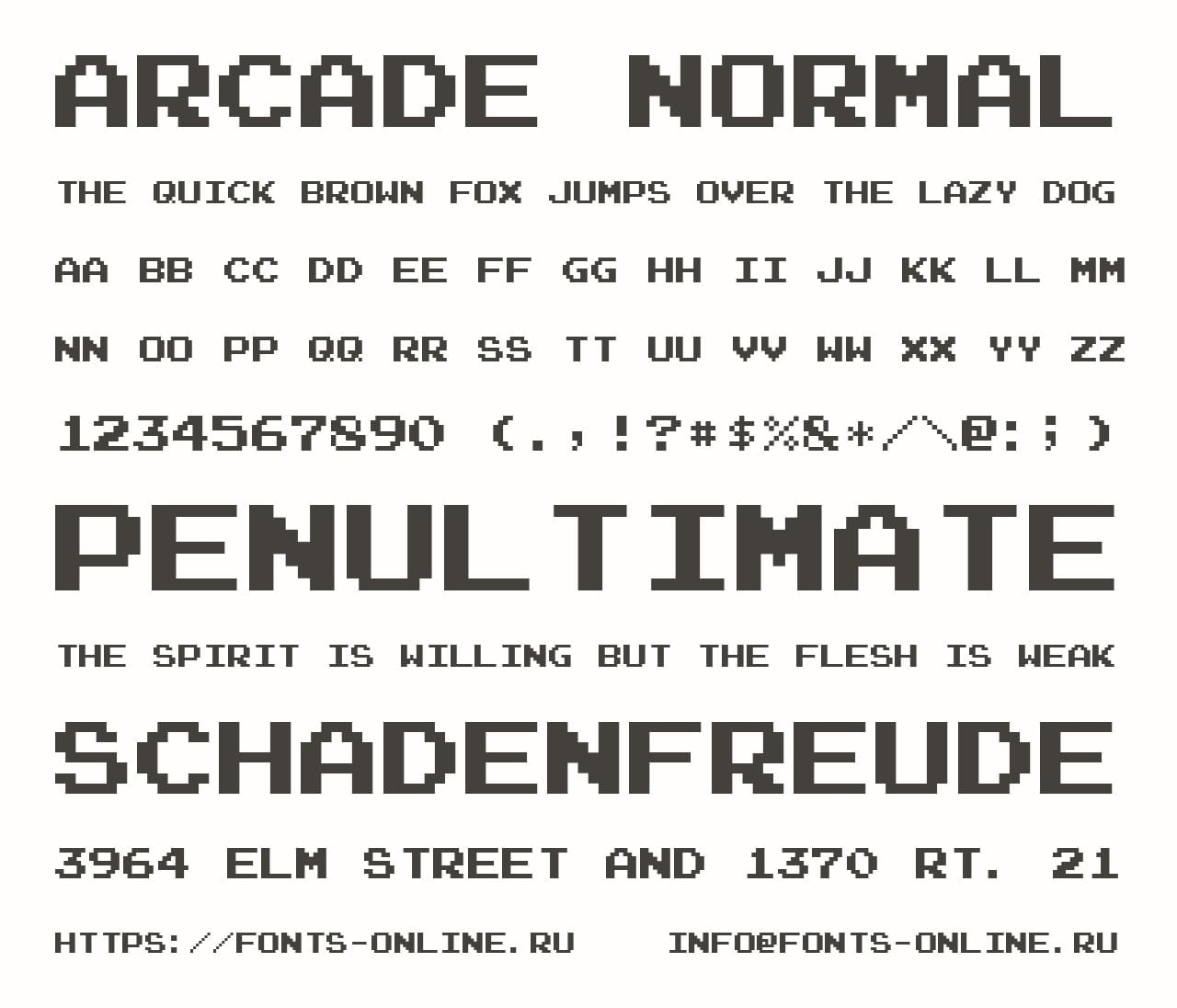
18.Press Start Font
The design of the Press Start font mimics the appearance of text in old video games, giving a feel of nostalgia to its viewers. With pixelated design and bold aesthetics, this font is perfect for creating a sense of old-school video games. Besides gaming, you can use this font to decorate your logo, headings, and posters.
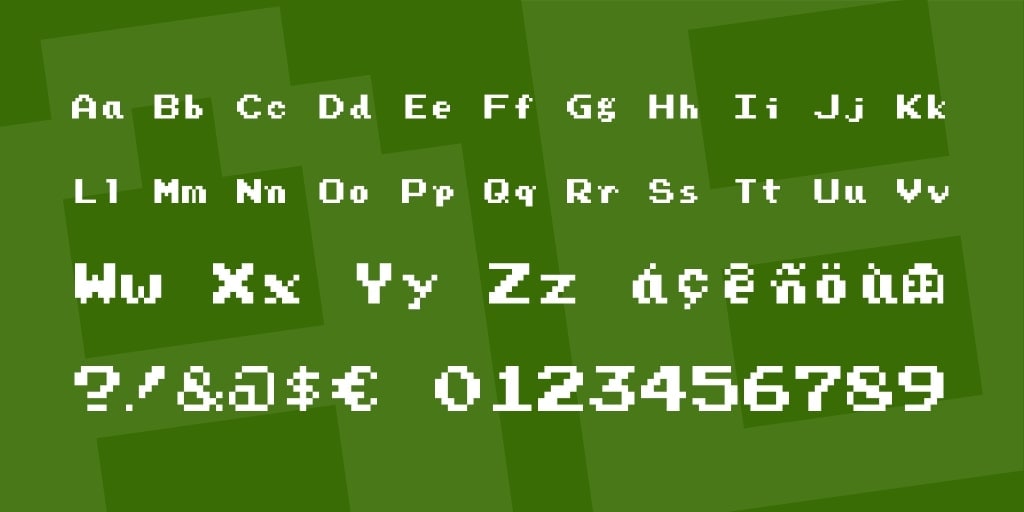
19.Atari Classic
Another nostalgic font used in the classical video game. Atari is used widely. The clean and geometrical design of this typeface represents a simple and minimalistic aesthetic. The letters are bold, yet simple, giving the audience a clean text display.

20.Roboto
One of the widely used fonts for video games is Roboto. From thin and light to bold and black, the font is available in various weights. This versatility makes this font ideal for using in body text or even in headlines. The balance of modern style and readability makes this font a go-to choice for many designers.
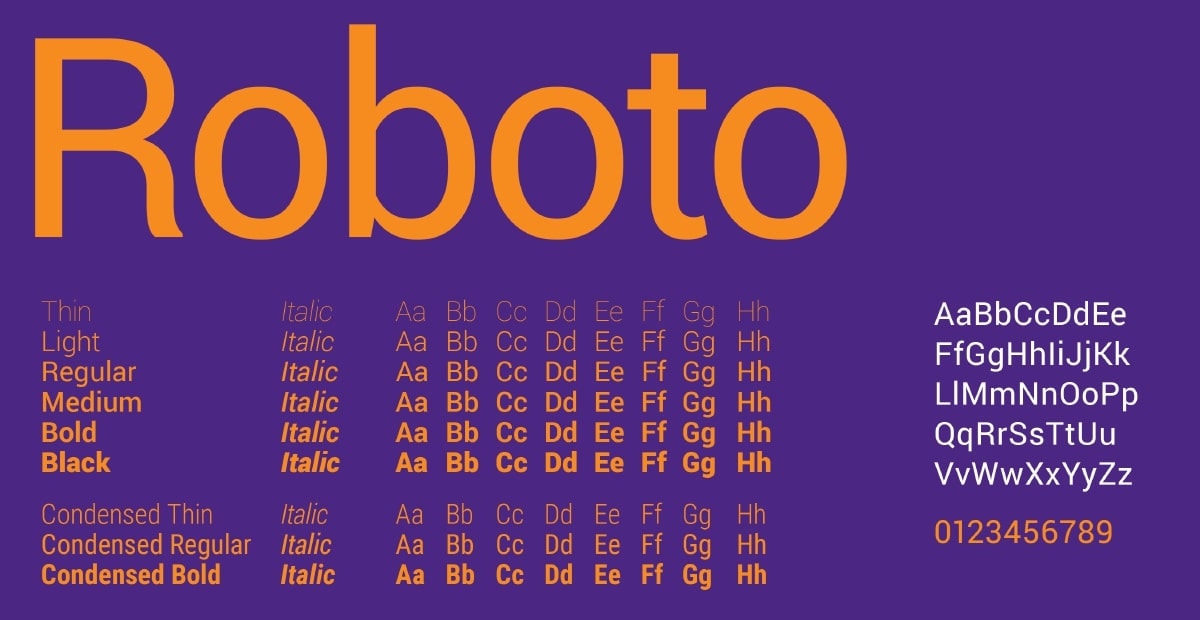
Part 3. Make Proper Gaming Tutorial With Favorite Fonts on Virbo
If you are looking for a tool that lets you add text to your gaming and other videos, try utilizing Wondershare Virbo. This effective online platform provided an intuitive interface for users to integrate subtitles and other text to their visual content. Leveraging the power of artificial intelligence, Virbo offers numerous functionalities to generate high quality content.
From talking photos to AI Avatars, you can generate numerous exciting videos and images. One of the standout functionalities of this video generator is adding subtitles in multiple fonts to your video projects. Moreover, you can integrate different types of fonts into the videos through this versatile tool.
Steps To Add Subtitles to the Gaming Videos With Virbo
With numerous text customization options, Virbo is one of the finest tools that offers subtitle integration. Provided next are the steps to add subtitles and video game fonts to your tutorials with Virbo:
Step 1: Launch Virbo and Create a New Video
To start, successfully launch the tool and select the "Create a Video" tile from the tool's homepage. Proceed by selecting the "Orientation" out of "Portrait" or "Landscape," followed by the "Create Video" button.
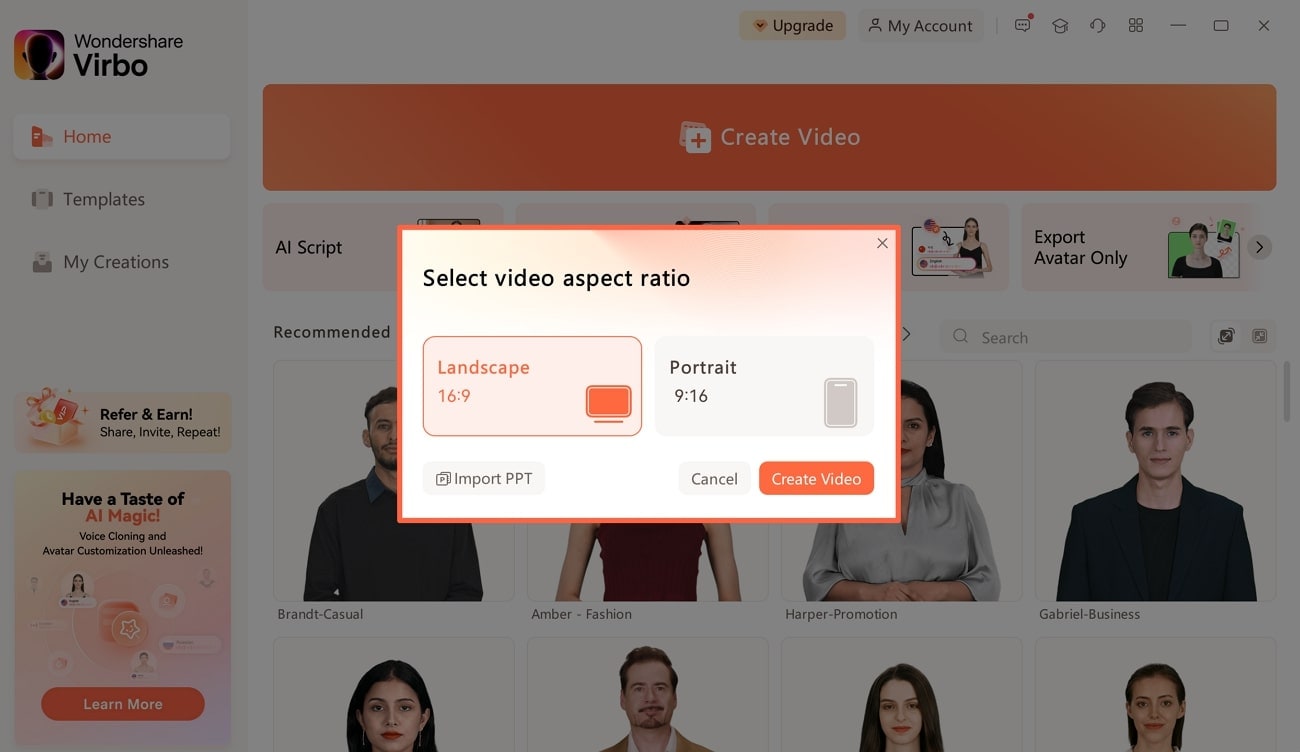
Step 2: Import Video and Enable Its Subtitles
Consequently, navigate to the "Import" button on the top toolbar to open a new pop-up window. Here, select the "Video" tab out of the available options and click the "Import" button on the top-right corner again for browsing your file. Once the file is added, continue to the right panel and search for the "Subtitles" toggle, which needs to be enabled.
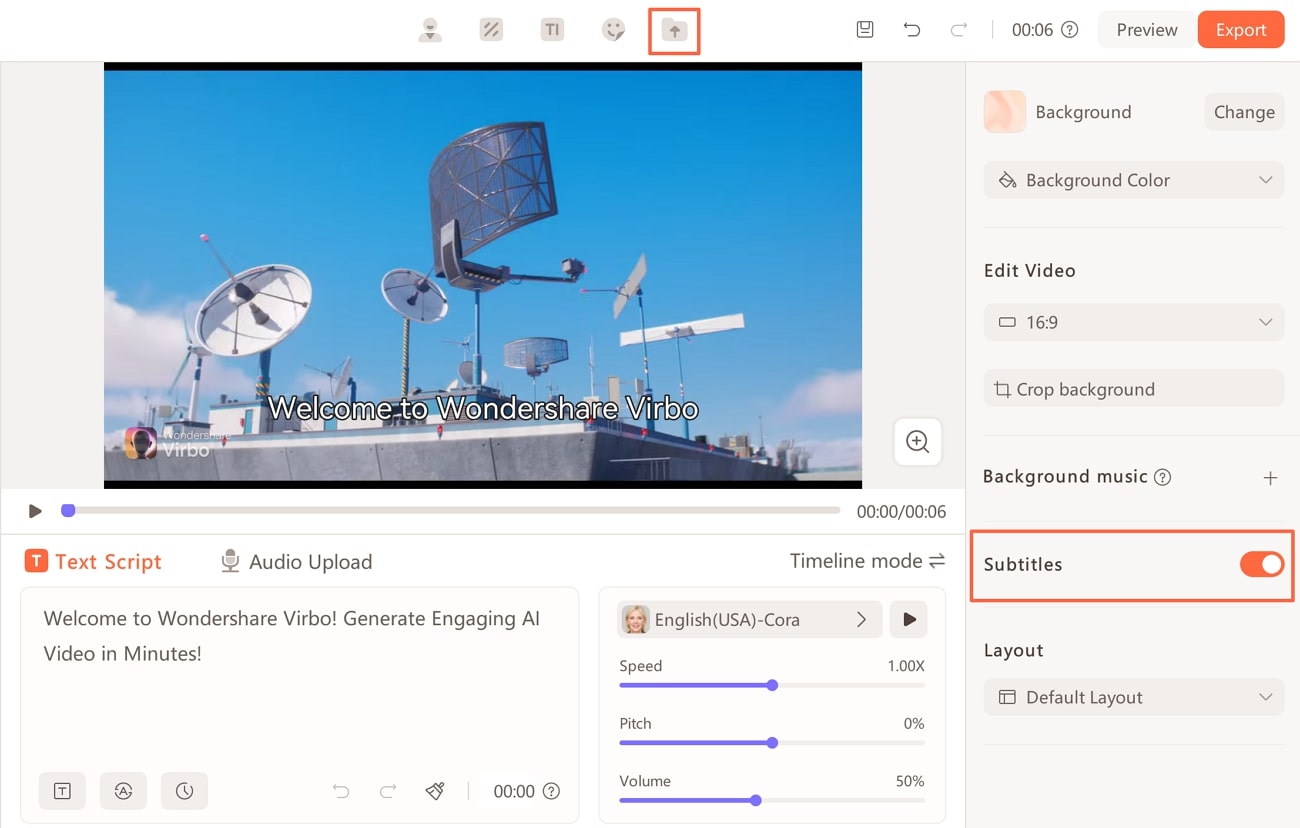
Step 3: Import Custom Subtitles to Virbo
Moving forward, click on the text in the preview to activate the "Subtitles" panel on the right side of the interface. Here, import your customized font style by expanding the "Import" drop-down menu and clicking the "Font" section. After you’ve added your font, it can be edited through the "Edit" menu within the right panel. When you consider changing your font, you can find your added font within the "Upload Fonts" section.
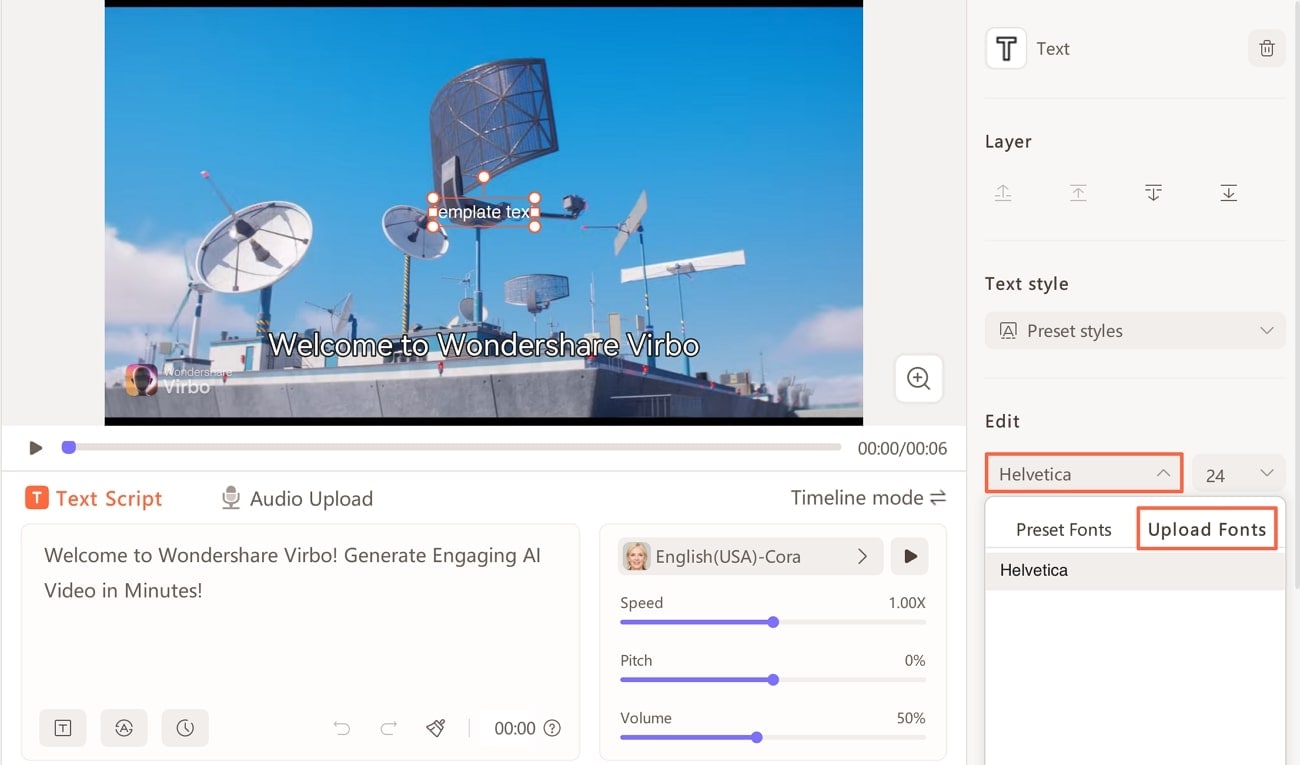
Step 4: Export Your Final Result From Virbo
Once all your editing is done, head to the top right corner of the interface to locate the "Export" button and select your preferred quality.
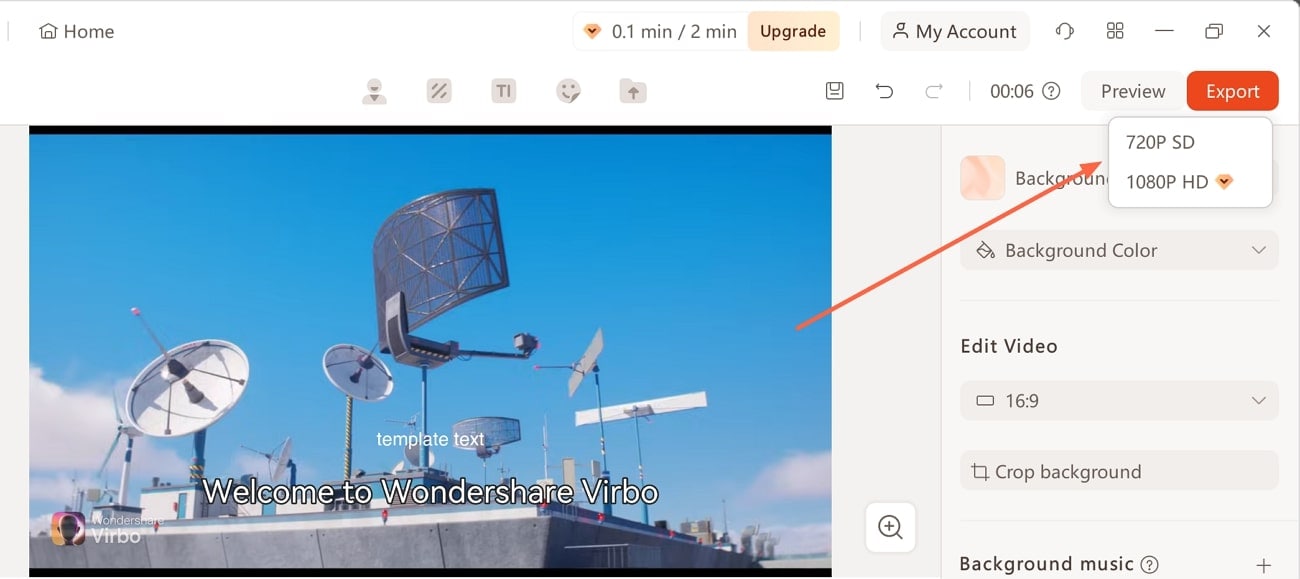
Conclusion
To conclude, the font for the text appearing in gaming videos not only makes the video comprehensible but also helps in navigation. There are top video game fonts listed in this article to help you choose the best one. However, one of the most reliable tools that lets you add text in various fonts is Wondershare Virbo.
FAQS
-
Which is the best video game font?
Selecting the best video game font solely depends on your preferences and choices. If you are crafting a horror game, you can use spooky fonts like Gravedigger. If your game has an action environment, try using the Arcade Game font. -
How to add your own fonts to your videos?
To add your own fonts to your gaming videos, you can use various resources like Wondershare Virbo. This software lets its users add text and subtitles to their videos in numerous fonts and styles. -
Can I make gaming video tutorials with subtitles?
Yes, you can conveniently create gaming video tutorials including the subtitles. One of the resources that provides such utility is Virbo. Users can add the font of their choices to their videos.





