It's no news that video content is among the most engaging and successful tools for passing information, marketing products, or building an online presence. Both individuals and companies have harnessed this tool and drawn as much benefit as possible. But it gets even better with video translations.
Translating your videos to languages like Malay helps you reach a wider audience of native and bilingual Malay speakers. To do this, you only need to choose a video translator tool and get started. In this article, we will show you how to translate videos to Malay using two popular yet effective video translation tools: Google Translate and Virbo. Let's get into it.
In this article
Part 1: How to translate-video-to-malay with Google Translate

Google Translate is a popular and free-to-use language translator that you can use to translate videos to Malay. The platform offers a simple, user-friendly interface, making the platform much easier to navigate. Aside from its interface, multiple translation options, and AI integration. It also supports all operating systems and is easy to use. Here are some of its key features:
- Google Translate offers a translation setting for real-time translation and automatic language detection.
- It allows you to batch translate videos to Malay and process text directly.
- Google Translate uses a generative AI feature to generate and convert text to speech and summarize written text while translating.
- It also allows you to translate videos to Malay from your web browser or downloadable software for your phone or PC.
How to Use Google translate to convert Video to Malay
Although Google Translate doesn't offer a platform to translate videos directly, you can extract and translate videos in Malay with Google Translate. Here's how:
- Step 1: Extract the video's subtitle using a caption extractor. Some popular caption extractors are Virbo, YouTube caption downloader, and ContentFries. At the end of this process, you will have a subtitle file that contains the written format of your video's audio.
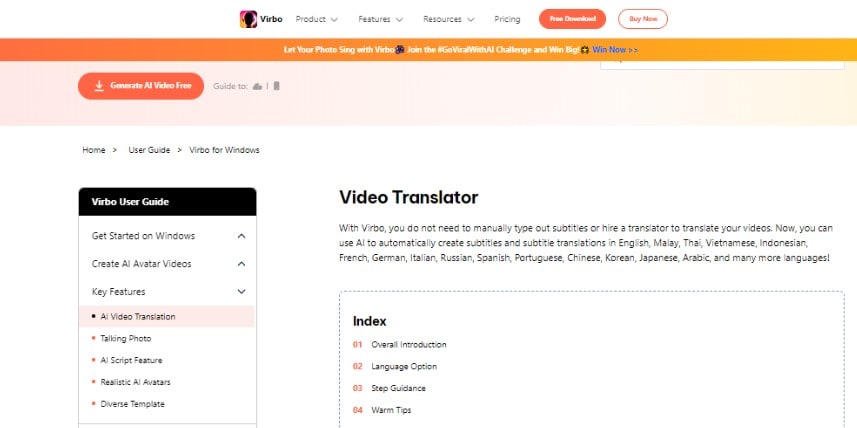
- Step 2: Upload the document to Google Translate.
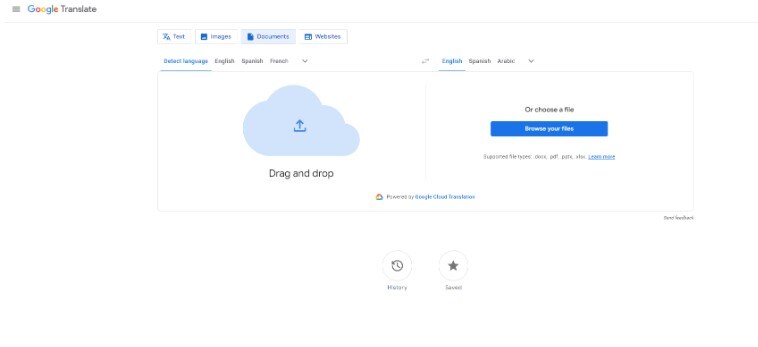
- Step 3: Select the language you want to translate your video into, which would be Malay.
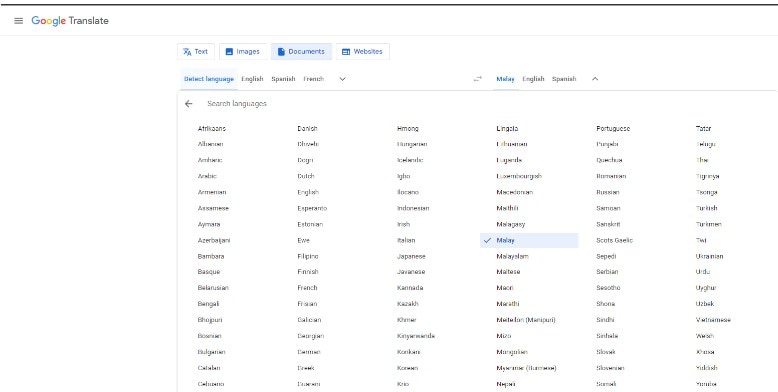
- Step 4: Click on Translate to translate English to Malay video.
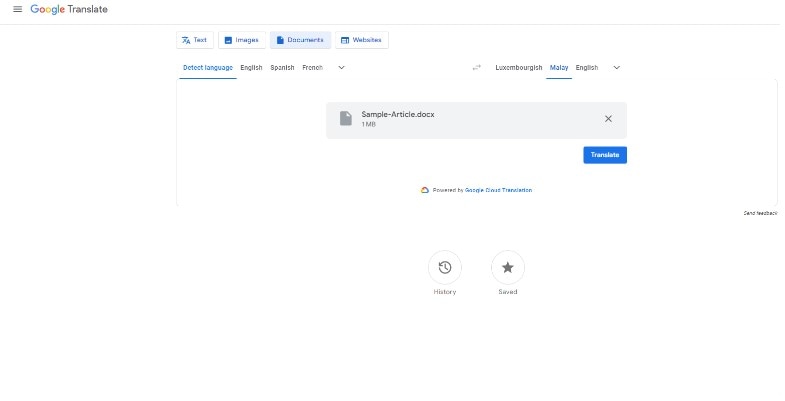
- Step 5: Once the platform completes the process to translate videos to Malay, tap Download Translation to save the file to your computer. Then, you can add the translated subtitles to your video before uploading it.
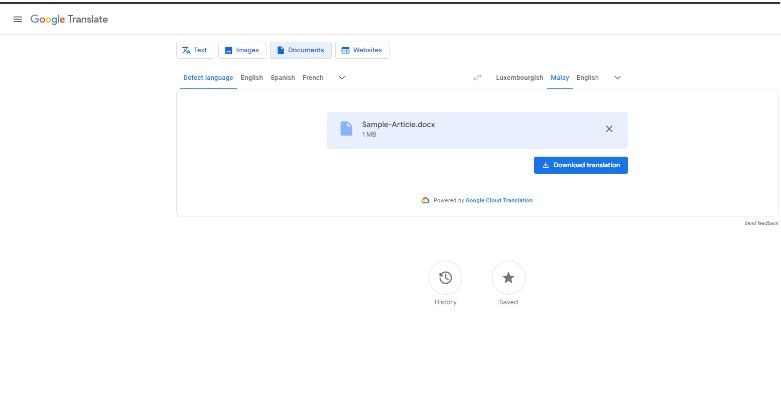
Part 2: How to Convert Video to Malay with Virbo
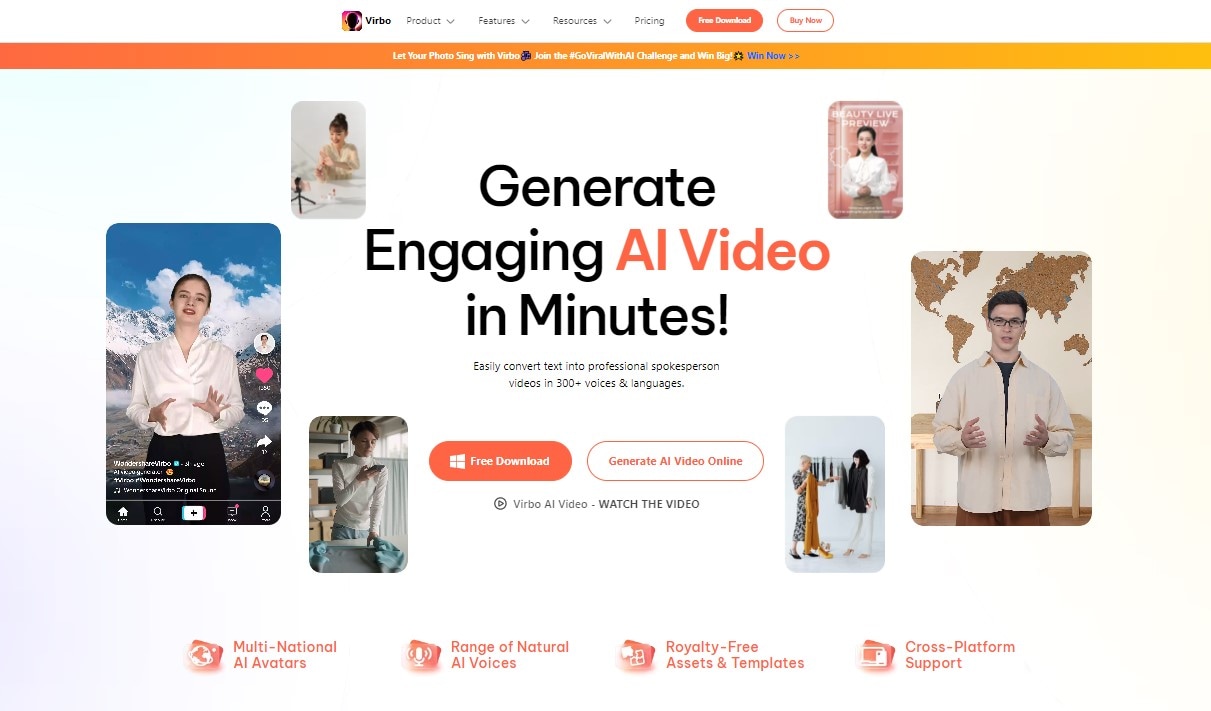
While Google Translate offers an excellent way to translate videos to Malay, the process can be time-consuming. Sometimes, syncing the translation with the video can be challenging. Fortunately, Virbo offers an option with more strengths that you can use to ensure accuracy and save time.
Virbo uses advanced AI technology to automatically translate, dub voice, and add properly synced subtitles to your video. This alternative is most preferred when seeking to translate videos to Malay because it is simple, effective, and doesn't take time to implement. Some of Virbo's key features include:
- AI voice cloning which enables you to incorporate realistic voices into your video, making it more engaging for your audience.
- Translation to over 20 languages, including Russian, Malay, and Spanish, with access to 120+ voices and varying accents for pronunciation accuracy.
- Precise lip-syncing by matching the speaker's mouth movements and facial expressions with the sound.
- Windows and Mac support which ensures high-definition videos no matter the device you're using.
- Auto-generated scripts for your video.
Step-By-Step Guide to Convert Video to Malay with Virbo
Applying Virbo to translate videos to Malay is easy, quick, and effective. The best part is you can get it done on a single platform, so you don't need to move files across tools and risk errors in the process. Here's how to convert videos to Malay with Virbo:
- Step 1: Create an account on the Virbo website.
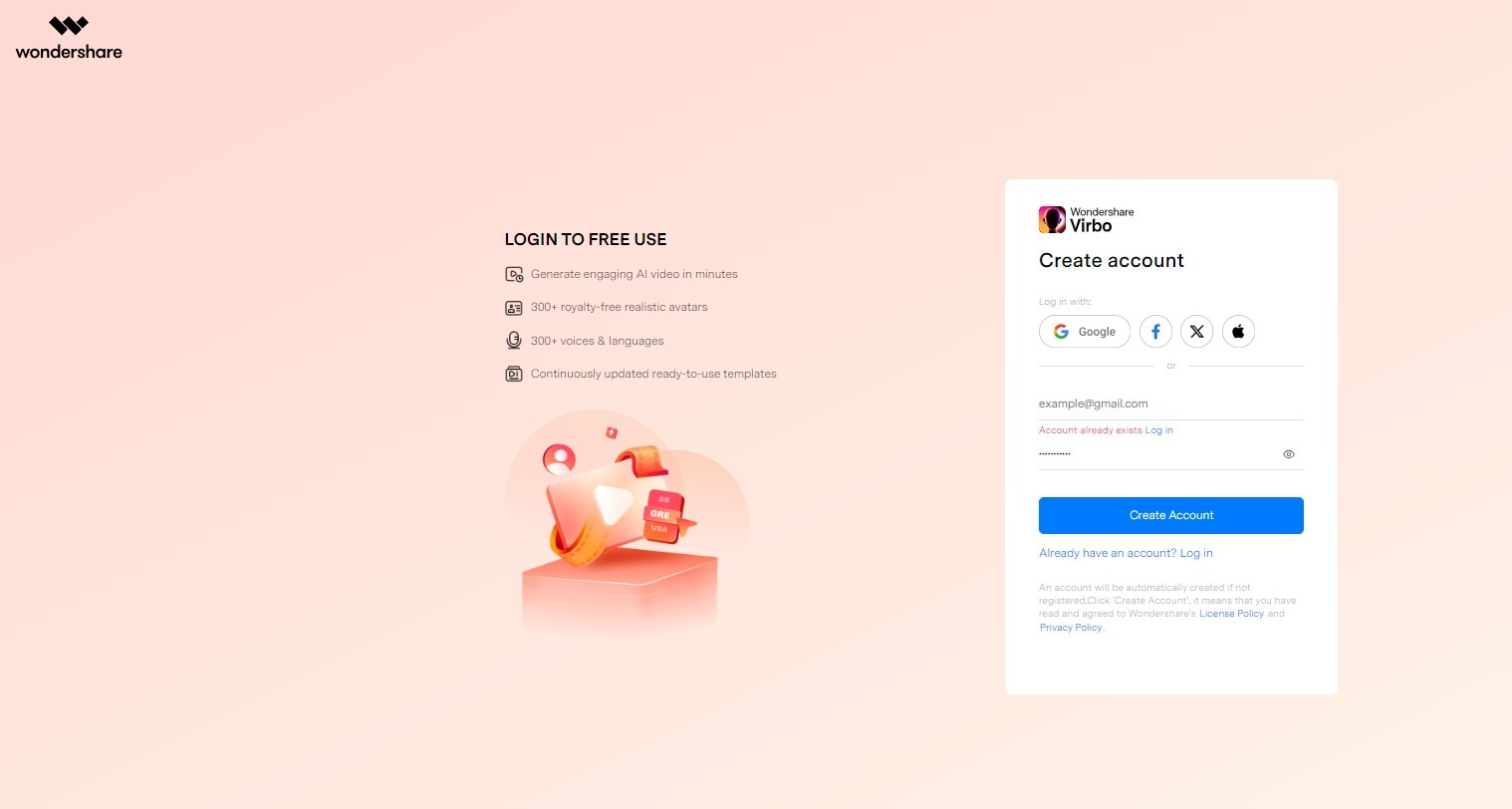
- Step 2: Download the Virbo application by clicking at the top of the website
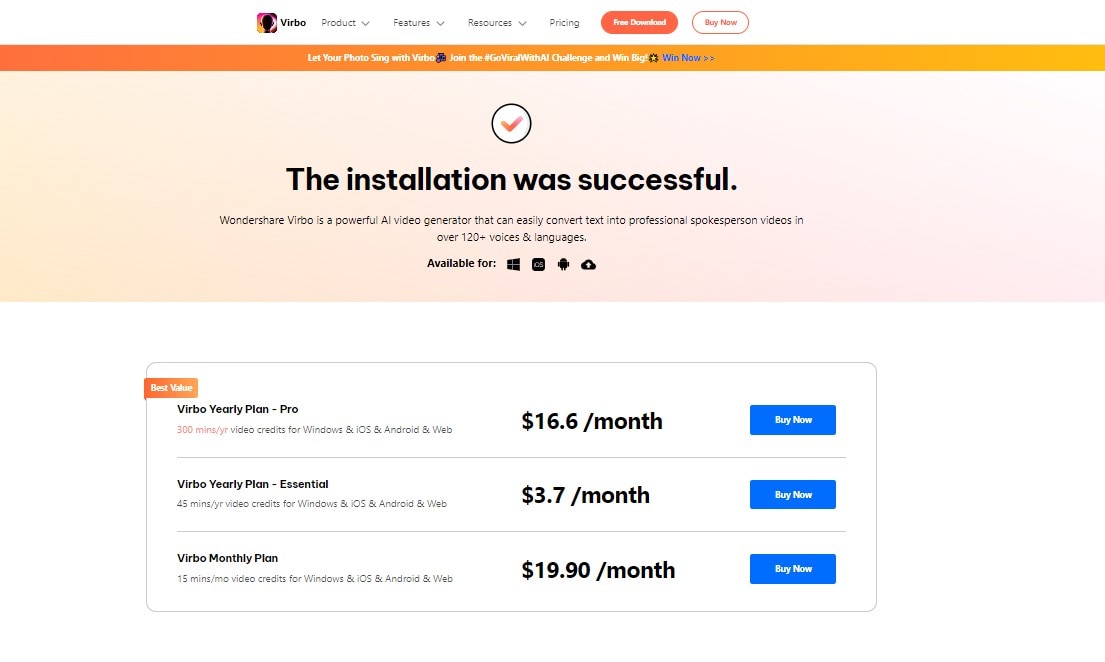
- Step 3: Install and launch the application.
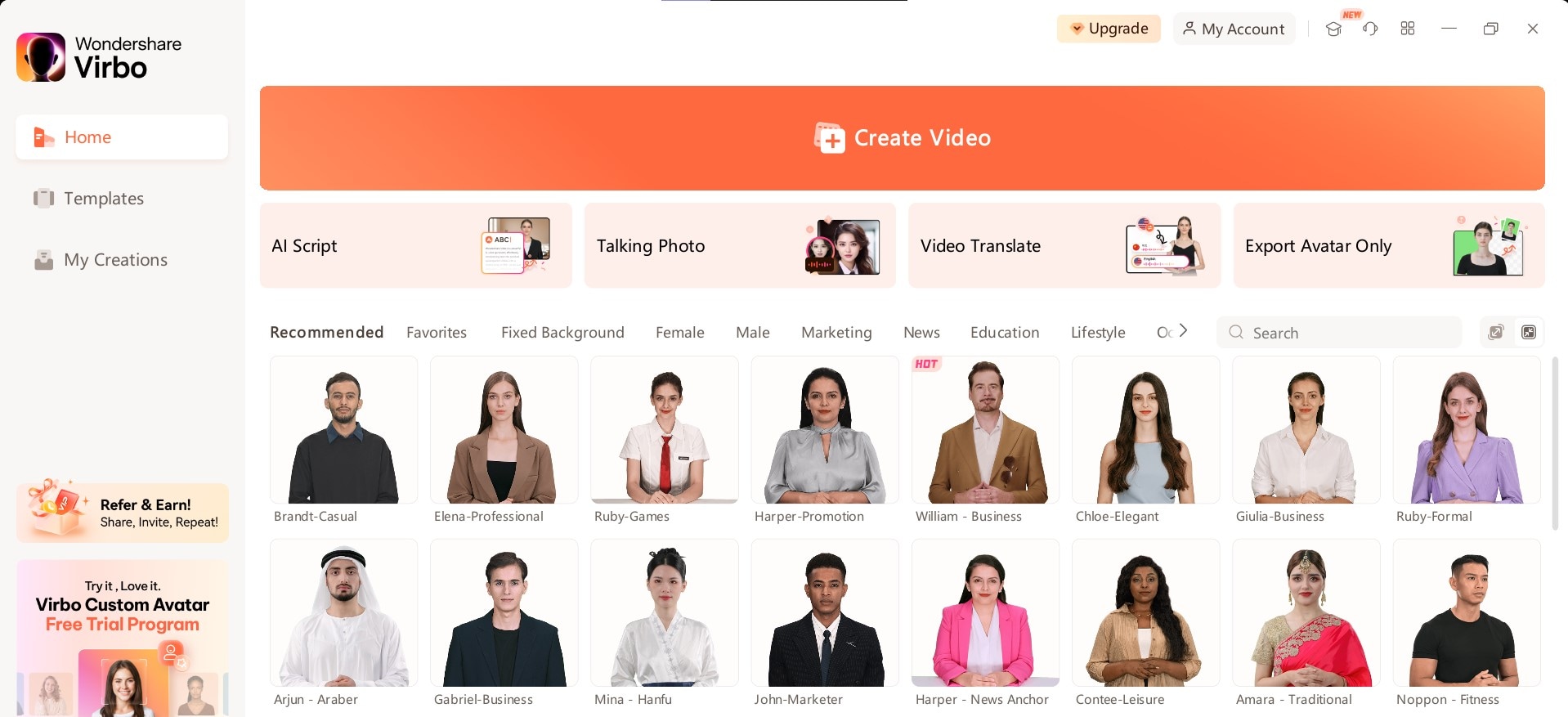
- Step 4: Upload your video directly from your computer
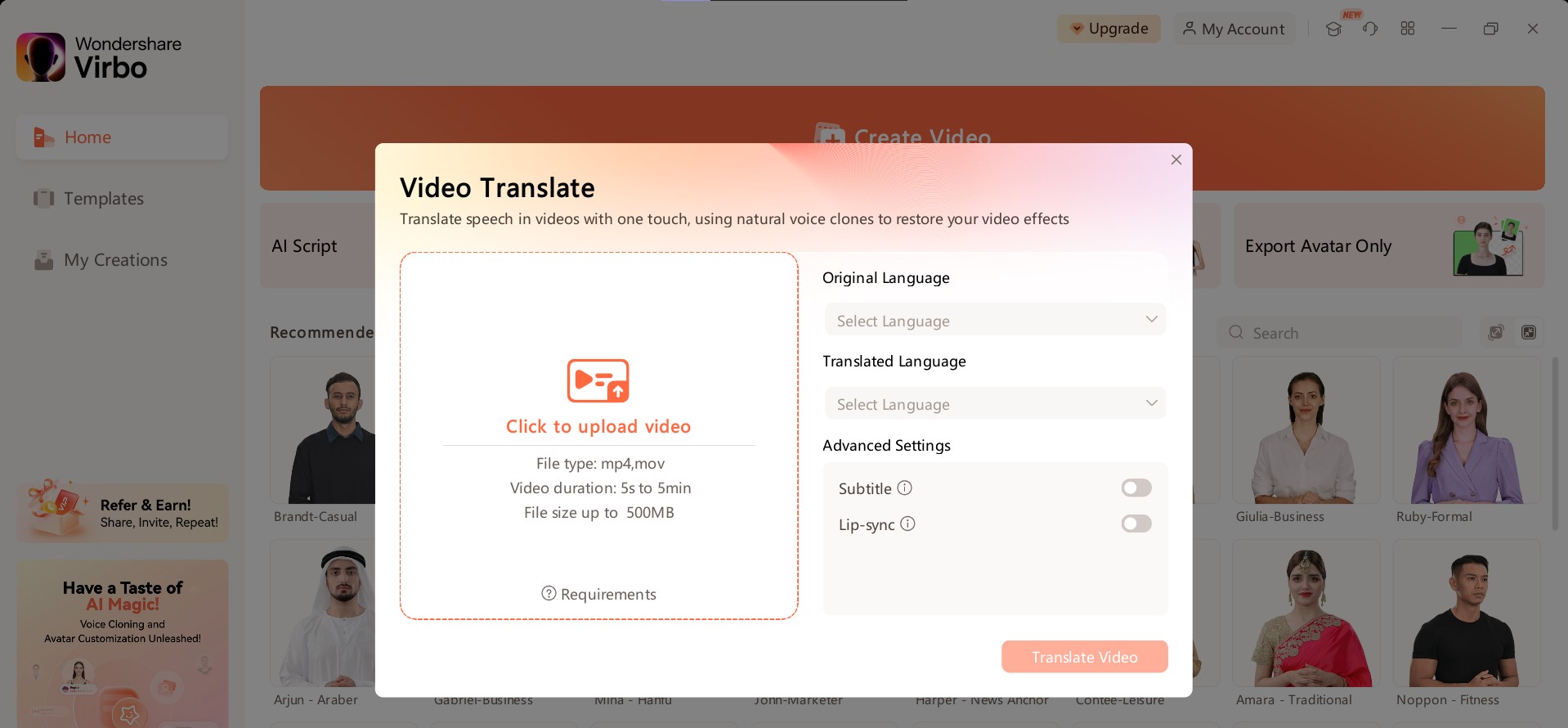
- Step 5: Set your language preferences and choose Malay as the translated language to translate English videos to Malay. You can also set up advanced settings, like adding lip-sync to your video or subtitles.
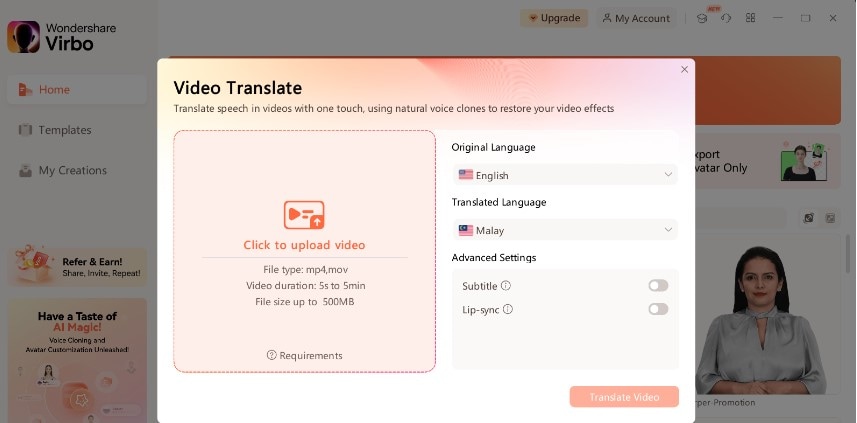
- Step 6: You can now translate-video-to-malay and select Export at the top-right of your screen to download it to your device or PC.
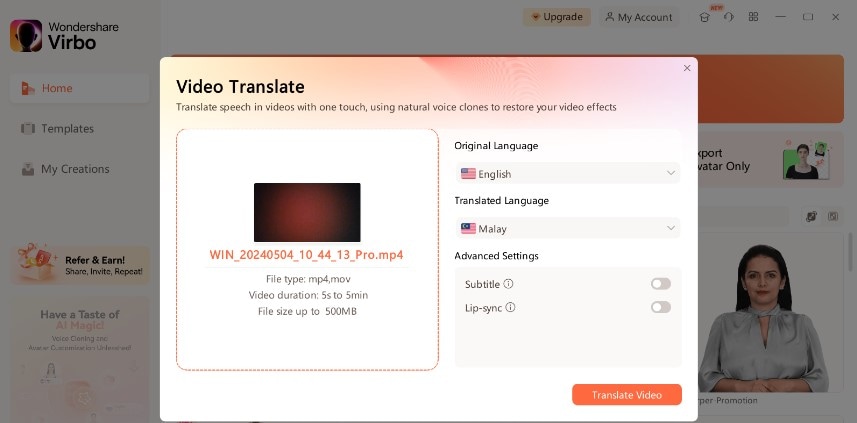
Conclusion
In all truth, you don't have to struggle to translate videos to Malay. With applications like Google Translate and Wondershare Virbo, this process is easy, streamlined, and produces the best results. All you need to do is follow the steps we've outlined to successfully translate videos to Malay from English.
Now, despite its effectiveness, Google Translate has its hiccups. However, you can avoid them by using an AI-powered translation tool like Virbo directly. This platform is ideal for people seeking easy and effective solutions with more features to boost video engagement.
From subtitle creation to AI voice cloning and lip-syncing, has numerous features to suit your needs. So don't hesitate any longer—download the app and translate videos to Malay the Virbo way!
FAQ
-
How accurate are Virbo's translations from English to Malay?
Virbo uses advanced AI technology to ensure you accurately translate videos to Malay translations. However, you can cross check the output video for errors before sharing it. -
What is the best method to translate-video-to-malay?
The best method to translate-video-to-malay is using an AI-powered tool like Virbo. This tool offers added video translation features and capabilities like voice cloning, varying accents, and intricate algorithms that ensure accuracy in translation. -
Lorem Ipsum is simply dummy text of the printing
Lorem Ipsum is simply dummy text of the printing and typesetting industry. Lorem Ipsum has been the industry's standard dummy text ever since the 1500s, when an unknown printer took a galley of type. -
ow do I ensure the subtitles are synced correctly with the video after translation?
After you translate videos to Malay, you can preview the video before downloading it to check whether the subtitles are precisely synced with the video. You can also invest in a reliable tool such as Virbo to ensure accurate subtitle and video syncing.


