Turning your cherished photos into captivating videos with music is now easier than ever with the right tools. Whether you're looking to create a personal memory video or a professional branding masterpiece, the best photo video makers offer intuitive interfaces, powerful features, and seamless music integration. This guide will walk you through the top three photo video maker software options for PC. Each is designed to enhance your creative projects and ensure your memories are beautifully presented.
In this article
Part 1: How to Choose the Best Tool for Creating Photo Videos with Music?
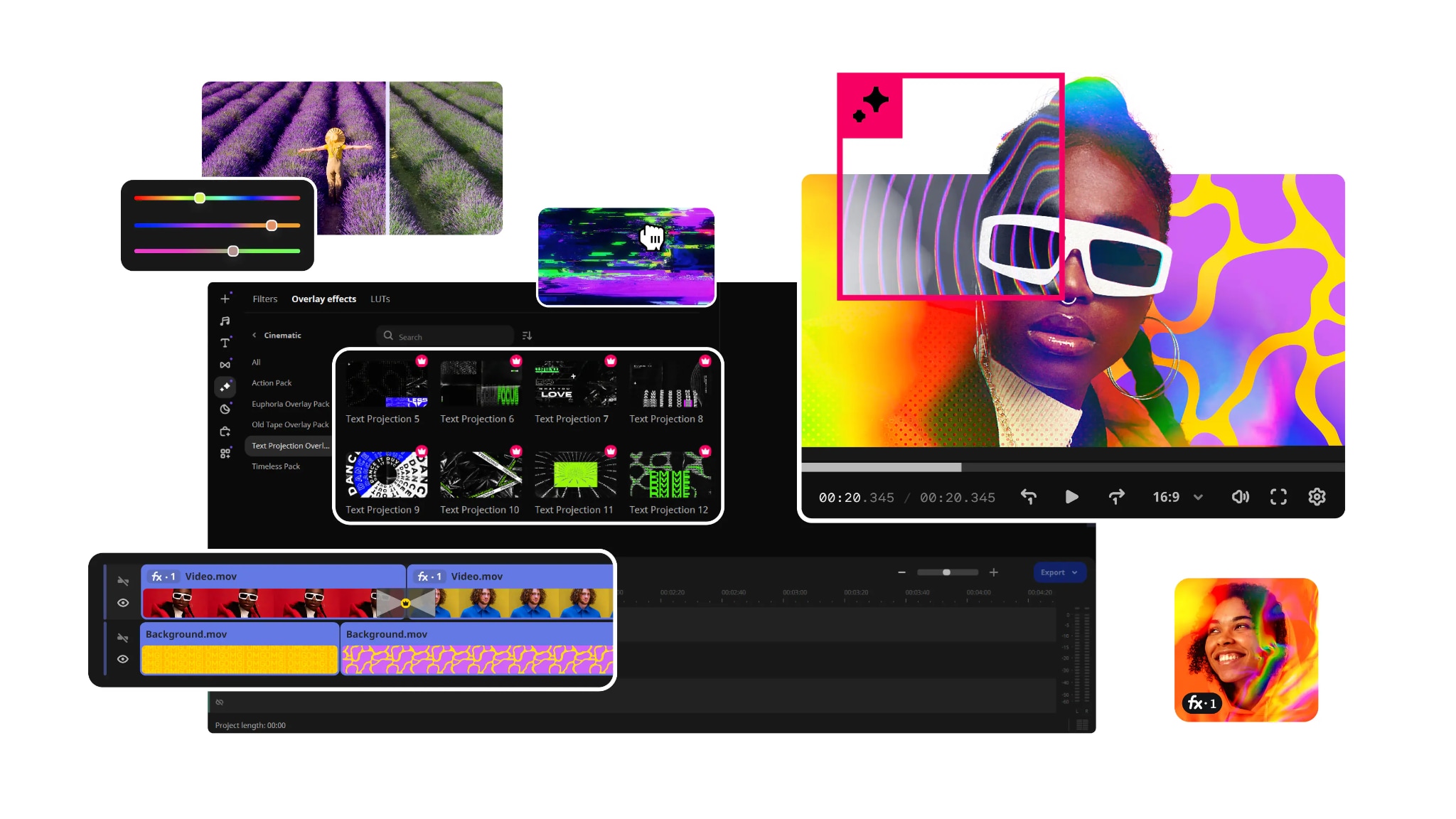
Selecting the perfect tool to transform your photos into videos with music involves considering several critical factors. Firstly, evaluate the features offered by each tool. Look for video editing capabilities, music library access, and customizable templates that match your artistic vision. Secondly, consider the ease of use. An intuitive interface is essential, especially for beginners or those with limited editing experience. Lastly, weigh the cost options. Some software provides free versions with basic features, while others offer advanced tools through paid subscriptions. Your choice should align with your specific needs, whether you're making a memory video for loved ones or a professional branding video for your business.
Part 2: Best 3 Apps for Making Videos with Pictures and Music
After reviewing severalapps for making videos with pictures and music, we’ve curated a list of the best option you can try. These apps offers high-quality template and incredible features that makes it easy to create videos using pictures and photos. Read on to check them out.
1. InVideo
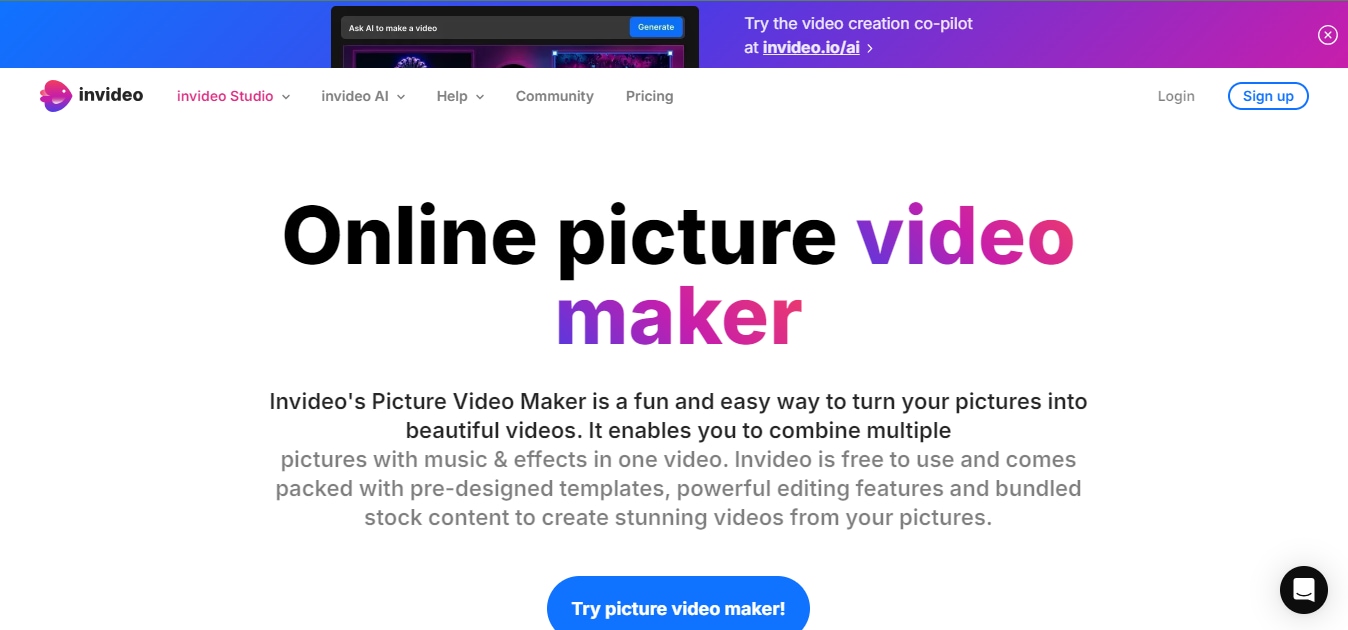
InVideo is a versatile online video editing platform that enables users to create stunning videos with ease. It offers a vast library of templates and media, and its user-friendly interface makes it ideal for both beginners and experienced editors. You can use this software to combine multiple pictures with music and effects in one video, and the best part about using it is that it offers a wide range of powerful editing features that makes the process easy. It also supports various formats, making it suitable for social media, marketing, and personal projects.
Key features
- Dag-and-drop editing.
- Flexible timeline adjustments.
- Extensive template library with over 1 million stock assets
- Rich selection of royalty-free music tracks.
2. PixGram
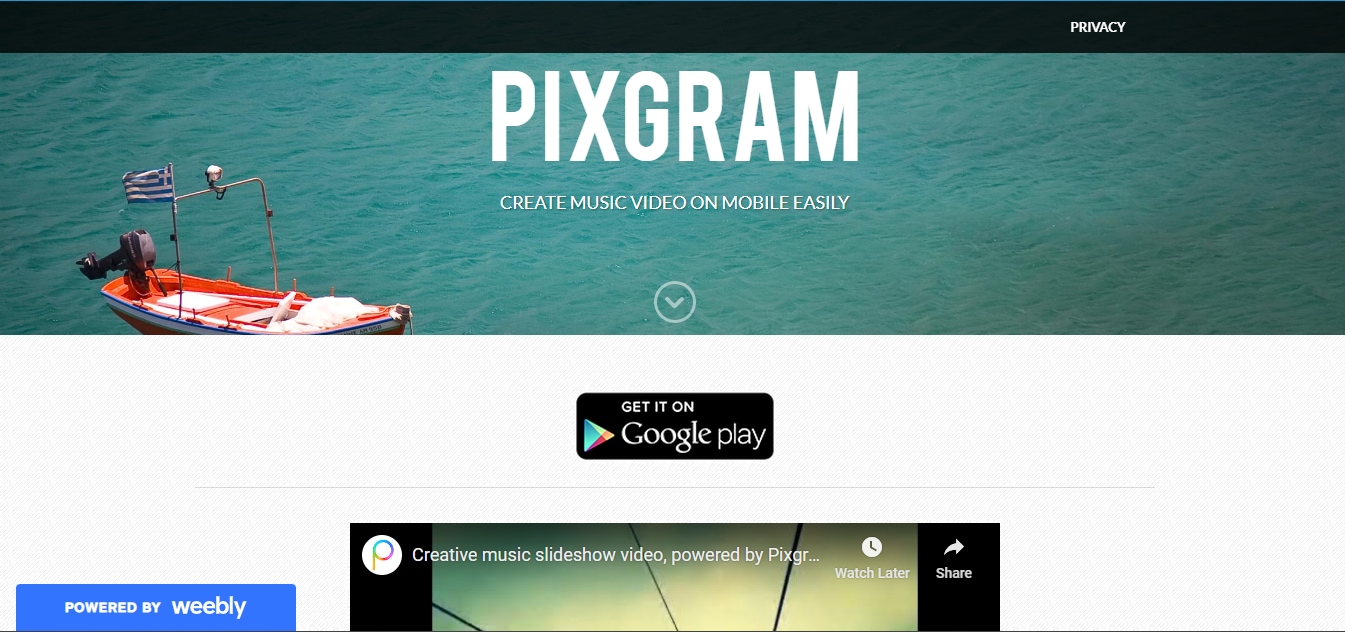
PixGram offers a simplified approach to combining photos and music into engaging videos. Its standout feature is the ability to quickly add soundtracks from your music library, enhancing the personal feel of your creations, and it provides various filters and effects to give your videos a polished finish.
Also, PixGram is straightforward to use. With its simple interface, you can quickly edit and share videos you create on social media an other platforms.
Key Features
- Ability to add music from the built-in library.
- Customizable slideshow transitions.
- Support for various image formats.
- Social media sharing options.
3. Animoto
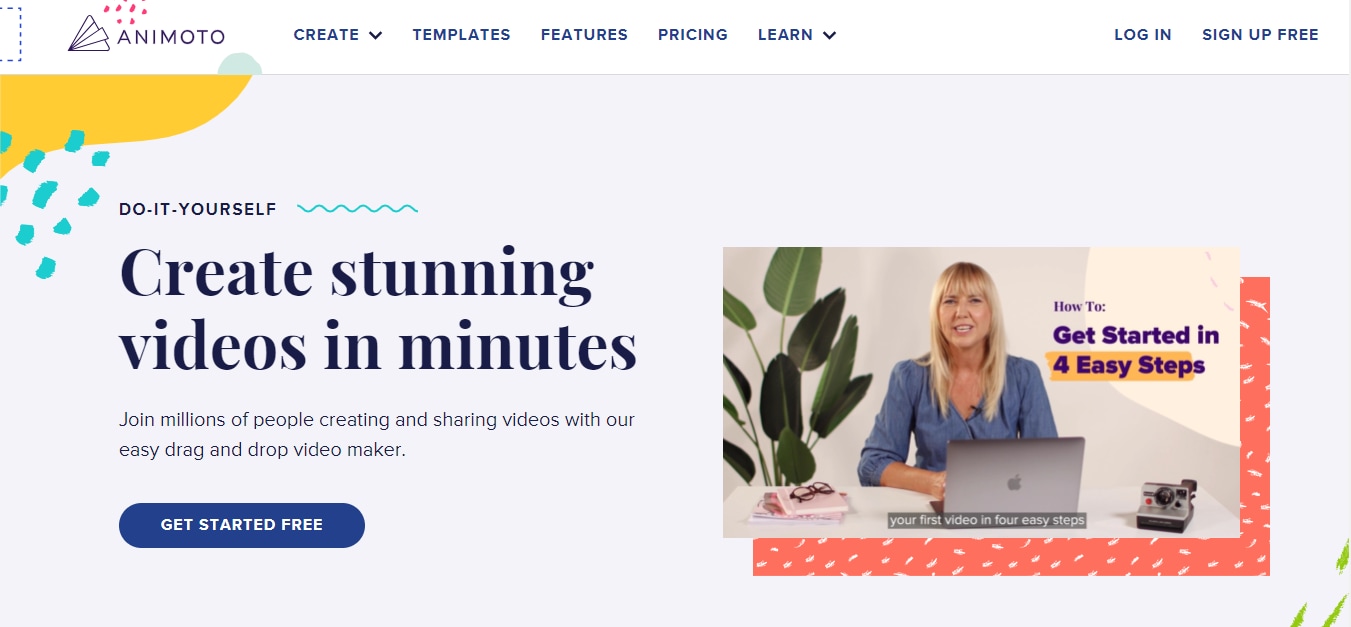
Animoto is renowned for its simplicity and effectiveness in video creation. This tool offers a plethora of templates catering to different themes and styles, making it easy for you to create high-qiuality videos from images.
What sets Animoto apart is its automate transitions and sync music into visuals perfectly, making them look more dynamic. It’s also a perfect tool for creating videos from images you want to use for storytelling. It doesn’t matter whether it's a professional presentation or a personal montage.
Key Features
- Extensive library of customizable templates
- Built-in music library with licensed tracks
- Options for vertical video formats suitable for social media
- Cloud-based platform accessible from any device
Part 3: How to Make a Video from Photo

Creating video from photos is not as difficult as you might think. In this part, we’ve shared the step-by-step procedure to make a video from photo using Animoto. Here is how;
Step1Launch Animoto
Visit Animoto official website and sign up for an account for free. Then, follow the on-screen instructions to complete the set up process.
Step2Select Memories
Click on “Create Video” from the main interface and choose “Memories.”
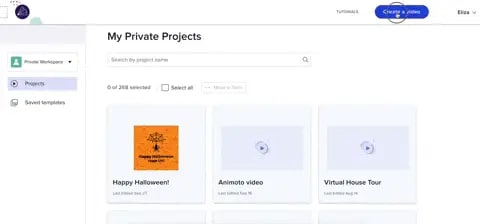
Step3Choose Video Style
Next, choose the video style that you want to use. Animoto offers a wide selection of unique video templates that can make your creation stand out.
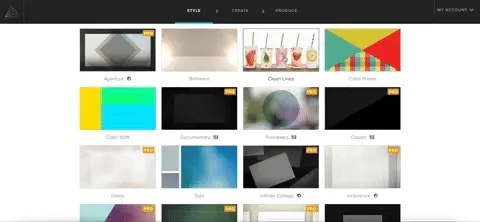
Step4Upload Photos
Next, select and upload your photos to Animoto. Choose images that best reflect the story you want to tell.

- After uploading the photos, rearrange them according to your preference.
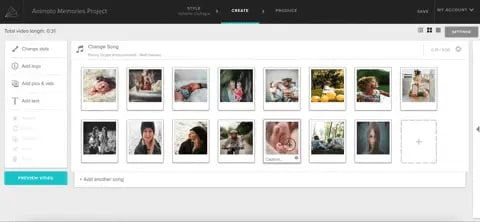
Step 5: Add Text and Captions
Now, click on each photo and enter the text you want to display on it. The text can be a message or just a caption that tells the story you’re trying to share.
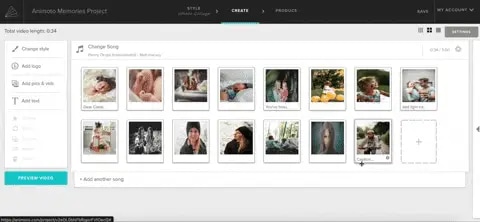
Step 6: Add Music
Select a track from Animoto’s music library or upload your own. The software will automatically sync the transitions to match the beat of the music.
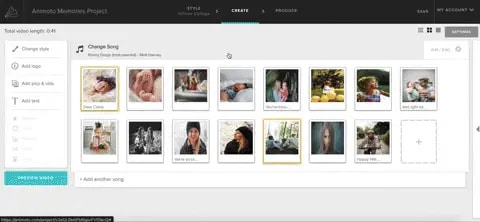
Step 7: Export and Share
Once satisfied with your creation, export the video in your desired format. You can instantly share it on social media or download it for personal use.
Bonus: Elevate Your Creations with Wondershare Virbo
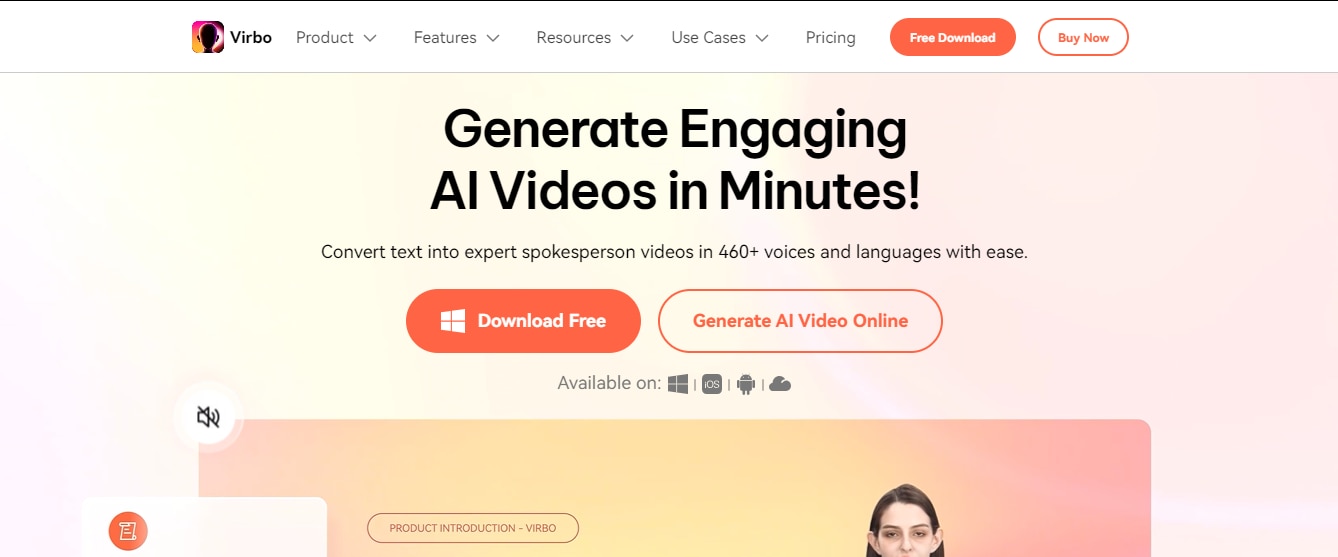
If you’re looking for a reliable software to enhance your video creation, Virbo AI Montage Video feature is what you need. This tool uses AI technology to automatically transform still photos and music into dynamic, visually appealing videos.
Virbo’s automation simplifies the process, making it accessible to beginners. And it provides powerful capabilities for enhancing personal projects and business promotions.
With Virbo AI Montage feature, you just need to upload your photos, enter relevant text details, and it will generate high-quality videos that can be used on any platform.
Key Features
- AI-Generated Scripts: The tool allows you to generate scripts based on various parameters like social media platform, topic, product advantages, and target audience.
- Customization Options: After generating videos, you can customize your selections by changing avatars, modifying voiceovers, adding or changing background music, inserting new scenes, replacing images, refining video scripts, and adding subtitles.
- Multiple Video Outputs: It allows you to choose from three generated video options to find the best fit for their needs.
- Export Functionality: Once editing is complete, you can export their videos and access them in the "My Creations" section for easy review and download.

Why Virbo AI Montage Video?
- Suitable for beginners: no video editing skills required. Artificial intelligence-driven automation features allow anyone to create high-quality videos.
- Efficiency: save time by automating the video creation process. virbo lets you create videos faster than traditional methods, allowing you to focus on other tasks.
- Versatility: Suitable for a variety of uses, such as social media promotion, commercials, personal projects and more. Flexible customisation options allow you to tailor your videos to any situation.
- Cross-platform compatibility: Virbo-generated videos work on any platform, ensuring that your content looks great whether it's shared on social media, embedded on a website, or used for a presentation.
- Cost-effective: Get professional-quality videos without expensive software or hiring a video editor.
Use Cases for Virbo AI Montage Video
- Social Media Marketing: Enhance your social media presence by engaging your audience and effectively promoting your products or services through dynamic videos.
- Business Promotions: Create professional marketing materials that can be used for events, presentations and adverts.
- Event Highlights: Convert event photos into compelling highlights that can be shared with attendees or used for future promotions.
- Personal Projects: Whether it's a birthday video, a travel montage or a memorable slideshow, Virbo makes it easy to create personal milestone videos.
With Virbo AI Montage Video, it's never been easier to bring your ideas to life. Experience the power of AI-driven video creation and make it easy for your content to stand out.
Conclusion
Choosing the right photo video maker with music can elevate your creative projects to new heights. Tools like InVideo, PixGram, and Animoto offer a range of features tailored to various user levels and project needs. With this guide, you're well-equipped to make an informed decision and start crafting beautiful video memories today.
FAQs
-
How can I edit my photo with music?
To edit your photo with music, select a photo video maker like InVideo or Animoto. Upload your photo, choose a suitable music track from their library, and sync it with your visuals. Most tools also allow you to add text and special effects to enhance your creation.
-
What is the free website to make videos with pictures and music?
Animoto and InVideo offers a free plan that allows you to create videos with pictures and music. But, keep in mind that while the free version includes basic features, upgrading to a paid plan unlocks additional tools and templates.
-
How do you make a memory video with pictures and music?
To create a memory video, use a tool like Animoto. Start by uploading your favorite photos, select a nostalgic music track, and utilize the available templates to craft a story that resonates. Customize further with text and filters to personalize your video.





