Running Facebook ads can be a game-changer for businesses looking to grow their audience and increase sales. With billions of active users, Facebook offers an unmatched platform for reaching potential customers, whether you're a small startup or an established brand. In this guide, we'll break down the process into 10 easy-to-follow steps, from setting up your ad account to optimizing campaigns for maximum impact. Whether you're new to how to run facebook ads or looking to refine your strategy, these steps will help you create high-performing ads that deliver results.
In this article
Part 1: The power of Facebook ads: what they are and why you need them
Facebook Ads allow businesses to showcase their products and services through various ad formats, such as videos, carousels, and images, making it easy to engage users visually. With advanced targeting options, advertisers can create tailored campaigns to reach specific audiences, ensuring that their message resonates with the right people. Additionally, Facebook's robust analytics tools provide insights into ad performance, helping businesses track engagement, conversions, and optimize campaigns for better results.
Why you need Facebook ads?
- Massive user base: Facebook has over 3.06 billion monthly active users globally, making it one of the largest platforms for advertising. In fact, 89% of companies rely on Facebook ads as a key part of their marketing strategy.
- Cost-effective: Facebook offers one of the most cost-efficient advertising solutions. It has a high click-through rate (CTR) and low cost per thousand impressions (CPM), allowing businesses to maximize reach without breaking the bank.
- Build brand awareness: Facebook Ads help increase brand visibility, allowing businesses to reach new customers while reinforcing their presence among existing ones.
- Extensive targeting capabilities: With Meta (Facebook's parent company) also owning Instagram, you can run ads on both platforms simultaneously. Additionally, Facebook Ads allow you to target users based on a variety of data, including their interests, education, income, behaviors, life events, and more.
- Data insights and optimization: Facebook’s Ads Manager and Facebook Pixel provide valuable insights into your ad’s performance, helping you track engagement, reach, conversion rates, and more. These tools enable advertisers to refine and optimize campaigns for better results.
Part 2: How to effectively run Facebook ads: A simple step-by-step guide
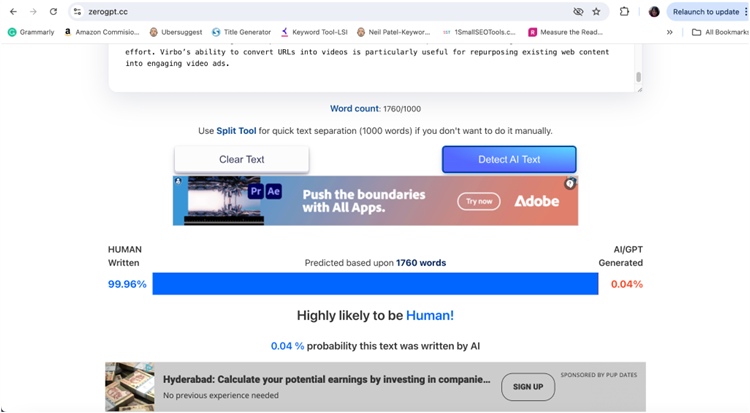
Now that you understand why Facebook Ads are so powerful, let’s walk through the 10 steps to create effective ads that meet your marketing goals.
Step 1Create a Facebook ads manager account
To start how to make facebook ads, you need to create an Ads Manager account. Ads Manager is the central hub for running and managing your campaigns.
- Visit Ads Manager: Go to adsmanager.facebook.com and log in with your personal Facebook account.
- Create Your Account: Click the “Create New Account” button and fill in your business information, such as your business name and payment details.
- Create a Facebook Business Page: If you don’t already have one, you’ll need to create a Business Page. This page will be linked to your ad account, and it will represent your business in your ads.
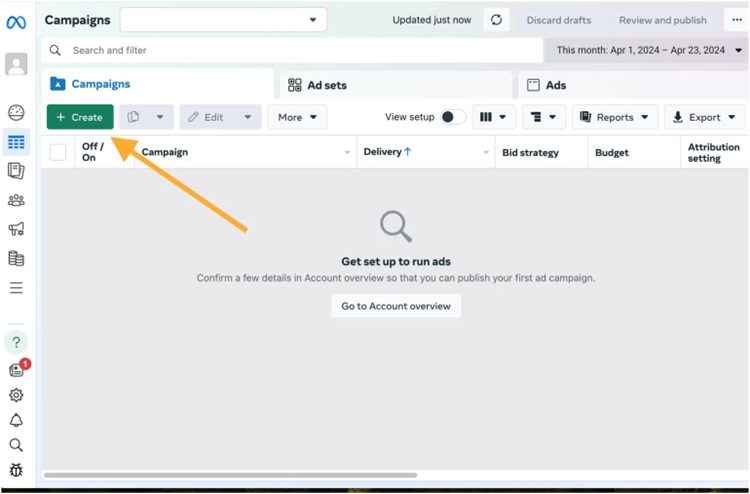
Step 2Start creating an Ad through Facebook ads manager
Once your Ads Manager account is ready, you can start creating your first ad. On the Ads Manager dashboard, click on the Create button, and then you will see two options:
- Campaign Setup: You’ll be taken to the campaign setup page, where you’ll choose the framework for your ad. This is where you define the objective and structure of your campaign.
- Funnel Placement: You’ll see an option to choose where your ad fits into the sales funnel, helping Facebook understand the type of users you want to target.
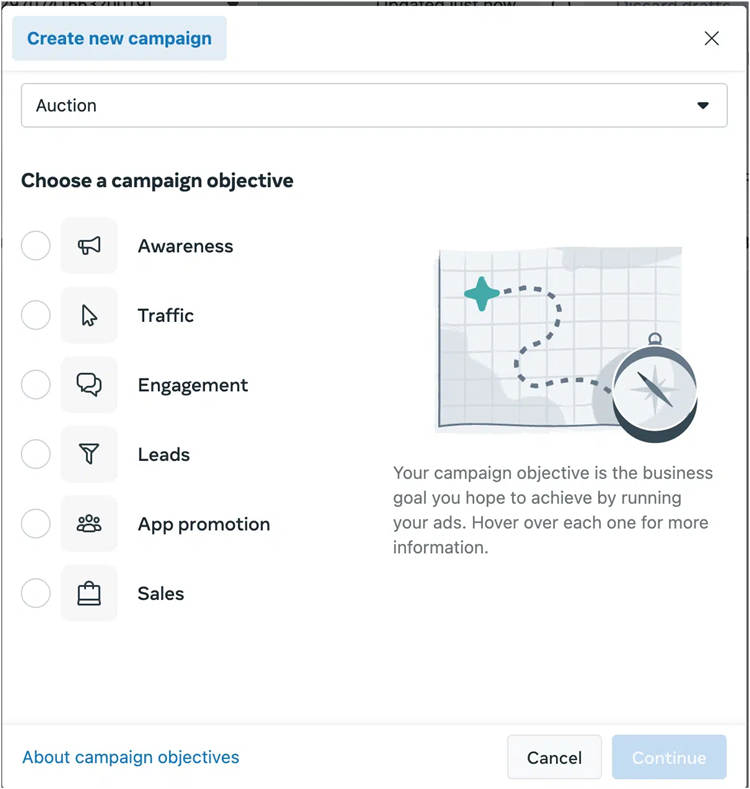
Step 3Choose your buying type
Facebook offers two buying types for your ads:
- Auction: Compete against other advertisers for ad placements. This type is the most common and flexible, as you can bid on impressions based on your budget.
- Reach and Frequency: Instead of bidding, you pay for a consistent number of ad placements to your target audience. This type is better suited for businesses that want stable and predictable ad delivery.
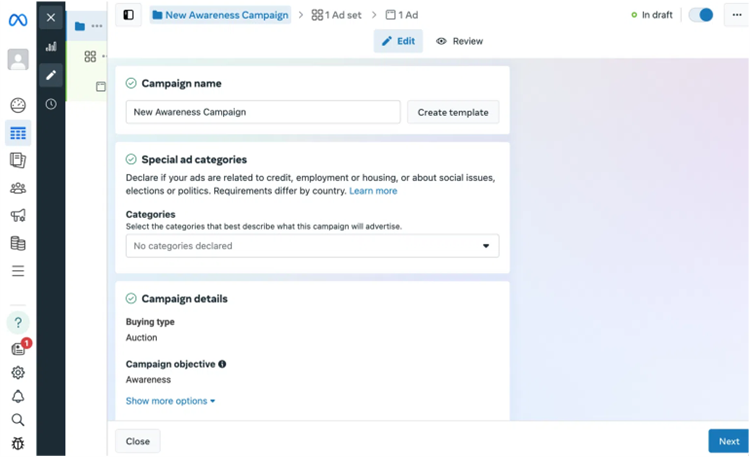
Step 4Choose your campaign objective
Facebook offers a variety of campaign objectives depending on what you want to achieve:
- Awareness: For reaching a large audience and increasing brand visibility. Use this if your goal is to introduce your brand or service to a new audience.
- Traffic: Drive users to your website or landing page. This is ideal for increasing visits to specific web pages.
- Engagement: Get more likes, comments, shares, and interactions with your ad. This objective works well for improving social proof and interaction.
- Conversions: Encourage users to take a specific action, such as making a purchase, signing up for a newsletter, or downloading an app.
Step 5Set your campaign details
When setting up your campaign, you’ll need to specify several important details:
- Campaign name: Choose a name that clearly defines the goal and type of ad, making it easy to reference in the future.
- Ad category: Some ad categories like real estate, political, and credit require additional disclosure. Select the appropriate category if applicable.
- Campaign Budget Optimization: This option allows Facebook to allocate your budget across different ads to maximize results. Enable this feature if you plan to run multiple ad sets under the same campaign.
A/B Testing: You can set up an A/B test to compare different ad variations, such as changing headlines, images, or CTAs to determine which performs best.
Step 6Set performance goals: Daily budget vs. Lifetime budget
- Daily budget: You set a specific amount that Facebook can spend per day. Facebook will spread your ad delivery evenly throughout the day.
- Lifetime budget: Set a total amount to spend over the entire duration of your campaign. Facebook will distribute your budget over the set time frame.
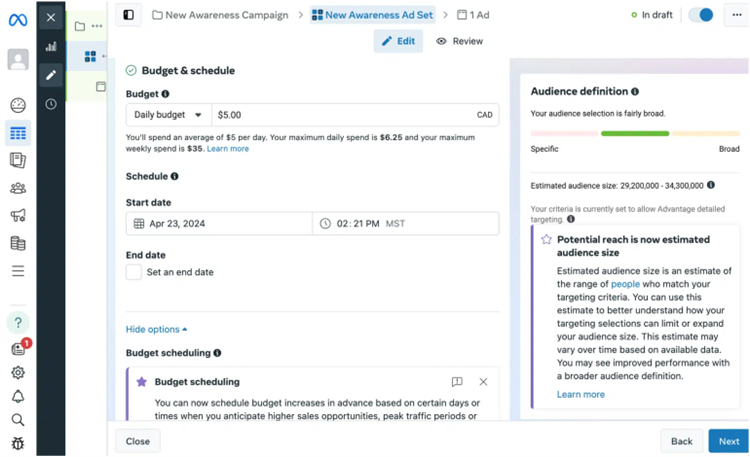
Step 7Choose your audience
Audience targeting is one of the most powerful features of Facebook Ads. You can choose from several types of audiences:
- Core audiences: Facebook offers preset demographic data (age, gender, location, interests, and behaviors) to help you target users.
- Custom audiences: Upload your customer data or use Facebook Pixel to create audiences based on people who have interacted with your website, app, or business.
- Lookalike audiences: Use this feature to find users who are similar to your existing customers or website visitors, helping you reach new potential customers.
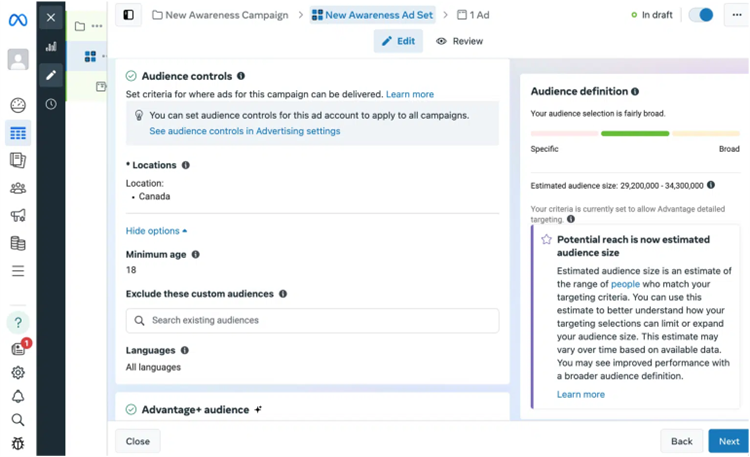
Step 8Choose your ad placements
Ad placements determine where your ads will appear. Facebook offers two options:
- Automatic placements: Facebook uses its algorithms to automatically place your ads where they will perform best (Facebook, Instagram, Messenger, or Audience Network).
- Manual placements: You can manually choose where your ads will be displayed. For example, you might choose to show ads on Instagram but not Facebook.
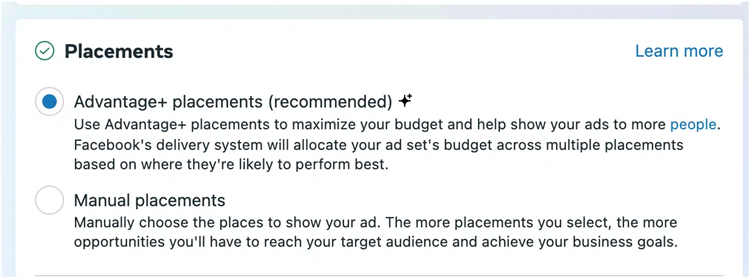
Tip: If you’re not sure where your ads will perform best, go with automatic placements and let Facebook optimize for you.
Step 9Create your ad
Now it’s time to create your ad content. Facebook allows you to choose from several creative options:
- Ad creative source: Upload a video, image, or use a carousel (multiple images or videos that users can swipe through).
- Ad format: Choose between formats like video ads, single images, slideshows, or carousel ads. Each format serves a different purpose, depending on how you want to showcase your content.

When creating your ad, focus on:
- Primary text: This is the main message that will appear in your ad. Make sure it’s clear and compelling.
- Headline: The headline is usually the bolded text that grabs attention. Keep it short and direct.
- Description: Use this space to provide additional details about your offer or product.
- Call-to-action (CTA): Encourage users to take action, whether it’s "Shop Now," "Sign Up," or "Learn More."
This is a crucial step in how to post ads on facebook.
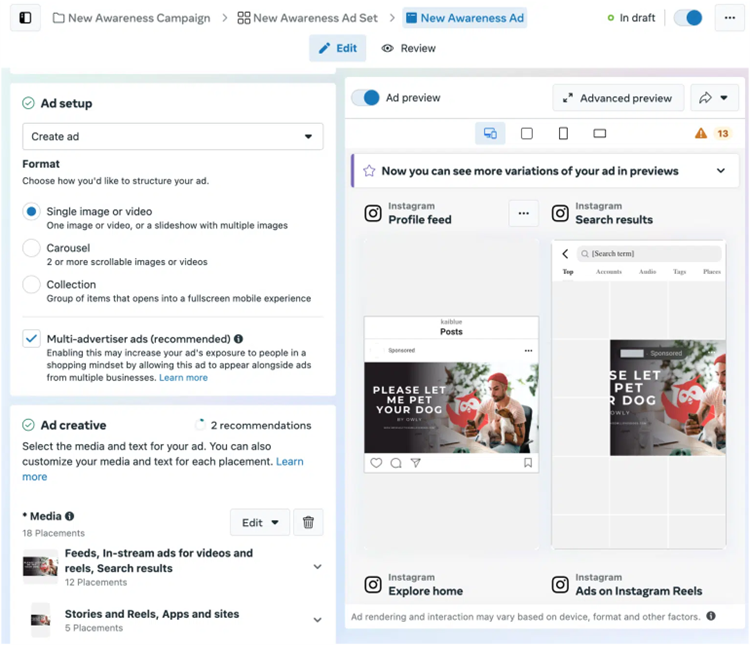
Step10Publish!
Once your ad is ready, it’s time to review and publish.
- Review your settings: Double-check that your budget, audience, and placements are all correct.
- Confirm tracking: Ensure that your Facebook Pixel is enabled for tracking. This helps you gather data on conversions and user behavior.
- Submit for review: Facebook will review your ad to ensure it complies with its advertising policies. This process typically takes a few hours.
Once approved, your ad will start running and reaching your target audience!
By following these 10 steps, you'll be able to create and run successful Facebook ads, driving traffic, increasing engagement, and boosting conversions for your business.
Part 3: Free Facebook ad creator: make Facebook ads video online for free with-Virbo
Virbo is an innovative AI-powered video creation tool that simplifies the process of creating engaging Facebook ad videos. With Virbo, you can create high-quality ad videos in just a few clicks, perfect for those who want to learn how to create facebook ads for free.
With Virbo, you can choose from multiple templates and customize the content to suit your brand or ad campaign. The tool’s intuitive drag-and-drop interface enables users to create professional-looking videos with minimal effort. Virbo’s ability to convert URLs into videos is particularly useful for repurposing existing web content into engaging video ads.
Steps to make Facebook ads video online with Virbo:
Step 1Upload content or paste URL
To start, visit Virbo and either paste the URL of the content you want to convert into a video or upload your own media files such as images and video clips. The platform supports various file formats and allows you to effortlessly pull content from your existing website, blog, or product pages. Virbo’s AI will automatically pull relevant content from the URL and begin transforming it into a dynamic video template.
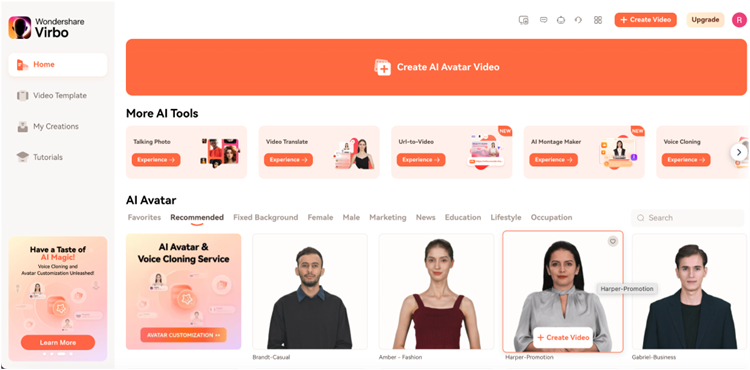
Step 2Choose a template
Once your content is uploaded or the URL is processed, you’ll be prompted to choose a video template. Virbo offers a wide range of customizable templates that are tailored to different advertising objectives, such as product promotions, brand awareness, or special offers. These templates are pre-designed with best practices in mind, ensuring that your ad looks polished and professional from the start. Simply select the template that aligns with your campaign goals and aesthetic.
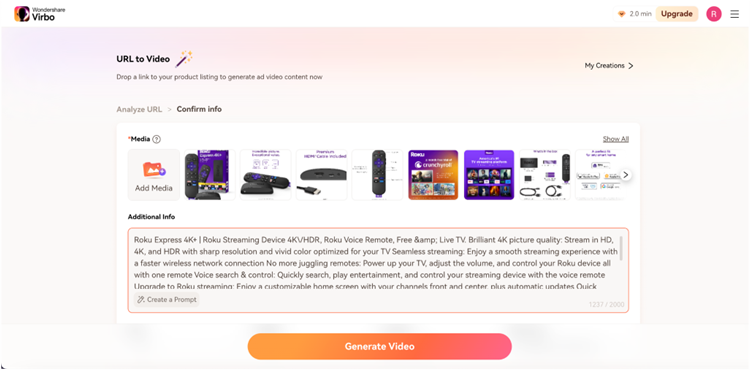
Step 3Customize & export
After selecting a template, use Virbo’s drag-and-drop interface to customize your ad. You can add or modify text, insert images, apply transitions, or adjust the video’s layout to fit your brand’s identity. You can also upload your logo, add background music, or select the color schemes that match your branding. Once your video is fully customized, preview the final version to ensure everything looks great. Then, export the video in your preferred resolution (from standard to high-definition formats) and get it ready for posting on Facebook.
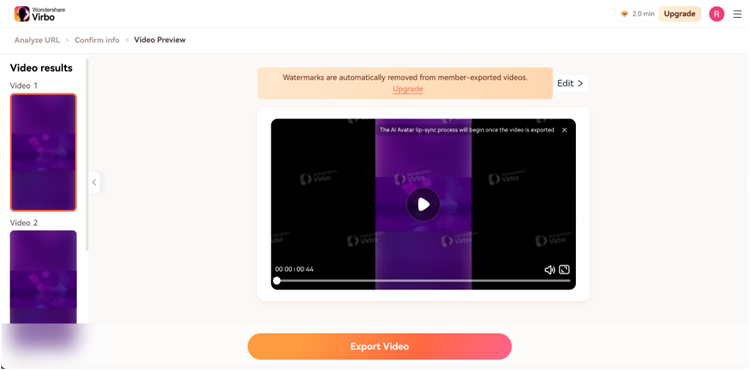
By following these simple steps, you can create stunning Facebook ad videos with Virbo in minutes, allowing you to focus on engaging your audience and boosting your business’s visibility.
Conclusion
Running successful Facebook ads can transform your business by reaching your target audience and driving conversions. By following these 10 steps, you’ll be able to create, optimize, and track your campaigns effectively, ensuring you get the most out of your advertising budget. Experimenting with different formats, audiences, and creatives allows you to fine-tune your approach for even better results. With tools like Virbo, even creating high-quality Facebook ad videos has never been easier, helping you stand out in a competitive market. Start your journey with confidence and watch your business grow through smart, targeted business ad on facebook.
FAQs
-
How does the Facebook ad auction work?
The Facebook ad auction determines which ads to show based on bids, ad relevance, and estimated action rates. Advertisers compete for ad space, and the highest-value ads are displayed to the target audience.
-
How much do Facebook ads cost?
The cost of Facebook ads varies depending on factors like bidding strategy, audience targeting, and ad quality. You can set daily or lifetime budgets to control spending.
-
How much does Facebook pay for views?
Facebook pays for video views through monetization options like in-stream ads for creators. Earnings depend on view count, ad engagement, and viewer demographics.
-
How to set up Facebook Pay?
To set up Facebook Pay, go to your settings on Facebook or Instagram, select Facebook Pay, and enter your payment information. This allows you to make purchases, send money, and donate directly through Facebook platforms.
-
How long does it take for Facebook ads to be approved?
Facebook typically takes a few hours to review and approve ads, but in some cases, it may take up to 24 hours depending on the complexity and content of the ad.





