In today's digital age, creating a captivating AI character voice is no longer for the techies. Automated voice generators have revolutionized how we can bring popular or fictional characters to life by offering dynamic, efficient, and cost-effective alternatives to human voice actors. These programs use cutting-edge AI to produce realistic and expressive voices that fit any narrative or character profile. So, if you want to create AI character voices, this post is for you. We'll share some creative ways to generate AI character voices and answer a few questions you may have about AI voiceovers.
In this article
Part 1: What is an AI Character Voice Generator?

Let's begin by explaining what a character AI voice generator is and why you need one for your project. It's a program that uses Artificial Intelligence technology to create realistic and customizable AI voice generator characters for various applications. These tools can create realistic voices with customizable pitch, tone, and accent to bring out clear personalities.
Today, there are many use cases for AI voice characters. For example, you may want to convert text to speech to narrate a video or photo slideshow. AI voice characters can also narrate audiobooks and podcasts, as well as power chatbots and voice assistants. Plus, you can hide your voice in multiplayer video games. The use cases are simply endless.
Part 2: Top AI Character Voice Generator Tools
Let's now go ahead and have a look at the best AI character voice generator for your different needs.
1. BaseLabs Character Voice Generator

BasedLabs Character Voice Generator is an AI-powered program that creates lifelike voiceovers for various characters. It's simple; just provide a reference audio clip by recording directly on BaseLabs or upload an MP3 or WAV file. You can then choose from its diverse library of character voices, including notable figures like Barack Obama and Homer Simpson. And guess what? The voice generation process is within minutes.
- Best for: Anyone seeking quick and top-quality voice morphing services.
- Pricing: Free plan, $280/year
- Limitations: Limited AI voice library and expensive subscription.
2. TopMediai Character Voice Generator

TopMediai Text to Speech Online is another free AI voice generator to consider. It can convert text into realistic speech in seconds, offering 3,200+ AI voices across 190+ languages and accents. As expected, this online tool provides customization options for voice features like volume, speed, and pitch. Additionally, you can clone your voice and replicate specific voices for personalized projects.
- Best for: Marketers and content creators looking for multi-language support.
- Pricing: Free trial, $0.43/day
- Limitations: Some features, like premium voices, may need a subscription.
3. Typecast Character Voice Generator

Typecast.ai is a beginner-friendly character AI voice generator that transforms text into realistic and engaging speech with artificial voices and avatars. It boasts a library of 300+ voice actors. You can select characters, customize voice styles, and specify emotions like joy or disgust to suit your project narrative. And yes, this platform also offers AI-generated virtual avatars for your video content.
- Best for: Content creators looking to transform speech to text and leverage AI avatars.
- Pricing: Free, $8.99/month
- Limitations: The generated voice may sound artificial, and the free plan is highly limited.
4. Narakeet Character Voice Generator

Lastly, you can use Narakeet Character Voice Generator to create voiceovers using a diverse selection of 800+ character AI voices in 100+ languages. This platform is particularly beneficial for generating voiceovers for cartoons, video games, and other multimedia projects. It's also easy to use as you only need to input text and select from various character voices. Moreover, this AI character voice generator offers a free plan allowing up to 20 uses.
- Best for: Content creators, game developers, and animators looking to generate diverse, high-quality voiceovers for various multimedia projects.
- Pricing: One-time payments per minute.
- Limitations: The pay-as-you-go model can be expensive when dealing with big projects.
Part 3: Benefits of Using AI Character Voice Generators

Now, let's answer the most critical question: Why do you need an AI character voice generator? Below are some reasons to consider:
- Cost-Effectiveness
We all want to save a few coins during these harsh economic times. AI character voice generators can significantly reduce the cost of hiring professional voice actors or building an in-house recording studio. Put simply, you can generate high-quality voiceovers without incurring the expenses of traditional voice recording processes. This makes them valuable for independent creators and small businesses with limited budgets.
- Time Efficiency
Time is of the essence, especially in the fast-paced world of content creation. AI character voice generators can help you save valuable time by instantly converting text into speech. Instead of waiting for hired voice actors to record and edit audio, you can leverage these tools to produce voiceovers in real time or within minutes. This accelerated process allows creators to focus on other aspects of production, enabling faster content delivery.
- Consistency
Consistency is key, especially when building an online brand. AI voice generators can help you ensure consistent quality across all voiceovers. This minimized the natural variability that comes with hiring human voice actors for your project. These tools can replicate the same voice style and tone consistently, providing a unified auditory experience across all projects.
- Flexibility
It's also worth mentioning that AI voice generators offer immense flexibility by providing a wide range of voices, accents, and languages. Most of the tools listed here can let you modify the tone, pitch, and speed of the voice. This way, you can create AI voiceovers that suit the character's personality or mood. This adaptability is also excellent for projects requiring diverse voices or rapid changes in character voiceover styles.
- Scalability
Last but not least, AI character voice generators allow you to produce large volumes of content quickly and easily. This makes them highly scalable for projects with extensive audio needs. Whether for multiple characters in a video game or a series of educational videos, these programs can handle increasing demand without additional resource allocation or delays. Overall, you can enjoy smooth and efficient content production.
Part 4: How to Choose the Right AI Character Voice Generator for Your Project
One thing is sure: there's no shortage of AI voice character tools. However, finding software that meets your project needs can be complicated. So, below, I'll share a few pointers to help you choose the ideal tool for creating a character AI voice.
- Consider Your Project Needs
First, assess the type of project you're working on and determine the kind of character voices you need. For example, you may need diverse personalities, childlike voices, or specific emotional tones. Ensure the tool can accommodate these needs for an authentic and engaging experience.
- Evaluate Features and Customization
Once you know your project needs, compare AI voice generators that allow customization of pitch, tone, speed, and emotional expression. A program with flexible controls will enable you to create voices that align with your project's mood and character traits for an immersive experience.
- Check Language and Accent Support
Ensure the AI voice generator supports the languages, accents, and dialects needed for your project. Sometimes, your project may target a global audience or a specific region. Having access to multiple language options ensures inclusivity and broadens your potential reach.
- Review Pricing and Licensing
Consider your content budget and the pricing structure of the AI voice generator, especially for long-term use. Check the licensing terms to ensure the tool offers commercial usage rights. This can protect your project from any legal or copyright issues related to generated voices.
Bonus: Virbo AI——Your Ultimate AI Character Voice Solution
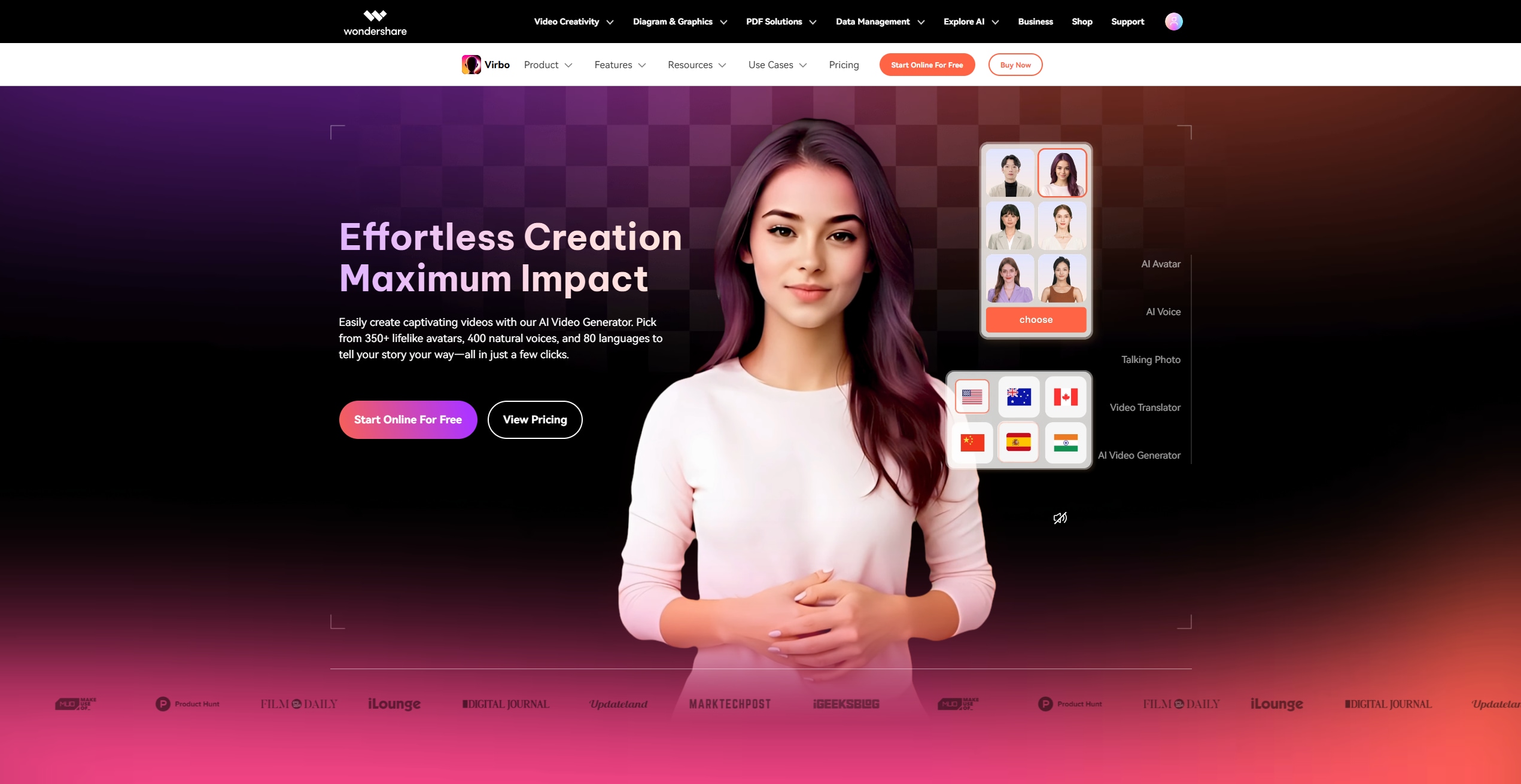
Start Online For Free
Are you seeking an all-in-one solution to create AI character voices and videos? You should be looking at Virbo AI. It's a beautiful online tool that uses advanced AI technology to help you create voice characters in seconds. Virbo AI uses text-to-speech to convert your speech ideas into consumable audio. Just type your text and customize the sound settings, like language and speed.
Wondershare Virbo AI Character Voice Generator key features:
- Extensive Language and Voice Support: Virbo supports over 40 languages with more than 200 native-sounding voices.
- Voice Customization: To add realism, you can customize the voice speed, pitch, and volume.
- Multiple Voice Categories: Virbo allows you to choose an AI character voice based on hundreds of categories to help you find the ideal character for your project.
- Realistic AI Avatars: This program provides 300+ lifelike avatars representing various ethnicities, ages, and professions.
- Cross-Platform Support: Virbo is available on Windows, Mac, Android, iOS, and the Web for seamless remote access.
Below are the quick steps to use Virbo AI to convert text to speech:
Step 1: Launch the AI character voice generator.

Launch Virbo AI on your browser, then launch the AI Tools menu on the left pane. Click the Text-to-Speech tool to launch it.
Step 2: Enter your voice script.
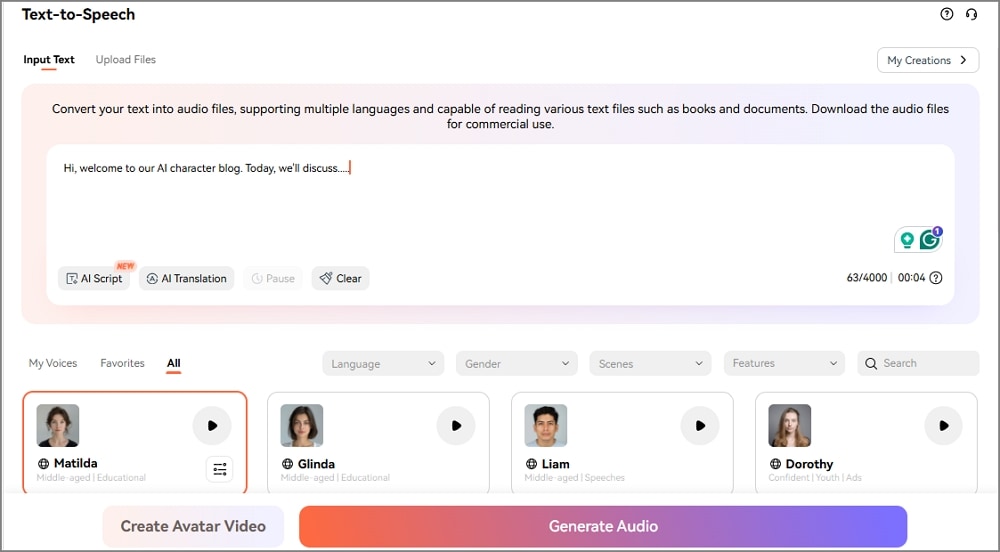
Enter your text script once this service is up and running. You can also use the AI script generator to refine your script before translating it to any voice.
Step 3: Choose your AI character voice.

Now scroll down and choose your preferred voiceover character. You can filter the characters based on your preferred language, gender, or scene. Virbo AI also lets you customize the character's voice speed, pitch, and volume. Tap Generate Audio to create your AI voice characters.
Why Choose Virbo
First of all, Wondershare Virbo excels in providing lifelike AI voices in 40+ languages. This character AI voice generator lets you choose from hundreds of voice styles while providing customization options. Moreover, its diverse selection of human-like avatars enables you to create realistic AI videos in seconds.
Conclusion
Now you know how to create an AI character voice and what tools to use. The programs we've listed allow you to leverage AI technology to effortlessly create lifelike AI character voices. For more than just AI character voice generation, consider using Virbo AI. It's a powerful AI tool for generating video and audio in any style that meets your project needs. Please go check it out yourself!
Start Online For Free
FAQs
-
How to add voice on Character.AI?
Character.ai is a powerful tool for generating virtual characters that simulate human reactions and conversations. This tool lets you assign voice to characters by recording or uploading audio. Follow these steps:
1. Open your Character AI profile, then tap "Edit."
2. Open the "Voices" menu, then tap "Your Voices."
3. Now select your preferred voice, then save your changes. -
How do people talk to you on Character.AI?
You won't converse with real humans on Character.AI. That's because AI characters power all the voices here. Note that you can customize the behavior and characteristics of your AI voice characters.
-
How to get AI voice on any character?
You can get AI voices for any character using an AI tool like Wondershare Virbo. Simply open the text-to-speech tool and enter the information you want the AI character to narrate. After that, you can choose from hundreds of voice options. Note that this tool also lets you create a custom replica of your voice using AI Voice Cloning.
-
How to make characters say what you want?
Programs like Virbo AI offer hundreds of AI characters to narrate your story. You can make these characters say what's on your mind by simply typing the text and choosing a voice character. Don't forget to add punctuation for more realistic storytelling.



