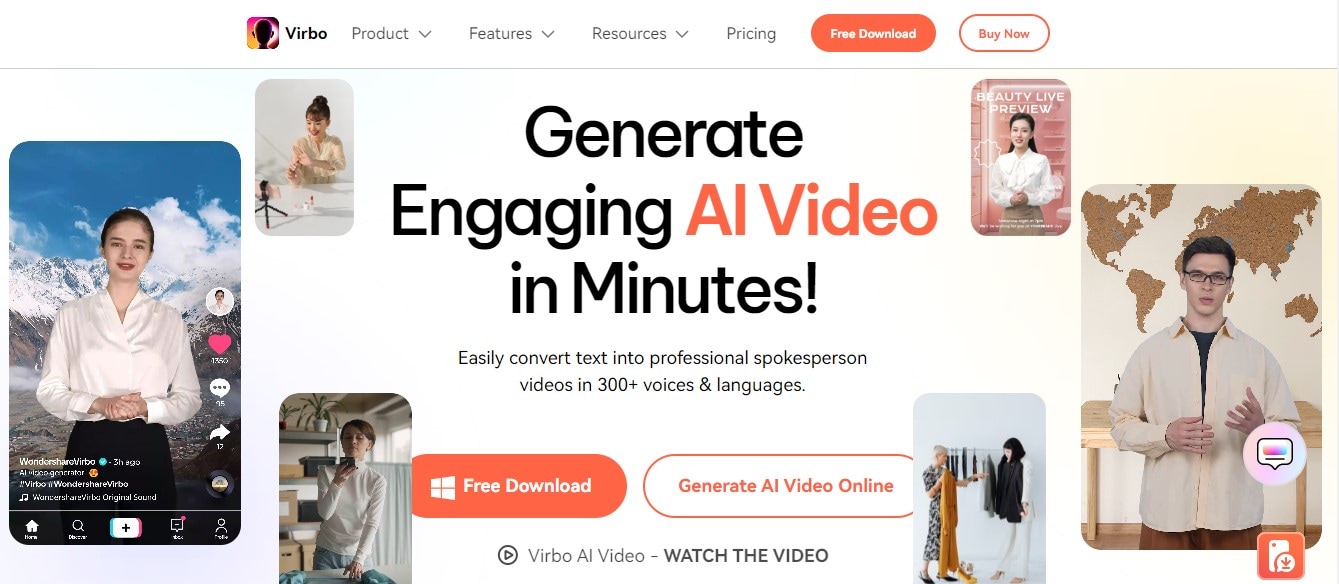
It’s no secret that subtitles reach across different audiences and make content accessible to other cultures. You can see it in movies and online videos everywhere. Rather than spend a lot of money to reshoot a scene, adding a translated subtitle is a faster and more cost-effective way.
If you’re looking for a way to expand your content reach to a Malay audience, you can find many Malay subtitle translators almost everywhere. While it can be overwhelming to choose the best tool, one that stands out is Virbo's AI Video Translator feature. You can easily translate subtitle English to Malay without the complicated steps other tools require.
Read more to explore Virbo’s advanced features and discover how to do high-quality translation from English to Malay and multiple languages effortlessly.
In this article
Part 1. Using AI Technology in Video Translation
AI Technology helps subtitle generation become more accurate and cost-effective. Most importantly, it makes it accessible to many people. Here’s how AI makes video translation work:
- Automatic Speech Recognition (ASR):
This process involves using machine learning and AI to extract spoken words from videos into readable text. This extracted text becomes the basis for translation.
- Machine Translation:
As the term implies, this involves translating the converted text from one language to another using AI models. For instance, a Malay subtitle translator would do a text analysis first to analyze the structure, grammar, and nuances of both languages to make an accurate translation.
- Subtitling Generation:
With the translated text, AI then generates subtitles and synchronizes them to the video.
- Audio Translation:
Using speech-to-text conversion, an audio of one language is converted into another language and is then used as a replacement language on the original video.
Part 2. Wondershare Virbo’s Video Translator Feature
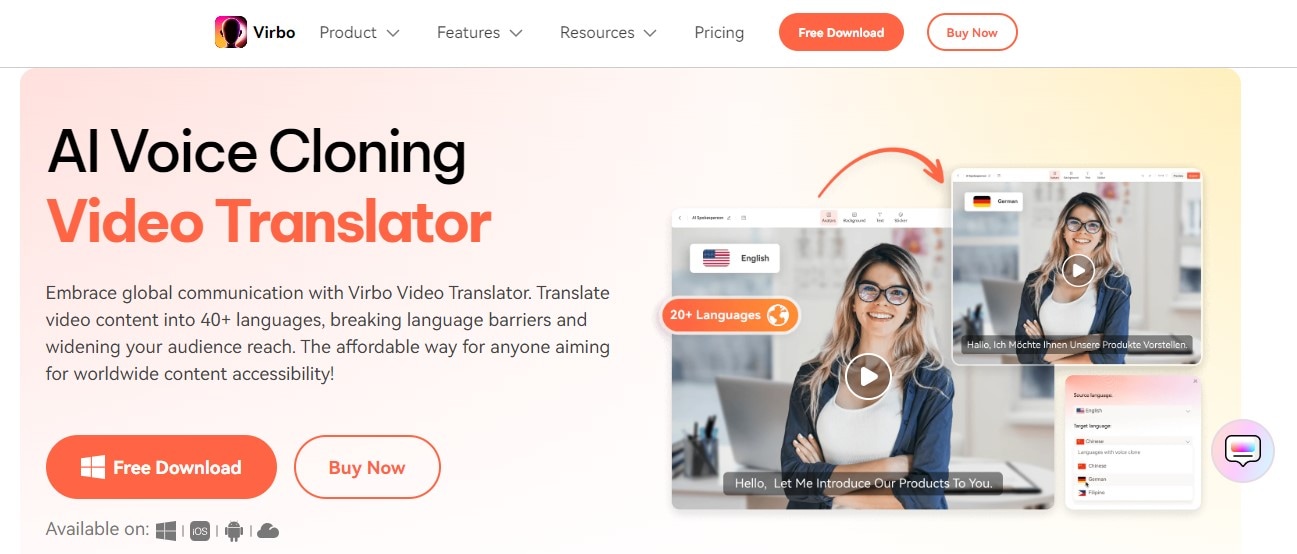
When it comes to video translation, one of the best tools you can find is Virbo. With 40+ languages in its platform, Virbo's AI Video Translator feature can help you expand your audience globally with ease and convenience. More importantly, if you're looking for a reliable Malay subtitle translator, Virbo is your go-to translation tool. It can translate subtitle from English to Malay or other languages like Chinese, Finnish, Tamil, and vice versa.
Why is Virbo your top choice when it comes to video translation? Here are its key features:
- Auto-Generate Script:
A compelling script drives the narration of your videos therefore it's crucial to make it remarkable. Traditionally, you would have to hire professional writers to do this. If you’re working on it by yourself, it would take several edits to perfect the material. Virbo’s AI Script Generator, integrated with ChatGPT, helps you save lots of time and effort using its auto-generated script functionality.
- Lyp-Sync Precision:
Converting one language from another sometimes affects the overall quality of your video, especially when the audio doesn't naturally match the speaker's lip movements or facial gestures. However, with Virbo, you can take your worries away as it has precision lip-sync features rendering seamless audio and video synchronization.
- AI Cloning Voices:
One common pitfalls of AI-powered voice generation is its flat-like, machine-sounding narration style. However, with Virbo’s AI Voices, you can choose different styles, such as Calm, Lively, or Composed, among many others, according to the type of video content you’re creating
- Soundtrack Reserved:
Aside from translation, you add background music to your videos to make them more engaging and fun. You can upload your track or choose from background templates in the tool from categories like Festival, Soothing, Happy, or Business.
- App Compatibility: Desktop, Online, Mobile
Pricing Information:
Virbo is frree use for up to 2 minutes max video length. For a better experience, it has separate paid plans for Individual (starts at $9.9/month for 10 mins/month video credits) and Business Plan (starts with $499/year for 1000 mins/year video credits). Each plan comes with a cloud storage, AI script time, and use of advanced features specific to Business Plan subscribers.
Part 3. How to Translate Your Videos from English to Malay Using Virbo
Now that you’ve explored Virbo’s AI Video Translation features and the superb benefits that it can provide, in this section, you will be provided with a detailed guide on how to use the tool to start your video content creation. While you can utilize the tool via PC or through a mobile app, this guide will show how to access it via its online browser.
Follow along these step-by-step instructions:
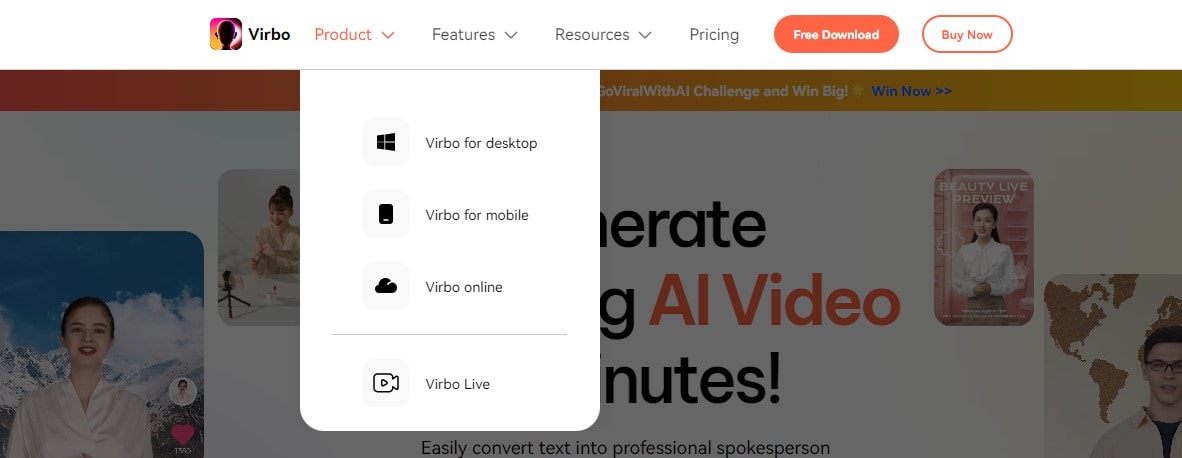
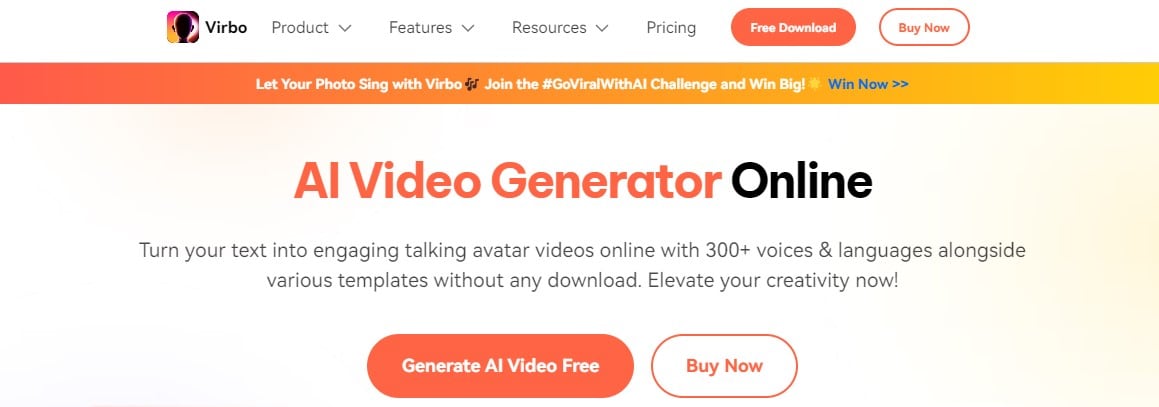
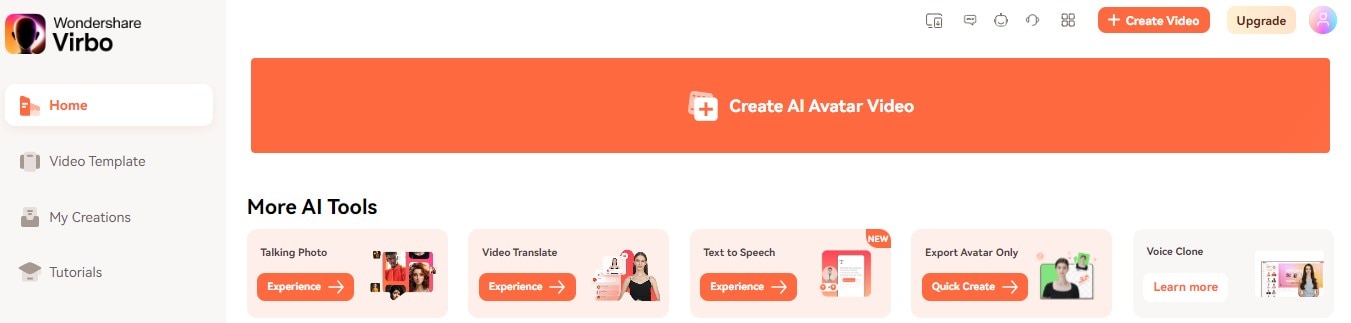
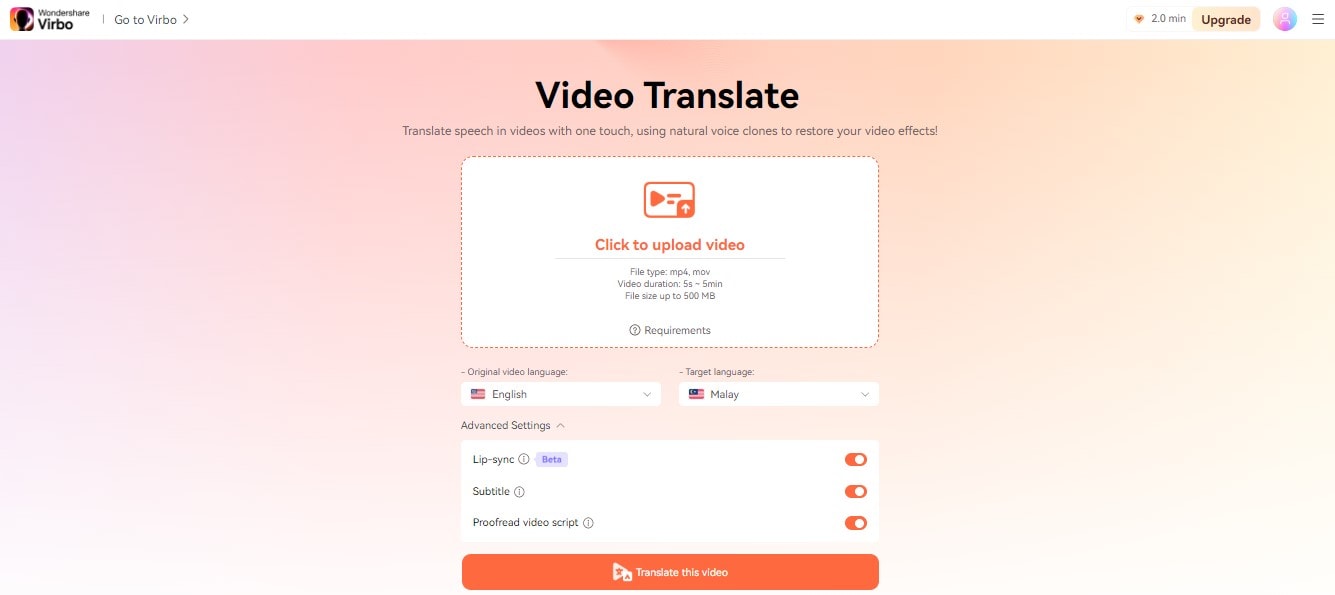
- Upload your video file. Remember to use .mp4 or mov file types and videos from 5seconds to 5 mins length with a maximum of 500 mb size.
- Identify your video’s original language and target language using the dropdown menus.
- If you want to translate subtitle from English to Malay, all you need to do is to enable the subtitle feature.
Aside from translating subtitle English to Malay, you can also do it the other way around. You can also try other languages like French, Italian, Czech, Polish, and Swedish, to name a few of the 40+ languages that Virbo supports.
Conclusion
While there are many languages across the globe, it’s no longer considered a challenge for most industries. With the help of AI-powered video translation tools like Virbo, you can easily translate subtitle from English to Malay and other languages available. You can make multilingual content from a corporate presentation, a marketing video, or social media videos.
Use Virbo for the best video translation results and high-quality video export. Now that you've explored the tool, all that's left to do is to put on that creative hat and start creating now!


