Looking for a quick way to produce captivating videos? Look no further than these video template creators. We know it can be overwhelming to sift through countless online tools you found on Google, so we have narrowed them down to bring you only the best options available.
Each of these template video creators offers both pre-designed and custom templates. They also have a lot of helpful features and user-friendly interfaces that are perfect for even beginners. If you are just getting started with your content creation journey, you'll find these platforms incredibly helpful!
In this article
Part 1. 7 Best Video Creators with Templates
To help you streamline the video production process, we've compiled a list of the seven best video creators with templates that will elevate your content in no time. These platforms—Wondershare Virbo, Canva, Renderforest, Biteable, Wideo, Animoto, and Wave.video—offer a range of pre-designed and customizable templates to suit any project. With their user-friendly interfaces and numerous features, these tools help both beginners and experienced creators produce professional-quality videos with ease.
Explore our guide to see how each platform can enhance your video creation process:
1. Wondershare Virbo
The first video creator with templates we would like to introduce is Wondershare Virbo. This online platform stands out as a top video creator with a comprehensive range of AI-driven templates. With over 400 templates tailored for various purposes, Virbo is able to help you create engaging videos using AI avatars with realistic movements and over 300 human-like voices. Plus, it is also powered by ChatGPT 4.0 which helps you write robust scripts smoothly.

2. Canva
Following that is one of the most popular video template creators that is out nowadays, Canva. This platform offers thousands of video templates created by different designers, ranging from professional style, and gaming themes, even to YouTube video themes and references which you can customize to suit your video. Canva is great for digital marketers, social media influencers, vloggers, and content creators.

3. Renderforest
Moving along, we recommend Renderforest as your other option for template video creation. This platform offers a wide range of customizable templates for various purposes, including promotional videos, presentations, slideshows, music visualizations, and more. Renderforest also specializes in creating logos such as coffee shop logos, website logos, and even real estate logos, making it ideal for you to incorporate logos and brand colors into your videos.

4. Biteable
Continuing down our list of video creator templates, there's Biteable. This platform is ideal for businesses, marketers, educators, and individuals who need to create engaging and professional videos quickly. That is because Biteable is tailored for creating job ads, infographics, and business-related videos, and is particularly useful for producing educational videos, promotional videos, and announcement videos.

5. Wideo
Another alternative video template creator worth exploring is Wideo. This is an online animation software designed for creating, editing, and sharing animated videos easily and intuitively. With their free video templates, anyone can produce professional-looking marketing videos, presentations, and other animated content without any prior video editing or design experience. Some of the most popular video templates from Wideo include website demo videos, E-commerce videos, and even church promo videos.

6. Animoto
In addition, you might consider using Animoto as your template video creator. Animoto is a user-friendly online video creation platform that allows users to create engaging and impressive videos effortlessly. With its drag-and-drop editing tools and visual effects, Animoto makes video creation accessible to everyone, regardless of their experience level. The platform offers specialized video templates for business, photography, and family events.

7. Wave.video
The final entry in our seven best video template creators is Wave.video. With over 1,000 video templates suitable for live streaming, news, and social media, Wave.Video is ideal for social media creators, content creators, and live-streamers. Plus, it also provides intro and end screen templates for video downloads, and you will have access to 200 million stock photos and videos.

Part 2. Comparing The Top 7 Video Creators with Templates
Creating engaging videos quickly and efficiently requires the right video creator with templates. Here, we compare the top seven video creators and outline key factors to consider: template variety, design quality, cost, compatibility, and features. Focusing on these aspects will help you choose the best tool for producing high-quality videos.
- Template Variety: Choose a platform with a wide range of templates to match different styles and purposes. More options make it easier to find the perfect fit for your needs.
- Quality of the Template’s Design: High-quality templates make your videos look professional. Pay attention to design aesthetics like layout, color schemes, and overall visual appeal.
- Cost and Pricing Plans: Assess the cost and what each platform offers. Some have free versions with limited features, while others require subscriptions. Ensure the pricing fits your budget and needs.
- Compatibility: Make sure the video creator works with your devices and operating systems. Check for support of necessary formats and integration with other tools you use.
- Feature Set: Look for platforms that offer additional features like editing tools, animations, transitions, and effects. A powerful and advanced feature set can greatly enhance your video creation process.
These elements are crucial for finding the best tool to elevate your video content and streamline your production process. To help you narrow down your options, we've created a comparison table of these seven video creators with templates:
| Trial and Free Versions | Pricing Plans | Variety of Templates | Compatibility | |
| Wondershare Virbo | Yes | US$9.99/month | 400+ | Online, Windows, Mac, iOS, and Google Play Store |
| Canva | Yes | US$29.99/month | 18k+ | Online, Windows, Mac, iOS, Google Play Store |
| Renderforest | Yes | US$39.99/month | 800+ | Online, Google Play |
| Biteable | Yes | US$49/month | 100+ | Online |
| Wideo | Yes | US$39/month | 250+ | Online |
| Animoto | Yes | US$15/month | 100+ | Online |
| Wave.video | Yes | US$16/month | 1000+ | Online |
Author’s Verdict
After reviewing all seven video creators with templates mentioned earlier and considering factors that can improve your video production for better quality outcomes, we firmly recommend Wondershare Virbo as the best choice. Virbo simplifies the editing process, by providing templates covering various themes and styles and can be easily customized to fit your needs and brand. Plus, it offers a wide range of features, including 300+ AI Avatars, 300+ AI Voice Styles, ChatGPT 4.0 powered AI Script Generator, and a Video Translation tool, making it perfect for content creators, social media marketers, online educators, and real estate agents.
Part 3. How to Create a Video Using Video Templates
Now that you've explored and compared the various video template creators available, it's time to put your skills to the test and learn how to create a video using a video template. Based on our thorough review, we've determined that Virbo is the best option for you due to its comprehensive features, user-friendly interface, and versatility. Follow these steps to create stunning videos with Virbo:
Step 1. Download and launch Wondershare Virbo on your computer
Open your web browser and navigate to the Wondershare Virbo website by clicking here. On the homepage, locate and click the "" button. This will start the download process for the installation file. Once the download is complete, open the downloaded file to begin the installation process. Follow the on-screen instructions to install Virbo on your computer.

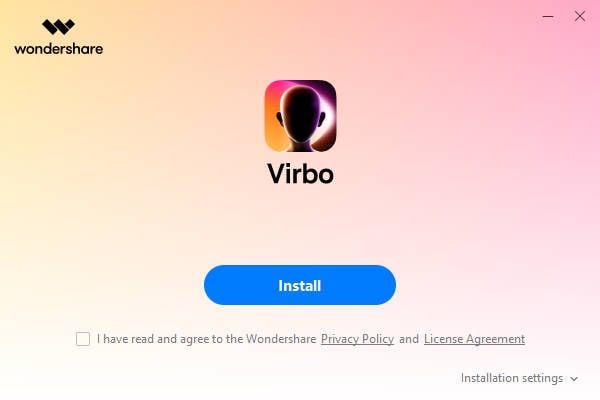
Step 2. Select templates
Once the program is open, click on the "Templates" tab in the main menu. You'll see various categories like e-commerce, Explainer Videos, Social Media, Marketing, and more. Browse these categories to find the perfect template for your project. When you've chosen a template, click the "Create Video" button to open it in the editing interface and start customizing it to fit your needs.


Step 3. Customize and export your video
You can personalize the template by adjusting the text, images, and effects until you're satisfied. When you're done editing, click "Export" to save the video to your computer.

Conclusion
Our exploration of the seven best video template creators has shown how to create captivating content easily. From Wondershare Virbo's comprehensive suite of features to Canva's intuitive interface, each platform presents a unique blend of capabilities tailored to diverse needs. By focusing on key factors such as template variety, design quality, cost, compatibility, and features, creators can confidently select the tool best suited to their objectives.
Among them, Wondershare Virbo stands out with its comprehensive features, including an intuitive interface and tools like 300+ AI Avatars and an AI Script Generator. With Virbo, content creators, marketers, educators, and real estate agents can find valuable support. With these insights, you're prepared to create engaging videos and connect with your audience effectively.



