A well-written video script is an important foundation for the video production process. It guides actors, directors, and the production team during filming, so it can be an incredibly valuable tool. A good script delivers a clear message to the audience which can hook them instantly and compel them to come back for more.
In this article, you will learn how to write a video script, what tools you can use, the importance of studying successful scripts, and find some free script examples and templates. You can also use a simple step-by-step guide to creating video scripts and tips to customize them.

In this article
Part 1: Understanding the Structure of a Video Script
Videos tell a story, whether it’s a 30-second ad, a 3-minute infomercial, or a 3-hour movie. Of course, creating a compelling video can be a daunting and often lengthy process, but a stellar script of video can drive success.
The main concepts of the script include the set and scene description, the narration and dialogue, and directions for the camera and director. Each element is just as important as the next as they detail vital parts of the video. For instance, narration and dialogue detail the speech of the voiceover artist and the characters.
The following is a detailed final video script outline for a business service.
Example: Promo Video Script

As you can see, the template above divides the script into manageable segments, including the duration of each part. The visual and audio segments go into great detail to ensure the script is clear about what’s taking place. Having such a detailed description can be important when you want a finalized and comprehensive script.
●Getting the Attention of the Viewer
The first 10 seconds of your script are important. This is called the hook – when you grab the attention of the audience. In most instances, the first 5-10 seconds determine its success as you not only get the audience to pay attention to your video but retain their focus. When creating a video screenplay, the first focus must be on the proposition put to the viewer – the main message.
●The Introduction
An introduction focuses on the core message of the video. It’s also the chance to introduce the main character to the audience. While brief, the introduction covers the basic topic of the video which should make it easy to relate to.
●The Main Body of Content
The bulk of the content essentially covers the time from the initial hook, through to just before the conclusion takes place. So, the focus is on the middle part of the script. This is when various elements of the video, such as visuals, themes, B-rolls, dialogue, and narration, are discussed.
●Preparing the CTA
Successful marketing videos (or indeed any video) are only effective when they include a viable call to action. The CTA is a vital component of any script because it encourages the audience to act immediately. Viewers need to be pushed (gently) into further interacting with the brand, so the call to action must be clear and simple for the follow-through to occur.
Think of it as an invitation, the CTA must invite the viewer to do something that benefits them. It can be something as simple as subscribing to a mailing list, following a social media channel, or getting a free sample of a product. If you look at any successful video script template, you will see how effective – but simple – the call to action is.
●The Closing Part
The concluding part of the script focuses on summarizing the core message of the video and offering another call to action. This is a vital part of the script because it delivers one final key message to the viewer. It is also the time when viewers decide to act, so the finish must be precise and in keeping with the script.
Creating a script for a video can be a challenge, even for seasoned professionals. Understanding the core structure of the script will ultimately make it easier to craft a well-devised script. Once you have the structure laid out, you can then focus on each segment, from the introduction to the final CTA.
Part 2: Crafting Your Video Script
Crafting a video script is not as difficult as many people think. In this part, we’ve shared an in-depth guide you can follow to develop a unique script for your video.
But before we dive into the steps, here are a few examples of video script templates that you can check.
Example 1: A Vlogger’s Cooking Event
| The Event | The Voice Over | The Action on Screen |
| Intro | ‘Hi, there. My name is Melissa and welcome to BelismaCooking!’ | TEXT: Melissa Smith, BelismaCooking Chef AUDIO: The official company intro music is playing softly in the background. |
| Hook and Main Message | ‘We’re going to teach you how to make delicious French toast…’ | B-Roll: an ariel shot of a piece of French toast in a skillet. |
| CTA | ‘Subscribe with us today and get access to the latest videos.’ | Visual: a flashing thumb pointing to the subscribe feature with the BelismaCooking logo. |
The template is a snippet of what should be included in a script. While it doesn’t need to be the same format as above, it gives you the basic premise of what is needed. Below is a different template script video example to consider:
Example 2: A Promotional Ad for Shampoo
| Scene | Narration | Visuals |
| 1 | Want a shampoo that tackles frizz and breakage? | A young attractive woman holds up the product with a pale pink background. |
| 2 | At Beauty Bargains, our Combination 2-in-1 shampoo will transform your hair so you never have to worry about frizz or unwanted breakage again. | Close-up shots/screenshots of the product timed with narration. |
| 3 | Easy to use, our shampoo deals control frizz and reduces unwanted breakage by 10%. Make your hair look and feel great from the first wash. | A series of cutaway shots of before and after pictures of women who have used the product, showing the same women with frizzy hair for the before shots, then sleek and smooth hair for the after shots. The text on the screen is timed with the narration. |
| 4 | Try our Beauty Bargains 2-in-1 shampoo today and take back control of your frizz! | Back to the woman with the product and information about where the shampoo can be found in-store or online, timed with CTA narration. |
The template above shows a simple 30-second video that hooks the audience within seconds. It has the right number of visuals and highlights the standout features of the product. Ending on a call to action also drives consumers to find out more, either by searching online or going to their local supermarket.
While the video is simplistic in nature, it is effective as it is likely to appeal to those in certain demographics. For instance, young women between the ages of 18-45, and those who struggle to manage hair breakage and frizz.
Step-by-Step Guide to Craft a Video Script
Step1Find the Target Audience
Identifying your target audience is crucial as they’re the ones most likely to buy your product or use your service. It’s necessary to understand who you’re trying to reach and the type of content they will react (positively) to.
It’s not as complex as it sounds but does rely on basic research. This, of course, can be helped through social media analytics and basic questionnaires. Essentially, you must focus on the demographics – who’s watching videos like yours. Once you have a general idea of what the audience wants, you can gear the message towards them.
Step2Outlining Your Message
Once you know your target audience you can move onto the outline of the script. This is how you structure the script so that it flows logically from start to finish. Outlining the message often starts with a rough first draft.
It should summarize the main parts of the video, such as the hook and intro, main sections, conclusion, and call to action. A basic outline not only gets the ideas down on paper but allows you to organize and structure them coherently.

Step3Write Your Video Script
Writing a script can be an intimidating process, especially when you have little experience or time to spare. Fortunately, it’s not an impossible task with the right tools behind you. So, here is a simple step-by-step guide to make the process easier overall.
- Research the Type of Content Best Suited to Your Script
You’ve done the consumer research and know your target audience. It’s now time to understand the type of content people want and the information that needs to be included.
For instance, you want to create a promo video. So, the logical move would be to watch many high-profile promo videos to see what makes them stand out. Are they short and snappy? Do they have a simple format? Or does the graphics sell the product? It’s the same with the type of language and tone used.
- Use the Map Method
Mapping out ideas can be an important step when creating video scripts. You can write down characters, conversations, voice types, visuals, and more besides. While it seems chaotic and wasteful, it lets the creative process flow. You can even get co-writers involved, so it can be worth the time and effort to build a simple outline of ideas.
- Use Script Templates to Kickstart Your Campaign
Creating a script from scratch takes time, effort, and a lot of hard work. Using a script template for video can be a smart idea as it could kickstart things. Templates not only help new scriptwriters but established ones too. There are many great templates to consider that could make the overall process quicker and easier.
- Establish a Click-Worthy Title
Take a look at any online video service and you’ll see they all have one common factor – click-worthy titles. This is the first element that hooks people because it tells them your video is exactly what they’re searching for. It’s also an essential part of SEO when it comes to marketing the video in the short and long scale. After all, the video isn’t active for a few weeks, it can remain live for years if you want it to.
So, take time to view competitors and see what makes their videos so popular. Look for gaps in the market that will make your video stand out more. A catchy title grabs the attention of the viewer, but of course, it must be relevant to the actual video. Anything less is wasteful.
- Define the Hook
Take a look at any video script example online and you will see they share one common goal – the hook. The opening hook is what attracts the viewer and makes them listen. It doesn’t (and shouldn’t) be complicated. It can be a simple question, statement, or even a visual that captures the viewer’s attention.
- The Introduction
An introduction sets a scene so that the viewer knows what they’re getting out of watching the rest of the video. For example, a cream that tackles dry skin and is suitable for all skin types. If you don’t convey the message quickly enough, the video loses its appeal. So, as soon as the hook is delivered, dive right into the introduction.
- The Main Body of Content
Once the intro is over, you must communicate the message efficiently. Of course, this can vary depending on the nature of the video. For example, a promo video’s main body of content will be the actual product’s benefits or features. Essentially, it’s about listing and highlighting the key selling points. It must be on point, however, to pique the interest of the viewer and compel them to continue watching.
- Bringing the Video to an End
The conclusion is the time to sum up the main talking points of the video. The aim is to create a lasting impression that is memorable. This can be a very simplified version of the crucial selling points, such as the features.
- Creating an Effective Call to Action
The CTA is when you encourage and inspire the viewer to act on what he or she has seen. It could be to buy a product, find out more about a service online, sign up for a subscription, or follow them online. Just make it simple and to the point.
Step4Editing Revising The Script
Scripts typically undergo several rewrites, edits, and revisions before the final draft is announced. It’s part of the writing system and it’s something you must do to craft a killer script. Revisions and edits enhance the script and ensure a free flow of information.
Below are a few tips that could help you can follow for this operation:
- Remove the technical jargon from the script.
- Drop filler details that don’t add to the video script.
- Set out a precise and clear message you understand.
- Outline the script in a few brief sentences.
- Take an unbiased approach to editing and revision.
Part 3: Examples of Effective Video Scripts
It’s important to study successful video scripts and templates online. They not only give you inspiration, but help you come up with new ideas, and understand what the audience is looking for. It may also help you get to grips with what’s relevant to your video (in terms of modern trends) and enhance credibility.
It is important to look at a video outline template and video script sample to understand what’s needed to craft a well-planned script.
●Example 1: An Educational Video
| Scene | Narration | Visuals |
| 1 |
Hello, and welcome to German for Beginners with me, Jack Smith. In this lesson, we will build on the differences between pronouns and adverbs and use them in full sentences. |
a) A close-up shot of a male teacher talking. b) The name of the host is visible at the bottom right-hand corner, timed with narration. c) The title of the video goes across the screen, timed with narration. |
| 2 |
As you know, verbs and pronouns have different meanings when translated into German. But how can you fit verbs and pronouns into a sentence? Let’s start with this example. (Briefly put forward an explanation.) |
a) A zoomed-out shot of the male teacher talking. b) The topic definition appears on screen, timed with narration. c) Visuals appear on the screen to show the example, timed with narration. |
| 3 |
Let’s look at this second example. (Offer a second example, using concise and clear language.) See how simple that was? With some practice, verbs and pronouns will be a piece of cake. |
Visuals appear to expand on the example, timed with narration. |
| 4 |
Now you know how to use verbs and pronouns in German, you’ve taken a giant leap in formatting sentences correctly. Thanks for watching, we’ll see you at our next lesson. |
a) A close-up shot of the teacher with a friendly tone. |
Simple and straight to the point, this is an effective script that dives into the heart of the message within a few precious seconds.
●Example 2: Product Review Video Script
| Scene | Narration | Visuals |
| 1 |
Thinking about buying the deluxe treadmill 2000? I’m Charlie Barnes, fitness enthusiast and I’m here to share my experience of the deluxe treadmill 2000. |
A semi-close shot of a man in running shorts and a t-shirt stands next to a treadmill. |
| 2 |
I’ve used the treadmill for six months now and I’m in love! (Charlie continues to explain the features of the treadmill and the rewards he has seen). |
The man leans casually on the treadmill in a zoomed-out shot. A cutaway scene shows the treadmill from various angles, including one when it’s folded up, timed with narration. |
| 3 |
‘Not only that, the treadmill also (lists pros and cons)’ Charlie talks about his experience with the treadmill. |
Cutaway shots show the various elements of the treadmill listed, timed with narration. |
The script showcases the best of the product from the outset and that is likely to make it a successful video in the long-term.
●Example 3: Vlog Video Script
| Scene | Narration | Visuals |
| 1 |
Hi everyone! It’s Chantelle from Chantell’s Beauty! I’m going to demonstrate how to curl your hair in 5 minutes. I’ll guide you through, so get started. |
A close-up headshot of a young woman talking directly to the camera. A soothing jingle plays quietly in the background, timed to narration. |
| 2 |
You’ll need a curling tong but don’t worry if you don’t have one. I’ll show you my top secrets to curling your hair without one! (Chantelle goes on to briefly explain the tools and procedure.) |
A semi-close-up shot shows the various equipment. Text appears at the bottom of the screen describing the steps, timed with narration. |
| 3 |
See how easy that was? That was our first step over, so let’s move on to what’s next. (briefly explain what comes next) |
Quick cutaway scenes show the various steps of the process. Soothing music plays quietly in the background. |
The script gives a personal and emotional connection from the start and that can be powerful to draw in the viewers.
Part 4: Tools and Software for Writing Video Scripts
Sometimes, it can be useful to consider software and tools to help you construct a script. There are many advantages of using a video script template free, including formatting video scripts correctly, creating an effective structure, and speeding up the overall process. Production times can be cut through the use of AI software, not to mention the money that can be saved. Tools for video scripts can be a necessity for those who are inexperienced and looking to step into the content creation world.
So, here are a few platforms to consider using today:
1. Wondershare Virbo
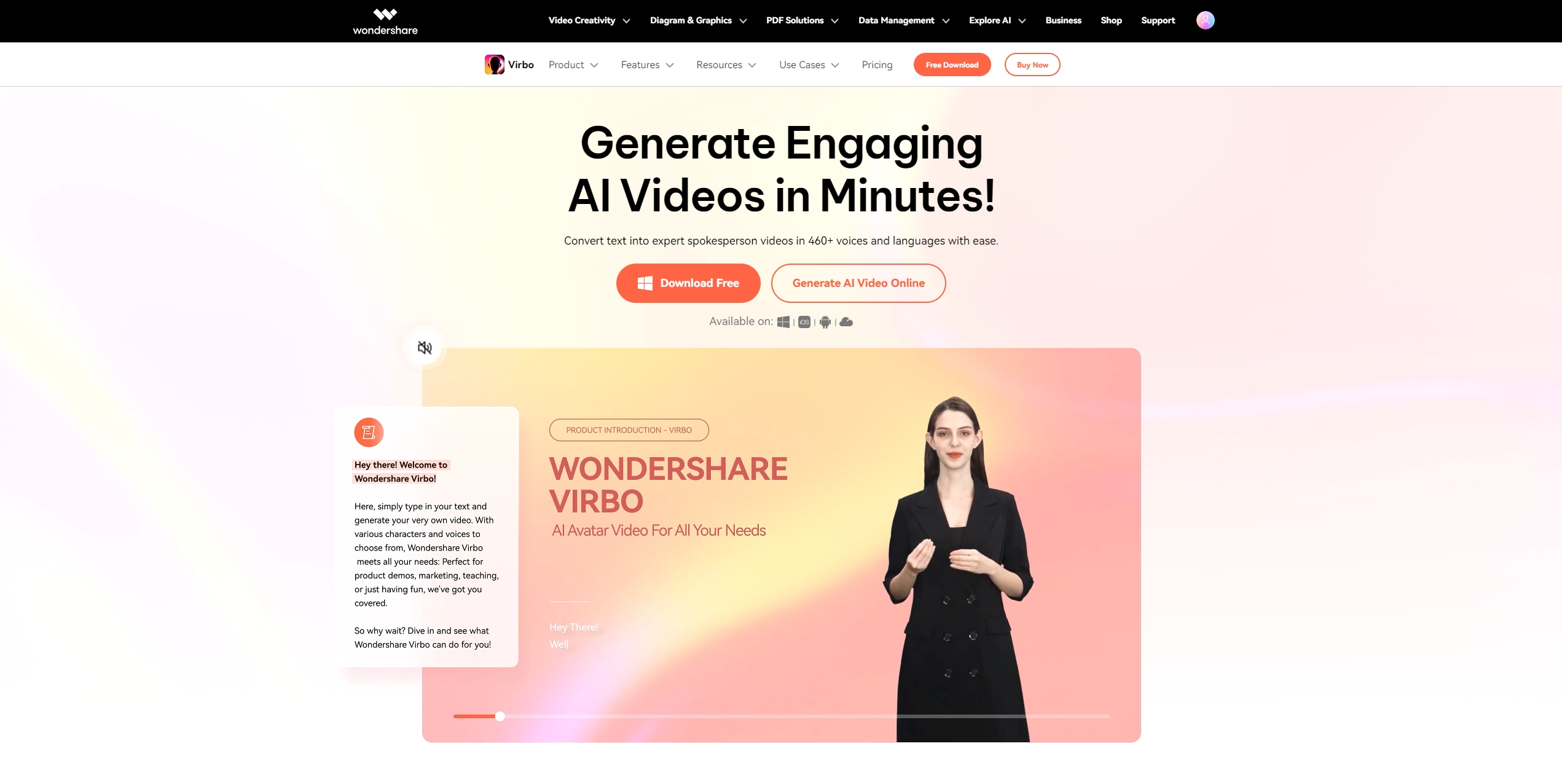
Wondershare Virbo lets you generate scripts effortlessly with their AI-powered software. It saves you time and reduces time spent on the creative process. Scripts are tailored to your preferences so that you can get a customized script for your videos.
Wondershare Virbo allows for a smooth, efficient creative process with seamless editing features. AI-generator uses natural language so that it doesn’t sound as though a machine has written it. It means the script comes together coherently and with ease.
Key Features
- Offers access to more than 300+ AI avatars for creating different types of videos.
- Create high-resolution videos with 4k realistic digital humans losslessly.
- Supports over 460+ AI voiceovers in more than 90+ languages.
- Integrates perfectly with ChatGPT to facilitate the generation of high-quality scripts for videos.
Steps to create high quality video script with Virbo
Step 1: After you install the Virbo on your device, launch it and select “AI Script Generator”.

Step 2: In the script generator interface, select a suitable “Writing Style” for the video script and enter information on the “Core selling points”.

Step 3: Click on the “Generate Script” button at the bottom to generate the script.

Step 4: Preview the result and click on “Copy” to copy the script to your clipboard.
- To generate a video using the script, click on “Create Now” and follow the on-screen instructions to complete the process.

2. Kapwing

Kapwing is an entirely cloud-based software that gives you total access to scripts anywhere in the world. The AI script generator gives you access to thousands of templates, including free images, music, and videos. Kapwing enables greater access to customized video scripts, giving you the option to create unique scripts in little time.
The AI-powered subtitle tool allows videos to be translated into different languages at the touch of a button. It means you can reach a wider audience with ease.
3. Synthesia

Synthesia is a great tool to craft video scripts for newcomers, beginners, and experienced content creators. You can choose what tone you want to use in the script, including professional, friendly, casual, and straightforward. The AI-powered features are incredibly easy to use as you just need to input a few pieces of information, such as the topic and objective of the script.
You can create AI-powered scripts in seconds and tailor them to suit your personal needs. It is a true time-saver as high-quality scripts can be produced in seconds. You can even collaborate with others to refine ideas and edit the script. There are lots of script types to choose from too, including educational scripts, sales, training, and more.
4. Studio Binder

Studio Binder makes it easy to plan, organize, and create video scripts. Their simplistic platform allows you to easily collaborate on scripts with fellow writers and production team members. Studio Binder’s unique platform helps you break your scripts into manageable segments so that you can drive home the message at every turn.
You can customize your scripts easily and map your story with ease.
Part 5: Template for Creating Your Own Video Script
If you’re looking for a template to create your own video script, don’t panic. We got you covered.
Below are some effective video script templates you can use for common videos;
1. Training Video Script Template
Purpose: To teach viewers how to perform a specific task or use a product.
Template Structure:
- Title: [Title of the Training Video]
- Introduction:
- Briefly introduce the topic.
- State the purpose of the training.
- Main Content:
- Step 1: [Description of the first step]
- Step 2: [Description of the second step]
- Step 3: [Description of the third step]
- (Continue as necessary)
- Conclusion:
- Recap the main points.
- Encourage viewers to practice what they've learned.
- Call to Action: [What should viewers do next?]
2. Explainer Video Script Template
Purpose: To clarify a product, service, or concept and its benefits.
Template Structure:
- Title: [Title of the Explainer Video]
- Hook:
- Start with a question or statement that grabs attention.
- Introduction:
- Introduce the product/service.
- Explain why it matters to the viewer.
- Body:
- Feature 1: [Explain the first feature and its benefit]
- Feature 2: [Explain the second feature and its benefit]
- Feature 3: [Explain the third feature and its benefit]
- (Continue as necessary)
- Conclusion:
- Summarize the key benefits.
- Call to Action: [Direct viewers to the next step, such as visiting a website or signing up for a trial]
3. How-To Video Script Template
Purpose: To guide viewers through a process or skill step-by-step.
Template Structure:
- Title: [Title of the How-To Video]
- Hook:
- Clearly state what the viewer will learn and why it’s valuable.
- Introduction:
- Briefly introduce the topic and its importance.
- Steps:
- Step 1: [Detailed instructions for the first step]
- Step 2: [Detailed instructions for the second step]
- Step 3: [Detailed instructions for the third step]
- (Continue as necessary)
- Wrap-Up:
- Recap the steps briefly.
- Call to Action: [Encourage viewers to try it themselves or visit a related resource]
Customization Tips
You can get more from the template shared above by following the tips shared below;
- Use the Same Software for Follow-Up Videos
Whether you’re using AI-generator tools or otherwise, it can be a great idea to stick with the same one so that you deliver a precise script every time. It can ensure the tone of the script remains equal.
- Translate into Different Languages
If you’re marketing to a large audience, you must consider using script tools that translate the script into different languages. This makes the video available to a wider range of people and that gives you the best chance to succeed.
- Limit Information Overload:
Stick to a maximum of 3-4 sentences per scene to help maintain viewer attention and comprehension. This approach encourages the use of more slides or transitions, which can keep the video dynamic and engaging.
Conclusion
A well-written video script can be crucial when you want to promote a brand or service. Graphics and visuals alone won’t do the trick, it is often down to the behind-the-scenes work – the script. Having a standout script can grab people’s attention and keep them focused long enough to make an impact.
Using a video script template word sample might not seem necessary but it does take out a lot of the hard work. The production process can be sped up simply through the use of script-generating software. It makes a big impact and can create videos to hook the viewers and leave them wanting more.
FAQs
-
What are the 4 main parts of a video script?
The 4 main parts of a video scrip includes:
Introduction and Hook、Main Content、Conclusion and Call to Action (CTA)
-
What is a brief in a video script?
A video script brief is a document that outlines the plan and key objectives of a video. It usually entails information on the target audience, the message that will be shared in the video, and other production process to ensure the script aligns with the video.
-
Can I create a script from a video?
The short answer is yes. There are several transcribing tools that allows you to generate script from videos videos effortlessly. Some popular tools you can use includes, Otter.ai, Filxier, and Veed Limited.







