Allen is a self-media blogger who was stuck in a video creation dilemma because he didn’t want to appear on camera too often. By chance, he discovered Virbo’s AI avatar generator, which can create realistic virtual images and combine functions such as text-to-speech. He decided to try it out, and as a result, his number of fans soared rapidly, and his creative path was completely changed.
AI avatars have become popular as tools for brand engagement and communication. The following sections will introduce 3 powerful talking avatar creators for free. Whether you’re a marketer or an educator, these tools will empower you to expand your reach. Read on to learn more!

In this article
Part I. How To Create Your Personalized AI Talking Avatar
Wondershare Virbo is an innovative platform for creating your personalized talking avatar. The tool helps you enhance your content using realistic or 3D talking avatars for free. Here are the key features of Virbo:

- 300+ AI avatars. Choose from a diverse collection of over 300 AI avatars, each with its unique personality and appearance. .
- 460+ voices from over 90 countries. Access a wide range of voices representing 90 countries. It allows localized and authentic communication with global audiences.
- AI video translator with 20+ languages. Translate your AI Talking Avatar’s dialogue into over 20 languages.
- AI Script Generator with ChatGPT 4.0. Take advantage of the power of ChatGPT 4.0 to automatically generate scripts for your AI avatar.
- Cross-platform Compatibility. You can create a talking avatar online for free or even offline. Virbo is available on desktop, mobile, and online.
Let’s explore how to use Virbo across three different platforms. Follow the steps to create an AI avatar on desktop, mobile, and online. Please don't hesitate to click the button and link to try it out, I know you will be interested!
Method 1: Create Your AI Avatar Online
Virbo also has an online solution for creating your AI Talking Avatar for those who prefer web-based tools. Follow the brief steps:
- Step 1: Go to Virbo’s website using your preferred web browser. Log in or create an account.

- Step 2: Click Home > AI Avatar. Next, pick your desired AI Avatar. Tailor its features to your liking, including voice modulation and language preferences.

Pricing
Virbo offers a free version with basic features. The tool also has flexible pricing plans to suit your needs.
Then I have to say that virbo has a free trial oh and another free download. Why don't you download one and give it a try, after all, don't miss the free opportunity ah!
Consider the following options (as of April 12, 2024):
| Duration | Price | Description |
| Monthly Plan | $19.9/month | Enjoy Virbo’s full capabilities on a monthly subscription basis |
| Yearly Plan | $44.9/year | Opt for an annual subscription and save on cost |
| Yearly Plan Pro | $199/year | Unlock premium features and exclusive content with the Pro version of the Yearly Plan |
Method 2: Create Your Personalized AI Talking Avatar on Desktop
Creating an AI Avataw is easy with Virbo on a desktop. Here’s how:
- Step 1: Download and Install Virbo . Log in or create a Wondershare account. You can also log in using Google, Facebook, or X (formerly Twitter).

- Step 2: Click Home and choose from a collection of AI Avatars. Customize features such as appearance, voice, and background.
Method 3: Design Your Talking AI Avatar on Mobile
With Virbo’s mobile app, you can design your personalized AI Talking Avatar anytime, anywhere. Here’s the step-by-step guide:
- Step 1: Head to your mobile device’s App Store or Google PlayStore. Search for Virbo and download the app. Log in your credentials, just like the desktop tool.
- Step 2: Open the app and browse through the available AI Avatars. Personalize your selection with voice, gestures, and more.
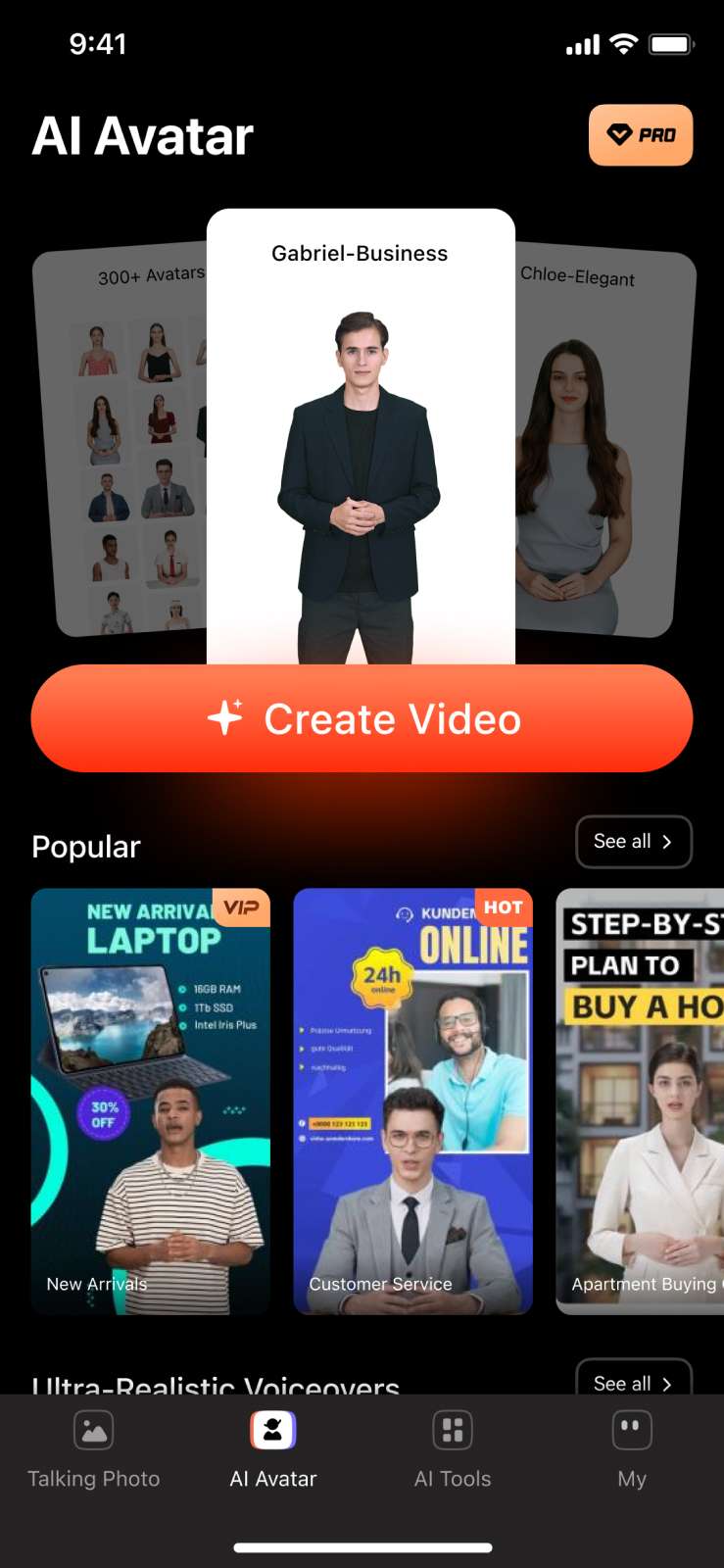
Part II. 3 Ways To Set Up Your AI-Talking Avatar
When setting up your AI Talking Avatar, you have three ways to tailor its appearance:
Way 1: Use Realistic AI Talking Avatar
If you aim for a lifelike virtual spokesperson, you can use AI-talking avatars. Choose from a wide range of pre-designed characters with realistic facial expressions and movements. This option is ideal for creating engaging and relatable interactions with your audience.

Way 2: Use 2D/3D AI Talking Avatar
For a more stylized or unique avatar, you can use 2D or 3D talking avatars for free. Virbo offers customizable options for creating avatars that stand out. You can create a cartoonish style or a fully rendered 3D character. The method allows for creative expression and brand differentiation.
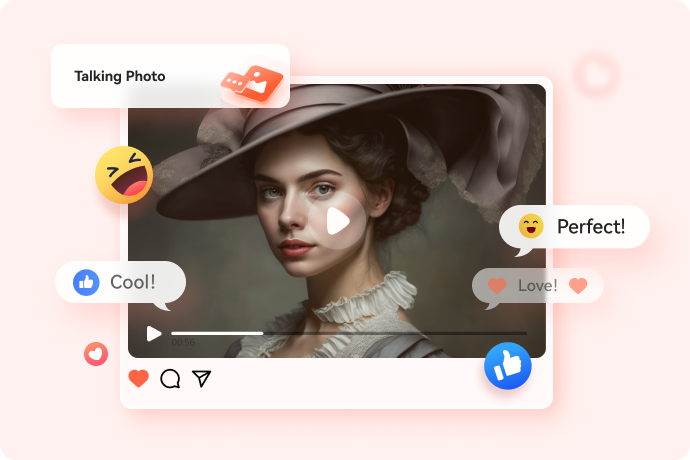
Way 3: Use a Custom AI Talking Avatar
If you have specific branding in mind, consider creating a custom AI talking avatar. Virbo’s custom AI avatars work with designers to develop a virtual spokesperson for your brand identity. The approach offers maximum flexibility and control over the avatar’s appearance and behavior. It ensures it represents your brand or message.

Part III. What Can AI Talking Avatars Do for Your Brand
AI Talking Avatars can enhance your brand’s online presence and communication efforts by:
- Helping with content creation: Utilize dynamic and engaging virtual spokespersons.
- Elevating business presentations: Incorporate interactive visuals and personalized messaging.
- Enhancing marketing videos: Use lifelike avatars to capture the audience’s attention.
- Enriching virtual meetings and webinars: Employ virtual hosts for improved engagement.
- Powering retail marketing campaigns: Provide personalized customer interactions and product showcases.
- Personalizing social media content: Increase user engagement with animated avatars.
- Assisting individuals with disabilities: Offer alternative communication methods and accessibility features.
Conclusion
AI talking avatars offer a powerful means to enhance brand engagement and communication across platforms. Whether for content creation or marketing campaigns, these virtual spokespersons are invaluable tools. To personalize your talking AI avatars, consider using Wondershare Virbo.
The tool is available on desktop, mobile, and online. It has comprehensive customization options and an intuitive interface. Virbo ensures your avatars reflect your brand identity. Experiment with the versatility and convenience of Virbo today. Elevate your online presence and communication strategies with ease.
Then I have to say that virbo has a free trial oh and another free download. Why don't you download one and give it a try, after all, don't miss the free opportunity ah!
FAQs
-
How do I create an AI avatar?
Creating an AI avatar usually takes just a few simple steps. First, choose an AI avatar generation tool, such as Virbo's AI image generation feature. Then, upload a photo or choose your preferred style, and AI will generate a personalized avatar based on your choice. You can further adjust the details until you are satisfied.
-
What is the best AI avatar generator?
The best AI avatar generator comes with high-quality image output, personalization options, and an easy-to-use interface.Virbo is an excellent choice, offering a wealth of style templates and powerful AI algorithms to quickly generate lifelike virtual avatars suitable for use in scenarios such as social media, gaming, and virtual customer service.
-
Is there a free avatar AI app?
Yes, there are a lot of free AI avatar apps available. the Virbo platform offers some free AI avatar generation features where you can experience the fun of creating a personalized avatar without spending any money. With just a few simple steps, you can get a unique digital image.
-
How to make a talking AI avatar for free?
To create a talking AI avatar, you can use some AI apps that provide text-to-speech functionality. Virbo not only supports the creation of realistic AI avatars, but also combines voice synthesis features to make your avatar “speak”. With simple operations and adjustments, you can have a unique talking AI assistant.





