You'e starting to realize - product photography is a challenge. It requires precision that is often omitted in free-form and artistic photography, but it also asks for creativity that must make the product pop. Hitting the right notes requires patience and experience.
Luckily, you don't have to do everything by yourself. Photo editing apps can help you hide beginner mistakes and transform your photography from basic to extraordinary.
Let's talk about how editing tools can help elevate the art and go through our top ten picks for the best product photography app for beginners and pros.
In this article
AI Video in Minutes!

How Can Product Photography Apps Help
Product photography apps are not only helpful. They are necessary.
As a photographer, even if you'e only a beginner, you know that post-production is half the creative process. Even photography giants like Annie Leibovitz or David LaChapelle edit their photos digitally. Their art is a combination of a manual camera and editing software.
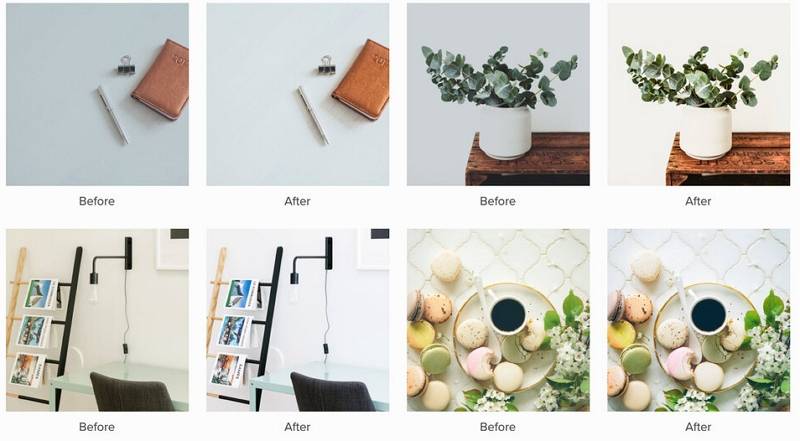
So, to answer your question, you need product photography apps for editing your photos. They can help you enhance the results tenfold, compensate for the lack of proper background and lighting, or add a touch of creativity that elevates the brand and boosts sales.
How We Picked the Best Product Photography Apps
To find the best apps for product photos, we've looked at some of the most popular photo editing tools on the market. Naturally, not all of them were able to make our list. We had strict criteria that disqualified apps with insufficient options for product pics.
So instead of popular functionalities like anime portraits, a field of depth for landscape photography, and busy effects that are more suitable for social media pics, we've looked for the essential editing functionalities that focus on background for product photography, lighting, and colorization:
| Aspects | Explanation |
| 🎨Editing features for product photography | Background, lighting, effects, textures, filters, and presets. |
| 💻Cross-device compatibility and easy access | Web-based/Windows/Mac/Android/iPhone |
| 💰Pricing plans vs. features available for free | Can you get it for free, and is it worth the price? |
| ✨Basic functionality and user-friendliness | Interface, navigation, and UX for beginners. |
10 Best Apps for Product Photography
What is the best product photo editing app currently available?
Any of the following apps will be able to help you improve your product photography game, some with a little more effort than others. All of them are equipped with basic retouching features and a few other functionalities that you'll find to be more or less useful.
These are our top ten picks for the best product photography app:
1. Wondershare VirtuLook
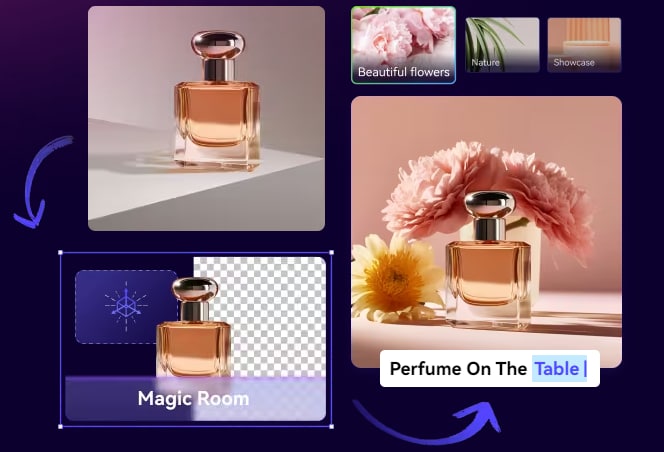
Available for: Online (Web-based)
Wondershare VirtuLook is the best AI product photography app for beginners and brands. Why do we think that? Well, first of all, Wondershare VirtuLook is not your classic photo editor. Thanks to its advanced AI algorithm, this app also allows you to generate images from scratch.
While you'd typically need to spend hours retouching your photos manually, Wondershare VirtuLook automates and simplifies post-production. There's no need to stress about the technical side of taking photos. That gives you the time and freedom to focus on the more creative aspects.
It works like this: you take a photo of your product using your phone camera, upload it to Wondershare VirtuLook and write a description of the photograph you want to make. You can be as specific as you want and experiment with different backgrounds, lighting options, and props. You can create 40 photos for free without watermakr. After that, you need to subscribe monthly or yearly; otherwise, you will download the generated product photo with a watermark.

Price:
- Create 40 product photos for free
- $39.99 per month for 1200 photos
- $399.99 per year for 14400 photos
2. Fotor

Available for: Online, Windows, Mac, Android, iOS
Fotor can't help you create product photography from scratch like Wondershare VirtuLook, but it can give you all the tools you need for basic photo retouching. There are two other modes included in the web pack - Fotor collage maker and a design toolkit for, well, graphic designers.
As a product photographer, you'll find both the web version and the app incredibly useful, but only the app offers a built-in camera and the ability to edit photos in real time. You'll be able to use Fotor's effects in addition to color and light correction.
Price:
- Fotor Basic - $0
- Fotor Pro - $8.99 per month
- Fotor Pro+ - $19.99 per month
- Fotor Credits - from $0.10 per credit for one-time-payment
- Fotor Credits - from $0.015 per credit for an annual subscription.
3. Adobe Photoshop

Available for: Windows, Mac
What could we say about Adobe Photoshop that a photography enthusiast doesn't already know? Well, a lot. Photoshop has remained the industry standard for decades because no other app can match its incredible and ever-growing selection of features.
The gist of it is that Photoshop has absolutely everything you need for creating creative product photography, but you'll need time to master it. It's a notoriously complex tool that professionals have studied and experimented with for years. Is it worth the struggle? YES.
Price:
- $20.99 per month
- $239.88 per year
4. Pixlr

Available for: Windows, Mac, Android, iOS
If you've been in photography for a while, you've heard about Pixlr. Both beginners and professionals like this tool, and for a good reason. It has a modern, intuitive smartphone app for DIY projects that can proudly compete against the likes of Photoshop.
While you probably won't use a full range of features because product photos require a clean and minimalistic polish rather than an avant-garde one, you'll love Pixlr for its light leaks, textures, and overlays. Like Photoshop, Pixlr allows you to use layers for editing.
Price:
- Pixlr Free (Limited Access) - $0
- Pixlr Plus - $1.99 per month
- Pixlr Premium - $7.99 per month
5. BeFunky
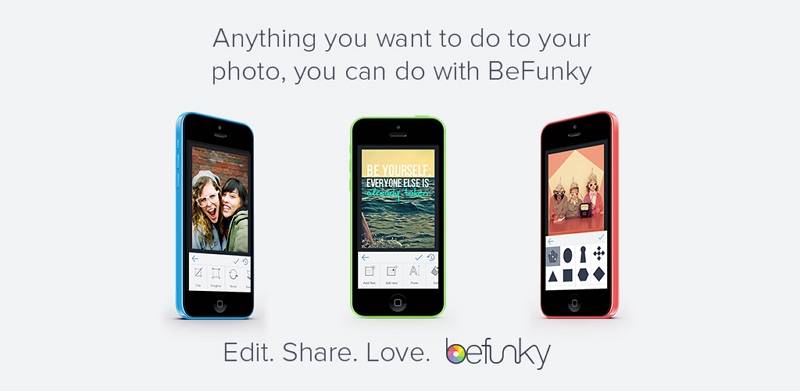
Available for: Online, Android, iOS
The editing options offered by BeFunky are a bit like this app's name. For example, one of its most beloved features is the ability to add cartoons, sketchers, or other artistic styles to photos. BeFunky is also a go-to photo editing tool for collage templates and frames.
But if you'e going to use it for product photography, features like background remover, exposure, color replacement, light filler, vibrance, glow, and clarity will be much more useful. BeFunky also boasts a solid photo enhancer for automated product photography.
Price:
- BeFunky Free - $
- BeFunky Plus - $11.99 per month/$71.88 per year
6. Canva

Available for: Online, Windows, Mac, Android, iOS
We can name Canva the best app for product photos based on its background features alone. Canva sports a gallery of out-of-the-box background templates you can customize or use as is, which is always a killer feature in an editing app for product photography.
In addition, you'll find all the basic tools for improving the photo's brightness, color, and overall quality. Canva is very popular for its cool fonts that you can use with a logo maker to create product pics for websites and social media.
Price:
- Canva Free - $0
- Canva Pro - $12.99 per month/$119.99 per year
7. iPiccy
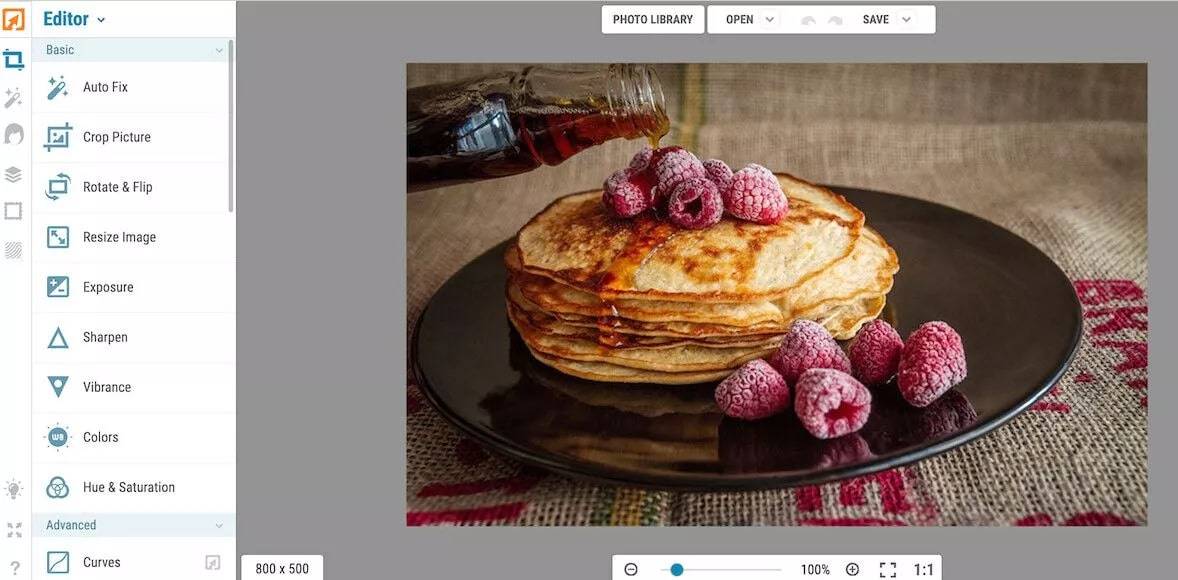
Available for: Online, Android, iPhone
One of the best free apps for product photography is iPiccy's web-based version of the app. It allows easy color correction, whether you need to use sliders or curves. There's also a sizable filter library that can help you create visually engaging pics in different styles.
Unfortunately, iPiccy has a few cons. The free version is available only online, and you'll have to pay to use most of the editing features on mobile. If you'e working with RAW files, you might want to skip iPiccy altogether, as it supports only pics in JPEG file formats.
Price:
iPiccy is a free web-based app.
8. Lightroom

Available for: Windows, Mac, Android, iOS
Adobe's Lightroom is a photography staple in any shape or form, whether you use it on a desktop for post-production or on mobile for real-time editing. Both apps are hailed for an intuitive interface that flatters the features, making it easy to use them on top of each other.
Just to name a few best ones for product photography, the brush tool, color mixer, curves, healing, optics, perspective correction, and radial and gradient filters more than qualify Lightroom for a professional product photography kit. You can get it for Android and iPhone.
Price:
- $9.99 per month
- $119.88 per year
9. PicWish
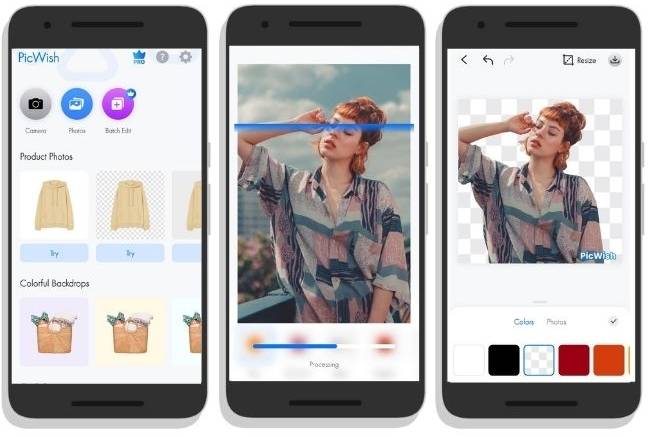
Available for: Online, Android, iOS
PicWish is one of the rare apps that were designed with product photography in mind. It features one of the best background tools we've seen, complete with an automatic cut-out feature and a catalog of presets. There's also a built-in camera that makes everything easier.
There's another reason we think PicWish is a great contender for the best app for product photos. No app on this list has size templates for popular ecommerce platforms, except for PicWish. That makes it an all-in-one tool for creating clean-cut ecommerce product photos.
Price:
- PicWish Free Account - $0
- PicWish Pro - from $5.99 per month for 50 credits
- Pay As You Go - from $14.99 one-time-payment for 300 credits
10. PicsArt

Available for: Online, Android, iOS
PicsArt is a popular choice among beginner photographers, as it offers many powerful capabilities that resemble the best editing tools. Features like curves, clone stamps, layers, and masks will make you feel like you’re using Photoshop, only without the learning curve.
This app also includes an AI photo and video editor for optimized results, but this functionality might be more suitable for more creative types of product photography. Of course, it can still help you have fun with products aimed at younger buyers who expect a touch of whimsy.
Price:
- PicsArt Free - $0
- PicsArt Gold - $13 per month/$60 per year
Verdict
If you have at least some experience with photography, you might want to try Photoshop or Canva. However, less experienced artists will find it easier to edit product photos with apps like BeFunky or Fotor, and if you'd rather save time and still have amazing pics, use Wondershare VirtuLook.
Bonus Tip: Create Engaging Product Videos with Wondershare Virbo
Wondershare Virbo is a versatile tool designed to empower users to create captivating videos harnessing the power of artificial intelligence. With a rich library of templates and an intuitive interface, this AI tool streamlines the video creation and editing process, allowing users to create compelling product videos. From AI avatars to text-to-speech, Virbo provides a wide range of features that let you generate amazing videos with your product photography.
The advanced and AI-powered features of this comprehensive tool make your product videos stand out amongst the competitors. From 180+ video templates, you can choose and create engaging videos for your specific industry.
Step-by-Step Guide to Generate Compelling Product Videos with Virbo
Whether for social media campaigns or an e-commerce platform, Virbo provides users with the right tools to generate product videos. Here are the comprehensive steps to creating product videos that will boost your reach and increase conversions:
Step 1: Access the Tool and Create Product Video
After installing the latest version of Wondershare Virbo, launch it on your computer device and click the "Create Video" button. Before creating the video, choose the orientation from "Portrait" and "Landscape" and press the "Create Video" button.

Step 2: Customize Your AI Avatar
From the next window, click the “Avatar” icon from the top toolbar and choose the avatar for your product video that best suits your requirements from the right panel of the window. You can also use the Search of Virbo to look for a specific AI avatar. Once selected, press the "OK" button to continue, and your avatar will be shown in the preview window.

Step 3: Input Your Script for the Product Video
Add your script describing the product's features in the "Text Script" by typing in the input text field below the preview window. You can also add your voice script by opting for the "Audio Upload" tab next to the text script. By clicking the "AI Script" feature, you can auto-generate a script for your product videos.

Step 4: Enhance Your Product Video with Different Elements
To give your product video a more defined look, add stickers by pressing the "Sticker" icon above the preview window. You can change the position of the sticker by dragging it in the preview window. You can change the backdrop by clicking the "Background" icon next to the Avatars option.

Step 5: Finalize and Export Your Video
Once all the editing is done, click the "Export" button at the top right corner and choose the resolution for your video. Then, input the configurations like name, destination, etc., and hit the "Export" button.







