When creating a promotional video, you need a consistent and eye-catching visual style that matches your brand. You are trying to sell and promote a product or service, so be sure to make it stand out!
But creating a good visual for your promo videos doesn’t have to be hard. You can use promo video templates that are available on the internet. They are easy to customize and can save you a lot of time and effort. These templates come with pre-designed elements that you can tailor to fit your brand's colors, fonts, and overall aesthetic.
In this article, we will explore the world of free and paid video promo templates, discussing their benefits, where to find them, and how to make the most of these resources.
In this article
Part 1. Find and Download Customizable Promo Video Templates
Finding and downloading customizable promo video templates online is easy, but you need to consider their compatibility with your video editing software. By understanding compatibility and features, you can select the best templates to craft high-quality promotional videos that represent your brand effectively.
This section will explore templates compatible with popular video editing software like Adobe After Effects and Premiere Pro, as well as software with built-in features and mobile apps. Here are some top sources:
1. Wondershare Virbo(Built-in Video Templates)
If you're using software with built-in features, we suggest trying out Wondershare Virbo. It's a complete video editing software with a wide range of AI video templates for social media, product demos, marketing, real estate, education, and holidays. It's great for anyone who wants a simple, all-in-one solution without needing extra software.
Plus, Virbo can also customize AI avatars with realistic movements and over 300 human-like voices to make your videos engaging. The best part about it, you can use Virbo promo video templates for free, with a premium plan ranging from $9.99 for individuals to $499 for businesses.
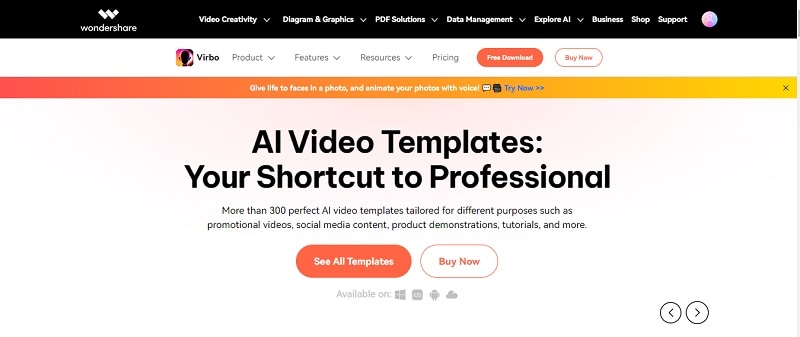
Best for: Content creators, social media marketers
2. Motion Array (compatible with Adobe After Effects)
An alternative place to access video promo templates is Motion Array. With a broad selection of templates catering to different styles and themes, Motion Array is ideal for creating eye-catching promotional content for various purposes, including marketing campaigns, product launches, and social media promotions.
Motion Array works seamlessly with various editing software, although it's optimized for Adobe After Effects. However, the video promo templates in Motion Array are not for free. The subscriptions start at $15.82/month for individuals, and $37.50/month for teams.
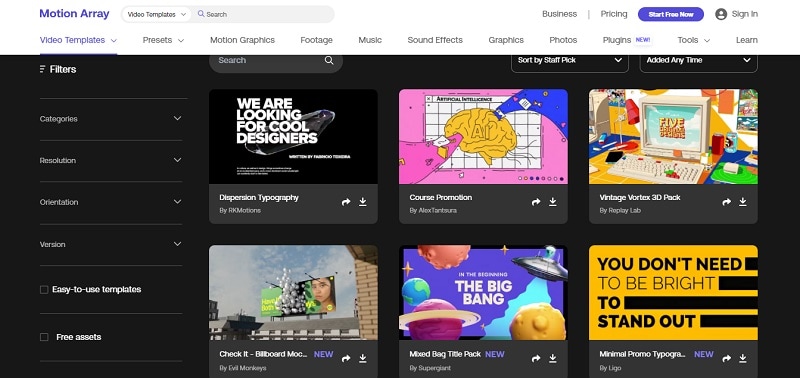
Best for: Professional graphic artists and Visual effects artists
3. Envato Elements (compatible with Adobe After Effects or Premiere Pro)
Envato Elements is another fantastic source for video promo templates. It provides a wide range of templates compatible with Adobe After Effects and Premiere Pro. Besides video templates, Envato Elements offers graphics, fonts, and music.
Additionally, Envato offers 12 free assets for download every month! While some video promo templates are free, you can subscribe for more features and experiences starting at $8.99/month for individuals and $26/month for teams.
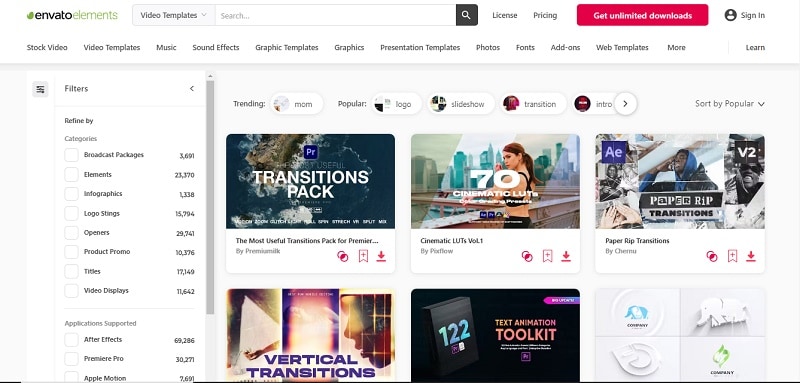
Best for: Digital marketers, content creators, and small business owners.
4. CapCut (for mobile phone)
Finally, if you prefer editing on your mobile phone, we suggest using CapCut for accessing free video promo templates. CapCut is perfect for people who want to make promotional videos quickly and easily on their phones, even without advanced editing skills or desktop software. It's free to use on mobile devices—you can download it from the Apple Store, Google Play Store, or by clicking here.
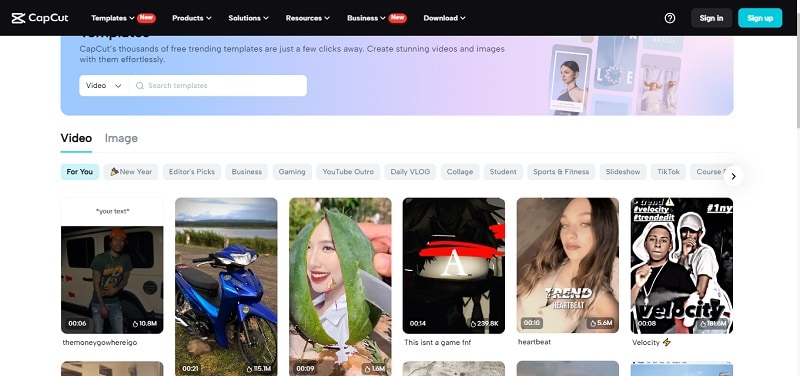
Best for: Social media influencers, content creators, and YouTubers.
Part 2. How to Use Promo Video Templates with Wondershare Virbo
Now that you know where to find free video promo templates, let's talk about how to use them. Among the options mentioned, Virbo stands out as the best choice. With Virbo, you can make high-quality promo videos with little effort. Virbo's AI Templates grants access to its 300+ AI Avatars, 300+ AI Voice Styles, ChatGPT 4.0 powered AI Script Generator, and Video Translation tool. Plus, its built-in templates streamline the editing process, allowing you to focus on content creation rather than design. These templates cover various themes and styles and are easily customizable to suit your needs and brand.
If you're curious, here's a detailed guide on how to make a video in Virbo using its AI Video Template:
Step 1. Download and install Wondershare Virbo on your computer
The first thing you need to do is simply head over to Wondershare Virbo’s website by clicking here. simply click the “” button there. Once the download process is finished, follow the installation instructions, and you'll have Virbo on your PC in just a few minutes.
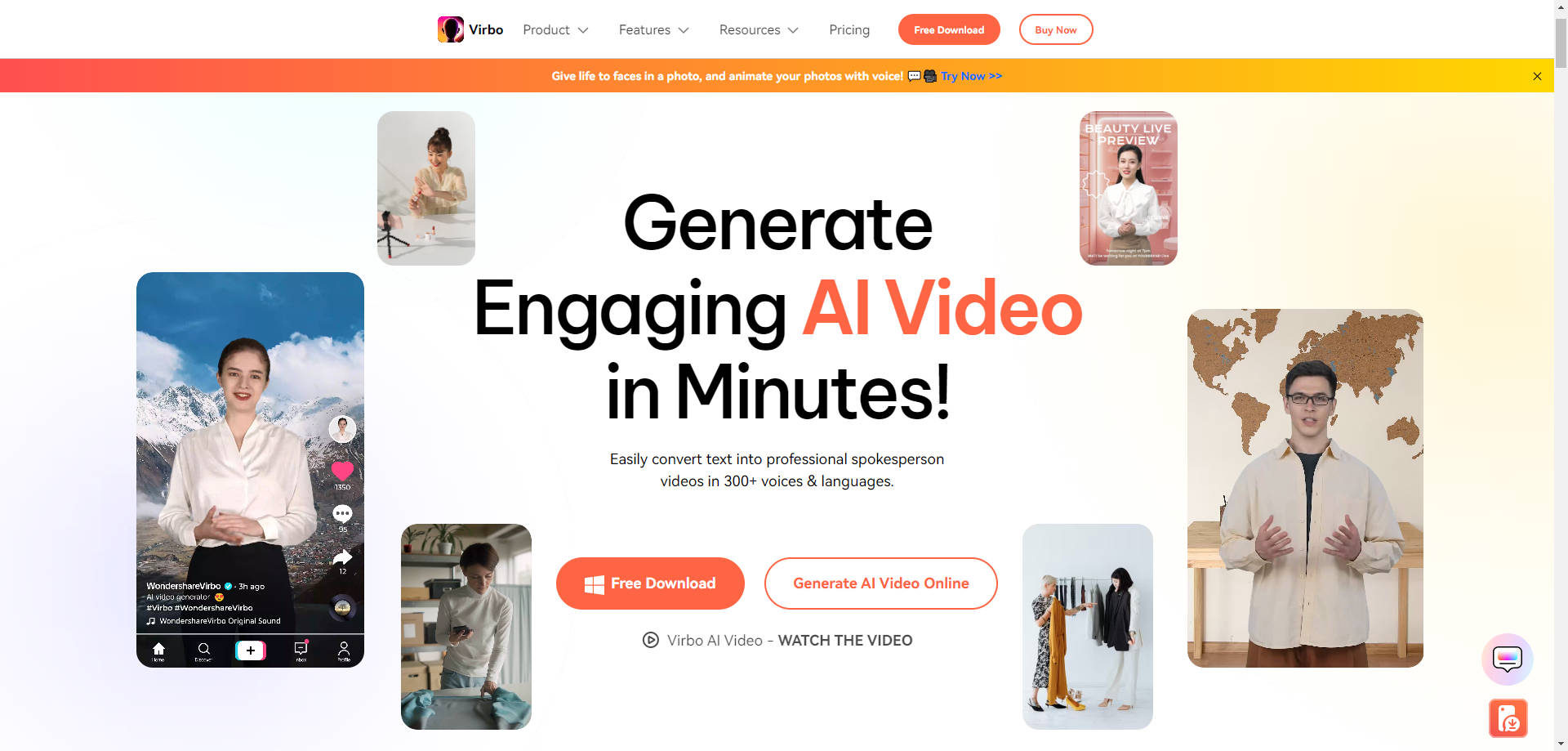
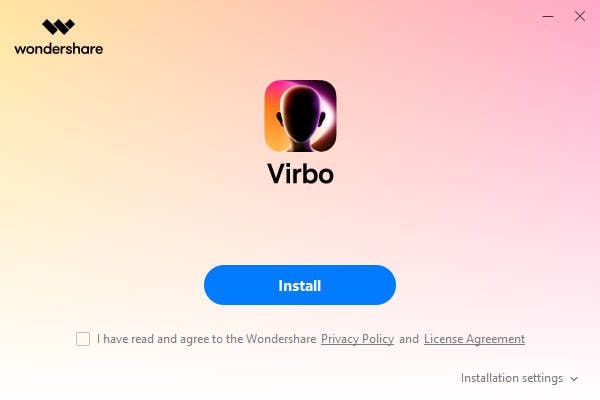
Step 2. Choose templates
Open the Virbo program on your computer. Click on the “Templates” tab, and you’ll find a variety of templates to choose from ranging from Ecommerce, Explainer video, and many more. Select the template that best suits your needs, for example, let’s choose the “Natural World” from the explainer video tab. Then, click on the "Create Video" icon to begin the editing process.
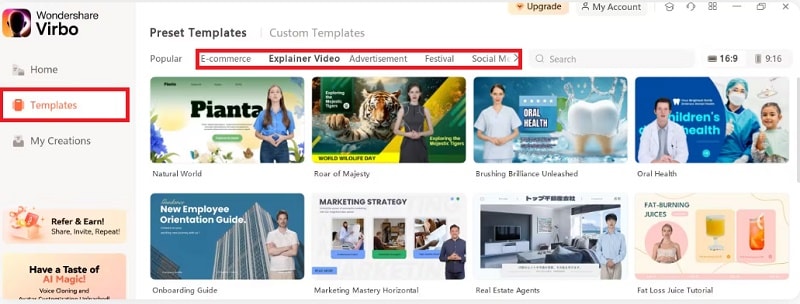

Step 3. Edit and Export your video
Here, you can customize the template by adjusting text, images, and effects until you're happy with it. You can write the presenter's script in the provided column or upload your own audio by clicking "Audio Upload". Customize the language, speed, pitch, and volume on the right side. You can also add background music and subtitles. When you're done editing, click "Export" to save the video to your computer.
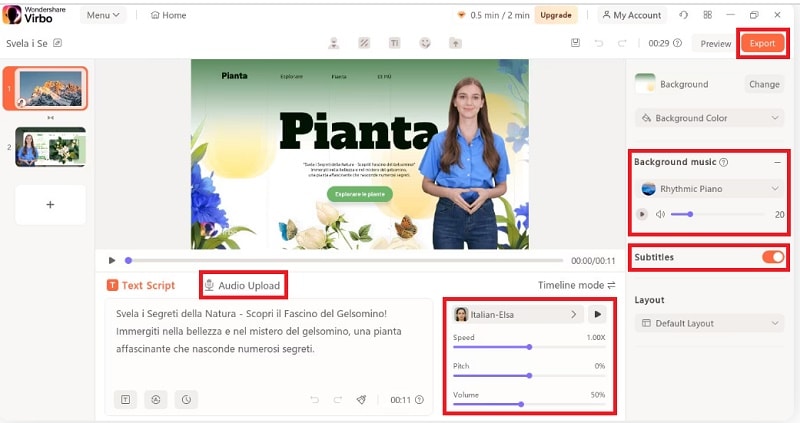
Part 3. How Does a Promo Video Template Help with Branding?
Now that you know where to get and download free video promo templates and how to use them, let's talk about why they're important for branding. In this section, we'll look at how using promo video templates can boost branding efforts, from keeping things consistent to getting across brand messages and making the brand more recognizable. Let's see how these flexible templates can make a brand stand out in a crowded market.
Professionalism
Well-designed promo video templates make your brand look more professional. It builds trust with potential customers and improves your brand's reputation.
Consistency
Promo video templates come with pre-designed elements like colors, fonts, and animations that match your brand's look. Using these elements in all your promo videos makes your brand more memorable and gives it a unified style.
Brand Messaging
Promo video templates often have places where you can add your brand's message, tagline, or key points. It can reinforce your brand's values and show customers what makes your brand unique.
Brand Recognition
Using promo video templates with consistent visual elements helps people remember your brand. When viewers see videos with familiar colors, logos, or designs, they're more likely to remember your brand and tell it apart from others.
Conclusion
Using free video promo templates can make creating high-quality promotional videos much easier. Thankfully, with the wealth of options available online, you can easily find templates that match your style and message, helping you effectively showcase your brand and stand out in today's competitive market.
Among the mentioned options, Wondershare Virbo emerges as an excellent choice for creating professional promo videos hassle-free. With Virbo, you can effortlessly produce high-quality promo videos, aided by its AI Templates offering access to 300+ AI Avatars, 300+ AI Voice Styles, ChatGPT 4.0 powered AI Script Generator, and Video Translation tool. The streamlined editing process allows you to focus on content creation, as these templates cover various themes and styles, easily adaptable to your preferences and brand identity.



