Every brand needs a potential video marketing plan. Being an expert in video marketing will open up countless opportunities for business growth. And if you have limited attention with intense competition, worry not. Marketing videos are innovative advertising that conveys complex messages to your audience. Video marketing's importance rises across all platforms and channels. But the question arises here: how to create a marketing video?
In this article, we will learn how to create marketing videos with Wondershare Virbo a powerful tool with AI video templates and strategically use them to drive sales and build brand loyalty.
In this article
Part 1: What Makes a Great Marketing Video?
Marketing through the video is necessary. The real query is what the marketing video should be like. Should it maintain the viewer's interest or answer the customer's queries? Or does it mean making the right video to reach the right customer?
Well, by reviewing the strategies of experienced marketers, here are great marketing video tips for your convenience.
- Use potential hooks to grab your audience's attention in the first 10 seconds of your video and turn viewers into customers.
- Ensure your video tells an authentic and relevant story to build a solid audience and reach your marketing goals.
- Set a clear planning and promoting strategy using the KISS principle (keep it short and simple). Build trust with your audience through short marketing videos.
- Provide valuable information in your video, as addressing people's concerns can lead to a loyal customer base.
- Promote your video with strong CTAs and share it on multiple channels.
Part 2: How to Create Short and Engaging Marketing Videos with Wondershare Virbo?
Virbo is an AI-driven tool that helps you create a marketing video free within minutes. Follow the steps to create an engaging video and attract clients. Wondershare Virbo is an AI text-to-video generator that creates stunning videos quickly. Choose the marketing section from its main page to learn how to create a marketing video through Wondershare Virbo. Apart from marketing videos, you can make AI scripts and avatars from them.
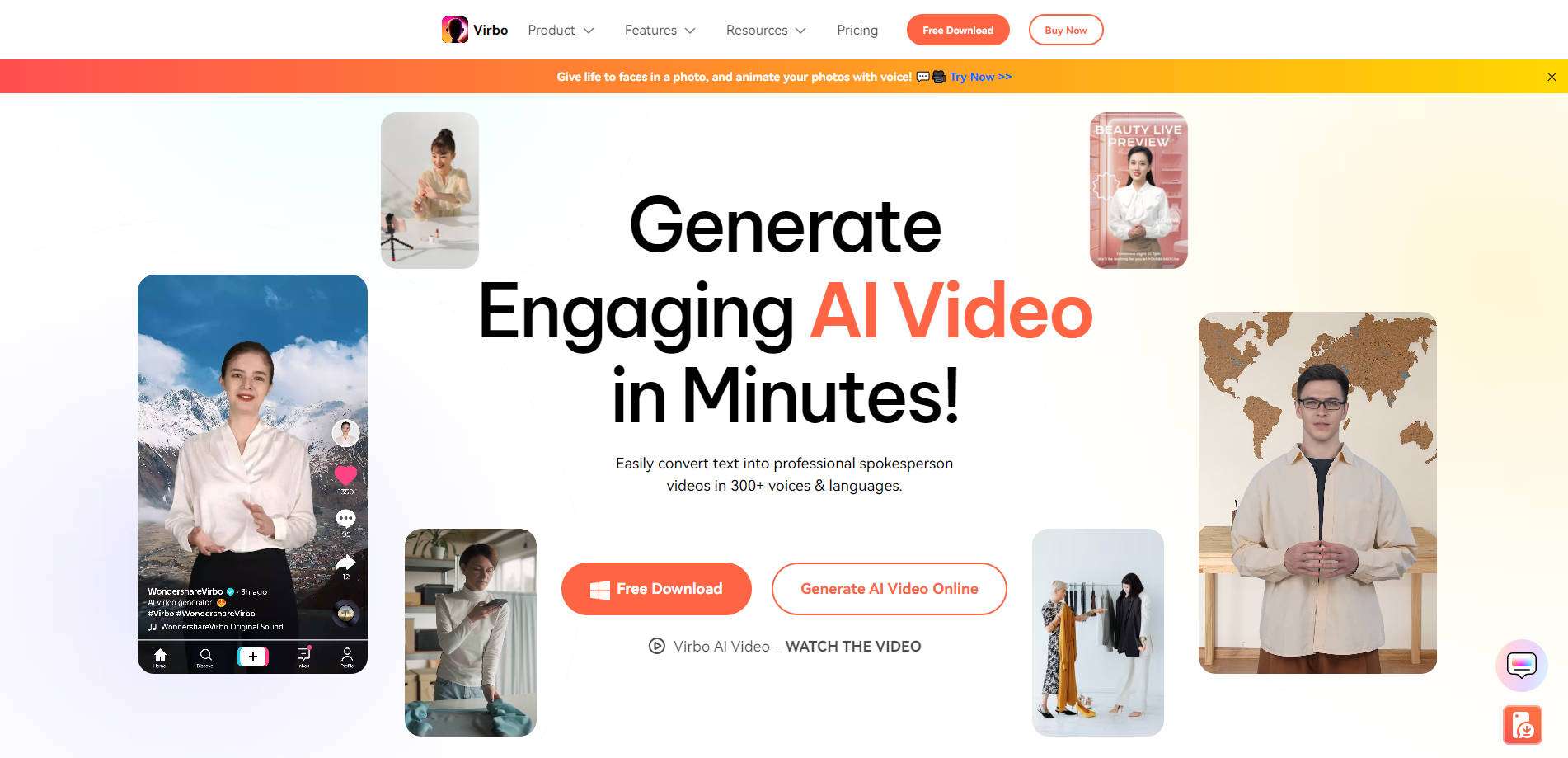
Key Features:
- 400+ editable video templates with pre-defined layouts for varying mediums and purposes
- 300+ life-life AI Avatars you can customize according to your preferred voice style, appearance, and language
- AI Script Generator powered by ChatGPT 4.0 to save you time and effort in content writing and editing
- 40+ languages in the AI Video Translator make it easy for you to reach global audiences.
A Step-by-Step Guide: How to Create Marketing Videos for Free?
Step 1: Download the program from the official website of Wondershare Virbo, create your account.
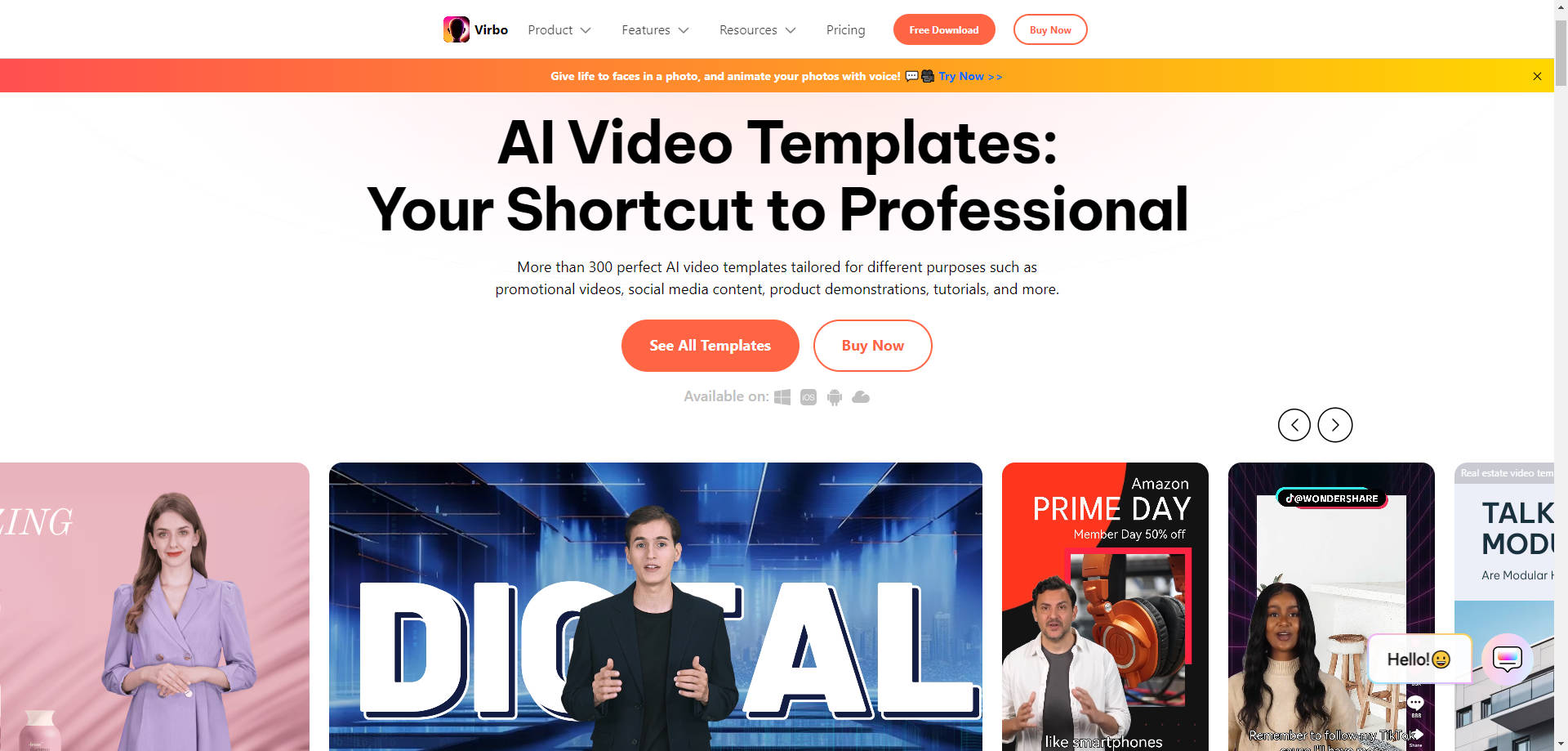
Step 2: log in using your credentials after Wondershare Virbo was successfully downloaded.
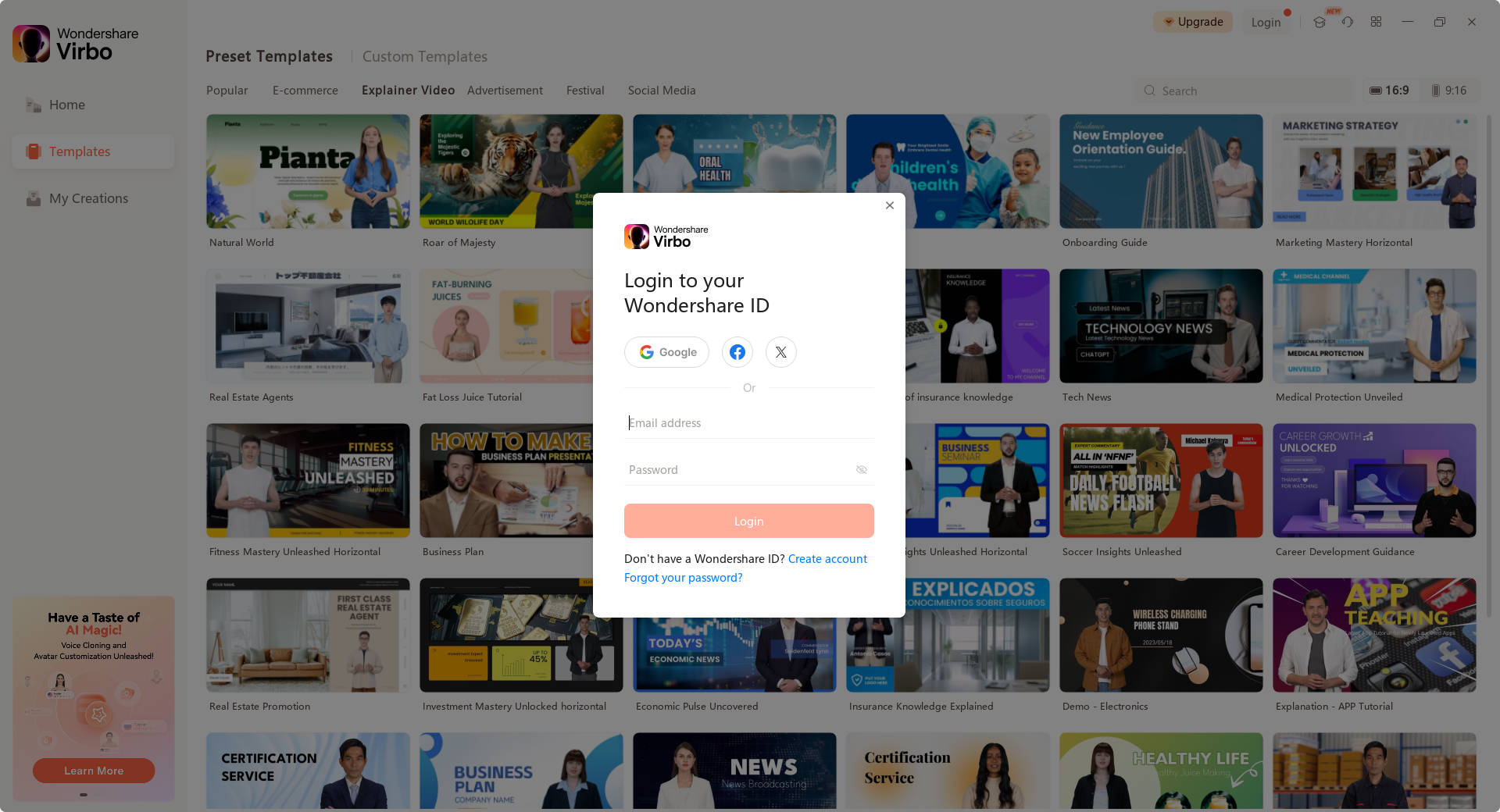
Step 3: Head to the Template section on the home page.
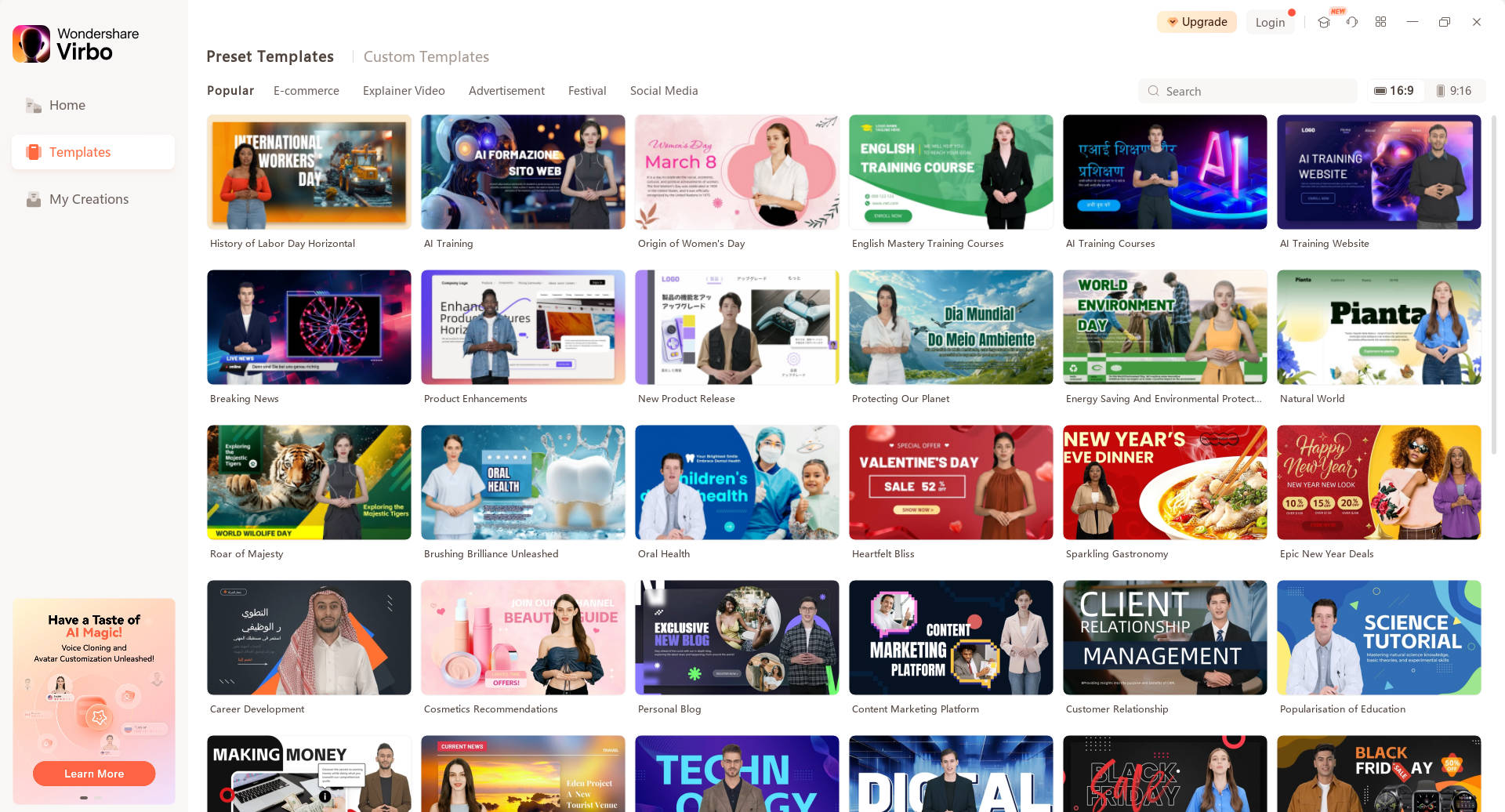
Step 4: Select your desired aspect ratio by click the button on the top right corner.
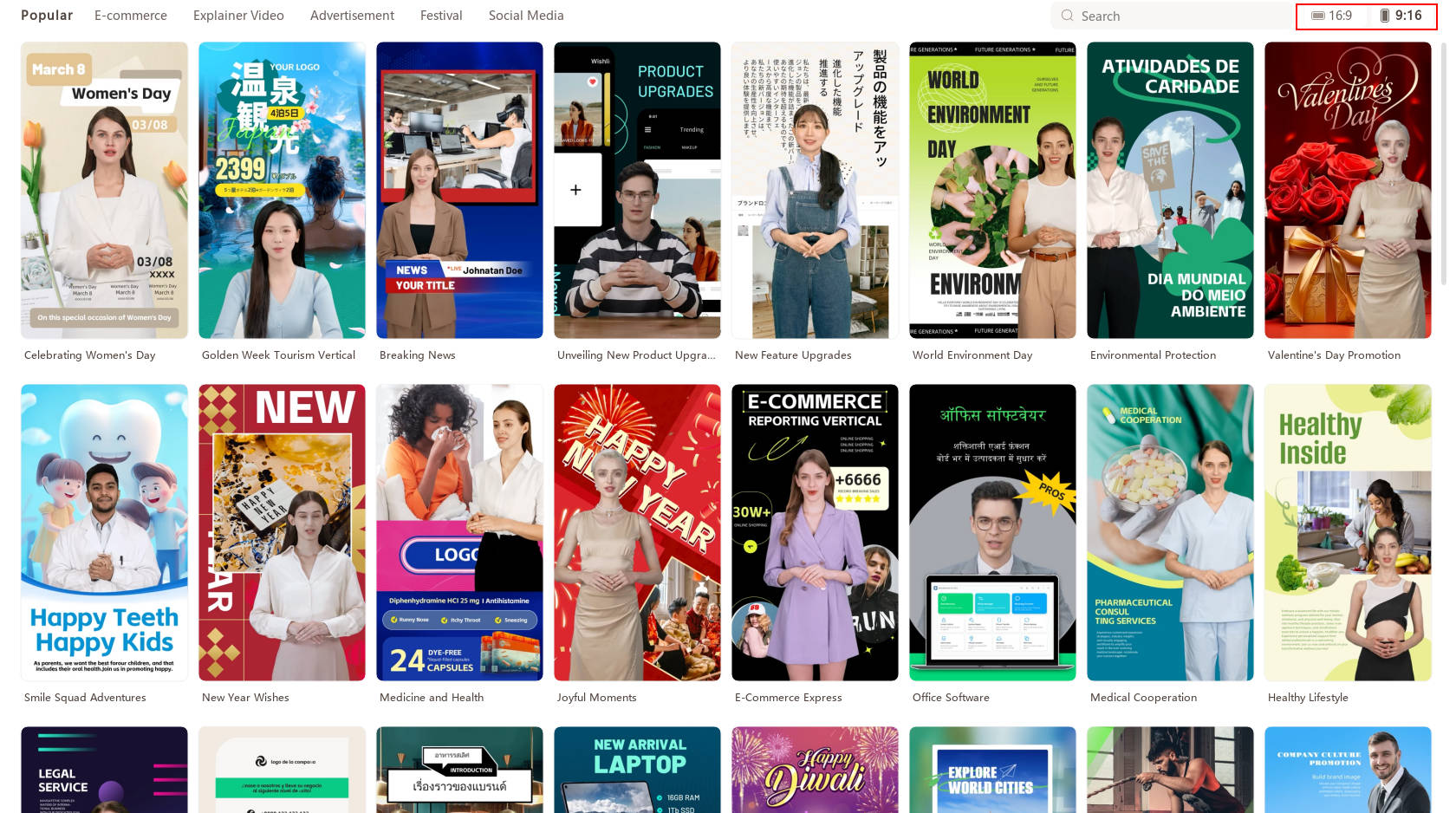
Step 5: Based on your YouTube channel type, select your preferred video template.
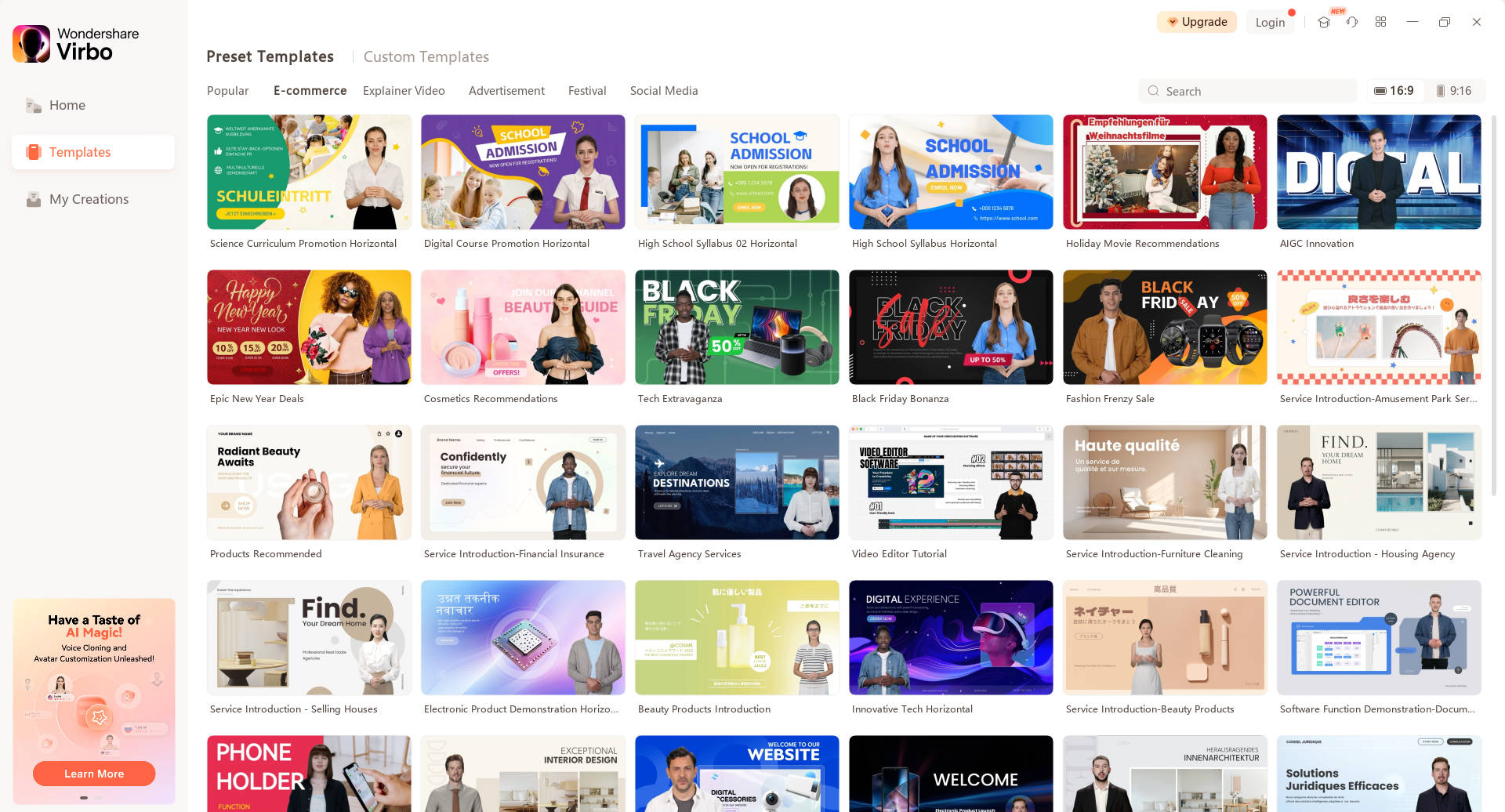
Step 6: Hit the “Create Video” button once you confirmed the template theme.
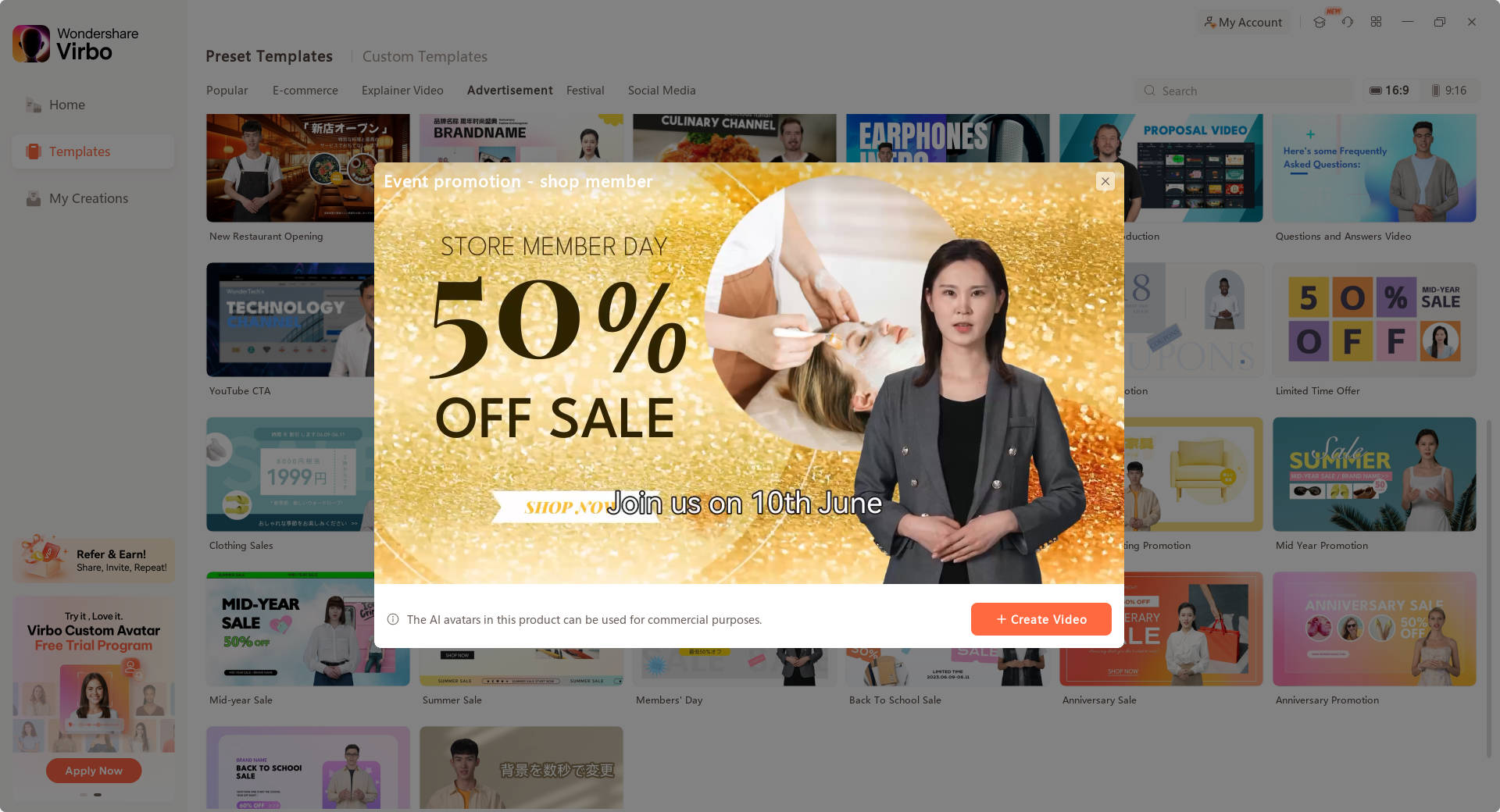
Step 7: Click on Add AI script or upload your script if you have written it somewhere. And optimize your script and click “Apply.”
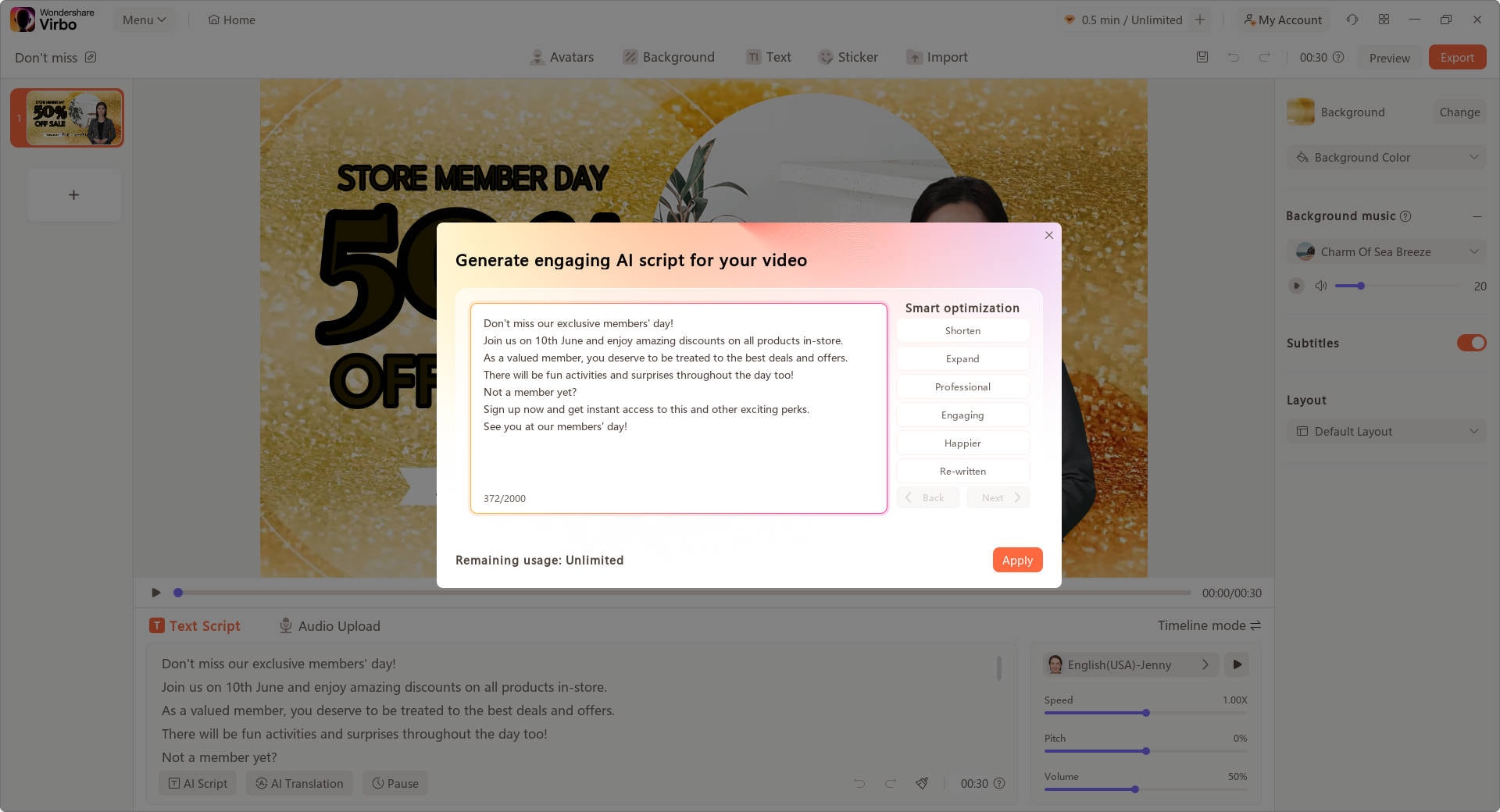
Step 8: Hit the Audio Upload button to record your voice script or upload your recording in the video. Set the speed, pitch and other options of audio with flow of video.
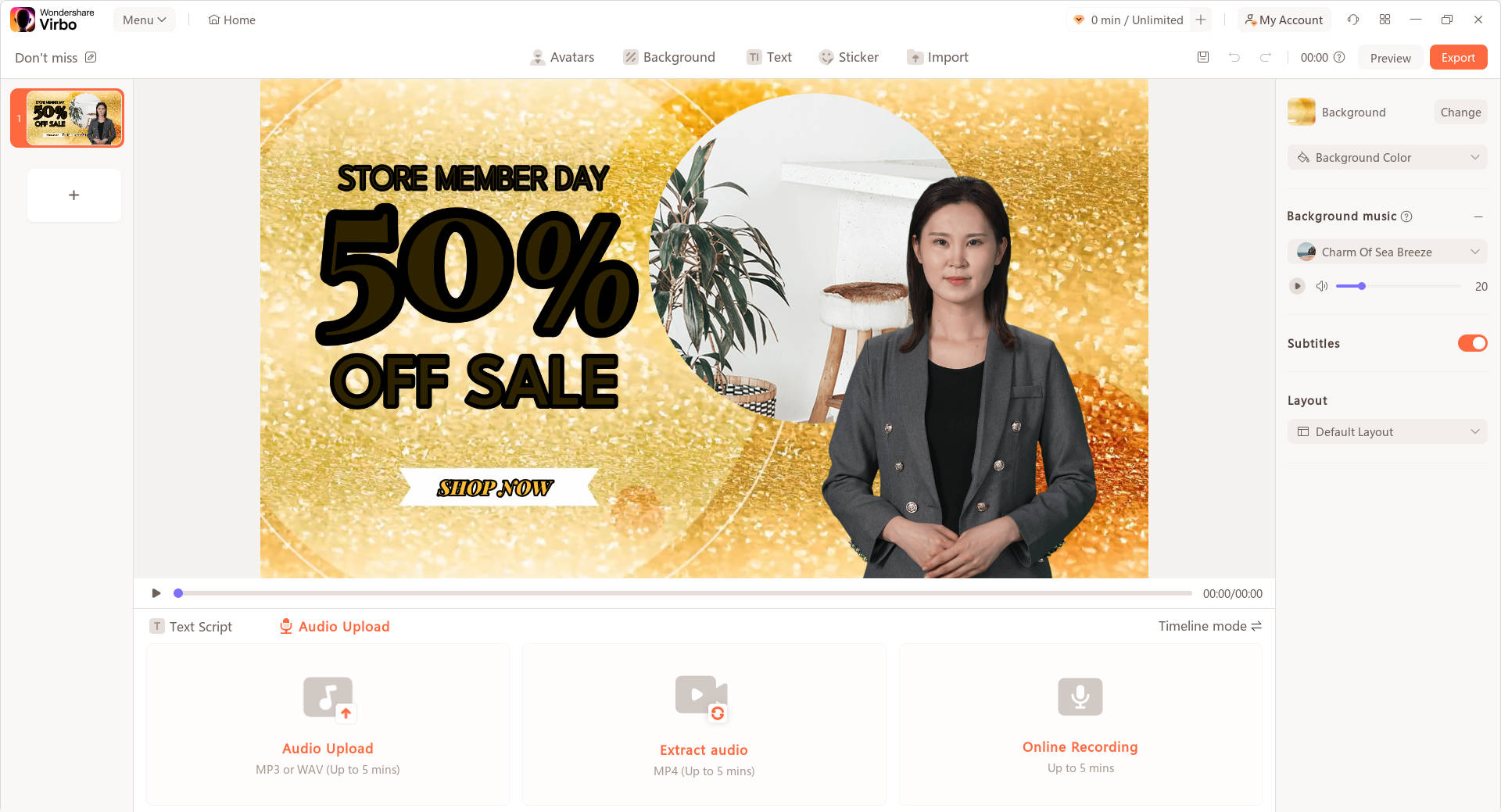
Step 9: Using the side panel, change the background settings like color, music, and subtitles.
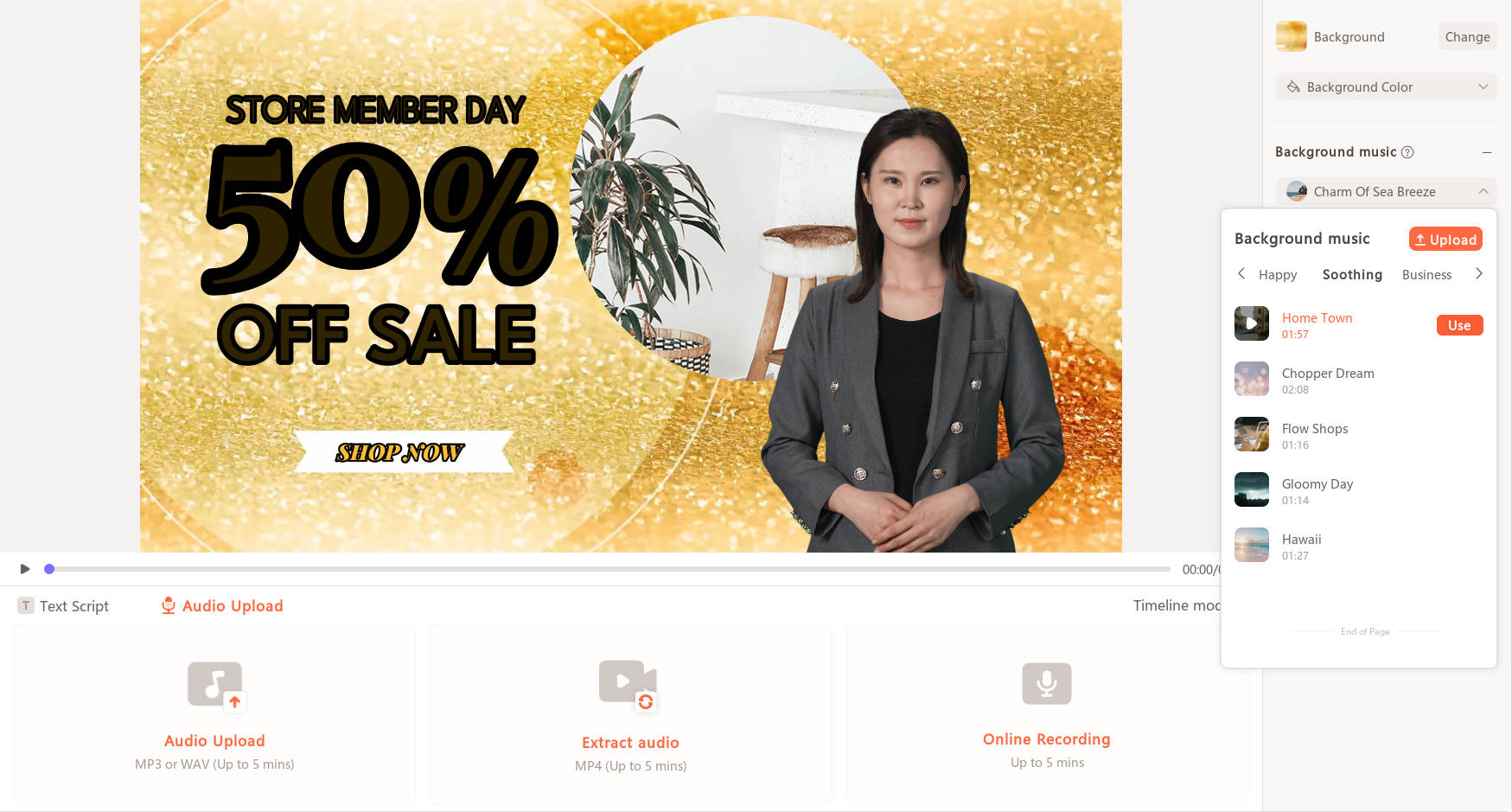
Step 11: Once you are done, preview your video for revisions and hit the export button.
Part 3: Tips for Customize Your Marketing Video Template
To ensure your marketing video intro achieves your goals and engages your audience, consider the following optimization tips:
- Keep it concise: Set an intro time to last 15-20 seconds to ensure that the viewers are paying attention.
- Prioritize quality: Take great pictures and audio to give your work the highest quality and professional touch possible.
- Test and iterate: Have your focus group read out your intro and discuss the feedback for the revisions.
- Include a strong call-to-action: Help the audience understand what your call-to-action is, either visiting your website, signing up for your newsletter, or buying your product.
Keep testing and modifying your intro based on the performance data and viewers’ feedback to get an optimized template which effectively hooks up your audience, and consequently you get great results.
Part 4: Use Cases for Virbo's Marketing Video Templates
Virbo's free introduction video templates are versatile and can be applied to a wide range of use cases, including
- Company presentation videos for website and social media channels.
- Team introduction videos for a remote/distributed workforce cohort.
- Personalized videos for freelancers, consultants, and entrepreneurs when they introduce themselves.
- Product or service introductory videos for marketing campaigns
- Event/webinar opening videos to spark their interest.
Regardless of your industry or objectives, our predesigned templates will provide you with a solid foundation to create cool and effective intro videos that are not only 100% professional but also catch your audience' attention.
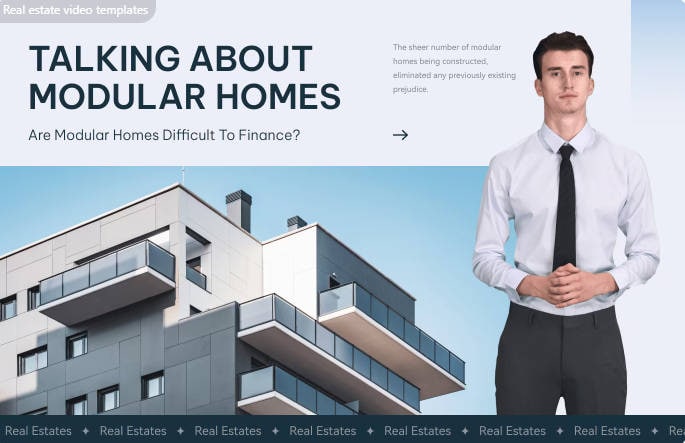
Conclusion
Marketing videos are necessary for boosting sales and converting viewers to customers. However, with limited time and tough competition, efficient tools are necessary. Wondershare Virbo is an AI-driven text-to-video tool that will save you time and produce engaging videos for your brand.
With Wondershare Virbo, you can create scripts, choose avatars and voices, and produce a promising video that any animator or designer cannot create. Choose any of the paid plans of the Virbo to unlock its potential features and see your service/product getting a boost.



