As the online platform continues to grow in the digital world, eCommerce videos have been seen as the ultimate way of attracting the customer’s attention and shifting their attention to business-related products. Video descriptions provide an interactive means to present products, including their specifications or to simply appeal to a target audience, thus helping your brand stand out from the competition. This guide will discuss the significance of eCommerce videos, review different kinds of video templates, and review the steps to creating effective eCommerce videos to improve your product listings or brand.

In this article
Part 1: Why Are eCommerce Videos Necessary for Digital Marketing?

Therefore, eCommerce videos are not more of a trend but a basic tool for any digital marketing plan nowadays. Here's why:
- Enhanced Product Understanding: Videos enable customers to appreciate product details in a more efficient way than descriptions due to the ability of seeing what is in practice promisable.
- Increased Engagement: When used properly, videos increase customer interest compared to other formats, including text or image content.
- Higher Conversion Rates: Effective videos could easily add depth to its conversion factor since customers would develop trust in the product and choose to make a purchase.
- SEO Benefits: Also, videos assist in enhancing your websites search engine optimization making it easy to appear in the first page of search results.
- Brand Building:As with any form of content creation, videos open the door for a company to convey its identity and what it stands for.
Part 2: Types of eCommerce Video Templates to Get You Started
Creating eCommerce videos doesn't have to be daunting, especially with the right templates. Here are some popular types of eCommerce video templates you can use:
Product Demonstrations
Tape about the product is more effective than a simple description of the product since it will present the product within a live setting. They enable the potential customers to understand how the product will be of help to them and the extent of their necessity.

Unboxing Videos
Unboxing videos involve the process through which someone releases the anticipation and fervor of receiving a new product. They are most useful in developing anticipation, when the customer he's still deciding what he wants and what the business offer is all about.
Customer Testimonials
This way, customer testimonial videos display real-life experiences of those who have used the product, making them a form of social proof. These videos establish business reliability and create audiences’ confidence.
How-To Guides
Instructional or how-to guide videos include information on the proper ways of applying and comprehending your products. It is important for customer awareness and for demonstrating to your customers how your products can benefitted.

Promotional and Ad Videos
Promotional videos, as well as ads, are targeted at showing the consumers the particular promotion, a new product, or material released at a specific time of the year. They are short, are developed with the use of slogans and are meant to prompt an immediate response.

Part 3: What to Watch for the Best eCommerce Videos
There are numerous factors that make the creation of effective eCommerce videos taking into account the following. Here are some tips to ensure your videos are professional and effective:Here are some tips to ensure your videos are professional and effective:
Clear and Engaging Visuals
Focus on image quality, while making the images sharp and clear to depict the product correctly. Make the general angles of the car and special convenient critical points where you can make a close-up.
Concise and Informative Script
Be very direct and try to make the script as short as possible, get to the point. Be direct in rendering the advantages and unique selling points of the product to the public but steer clear of promotional terms.
High-Quality Audio
Purchase a proper microphone to enhance how clear your sound will be, this should be high quality and crystal clear. One of the issues arising due to poor audio quality is though the videos look great, the final output may not be that great.
Professional Lighting
Lighting is another factor that cannot be underestimated while shooting videos – only clear and quality light contributes to the professional look of the final video. Eliminate shadow glare and be sure each view of the product is well lit differently than the other.
Effective Use of Branding
Ensure your videos more closely resemble your brand by featuring your colors, logo and overall feel. Branding also stabilizes the company’s visual outlook and broadcasts with a recognizable image, which is important for videos.
Part 4: How to Create Engaging Ecommerce Videos With AI Video Templates?
Creating engaging eCommerce videos can seem daunting, but with the right tools and a structured approach, you can produce professional-quality videos that captivate your audience. AI video templates simplify this process, allowing you to create stunning videos without the need for advanced technical skills. In this section, we'll guide you through a step-by-step tutorial on how to create eCommerce videos using Wondershare Virbo, a powerful tool that makes video creation effortless.
Step-by-Step Tutorial With Wondershare Virbo As An Example
- Step 1: Download and Install Wondershare Virbo
Start by visiting the official Wondershare Virbo website and navigate to the download section. Click on "See All Templates" to download the program onto your desktop. Follow the prompts to complete the installation process.
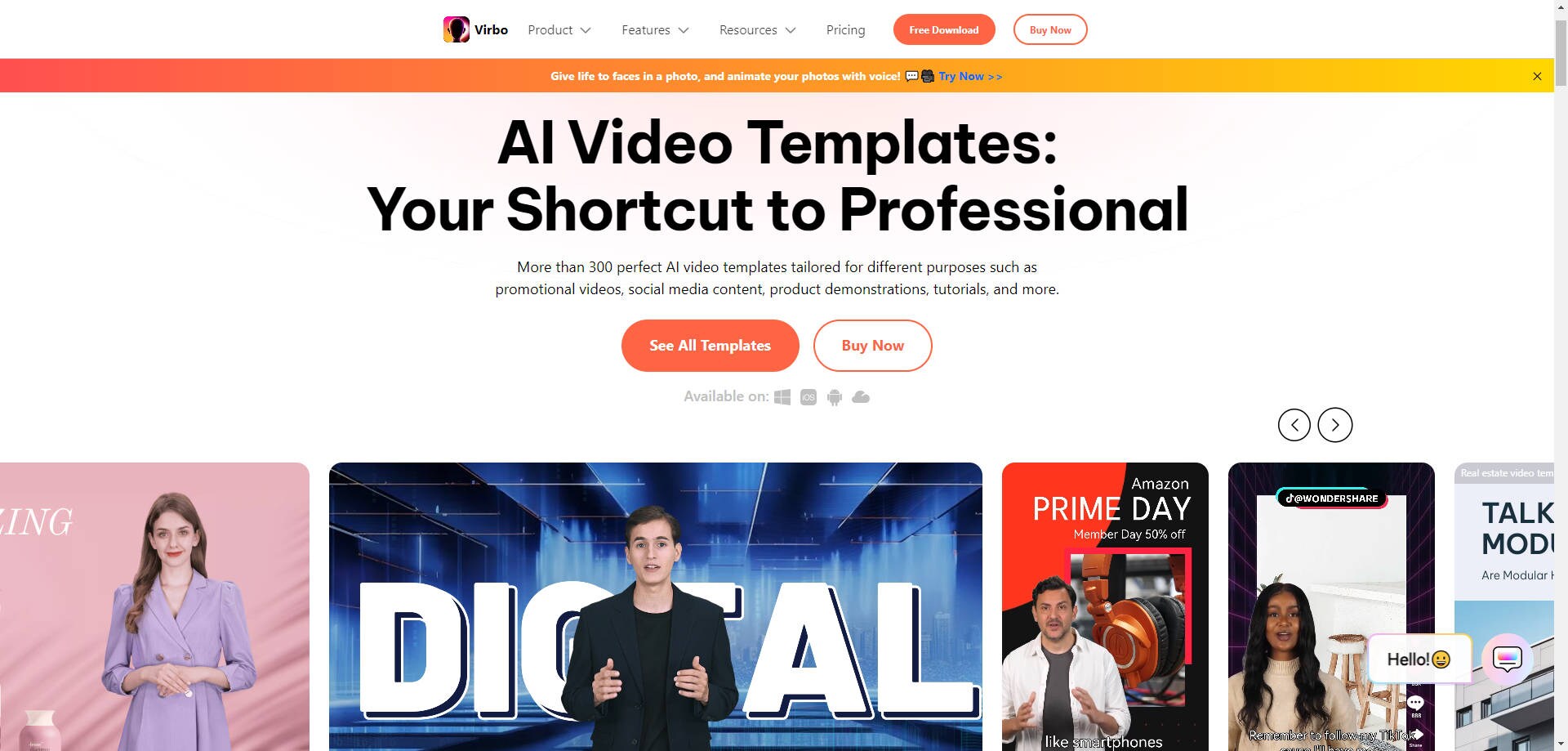
- Step 2: Sign Up or Log In
While the download is in progress, sign up on the Wondershare Virbo website. Enter your Wondershare ID (the email address you used to place the order) and create a password. You will receive a confirmation email. Alternatively, you can also sign up and log in using your Google credentials.
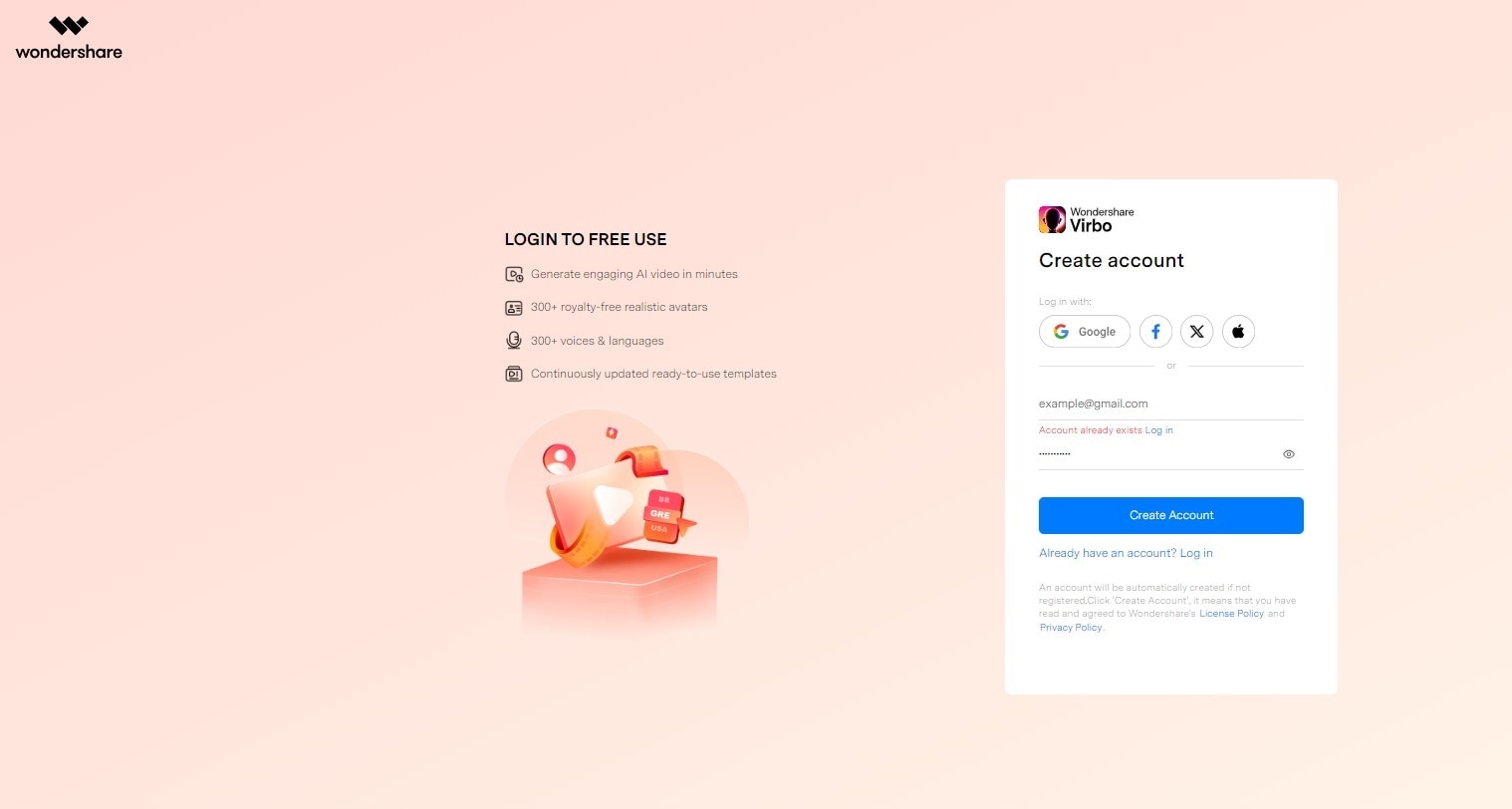
- Step 3: Install and Launch Virbo
Once the download is complete, locate the Virbo package in your downloads folder and double-click to initiate the installation process. Follow the on-screen instructions to complete the installation and launch the application.
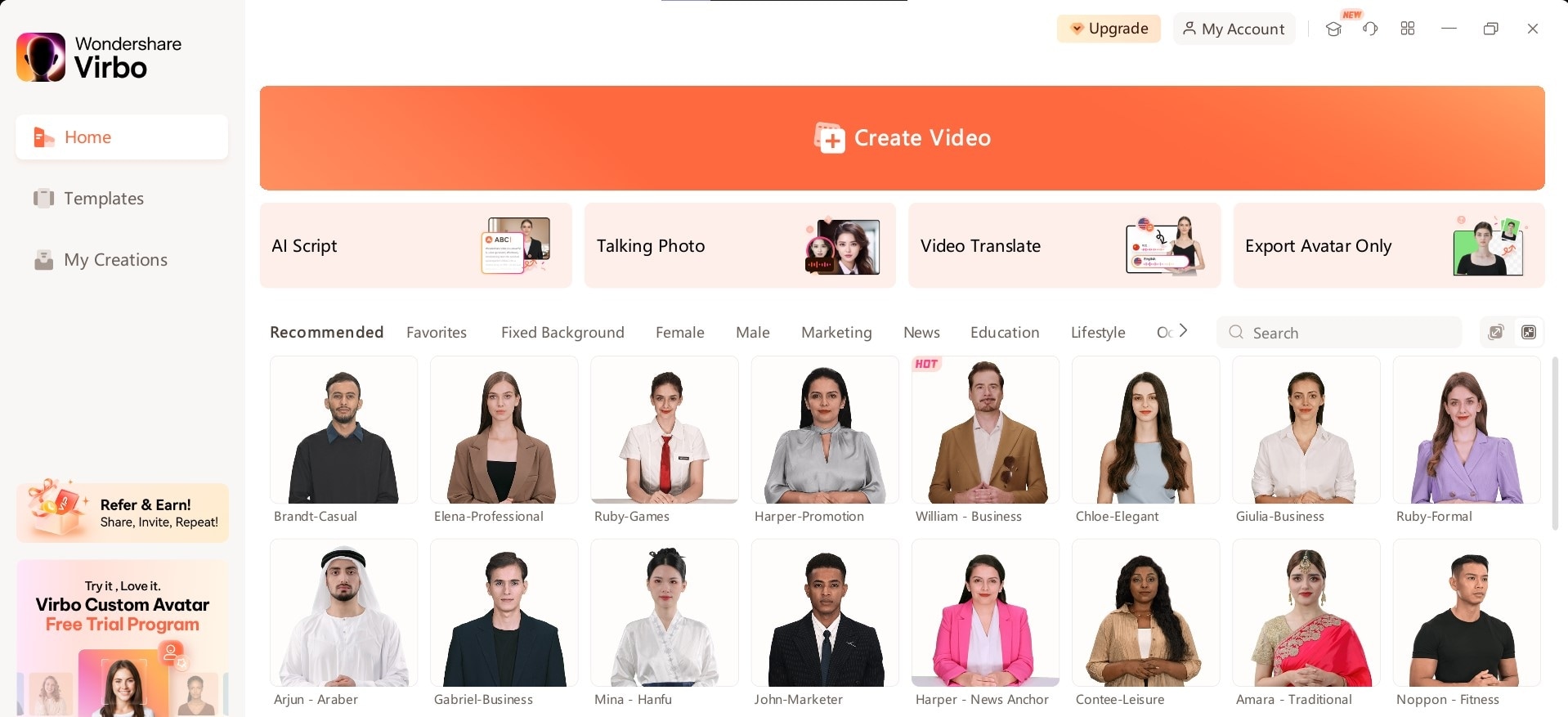
- Step 4: Choose an eCommerce Video Template
Browse through the extensive template library and select the eCommerce video template that best suits your product or brand. Consider factors such as the style, layout, and messaging of the template.
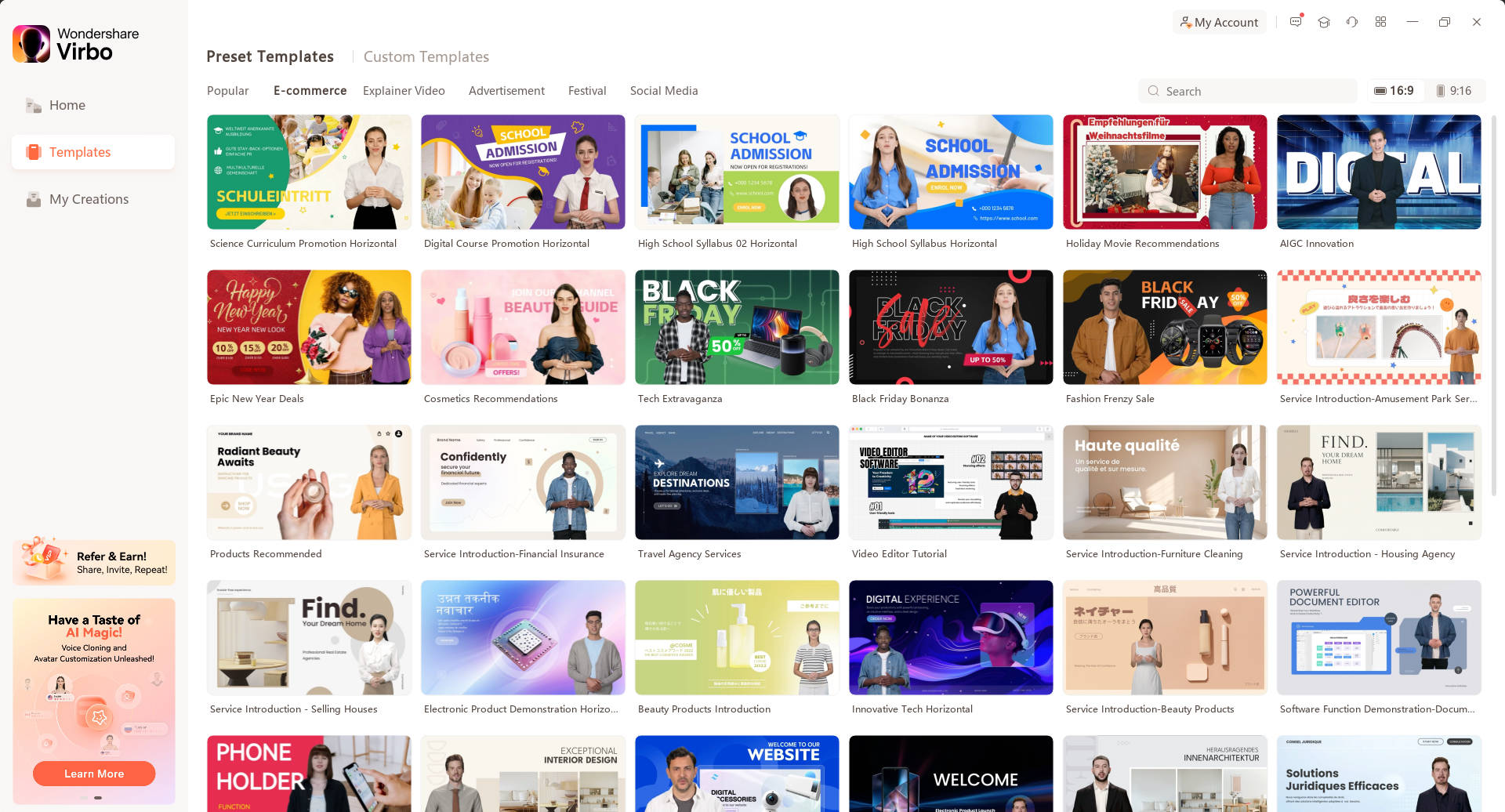
- Step 5: Preview and Start Editing
After selecting your desired template, click on it to preview the layout and design. Familiarize yourself with the various elements of the template, such as text placeholders, image slots, and video transitions. Once satisfied, click the "Create Video" button to begin customizing your video.
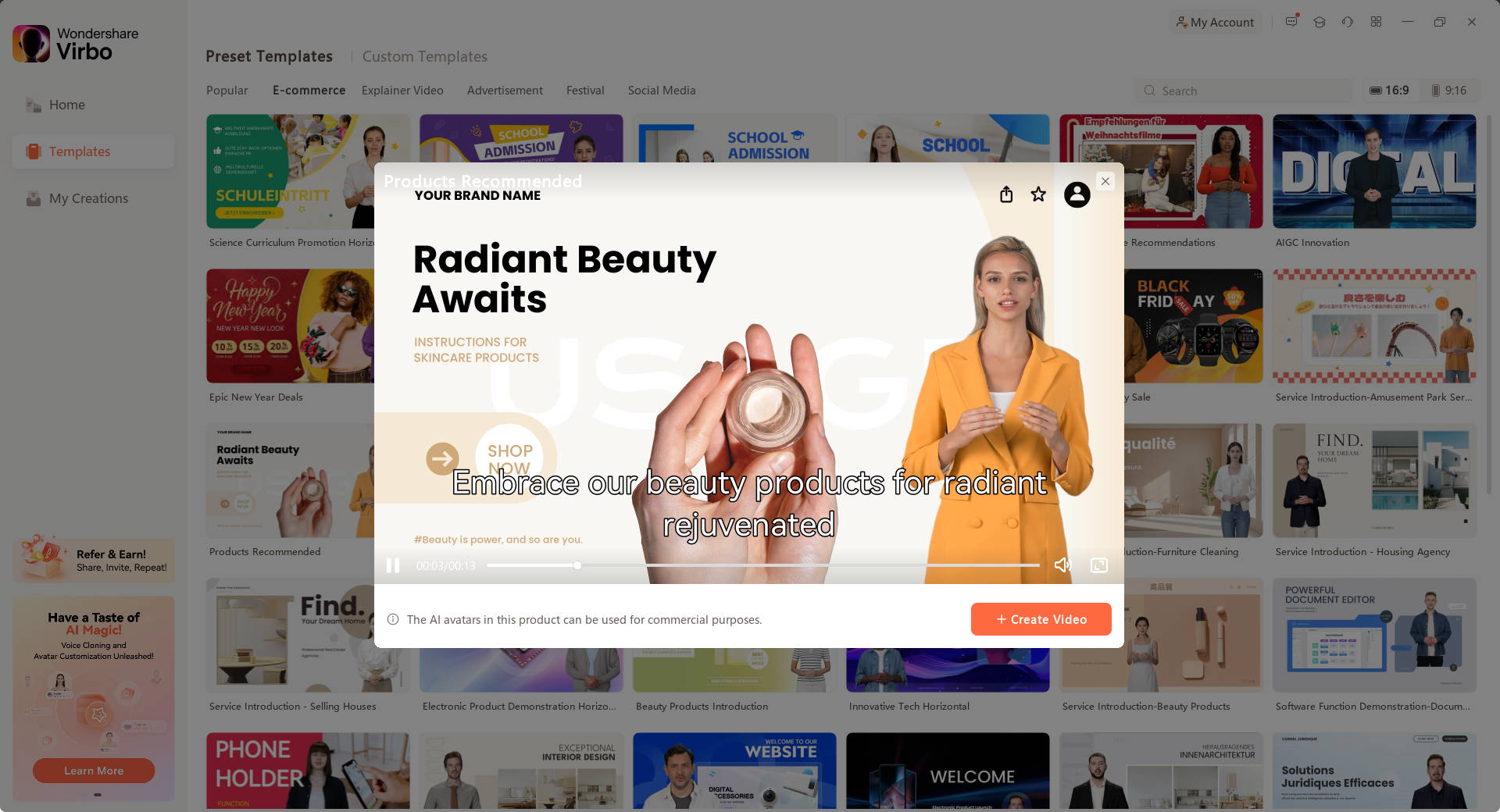
- Step 6: Customize Your eCommerce Video
Utilize Wondershare Virbo's AI-powered features and editing tools to enhance and personalize your eCommerce video. Experiment with different fonts, colors, and graphics to align the video with your brand identity. Add compelling product images, videos, and text overlays to showcase your products effectively.
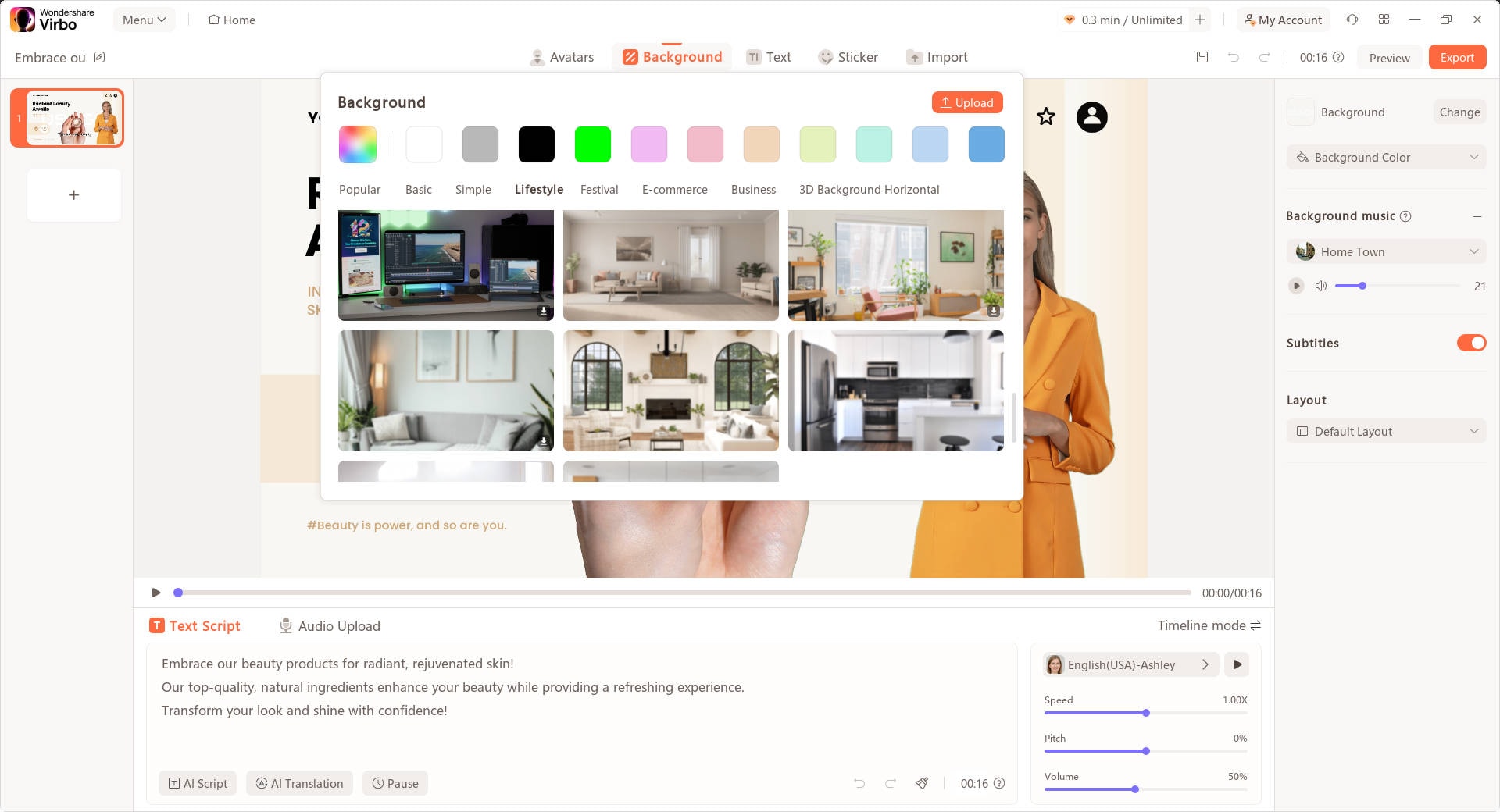
- Step 7: Preview and Fine-Tune
After customizing your video, take the time to preview it in its entirety. Pay close attention to details such as timing, transitions, and audio quality. Make any necessary adjustments to ensure that the video looks polished and professional.
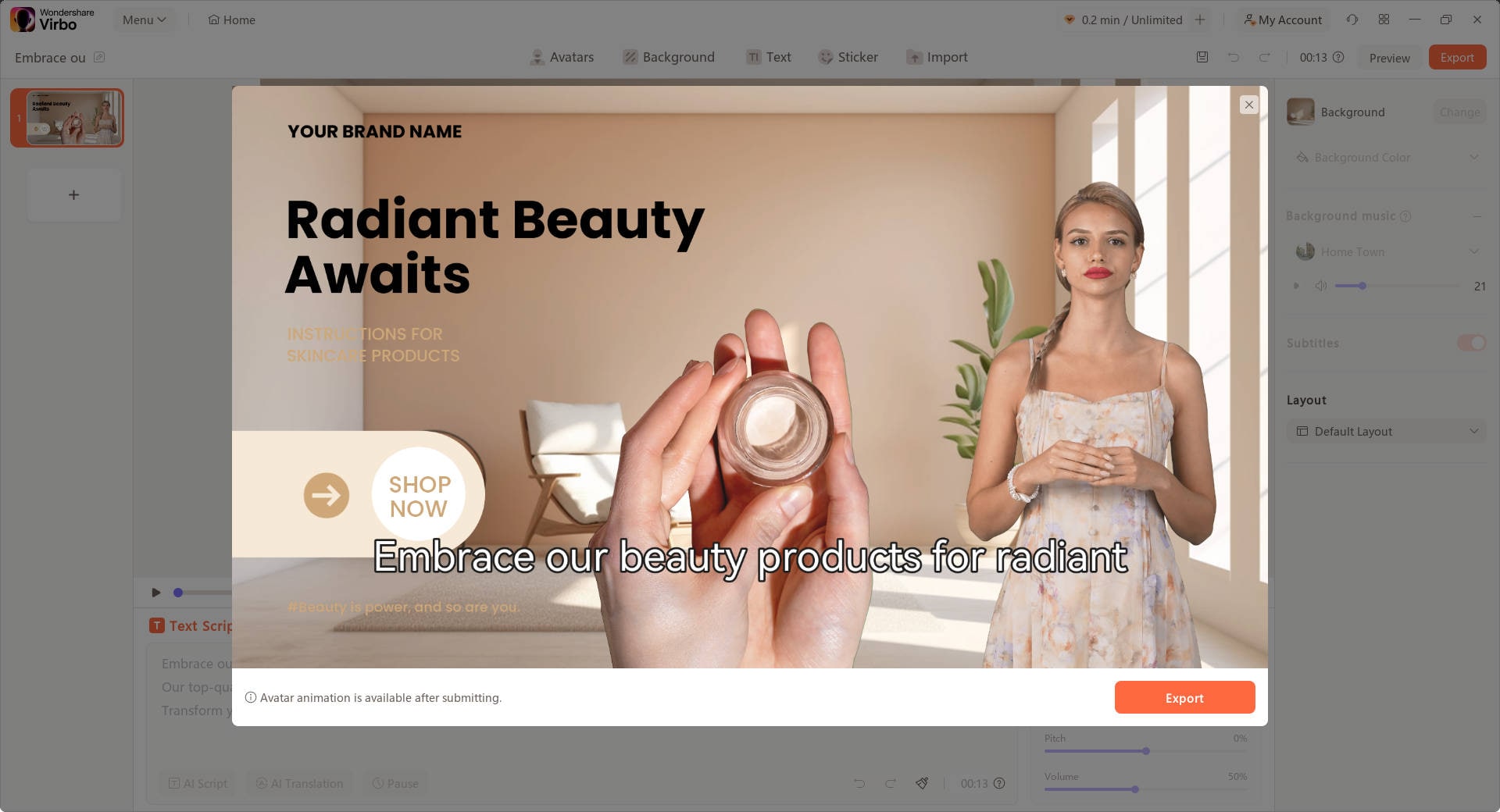
- Step 8: Export and Share
Once you're satisfied with the final result, it's time to export your eCommerce video. Choose the desired format and resolution, and click the "Export" button to save the video to your device. You can then share it directly on social media platforms, your website, or eCommerce marketplace listings to attract potential customers.
With these instructions, any content producer can easily utilize Wondershare Virbo to create captivating eCommerce videos using AI-powered templates, ultimately boosting their online presence and sales.
Conclusion
Of all the online marketing tools, eCommerce videos are one of the most effective ways to brand yourself and make more sales. As is seen when one uses the various video templates and ensures that he or she works on the best quality of the videos the results are amazing and usually get the attention of the audience. This is a call to arms to incorporate video in your online marketing so as to be relevant in the growing eCommerce trend.



