Nowadays, AI tools are very popular to create high-quality content for many purposes, and you can find these tools online without any difficulties. But being a content creator it is very important to choose the perfect tool. What if you are looking for tools that convert ai text to speech hindi?
Don’t worry! We have something for you. Wondershare Virbo, is an AI tool that will complete such tasks in no time. This tool comes with advanced features, easy to use, customizable options, and accuracy that make it different from other AI tools to convert ai text to speech hindi.
So, let’s go ahead and see how you can convert text to speech hindi ai with Wondershare Virbo.
In this article
Part 1: Know About Wondershare Virbo

It doesn’t matter if you are looking to boost digital marketing efforts, improve employee training, enhance customer relationships, or make your social media content stand out, Wondershare Virbo is here to help you out.
So, Wondershare Virbo is a software that is used to create AI avatar videos in multiple languages while entering simple text into it. It has a user-friendly interface and is compatible with iOS, Android, and Windows platforms, ensuring seamless device switching and data synchronization for better user experience.
You don’t have to waste your time converting text to voice because it empowers you to tailor videos in just a matter of minutes. Moreover, with over 120+ voices and languages you can convert a simple text into a professional spokesperson.
This tool also includes a variety of royalty-free graphics and configurable templates for creating compelling content. Furthermore, it offers AI-powered video editing and a variety of visual effects that many other text-to-speech converters, like TTSMaker, do not.
So, we may consider Wondershare Virbo to be an ai text-to-speech hindi converter that produces an astonishing AI video quickly and effectively.
Part 2: How to use Wondershare Virbo for AI text to Speech Hindi
We have considered that Wondershare Virbo is the best ai text to speech hindi converter which is quite simple and easy to use. It provides a range of languages for voice-overs to create content as per your needs. But if you are not aware of the functionality of the tool, then Don’t worry! We will show you all the steps so that you can easily get the desired outcome in a shorter period.
So, let’s discuss how it works in steps:
Step 1: Visit Wondershare Virbo online version and create new account if you have no account, or login if already have account. Then you will navigate to the “Home” page.
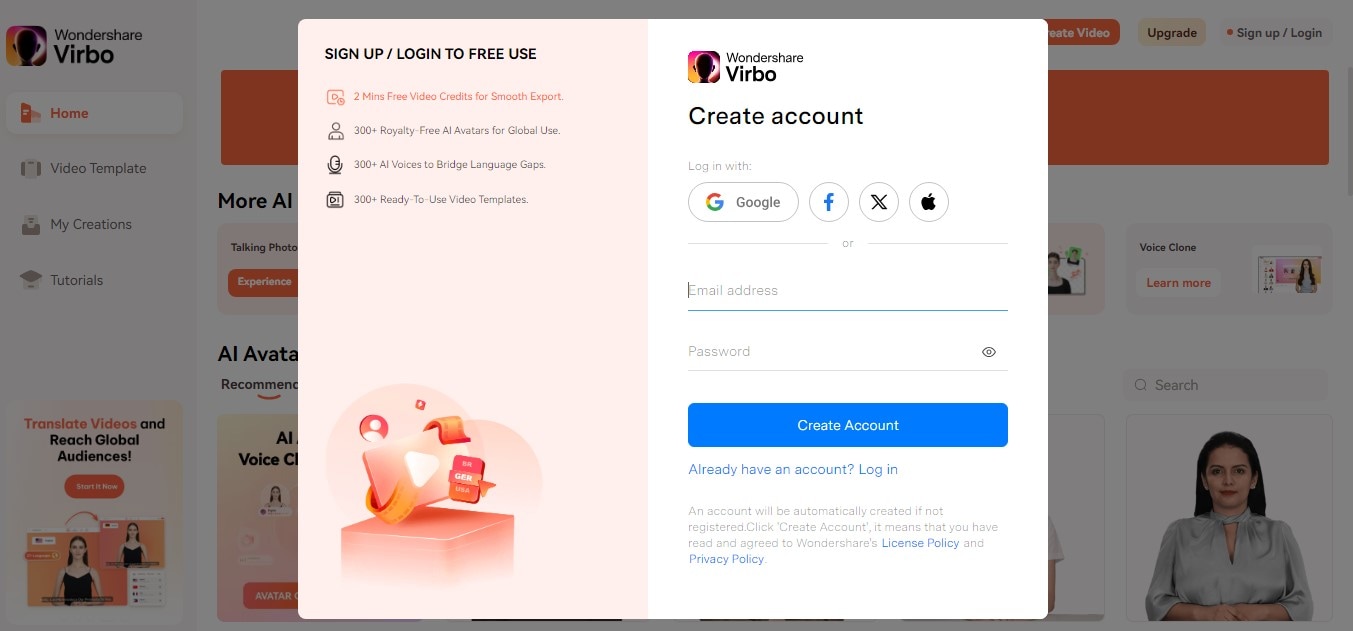
Step 2: After navigating to the “Home” page, click on the “Text to Speech” option.
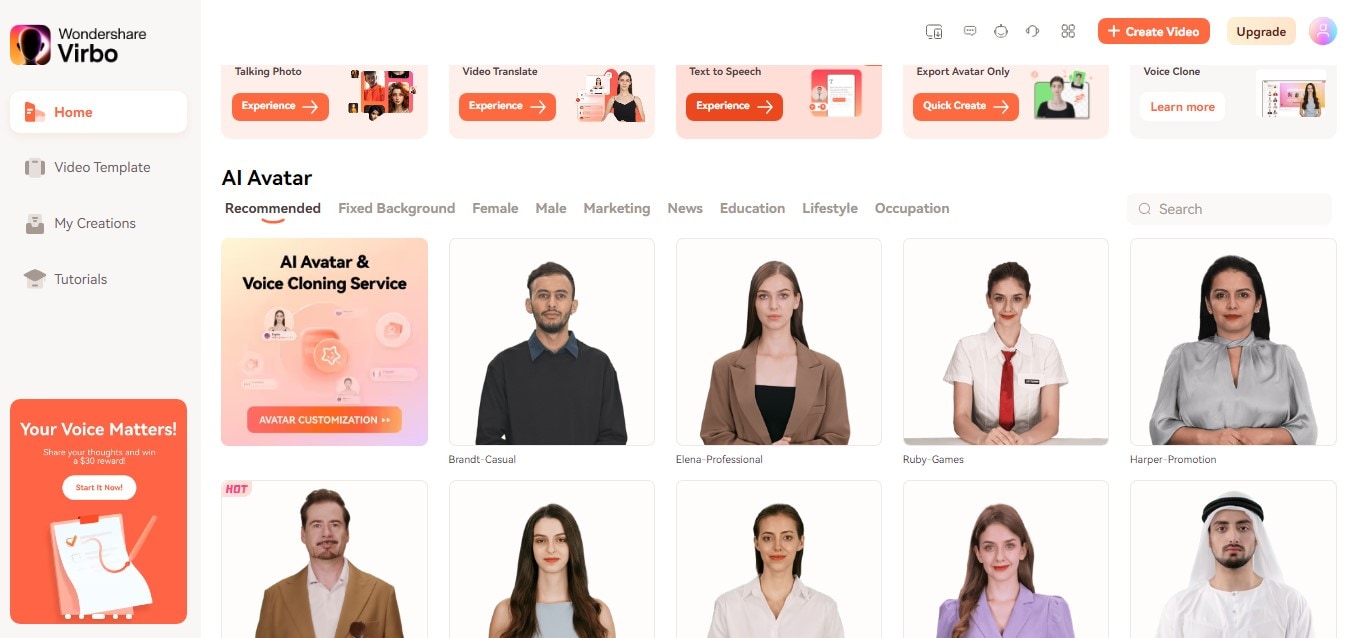
Step 3: In the “Input Text” option, enter text you need to convert in hindi language.
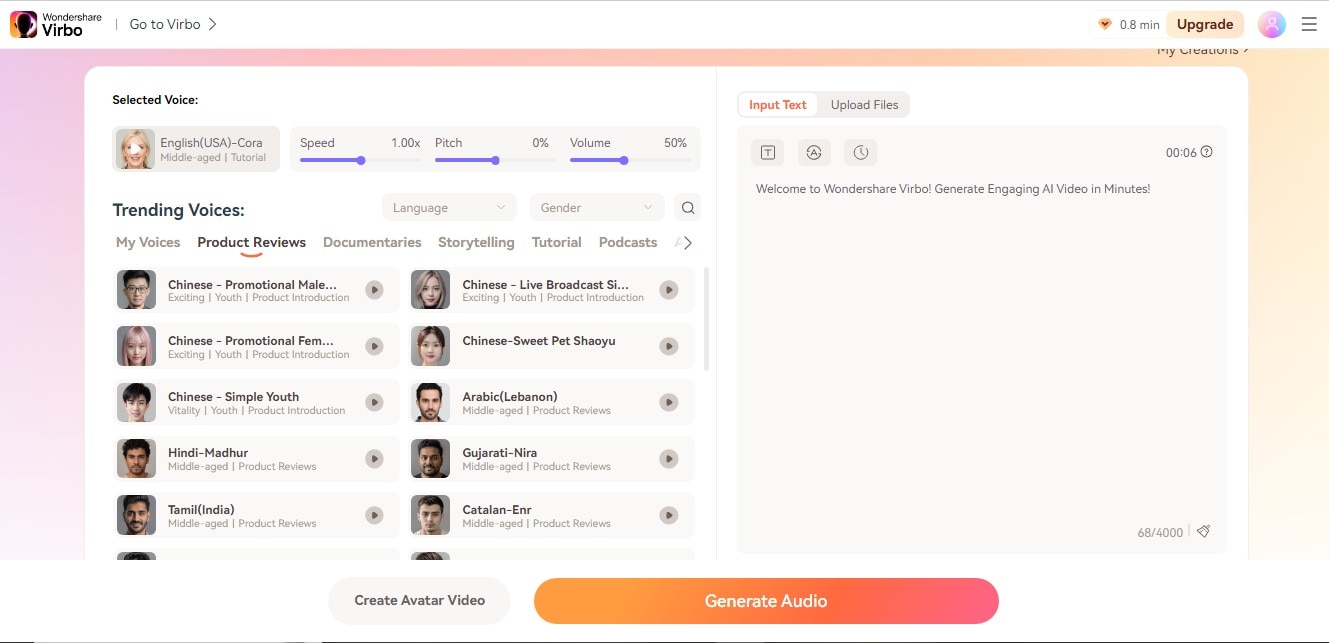
Step 4: After entering the text, click on the “AI Translation” option.
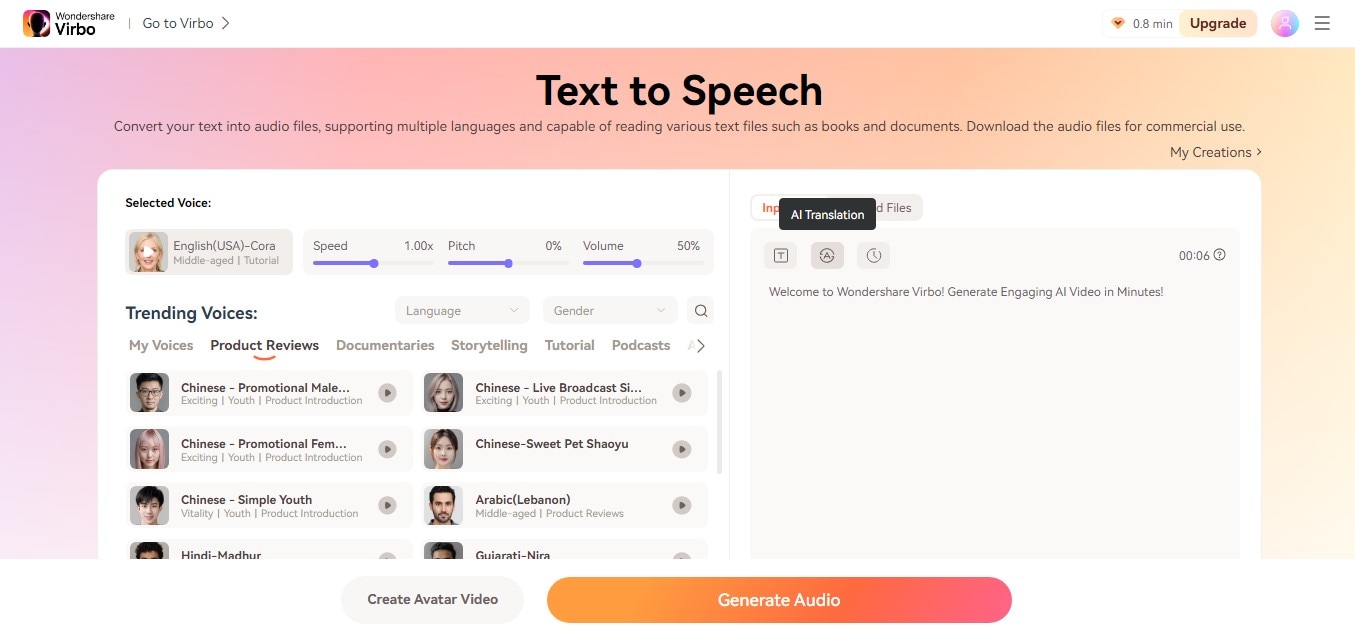
Step 5: Here you need to select “Hindi” in the “Targeted Language” option.
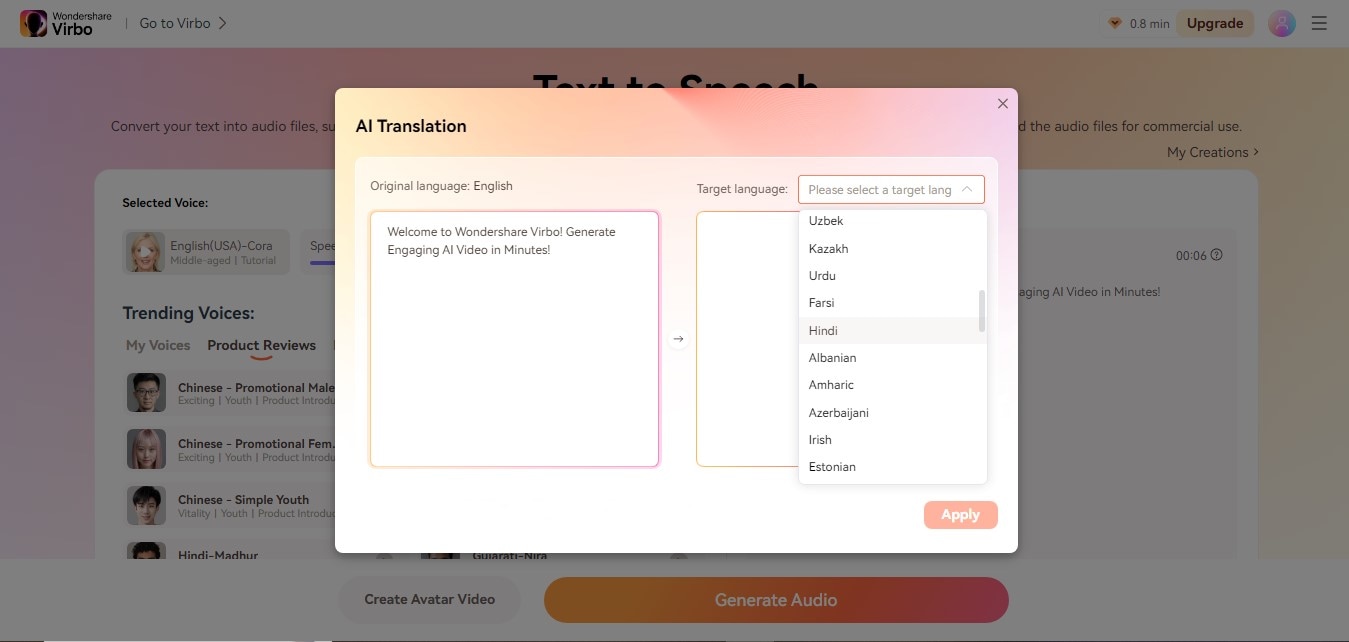
Step 6: After selecting the “Targeted Language”, click on the apply button.
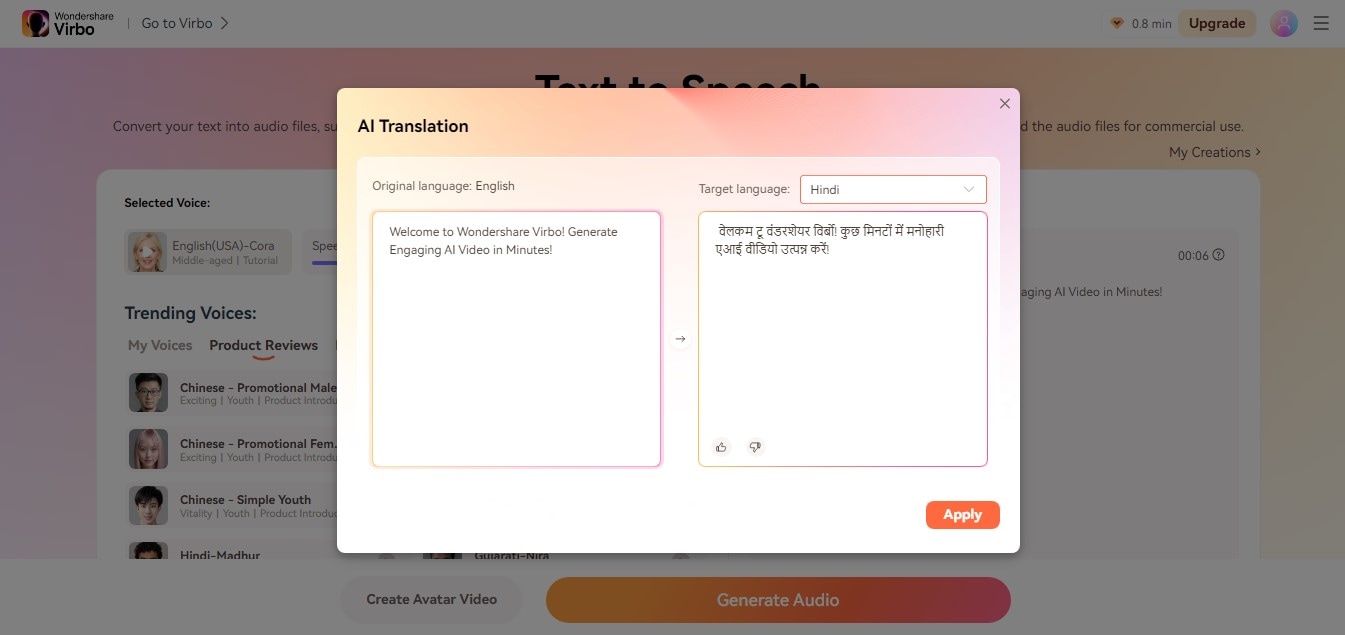
Step 7: Choose the “Hindi” language option for voiceover.
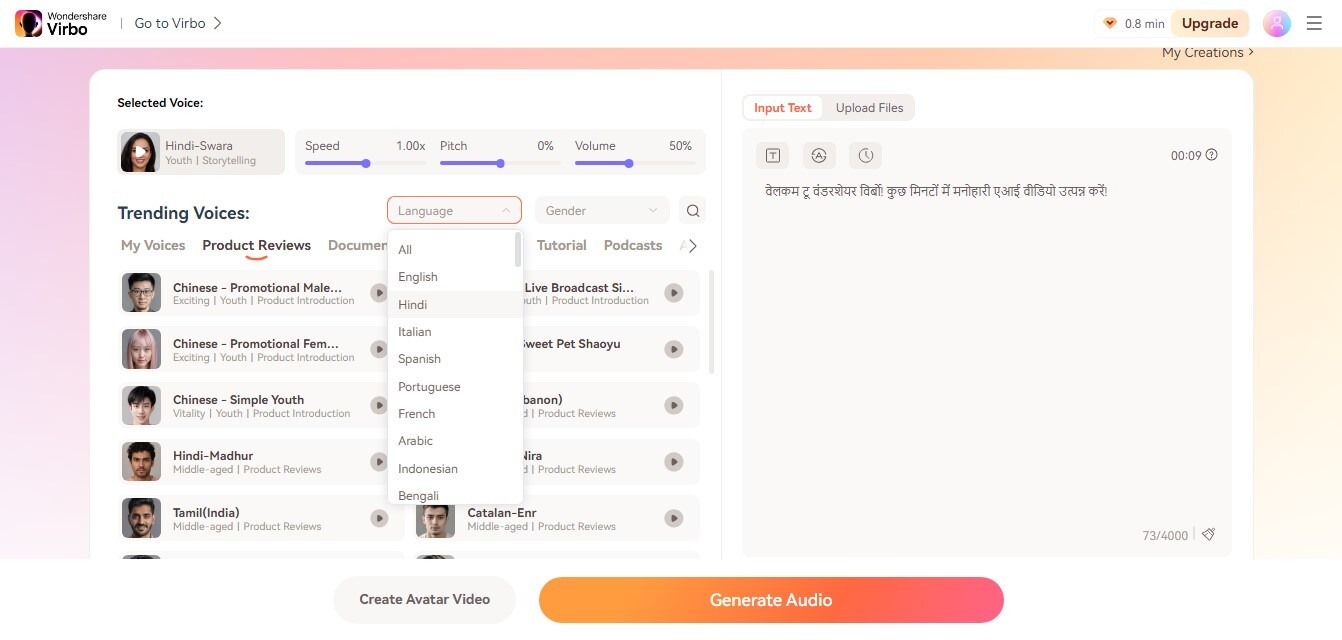
Step 8: You may choose “Generate Audio” option to create audio.
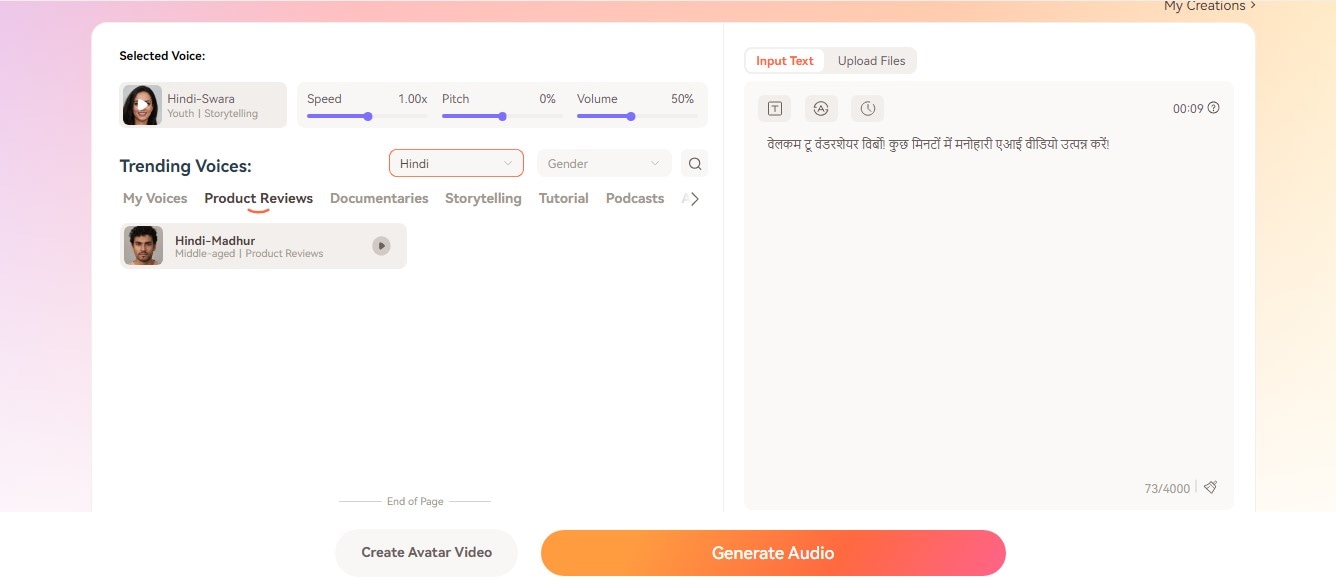
Step 9: Then play to listen, if you get the desired outcome, download it.
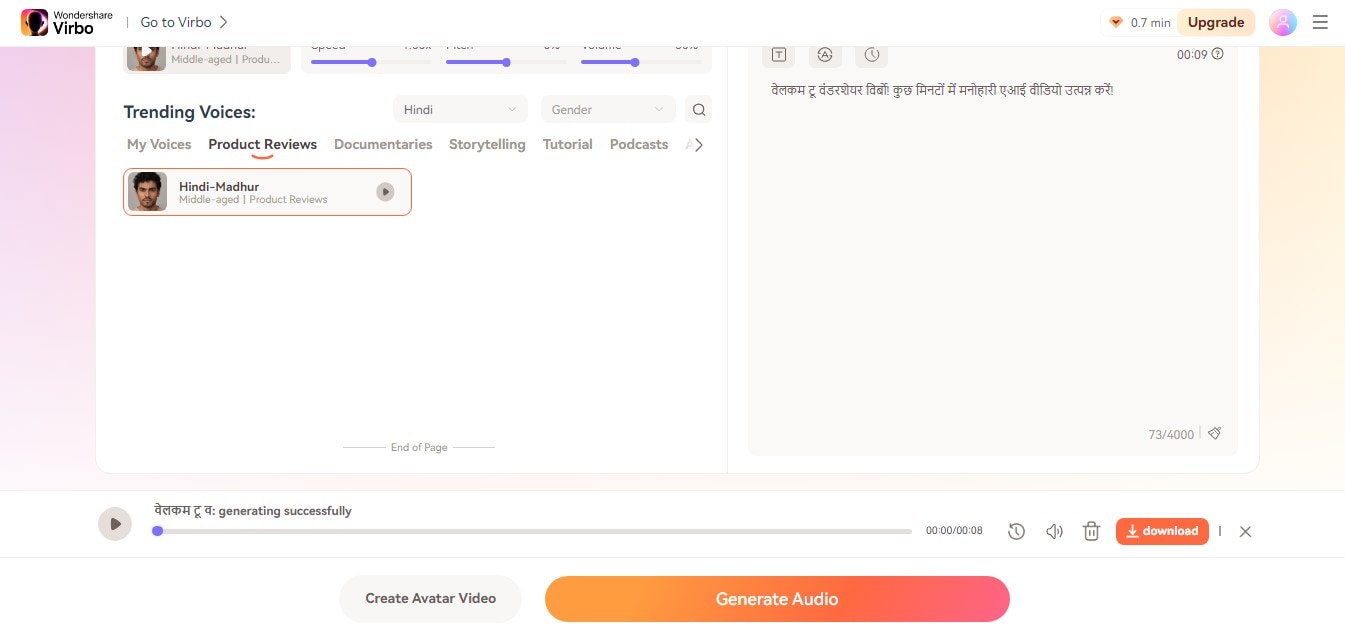
Step 10: If you need to create avatar video, then click on the “Create Video Avatar” option. After that click on the “Export” option and watch if you get the desired outcome.
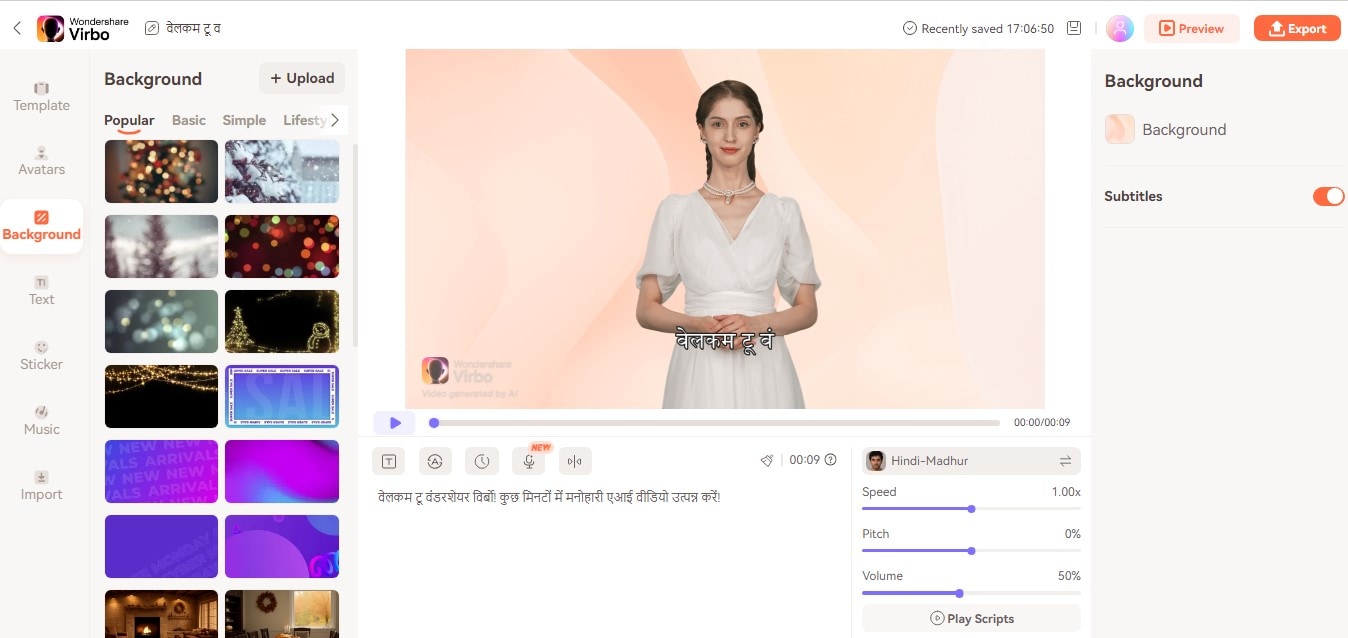
However, you can change the speed, pitch, and volume of the voiceover as per your needs. All you have to do is just explore it, and you will find many ways to get an amazing ai text to speech hindi video with rich content.
Moreover, if you want to improve visual content you can opt for any AI avatar. It also offers to change the background color, music, subtitles and more to get engaging AI video content effortlessly and effectively. This ai text-to-speech hindi converter is beneficial for multilingualism, learning, boosting productivity, increasing engagement, and more.
Part 3: Is Wondershare Virbo safe to use?
However, it is hard to believe when it comes to privacy and security when choosing any software. But Wondershare Virbo, atext to speech hindi ai converter prioritizes the user's privacy and data security. It is a reliable application that is scanned against any malicious threat.
Now let’s discuss how it is safe to use:
Privacy Policy : Virbo offers a transparent privacy policy that explains how it manages user data. The policy is clear and simple to understand, offering users peace of mind.
Secure Server: Wondershare Virbo’s servers are built with strong security features to prevent unwanted access. This includes regular security patches, firewalls, and intrusion detection systems.
Regular Updates: Wondershare updates Virbo on a regular basis to guarantee that any security vulnerabilities are swiftly addressed.
Data Encryption: Virbo safeguards user data with strong encryption techniques. This ensures that all text and audio files are encrypted and cannot be viewed by unauthorized parties.
So, these are the safety features provide by the application. But users also required to stay attentive for their safety concerns.
Well, you can try some additional tips to enhance your information’s safety.
- Before using any software or service, ensure that you read the terms and conditions.
- Keep your operating system and browser updated with most recent security fixes.
- Use secure passwords and two-factor authentication whenever possible.
- Be cautious while disclosing personal or sensitive information.
So, with Wondershare Virbo, you can easily convert simple text into the language you want without any security concern.
Part 4: Wondershare Virbo Pricing Plan
If you're concerned about the pricing of Wondershare Virbo, check out the comparison table with other popular hindi text to speech ai programs. While other programs offer relatively restricted features in their trial versions, Wondershare Virbo provides the most benefits to guest users. The pricing is really reasonable, and users also get cloud share storage, something no other tools offer. As a result, users may easily update and share their work from anywhere. Let's have a look at the comparison table and see which tools are inexpensive to you.
| Features | Wondershare Virbo | Murf.Ai | Play.ht |
| Free version | Yes | Yes, with very limited features | Yes |
| Montlhy plan | $9.9 per month | $23 per month | $31.20 per month |
| Yearly Plan | $19.9 per year | Costly packages ($276) | $375 yearly |
| Watermark | No | No | No |
| Cloud storgae | 20GB | N/A | NA |
Both of the text-to-speech converter programs support AI-generated voice, but you should select the platform that best meets your demands. If you want a tool that is more customizable and versatile, you should look into Wondershare Virbo. You only have to evaluate your requirements for its additional features.
Conclusion
So, in this article, we have shared detailed information about Wondershare Virbo, including how it works, whether is it safe to use, its features, pricing, and steps to record ai hindi voice. But as everyone knows, just knowing is not enough until you work on it. So, if you want to use its amazing features go through its official website, where you can opt for a free trial as well as take a subscription to explore more.
So, without any second thought, just go through and create outstanding content.



