Speech recognition is available in all our devices today, be it computers, laptops, smartphones, or our smartwatches. It is a testament to how far the technology has come, and how reliable and accurate speech recognition speech to text has become. But do you know that speech to text recognition is not just limited to sending quick messages to friends and family? There is a whole lot more that you can do if you use third-party tools for speech to text voice recognition.
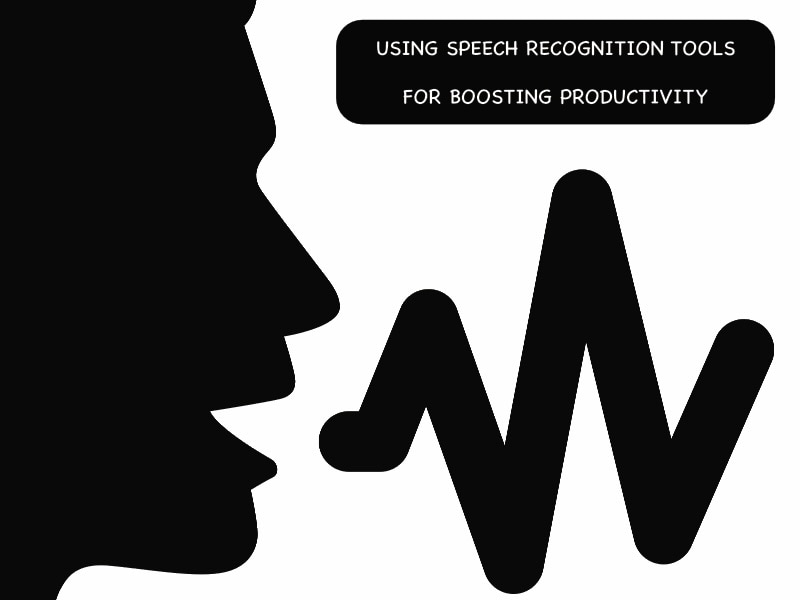
In this article
Part 1: Is Speech Recognition the Same As Speech to Text?
A common confusion happens when people think speech recognition is same as speech-to-text. It is not the same. They are two different technologies.
Speech Recognition
Speech recognition is the technology that enables recognition of human speech for machines/ computers. As the name suggests, this is all about recognition. Today, AI has made giant strides possible in the area of speech recognition, and today’s systems are able to recognise far more about human speech than just words. Today, they are able to recognize context, intonations, pauses, and more to gather a fuller, more complete picture about speech and hence, more accurate recognition.
Speech to Text
Speech to text is conversion technology. After speech recognition, speech can be converted into text, and this technology enables that. Again, previously, speech to text used to be woefully inadequate in terms of results in part due to poor speech recognition, but today, with AI, both recognition and conversion have benefitted.
Difference Between STT and TTS
While we are at it, let’s also help you understand that STT and TTS are not interchangeable. People often get confused, but these are two different technologies. TTS is text to speech, meaning text is getting converted into speech. STT is speech to text, meaning speech is getting converted into text. A letter here and there could cause all the confusion!
Part 2: Role of AI in Speech to Text Voice Recognition
No longer do users need to speak in a particular accent in a particular way to get speech recognition working. Today, speech recognition works in several languages and allows a lot of leeway when it comes to recognizing different pronunciations and other contextual nuances in the spoken word. This is largely in part due to machine learning and artificial intelligence.
Over the years, machine learning and artificial intelligence have greatly aided the accuracy or speech recognition. ML and AI are ever-evolving, continuously learning systems, so the language models keep getting better with time and users benefit from greater accuracy of speech recognition and a wider accessibility of speech patterns.
Part 3: Uses for Speech to Text Recognition
Speech recognition is widely used in a variety of cases.
Accessibility Reasons
People who find it difficult to type find speech recognition particularly useful wherein they can control their devices through speech. This is more than simple texting where it is just speech to text conversion. They are able to perform operations on their devices thanks to speech recognition technology.
Getting a Text File Simply by Speaking
Today, when content creators who make videos often work with scripts, it gets daunting to keep typing scripts and they often find typing slows them down. They can use speech recognition speech to text technology to get their voice transcribed into a text file on the fly, that they can then use anywhere they desire. This saves a lot of time for them. Imagine getting an AI-generated summary of the entire meeting, complete with transcripts of every member’s speech! How immensely time-saving and wonderfully productive would that be!
Creating Scripts for Videomaking
Speech to text voice recognition is also a godsend in those cases where you can record your voice and upload to your video creation software and it automatically generates a script out of it, or you can even record audio directly into the app and it creates a script. This, too, saves a lot of time for professional video content creators.
Part 4: Best Tools for Speech Recognition to Text
Below are provided four of the commonly used speech recognition to text tools. Their features overlap, but they each have their own fan following! There is something for everyone in the speech recognition tools market.
3.1: Use SpeechtTexter to convert speech to text
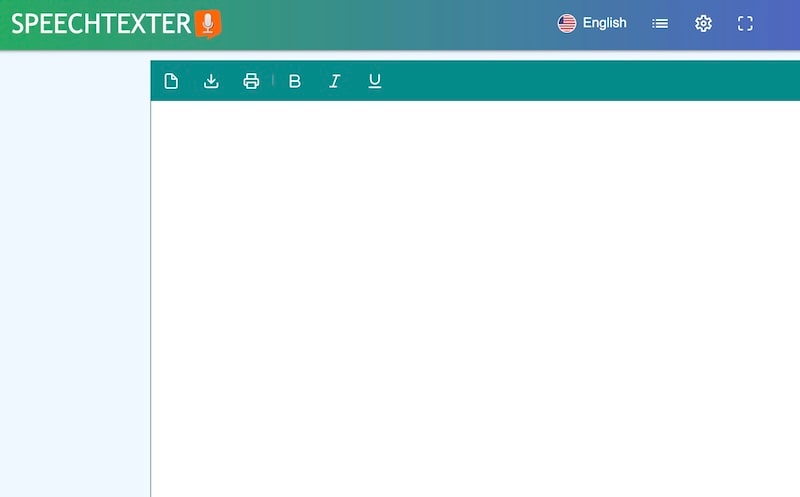
You visit Speechtexter’s website, and you might think the website has not been updated since the 80s and 90s. The website design interface is reminiscent of a very old UI. Soon enough, you discover that age is not just limited to UI, but SpeechTexter happily shuns the rest of the world and sticks its guns with Google alone. It works best with Chrome on Windows and in some browsers on Android. That’s about it. Yet, it is free to use, so has a following of its own!
Features
- continuous and automatic transcription in real-time.
- emails, notes, blog posts and such can be created with ease.
- custom voice commands are supported.
- works best in Chrome on Windows and some other browsers (including Chrome) on Android.
- support for over 70 languages.
3.2: Use Notta to convert speech to text
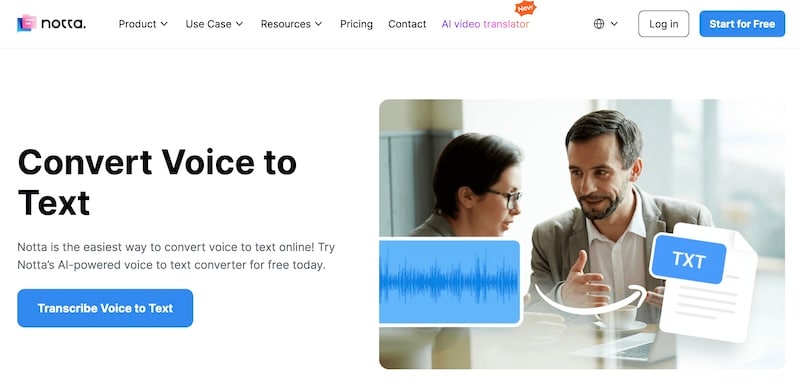
You visit the Notta website, and you are greeted with a pleasing, modern website. Immediately, you know that you are dealing with something high-quality. And Notta does not disappoint. Extensive resources and use cases are available, and they are adding new features to their game, such as an AI video translator. On that subject, if you need one, we have the best one just for you, read about it in a later section!
Features
- 98.86% accuracy rate.
- professional features such as integration with apps like Salesforce.
- create an AI-powered summary of meetings using provided templates.
- transcription in 50+ languages.
- privacy-focused approach with CCPA, APPI, and GDPR compliance and more.
3.3: Use Descript to convert speech to text
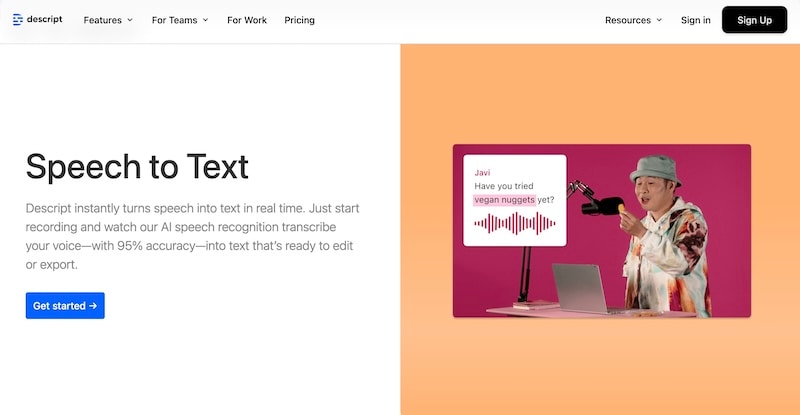
Descript is another wildly popular speech recognition to text conversion online app that features an accuracy rate of 95% and real-time conversion. It is also available for teams and businesses, which means it is ready for professional demands.
Features
- claimed accuracy rate of 95%.
- automatically label speakers with AI-powered speech recognition.
- automatically transcribe voice in real-time.
- near-instantaneous turnaround.
- transcription available in 22 languages.
3.4: Use Veed.io to convert speech to text
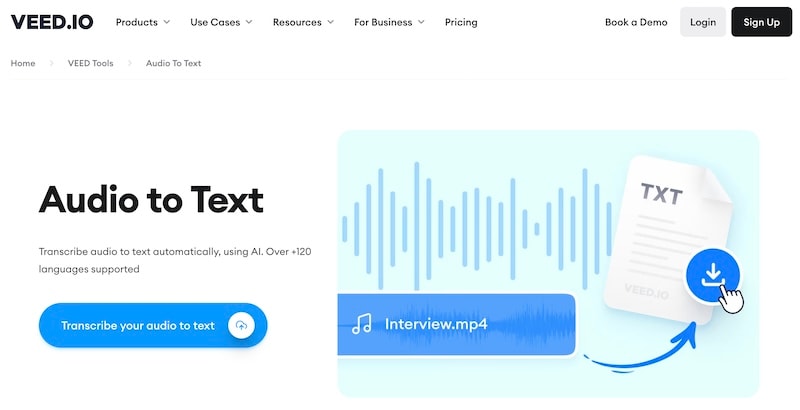
Veed.io is another platform providing speech to text recognition services, among others. It is similar to most others in how easy it is to use, and features the similar number of steps, too. however, what stands out here is their claimed accuracy rate of 98.5%. Also, some features that you would likely want to have, and use are behind a paywall, so the software does not shy away from upselling, even if it might annoy those users who want to try the full spectrum of service before they commit.
Features
- support for 100 languages.
- automatic conversion from audio to text.
- accuracy of 98.5% claimed.
Part 5: How to Get Best Speech Recognition Performance
How to get the best performance from any speech recognition tool you want to use? Simply follow these tips!
Tip 1: About Input Quality
Providing as clear and clean audio as possible ensures that the speech is properly recognized. When words are spoken legibly, chances of recognition increase. Care should be taken to minimize background noise so that spoken words remain legible and clear.
Tip 2: How to Use Punctuation?
Writing has a set way of expressing punctuation, but the oral word does not offer any punctuation apart from pauses. The tone of speaking could help, especially now with AI models recognizing patterns, but still, the correct way of punctuating when speaking for speech to text conversion software is to simply speak the punctuation.
Bonus: How to Convert Text to Speech with Wondershare Virbo
Wondershare Virbo has a text-to-speech (TTS) feature that is the easiest to use in the market today, and the output speech is the most human-like voice you will ever hear! Here’s how to convert text to speech with Wondershare Virbo.
Step 1: Launch the online version of Wondershare Virbo and sign in/ sign up for an account. Then, look for the Text to Speech banner and click the Experience button.
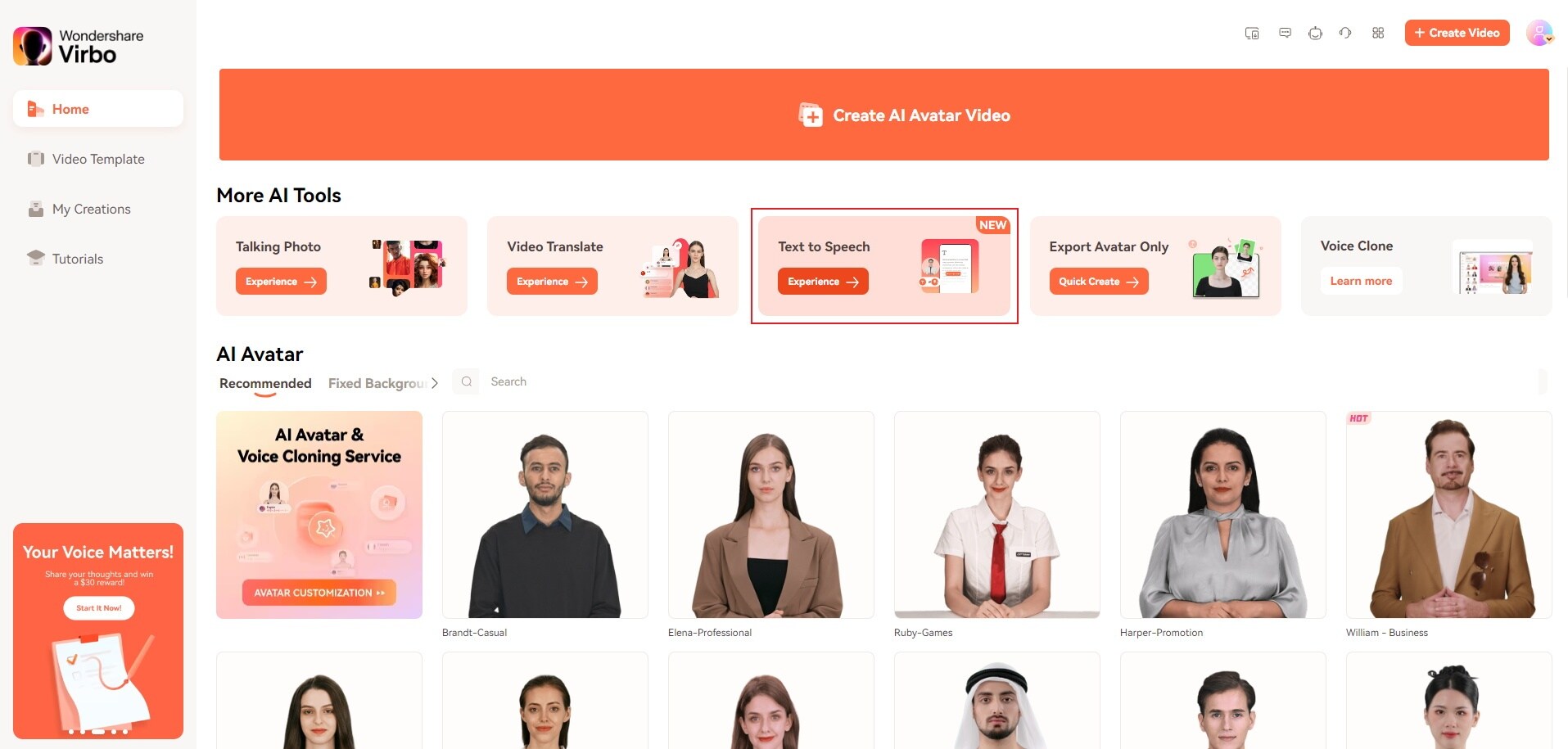
Step 2: Input your text, and you can also add pauses here at will (using the Pause button). Doing this creates a more natural-sounding speech that humans appreciate. You can also use the AI Script button to automatically generate a script for you.
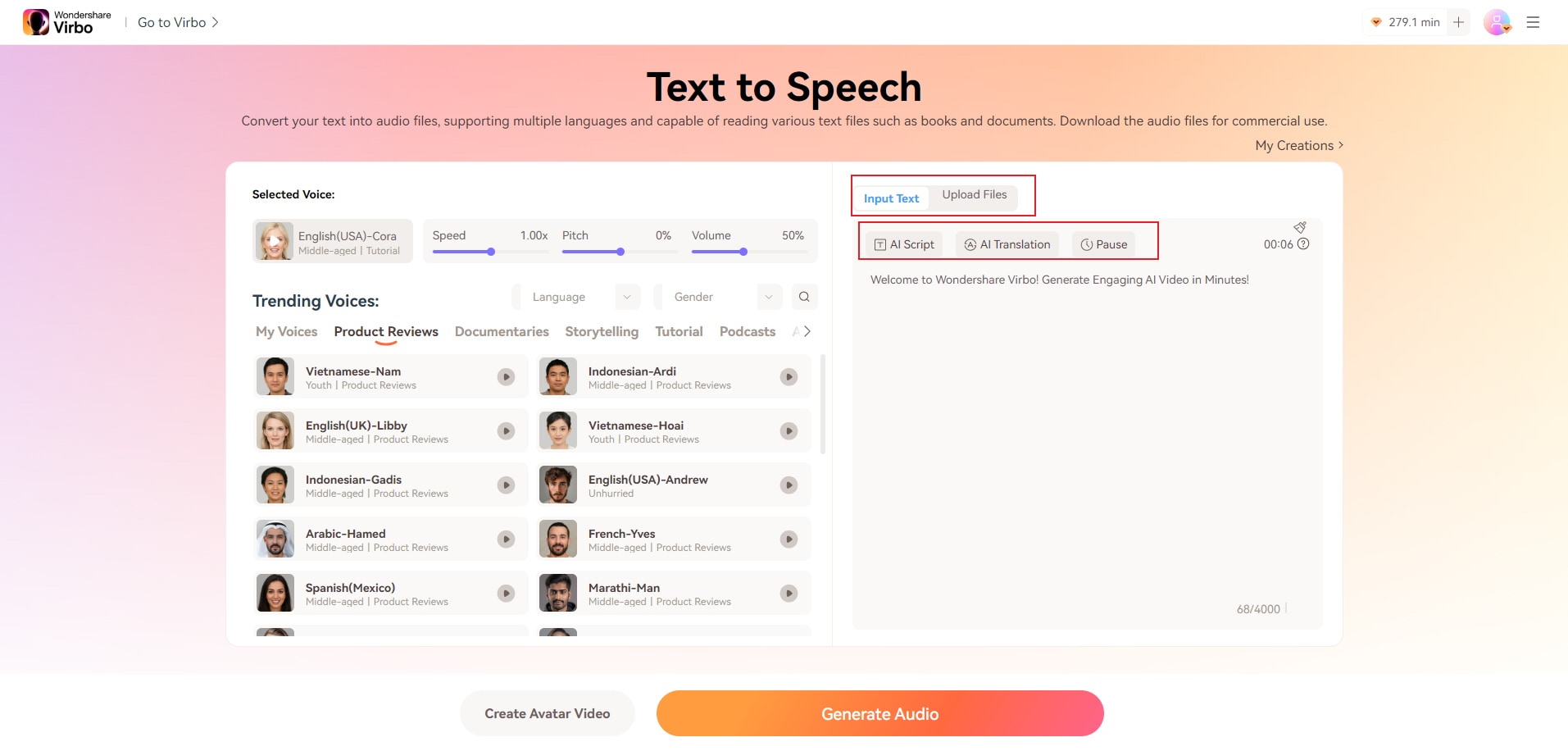
Step 3: Then, adjust gender and language, and you can also adjust speed of speech and pitch.
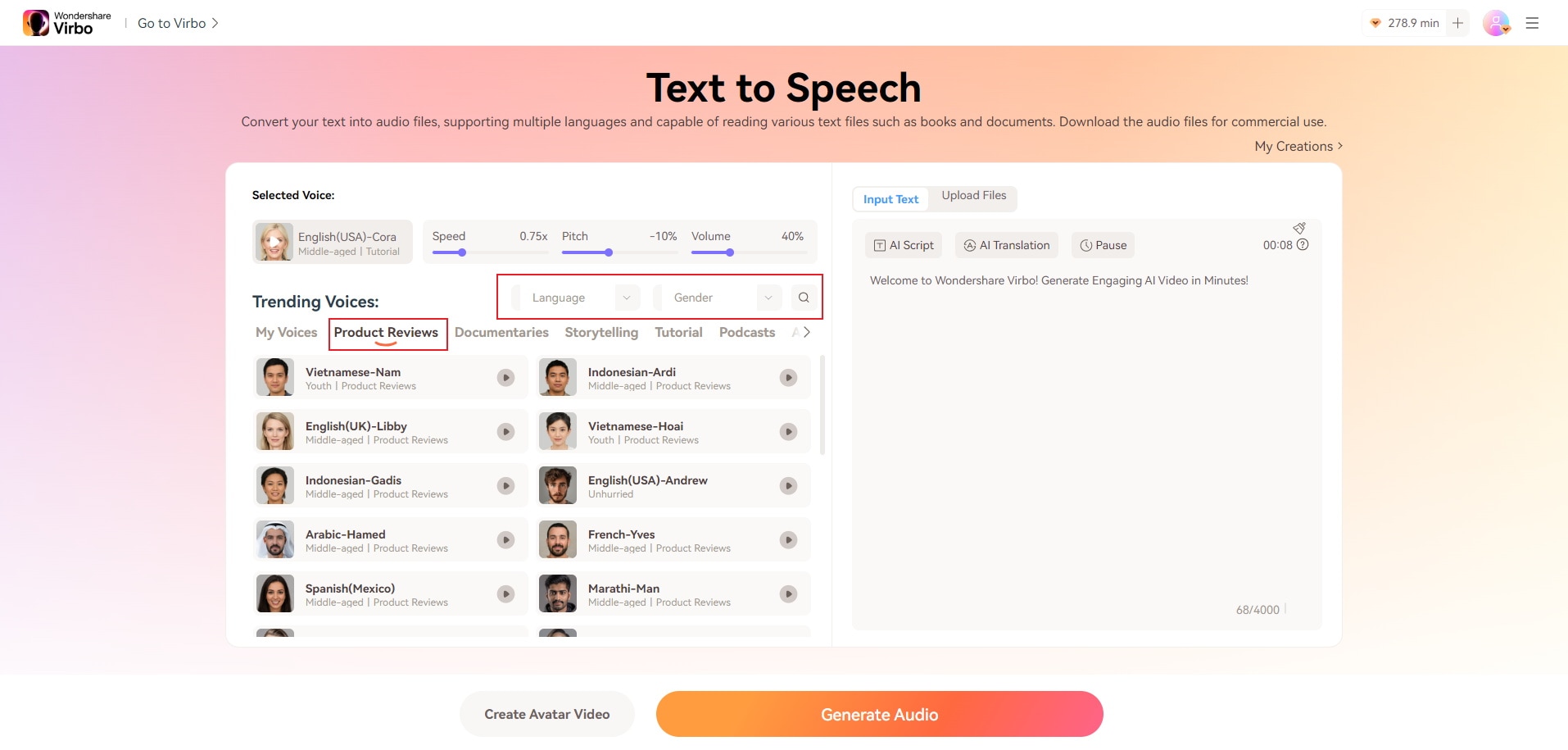
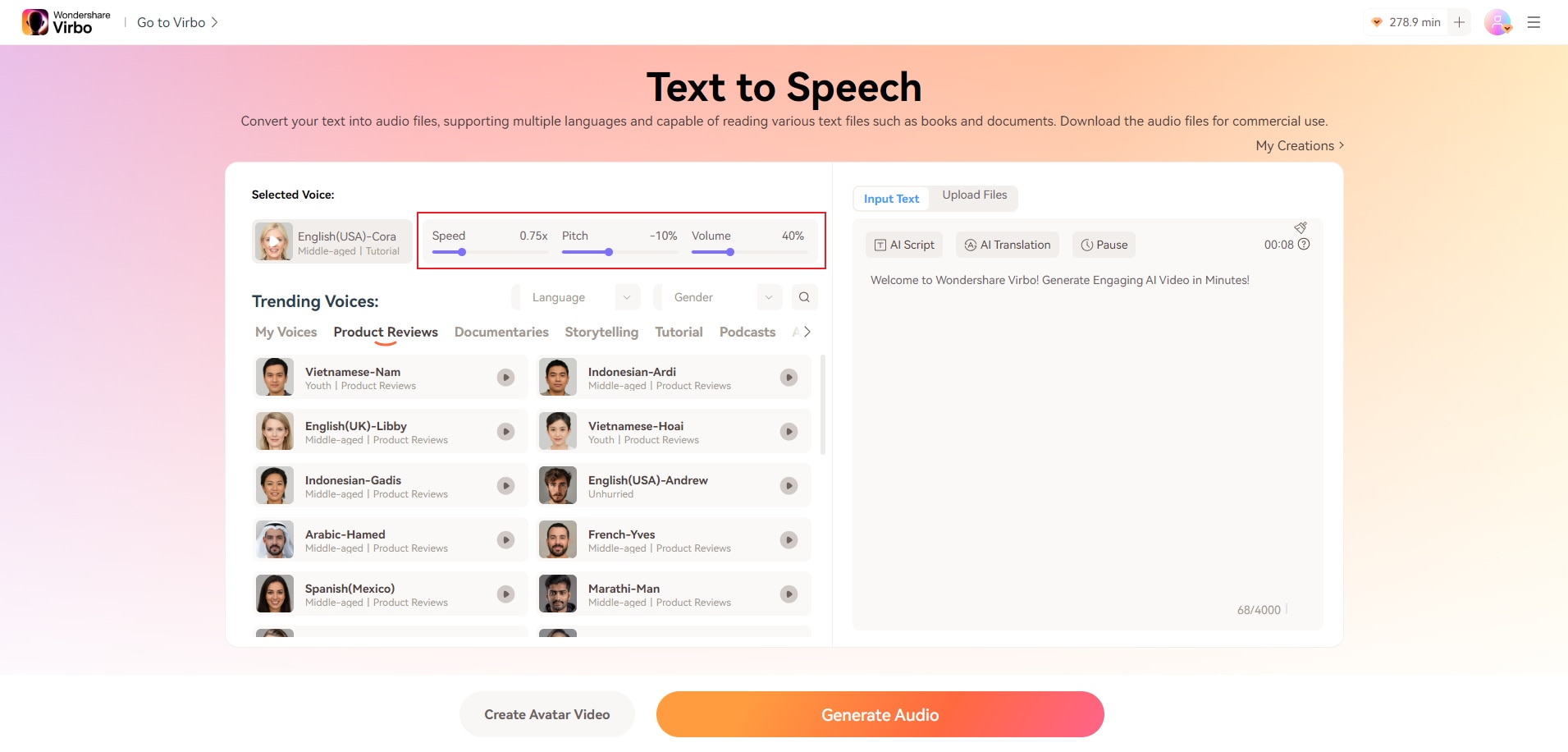
Then, you can click Generate Audio to generate the most lifelike human speech from an AI tool you have ever heard.
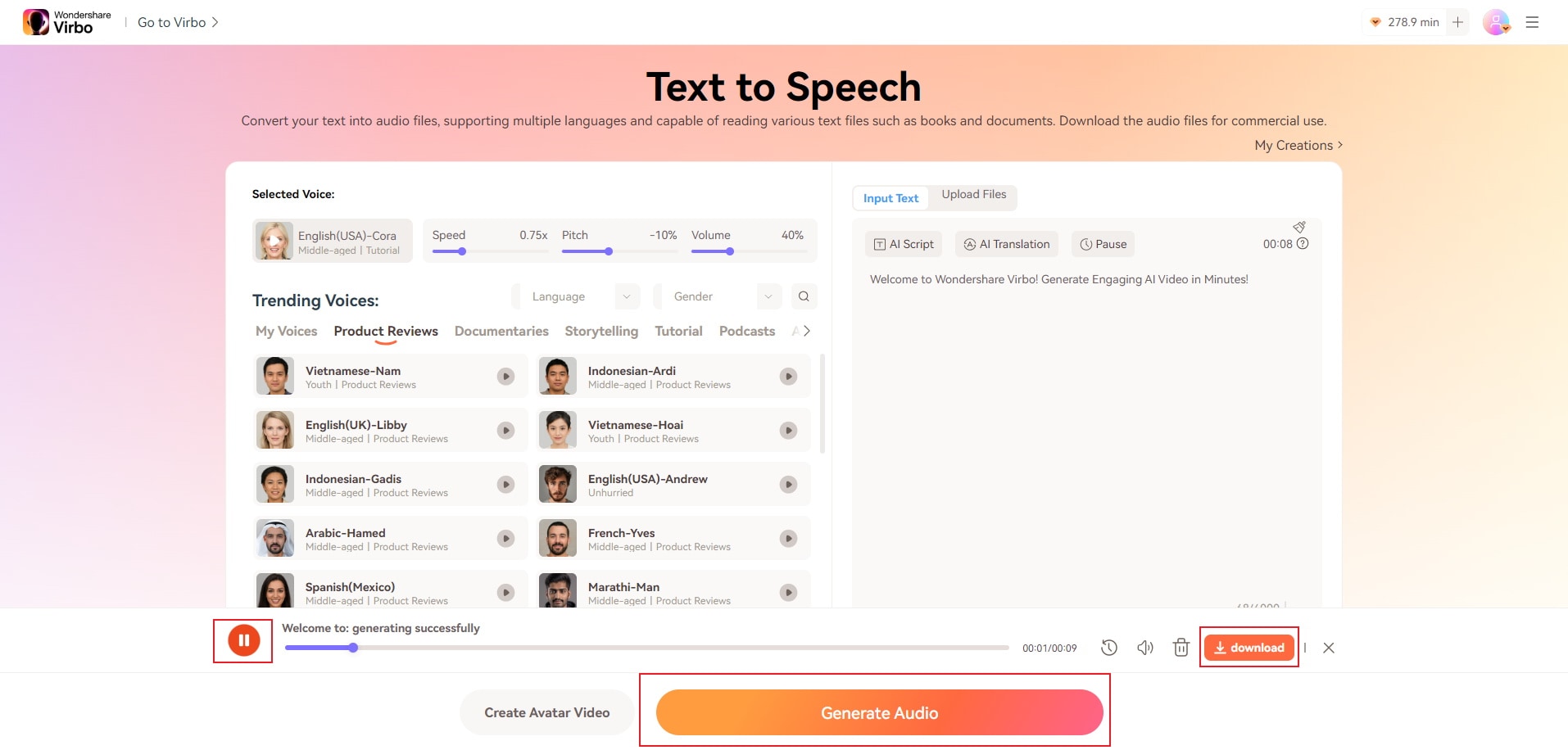
You can click Play to play it right there or click Download to download it to your device.
Closing Words
Today, speech recognition speech to text tech is far more prevalent than ever before, and we are using it more and more as the tech keeps advancing and becomes more accurate and reliable. However, we use only a limited potential of the technology. Now, with the power of AI at our disposal, we can use speech recognition in far better, more productive ways than simply converting our voice to text in a text message bubble. We can now create AI summaries of entire meetings, and instant transcriptions can be made ready for everyone, for recordkeeping. Voice can be recorded and transcribed instantly, and speakers can be identified and labeled, thanks to the deft use of AI. What’s stopping you from getting on the bandwagon?



