
Do you want to start marketing your business on social media but don’t know where to start? The best, simplest, and most cost-effective strategy for beginners involves Facebook Slideshow Ads. This advertising feature can help you grow your presence and get new followers.
Social media marketing can be intimidating, so we want to help you get your first campaign on its feet. Below, you can read everything about Slideshow Ads – why successful brands use them, what makes them so beneficial, and how to create a Slideshow Ad on Facebook.
In this article
What Are Facebook Slideshow Ads?
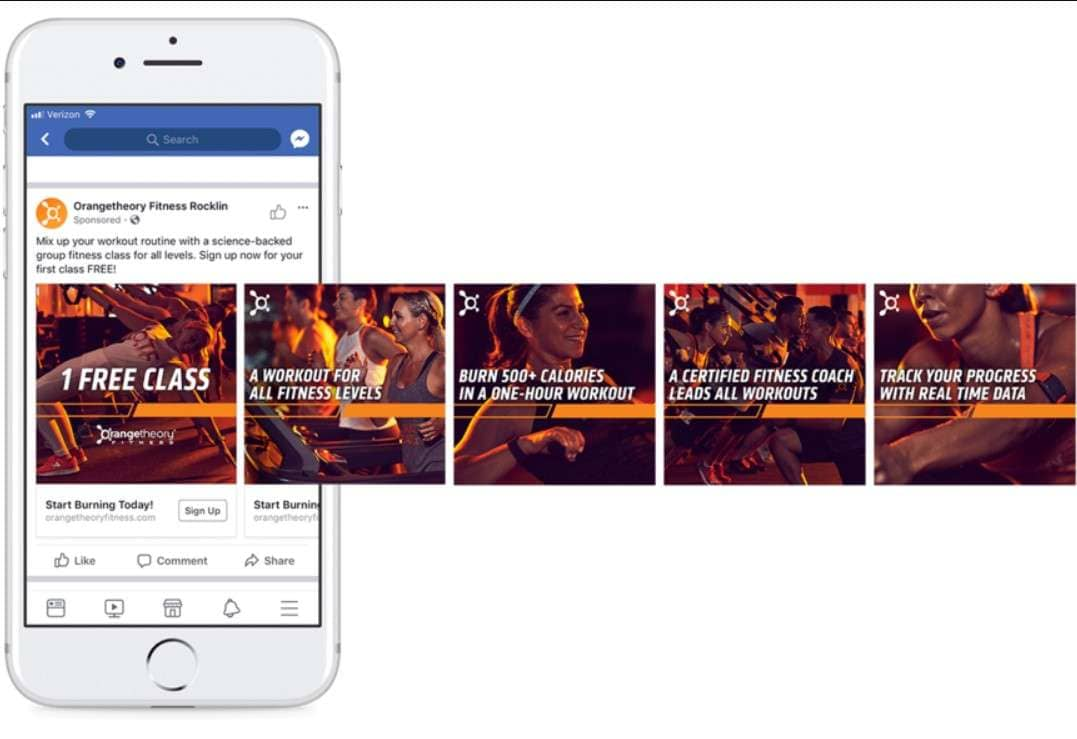
Facebook Slideshow Ads are a great alternative to traditional video marketing. They offer all the key elements of social media video ads – they are interactive, engaging, and quick to consume. But unlike other video ads, Slideshow Ads on Facebook won’t eat up all your resources.
So, what exactly are Facebook Slideshow Ads? It is a collection of images and short video clips, similar to an Instagram Carousel. A single Slideshow Ad can include 2 to 13 still images and videos with text overlays, background music, and dynamic transition effects.
How to Use Facebook Slideshow Ads
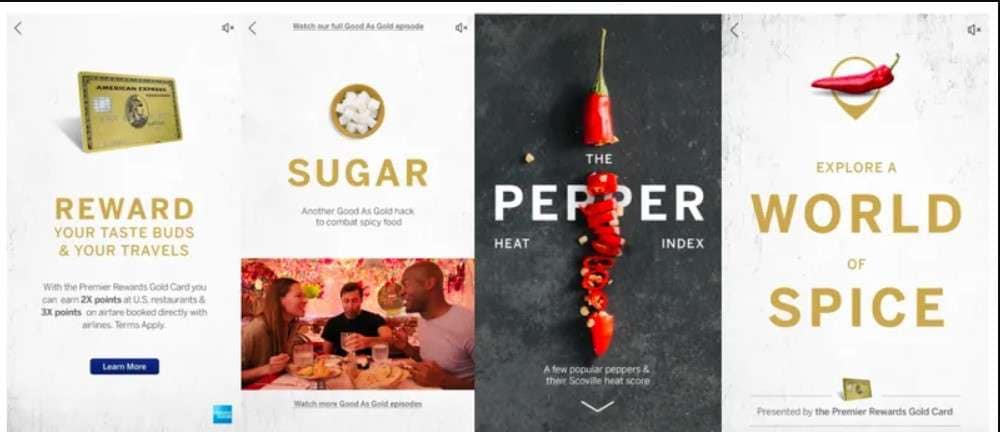
Marketing experts, businesses, and influencers use Facebook Slideshow Ads to reach new audiences and hopefully convert them into paying customers. In addition to lead generation and direct sales, this feature can also be used for engaging existing customers and retargeting.
Here are a couple of ideas for how to leverage Slideshow Ads on Facebook:
- Announce a new product line – Because Slideshow Ads are short and framed like catalog ads, they are ideal for showing off new products. You can use them to display various products from the new line, introduce new software features, or announce a product launch.
- Lay out the product benefits – Slideshow Ads on Facebook include text overlays that help put your message forward while simultaneously illustrating it with catchy visuals. Consider using this text to explain the key benefits of committing to your brand, product, or services.
- Show different ways to use it – Do you have a versatile product that can be used in different ways? Stage a photo shoot and capture real-life use cases and examples. Then, use Facebook Slideshow Ads to highlight your product’s practical value and inspire people to buy it.
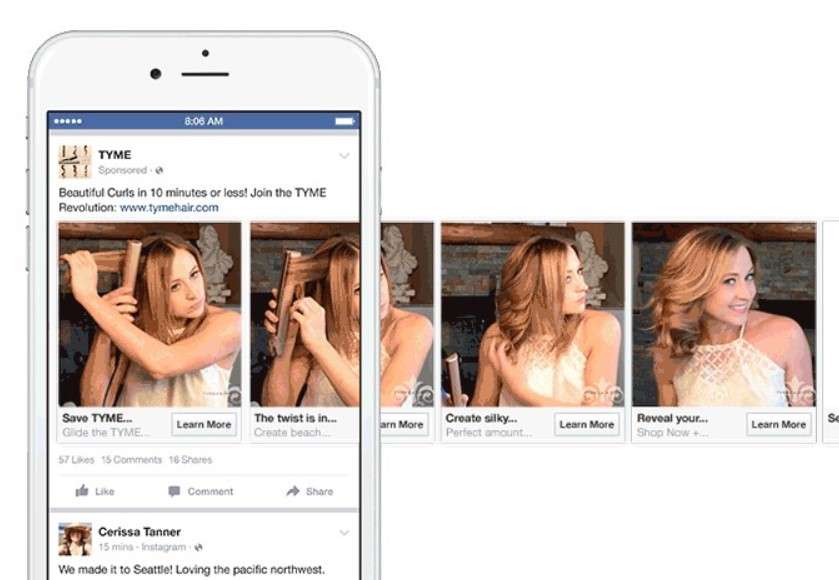
- Provide step-by-step guidance – Slideshows are perfect for segmenting long and complex messages. If you have a gadget, machine, or software beyond a layman’s grasp, you can use Facebook Slideshow Ads to create how-to’s and step-by-step user guides.
- Promote your service offer – People usually choose a provider with straightforward messaging or contact brands with long inquiries when they require a specific service. Help them understand your brand better by creating Slideshow Ads about everything you do.
- Share deals and discounts – Facebook Slideshow Ads allow you to combine video ads with social media incentives. For example, you can use them to announce a special discount offer for users who follow your account and share the ad with their Facebook friends.
- Say hello to your followers – You don’t have anything new to promote? That’s OK. You can still use Facebook Slideshow Ads to ensure your brand is always on the customers’ minds. Think of new and creative ways to engage followers and remind them you’re there.
Content Requirements for Facebook Slideshow Ads
Because they are so simple and lightweight, Facebook Slideshow Ads have a very strict format with certain requirements and restrictions that users must follow. You can find information about the appropriate file size and format, aspect ratio, and more in the table below.
| Image size | 128.720 |
| Image format | JPG or PNG |
| Video format | MOV or MP4 |
| Audio format | WAV, MP3, M4A, FLAC or OGG |
| Audio compression | Stereo AAC, 128 kbps |
| Aspect ratio | 16:9, 1:1, or 2:3 |
| Number of slides | 2 to 13 |
| Slideshow length | 15 seconds |
How to Create a Slideshow Ad on Facebook
Creating a Slideshow Ad on Facebook is fairly easy compared to recording and editing a professional marketing video. Facebook offers deep customization options with this feature, so you will have to fine-tune it to your needs. Nevertheless, the key steps are always the same:
Step 1: Open your Facebook account and click Ads Manager in the left sidebar.
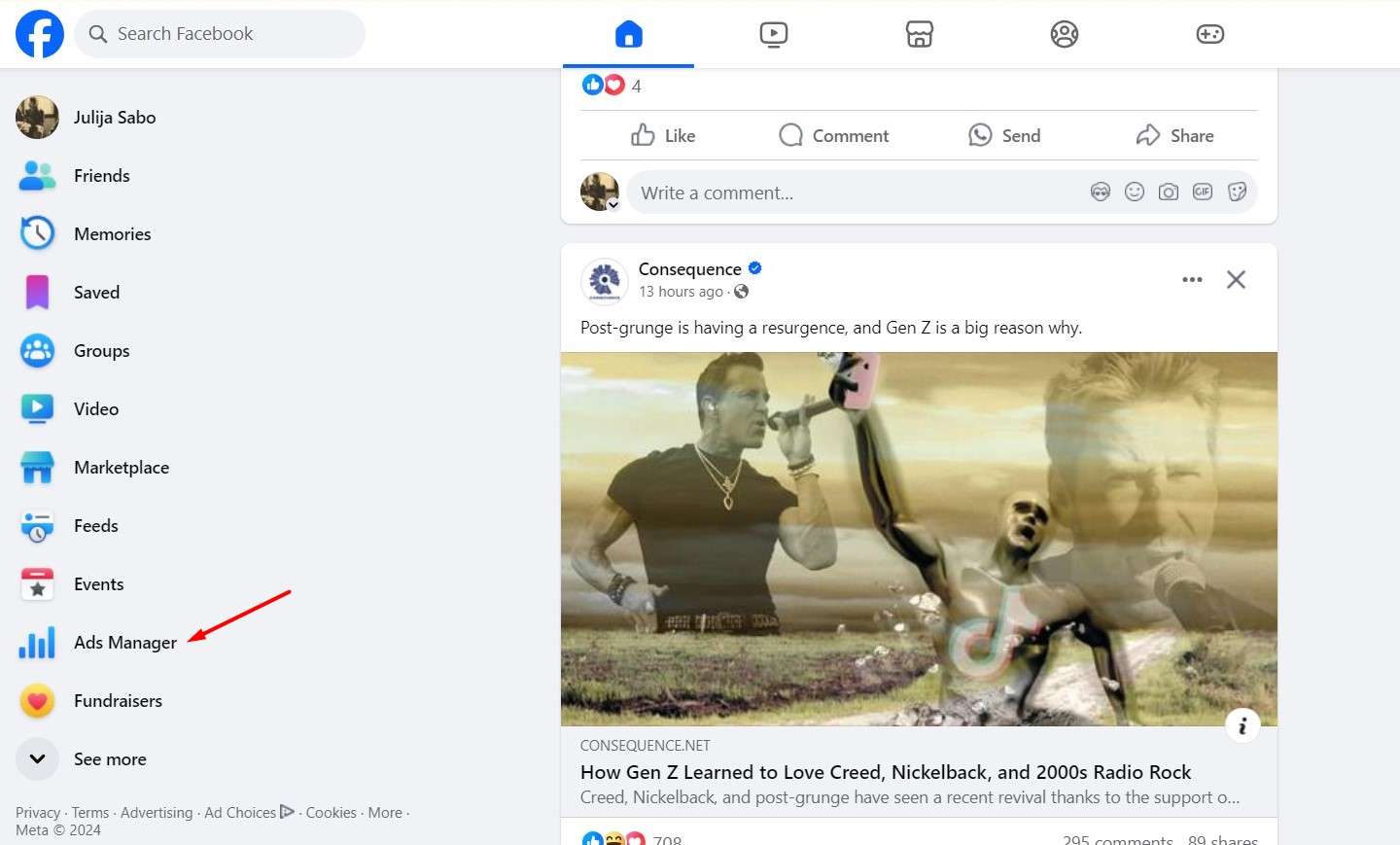
Step 2: Under Campaigns, click the + Create button to start a new ad campaign.
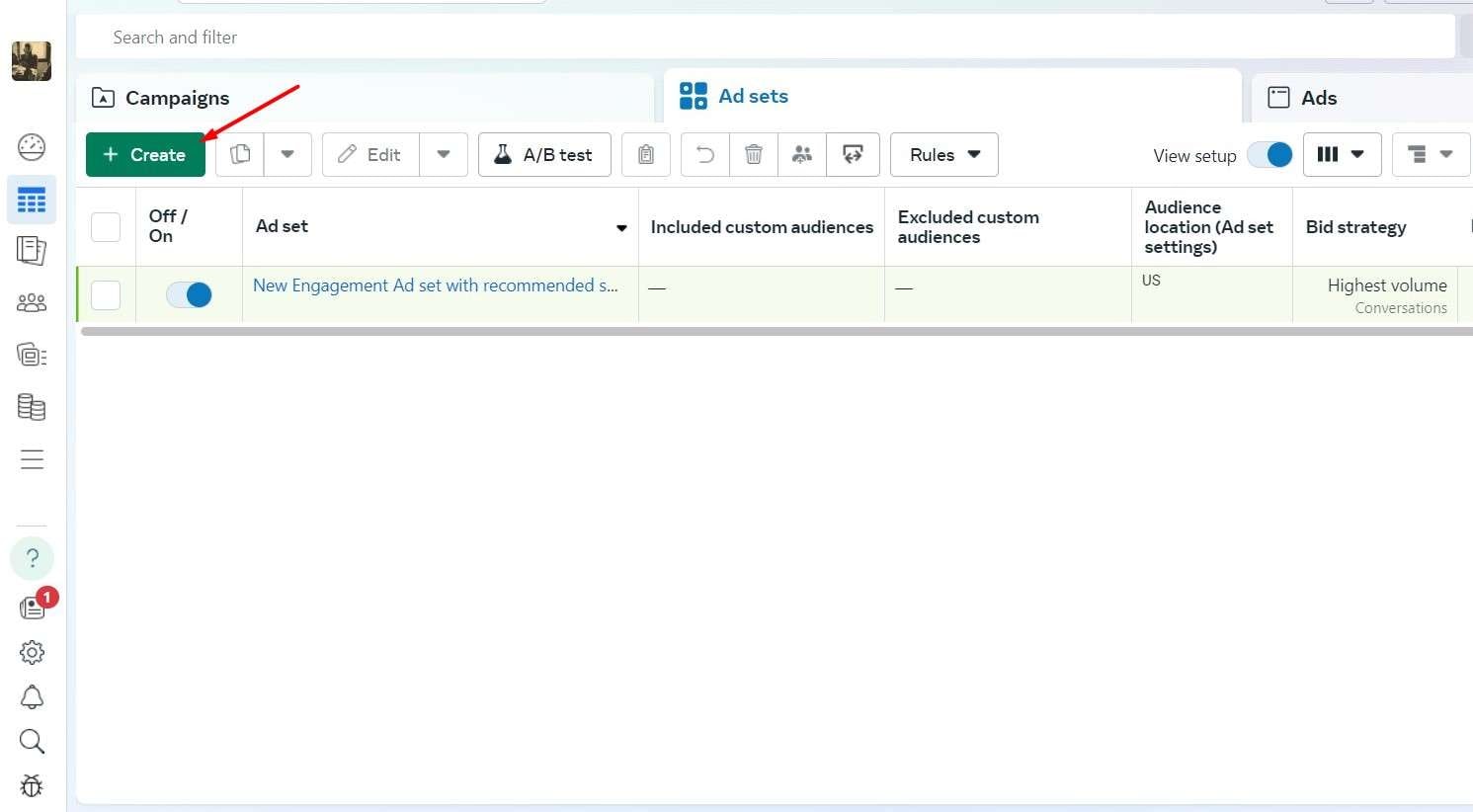
Step 3: Choose a campaign objective that aligns with your strategy and click Continue.
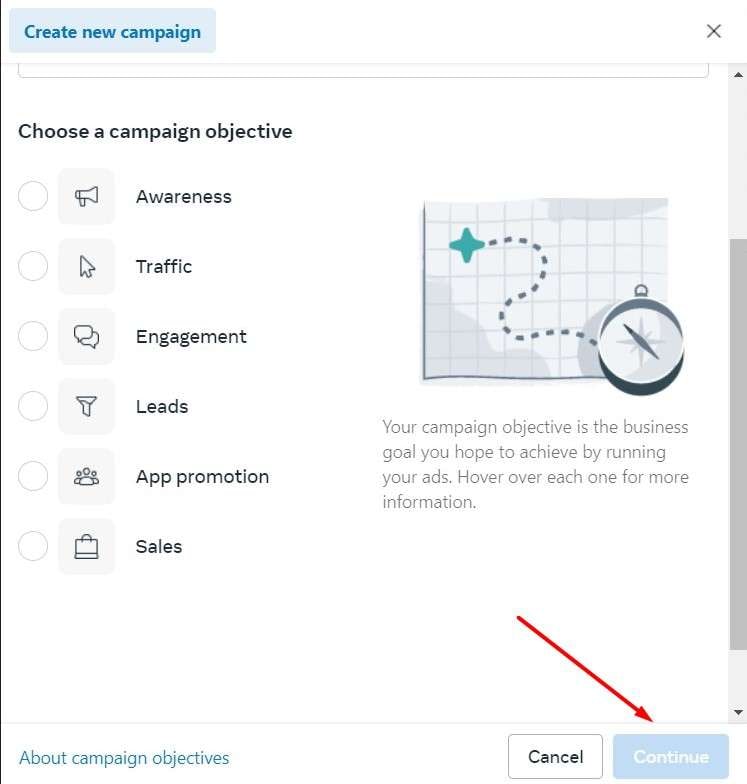
Step 4: Customize your ad campaign by providing your target audience, budget, and scheduling information. Once again, click Continue.
Step 5: When asked to choose a Format, select Slideshow and click on Create slideshow.
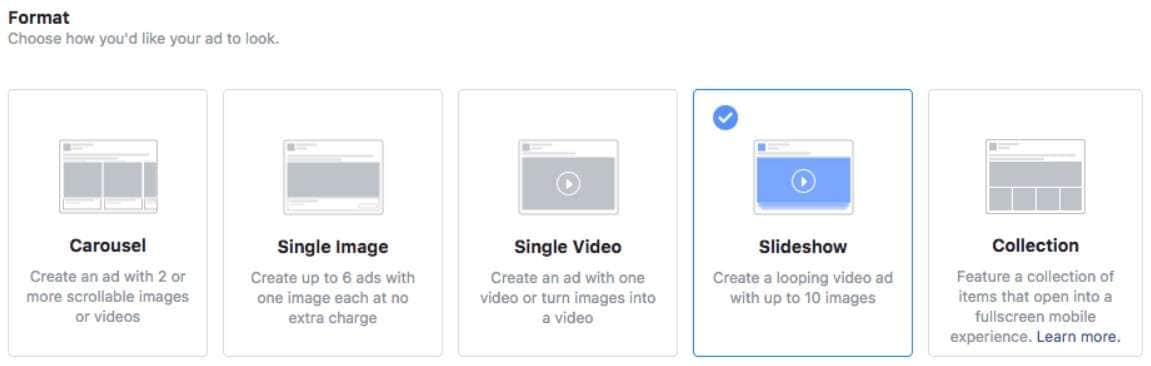
Step 6: Click the Browse library to choose images or videos from your computer.
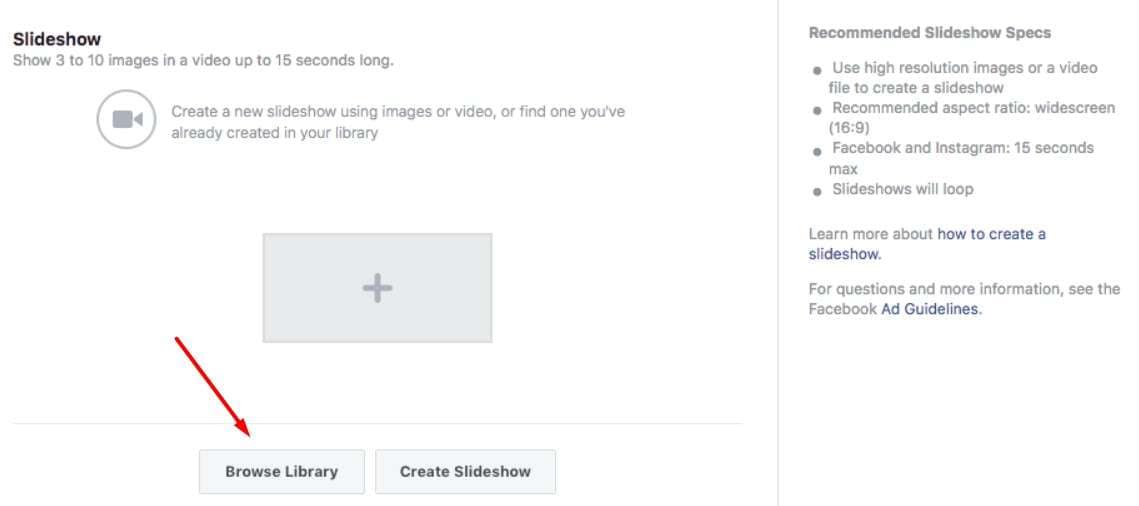
Step 7: Arrange slides in the desired order and set the Aspect Ratio and Image Duration. At this step, you can also add Transitions and Music to your slideshow.
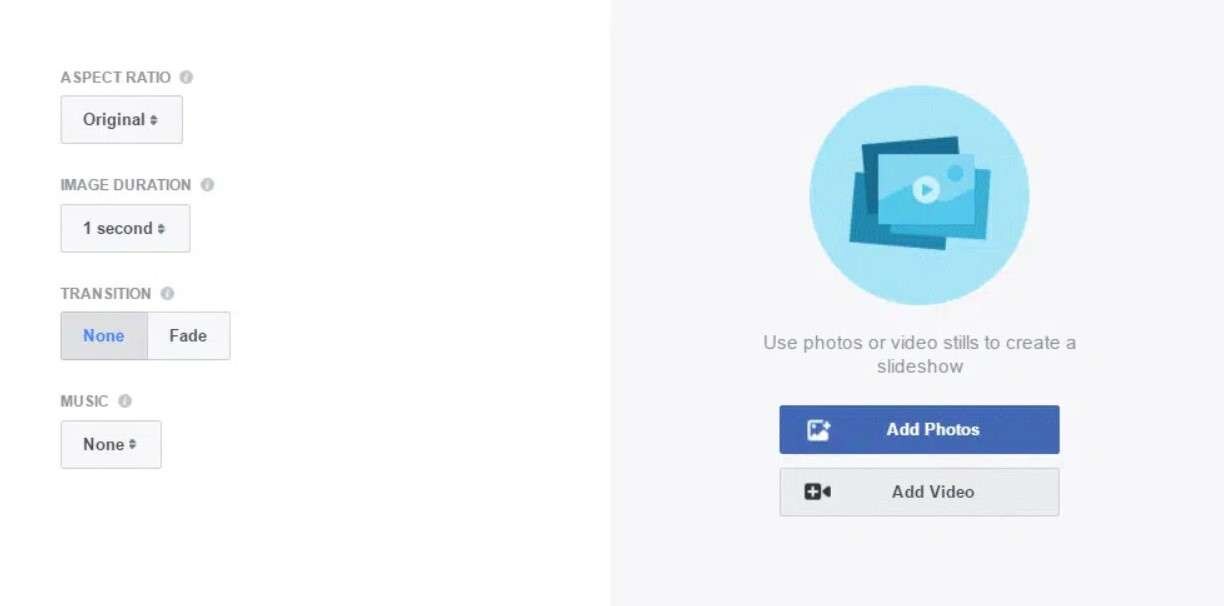
Step 8: When the slides are ready, you can add a text overlay or captions. Many businesses add a CTA button to Slideshow Ads, which allows them to convert customers on the spot.
Step 9: Next, click on Create Slideshow and wait a couple of minutes for Facebook’s Ad Manager to process the slideshow.
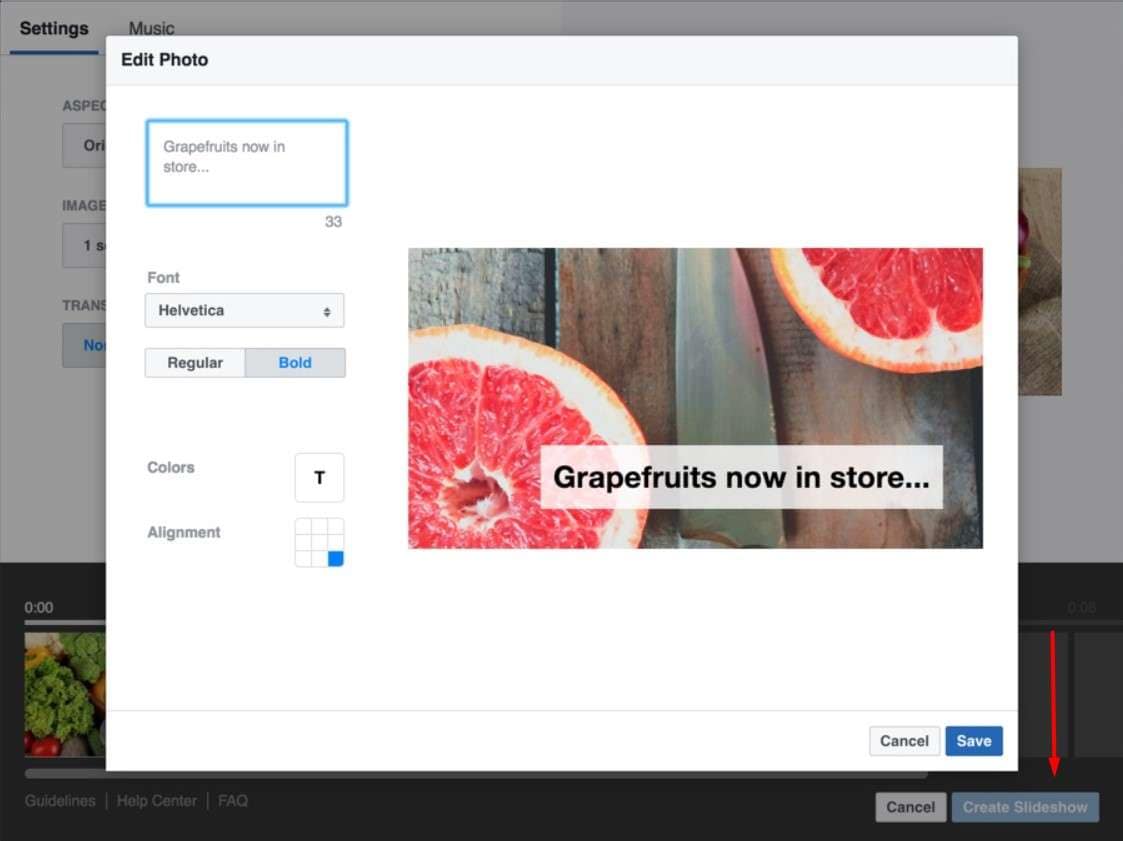
Step 10: Preview your slideshow to see how it all ties together, and then click Publish to make it public.
How to Quickly Create Videos for Facebook Slideshow Ads
As you can see, Facebook’s Ad Manager has all the necessary customization options for creating a branded Slideshow Ad. But why not go bigger than that? If you use a third-party tool like Virbo, you can customize your content and then upload it to the Slideshow Ad Maker.
In fact, Wondershare Virbo is one of the easiest tools for creating quick advertisement videos. Its templates and creative features make video creation a child’s game. And instead of filming yourself, you can choose an AI avatar to read your script and convey the message.
Here’s how to create eye-catching videos for Slideshow Ads with Virbo:
Step 1: Download, install, and launch Wondershare Virbo by clicking the button below or you can just head to Virbo's online version.
Step 2: There are two ways new users can start creating videos with Virbo – by starting a new project or using a template. If you want to start a new project, click on Create Video.
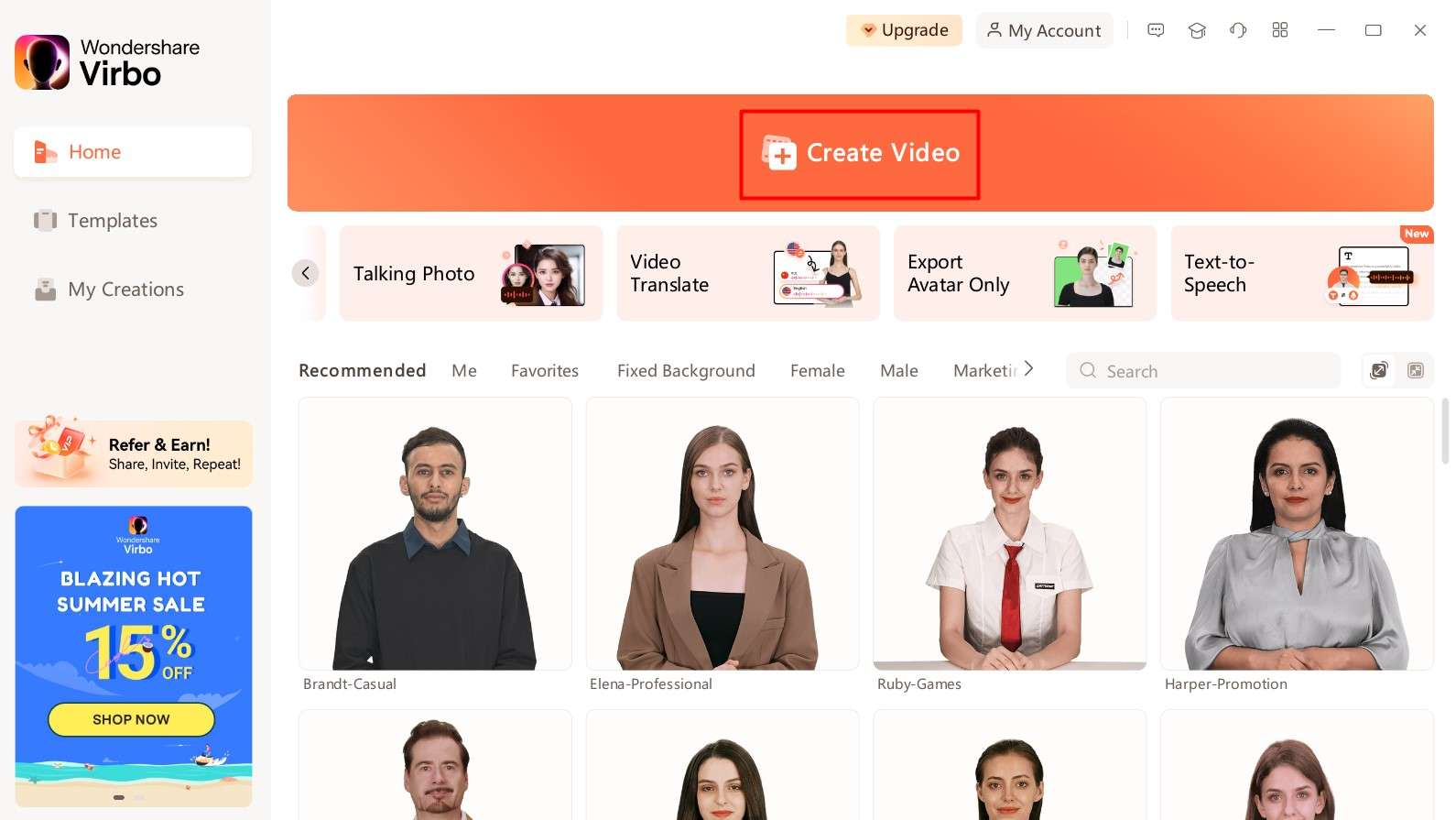
Step 3: Facebook requires a 16:9, 1:1, or 2:3 ratio for Slideshow Ads, so pick the Landscape option and click Create Video.
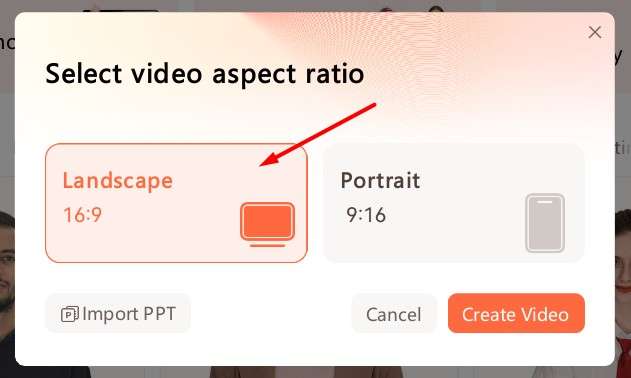
Step 4: Virbo includes an extensive gallery of interactive elements you can use to create all sorts of Facebook Slideshow Ads. You can choose an AI presenter (Avatars), pick a setting (Background), and add text overlays (Text) or shapes, emojis, and other effects (Stickers).
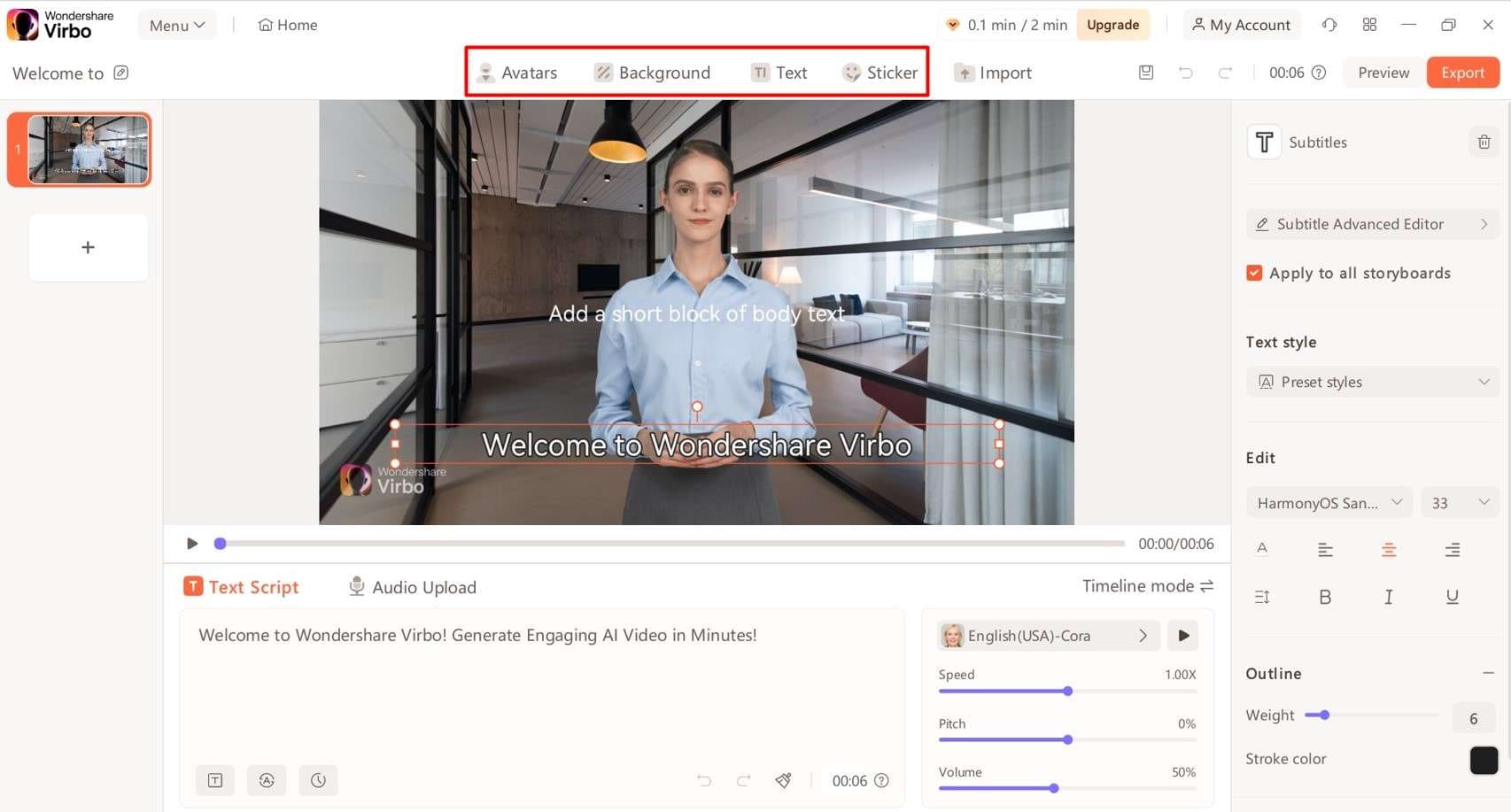
Step 5: After you choose your avatar, select it in the video preview window to initiate additional customization options.
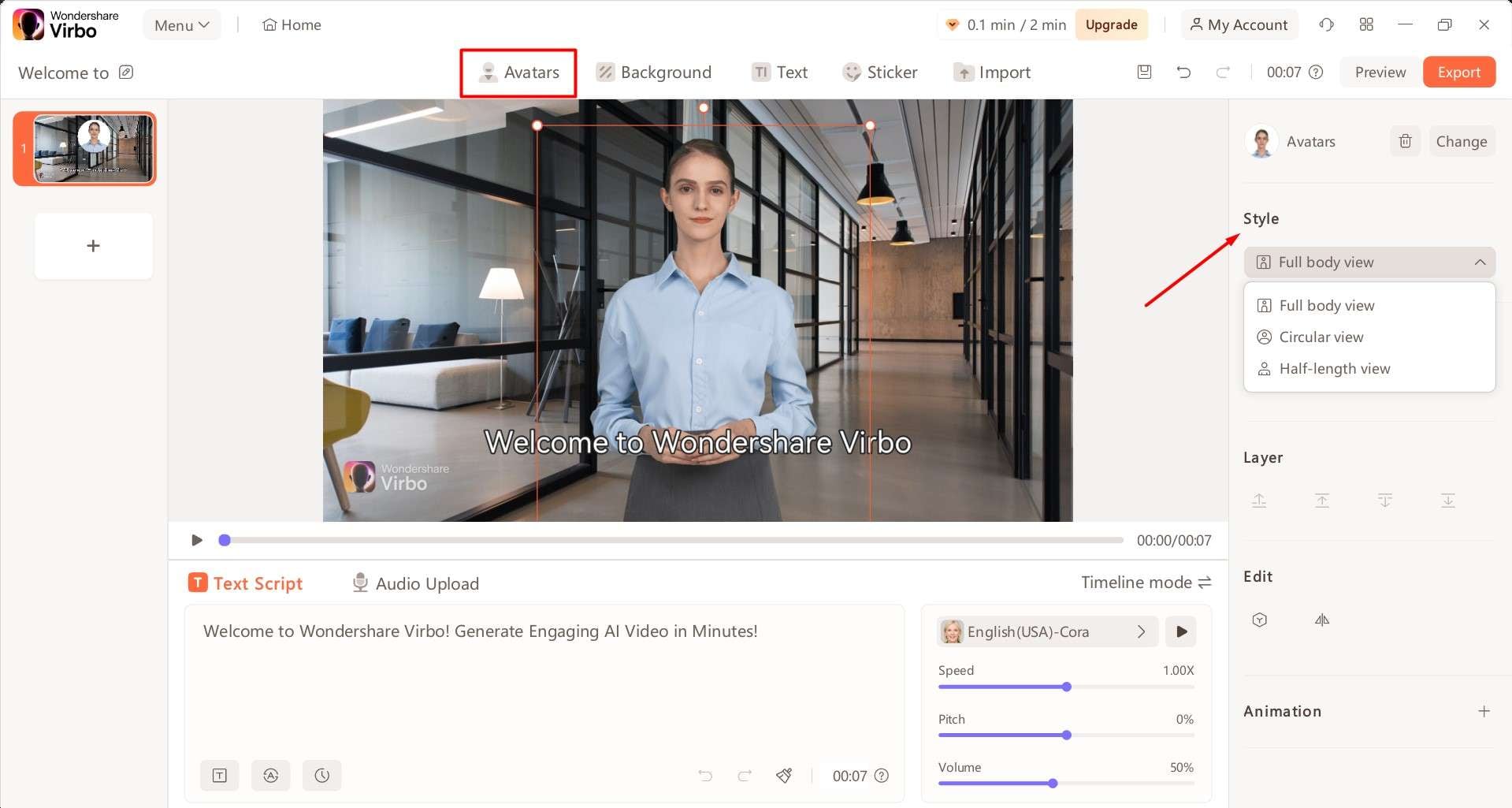
Step 6: If you want to use Virbo’s text-to-speech function, write your script in the Text Script box. Alternatively, you can switch to the Audio Upload mode to import a pre-recorded audio file. You can also adjust Speed, Pitch, Volume, and language.
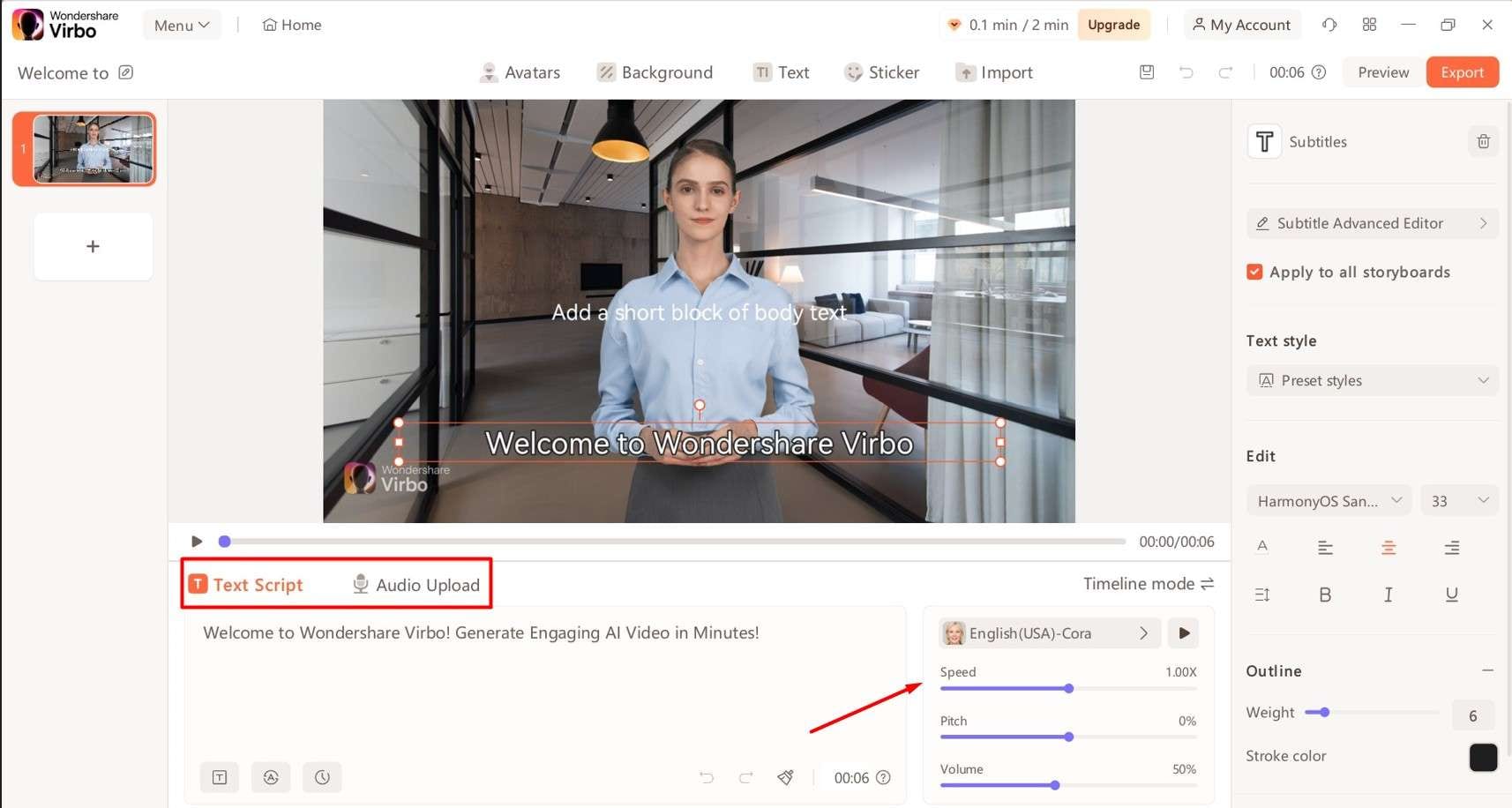
Step 7: Virbo has additional functionalities in the Options panel on the right. Here, you can add Background music, enable/disable Subtitles, and pick a Layout.
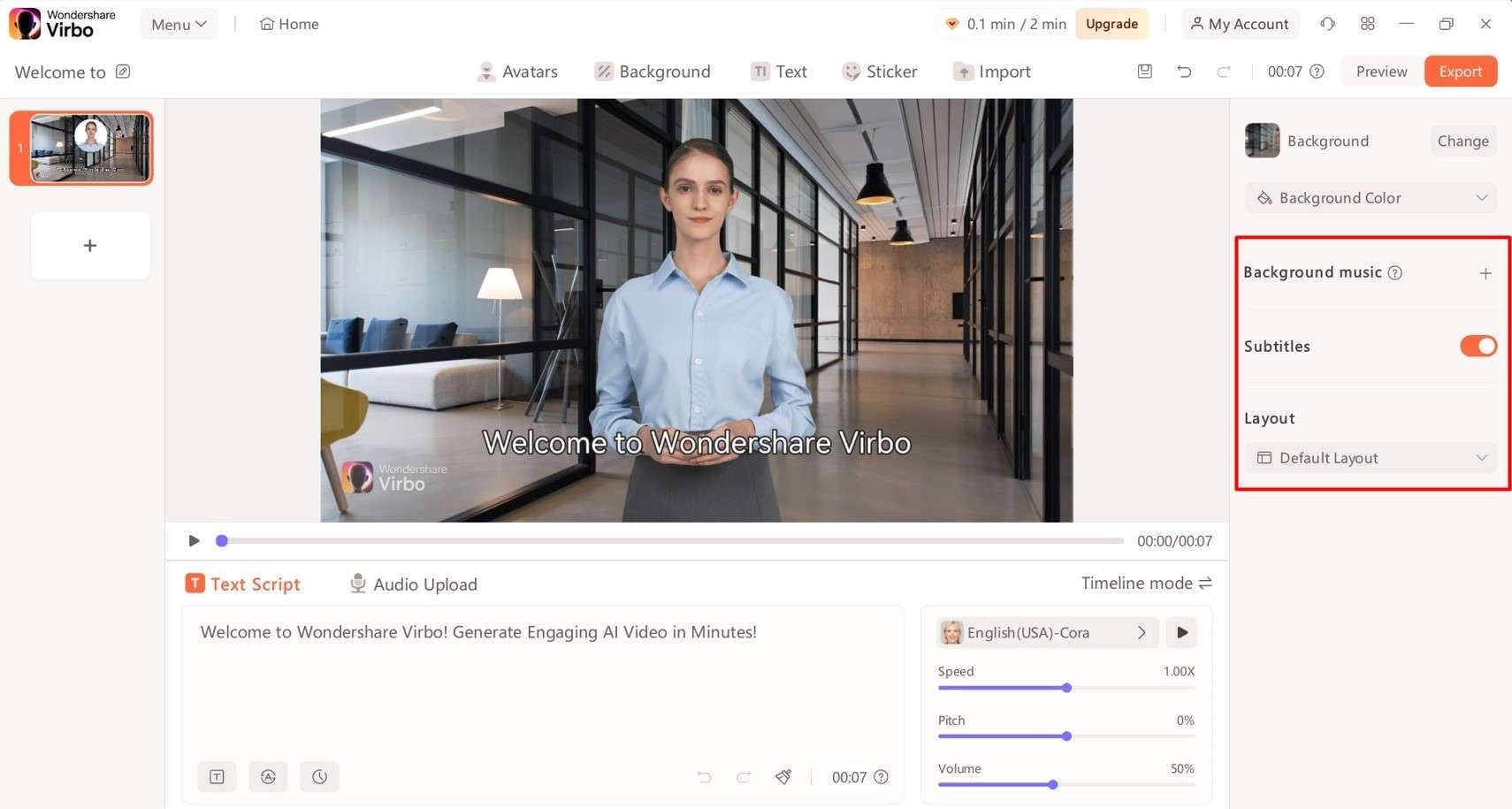
Step 8: When you’re done polishing your video, click the Preview button in the top right corner to see what the result will look like once it goes public. If you’re satisfied with your creation, click the Export button again and choose video resolution. The default resolution for Slideshow Ads is 720p.
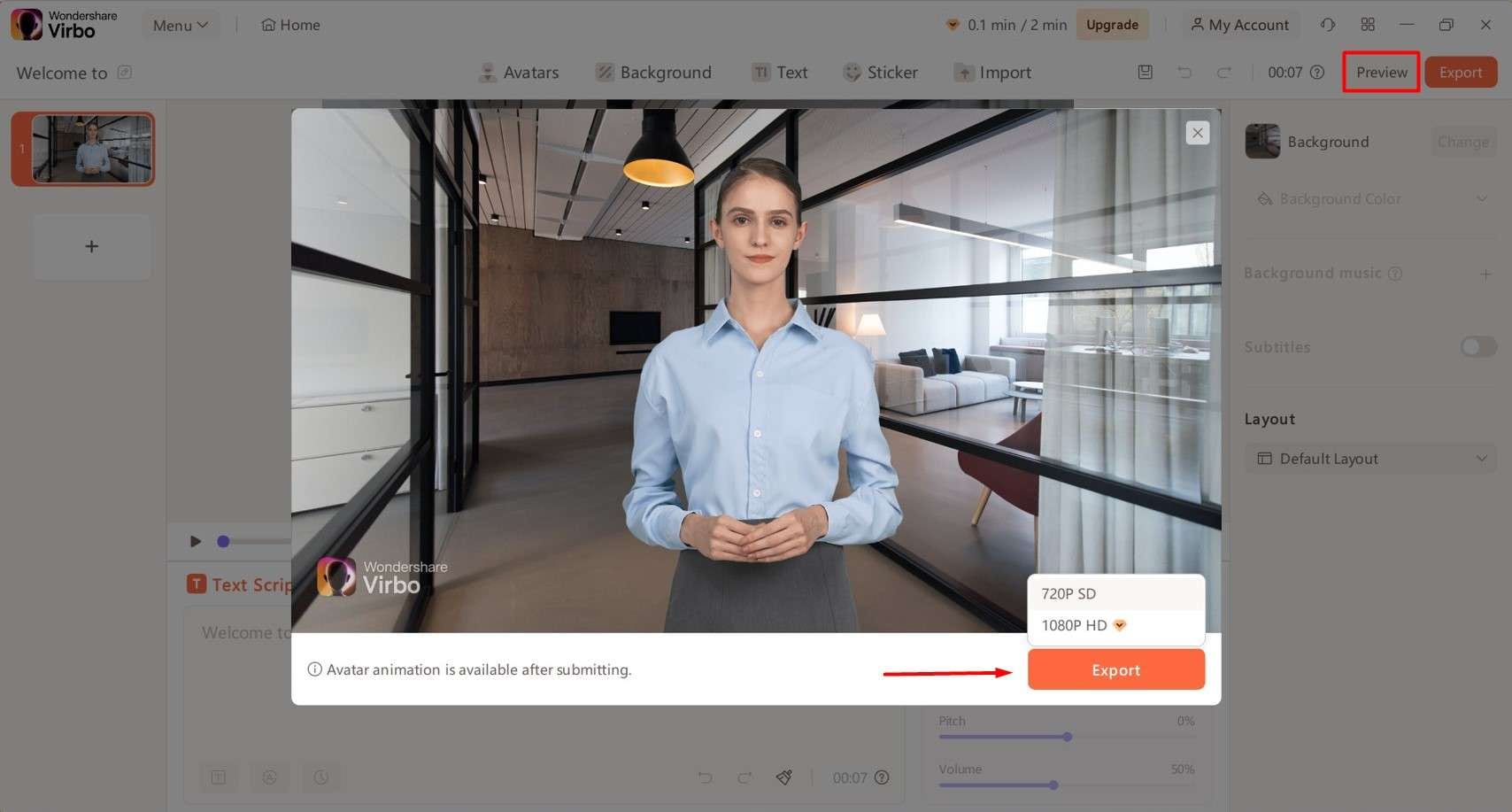
Step 9: Another way to create a video for Facebook Slideshow Ads with Virbo is from Templates. Go back to the Home page and you will find them in the left sidebar. You can choose a template based on your sector or marketing goal and edit it to fit your agenda. Just make sure the aspect ratio is set to 16:9.
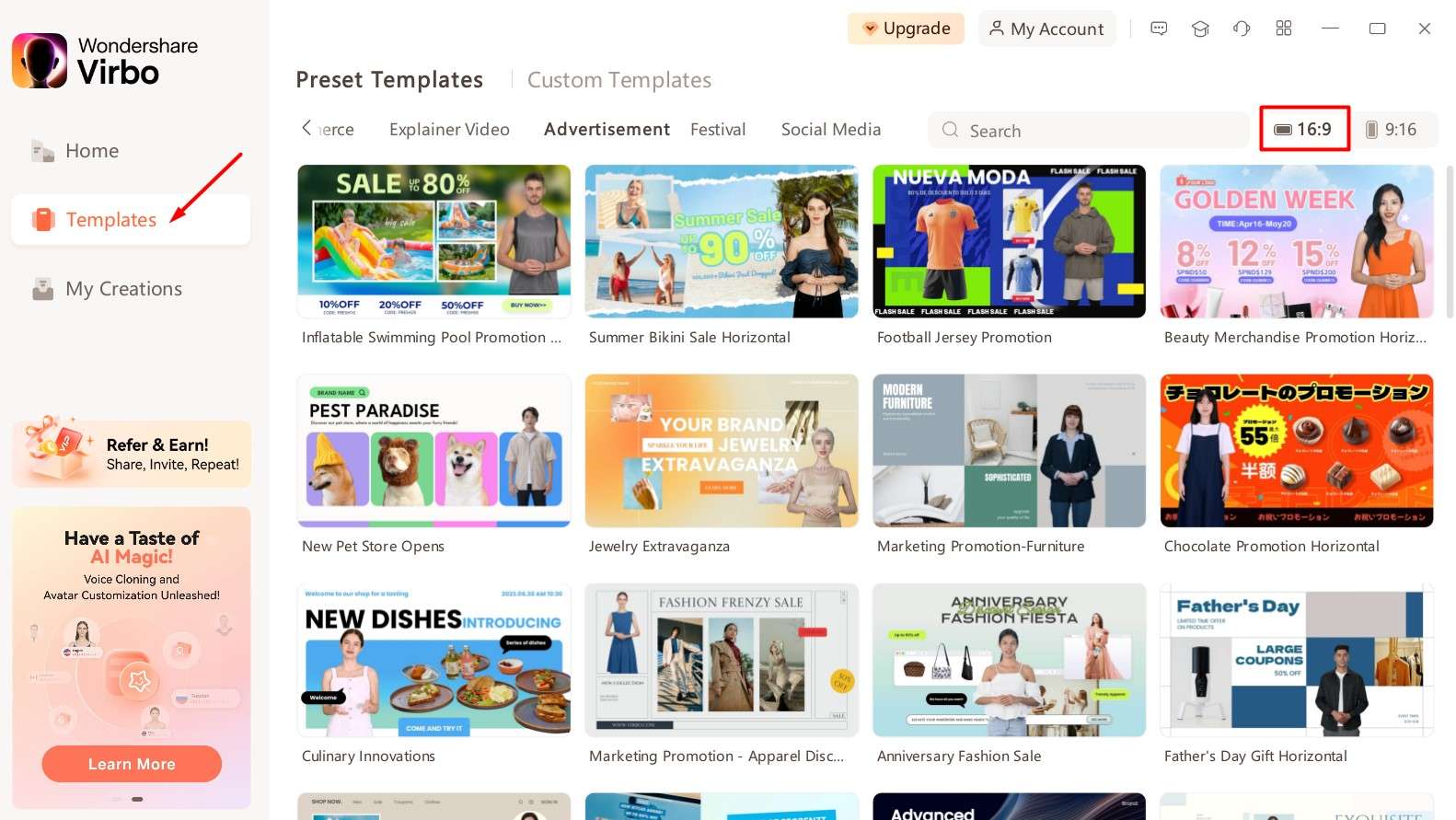
Benefits of Using Facebook Slideshow Ads
Now that you know how to create and use Facebook Slideshow Ads, you might wonder – how does this help my business? Slideshow Ads could be incredibly beneficial in terms of product promotion, customer conversion, and brand awareness, all of which affect your bottom line.
Here are some of the most attractive benefits of using Facebook Slideshow Ads:
Quick & Affordable Promotion
While professional video production requires special equipment and conditions, the only things you need for a Facebook Slideshow Ad are stock photography or a video-making tool like Virbo and some time. Slideshows are quick to make and don’t cost a small fortune.
Very High Engagement Rates
Facebook is an excellent place to promote your business. The social media giant is expected to reach 64.4 million shoppers by 2024. In addition to that, as many as 58% of Facebook users say they have gone on to browse a brand’s website after seeing a Facebook advertisement.
Versatile and Accessible to All
Thanks to their customization options, Facebook Slideshow Ads can be used in all types of marketing campaigns. Furthermore, they utilize 5X less data than other file formats on Facebook, making them ideal for targeting users with poor internet connections.
Tips for Creating Slideshow Ads on Facebook
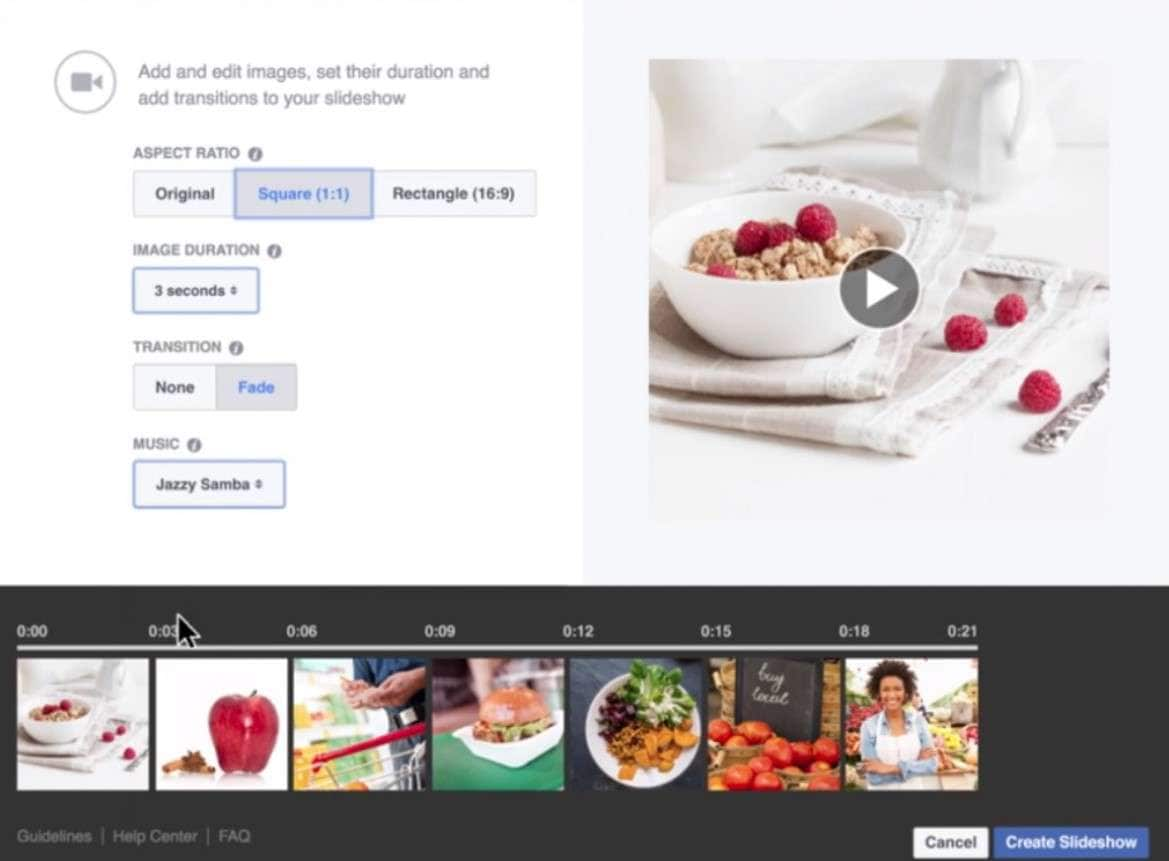
How can you ensure that your Facebook Slideshow Ads hit the target? The answer is simple: have an informed strategy in place. Like with any other marketing campaign, you need to know your audience really well to create a message that appeals to their needs and tastes.
Beyond good audience targeting, there are a few other tricks that can improve your reach. These tips were recommended by experts and tested by many successful brands:
- Use high-quality visuals – Whether you’re using images or video, your Slideshow Ad content must be crisp and clear. Use an editing tool to remove noise, brighten the colors, and achieve a polished look that viewers will associate with professionalism.
- Make your slides pop – Photo editing is a crucial pre-step to any marketing campaign, including visuals. After you make your content presentable, keep working on it until it stands out. Use bright colors, bold text, catchy music, and interactive elements.
- Tell a meaningful story – Marketing relies on storytelling to connect with the audience on an emotional level. Pick a theme that aligns with your brand message and incorporate it in your slides to make them motivating, awe-inspiring, thought-provoking, etc.
- Keep the ad on-brand – If you want to build brand awareness, your brand must be easy to recognize and remember. You can achieve this with cohesive design and snappy messaging. Remember these rules and ensure your slide Show Ad is on-brand.
- Include a call to action – Effective advertising triggers action. Your goal is to make followers buy a product, subscribe to a service, join a special program, or boost your business in some other way. A good CTA button makes it simple for them to do that.
You can use these to create the best ads and skyrocket your sales.
Conclusion
Now you know how – and why – to add a Slideshow to Facebook. This quick and simple process is perfect for small businesses that don’t have the time and money for intricate marketing campaigns. The only thing you need for a good Facebook Slideshow Ad is a creative idea.
Although Facebook’s Ad Manager offers essential customization features, we recommend using a more capable video ad maker. A tool like Virbo can help you create branded video ads with AI presenters, background music, text, captions, and other engaging elements.



