No need to worry if you have an interesting YouTube channel but struggle with captivating intros. We have got you. Your YouTube video's intro must be hooky and like a mini trailer. It will set your audience's mood and let you gain organic subscribers. But which one to choose? Will free YouTube intro templates work, or should you go with paid templates?
By the end of the article, you will understand how interesting intros can help you succeed in a competitive market and captivate your audience. Let's discuss YouTube intros and how a captivating intro can boost your channel with Wondershare Virbo.

In this article
Part 1: Understand Your Channel Goals Before You Choose YouTube Intro Templates
Deciding the goals and needs of your YouTube channel will help you select the perfect template for intro video. Answer these four questions. They will help you choose the intro you must create for your YouTube channel. Once you are armed with your aim, you can go for free and paid templates.
- What's your content creation type?
.Let's start with whether you create educational content or run a gaming channel. If you create a hyperactive intro with a yoga or diet channel, it won't captivate your audience. You will create an intro that matches your content's style. Identifying your content type is necessary to get paid or free YouTube intro templates.
- Whom are you creating content for?
Find out who will consume your content. Once you get your targeted audience, you can pick your intro style efficiently. If your audience is professional, a sleek and explanatory intro will work for them. Or, if you make kid-friendly content, make a playful intro for the video.

- Do you have skill or editing experience?
Almost every software program offers free and paid intro templates for videos. Free templates are easier to use, while paid templates have many customization features.

- How much can you spend on an intro?
If you're a beginner with a low budget, going for the free video templates might be a better choice. Select your video intro templates depending on your budget and the uniqueness of the intro.
Consider these factors when choosing between free and paid intro video templates. Your intro is your brand identity. So, to enhance your brand image and take it to the next level, you should opt for YouTube video templates. Captivating the intro template for video presentation will help you earn organic traffic. Above all, you need to understand your channel goals to decide whether to invest in a free or a paid template.
Part 2: Comparison between Free and Paid YouTube Intro Templates
-
Free YouTube Intro Templates Pros and Cons
Free YouTube intro templates are the best way to get started with your brand-new YouTube channel. Review their pros and cons to decide whether they suit your videos.
-
Paid YouTube Intro Templates Pros and Cons
If you have a good budget, a specific audience, and unique goals, you should opt for premium custom video intro templates. Read and consider their pros and cons to determine whether they are needed for your YouTube channel.
Choosing between the free and paid intro templates for videos can be challenging. Therefore, it's best to consider the factors we discussed above before diving into template stuff.
Part 3: Which Intro Video template is Best for you?
Now, you have the pros and cons of using paid and free intro video templates. Once you answer these questions, you can choose your video intro template efficiently and cost-effectively.
We have found a free video template tool that uses AI to help you create the best video intro templates. Use Wondershare Virbo to make your intros attractive and make your channel out.
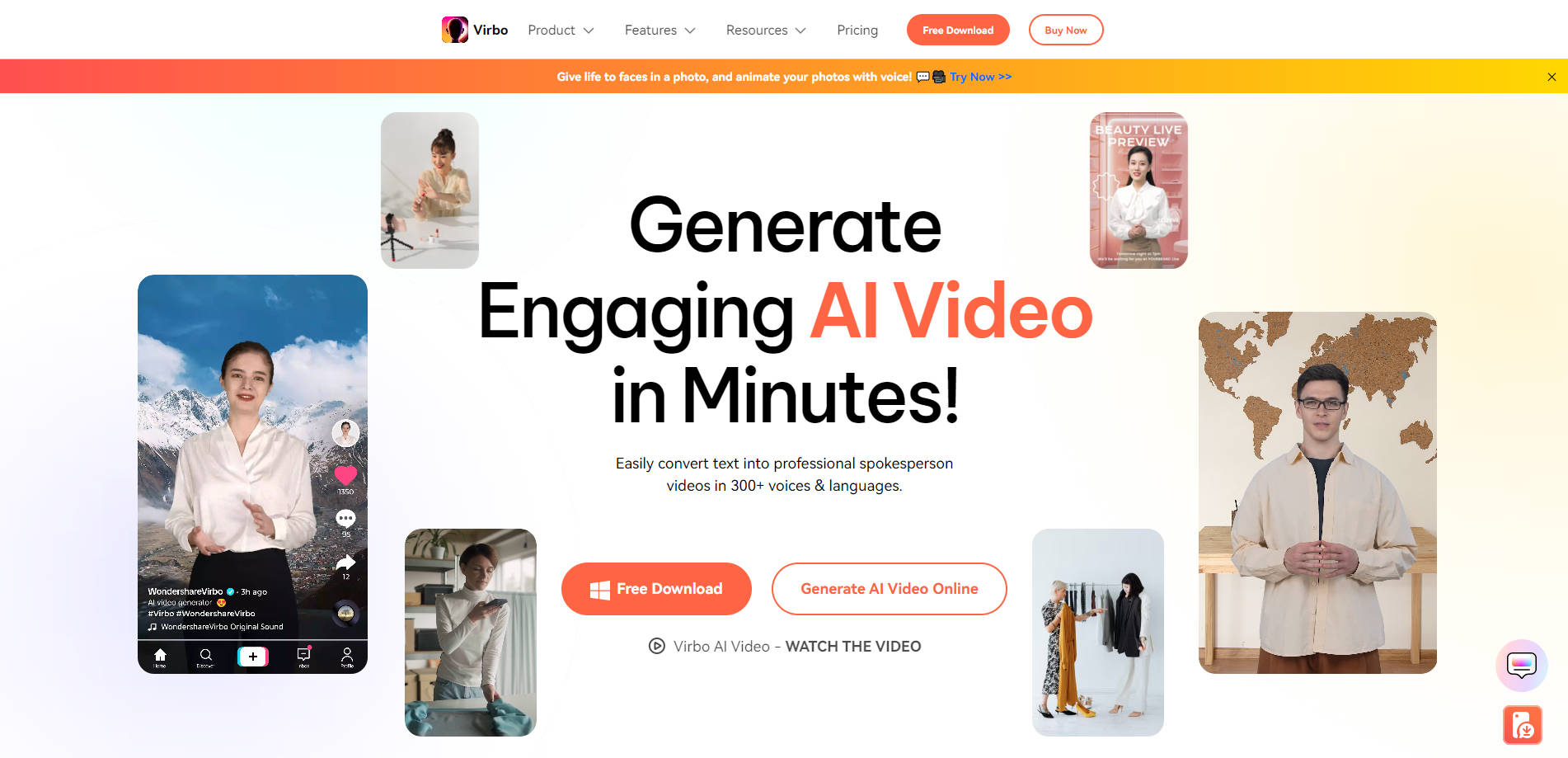
How to create free YouTube Intro Templates using Wondershare Virbo?
Wondershare Virbo is a lottery box that generates killer intros within minutes. It offers free YouTube intro templates, which you can use in multiple styles according to channel type. With 400 AI video templates, you can customize its features and styles accordingly.
Key Features:
- It offers many assets and templates that span a wide range of industries.
- Translate large-scale multilingual content for various industries.
- Create highly realistic avatars for diverse content.
- You can enjoy over 120 voices across 20+ languages with the Virbo AI video generator.
- With the AI-powered Talking Photo feature of Virbo, you can make your pictures talk to boost your social presence.
Follow the steps below to use the best video intro templates for YouTube through Wondershare Virbo.
Step 1: Head to the website of Wondershare Virbo and click “See All Templates”.
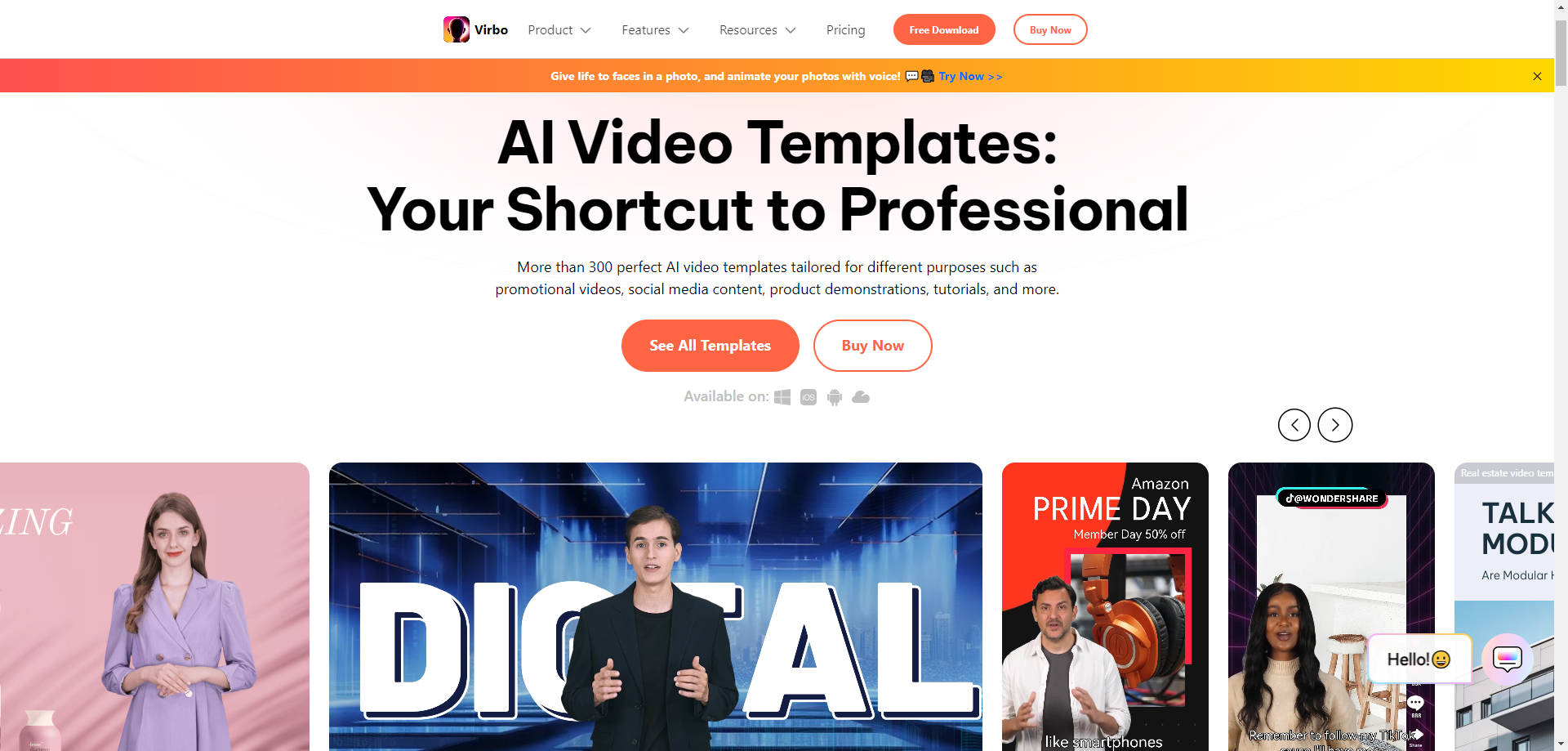
Step 2: After successful installation, make your account by clicking signup, or get a login if you already have one.
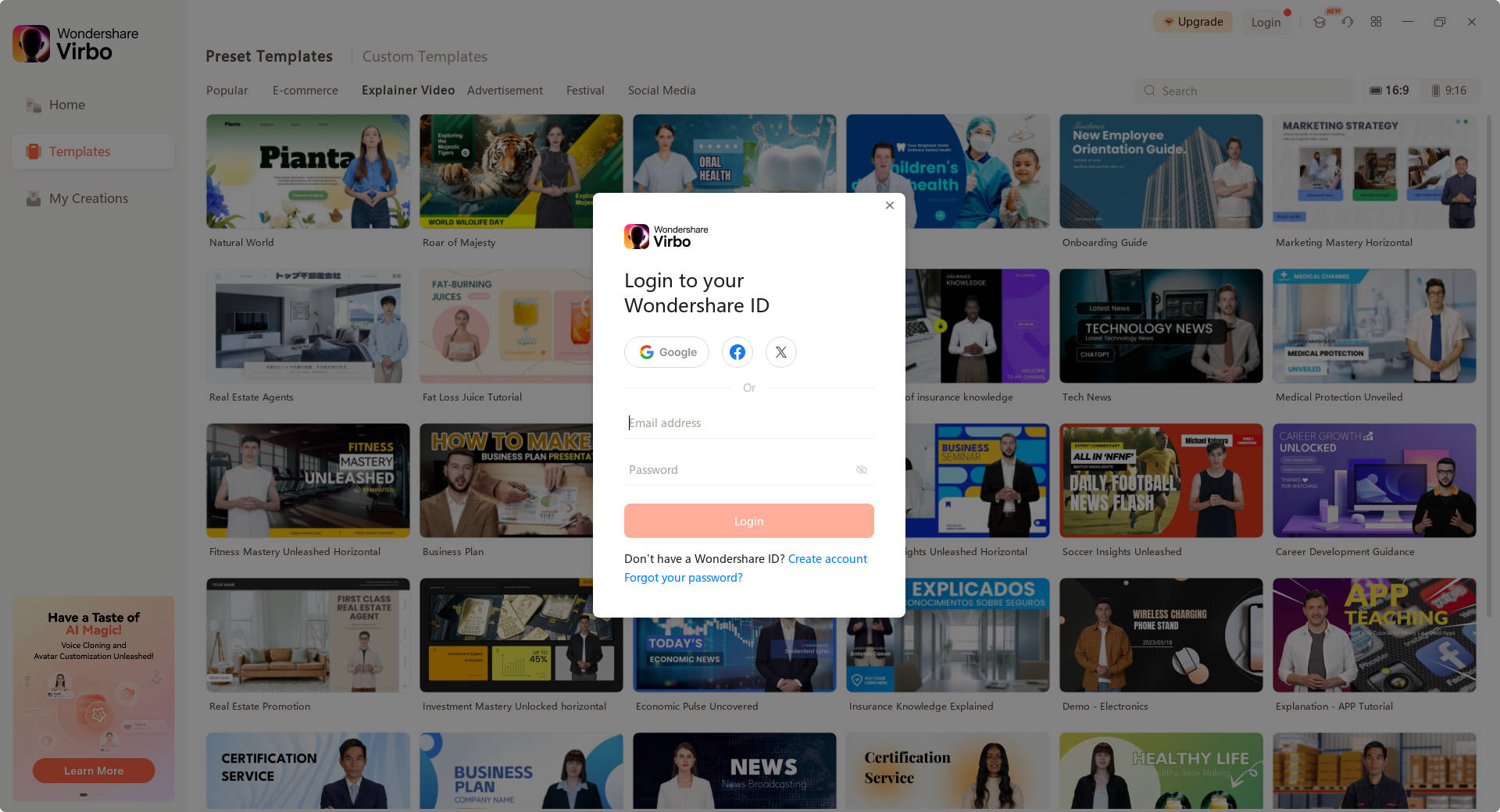
Step 3: Select "Templates" from the menu bar. Select any preferred video intro templates and hit the “Create Video” button.
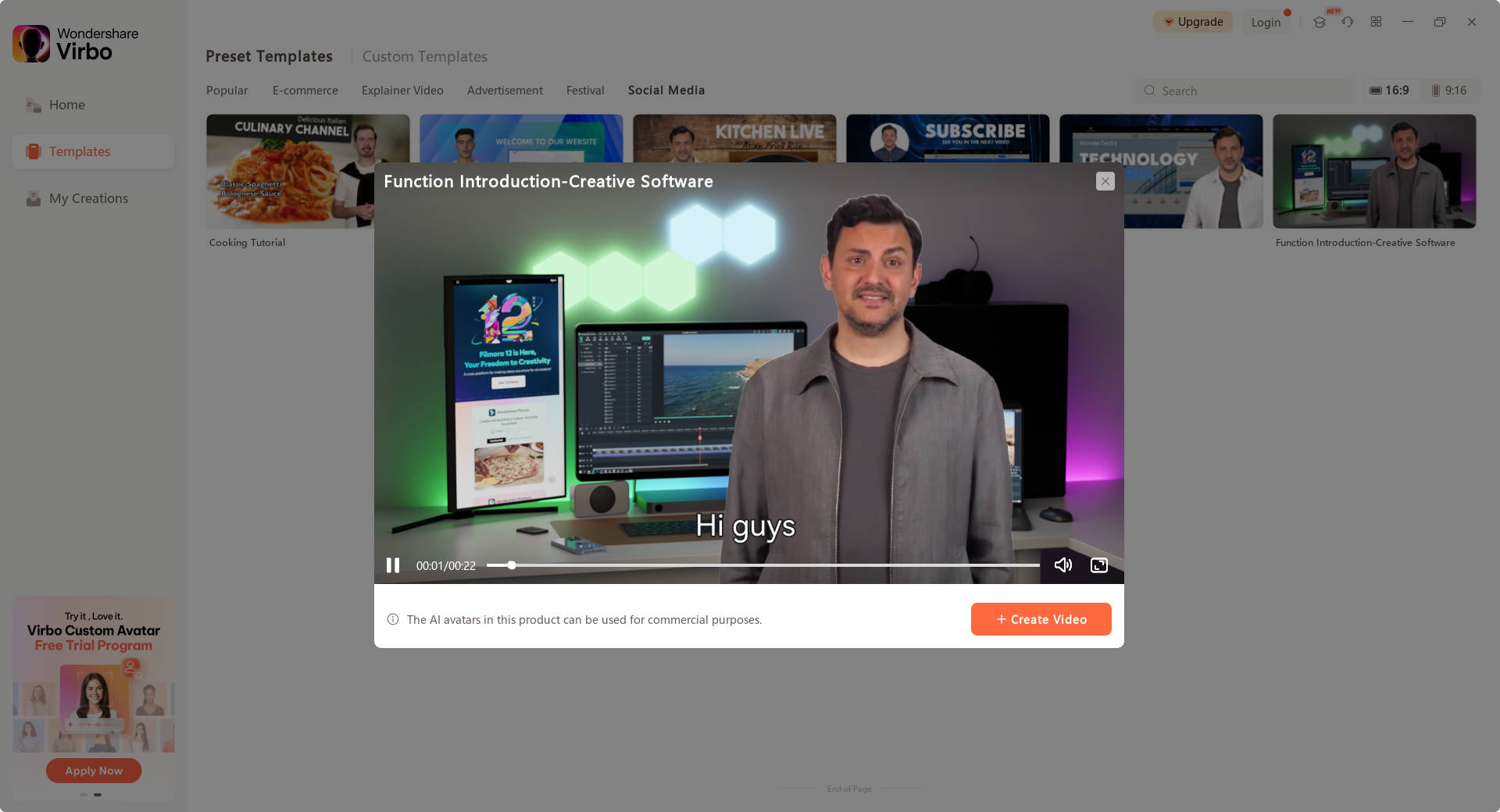
Step 4: Input your script or use the "AI script" button for Virbo to generate it. Add voiceover or background music, adjusting speed, pitch, and volume. Click the text logo at the top to insert text, selecting the desired style for your logo, channel name, and title. Modify the background color if desired.
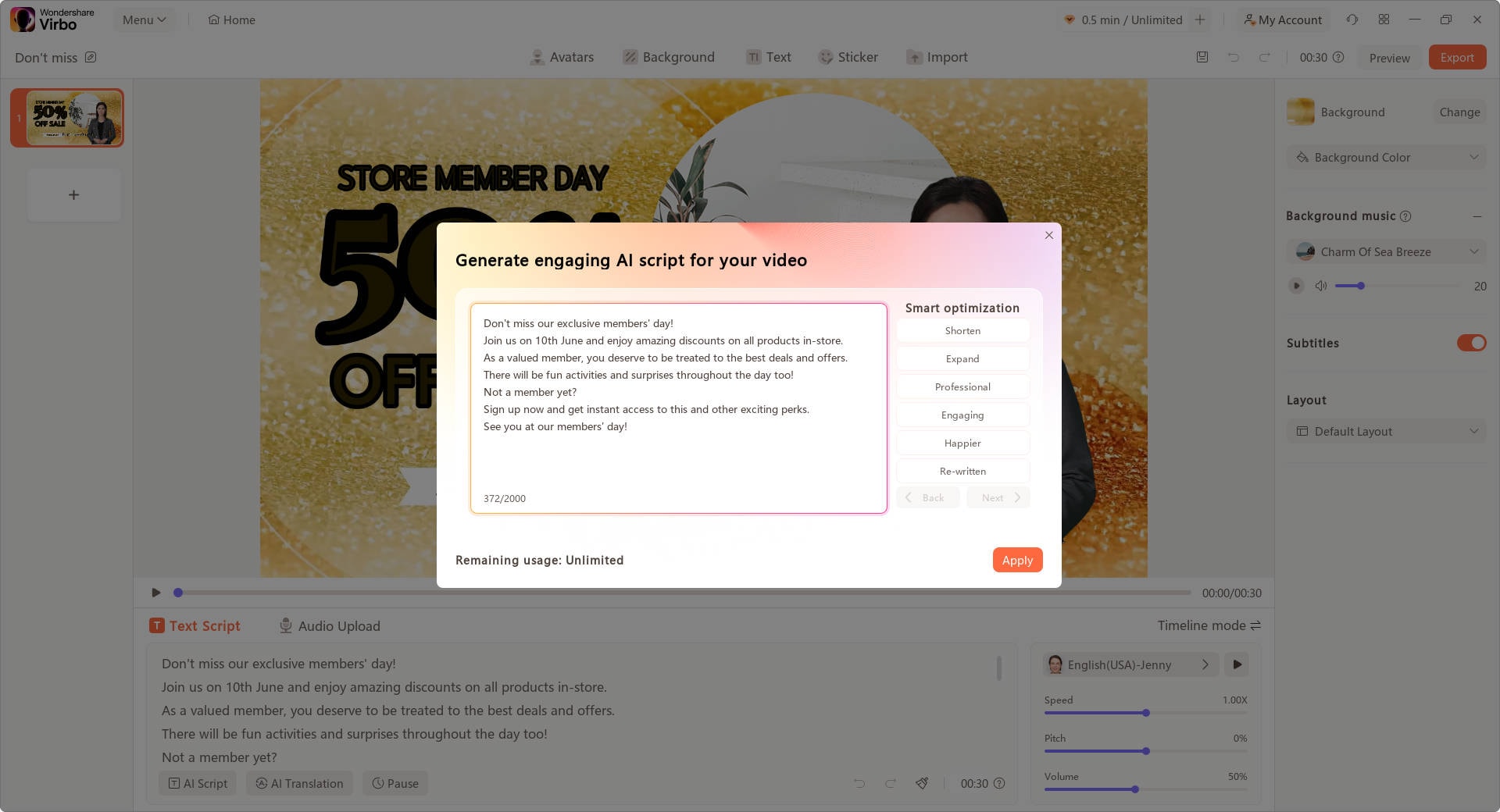
Step 5: If you want to change your avatar, you will see the small human option at the top of the screen. Click that to change the avatar.
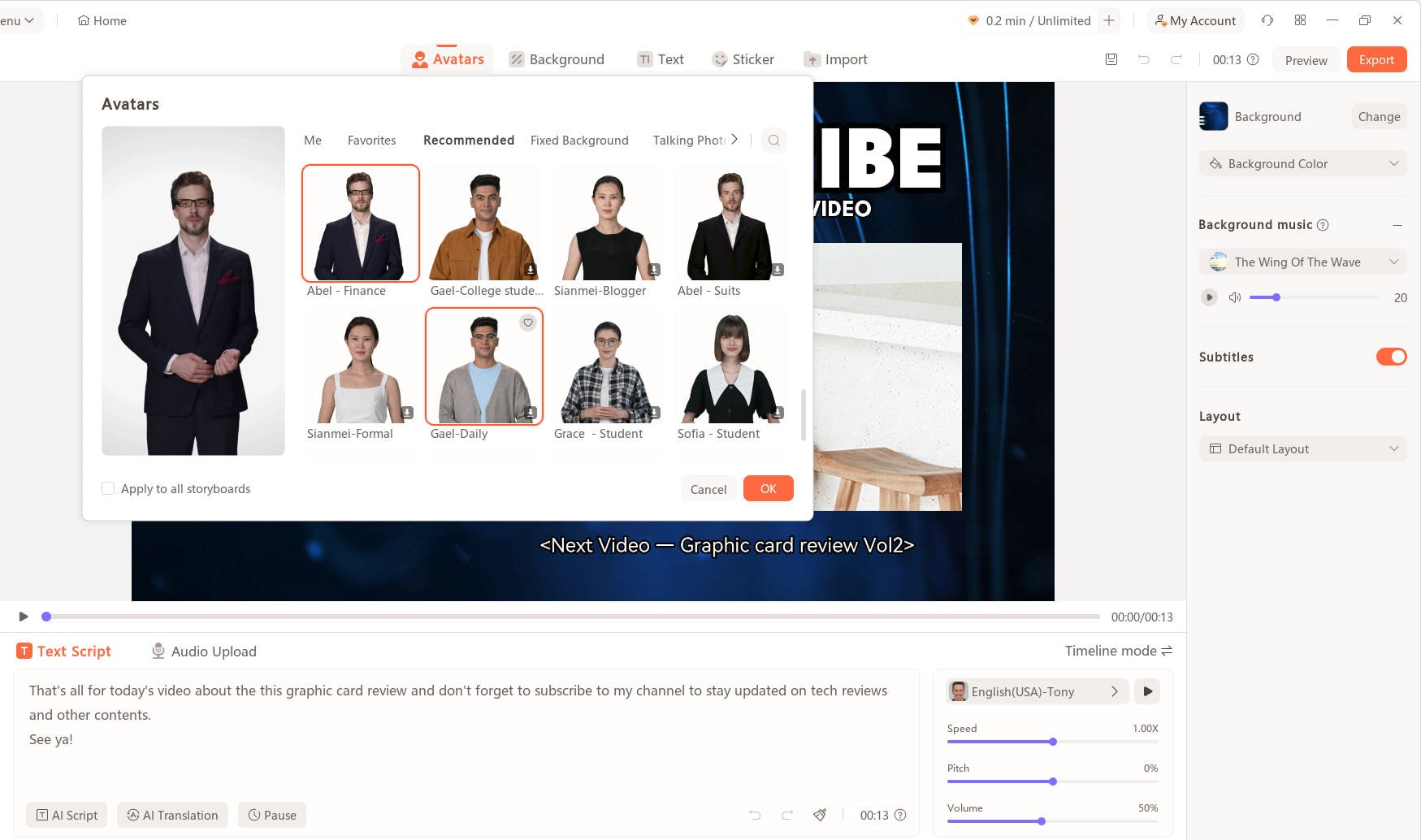
Step 6: Once you are done editing, click the “export” button to download the YouTube intro video template.
Conclusion
Your intro to the video is the trailer of what you will cover. As you journey through paid and free templates for intro videos and find which is best for you, start experimenting with different styles. If your intro is not killing, it will not draw viewers into it. So, you need to set the perfect stage for your viewers through bombastic intros. Go for any paid or free template with Wondershare Virbo, make sure you represent your brand with an intro, and draw the viewers to hit the subscribe button.



